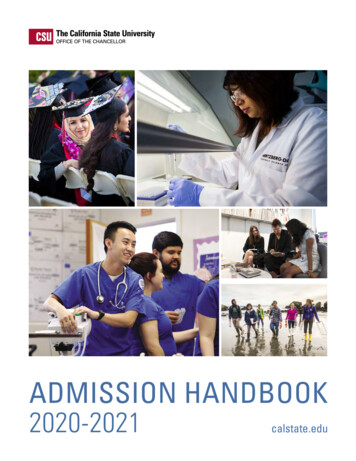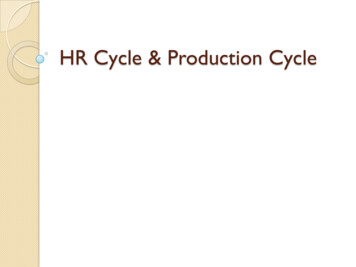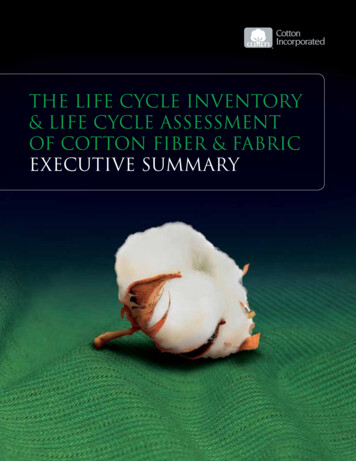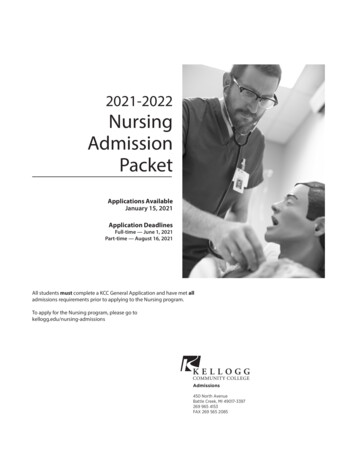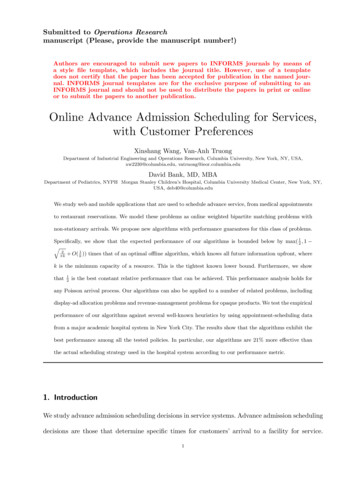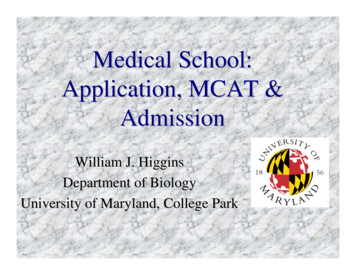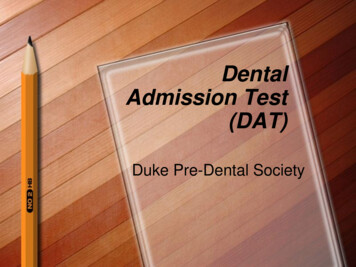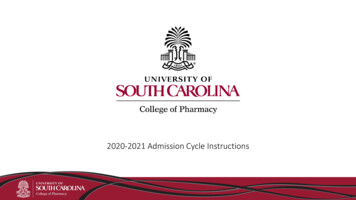
Transcription
2020-2021 Admission Cycle Instructions
IMPORTANT!!!Please note there are TWO applications required to be submitted for you to beconsidered for admission into the University of South Carolina College of Pharmacy(UofSC COP) for Fall 2021:1) PharmCAS Application (Instructions on slides 5 – 32)2) UofSC COP Supplemental Application (Instructions on slides 33 – 47)This presentation will walk you through completing both of these applications,important dates and FAQs.
Important Admissions Dates2020-2021 Application CyclePCAT Test DatesJanuary 6-7PharmCAS &SupplementalApplications OpensJuly 14PharmCAS ApplicationSubmission DeadlineFebruary 1Interviews BeginMid-SeptemberJulyAugSepOct(UofSC COP) Projected FinalAdmission Decisions DeadlineApril 15NovDec2020JanFebMarApr2021Supplemental ApplicationSubmission DeadlineFebruary 15PCAT Test DatesJuly 9-10PCAT Test DateSeptember 10PCAT Test DatesOctober 19-31Last PCAT Test Dates forFall 2021 AdmissionsFebruary 1-5
PharmCAS ApplicationGuide
Select ProgramsUniversity of South CarolinaColumbiaSC02/03/2020
PharmCAS Home PageYou will add theprograms youwant to apply tohereNote: if you areapplying EarlyDecision, youwill only be ableto select ONEschool/programYou can findyour PharmCASID here
Application Sections There are four sections to thePharmCAS Application: Personal InformationAcademic HistorySupporting InformationProgram Materials Each section has various sub-sections
Application SectionsDetailed instructions are not provided inthis presentation for the following subsections of the ‘Personal Information’section: Release StatementBiographic InformationCitizenship InformationParent/GuardianRace & EthnicityIf you have questions you can contactMs. Nikki Mellen at mellen@cop.sc.edu
Section: Personal InformationSub-Section: Contact Information Communication from theUniversity of South CarolinaCollege of Pharmacy willprimarily be sent via email to theemail address you provide inyour PharmCAS Application If you need to update your emailaddress you need to change thisin PharmCAS
Section: Personal InformationSub-Section: Other Information If you have committed a felonyor misdemeanor prior to thesubmission of your application,you must answer ‘Yes’ and notifyour Director of Admissions atmellen@cop.sc.edu to determineif/how that will impact yourapplication, ability to completeour curriculum and/or eventuallicensure If you commit a felony ormisdemeanor after applicationsubmission, you must contactour Director of Admissions atmellen@cop.sc.edu immediately If you have committed a felonyor misdemeanor and answer‘No’, you WILL jeopardize youracceptance into the program
Section: Academic HistorySub-Section: Colleges AttendedRequesting Transcripts Once you enter your college(s), a Transcript Request Form willautomatically generate - this form is unique to each institution. The Transcript Request Form must accompany your officialtranscripts sent to PharmCAS. You will need to enter ALL colleges/universities you have attendedincluding those for dual enrollment (college credit earned whileattending high school) or transient enrollment (if you completedcourse(s) at another institution while enrolled at your primaryinstitution). Transcripts are sent directly from each school to PharmCAS – theywill NOT be submitted to you or to the College Your PharmCAS Application will NOT be complete and processeduntil they receive transcripts from ALL institutions you haveattended.Tip
Section: Academic HistorySub-Section: Transcript EntryStep 1:To begin, select your first institution.Step 2:Enter your coursework for that institutionby semester. Courses will be enteredchronologically by semester. Once allcourses for that semester have beenadded, select ‘Save All’.TIP: To ensure accuracy of entering yourcoursework, print a copy of yourtranscript before completing this section.If PharmCAS identifies an error upontheir review they will send yourapplication back to you for correction –this will delay the processing of yourapplication.
Section: Academic HistorySub-Section: Transcript EntryFor courses you are currently enrolled in OR plan to enrollin for future semesters, select ‘In Progress/Planned’.Note: you will do this for Summer/Fall 2020 andSpring/Summer 2021 courses. If you make changes toyour schedule/plans after submitting your application, youwill be able to update this information later.Step 3:To add your next semester, select ‘AddSemester’. Continue doing this for allcourses on your transcript for thatparticular institution.
Section: Academic HistorySub-Section: Transcript EntryStep 4:When you’re ready to add courses foryour next institution click ‘TranscriptEntry’ and select your next institution.Enter coursework the same way you didfor the first institution; repeat these stepsfor each institution you’ve attended.
Section: Academic HistorySub-Section: Transcript EntryStep 5:When all your coursework has beenadded, click ‘Review and Finalize MyTranscripts’.
Section: Academic HistorySub-Section: Transcript ReviewStep 6:Once you ‘Review and Finalize’ yourtranscripts, you will select your PrimaryCollegeSelect your current institution or whereyou completed the majority of yourpharmacy prerequisite courses. If youhave already earned a degree, you willselect the institution that awarded youthe degree.
Section: Academic HistorySub-Section: Transcript ReviewDuring your Transcript Review, you will be asked a series ofquestions that will classify your coursework.Repeated Courses: When selecting courses that you had torepeat, you will select ALL attempts for a given course.AP/IB CreditsYou do NOT need to submit AP scores to PharmCAS If your scores appear on your USC transcript, you do NOTneed to send them to the College If your scores do NOT appear on your USC transcript ORyou do NOT attend USC, you will need to submit an officialcopy to Ms. Nikki Mellen at the following address:Attn: Nikki MellenCollege of PharmacyUniversity of South Carolina715 Sumter Street, CLS 109Columbia, SC 29208 Contact College Board for AP scores Contact your IB Coordinator at your high school for your IBscores1st and 2ndattempt
TranscriptsYOU MUST SUBMIT A TRANSCRIPT FOR ALL COMPLETED COLLEGE COURSEWORK TO PHARMCAS UPONAPPLICATION SUBMISSION Summer 2020 Transcripts This includes dual enrollment credit from high school or transient credit taken at another institution while enrolled in yourprimary institution (e.g. Summer semesters)If taking courses during the Summer 2020 term, arrange for transcripts to be sent to PharmCAS directly from each institutionwith the Transcript Request Form as soon as you complete these courses.Fall 2020 Transcripts For courses taken at any campus in the UofSC system for Fall 2020, transcripts are obtained internally by Ms. Nikki Mellen anddo NOT require submission to our program For courses taken outside the UofSC system, you will need to request an official transcript from the institution to be sent to Ms.Nikki Mellen at the College of PharmacySpring/Summer 2021 Transcripts For courses taken at any campus in the UofSC system for Spring and/or Summer 2021, transcripts are obtained internally by Ms.Nikki Mellen and do NOT require submission to our program For courses taken outside the UofSC system, you will need to request an official transcript from the institution to be sent to Ms.Nikki Mellen at the College of PharmacyIt can take up to two weeks for PharmCAS to process your transcript(s) once they receive them; applicants are strongly encouraged to submit transcripts as early as possible.
Section: Academic HistoryPCAT Exam When registering for the PCAT, reportscores to PharmCAS (Code 104).Sub-Section: Standardized Tests*This should be the first option you have*PCAT CID Your PCAT CID isfound under ‘MyProfile’ in your PCATRegistration. You will be able toenter this if you havealready taken thePCAT. If you have nottaken the PCAT, youwill need to updatethis information onceyou complete thetest.Unofficial PCAT Score Reports To expedite the processing of your application for interview invitations,you can email Ms. Nikki Mellen a copy of your unofficial PCAT scorereport to mellen@cop.sc.edu
Section: Supporting InformationSub-Section: Evaluations Evaluations (Letters of Recommendation) are only submitted through PharmCAS The University of South Carolina College of Pharmacy requires three evaluations to be submitted Select ‘Yes’ to waive access to your evaluation Do NOT send paper evaluations to PharmCAS; all evaluations must be submitted electronically You can replace evaluation writers after application submission if they fail to complete your request Be sure to follow-up with your evaluation writers to ensure they received the electronic request fromPharmCAS Enter a ‘Due Date’ as 2 weeks post application submission PharmCAS Applications SHOULD be submitted as soon as possible – DO NOT wait for evaluations to besubmitted. They will be added to your application when they are completed. You must include a ‘Personal Message/Notes’ Both you and your evaluator will receive a confirmation email upon evaluation submission*Once you select ‘Save This Evaluation Request’ an email will go to the individual you listed for them tocomplete your evaluation/letter of recommendation*Your evaluation writers can contact PharmCAS at 617-612-2050 if they areexperiencing difficulty completing the request.
Section: Supporting InformationSub-Section: Experiences Select the type of Experience Pharmacy Experience Include UNPAID pharmacy exposure activities (e.g., shadowing,volunteering, internships, interviews, and/or tours) Healthcare Experience Include any experience in a non-pharmacy healthcare field Employment Enter PAID pharmacy experienceInclude non-pharmacy experiences Extracurricular Activities Include non-pharmacy related extracurricular activities (sports,community involvement, etc.)Include involvement in all organizations (pharmacy and nonpharmacy)Include paid pharmacy activities under “Work Experience” sectionNOT this section.
Section: Supporting InformationSub-Section: Achievements Select the type of Achievement Honors List all collegiate items; if space permits you may also include highschool accomplishments Publications An example of a publication is a published journal article thatresulted from student research with a faculty member If you have submitted for publication but it has not yet occurred, youcan leave the Issued Date blank Note that research papers for courses do NOT count as publications Scholarships List all institution-specific, state, national, and/or private scholarshipsreceived
Section: Supporting InformationSub-Section: Licenses and Certifications Select the type of Achievement Licenses Pharmacy Technician registration Certifications Certified Pharmacy Technician Include pharmacy and non-pharmacy certifications and licensure in thissection If you are a Certified Pharmacy Technician upload a copy of yourcertification under ‘Documents’ in the ‘Program Materials’ section ofthe PharmCAS Application; this will be uploaded under the‘Shadowing/Healthcare’ option or email a copy to Ms. Nikki Mellen atmellen@cop.sc.edu
Section: Supporting InformationSub-Section: Personal Essay The Personal Essay is required and submitted through PharmCAS Carefully read the instructions for the Personal Essay Before submitting your application, have someone in the USCWriting Center or a trusted proofreader review your essayThe Diversity Statement is optional, but strongly recommended andsubmitted through the Supplemental Application
Section: Program MaterialsHomeThis section provides: More details of the opportunities available at the University of SouthCarolina College of Pharmacy Details regarding our application process
Section: Program MaterialsDocuments The following documents can be uploaded in the corresponding categories: Publications Poster presentations, manuscripts, etc. relating to research experience Shadowing/Healthcare National Pharmacy Technician Certification Test Score Report (can be uploaded or emailed directly to Ms. Nikki Mellen) Unofficial PCAT Scores Official PCAT Scores
Section: Program MaterialsQuestions This section will provide us additional information about you so besure to put some thought into your responses
Checking Status of PharmCAS Application REMEMBER You can check the status of your application at any time PharmCAS will NOT process your application until ALL transcripts arereceivedThe USC College of Pharmacy requires 3 evaluations to be submittedApplicants can also view important notifications directly on theApplication Dashboard
UofSC COPSupplemental ApplicationGuide
Creating An AccountYou will need to create an account to be able to access the SupplementalApplication: Link: https://ssb.onecarolina.sc.edu/BANP/bwskalog.P DispLoginNon Choose ‘First time user account’ Create a Login and PIN
Creating An Account For Campus, select ‘USC Columbia’ For Application Type, select ‘College of Pharmacy’
Creating An Account Select ‘Fall 2021’ for AdmissionTerm Complete the name fields Select ‘Fill Out Application’ You are now ready to completethe Supplemental Application
Application Checklist Use this checklist as a guide as youcomplete your SupplementalApplication Click on titles to complete individualsection components Incomplete sections will bedesignated with Completed sections will bedesignated with Sections do NOT need to becompleted in any particular order, butALL sections must be 100% completein order to submit application
Section: Accompanying Materials& Technical Standards Be sure to read through each section completely and initial each box indicating thatyou have read and understand the contents It is your responsibility to ensure that ALL materials are submitted to the appropriatelocation by their respective deadlines
Identifying Information Sections Includes: Legal NamePersonal InformationInternational InformationResidency InformationMilitary InformationPermanent AddressCurrent Mailing AddressDemographic Data Complete the sections above as they pertain to you and your situation
Diversity Statement The University of South Carolina College of Pharmacy promotes and recognizesdiversity among its students Read section instructions Completion of this section is optional, but strongly encouraged Points will NOT be deducted from your overall evaluation score based on this sectionbut bonus points may be added, if applicable, based on information provided Be sure to include all pertinent information in your diversity statement as it will beevaluated separately from the rest of your applicationRemember Diversity is multi-faceted and mayinclude areas outside ethnicity and race
Miscellaneous/Disclosure Sections Includes Miscellaneous Information Disclosures Disclosures and Signatures Complete the sections above; all are required with the exception of the Waiversection NOTE: Only students that have been granted a fee waiver through PharmCAS are eligible for aSupplemental Application fee waiver; this will be verified.
Section: Waiver Only students that have been granted a fee waiver through PharmCAS are eligible fora Supplemental Application fee waiver Select whether or not your received a fee waiver through PharmCASYesNo
Application Submission After completing all sections, you are ready to submit your Supplemental Application Select ‘Application is Complete’ Read and agree to the terms of the Application Agreement on the subsequent page
Application Submission If you received a fee waiver through PharmCAS, select ‘PharmCAS Fee Waiver’* If you did NOT receive a fee waiver through PharmCAS, select ‘Not Applicable’*Verification will be obtained through PharmCAS. Applications will NOT be processed until the application fee issubmitted.
Application Submission Select ‘Continue’Select ‘Submit Payment’ to begin processing your applicationEnter payment information and continue through prompted stepsAfter successful completion a screen will appear confirming application submission
Application Submission Select ‘Submit Payment’to begin processing yourapplication Enter paymentinformation and continuethrough prompted steps After successfulcompletion a screen willappear confirmingapplication submission
Contact InformationHow do I contact Ms. Nikki Mellen? Email:mellen@cop.sc.edu Mail:Attn: Nikki MellenUSC College of Pharmacy715 Sumter St., CLS 109Columbia, SC 29208 Fax:Attn: Nikki Mellen803-777-2775 In Person:College of Pharmacy Dean’s OfficeCoker Life Science (CLS) Building, Room 109
Post-Submission UpdatesPharmCAS Application Once you submit your application to PharmCAS, you may only change information in the following sections: Your Account Profile (i.e., your username, password, full legal name, etc.) Biographic Information (i.e., alternate/prior name, permanent mailing address, current mailing address, etc.) If you make changes to this section, PharmCAS will re-send your revised application to your designated pharmacy schools Evaluator contact information (if that evaluation/recommendation was not yet received) Documents – you will be able to add new documents (PCAT scores, etc.) but you will not be able to replace existing documentsSupplemental Application Changes cannot be made once you submit your UofSC COP Supplemental Application
PCAT Exam When registering for the PCAT, report scores to PharmCAS (Code 104). *This should be the first option you have* PCAT CID Your PCAT CID is found under ‘My Profile’ in your PCAT Registration. You will be able to enter this if you have already taken the PCAT