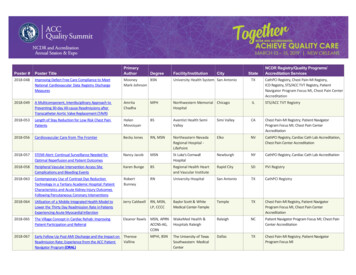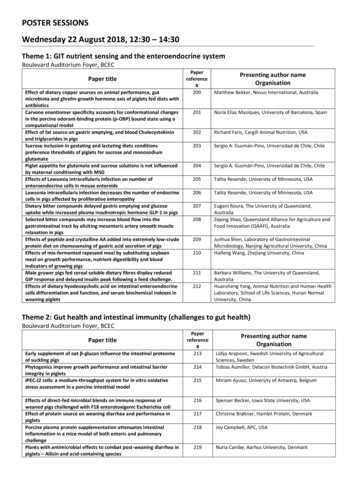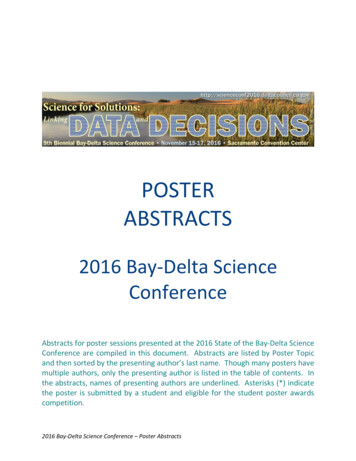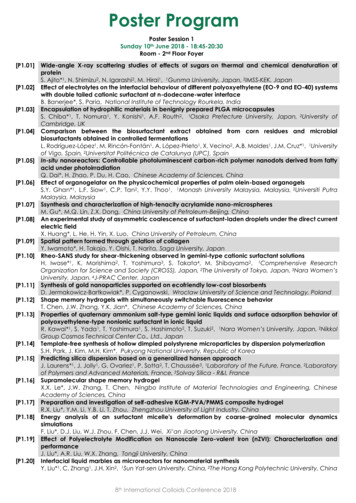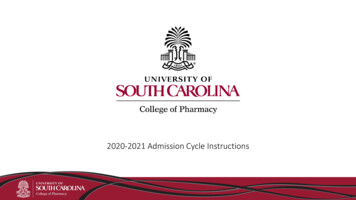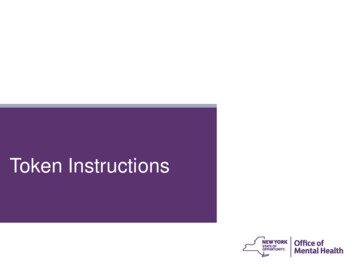Transcription
CAH Poster Instructions 2020-2021OUHSC College of Allied HealthPlease read this document carefully to help save you time and frustration.The College of Allied Health uses the Academic Media & Digital Services print shop for ourprofessional poster printing needs. The AMDS print shop is located at the OUHSC library in room251. (LIB 251).The following steps are required to fulfill requests for a poster print job:1)2)Preparing Poster: Comply with technical instructions for poster design. Thoroughly review poster for typos and other errors. Print a small scale printout of poster to check for typos. Correct all typos. Verify poster size. Save file as final version. Back up your file.Poster Submission Allow a minimum of 3 full business days from the time of submission of the poster file toreceive a completed poster. Requestee submits the poster file to be printed along with the Poster Printing Order Form tothe faculty mentor, if it is a student request, who will approve. Faculty members submit toDepartment Chair. Requestor, Faculty Mentor and Department Chair will receive a confirmation email from theBusiness office.Internal Process InstructionsFaculty Mentors: Approval is designated when the faculty mentor signs/types their name on the form on the requesteeline and forwards the request to the designated departmental staff/faculty/chair.Department Chairs: The department chair approves by signing/typing their name on the departmental approval chair lineand forwarding it to the business office CAH-Business-Office@ouhsc.edu.Business Office: 3)Business office staff fills out AMDS Poster Printing Approval Form and submits the form along with theposter file to AMDS @ amds@ouhsc.edu.An email to AMDS from the Business Office email is required for orders to be processed. In the emailto AMDS include in the subject line the requestee name and the SUR number.Business office will copy the Requestee and Department Chair/Faculty Mentor on the submissionemail to AMDS.Poster Pickup The poster requestor or a departmental designee picks up the poster from AMDS (LIB 251).Please contact AMDS to confirm your poster is ready before pickup. It should be availablefor pickup 2 business days after you receive the Business Office confirmation email.405-271-2318 / amds@ouhsc.edu2/10/20 rev 2.1
Required Technical InstructionsPoster Size1) Poster size needs to be selected before beginning the poster design as it impacts resolutionand layout decisions. See this website for more help in planning your .html2) Available printer paper roll sizes are 36” and 42” on photo quality paper.3) Select overall poster size, height x width. This information must be provided on the order form.Poster size must be calculated as inches, not feet or cm. The following options are available: 36” X 48” (print at 100% resolution) * Most Common Size 36” X 56” (print at 100% resolution) 42” X 36” (print at 100% resolution) 42” X 56” (print at 100% resolution) Custom size. Consult with AMDS.4) PowerPoint will only print 56” wide; therefore, if you are making a poster wider than 56”,you will need to reduce the page setup dimensions by half and then we will print at200%. For example, to create a 42” x 72” finished poster size created in PowerPoint, the pagesetup should be 21” x 36” and then we will print at 200%. Resolution for graphics for thisposter must be doubled and the print order MUST specify printing at 200%. See order formbelow for additional information.Color/Background1) Posters are recommended to have white or pale colored backgrounds with black or dark text.2) Color may be used for image frames and graphics within the body of the poster.3) Standard templates are available at our website esources/Poster-Printing-InformationText1) The title should be readable from a distance of 15-20 feet. San-serif fonts are required for titles and section headers. Please select from one of thefollowing san-serif fonts. The standard template is available for each of these fonts.o Arial2/10/20 rev 2.1
ooo Lucida SansTahomaVerdanaFont size for titles should create 1.5” to 3” letters on the final poster (70 to 120-pointsize, depending upon font style).Font size for subtitles should provide 1” letters on the final poster (40 to 60-point size,depending upon font style).Sentence case is recommended for all titles (not title case or all caps). design for further discussion of“sentence case”.Department, College, and University name are required in subtitle, unless prohibited byposter competition rules.2) All text should be readable from a distance of 6 feet. Simple serif fonts are required for text. Please select from one of the following serif fonts.The standard template is available for each of these fonts.ooooBookman Old Style (12-point)Century Schoolbook (12-point)Palatino Linotype (12-point)Perpetua (14-point)o Times New Roman (12-point) Note that fonts vary in the compression or kerning of the letters. The shape of numbers alsovary considerably across these five fonts.Font size should be at least 20-point for text, but you can also try 28-point, or 36-point.Width of text columns should be between 40-60 characters (11-15 words).Use underlining only for web addresses ie, www.ouhsc.edu .Use italics as needed for emphasis, citation titles, and Genus species.Use bold as needed for emphasis, headings, and titles.For consistency, use spaces rather than relying on tabs for indention.Left-align text is easier to read than fully justified text blocks.First line indent and a left tab setting may be used to align bulleted text that wraps to asecond line.Chart/Graphs/Legends1) Plan to start with graphics with 300 dpi resolution. Determine image or graphic resolution.o Open file in Microsoft Photo Editor (or other image editing software, 30-day trialversions are readily available online).o With cursor over image, right click and select “Properties”, ORo Go to “File” and select “Properties”.2) Black and white line drawings (bitmaps) should be saved at 1200 dpi. If you are creating original line drawings, thick lines will generate better quality graphics.3) Plan for a final print resolution no less than 150 dpi.2/10/20 rev 2.1
Beware most images or graphics from the Internet are saved at low resolutions (usually 72dpi). These images will be blurry or pixilated if printed at a higher resolution or atdimensions larger than they appeared on a webpage. Be careful to maintain aspect ratios, so that a graphic does not get stretched or distorted inone or more dimensions. If you need the graphic to be a specific size or proportion, it isbetter to use a crop tool. Additional programs that can be used for image editing are: Paint Shop Pro, MacromediaFireworks and Adobe Photoshop. To find the image resolution, select “Properties”.4) Microsoft Excel is a good tool for creating graphs. It allows you to change size, shape, color,font of almost any element by clicking on the item until it is highlighted. Once an element isselected, right click to see available tools. Axis labels on graphs should use sentence case. Title for graphs and charts:o Use legend box, ORo Use same format as images and tables.Images1)2)3)4)5)Plan to start with graphics with 300 dpi resolution.Final images should be no less than 150 dpi when printing 100% dimension.Final images should be no less than 300 dpi when printing 200% dimension.Use the “import” feature when adding images and graphic elements (not copy/paste).Imported image size should match the image dimension on the finished poster. Reduce image file size to 3” x 5” if that is the size it will appear on poster. Do not attempt to enlarge an image greater than its original dimensions.Additional Technical GuidelinesLayout/Margins Use PowerPoint templates provided at the OASS website.o Arial / Times New Romano Arial / Palatinoo Lucida Sans / Palatinoo Tahoma / Palatinoo Verdana / Palatino Respect the margins provided by the template. Generous white space makes the poster more readable. Set your goal at 20% graphics, 40% text, and 40% white space.Software for Poster Creation PowerPoint Publisher Paint.net IllustratorFile Formats .pptx – PowerPoint .pdf - Adobe portable document format .jpeg – Image file.2/10/20 rev 2.1
Advice from other sources (links confirmed 02/06/20) From Colin Purrington, a faculty member at -design/ Block, Steven. “Do’s and Don’ts of Poster Presentation”, Biophysical Journal, 71(6):3527-3529, 1996 http://researchswinger.org/others/doPoster.pdf Ritchison, Gary. Material in syllabus for Bio 801 Scientific Literature and Writing: PosterPresentations. http://people.eku.edu/ritchisong/posterpres.html U.S. Department of Energy, Environmental Management Science Program Workshop,“Tips for Effective Poster Presentations” l Resources from Case Western 20 rev 2.1
CAH 2020-2021Poster Printing Order Form*This form must be completed and submitted with the poster*PLEASE PRINTName:EmailPhone DeptDate poster is needed (allow a minimum of 3 business days)Poster size36” X 48” (print at 100% resolution) * Most Common Size36” X 56” (print at 100% resolution)42” X 36” (print at 100% resolution)42” X 56” (print at 100% resolution)Custom size. Consult with AMDS.Poster MaterialGlossy PaperFabricPlanned use for poster:Where/when will poster be displayed?Are you a student?YesNoIf yes, who is the faculty sponsoring this poster?Signature of RequesteeFaculty Sponsor (if necessary)Signature of Department Chair ApprovalDateDateDatePoster Submission Checklist and Instructions:o Completed “Poster Printing Order Form”.o Poster File created by following this document and saved in one of the following fileformats: pptx, pdf or jpeg.o Send completed Order Form and Poster File to your faculty sponsor (student) ordepartment chair (faculty).o The poster requestor or a departmental designee picks up the poster from AMDS (OUHSCLibrary Rm 251). Please contact AMDS to confirm your poster is ready before pickup. Itshould be available for pickup 2 business days after you receive the Business Officeconfirmation email. 405-271-2318 / amds@ouhsc.edu2/10/20 rev 2.1
OUHSC College of Allied Health . Please read this document carefully to help save you time and frustration. The College of Allied Health uses the Academic Media & Digital Services print shop for our professional poster