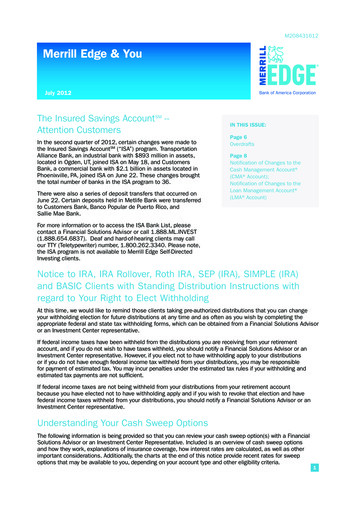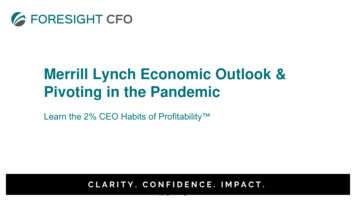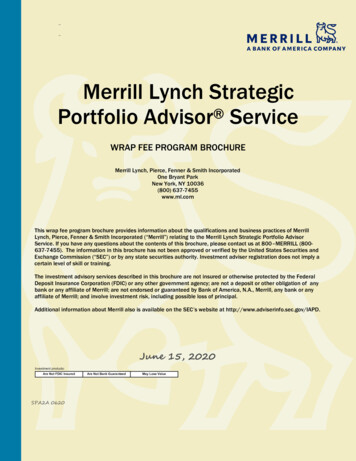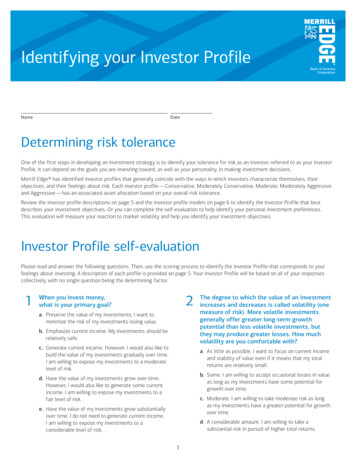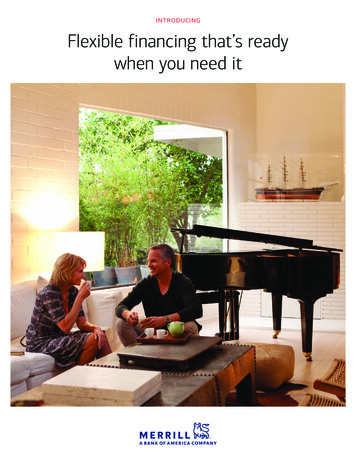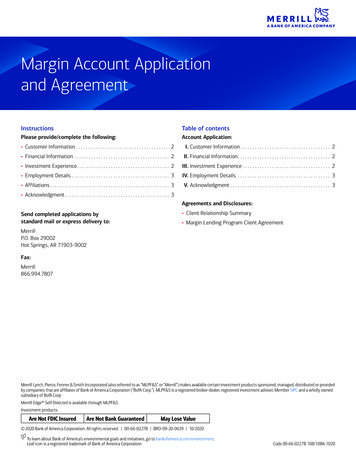Transcription
Online User’s GuideClick here to get started.
Important disclosuresPlease remember there’s always the potential of losing money when investingin securities.1 Merrill Edge MarketPro is available to clients who maintain a Merrill Edge self-directedrelationship. To qualify, you must be a Platinum Privileges, Preferred Rewards Platinumor Preferred Rewards Platinum Honors client, or maintain total combined balances of 50,000 or more in your Merrill Edge investment accounts and Bank of America, N.A.deposit accounts or make at least 15 self-directed trades per quarter. Not available toinvestment professionals or for trust accounts and business accounts. Relationshiprequirements and pricing are subject to change. See merrilledge.com for details. Toqualify for Level II quotes you must maintain total combined balances of 1 million ormore in your Merrill Lynch investment accounts and Bank of America, N.A. depositaccounts or make at least 30 self-directed trades per quarter.The Merrill Edge MarketPro provides Real-Time Market Data and News from variousthird-party sources not affiliated with Merrill Lynch, including Interactive DataCorporation, Morningstar and S&P Capital IQ. News headlines are provided fromthird-party sources, including Dow Jones, PR Newswire and Business Wire.All the information is provided for informational purposes only. Merrill Lynch providesno guarantee as to the accuracy, timeliness, completeness or usefulness of thecontent, and is not responsible or liable for delays, interruptions or omissions therein,or for any losses resulting from its use.The information provided by Merrill Edge MarketPro is not a recommendation of atransaction or investment strategy involving a security or securities. It also is notan offer to sell. The information provided does not take into account your particularinvestment objectives, financial situation or needs, or tax status and should not beused or construed as an indicator of future performance. Before acting on any ofthe information, you should consider whether it is appropriate for your particularcircumstances and, if necessary, seek professional advice.2 Institutional Investor magazine announced BofA Merrill Lynch Global Research as theTop Global Research Firm for 2011, 2012 and 2013, based on surveys held throughoutthe year. The magazine creates rankings of the top research analysts in a wide varietyof specializations, drawn from the choices of portfolio managers and other investmentprofessionals at more than 1,000 firms. For more information about this award, go 013Options carry a high level of risk and are not suitable for all investors. Certainrequirements must be met to trade options through MLPF&S. Please read theoptions disclosure document titled “Characteristics and Risks of StandardizedOptions” before considering any option transaction. Call the Investment Centerat 1.877.653.4732 for a copy. Separate client agreement is needed. Orders whichinvolve multiple option transactions will be charged a separate commission oneach leg of the option order.Merrill Edge is available through Merrill Lynch, Pierce, Fenner & Smith Incorporated (MLPF&S), and consists of the Merrill Edge Advisory Center (investment guidance) and self-directedonline investing.Banking products are provided by Bank of America, N.A. and affiliated banks, Members FDIC and wholly owned subsidiaries of Bank of America Corporation.MLPF&S is a registered broker-dealer, Member SIPC and a wholly owned subsidiary of Bank of America Corporation.Investment products:Are Not FDIC InsuredAre Not Bank GuaranteedMay Lose Value 2014 Bank of America Corporation. All rights reserved. ARP5X56L BRO-08-14-0404 11/2014Next
Welcome.You’re about to discover a powerful new trading platform: Merrill Edge MarketPro.With Merrill Edge MarketPro, you now have a customizedplatform plus real-time market analysis and insights for greatercontrol over every trade you make. 1You’ll find information and easy-to-use instructions in this guide.To navigate through it, click on the tabs and section titles listedat the top of each page or simply scroll through the pages inorder. You’ll also find links throughout the guide to take you torelated information. Once you have a chance to review it, you canstart taking advantage of all Merrill Edge MarketPro has to offer.OverviewAfter a quick introduction on Getting Started, learn how toset up your own Workspaces and Pages. Select from morethan 20 available Windows.Portfolio & AccountsIn this section, you’ll see samples of portfolio displays,including several options you can customize. Review Balances,Portfolio Detail, Holdings and Activity.Important disclosuresTrading & Market DataLearn how to quickly and easily access a Trade Ticket,Orders, Watchlists and Detailed Quotes. Review multiplequotes simultaneously with a Quote Grid; set up dynamicInteractive Charts; or set criteria for Market Movers. You cancustomize your Option Chain. Review buy/sell activity throughMarket Depth and bids, asks and completed trades throughyour Security Sales Log.News & ResearchTake advantage of a sophisticated News function that deliversreal-time headlines and stories. Use BofA Merrill Lynch GlobalResearch and Ratings to help you make more informed investingdecisions. And set up customized Alerts to help you keep up withcurrent market information.Customizing Merrill Edge MarketProFurther customize Merrill Edge MarketPro with several featuressuch as Web Feeds, News Ticker, current pricing throughSnap Quotes, a streaming Quote Ticker, and an Internet Browser.A range of User Preferences is also available to personalize andenhance your experience.Next
OverviewIntroductionPortfolio and AccountsGetting startedTrading and Market DataWorkspacesPagesWindowsNews and ResearchCustomize Merrill Edge MarketProFunction keysMore insight. More capabilities. More control.As a self-directed investor, Merrill Edge MarketPro gives you a dynamic platform that can be customized to suit your specific needsand investment strategy. You’ll access real-time market analysis and insights providing you the opportunity for greater control overevery trade. With low minimum requirements, Merrill Edge MarketPro provides advanced research, real-time data, and powerfulanalysis and trading tools to help you stay current with the market.Merrill Edge MarketPro gives you: Streaming real-time Watchlists and market News Interactive Charting and quote tools Advanced features within a platform you can customize Integrated account and portfolio information Award-winning BofA Merrill Lynch Global Research andthird-party commentary 2 The convenience to trade equities, options and exchangetraded funds (ETFs), plus the ability to buy and sell mutualfunds, all without leaving Merrill Edge MarketPro Low minimum requirements — trade just 15 timesa quarter or maintain 50,000 in balances betweenyour Bank of America banking and Merrill Edge investment accounts 1 No setup fees Live support 24 hours a day, seven days a weekImportant disclosures
OverviewIntroductionPortfolio and AccountsGetting startedTrading and Market DataWorkspacesPagesWindowsNews and ResearchFunction keysGetting startedSome quick essentials for getting aroundYou can quickly set up and access interactive features and viewsinto your portfolio and the market. Merrill Edge MarketPro isdesigned to be intuitive and easy-to-use. So you’ll spend lesstime looking for the information you need — and can have moretime for investing.When you first open Merrill Edge MarketPro, you’ll see a defaultworkspace that includes preset pages and windows withineach page. These are the basic building blocks of the platform.From here, you can fully customize your Merrill Edge MarketProexperience. Workspaces Pages Windows Function keysImportant disclosuresCustomize Merrill Edge MarketPro
OverviewIntroductionPortfolio and AccountsGetting startedTrading and Market DataWorkspacesPagesWindowsNews and ResearchCustomize Merrill Edge MarketProFunction keysWorkspacesStore and organize your pages withinMerrill Edge MarketProYou can use a workspace to store and organize different pageswithin Merrill Edge MarketPro. A workspace can contain up to25 unique pages. These pages may contain windows, each withtheir own properties and characteristics. In addition to pages,workspaces can contain Snap Quotes, symbol tickers, andsymbol searches.Within Merrill Edge MarketPro, you can: Export and import multiple workspaces Look up companies that comprise various indices Locate and load workspaces that you previously savedYou can also import and export individual pages from yourworkspace to use within other workspaces by selecting theExport Option on the File Menu.Important disclosuresSaving your workspaceWhen you exit Merrill Edge MarketPro, you’ll be prompted to saveyour workspace. You can also use other commands to save andaccess a workspace, including: Save workspace (Ctrl S): Select File, Save Workspace Back up workspace: Select File, Export Workspace to File Bring up (import) workspace: Select File, Import Workspacefrom File Reload workspace: Select File, Load Workspace —or click the Home icon to go back to your previouslysaved workspace Access workspace history: Select File, LocalWorkspace History
OverviewIntroductionPortfolio and AccountsGetting startedTrading and Market DataWorkspacesPagesWindowsNews and ResearchCustomize Merrill Edge MarketProFunction keysPagesReview individual screens of informationYou can configure multiple modular elements on each page toprovide all necessary security information: Menu bar — Find basic functions, such as: File, Edit, View,Utilities, and Help Windows bar — Select from the windows available to you Quote Ticker bar — Set and review streaming quotes Snap Quotes — Set and view current quotes across the bar One or more windows of your choice Customized or default page tabs, located at the topof the page Trade Ticket panel — For your convenience, this is availableto you on every pageImportant disclosuresHow to create a new page within a workspace1. Select File, New Page Template Name the page and select the page layout Click OK Drag an icon from the toolbar into the page2. Select File, Page Drag an icon from the toolbar into one of the 2x2 windows Double-click on the page tab at the top to name the page3. Right-click any page tab at the top Select Add New Page Drag an icon from the toolbar into one of the 2x2 windows You can also move and copy page tabs:–– To move tabs: Left-click, drag and drop–– To copy tabs: Right-click, copy page
OverviewIntroductionPortfolio and AccountsGetting startedTrading and Market DataWorkspacesPagesWindowsNews and ResearchCustomize Merrill Edge MarketProFunction keysWindowsChoose from a wide variety of Merrill EdgeMarketPro windows Interactive Charts — Leverage a dynamic, highly sophisticatedcharting application with a full range of features Portfolio Selector — Displays portfolio balance informationin your workspace header Option Chain — For your security, the option chain shows the variousstrike prices by put and call designations, as well as expiry dates Balances — Review balance information across your portfolios Watchlists — Allows you to assemble a customized listof symbols and view data elements for each Portfolio Detail — Displays detailed portfolio balance information Holdings — Holdings information for your portfolio or groupof portfolios BofA Merrill Lynch Global Research and Ratings —Review ratings for individual securities News — Browse real-time news headlines and stories Orders status — Order information for your portfolio or groupof portfolios Web Feeds — Add RSS data sources to your workspace Activity — Display activity information for your portfolio or group ofportfolios Fundamentals — Review company profile information andfundamentals data Trade Ticket — You can place equity, option and mutual fund trades Market Movers — Market movers are scanned for unusualreal-time trading activity based on your criteria Alerts — Immediate visual and sound notification triggered whenmarket activity meets the criteria you’ve defined Detailed Quotes — Access in-depth information on a security Quote Grid — View quotes on numerous symbols simultaneously Market Depth — Shows the buy-and-sell quote activity of marketmakers trading on the U.S. exchanges Security Sales Log — Displays bids and asks, as well as yourcompleted trades Snap Quotes — Quickly view securities market informationin your workspace header Quote Ticker — Scrolling quote information for symbolsyou’ve defined News Ticker — Scrolling news information for symbolsyou’ve defined Recognia — Supports technical analysis of equity securities*A more detailed description of a window is available inHelp at the window level.* Recognia is a registered trademark of Recognia, Inc. All rights reserved.Important disclosuresNext
OverviewIntroductionPortfolio and AccountsGetting startedTrading and Market DataWorkspacesPagesWindowsNews and ResearchCustomize Merrill Edge MarketProFunction keysAdding a new windowDelete an existing window from a page1. Select a Window view from the Window Bar Drag and drop the window to a specific location on the page Click once to open as a floating (stand-alone) window1. Click the close icon X2. Right-click on the header of the window and select Close2. Right-click on the header of an existing window Select New Choose a window from available windows Choose location–– In This Window replaces current window–– To The Left, To The Right, To The Top and To The Bottomplace the new window in the indicated position relative tothe current position–– In A Separate Window opens the window as a separate(floating) windowMoving an existing window1. Left-click on the header and hold Drag and drop the window to a new location on the page Release the mouse buttonImportant disclosuresCustomize a window1. Right-click on the window (see window help for specifics) Select Window Specific Options from the menu Select Display Properties to change general formattingLink windowsWindow linking allows you to view information for the samesymbol or portfolio across multiple windows Select the Link iconto break context link Select the Broken Link iconto reestablish context linking
OverviewIntroductionPortfolio and AccountsGetting startedTrading and Market DataWorkspacesPagesWindowsNews and ResearchCustomize Merrill Edge MarketProFunction keysFunction keysBelow is a list of the icons, definitions, and actions available to you within Merrill Edge MarketPro.Symbol search — Search by name, exchange or instrument typeLoad trade symbol — Loads symbol into trade ticket (if symbol is in context) Menu — Open menuXClose — Close the windowPop out window — Copy and pop the window out of the pageAdd back window — Add the window back to the pageLinked chain — Link windowsBroken chain — Unlink windowsAlert — Set an alertPage menu — Select settings for a pageZoom control — Increase or decrease the sizeScroll — Horizontal scrollFilter — Refine your selectionImportant disclosures
OverviewBalancesPortfolio and AccountsPortfolio DetailHoldingsTrading and Market DataNews and ResearchCustomize Merrill Edge MarketProActivityBalancesDisplay balance information across portfoliosReview a high-level overview of all accounts linked to youruser ID through the balances window. It provides you with aconvenient view of account balances and total values, as wellas the subtotal of all accounts in your portfolio.You have three views available: Net Value Only Purchasing Power Balances Viewor customize any view you choose.Important disclosures
OverviewBalancesPortfolio and AccountsPortfolio DetailHoldingsTrading and Market DataNews and ResearchCustomize Merrill Edge MarketProActivityPortfolio DetailDisplay detailed portfolio balance informationTo give you even more control, there are multiple portfolio detailviews available in Merrill Edge MarketPro: Available Funds Gain & Loss Purchase Power Balances Net Value Asset Allocation PerformanceThe views provide a comprehensive review of your importantaccount details and can be a valuable resource for your accountnavigation and trading.Important disclosures
OverviewBalancesPortfolio and AccountsPortfolio DetailHoldingsTrading and Market DataNews and ResearchCustomize Merrill Edge MarketProActivityHoldingsDisplay holdings informationfor your portfolio or group of portfoliosSelect from several sorting options available in the holdingsdrop-down: Summary Dollar Gain Percent Gain Product Class Fundamentals Options DividendsYou can quickly and easily customize any of the views to suityour specific trading needs.Important disclosures
OverviewBalancesPortfolio and AccountsPortfolio DetailHoldingsTrading and Market DataNews and ResearchCustomize Merrill Edge MarketProActivityActivityDisplay activity information foryour portfolio or group of portfoliosSelect the Activity window from the drop-down menu to viewaccount-level and portfolio-level activity.Activity allows you to review activity chosen from multipletime frames available. You also have activity type filters to findindividual transactions or sets of transactions more easily.Summary View is set as a default, but you can select DetailedView to reveal quantity, price per share, symbol, and othernecessary information.Important disclosures
OverviewPortfolio and AccountsTrade TicketOrdersWatchlistsTrading and Market DataDetailed QuotesQuote GridNews and ResearchInteractive ChartsCustomize Merrill Edge MarketProMarket MoversOption ChainMarket DepthSecurity Sales LogTrade TicketPlace equity, option and mutual fund tradesTrades supported in the Merrill Edge MarketPro trade ticket: Regular and extended hours equity trades (includingSafePass trades) Single and multi-leg option trades as well as buy/write trades Mutual fund buys and sellsThe Merrill Edge MarketPro trade ticket allows you to quicklyand easily enter stock, option, and mutual fund orders directlyin the platform.The trade ticket is persistent at the bottom of all pages, and youcan collapse it to make space for other windows when not in use.You can also detach the trade ticket to maintain it in a separatefloating window.Important disclosuresYou begin by selecting the account from the list of accounts inyour portfolio. Fill out the ticket just as you currently do onmerrilledge.com Click the Preview Order button (far right side of trade ticket) On the preview order page, review the order beingplaced for accuracy and click Submit
OverviewPortfolio and AccountsTrade TicketOrdersWatchlistsTrading and Market DataDetailed QuotesQuote GridNews and ResearchInteractive ChartsOrdersDisplay order information for a portfolio or group of portfoliosYou can view orders at the account level through the orderswindow. Simply select All Accounts in the drop-down menu.You can view status of current orders and immediately takeaction to amend, extend, or cancel orders by right-clicking onthe order in question.Important disclosuresCustomize Merrill Edge MarketProMarket MoversOption ChainMarket DepthSecurity Sales Log
OverviewPortfolio and AccountsTrade TicketOrdersWatchlistsTrading and Market DataDetailed QuotesQuote GridNews and ResearchInteractive ChartsWatchlistsSet up customized watchlistsCreate and monitor your own lists of securities, based onspecific criteria you set. Real-time monitoring enables you tostay on track or adapt your strategy as opportunities presentthemselves.Like most windows in Merrill Edge MarketPro, watchlist columnsare fully customizable. Order the columns in any way you feel ismost useful and logical. Choose from 178 different investmentstatistics available (may not be applicable for all asset classes).Important disclosuresCustomize Merrill Edge MarketProMarket MoversOption ChainMarket DepthSecur
requirements and pricing are subject to change. See merrilledge.com for details. To qualify for Level II quotes you must maintain total combined balances of 1 million or more in your Merrill Lynch investment account