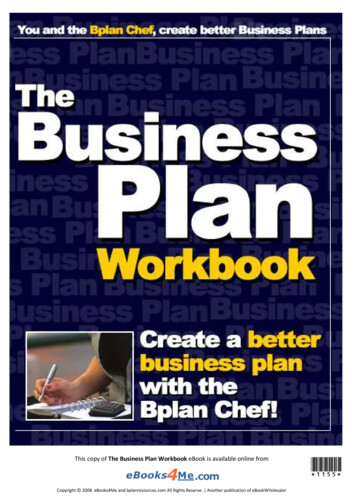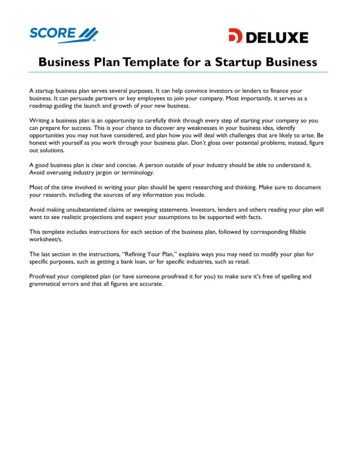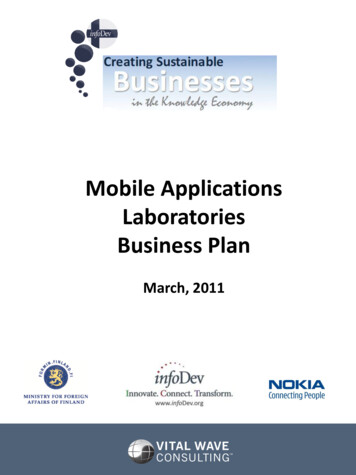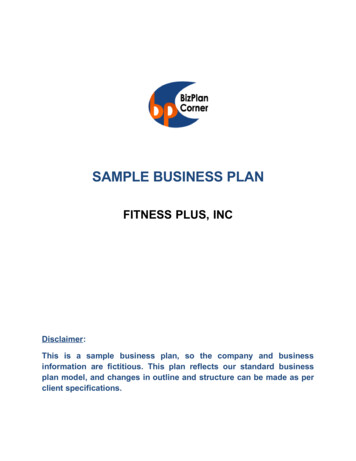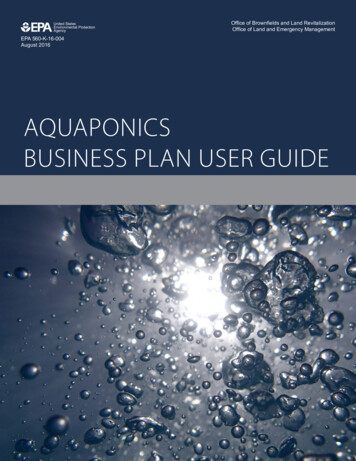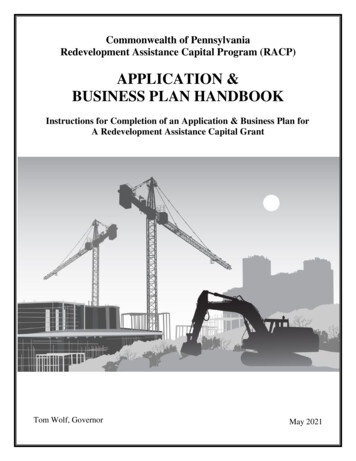
Transcription
Commonwealth of PennsylvaniaRedevelopment Assistance Capital Program (RACP)APPLICATION &BUSINESS PLAN HANDBOOKInstructions for Completion of an Application & Business Plan forA Redevelopment Assistance Capital GrantTom Wolf, GovernorMay 2021
RACP APPLICATION &BUSINESS PLAN HANDBOOKBe advised that any information included in the submission of a formal Application & Business Plan andany attachments to the formal Application & Business Plan may be subject to the Right-to-Know Law inPennsylvania.I.OVERVIEW OF RACP PROCESSA. FUNDING AWARD ACCEPTANCEOnce the Governor has approved the successful projects, award notification letters are mailed tosuccessful Candidates. The award letters authorize the grant recipients to begin the formalApplication & Business Plan process. Grant recipients must then notify the Office of the Budgetwithin 30 days of the receipt of their award letter as to whether or not they are accepting the grantaward. Those that accept the award must submit a formal Application & Business Plan for theirproject to the Office of the Budget within six (6) months of the date of the award letter.The Applicant (prospective Grantee) and/or Sub-Applicant (prospective Sub-Grantee) should beginassembling the 22 Tabs of documentation required for the formal Application & Business Plan.Office of the Budget personnel are available to assist the Applicant throughout the formalApplication & Business Plan process. At application submission time, the Applicant must be ableto demonstrate that at least 50% of the required non-state funds necessary to complete the projectare secured.An award recipient (Candidate) that is not an eligible Grantee for a RACP award MUST find aneligible entity to “sponsor” the RACP project. In these cases, the recipient entity will be the SubApplicant associated with the project and the Grantee will serve as a “pass through” entity forpurposes of the RACP Grant. The Applicant will submit the formal Application & Business Plan,special conditions, and reimbursements requests to the Office of the Budget, and also sign alldocuments including the Grant Agreement, while the Sub-Applicant will be the one providingrequired information to the Applicant. The types of entities that are eligible to be a Grantee to anRACP Grant are statutorily limited to the following: a general-purpose form of local government unit (city, borough, township orcounty) any public authority a federally designated Local Development District An industrial developmentagency:(i) which has been certified as an industrial development agency by the PennsylvaniaIndustrial Development Authority Board under the act of May 17, 1956 (1955P.L.1609, No.537), known as the Pennsylvania Industrial Development Authority Act;and(ii) which is itself or which is acting through a wholly owned subsidiary that is exemptfrom Federal taxation under section 501(c)(3) of the Internal Revenue Code of 1986(Public Law 99-514, 26 U.S.C. § 501(c)(3))1
B. APPLICATION & BUSINESS PLAN SUBMISSIONEffective immediately, all submissions of a formal Application & Business Plan must be done viaupload to RACP’s specified FTP site. Hard copies of the formal Application & Business Planand electronic copies on a CD or Flash Drive are no longer required. Applicants/Granteesassociated with these projects will be emailed a unique Username and Password to access this FTPsite within approximately 1 week of receiving the award letter. Please note that Special Conditionsare also now required to be submitted electronically as a PDF via upload to the RACP FTP site.Special Conditions are outstanding documentation that is required to be submitted prior to an entitybeing eligible to receive grant funds. They are found in Appendix B of a typical RACP GrantAgreement.Accessing the RACP FTP site via web browser:1. To access the RACP FTP site from a web browser, please use the address:https://copaftp.state.pa.us. The webpage will prompt the user for a Username andPassword.2. In accessing the main web page of the FTP site you should see the page below:Enter the unique Username and Password provided to you from the Office of Budget andhit “Enter” or click on the Log In button. Keep in mind that the Password is case sensitive.Copying and pasting from your source document will eliminate any possible entry errors.2
3. After entering your Username & Password you will see the screen below.Click the word “Application” of the Application folder. Do not use the check-box found tothe left of the folders.4. The following page will appear:5. You have 2 choices in how to affect your upload. NOTE: Once a file is uploaded, ONLYthe Office of the Budget will have the access to delete the file. Open or go to your Windows Explorer (or similar) and drag the file you want todownload into the “Drop items here to upload” area of the FTP screen.Or Click on thebutton, this will open a new box entitled “Choose File toUpload.” Browse to the file you want to upload, select it, and then click the Openbutton.3
Your file should now appear in the folder, showing its file name, the file size, and the dateand time you uploaded it.6. To Log out of the site: Click on thethe new box that opens to exit the site.button. Select and click “Logout” fromAccessing the RACP FTP site via software application:The RACP FTP site can also be accessed via FileZilla, CuteFTP, WinSCP, etc. For thesesoftware applications, in addition to the assigned Username and Password, you will alsoneed the following information: Host name: copaftp.state.pa.us Default port: 22The RACP FTP site account will contain 2 folders (bulleted below). Your formalApplication & Business Plan should be placed in the Application folder. The SpecialConditions folder will be used further on in the RACP process. Application Special ConditionsPlease consider using a newer version of your browser as you may experience timeoutissues with older browser versions. When you upload a document, designated RACPpersonnel receive an email notification indicating that a document was uploaded. The emailidentifies the project that uploaded the file, the folder where the document was placed, andfile name. Therefore, it is not necessary to send email notifications to the Office of theBudget when these documents are uploaded to the FTP site.The project must submit/upload their formal Application & Business Plan within 6 monthsof their award letter date. Please be advised that even if your award will amend an existingRACP Grant Agreement you will still need to submit a full formal Application & BusinessPlan as described herein.Your formal Application & Business Plan submission should consist of the following:1. An Adobe PDF version of the entire formal Application & Business Plan, as a single file,uploaded to the designated RACP FTP site. Original source documents (for example,Microsoft Word, Excel, and/or Project files) must be converted to Adobe PDF files andmade part of a single PDF file (please convert these directly to PDF documents from thesoftware they were produced in, as opposed to printing them out and then scanning theminto PDFs). This uploaded PDF file must include all items for all required Tabs and any4
addendums to the formal Application & Business Plan. The PDF file of your applicationshould be constructed as follows:a. Adobe Acrobat Bookmarks (an electronic table of contents) should be utilized in thePDF file of the submitted Application – “Bookmarks” should be used for each Tabof the formal Application & Business Plan and for any addendums, either after aparticular Tab (in this case create a Bookmark subset [nest] to the associated TabBookmark), or at the end of the entire formal Application & Business Plan.Bookmark titles for Tabs should include the word “Tab”, the Tab number, a period,and the title for the tab. For example, Tab 1. Project Eligibility Requirements.b. Any addendum should also have an appropriate Bookmark title that easily identifiestheir content.c. The file name of the PDF version of the formal Application & Business Plan shouldbe constructed as follows: “RACP Application & Business Plan – (Office of theBudget assigned ME #) - (name of project as stated in Tab 2 or as approved by theOffice of the Budget) – (county of project site).” An example of the precedingwould be: RACP Application & Business Plan - 1450-00 - Blue Moon BusinessPark - Allegheny Co.d. If your PDF contains any scanned documents, when your PDF file is completed youshould then perform a TEXT RECOGNITION (an Adobe Acrobat Tool) on theentire document, then resave.C. APPLICATION & BUSINESS PLAN REVIEWOnce the Office of the Budget is in receipt of the formal Application & Business Plan, apreliminary review is conducted and a state-hired Consultant is engaged to conduct a thoroughreview of the formal Application & Business Plan. The state will notify the Applicant of theselected Consultant via written notification. The Consultant will then contact the Applicant and/orSub-Applicant to schedule an initial application review meeting.After the application review meetings are concluded [typically two (2) meetings], the Consultantprepares a written report for the Office of the Budget that is used to prepare the Grant Agreement.D. GRANT AGREEMENTThe Commonwealth then issues a preliminary Grant Agreement between the Commonwealth ofPennsylvania and the Grantee/Applicant for the project, which is sent to the Grantee for signature(normally via email). The Grantee must execute and return the entire original Grant Agreementto the Office of Budget within 20 business days of its issuance (i.e., date of mailing or emailingby the Office of Budget). If the Grantee fails to meet this requirement, the Office of Budgetmay not execute the contract for the grant. If a Grant Agreement is returned to the Office of theBudget within the required time period, it is forwarded to the appropriate agencies within theCommonwealth Administration for validation and execution [five (5) Commonwealth signatures].A fully executed copy of the Grant Agreement will be provided to the Grantee.5
Each Grant Agreement contains a list of Special Conditions (identified as Appendix B in the GrantAgreement), which are required formal Application & Business Plan components that were notavailable by the time the Grant Agreement was drafted. Examples of Special Conditions to theGrant Agreement may include, but is not limited to: updated cash flow forecasts, copies of permits,proof of bidding, construction contracts, etc.Once the Grant Agreement is fully executed, the recipient will have a maximum of six (6) monthsto meet the terms and Special Conditions of the Grant Agreement and begin construction of theproject. All Special Conditions must be satisfied before any grant funds can be disbursed to theGrantee.When construction is about to commence or has already commenced, the project is stronglyencouraged to contact the Office of the Budget to request a facilitation meeting with one of our staffmembers to review the specific procedures for submitting a reimbursement request.6
II.STEPS FOR COMPLETING THE RACP APPLICATION & BUSINESS PLANA. APPLICATION & BUSINESS PLAN TAB LISTThe formal Application & Business Plan should be ordered and indexed as shown on the Tab IndexPage (see Section III). Standard forms are available for several Tab sections to the formalApplication & Business Plan and are located in the RACP Handbooks & Forms section of theRACP website at www.racp.pa.gov. Where referenced, the Applicant should use the standardforms to document the required information.The Applicant should address each Tab section specifically and completely. Any additionalinformation the Applicant deems necessary and not included in a Tabbed section can be added atthe end of the formal Application & Business Plan as appendices.ALL Tab contents of the formal Application & Business Plan must be addressed. If specificinformation is not available for inclusion in the formal Application & Business Plan, a statementexplaining 1) why it is not available, and 2) when it is expected to become available, should beprovided in the formal Application & Business Plan. Likewise, if a particular Tab section is notapplicable to the project, please include an appropriate statement for that Tab that includes anexplanation why.Reminder: Office of the Budget personnel are available to assist the Applicant throughout theformal Application & Business Plan process. Personnel information can be found on the ContactUs section of the RACP website.7
III.RACP TAB INDEXTab 1 – Project Eligibility Requirements & Housing StatementTab 2 – Project DescriptionTab 3 – Economic ImpactTab 4 – Community ImpactTab 5 – Strategic Clusters for DevelopmentTab 6 – Organizational, Management & Strategic PlanTab 7 – Statement of ComplianceTab 8 – Project ScheduleTab 8-A – Construction ScheduleTab 8-B – Bid DocumentationTab 8-C – Construction Related DocumentationTab 9 – Projected Cash Flow ScheduleTab 10 – RDA-300 Form (Sources of Funds)Tab 10-A – Documentation of Matching FundsTab 10-B – Documentation of Interim/Bridge FinancingTab 11 – RDA-301 Form (Uses of Funds) & Identification andQualification of Project Cost EstimatorTab 11-A – Construction Cost BreakdownTab 11-B – Site Control DocumentationTab 12 – Intentionally Left BlankTab 13 – Plans & SpecificationsTab 14 – RACP Funding Accumulation ScheduleTab 15 – Permits, Licensing, Regulatory & Legal RequirementsTab 16 – Flood Zone RequirementsTab 17 – Statement of Community ParticipationTab 18 – Resolution to File Application By ApplicantTab 19 – Cooperation Agreement or Ordinance By Host Municipality or County (if applicable)Tab 20 – Cooperation Agreement With Administrator/Sub-Applicant (if applicable)Tab 21 – Opinion of CounselTab 22 – Eminent Domain (if applicable)8
TAB 1. PROJECT ELIGIBILITY REQUIREMENTS &HOUSING STATEMENTItemization Requirements:All grants awarded through the Redevelopment Assistance Capital Program (RACP) MUST be forprojects included in one (1) or more of the Capital Budget Project Itemization Acts passed by theGeneral Assembly and signed into law by the Governor. Only itemizations/projects from these Actsthat have remaining “Project Allocation” amounts and that have not been statutorily “sunset,” asstipulated in Act 77 of 2013, are eligible. Potential projects are typically added to Capital BudgetProject Itemization Bills by members of the House of Representatives, Senate and Administration.The Applicant should use the Project Authorizations section on the RACP Website located atwww.racp.pa.gov to 1) identify the appropriate Act(s) for which the project has been itemized and 2)verify that sufficient funding remains from said itemization. Provide the authorization information inthe table below.ItemNo.fromExcelFileCountyMunicipalityAct No. &Authorization(Effective)Date*Act Totals if using multiple itemizations *Note: No project expense paid prior to the project’s itemization’s Capital Budget Act’s effective date isusable as a reimbursable and/or match item for the RACP project (excluding land match). Also, onlyitemizations with remaining, unused approved amounts that are from Capital Budget Acts are available forfunding.Project Cost/Match Requirement:A RACP project must have a total cost of at least 1,000,000 of which at least 50% must be match(non-state) participation.9
Other Ineligible Projects:Projects that are generally funded through other state programs are not eligible for RedevelopmentAssistance Capital Funds. Examples of those funding sources and projects are as follows:Projects Funded by PENNDOT: Highways, Vehicular Bridges, TunnelsProjects Funded by PENNVEST: Drinking Water, Wastewater, Storm Water or Waste DisposalFacilitiesExceptions to the above: “Storm water, water or sewer infrastructure, or tunnels, bridges orroads when associated with a project that is part of an economic development project” areallowed. As an example, RACP funding could be utilized to prepare and install water andsewer lines within an industrial/business park development. However, costs associated withrepairs or replacement of existing public or private water or sewer systems are not eligibleexpenditure of RACP funds.Housing Units that do not support and generate economic activity and are not part of a communityrevitalization plan (both in accordance with RACP program requirements) are not fundable. Since Act82 of 2010, a total of 50 million of special RACP housing allowance has been approved and depletedto date. If housing is involved in the project and the housing units do not support and generateeconomic activity and are not part of a community revitalization plan, the Candidate must determinehow to fund housing costs relative to the project prior to completing an Application & Business Plan.If a Redevelopment Assistance Capital Project does include and require improvements to housing,tunnels, bridges or roads, and/or drinking water/wastewater/storm water systems, these improvementsmust not be the primary focus of the project.Projects located in a City Revitalization and Improvement Zone (CRIZ), and eligible for CRIZbenefits, are ineligible for RACP funding.Housing Statement:If your RACP scope includes housing, you must include a statement sheet in Tab 1 identifyingsuch. At the top of this statement, please identify the project’s name, its county, and the BP Roundfor which it is being submitted (e.g., BP Round 2016/1). The statement must also indicate whetheryour project is 1) using available “special housing allocation,” or 2) requesting that your project beeligible due to it (a) supporting and generating of economic activity, (b) being part of a communityrevitalization plan, and (c) being in accordance with RACP program requirements. If situation 2)above, please provide detailed information to verify/explain your claims including a copy of theassociated community revitalization plan.If housing funding is requested as in 2) above, please note that the RACP project scope shallinclude both housing and non-housing RACP eligible components.If your RACP scope does NOT include a housing component, submit a statement sheet with thewording “This RACP project does not contain a housing component.”10
TAB 2. PROJECT DESCRIPTIONINSTRUCTIONS FOR COMPLETIONThe Applicant should provide, in as much detail as possible, a project description narrative. Please limitthe project description to two (2) pages.Provide the following detailed information for the project site:Project Name (should be a maximum of 50 characters, including spaces; do not use “The” to start theproject name, or “Project” to end the project name) (it will become the official name of the project ifselected for a grant award as the Office of the Budget does not modify project names):Address:Municipality (this is the lowest-level local government entity where the project is physically located):County:State RepresentativeNameAddressDistrict #State SenatorNameAddressDistrict #Specific Project Description:Format: Supply two (2) separate sections of the project description; the first entitled “Overall,” which willcontain the overall project, and the second entitled “Proposed RACP Scope,” which will be limited to theproposed RACP portion of the project. If there are different Overall and Proposed RACP scope projectdescriptions, start the Proposed RACP Scope section with the wording: “The proposed RACP scope will belimited to the insert appropriate information of the Overall project description. If there is nodifference between the Overall and RACP Scope portions, still list both sections, supplying the followingwording in the Proposed RACP scope section: “The Proposed RACP Scope is the same as the Overallproject description.”11
TAB 3. ECONOMIC IMPACTProject Name:Estimated at time ofapplicationActual at time of audit Projected 2 yearshenceforthNumber of permanent direct (non-construction) jo
1. An Adobe PDF version of the entire Applicationformal & Business Plan, as a single file, uploaded to the designated RACP FTP site. Original source documents (for example, Microsoft Word, Excel, and/or Project files) must be converted to Adobe PDF files and made part of a single PDF file