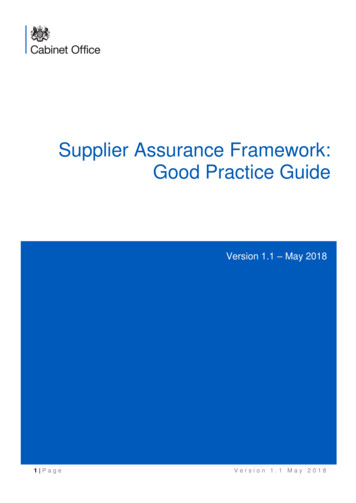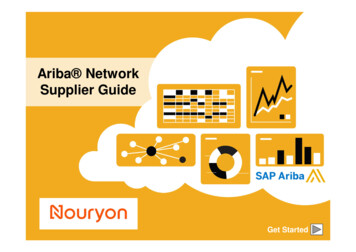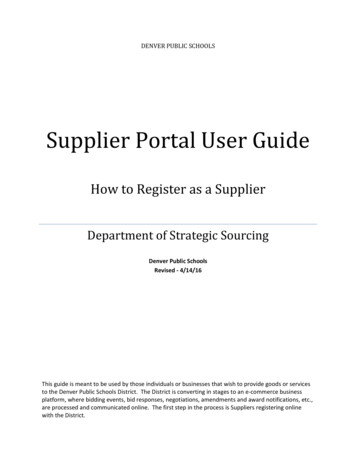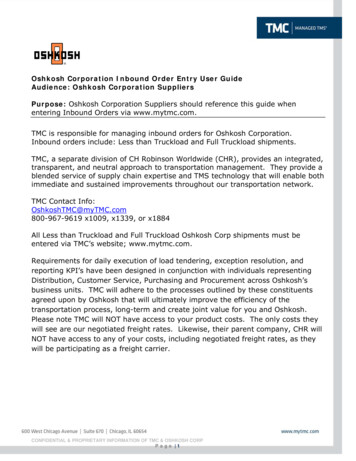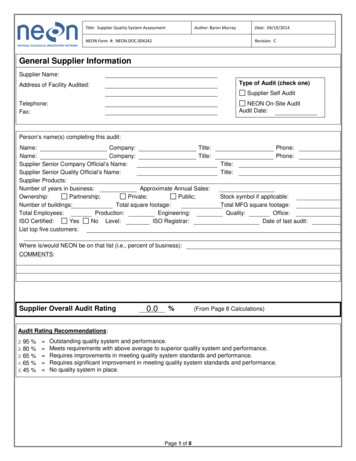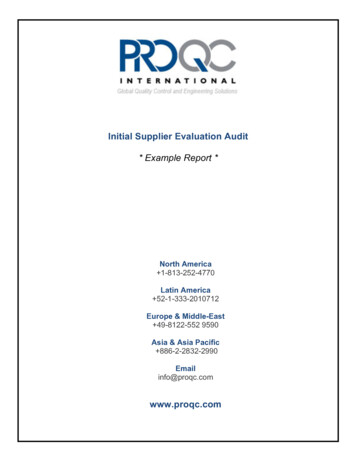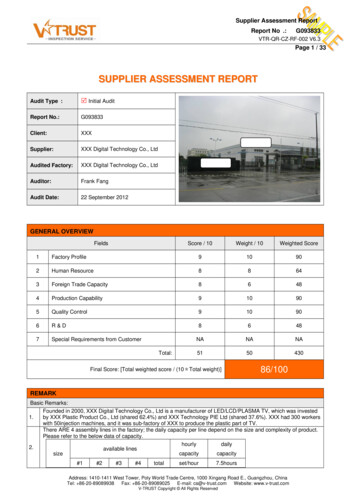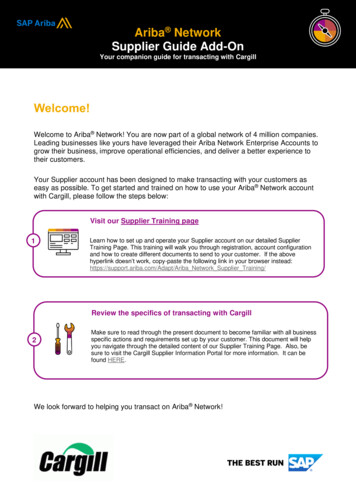
Transcription
Ariba NetworkSupplier Guide Add-OnYour companion guide for transacting with CargillWelcome!Welcome to Ariba Network! You are now part of a global network of 4 million companies.Leading businesses like yours have leveraged their Ariba Network Enterprise Accounts togrow their business, improve operational efficiencies, and deliver a better experience totheir customers.Your Supplier account has been designed to make transacting with your customers aseasy as possible. To get started and trained on how to use your Ariba Network accountwith Cargill, please follow the steps below:Visit our Supplier Training page1Learn how to set up and operate your Supplier account on our detailed SupplierTraining Page. This training will walk you through registration, account configurationand how to create different documents to send to your customer. If the abovehyperlink doesn’t work, copy-paste the following link in your browser instead:https://support.ariba.com/Adapt/Ariba Network Supplier Training/Review the specifics of transacting with Cargill2gchnmcnvbnMake sure to read through the present document to become familiar with all businessspecific actions and requirements set up by your customer. This document will helpyou navigate through the detailed content of our Supplier Training Page. Also, besure to visit the Cargill Supplier Information Portal for more information. It can befound HERE.We look forward to helping you transact on Ariba Network!
TABLE OF CONTENTSCARGILL’S PROJECT SCOPE . 2ACCOUNT SET UP . 2TRANSACTING ON ARIBA NETWORK. 2PURCHASE ORDER Specifics. 3PO CONFIRMATION Specifics. 3SERVICE SHEET Specifics . 3INVOICE Specifics . 3HELP & SUPPORT . 31
CARGILL’S PROJECT SCOPEThis section specifies which documents will be transacted through Ariba Network. Some of them will bemandatory, others will simply be available if relevant.Supported DocumentsFor this Ariba Network relationshipNot Supported DocumentsFor this Ariba Network relationship Purchase OrdersPOs from Cargill will be sent through Ariba Network Summary or Consolidated InvoicesApply against multiple POs Purchase Order ConfirmationsApply against a whole PO or line items Invoicing for Purchasing Cards (P-Cards)An invoice for an order placed using a purchasingcard Service SheetsApply against a PO referencing a service line item InvoicesApply against a whole PO or line itemso Partial Invoiceso Service InvoicesInvoices that require service line item detailsDuplicate InvoicesA new and unique invoice number must be providedfor each invoice; duplicate invoices will be rejectedunless resubmitting a corrected invoice thatpreviously had a failed/rejected status on AN Paper InvoicesCargill will no longer accept paper invoices andrequires invoices to be submitted electronicallythrough Ariba Network Non-PO InvoicesAgainst a PO not received through AN Contract InvoicesAgainst contracts Header Level Credit MemosPrice/quantity adjustments at the header level Item Level Credit Invoices/Credit MemosQuantity adjustmentsACCOUNT SET UPThis section covers what needs to be set up in the Ariba Network account as minimum requirements in orderto successfully transact with Cargill.Please make sure you complete at least the following chapters of the Account Administration sectionon the Supplier Training Page. Complete your profile Configure your email notifications Configure your enablement tasks Configure Electronic Order Routing method and notifications Configure Electronic Invoice Routing method and Tax Details Configure your Remittance Information and payment methods Set up a test accountTRANSACTING ON ARIBA NETWORKThis section mentions the specifics of transacting with Cargill on Ariba Network once your account has beenset up. You’ll find detailed instructions in the Transacting section of the Supplier Training Page.In order to locate your transaction rules specific to transacting with Cargill, click HERE. These instructionswill direct you to that section of your account.2
PURCHASE ORDER SpecificsThis section mentions any specificities regarding Purchase Orders sent by Cargill through Ariba Network. If a purchase order has a status of FAILED in your account, please be sure to address the failure reason(invalid email address in Electronic Order Routing section or an OOTO reply) and resend the PO beforeinvoicing. You can always resend a PO which was not sent to your email address by clicking theResend button. You can find more information HERE on how to address a failed PO and how to resendthe order.PO CONFIRMATION SpecificsThis section mentions any specific transaction rule that should be observed by Suppliers regarding purchaseorder confirmations. You are required to send order confirmations for material orders. You are required to send order confirmations at the header and line item level. You are required to update the line items via price change, but all price changes must be within 10% ofthe price listed on the purchase order. You are required to partially update line items via rejection, but you cannot fully reject a line item. To create a partial order confirmation, click HERE for more information.SERVICE SHEET SpecificsThis section mentions any specific transaction rule that should be observed by Suppliers regarding servicesheets. Service entry sheets will be automatically created after submitting an invoice on a service order. Theservice entry sheet will be in your outbox under service sheets. For service entry sheets Cargill allows a price tolerance of 10%. Suppliers cannot exceed the SES valuemore than 10% of the PO value.INVOICE SpecificsThis section mentions any specific transaction rule that should be observed by Suppliers regarding invoices. Tax data is accepted at the header level or at the line item level of the invoice. Shipping data is accepted at the header level only. You are permitted to future date invoices by 10 days. You are not permitted to backdate invoices You are not permitted to submit header level credit memos, only line level. You are permitted to create quantity adjustment credit memos at the line item level. Double taxes are not permitted. To create a partial invoice, click HERE for more information. **When submitting a partial invoice toCargill, be sure to adjust the quantity accordingly. This may mean creating 0.25 or 0.5 of a quantity inorder to get the correct amount if you will only be invoicing for a partial amount of that particular line item. Do not enter more than 140 characters in the comment section.HELP & SUPPORTIf you need assistance using Ariba Network, please see the options below. You can also contact ourEnablement Team through this Contact Form. Use this form for any questions you may have during theregistration or onboarding process prior to going-live with Cargill.3
If you need assistance regarding business processes, please contact the Cargill project team at the followingemail address: CSSP NASUPPLIERENABLEMENT@CARGILL.COM. If you need technical support or anyassistance post going-live with Cargill, please reach out to SAP Ariba Customer support using theinstructions provided HERE.4
www.sap.com/contactsap 2021 SAP SE or an SAP affiliate company. All rights reserved.No part of this publication may be reproduced or transmitted in any form or for any purpose without the express permission of SAP SE or an SAP affiliate company.The information contained herein may be changed without prior notice. Some software products marketed by SAP SE and its distributors contain proprietary softwar e components of other software vendors.National product specifications may vary.These materials are provided by SAP SE or an SAP affiliate company for informational purposes only, without representation or warranty of any kind, and SAP or its affiliated companies shall not be liablefor errors or omissions with respect to the materials. The only warranties for SAP or SAP affiliate company products and services are those that are set forth in the express warranty statementsaccompanying such products and services, if any. Nothing herein should be construed as constituting an additional warranty.In particular, SAP SE or its affiliated companies have no obligation to pursue any course of business outlined in this document or any related presentation, or t o develop or release any functionalitymentioned therein. This document, or any related presentation, and SAP SE’s or its affiliated companies’ strategy and possible future developments, products, and/or platform directions and functionality areall subject to change and may be changed by SAP SE or its affiliated companies at any time for any reason without notice. The information in this document is not a commitment, promise, or legal obligationto deliver any material, code, or functionality. All forward-looking statements are subject to various risks and uncertainties that could cause actual results to differ materially from expectations. Readers arecautioned not to place undue reliance on these forward-looking statements, and they should not be relied upon in making purchasing decisions.SAP and other SAP products and services mentioned herein as well as their respective logos are trademarks or registered trademarks of SAP SE (or an SAP affiliate company) in Germany and othercountries. All other product and service names mentioned are the trademarks of their respective companies. See www.sap.com/copyright for additional trademark information and notices.
Enjoy a simple way to store POs and invoices Get better visibility into customers' spend and payments View invoice status in real time 80% efficiency & transform business operations Help your invoice reach the correct contact in the approval flow No need to confirm the orders via email/phone