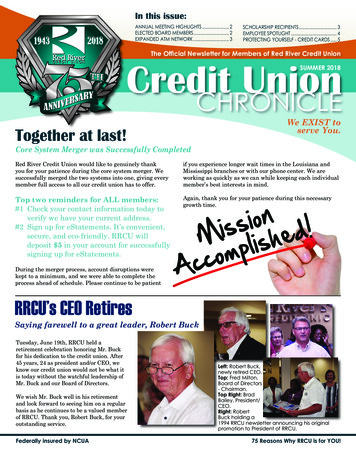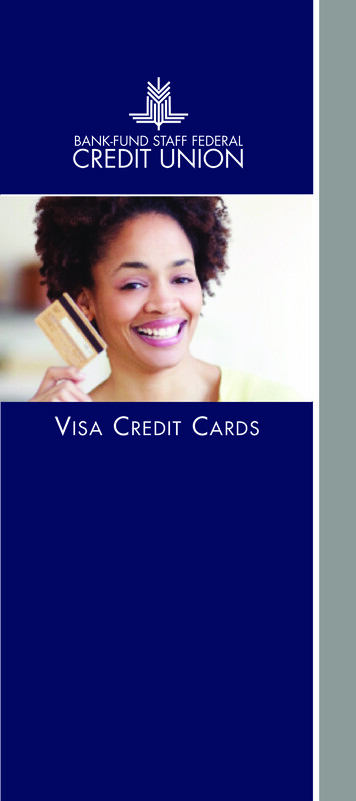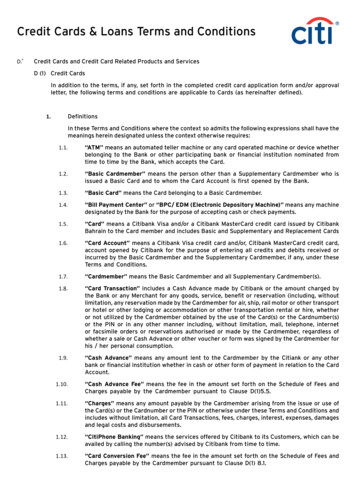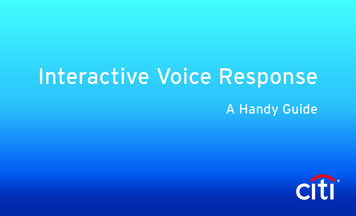Transcription
9/27/18Using Credit Cardsin BusinessAbout Your InstructorAlicia Katz Pollock is a QuickBooks DiamondProAdvisor, Member of the IntuitTrainer/Writer Network QB Setups, training,troubleshooting Wrote a QBO Book onamazon.com Live classes and video library atroyalwise.com.royalwise.com 971-235-7119 Alicia PollockTwitter: @royalwise Mentorship MembershipProgramFacebook: royalwisesolutionsTwitter: @royalwiseFacebook: royalwisesolutionsTaking Credit Cards Taking Credit Cards and ACHfor Customer Payments Twitter: @royalwiseFacebook: royalwisesolutionsMerchant Services Intuit Merchant ServicesTwitter: @royalwiseFacebook: royalwisesolutionsQuickBooks sends invoicesthrough softwareRetail CounterFacebook: royalwisesolutionsHow Payments Show in QBSquare3rd Party (Stripe,authorize.net,cybersource.com)Smartphone apps in the field(PayPal, Square, GoPayment,Cash)Twitter: @royalwise PayPalE-commerce PayPal & Square- IndividualPayment or Sales Receipt toUndeposited Funds, deduct feesfrom Deposit3rd Party and Intuit - Batched as agroup, fees deducted in separatetransactionTwitter: @royalwiseFacebook: royalwisesolutions1
9/27/18Using a Smartphone Apps allow you to swipe cardsNew readers are PCI compliantSetting up QB PaymentsQBO allows you to take thecredit card and automaticallyclose the invoiceTwitter: @royalwiseFacebook: royalwisesolutionsTwitter: @royalwisePayment Methods AcceptedQB Payments vs. Square and PayPalSquare and PayPal QB Payments Popular POS and e-Commerce paymentgatewaysImports into QuickBooks through thirdparty apps or Banking feedFees deducted from payments, so salesnever matchNeed to manually adjust each transactionor use clearing accountsSquare: 2.75% swipe, 3.5% .15 keyedFees deducted in separate transactionsIntegrates with QuickBooks featuresSyncs to QB nativelyWorks with over 20 e-Commerceshopping carts including WooCommerce,BigCommerce, and Shopify Automation saves bookkeeping time 2.4% .25 swipe, 3.4% .25 keyed (retail) VisaMasterCardAmExDiscoverACHApple PayPayPalPayPal: 2.9% .30Twitter: @royalwiseFacebook: royalwisesolutionsSwiped vs. Keyed RatesSwipe a card using a Bluetooth reader on yoursmartphone or tabletTwitter: @royalwiseKeyed Rates Type in credit card numbersProAdvisor RatesTwitter: Monthly FeeRetail Rates (through QBO settings)Pay-As-You-GoMonthly FeeMonthly Fee 0 16.00( 9.95 PAP) 0 20Automatic sales receipts in QBOSwipe2.2% 0.251.5% 0.252.4% 0.251.5% 0.25Shopping cart transactionsKeyed3.1% 0.252.9% 0.253.4% 0.253.2% 0.25Bank Transfer(ACH) 0.00 0.00 0.00 0.002.75% 0.252.9% 0.252.8% 0.25Take photo of card using appNew: Invoice2.9% 0.25Rate & Apple PayTwitter: @royalwiseFacebook: royalwisesolutionsProAdvisor Wholesale RatesSwiped Rates Facebook: royalwisesolutionsFacebook: royalwisesolutionsTwitter: @royalwiseFacebook: royalwisesolutions2
9/27/18Limitations 5000 cap at signupCan get raised bysubmitting bankstatements and taxforms Some industries noteligible Twitter: @royalwiseNo ability to take tips inthe QBO app (but youmight in GoPayment!)Facebook: royalwisesolutionsHow to Use the SwiperOn your smartphone ortablet appAll About SwipersAt Risk Industries may berejectedTwitter: @royalwiseBluetooth Swipers with a Chip Reader Receive an Invoice Payment Standard reader, 19 Create a Sales ReceiptUse “Credit” as the payment typeCustomer signs with their finger Facebook: royalwisesolutionsThe GoPayment AppIncludes charging stationFacebook: royalwisesolutionsThe GoPayment App: Which version? Twitter: @royalwiseEMV compliant to protect you from fraudAlso accepts Apple Pay, AndroidPay, and Samsung PayTwitter: @royalwiseWhen should you use it?When using the QBO app isn’t appropriate,GoPayment is a separate app that just takes themoney Insert the card or swipe it Contactless reader, 49 Twitter: @royalwiseFacebook: royalwisesolutionsWhen you don’t need totrack customersWhen you don’t careabout assigning aproduct/serviceWhen you need fastswiping without typingFacebook: royalwisesolutionsBlue interface – Classic originalapp Old interfaceExisting usersTake tipsCharge sales taxItems do not syncGreen Interface – New app New interfaceFor new clientsNo tips or sales taxItems sync with QB POSAuto-posts to QBODoes NOT export to QBOTwitter: @royalwiseFacebook: royalwisesolutions3
9/27/18GoPayment synchronizationIn the GoPayment App: Sync Items withIn QuickBooks Online: Import TransactionsQuickBooks Point of SaleTwitter: @royalwiseThe Pay Now Button on InvoicesFacebook: royalwisesolutionsThe Pay Now ButtonBenefitsCustomers can convenientlypay online in a few clicks Twitter: @royalwiseFacebook: royalwisesolutionsTestimonial for the Pay Now ButtonOn the advice of my QBO consultant, I added Bank Transfer andCredit Card Payments to invoices as options for my customers,never thinking anyone would use them.Customers can pay bycredit card or ACHImagine my surprise the first time it happened!The second time it happened was within 15 minutes of sending theinvoice.You don’t have to waitfor checks in the mailThat sure beats the 30 day turnaround I’m used to in the world ofconstruction payments!Handyman Bob, Oregon’s Home Handyman, LLCTwitter: @royalwiseFacebook: royalwisesolutionsTwitter: @royalwiseFacebook: royalwisesolutionsTaking Recurring PaymentsAutomate weekly, monthly andannual billing without any effortRecurring PaymentsBenefits Twitter: @royalwiseFacebook: royalwisesolutionsTwitter: @royalwiseSchedule Sales Receipts,or you can reviewCredit cards are chargedautomaticallyReduced A/RIt emails a receiptFacebook: royalwisesolutions4
9/27/18Integration with QBORecurring Payments Authorization FormWhen you save a Recurring Transaction with a credit card or ACH, it will prompt you tosend a form to your client for compliance.BenefitsQB Payments automatesQBO Bank Transfer Authorization FormAuthorization for Direct DepositI authorize to electronically debit my bank account accordingI authorize to deposit my payautomatically to the account(s) indicated below and, if necessary, to adjust or reverse adeposit for any payroll entry made to my account in error. This authorization will remain inBusiness nameto the terms outlined below. I acknowledge that electronic debits against my account mustcomply with United States law.effect until I cancel it in writing and in such time as to afforda reasonable opportunity to act Terms of billing:on it.Name on bank account:Bank account number: Checking SavingsBank routing number:Amount: or entire paycheck:One time on for the amount of .mm/dd/yyStarting on and on the of each month throughmm/dd/yyday of the monthmm/dd/yyfor the amount of .Starting on for the amount of and accordingly thereafter per*Balance of pay to:mm/dd/yyManual (paper check)the terms in invoice(s) .Account described below*Note: Split payments are not available for contractors.Customer bank account information:Name on bank account:Bank account number: Checking SavingsRouting numberAccount numberBank routing number:Important: Please attach a voided check for each bank account to which funds should beAccount type:CheckingSavingsConsumerPayments are batchedand deposited dailyPay Now payments closeinvoices automaticallyQBO will group depositsand match to Bankingfeed for youBusinessdeposited.Employee/Contractor signature:Date:This payment authorization is to remain in effect until I, , notifyCustomer nameof its cancellation by giving written notice in enough time for thePayers: Do not send this form with your Direct Deposit enrollment. Keep for yourBusiness namebusiness and receiving financial institution to have a reasonable opportunity to act on it.records.Customer signatureTwitter: @royalwiseCustomer printed nameDateFacebook: royalwisesolutionsTwitter: @royalwiseFacebook: royalwisesolutionsThe Merchant Service PortalMerchantcenter.intuit.com The Merchant Service Portal Merchantcenter.intuit.comTwitter: @royalwiseFacebook: royalwisesolutionsTwitter: @royalwiseView Daily DepositBatchesAdd usersTake AmExOrder swipersView statements withswipe ratesFacebook: royalwisesolutionsWhat should you do next? Figure out if you should be Pay-As-You-Go or MonthlyFeeCall your favorite ProAdvisor to get discounted ratesConnect the new account to QBO through Gear Account and Settings PaymentsUse the swiper in the fieldCreate Recurring Sales ReceiptsVisit merchantcenter.intuit.com to view batchsettlementsTwitter: @royalwiseFacebook: royalwisesolutionsUsing Credit Cards forCompany ExpensesTwitter: @royalwiseFacebook: royalwisesolutions5
9/27/18Using Credit Cards Separate business and personal on different cards Pay off in full every month (that’s what Dad always said) If you don’t, pretend each expense is an additional 20%more, paid by monthly subscription! At least make double the minimum payment. Your creditscore depends not on whether it’s paid in full, but whetheryou have room on the card for more purchases. Beingmaxed out looks bad.If you don’t need a card anymore, close it but NOT closeto a loan application. Have at least 3 months betweenclosing a card and doing a credit check.Twitter: @royalwise If you do commingle funds, you have several options tomanage that Combine all personal expenses for themonth into one total summary entrymarked “Owner Draw / Partner Distribution/ Shareholder Distribution” Don’t enter personal expenses in at all Facebook: royalwisesolutionsPay cc directly from personal account. Record a JournalEntry debiting your Contribution Equity account andcrediting your credit card.Transfer money from personal account into businessbank account. Record a Journal Entry debiting yourContribution Equity account and crediting your bankaccountDon’t put in personal expenses at allFacebook: royalwisesolutionsMaking Transfers Able to split transactionIf tx is for a customer,create it manually andMATCH it instead Facebook: royalwisesolutionsFacebook: royalwisesolutionsPay from business using account “Owner Draw /Partner Distribution / Shareholder Distribution”Twitter: @royalwiseEasy to pull in expensesTwitter: @royalwiseBusiness expenses on personal cc’s look like you’repouring money into the company, when you may not beFF out: Paying Personal ExpensesUsing QB’s Bank Feed Personal expenses on business cc’s look like you’redrawing money out of the company, when you may notbeTwitter: @royalwisePull in all transactions into QB and markpersonal expenses as “Owner Draw /Partner Distribution / ShareholderDistribution”Twitter: @royalwiseIf possible, separate business and personal. You cantransfer miles between cards for a small feeFacebook: royalwisesolutionsFF in: Recording PersonalExpenses Frequent Flyer MilesUse TRANSFER for credit cardpayments. This moves the money outof your checking account and onto yourcc.If you don’t, you may record twoseparate income and expensetransactions that are really the sameoneTwitter: @royalwiseFacebook: royalwisesolutions6
9/27/18Set up in Chart of Accounts & BankingCorporate Credit Cards Create the main credit card accountCreate Sub-accounts for each individual card.ONLY connect the sub-cards in the Banking FeedWhen the employees all have separate card numbersTwitter: @royalwiseFacebook: royalwisesolutionsTransfer the Individual Card Balancesto the Main AccountTwitter: @royalwiseFacebook: royalwisesolutionsOnly Reconcile the Main Account All the sub-card transactions show in one place The sub-card transfers will zero out (but do them last) Zero out the sub-cards everymonth for clean reporting The statement will tell youthe total expenses by card.These should match QBO Transfer the debt burden tothe corporate cardTwitter: @royalwiseFacebook: royalwisesolutionsTwitter: @royalwiseFacebook: royalwisesolutions7
Integrates with QuickBooks features Syncs to QB natively Works with over 20 e-Commerce shopping carts including WooCommerce, BigCommerce, and Shopify Automation saves bookkeeping time 2.4% .25 swipe, 3.4% .25 keyed (retail) Popular POS and e-Commerce payment gateways