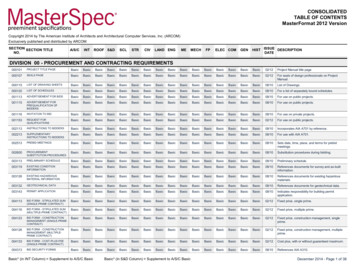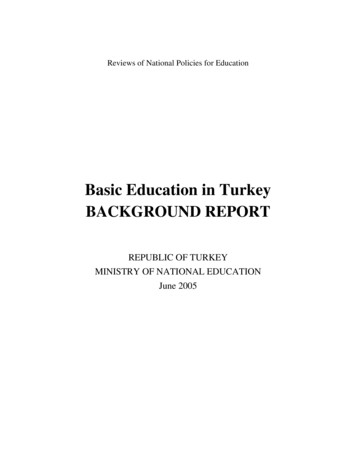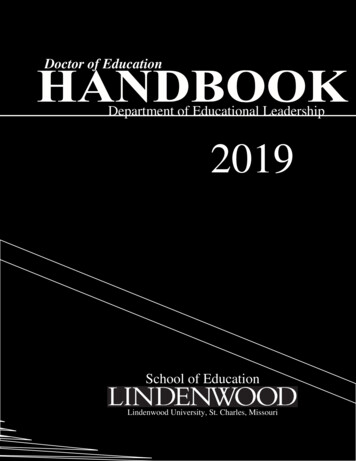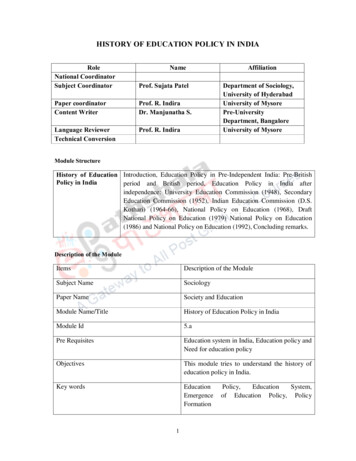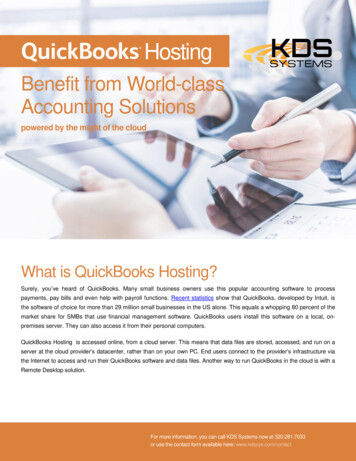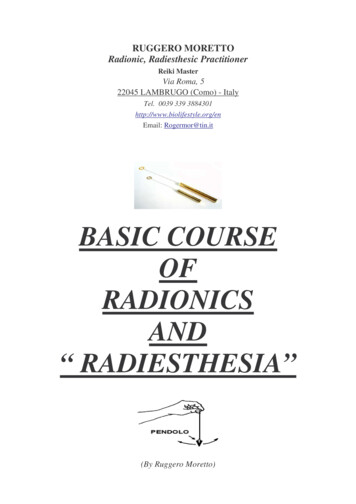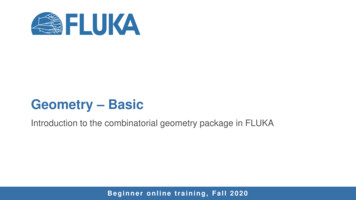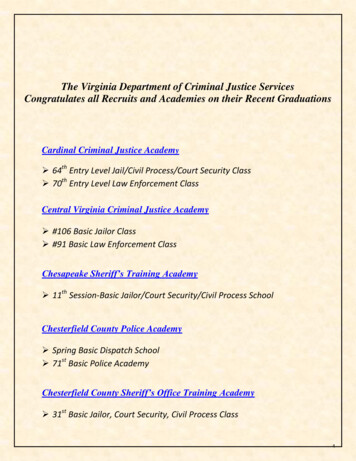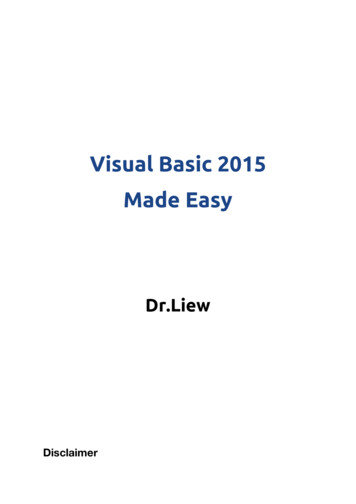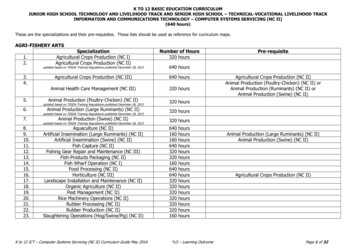
Transcription
K TO 12 BASIC EDUCATION CURRICULUMJUNIOR HIGH SCHOOL TECHNOLOGY AND LIVELIHOOD TRACK AND SENIOR HIGH SCHOOL – TECHNICAL-VOCATIONAL LIVELIHOOD TRACKINFORMATION AND COMMUNICATIONS TECHNOLOGY – COMPUTER SYSTEMS SERVICING (NC II)(640 hours)These are the specializations and their pre-requisites. These lists should be used as reference for curriculum maps.AGRI-FISHERY 9.20.21.22.23.SpecializationAgricultural Crops Production (NC I)Agricultural Crops Production (NC II)Number of Hours320 hoursupdated based on TESDA Training Regulations published December 28, 2013640 hoursAgricultural Crops Production (NC III)640 hoursAnimal Health Care Management (NC III)320 hoursAnimal Production (Poultry-Chicken) (NC II)320 hoursAnimal Production (Large Ruminants) (NC II)320 hoursAnimal Production (Swine) (NC II)320 hoursupdated based on TESDA Training Regulations published December 28, 2013updated based on TESDA Training Regulations published December 28, 2013updated based on TESDA Training Regulations published December 28, 2013Aquaculture (NC II)Artificial Insemination (Large Ruminants) (NC II)Artificial Insemination (Swine) (NC II)Fish Capture (NC II)Fishing Gear Repair and Maintenance (NC III)Fish-Products Packaging (NC II)Fish Wharf Operation (NC I)Food Processing (NC II)Horticulture (NC III)Landscape Installation and Maintenance (NC II)Organic Agriculture (NC II)Pest Management (NC II)Rice Machinery Operations (NC II)Rubber Processing (NC II)Rubber Production (NC II)Slaughtering Operations (Hog/Swine/Pig) (NC II)K to 12 ICT – Computer Systems Servicing (NC II) Curriculum Guide May rshourshourshourshourshourshours*LO – Learning OutcomePre-requisiteAgricultural Crops Production (NC II)Animal Production (Poultry-Chicken) (NC II) orAnimal Production (Ruminants) (NC II) orAnimal Production (Swine) (NC II)Animal Production (Large Ruminants) (NC II)Animal Production (Swine) (NC II)Agricultural Crops Production (NC II)Page 1 of 32
K TO 12 BASIC EDUCATION CURRICULUMJUNIOR HIGH SCHOOL TECHNOLOGY AND LIVELIHOOD TRACK AND SENIOR HIGH SCHOOL – TECHNICAL-VOCATIONAL LIVELIHOOD TRACKINFORMATION AND COMMUNICATIONS TECHNOLOGY – COMPUTER SYSTEMS SERVICING (NC II)(640 hours)HOME ECONOMICSSpecializationNumber ofHours160 hours320 hours320 hours160 hours160 hours640 hours320 hours320 hours320 hours320 hours640 hours1.2.3.4.5.6.7.8.9.10.11.12.Attractions and Theme Parks Operations with Ecotourism (NC II)Barbering (NC II)Bartending (NC II)Beauty/Nail Care (NC II)Bread and Pastry Production (NC II)Caregiving (NC II)Commercial Cooking (NC III)Cookery (NC II)Dressmaking (NC II)Events Management Services (NC III)Fashion Design (Apparel) (NC III)Food and Beverage Services (NC II)13.14.15.16.17.18.19.20.Front Office Services (NC II)Hairdressing (NC II)Hairdressing (NC III)Handicraft (Basketry, Macrame) (Non-NC)Handicraft (Fashion Accessories, Paper Craft) (Non-NC)Handicraft (Needlecraft) (Non-NC)Handicraft (Woodcraft, Leathercraft) (Non-NC)Housekeeping (NC II)16032064016016016016021.22.23.24.25.Local Guiding Services (NC II)Tailoring (NC II)Tourism Promotion Services (NC II)Travel Services (NC II)Wellness Massage (NC II)160320160160160updated based on TESDA Training Regulations published December 28, 2013updated based on TESDA Training Regulations published December 28, 2013K to 12 ICT – Computer Systems Servicing (NC II) Curriculum Guide May 2016Pre-requisiteCookery (NC II)Dressmaking (NC II) or Tailoring (NC II)160 ng (NC II)160 hourshourshourshourshourshours*LO – Learning OutcomePage 2 of 32
K TO 12 BASIC EDUCATION CURRICULUMJUNIOR HIGH SCHOOL TECHNOLOGY AND LIVELIHOOD TRACK AND SENIOR HIGH SCHOOL – TECHNICAL-VOCATIONAL LIVELIHOOD TRACKINFORMATION AND COMMUNICATIONS TECHNOLOGY – COMPUTER SYSTEMS SERVICING (NC II)(640 hours)INDUSTRIAL 9.20.21.22.23.24.25.26.SpecializationNumber ofHoursAutomotive Servicing (NC I)640 hoursupdated based on TESDA Training Regulations published December 28, 2013Automotive Servicing (NC II)Carpentry (NC II)Carpentry (NC III)Construction Painting (NC II)Domestic Refrigeration and Air-conditioning (DOMRAC) Servicing (NCII)Driving (NC II)Electrical Installation and Maintenance (NC II)Electric Power Distribution Line Construction (NC II)Electronic Products Assembly and Servicing (NC II)640640320160Furniture Making (Finishing) (NC II)Instrumentation and Control Servicing (NC II)Gas Metal Arc Welding (GMAW) (NC II)Gas Tungsten Arc Welding (GTAW) (NC II)Machining (NC I)Machining (NC II)Masonry (NC II)Mechatronics Servicing (NC II)Motorcycle/Small Engine Servicing (NC II)Plumbing (NC I)Plumbing (NC II)Refrigeration and Air-Conditioning (Packaged Air-Conditioning Unit[PACU]/Commercial Refrigeration Equipment [CRE]) Servicing (NC III)Shielded Metal Arc Welding (NC I)Shielded Metal Arc Welding (NC II)Tile Setting (NC II)Transmission Line Installation and Maintenance (NC II)640320320320640640320320320320320updated based on TESDA Training Regulations published December 28, 2013K to 12 ICT – Computer Systems Servicing (NC II) Curriculum Guide May 2016hourshourshourshoursPre-requisiteAutomotive Servicing (NC I)Carpentry (NC II)640 hours160 hours640 hours320 hoursElectrical Installation and Maintenance (NC II)640 hourshours640 hours320320320640hourshourshourshours*LO – Learning OutcomeElectronic Products Assembly and Servicing (EPAS) (NC II)Shielded Metal Arc Welding (SMAW) (NC II)Shielded Metal Arc Welding (GMAW) (NC II)Machining (NC I)Electronic Products Assembly and Servicing (EPAS) (NC II)Plumbing (NC I)Domestic Refrigeration and Air-conditioning (DOMRAC)Servicing (NC II)Shielded Metal Arc Welding (NC I)Electrical Installation and Maintenance (NC II)Page 3 of 32
K TO 12 BASIC EDUCATION CURRICULUMJUNIOR HIGH SCHOOL TECHNOLOGY AND LIVELIHOOD TRACK AND SENIOR HIGH SCHOOL – TECHNICAL-VOCATIONAL LIVELIHOOD TRACKINFORMATION AND COMMUNICATIONS TECHNOLOGY – COMPUTER SYSTEMS SERVICING (NC II)(640 hours)INFORMATION, COMMUNICATIONS AND TECHNOLOGY ation (NC II)Broadband Installation (Fixed Wireless Systems) (NC II)Computer Programming (.Net Technology) (NC III)updated based on TESDA Training Regulations published December 28, 2013Number ofHours320 hours160 hours320 hoursComputer Programming (Oracle Database) (NC III)320 hoursComputer Systems Servicing (NC II)640 hoursupdated based on TESDA Training Regulations published December 28, 2013updated based on TESDA Training Regulations published December 28, 2007Contact Center Services (NC II)Illustration (NC II)Medical Transcription (NC II)Technical Drafting (NC II)Telecom OSP and Subscriber Line Installation(Copper Cable/POTS and DSL) (NC II)Telecom OSP Installation (Fiber Optic Cable) (NC II)K to 12 ICT – Computer Systems Servicing (NC II) Curriculum Guide May 2016Computer Systems Servicing (NC II)320 hoursComputer Programming (Java) (NC III)updated based on TESDA Training Regulations published December 28, 20 hoursComputer Systems Servicing (NC II)160 hoursComputer Systems Servicing (NC II)*LO – Learning OutcomePage 4 of 32
K TO 12 BASIC EDUCATION CURRICULUMJUNIOR HIGH SCHOOL TECHNOLOGY AND LIVELIHOOD TRACK AND SENIOR HIGH SCHOOL – TECHNICAL-VOCATIONAL LIVELIHOOD TRACKINFORMATION AND COMMUNICATIONS TECHNOLOGY – COMPUTER SYSTEMS SERVICING (NC II)(640 hours)Course DescriptionThis is an introductory course that leads to a Computer Systems Servicing National Certificate Level II (NC II). It covers seven (7) common competencies that astudent ought to possess: 1) application of quality standards, 2) computer operations; 3) performing mensuration and calculation; 4) preparation and interpretation of technicaldrawing; 5) the use of hand tools; 6) terminating and connecting electrical wiring and electronics circuits; and 7) testing electronics components; and four (4) core competencies,namely, 1) installing and configuring computer systems, 2.) setting up computer networks, 3) setting up computer servers, and 4) maintaining and repairing computer systemsand networks.CONTENTCONTENT STANDARDPERFORMANCE STANDARDIntroduction1. Basic concepts in computersystems servicing2. Relevance of the course3. Career opportunitiesThe learners demonstratean understanding of thebasic concepts andunderlying theories incomputer systemsservicingThe learners shall be able todemonstrate commoncompetencies in computersystems servicing as prescribedby TESDA Training RegulationsLEARNING COMPETENCIESCODESThe learners 1. Explain basic concepts in computer systemsservicing2. Discuss the relevance of the course3. Explore career opportunities in computer systemsservicingPERSONAL ENTREPRENEURIAL COMPETENCIES (PECs)1. Assessment of PersonalCompetencies and Skills(PECs) vis-à-vis PECs of apracticing entrepreneur/employee1.1 Characteristics1.2 Attributes1.3 Lifestyle1.4 Skills1.5 Traits2. Analysis of PECs comparedto those of a practitioner3. Align one’s PECs based onthe results of theassessmentThe learners demonstratean understanding of one’sPECs in computer systemsservicingThe learners shall be able toprepare an activity plan thataligns with the PECS of apractitioner/entrepreneur incomputer systems servicingK to 12 ICT – Computer Systems Servicing (NC II) Curriculum Guide May 2016LO 1. Recognize Personal EntrepreneurialCompetencies and Skills (PECs) needed incomputer systems servicing1.1 Compare one’s PECs with those of a practitioner/entrepreneur1.2 Align one’s PECs with those of a practitioner/entrepreneur1.3 Assess one’s PECs1.4 Assess practitioner’s PECs*LO – Learning OutcomeTLE PECS7-1200-1Page 5 of 32
K TO 12 BASIC EDUCATION CURRICULUMJUNIOR HIGH SCHOOL TECHNOLOGY AND LIVELIHOOD TRACK AND SENIOR HIGH SCHOOL – TECHNICAL-VOCATIONAL LIVELIHOOD TRACKINFORMATION AND COMMUNICATIONS TECHNOLOGY – COMPUTER SYSTEMS SERVICING (NC II)(640 hours)CONTENT1. Strengthening anddeveloping further one’sPECsCONTENT STANDARDThe learners demonstratean understanding of one’sPECs in computer systemsservicingPERFORMANCE STANDARDLEARNING COMPETENCIESCODESThe learners shall be able tocreate a plan of action thatstrengthens/develops one’sPECs in computer systemsservicingLO 2. Develop and strengthen personalcompetencies and skills (PECs) needed incomputer systems servicing2.1 Identify areas for improvement, developmentand growth2.2 Align one’s PECs according to his/herbusiness/career choice2.3 Create a plan of action that ensures success ofhis/her business/career choiceTLE PECS7-1200-2The learners shall be able tocreate a business vicinity mapreflective of the potentialcomputer systems servicingmarket in the locality/townLO 1. Recognize and understand the market incomputer systems servicing1.1 Identify the players/ competitors within thetown1.2 Identify the different products/servicesavailable in the marketTLE EM7-12-001LO 2. Recognize the potential customer/market in computer systems servicing2.1 Profile potential customers2.2 Identify the customer’s needs and wants throughconsumer analysis2.1 Conduct consumer/market analysisTLE EM7-12-002ENVIRONMENT AND MARKET (EM)Market (Town)1. Key concepts of market2. Players in the market(competitors)1. Products & servicesavailable in the marketThe learners demonstratean understanding of theconcepts of environmentand market and how theyrelate to the field ofcomputer systemsservicing, particularly inone’s town/ municipalityMarket (customer)1. Key concepts in identifyingand understanding theconsumer2. Consumer analysisthrough:2.1 Observation2.2 Interviews2.3 Focus groupdiscussion (FGD)2.4 SurveyK to 12 ICT – Computer Systems Servicing (NC II) Curriculum Guide May 2016*LO – Learning OutcomePage 6 of 32
K TO 12 BASIC EDUCATION CURRICULUMJUNIOR HIGH SCHOOL TECHNOLOGY AND LIVELIHOOD TRACK AND SENIOR HIGH SCHOOL – TECHNICAL-VOCATIONAL LIVELIHOOD TRACKINFORMATION AND COMMUNICATIONS TECHNOLOGY – COMPUTER SYSTEMS SERVICING (NC II)(640 hours)CONTENTCONTENT STANDARDPERFORMANCE STANDARD1. Generating business ideas1.1 Key concepts ingenerating businessideas1.2 Knowledge, skills,passions, andinterests1.3 New applications1.4 Irritants1.5 Striking ideas (newconcepts)1.6 Serendipity Walk1. Product development2. Key concepts in developinga product3. Finding Value4. Innovation4.1 Unique SellingProposition (USP)The learners demonstratean understanding ofconcepts of environmentand market and how theyrelate to computersystems servicing,particularly in one’stown/municipalityThe learners shall be able tocreate a business vicinity mapreflective of the potentialcomputer systems servicingmarket within the locality/town1. Selecting business idea2. Key concepts in selecting abusiness idea2.1 Criteria TechniquesK to 12 ICT – Computer Systems Servicing (NC II) Curriculum Guide May 2016LEARNING COMPETENCIESCODESLO 3. Create new business ideas in computersystems servicing by using various techniques3.1 Explore ways of generating business ideasfrom ones’ own characteristics/attributes3.2 Generate business ideas using productinnovation from irritants, trends, and emergingneeds3.3 Generate business ideas using Serendipity WalkTLE EM7-12-003LO 4. Develop a product/service in computersystems servicing4.1 Identify what is of “value” to the customer4.2 Identify the customer4.3 Explain what makes a product unique andcompetitive4.4 Apply creativity and innovative techniques todevelop marketable product4.5 Employ a USP to the product/serviceTLE EM7-12-004LO 5. Select a business idea based on thecriteria and techniques set5.1 Enumerate various criteria and steps in selectinga business idea5.2 Apply the criteria/steps in selecting a viablebusiness idea5.3 Determine a business idea based on thecriteria/techniques setTLE EM7-12-005*LO – Learning OutcomePage 7 of 32
K TO 12 BASIC EDUCATION CURRICULUMJUNIOR HIGH SCHOOL TECHNOLOGY AND LIVELIHOOD TRACK AND SENIOR HIGH SCHOOL – TECHNICAL-VOCATIONAL LIVELIHOOD TRACKINFORMATION AND COMMUNICATIONS TECHNOLOGY – COMPUTER SYSTEMS SERVICING (NC II)(640 hours)CONTENTCONTENT STANDARDPERFORMANCE STANDARD1. BrandingLEARNING COMPETENCIESCODESLO 6. Develop a brand for the product6.1 Identify the benefits of having a good brand6.2 Enumerate recognizable brands in thetown/province6.3 Enumerate criteria for developing a brand6.4 Generate a clear appealTLE EM7-12-006LO 1. Assess quality of received materials1.1 Obtain work instruction in accordance withstandard operating procedures1.2 Check the received materials against workplacestandards and specifications1.3 Identify and isolate faulty materials related towork1.4 Record and/ or report defects and any identifiedcauses to the supervisor concerned inaccordance with workplace procedures1.5 Replace faulty materials in accordance withworkplace proceduresTLE IACSS912AQS-Ia-1COMMON COMPETENCIESLESSON 1: APPLYING QUALITY STANDARDS (AQS) Work order and standardoperating procedures Specification of materialsand components- Wires- Cables- Electrical tapeComponents- Resistors- Capacitors- Integrated circuits- Diodes- Transistor Faults- Factory defects- Nonconformity tospecifications- Nonconformity togovernment standardsand PECs,environmental code- Safety defects Recording and reportingprocedures- Parts identification- ComponentidentificationThe learners demonstratean understanding ofconcepts and underlyingprinciples in applyingquality standard incomputer systemsservicingThe learners shall be able toapply quality standards incomputer systems servicingK to 12 ICT – Computer Systems Servicing (NC II) Curriculum Guide May 2016*LO – Learning OutcomePage 8 of 32
K TO 12 BASIC EDUCATION CURRICULUMJUNIOR HIGH SCHOOL TECHNOLOGY AND LIVELIHOOD TRACK AND SENIOR HIGH SCHOOL – TECHNICAL-VOCATIONAL LIVELIHOOD TRACKINFORMATION AND COMMUNICATIONS TECHNOLOGY – COMPUTER SYSTEMS SERVICING (NC II)(640 hours)CONTENTCONTENT STANDARDPERFORMANCE STANDARDLEARNING COMPETENCIESCODES Related documents- Service manuals- Operations manual- Certifications- Type approvalcertificates Quality standards on- Materials- Component parts- Final product- Product production Checking process- Quality controlling- Quality assurance Records and documents- Organization workprocedures- Manufacturersinstruction manual- FormsLO 2. Assess own work2.1 Identify and use documentation relative toquality within the prescribe standard2.2 Check completed work against workplacestandards relevant to the task undertaken2.3 Identify and isolate errors2.4 Record information on the quality and otherindicators of production performance inaccordance with workplace procedures2.5 Document and report cases of deviations fromspecific quality standards in accordance with theworkplace’s proceduresTLE IACSS912AQS-Ib-2 Process improvementprocedure Monitoring performanceoperation- Customer satisfaction- Customer feedbackform- Co-workers feedback- Supervisors rating sheet- Suppliers feedback Checking quality outputproceduresLO 3. Engage in quality improvement3.1 Participate process improvement procedures inrelative to workplace assignment3.2 Carry out work in accordance with processimprovement procedures3.3 Monitor performance of operation or quality ofproduct of service to ensure customersatisfactionTLE IACSS9-12AQS-Ic-3K to 12 ICT – Computer Systems Servicing (NC II) Curriculum Guide May 2016*LO – Learning OutcomePage 9 of 32
K TO 12 BASIC EDUCATION CURRICULUMJUNIOR HIGH SCHOOL TECHNOLOGY AND LIVELIHOOD TRACK AND SENIOR HIGH SCHOOL – TECHNICAL-VOCATIONAL LIVELIHOOD TRACKINFORMATION AND COMMUNICATIONS TECHNOLOGY – COMPUTER SYSTEMS SERVICING (NC II)(640 hours)CONTENTCONTENT STANDARDPERFORMANCE STANDARDLESSON 2: PERFORMING COMPUTER OPERATIONS (PCO) Task identificationThe learners demonstrate The learners shall be able toand understanding ofperform computer operations- Planning- Preparingconcepts and underlyingbased on a given tasks Operational health andprinciples in performingcomputer operationssafety (OHS) guidelinesand procedures Computer hardware- Keyboard- Mouse- Hard drives- Monitor- System Unit Computer applicationsoftware Types of program/application software- word processing- web browsers- internet Data processing Checking and savinginformation Storage devices- primary- secondary Work Ergonomic Desktop icons- Directories- Files and folders- Recycle bin Keyboard techniques- Proper handling- Shortcut keys Keyboard care andmaintenanceK to 12 ICT – Computer Systems Servicing (NC II) Curriculum Guide May 2016LEARNING COMPETENCIESCODESLO 1. Plan and prepare for task to beundertaken1.1 Determine requirements of task in accordancewith the required output1.2 Select appropriate hardware and softwareaccording to task assigned and required outcome1.3 Plan a task to ensure that OHS guidelines andprocedures are followed1.4 Follow client-specific guidelines and procedures1.5 Apply required data security guidelines inaccordance with existing proceduresTLE IACSS912PCO-Ic-d-4LO 2. Input data into computer2.1 Enter the data into the computer usingappropriate program/application in accordancewith company procedures2.2 Check the accuracy of information and save theinformation in accordance with standardoperating procedures2.3 Store inputted data is in storage media accordingto requirements2.4 Perform work within ergonomic guidelinesTLE IACSS912PCO–Id-e-5LO 3. Access information using computer3.1 Select correct program/application based onjob requirements3.2 Access program/application containing theinformation required according to companyprocedures3.3 Select, open, and close desktop for navigationpurposes3.4 Carry out keyboard techniques in line with OHSrequirementsTLE IACSS912PCO-Ie-f-6*LO – Learning OutcomePage 10 of 32
K TO 12 BASIC EDUCATION CURRICULUMJUNIOR HIGH SCHOOL TECHNOLOGY AND LIVELIHOOD TRACK AND SENIOR HIGH SCHOOL – TECHNICAL-VOCATIONAL LIVELIHOOD TRACKINFORMATION AND COMMUNICATIONS TECHNOLOGY – COMPUTER SYSTEMS SERVICING (NC II)(640 hours)CONTENTCONTENT STANDARDPERFORMANCE STANDARD Computer applicationsoftware Computer peripherals- Printer Storage devices Requirements for Internetsearch- browsers- URL- search engine- bookmark- link Computer maintenance- Disk cleanup- Checking disk errors- Replacement ofconsumables- Dusting the externaland internal part of thecomputer File maintenance- Backing up files- Deleting unwanted files- Updating antivirusdatabase/using moreappropriate anti virusprogramK to 12 ICT – Computer Systems Servicing (NC II) Curriculum Guide May 2016LEARNING COMPETENCIESCODESLO 4. Produce output/ data using computersystem4.1 Process entered data using appropriate softwarecommands4.2 Print out data as required using computerhardware /peripheral devices in accordance withstandard operating procedures4.3 Transfer files and data between compatiblesystems using computer software,hardware/peripheral devices in accordance withstandard operating proceduresLO 5. Use basic functions of a www- browserto locate information5.1 Establish information requirements for internetsearch5.2 Launch browser5.3 Load search engine5.4 Enter appropriate search criteria/or URL of site5.5 Follow relevant links to locate requiredinformation5.6 Bookmark useful pages and print as requiredTLE IACSS912PCO-If-7LO 6. Maintain computer equipment andsystems6.1 Implement procedures for ensuring security ofdata, including regular backups and virus checksin accordance with standard operatingprocedures6.2 Implement basic file maintenance procedures inline with the standards operating proceduresTLE IACSS912PCO-Ii-j-9*LO – Learning OutcomeTLE IACSS912PCO-Ig-h-8Page 11 of 32
K TO 12 BASIC EDUCATION CURRICULUMJUNIOR HIGH SCHOOL TECHNOLOGY AND LIVELIHOOD TRACK AND SENIOR HIGH SCHOOL – TECHNICAL-VOCATIONAL LIVELIHOOD TRACKINFORMATION AND COMMUNICATIONS TECHNOLOGY – COMPUTER SYSTEMS SERVICING (NC II)(640 hours)CONTENTCONTENT STANDARDPERFORMANCE STANDARDLESSON 3: PERFORMING MENSURATION AND CALCULATION (PMC) Types of components andThe learners demonstrate The learners shall be able toan understanding ofaccurately measure andobjects to be measured:- Memoryconcepts and underlyingcalculate based on a given tasks- Data storage capacityprinciples in performingmeasurements and- Processor- Video cardcalculations Correct specifications fromrelevant sources Measuring toolsLEARNING COMPETENCIESCODESLO 1. Select measuring instruments1.1 Identify object/s or component to be measured1.2 Obtain correct specifications from relevantsource1.3 Select measuring tools in line with jobrequirementsTLE IACSS912PMC-IIa-b-10 Types of measuringinstruments and their uses Safe handling proceduresin using measuringinstruments Four fundamentaloperation of mathematics Formula for volume, area,perimeter, and othergeometric figures Conversion and calculation- Capacity and speed- Memory- Data storage- Processor- Video card bit/byte/MB/GB/TBLO 2. Carry out measurements and calculation2.1 Select appropriate measuring instrument toachieve required outcome2.2 Obtain accurate measurements for job2.3 Perform calculation needed to complete taskusing the four mathematical fundamentaloperations addition ( ), subtraction (-),multiplication (x), and division ( )2.4 Use calculation involving fractions, percentagesand mixed numbers to complete workplace tasks2.5 Self-check and correct numerical computation foraccuracy2.6 Read instruments to the limit of accuracy of thetoolTLE IACSS912PMC-IIb-d-11 Maintenance of measuringinstruments- 5S- Lubrication- Cleaning- Storage Proper storage ofinstrumentsLO 3. Maintain measuring instruments3.1 Ensure proper handling of measuring instrumentsto avoid damage and clean it before and afterusing3.2 Identify tasks to be undertaken for properstorage of instruments according tomanufacturer’s specifications and standardoperating proceduresTLE IACSS912PMC-IIe-f-12K to 12 ICT – Computer Systems Servicing (NC II) Curriculum Guide May 2016*LO – Learning OutcomePage 12 of 32
K TO 12 BASIC EDUCATION CURRICULUMJUNIOR HIGH SCHOOL TECHNOLOGY AND LIVELIHOOD TRACK AND SENIOR HIGH SCHOOL – TECHNICAL-VOCATIONAL LIVELIHOOD TRACKINFORMATION AND COMMUNICATIONS TECHNOLOGY – COMPUTER SYSTEMS SERVICING (NC II)(640 hours)CONTENTCONTENT STANDARDPERFORMANCE STANDARDLEARNING COMPETENCIESCODESLO 1. Identify different kinds of technicaldrawings1.1 Select correct technical drawing in accordancewith the job requirement1.2 Segregate technical drawings in accordance withthe types and kinds of drawingsTLE IACSS912PITD-IIf-g-13 Technical drawing- Components,assemblies, or objects- Dimensions- Symbols Job requirements orequipment for drawing inaccordance with standardoperating proceduresLO 2. Interpret technical drawing2.1 Recognize components, assemblies, or objects asrequired2.2 Identify dimensions of the key features of theobjects depicted in the drawing2.3 Identify and interpret symbols used in thedrawing2.4 Check and validate drawing against jobrequirements or equipment in accordance withstandard operating proceduresTLE IACSS912PITD-IIg-h-14 Electrical/ ElectronicSchematic Schematic drawingsLO 3. Prepare/ make changes to electrical/electronic schematics and drawings3.1 Draw and identify correctly electrical/ electronicschematic3.2 Identify correct drawing; select and useequipment in accordance with job requirementsTLE IACSS912PITD-IIh-i-15 Care and maintenance oftechnical drawingequipment/ instruments Inventory of technicaldrawings Proper storage ofinstrumentsLO 4. Store technical drawings andequipment/ instruments4.1 Identify tasks to be undertaken for care andmaintenance of drawings according to companyproceduresTLE IACSS912PITD-IIj-16LESSON 4: PREPARING AND INTERPRETING TECHNICAL DRAWING (PITD) Basic symbols Basic elements- Schematic diagram- Charts- Block diagrams- Layout plans- Loop diagramThe learners demonstrateand understanding ofconcepts and underlyingprinciples in preparingand interpreting technicaldrawings and work plansfor computer systemsservicingThe learners shall be able toprepare and interpret technicaldrawings and work plansaccuratelyK to 12 ICT – Computer Systems Servicing (NC II) Curriculum Guide May 2016*LO – Learning OutcomePage 13 of 32
K TO 12 BASIC EDUCATION CURRICULUMJUNIOR HIGH SCHOOL TECHNOLOGY AND LIVELIHOOD TRACK AND SENIOR HIGH SCHOOL – TECHNICAL-VOCATIONAL LIVELIHOOD TRACKINFORMATION AND COMMUNICATIONS TECHNOLOGY – COMPUTER SYSTEMS SERVICING (NC II)(640 hours)CONTENTCONTENT STANDARDPERFORMANCE STANDARDLEARNING COMPETENCIESCODES4.2 Record technical drawings and prepare aninventory in accordance with companyprocedures4.3 4.3 identify tasks to be undertaken for properstorage of instruments according to companyproceduresLESSON 5: USING HAND TOOLS (UHT) Identifying and selectingdifferent types and uses ofhand tools Uses of different handtools.The learners demonstratean understanding of theuse of hand tools andequipment for computersystems servicingThe learners shall be able to usehand tools and equipment forcomputer systems servicingLO 1. Plan and prepare for tasks to beundertaken1.1 Identify tasks to be undertaken properly1.2 Identify and select appropriate hand toolsaccording to the task requirementsTLE IACSS912UHT-IIIa-17 Checking of hand tools Identifying unsafe or faultytoolsLO 2. Prepare hand tools2.1 Check appropriate hand tools for properoperation and safety2.2 Identify and mark unsafe or faulty tools for repairaccording to standard company procedureTLE IACSS912UHT-IIIb-18 Operating hand tools Safety procedures usinghandling tools Personal ProtectiveEquipment (PPE) Documentation processLO 3. Use appropriate hand tools and testequipment3.1 Use tools according to tasks undertaken.3.2 Observe all safety procedures in using tools at alltimes and use appropriate PPE3.3 Report malfunctions, unplanned or unusualevents to the supervisorTLE IACSS912UHT-IIIc-19 Maintenance of hand tools- Cleaning- Lubricating- Tightening- Tools repairs- Adjusting using correctprocedures- Sharpening Storing of hand toolsLO 4. Maintain hand tools4.1 Do not drop tools to avoid damage; carry outroutine maintenance of tools according tostandard operational procedures, principles, andtechniques4.2 Store tools safely in appropriate locations inaccordance with manufacturer’s specifications orstandard operating proceduresTLE IACSS912UHT-IIId-20K to 12 ICT – Computer Systems Servicing (NC II) Curriculum Guide May 2016*LO – Learning OutcomePage 14 of 32
K TO 12 BASIC EDUCATION CURRICULUMJUNIOR HIGH SCHOOL TECHNOLOGY AND LIVELIHOOD TRACK AND SENIOR HIGH SCHOOL – TECHNICAL-VOCATIONAL LIVELIHOOD TRACKINFORMATION AND COMMUNICATIONS TECHNOLOGY – COMPUTER SYSTEMS SERVICING (NC II)(640 hours)CONTENTCONTENT STANDARDPERFORMANCE STANDARDLEARNING COMPETENCIESLESSON 6: TERMINATING AND CONNECTING ELECTRICAL WIRING AND ELECTRONICS CIRCUIT (TCEW) Material specificationThe learners demonstrate The learner shall be able toLO 1. Plan and prepare for termination/an understanding ofdemonstrate proper terminationconnection of electrical wiring/ electronics- Assorted wires andcablesconcepts and underlyingand connection of electricalcircuits Task requirementsprinciples in terminatingwiring and electronics circuits1.1 Check materials according to specifications andand connecting electricaltasks- Splicingwiring and electronics1.2 Select appropriate tools and equipment according- Jointingcircuitsto task requirements- Soldering1.3 Follow planned task to ensure OHS guidelines Tools and equipmentand procedure- Pliers1.4Prepare electrical wiring/electronics circuits- Cutters- Screw drivercorrectly for connecting/terminating inaccordance with instruction and work site- Soldering gunprocedures- Multitester OH&S guidelines andprocedures Electrical wiring diagram Electronics kit OHS procedures- Safety procedure inusing tools- Appropriate PPE Methods in termination andconnec
19. Handicraft (Woodcraft, Leathercraft) (Non-NC) 160 hours 20. Housekeeping (NC II) updated based on TESDA Training Regulations published December 28, 2013 160 hours 21. Local Guiding Services (NC II) 160 hours 22. Tailoring (NC II) 320 hours 23. Tourism Promotion Services (NC II) 160 hours 24. Travel Services (NC II) 160 hours 25.