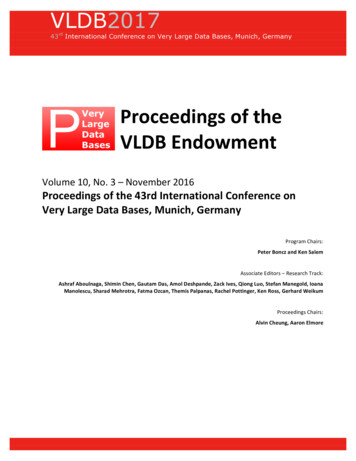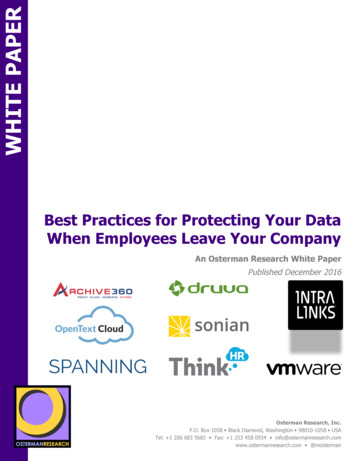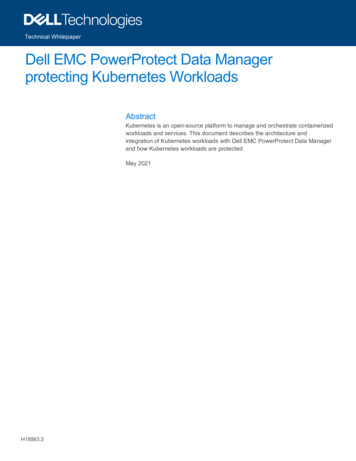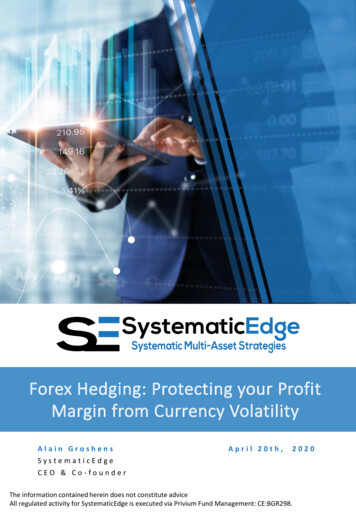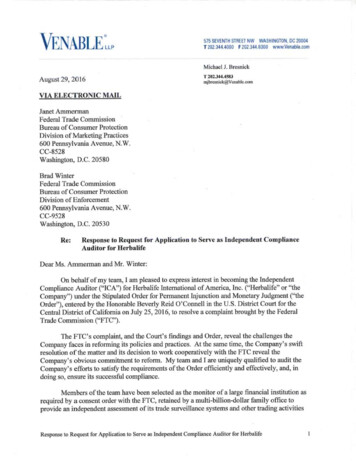Transcription
PROTECTING ORACLE VLDBWITH DATA DOMAIN BOOSTFSTrichy PremkumarChief Technical Architect, Data Protection SolutionsDell EMC – Asia Pacific and JapanPrem@acslink.net.auKnowledge Sharing Article 2018 Dell Inc. or its subsidiaries.
Table of ContentsIntroduction 3Oracle Incremental Merge 3Dell EMC Data Domain BoostFS 4Dell EMC Data Domain fastcopy 4Oracle Incremental Backup with BoostFS 5Setup for OIM Backups 5Step 1. Mounting BoostFS 6Step 2. Performing first full (l0) backup 7Step 3. Performing a snapshot copy of the first full (l0) backup 12Step 4. Performing an incrementally merged backup (L1) using OIM 16Step 5. Perform a snapshot copy of the Incrementally (L1) merged full backup 20Oracle Incremental Backup Restore Scenarios 21Restoring a loss of database data file 21Restoring a loss of database object (table) using “Live Mount” of database backup on BoostFS 23Step 1. Drop table TEST TABLE from BOOST database 23Step 2. Create a snapshot of 2 SECOND FULL as TEST for Live Mount 24Step 3. Check the capacity impact of creating “TEST” snapshot on Data Domain 24Step 4. Start a new “TEST” database using the /TEST snapshot that was created previously 25Step 5. Export TEST TABLE from “TEST” database to “BOOST” database and cleanup. 27Summary 28References 29Sample OIM scripts with BoostFS 29How to set up remote ssh to perform Data Domain fastcopy 29List of FiguresFigure 1 Oracle Incremental Merge Backups . 3Figure 2 Dell EMC Data Domain BoostFS. 4Figure 3 BoostFS OIM Directory Structure . 5Figure 4 Database Live Mount with Table restore . 23Disclaimer: The views, processes or methodologies published in this article are those of the author. Theydo not necessarily reflect Dell Technologies’ views, processes or methodologies.2019 Dell Technologies Proven Professional Knowledge Sharing2
IntroductionDell EMC has pioneered data protection for databases using Data Domain Boost API to provide fullbackup via incremental backup using source de-duplication and compression. When a database growsbeyond a certain size (e.g. 50TB), alternative methods may be required. Storage Direct (Dell EMCProtectPoint) provides that capability and is available on Dell EMC VMAX and XtremIO storage arraysthat allow moving backup data directly from Storage to Data Domain backup appliance without impactinghost performance and near instant restores.When a Very Large DataBase (VLDB) resides on a storage that is not capable of providing StorageDirect capability (e.g. HCI, non-Dell EMC), data protection remains a challenge. Thus, DatabaseAdministrators seek alternative methods, including the use of Oracle Incremental Merge (OIM). OIMrequires NFS or dNFS that do not provide source de-duplication and do not preserve previous backuppoints.This Knowledge Sharing article examines a more efficient architecture to perform OIM with Dell EMCData Domain BoostFS. Specifically, using an Oracle Incremental forever approach, the solution providessource de-duplication, compression, and preserves previous backups efficiently using Data DomainSnapshots, a live mount allowing instant database access with the ability to perform table level restore.Oracle Incremental MergeOIM backups create a Full (level 0) image copy backup of database data files in a disk location with aunique Tag name. Oracle Block Change Tracking feature (supported from Oracle 10g onwards andrequires Oracle Enterprise Edition license) can then be used to back up fast Incremental (level 1) backupthat can then be used to merge with the previous full backup creating a full restore point after everyincrementally merged backup without the need for another full backup.OIM feature is therefore well suited for backing up very large Oracle databases using the Incrementalforever approach.Figure 1 Oracle Incremental Merge BackupsHowever, OIM backups come with some challenges, These include: Only last full backup is kept, requiring that previous full backups be copied to a secondary locationto preserve previous backupsStorage Capacity required to preserve previous full backups without a proper de-duplicatedapplianceOccasional Full backup may be required and could take a very long time2019 Dell Technologies Proven Professional Knowledge Sharing3
OIM feature requires that backups be performed as type DISK that requires block storage. Traditionally,NFS mounts are used to perform such backup but due to the poor performance associated with NFS,Oracle introduced direct-NFS (dNFS) that improves NFS performance. Still, large bandwidth is needed tosend backups to a purpose built backup appliance that could take a long time to complete.Dell EMC Data Domain BoostFSDell EMC Data Domain Boost API provides source de-duplication and compression and helps run dailyfull backup at the cost of incremental to a Data Domain backup appliance. This capability is used bymany large organizations to simplify to daily full backup, reduce network traffic and store only uniqueblocks providing a simple, fast and efficient backup strategy. Data Domain Boost API is available for usewith backup application (e.g. NetWorker, NetBackup) as well as integrated with native backup tools suchas Oracle RMAN, SQL Server, DB2, SAP and SAP HANA. Dell EMC has extended this capability byproviding a simple file system interface allowing any application or database to take advantage of theData Domain boost capabilities via a simple file system interface.Figure 2 Dell EMC Data Domain BoostFSBoostFS uses DD Boost technology that helps reduce bandwidth, resulting in faster backups, loadbalancing across multiple networks, in-flight encryption and supported with physical and virtual datadomain and can be deployed in private or public clouds.While similar to NFS, BoostFS leverages Data Domain Boost protocol and therefore helps remove theOIM implementation challenges discussed previously.NFS mount generally requires “root” privileges, however, BoostFS mount can be mounted by Oracle userand the ability to mount is controlled via “FUSE” utility. This is in addition to the Data Domain securityrequired to write to the MTREE associated with the BoostFS file system. The BoostFS ConfigurationGuide provides details on how to set up BoostFS.Dell EMC Data Domain fastcopyData Domain fastcopy is a key feature of Data Domain backup appliance that helps preserve variouspoint in time copies of OIM backup. Fastcopy creates a snapshot of a directory within the MTREE(mounted as a file system) to enable preservation of every full or incrementally merged backup. Becausefastcopy is pointer-based snapshot, it is not only fast to create one, but also does not consume capacityon the Data Domain appliance. Using the fastcopy feature, one can preserve every backup performedwith OIM, eliminating the challenge of losing previous full backup with the traditional OIM backupdiscussed earlier.2019 Dell Technologies Proven Professional Knowledge Sharing4
Oracle Incremental Backup with BoostFSThe following section demonstrates OIM backup with BoostFS and the benefits.Setup for OIM BackupsTo demonstrate the OIM with BoostFS, a Data Domain Virtual Edition (ddt.local) along with a VirtualLinux host (cora1) is used. An MTREE named boostfsu is mounted onto the Linux host as /boostfs.Oracle OIM backups are performed against an Oracle 12.1 database called “BOOST”.Since Data Domain fastcopy will be used to preserve various points in time, it is important to have adirectory structure so copies of backups can be preserved. The following structure is used to showcasethe OIM with BoostFS:Figure 3 BoostFS OIM Directory StructureAn initial full backup (L0) done to /FULL directory with tag “INCR MERGE” and a snapshot of the backupusing Data Domain Fastcopy is performed to the /SNAPSHOT directory to preserve the initial backup.Incremental backups (L1) are only required after the first full backup and the incremental backup data isstored in /INCR directory and then merged to the previous full backup in /FULL directory. After everyIncrementally merged backup, a snapshot is created in the /SNAPSHOT directory. Note: While a FULLbackup is no longer required after first full, should the forever incremental sequence get broken, a newFULL backup can always be created again and BoostFS – with its source de-dupe capability – will onlyback up unique blocks that do not exist on the Data Domain, thus reducing the time required to performsuch full backups.In order to perform a standard restore using RMAN, it is important to let Oracle know that a backup copyis available in the /SNAPSHOT directory. The RMAN Catalog command is used to catalog the backupsnapshot that has been created outside Oracle with a unique tag name.When a live mount of backup is required, a new snapshot named “TEST” is created using one of theprevious backup snapshots and database started directly. By doing this, we do not make any changes tobackup snapshots and the “TEST” snapshot can be removed upon completion of the live mount.Finally, Archive Logs and Autobackup Control Files are stored in their respective directories and theirretention can be kept to a different retention to the full backups.2019 Dell Technologies Proven Professional Knowledge Sharing5
Step 1. Mounting BoostFSThe DDVE that will be used to demonstrate OIM with BoostFS is empty to demonstrate the benefits. Theboostfsu MTREE will be used to mount the /boostfs filesystem on the linux host:Using username "sysadmin".EMC Data Domain Virtual EditionWelcome to Data Domain OS -----sysadmin@ddt# mtree listNamePre-Comp server0.0RW-------------------------------------D: DeletedQ: Quota DefinedRO: Read OnlyRW: Read WriteRD: Replication DestinationRLGE : Retention-Lock Governance EnabledRLGD : Retention-Lock Governance DisabledRLCE : Retention-Lock Compliance EnabledThe next step is to mount the /boostfs filesystem using boostfsu mtree and create the sub-directories forOIM backup as outlined before.2019 Dell Technologies Proven Professional Knowledge Sharing6
[oracle@cora1 ] uname –aLinux cora1 3.10.0-514.el7.x86 64 #1 SMP Tue Nov 22 16:42:41 UTC 2016 x86 64 x86 64 x86 64 GNU/Linux[oracle@cora1 ] df -kFilesystem1K-blocksUsed Available Use% Mounted on/dev/sda199984504 20858640 74023888 22% /devtmpfs1918372019183720% /devtmpfs19327764177401515036 22% /dev/shmtmpfs1932776918019235961% /runtmpfs1932776019327760% /sys/fs/cgrouptmpfs38655603865560% /run/user/50149tmpfs386556163865401% /run/user/42[oracle@cora1 ] /opt/emc/boostfs/bin/boostfs mount -d ddt.local -s boostfsu -o security lockbox/boostfsmount: Mounting ddt.local:boostfsu on /boostfs[oracle@cora1 ] df -kFilesystem1K-blocksUsed Available Use% Mounted on/dev/sda199984504 20858664 74023864 22% /devtmpfs1918372019183720% /devtmpfs19327764177401515036 22% /dev/shmtmpfs1932776918419235921% /runtmpfs1932776019327760% /sys/fs/cgrouptmpfs38655603865560% /run/user/50149tmpfs386556163865401% /run/user/42boostfs74939904400896 745390081% /boostfs[oracle@cora1 ] mkdir -p /boostfs/cora1/BOOST/FULL[oracle@cora1 ] mkdir -p /boostfs/cora1/BOOST/ARCH[oracle@cora1 ] mkdir -p /boostfs/cora1/BOOST/CONTROL[oracle@cora1 ] mkdir -p /boostfs/cora1/BOOST/SNAPSHOT[oracle@cora1 ] mkdir -p /boostfs/cora1/BOOST/INCR[oracle@cora1 ] ls -l /boostfs/cora1/BOOSTtotal 3drwxr-xr-x. 2 oracle oinstall 101 Jan 21 2019 ARCHdrwxr-xr-x. 2 oracle oinstall 101 Jan 21 2019 CONTROLdrwxr-xr-x. 2 oracle oinstall 101 Jan 21 2019 FULLdrwxr-xr-x. 2 oracle oinstall 101 Jan 21 2019 INCRdrwxr-xr-x. 2 oracle oinstall 101 Jan 21 2019 SNAPSHOTStep 2. Performing first full (l0) backupThe next step is to run a full backup and associated archive logs and observe the benefits of DD Boostwith BoostFS. It is important to ensure that RMAN compression is not used with Data Domain backupsas the Boost plug-in will perform the compression without affecting Data Domain de-duplication.[oracle@cora1 ] rman target /Recovery Manager: Release 12.1.0.2.0 - Production on Sun Jan 20 18:38:59 2019Copyright (c) 1982, 2014, Oracle and/or its affiliates.All rights reserved.connected to target database: BOOST (DBID 175849284)RMAN CONFIGURE DEFAULT DEVICE TYPE TO DISK;using target database control file instead of recovery catalogold RMAN configuration parameters:CONFIGURE DEFAULT DEVICE TYPE TO 'SBT TAPE';new RMAN configuration parameters:CONFIGURE DEFAULT DEVICE TYPE TO DISK;new RMAN configuration parameters are successfully storedRMAN CONFIGURE BACKUP OPTIMIZATION ON;2019 Dell Technologies Proven Professional Knowledge Sharing7
old RMAN configuration parameters:CONFIGURE BACKUP OPTIMIZATION ON;new RMAN configuration parameters:CONFIGURE BACKUP OPTIMIZATION ON;new RMAN configuration parameters are successfully storedRMAN CONFIGURE CONTROLFILE AUTOBACKUP ON;old RMAN configuration parameters:CONFIGURE CONTROLFILE AUTOBACKUP ON;new RMAN configuration parameters:CONFIGURE CONTROLFILE AUTOBACKUP ON;new RMAN configuration parameters are successfully storedRMAN CONFIGURE ENCRYPTION FOR DATABASE OFF;new RMAN configuration parameters:CONFIGURE ENCRYPTION FOR DATABASE OFF;new RMAN configuration parameters are successfully storedRMAN CONFIGURE COMPRESSION ALGORITHM 'BASIC';new RMAN configuration parameters:CONFIGURE COMPRESSION ALGORITHM 'BASIC' AS OF RELEASE 'DEFAULT' OPTIMIZE FOR LOAD TRUE;new RMAN configuration parameters are successfully storedRMAN CONFIGURE DEVICE TYPE DISK BACKUP TYPE TO COPY PARALLELISM 4;old RMAN configuration parameters:CONFIGURE DEVICE TYPE DISK BACKUP TYPE TO COPY PARALLELISM 4;new RMAN configuration parameters:CONFIGURE DEVICE TYPE DISK BACKUP TYPE TO COPY PARALLELISM 4;new RMAN configuration parameters are successfully storedRMAN CONFIGURE RETENTION POLICY TO RECOVERY WINDOW OF 14 DAYS;old RMAN configuration parameters:CONFIGURE RETENTION POLICY TO RECOVERY WINDOW OF 14 DAYS;new RMAN configuration parameters:CONFIGURE RETENTION POLICY TO RECOVERY WINDOW OF 14 DAYS;new RMAN configuration parameters are successfully storedRMAN CONFIGURE CONTROLFILE AUTOBACKUP FORMAT FOR DEVICE TYPE DISK TO'/boostfs/cora1/BOOST/CONTROL/%d %F.ctl';new RMAN configuration parameters:CONFIGURE CONTROLFILE AUTOBACKUP FORMAT FOR DEVICE TYPE DISK TO'/boostfs/cora1/BOOST/CONTROL/%d %F.ctl';new RMAN configuration parameters are successfully storedRMAN RMAN RMAN run {2 3 sql 'ALTER SYSTEM SWITCH LOGFILE';4 5 BACKUP AS COPY INCREMENTAL LEVEL 0 TAG "INCR MERGE" DATABASE format'/boostfs/cora1/BOOST/FULL/%d TS %N FNO %f.bkp';6 7 sql 'ALTER SYSTEM ARCHIVE LOG CURRENT';8 9 backup archivelog all format '/boostfs/cora1/BOOST/ARCH/%d Archive %u.arlog' not backed up 1times;10 11 }sql statement: ALTER SYSTEM SWITCH LOGFILEStarting backup at 2019-01-20 18:39:08allocated channel: ORA DISK 12019 Dell Technologies Proven Professional Knowledge Sharing8
channel ORA DISK 1: SID 253 device type DISKallocated channel: ORA DISK 2channel ORA DISK 2: SID 368 device type DISKallocated channel: ORA DISK 3channel ORA DISK 3: SID 15 device type DISKallocated channel: ORA DISK 4channel ORA DISK 4: SID 134 device type DISKchannel ORA DISK 1: starting datafile copyinput datafile file number 00005 name /u01/app/oracle/oradata/BOOST/example01.dbfchannel ORA DISK 2: starting datafile copyinput datafile file number 00001 name /u01/app/oracle/oradata/BOOST/system01.dbfchannel ORA DISK 3: starting datafile copyinput datafile file number 00003 name /u01/app/oracle/oradata/BOOST/sysaux01.dbfchannel ORA DISK 4: starting datafile copyinput datafile file number 00002 name /u01/app/oracle/oradata/BOOST/datathon01.dbfoutput file name /boostfs/cora1/BOOST/FULL/BOOST TS DATATHON FNO 2.bkp tag INCR MERGE RECID 138STAMP 998073565channel ORA DISK 4: datafile copy complete, elapsed time: 00:00:15channel ORA DISK 4: starting datafile copyinput datafile file number 00007 name /u01/app/oracle/oradata/BOOST/datathon02.dbfoutput file name /boostfs/cora1/BOOST/FULL/BOOST TS DATATHON FNO 7.bkp tag INCR MERGE RECID 139STAMP 998073589channel ORA DISK 4: datafile copy complete, elapsed time: 00:00:25channel ORA DISK 4: starting datafile copyinput datafile file number 00008 name /u01/app/oracle/oradata/BOOST/datathon03.dbfoutput file name /boostfs/cora1/BOOST/FULL/BOOST TS SYSTEM FNO 1.bkp tag INCR MERGE RECID 140STAMP 998073591channel ORA DISK 2: datafile copy complete, elapsed time: 00:00:41channel ORA DISK 2: starting datafile copyinput datafile file number 00009 name /u01/app/oracle/oradata/BOOST/datathon04.dbfoutput file name /boostfs/cora1/BOOST/FULL/BOOST TS EXAMPLE FNO 5.bkp tag INCR MERGE RECID 142STAMP 998073596channel ORA DISK 1: datafile copy complete, elapsed time: 00:00:48channel ORA DISK 1: starting datafile copyinput datafile file number 00010 name /u01/app/oracle/oradata/BOOST/datathon05.dbfoutput file name /boostfs/cora1/BOOST/FULL/BOOST TS DATATHON FNO 9.bkp tag INCR MERGE RECID 144STAMP 998073598channel ORA DISK 2: datafile copy complete, elapsed time: 00:00:08channel ORA DISK 2: starting datafile copyinput datafile file number 00011 name /u01/app/oracle/oradata/BOOST/datathon06.dbfoutput file name /boostfs/cora1/BOOST/FULL/BOOST TS SYSAUX FNO 3.bkp tag INCR MERGE RECID 141STAMP 998073596channel ORA DISK 3: datafile copy complete, elapsed time: 00:00:49channel ORA DISK 3: starting datafile copyinput datafile file number 00012 name /u01/app/oracle/oradata/BOOST/datathon07.dbfoutput file name /boostfs/cora1/BOOST/FULL/BOOST TS DATATHON FNO 8.bkp tag INCR MERGE RECID 143STAMP 998073598channel ORA DISK 4: datafile copy complete, elapsed time: 00:00:09channel ORA DISK 4: starting datafile copyinput datafile file number 00013 name /u01/app/oracle/oradata/BOOST/datathon08.dbfoutput file name /boostfs/cora1/BOOST/FULL/BOOST TS DATATHON FNO 10.bkp tag INCR MERGE RECID 145STAMP 998073604channel ORA DISK 1: datafile copy complete, elapsed time: 00:00:07channel ORA DISK 1: starting datafile copyinput datafile file number 00014 name /u01/app/oracle/oradata/BOOST/datathon09.dbfoutput file name /boostfs/cora1/BOOST/FULL/BOOST TS DATATHON FNO 11.bkp tag INCR MERGE RECID 147STAMP 998073607channel ORA DISK 2: datafile copy complete, elapsed time: 00:00:08channel ORA DISK 2: starting datafile copyinput datafile file number 00015 name /u01/app/oracle/oradata/BOOST/datathon10.dbfoutput file name /boostfs/cora1/BOOST/FULL/BOOST TS DATATHON FNO 12.bkp tag INCR MERGE RECID 146STAMP 998073607channel ORA DISK 3: datafile copy complete, elapsed time: 00:00:082019 Dell Technologies Proven Professional Knowledge Sharing9
channel ORA DISK 3: starting
The RMAN Catalog command is used to catalog the backup snapshot that has been created outside Oracle with a unique tag name. When a live mount of backup is required, a new snapshot named “TEST” is created using one of the previous backup snapshots and database start