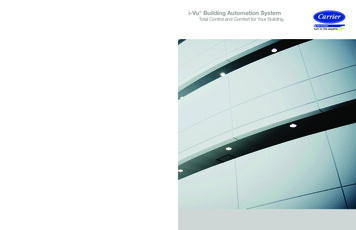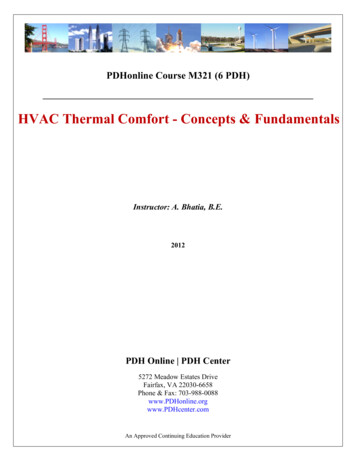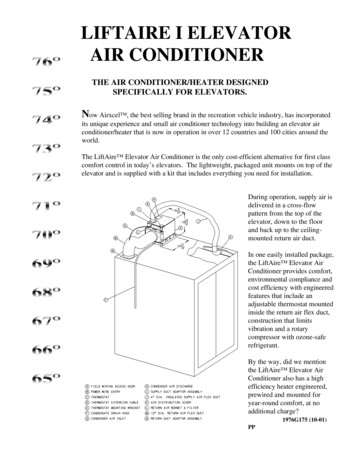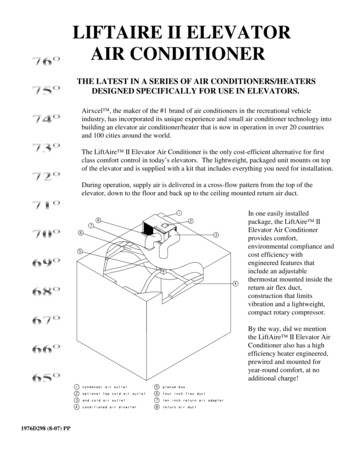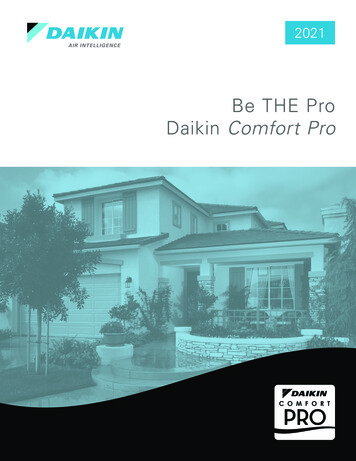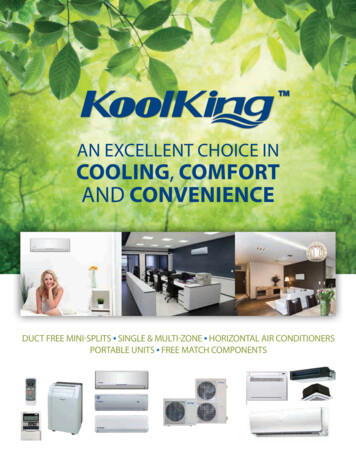Transcription
Paper TT-03-2015Leveraging Hadoop from the Comfort of SAS Emily Hawkins, UnitedHealthcare, Minnetonka, MNLal Puthenveedu Rajanpillai, UnitedHealthcare, Minnetonka, MNABSTRACTUsing Hadoop for distributed computing is rapidly becoming the most talked about, most sought after solution, and attimes confusing ecosystem for big data. With a vast range of capabilities from data access tools to provisioning andgovernance tools, one can quickly become overwhelmed in a sea of funny names. However, by understanding a littlebit about Hadoop the average SAS programmer can comfortably merge the Power of SAS with the distributedcomputing capabilities of Hadoop. This paper provides a basic introduction to Hadoop from a SAS programmer’sperspective. It will explain why many companies see Hadoop as imperative to adopt into their enterprise solution. Wewe’ll cover topics on connecting to HDFS using both LIBNAME and PROC SQL pass-through, as well as moving datain and out of HDFS with Pig using PROC HADOOP. One of the most important aspects of using Hadoop with SAS ispushing processing to the distributed cluster so we will also cover how to ensure that you are leveraging the power ofHadoop to run efficient programs.INTRODUCTIONHadoop is a distributed file system used commonly with storage and processing of big data. The core of Hadoop iscommodity hardware running HDFS (Hadoop Distributed File System) and MapReduce. The commodity hardwareallows for scalable inexpensive growth and MapReduce provides a simple distributed programming model. For thesereasons more and more companies are turning towards Hadoop for distributed computing. The proficiencies ofHadoop compliment nicely the Power of SAS. SAS Enterprise Guide users are able to use in-database processingwith SAS/ACCESS to Hadoop by using the SQL skills they already possess, running Pig scripts or working withexplicit Hive Query Language (HQL). Hive is a service that allows users to write HQL, which is quite similar to SQLand then translates the code into a MapReduce job. MapReduce jobs are written in Java a language which pure SASprogrammers may not be familiar with or want to learn. SAS and SQL programmers can easily begin using Hadoopby creating and querying Hive tables. The examples in this paper are written from the perspective of SAS users towork with data in HDFS and Hive.In this paper we will discuss some strategies to incorporate moving data to Hadoop for storage and processing speedall while using SAS Enterprise Guide. Specifically we will look at how to connect to Hadoop, and then get into storageoptions with Hive to consider. Finally, we will touch upon working directly with HDFS from SAS using PROCHADOOP and Pig scripting. Consider there are hundreds of TB of historical data sitting in a SAS server. This data isinfrequently queried, large, and static, yet for a number of reasons is necessary to be kept and accessible. Storagelike this on traditional relational databases and servers can be costly to retain and maintain. This is the use case inwhich we have developed examples to work with throughout this paper. One thing we will cover throughout this paperis how to avoid bringing more data than necessary into SAS.1
CONNECTION OPTIONS TO HIVEAs with relational databases SAS provides different options to connect to and run code in Hadoop. Both the conceptof LIBNAME statements and PROC SQL can be used to access data in Hive.The Hadoop data access from SAS is achieved using the SAS/ACCESS module for Hadoop. SAS/ACCESS works inconjunction with Hive in the Hadoop eco system. SAS/ACCESS will allow you to interact with Hadoop data similar toSAS datasets. You will be able to consume the data from familiar SAS tools and abstract the complexities andintricacies of working directly with Hadoop.Taking advantage of the SASTRACE options in your code when working with SAS/ACCESS will greatly increase yourunderstanding of the way SAS is processing queries. The option looks like this:options sastrace ',,,d' sastraceloc saslog nostsuffix;These two options set at the beginning of your program will return a detailed log file of all the SQL statements that aresent to the DBMS. SASTRACELOC gives the location for the information; in this case (and is the default) the detail ofthe SQL will write to the SAS log. This is especially important when trying to maximize the efficiency of code bypushing as much of the processing to where the data resides.PROC SQL PASS-THROUGHPROC SQL is the common PROCEDURE that a SAS user uses to interact with a relational databases or SAS datasets. You can execute SQL statements to access data from Hive tables. The query will get executed in the Hadoopserver and the resultant data will be available in SAS. During the execution SAS will determine whether or not to pullall or part of the data to the SAS environment.The pass-through feature will allow the users to run HQL queries. The queries can be for data definition (DDL) or datamanipulation (DML). Users can process queries such as joins and aggregations in Hive and bring back only theresultant data to SAS for any data analysis or reporting.An example of a Hive query with pass-through to join two hive tables and get the aggregate values back to SAS isgiven below. The query will create a hive table and load the data for a HDFS file.proc sql;connect to hadoop (user "user" password "Password"server dbsld0032 port 10000 schema default subprotocol hive2cfg "/sas/hadoop/cfg-site.xml");execute(create table if not exists ledger 2 0( contract string,customer string,fiscal date date,found contract pbp string,idb date date,idb year string,legal entity string,location string,operating unit string,pbp string,product string,project string,reinsurance string,source sys string,account string,amount float )row format delimited fields terminated by ',')by hadoop;execute(LOAD data inpath '/datalake/LEDGER.csv'overwrite into table ledger 2 0 )by hadoop ;quit;2
It is important to make sure that you are using the pass-through feature especially while running queries to join orextract or aggregate data from large datasets.LIBNAMESAS/ACCESS for Hadoop will allow users to define libraries that connect to the Hive server. The Hive tables in thelibrary will look like SAS datasets. SAS will try to push the execution to Hadoop. This is also referred to as implicitpass-through.libname hivelib hadoop server servername port 10000 schema defaultuser "username" password "password" subprotocol hive2cfg "/sas/hadoop/cfg-site.xml";The hive configuration file and server details can be configured in SAS in the metadata. In such cases theconfiguration and authentication can be done without explicitly providing the configuration file or the servercredentials.Hadoop has its inherent limitations in appending data and inserting values to hive tables in an update mode Usersshould be aware of these limitations when they try to update tables in Hive. Loading data to hive tables areessentially copy or move of the source files to the Hive storage locationWhile executing a hive query SAS/ACCESS to Hadoop decides whether the data needs be pulled in to SASenvironment. In situations where the data is to be brought back to Hadoop, SAS/ACCESS can directly interact withHDFS data and pull the data back to SAS in an efficient manner. This is transparent to the user.PROS AND CONS OF CONNECTION TYPESFor any PROC SQL (with or without pass-through) SAS will convert the query to a Hive Query Language (HQL) andsend it to Hive. The query will ultimately get executed in Hadoop as a MapReduce job.The PROC SQL pass-through will allow the use of explicit HQL. Thus all the features that are supported by Hive canbe utilized for processing Hive data. Only the final resultant data if any will be brought in to SAS. Users should befamiliar with HQL queries.For PROC SQL without pass-through users can use standard SQL queries. SAS will try to push the job to Hadoopenvironment whenever possible. But if the query is having statements or functions that are not compatible with theHQL language then the entire table will be pulled to SAS before processing. This will be inefficient and timeconsuming.MOVING SAS DATA SETS TO HIVEWhen choosing data to move from SAS to Hive storage, consider data that is infrequently accessed, yet necessary tokeep for reporting, data that has high velocity, volume and variety or data that is unstructured. As with any databasethat you have write access to, SAS/ACCESS will write tables using a libname statement. Assuming the LIBNAMEstatement has already been run we can easily move SASHELP.CARS to Hive by running a DATA step.data hivedb.cars to hive;set sashelp.cars;run;The log that follows shows that the data set was created and the string variables retained their formatted length. Themetadata from the tables like the variable labels, formats and lengths were not written to the Hive table.NOTE: SAS variable labels, formats, and lengths are not written to DBMS tables.HADOOP 87: Executed: on connection 33
CREATE TABLE CARS TO HIVE ( Make STRING, Model STRING, Type STRING, Origin STRING, DriveTrain STRING, MSRP DOUBLE, Invoice DOUBLE, EngineSize DOUBLE, Cylinders DOUBLE, Horsepower DOUBLE, MPG City DOUBLE, MPG Highway DOUBLE, Weight DOUBLE, Wheelbase DOUBLE, Length DOUBLE) ROW FORMAT DELIMITED FIELDSTERMINATED BY '\001' LINES TERMINATED BY '\012' STORED ASTEXTFILE TBLPROPERTIES ('SAS OS Name' 'Linux','SASVersion' '9.04.01M1P12042013','SASFMT:Make' 'CHAR(13)','SASFMT:Model' 'CHAR(40)','SASFMT:Type' 'CHAR(8)','SASFMT:Origin' 'CHAR(6)','SASFMT:DriveTrain' 'CHAR(5)')NOTE: There were 428 observations read from the data set SASHELP.CARS.NOTE: The data set HIVEDB.CARS TO HIVE has 428 observations and 15 variables.Other notable comments in the log are that the Hive table was written as a TEXTFILE and the file was delimited by‘\001’. Text file storage is the default for Hive, but there are several different options depending on the type of datayou want to store. The CARS TO HIVE table that was created in Hive is a managed table. This means that if thedata is dropped from Hive then the physical file in HDFS will also get deleted. If the table is created as an externaltable in Hive, when the data is dropped it will still be available outside of the Hive warehouse. This is helpful if thereare a number of developers and analysts who want to use the data and don’t necessarily use SAS. The option tocreate an external table is DBCREATE TABLE EXTERNAL YES.data hivedb.cars to hive (DBCREATE TABLE EXTERNAL YES);set sashelp.cars;where make 'BMW';run;And the converted SQLHADOOP 246: Executed: on connection 3CREATE EXTERNAL TABLE CARS TO HIVE ( Make STRING, Model STRING, Type STRING, Origin STRING, DriveTrain STRING, MSRP DOUBLE, Invoice DOUBLE, EngineSize DOUBLE, Cylinders DOUBLE, Horsepower DOUBLE, MPG City DOUBLE, MPG Highway DOUBLE, Weight DOUBLE, Wheelbase DOUBLE, Length DOUBLE) ROW FORMAT DELIMITED FIELDSTERMINATED BY '\001' LINES TERMINATED BY '\012' STORED ASTEXTFILE TBLPROPERTIES ('SAS OS Name' 'Linux','SASVersion' '9.04.01M1P12042013','SASFMT:Make' 'CHAR(13)','SASFMT:Model' 'CHAR(40)','SASFMT:Type' 'CHAR(8)','SASFMT:Origin' 'CHAR(6)','SASFMT:DriveTrain' 'CHAR(5)')To change the storage type in the Hive table, use the data step option DB CREATE TABLE OPTS . Defining thevalue of the available storage types in Hive is outside the scope of this paper, but it is important to note that optionsare available to control the way the Hive table is created.HIVE QUERIESIf you’ve worked with SAS long enough you know that not all code is created equal just because it returns the sameoutput. This is the case with SAS/ACCESS to Hadoop as well. The best way to ensure all code is being run indatabase is to use a PROC SQL pass-through and write explicit Hive SQL. SAS has useful functions that willtranslate but if there is one function or statement that cannot be translated to Hive SQL the whole of the data will bereturned to SAS and then the function or statement will be performed.EXAMPLE 1Here is a basic query to the SASHELP.CARS data which has already been moved into a Hive table.proc sql;4
create table sample asselect make, modelfrom hivedb.cars;quit;With the SASTRACE options set the log will return with descriptive verbiage of the SQL that was run in Hadoop. Thisis the goal; that all processing would complete in Hadoop.HADOOP 123: Prepared: on connection 4CREATE TABLE sasdata 22 38 57 471 00002 ROW FORMAT DELIMITED FIELDS TERMINATEDBY '1' LINES TERMINATED BY '10' STORED AS TEXTFILELOCATION '/tmp/sasdata 22 38 57 471 00002' AS SELECT CARS . make , CARS . model FROM CARS HADOOP 124: Prepared: on connection 4SELECT * FROM sasdata 22 38 57 471 00002--/* describe columns */HADOOP 127: Executed: on connection 4DROP TABLE sasdata 22 38 57 471 00002NOTE: Table WORK.SAMPLE created, with 428 rows and 2 columns.33quit;NOTE: PROCEDURE SQL used (Total process time):real time22.98 secondsuser cpu time0.02 secondssystem cpu time0.02 secondsmemory3271.34kOS Memory23964.00kIn the first section, the SQL is translated to Hive and Hive created a temporary table in stored as a text file which isthe default way to store tables. The temporary table is then selected to write to the SAS data set and the temporarytable was dropped in Hive. In this example the query executed as expected and was efficient because it was able tocomplete in Hadoop and return the result to SAS.EXAMPLE 2This example shows what happens when functions are submitted that will not translate to a Hive query.proc sql;create table transform asselect sum(amount)*1.2as balance,substr(store,4,2)as state,intnx('month',rpt period,2) as forecastfrom hivedb.account balancewhere upper(category) 'toys'group by location, calculated forecast;quit;ACCESS ENGINE: SQL statement was not passed to the DBMS, SAS will do theprocessing.HADOOP 20: Prepared: on connection 1HADOOP 74: Prepared: on connection 3CREATE TABLE sasdata 20 06 08 332 00004 ROW FORMAT DELIMITED FIELDS TERMINATED BY'44' LINES TERMINATED BY '10' STORED AS TEXTFILELOCATION '/tmp/sasdata 20 06 08 332 00004' AS SELECT account balance . amount , account balance . location , account balance . rpt period , account balance . category FROM account balance WHERE (UPPER( category ) 'toys' )5
HADOOP 75: Prepared: on connection 3SELECT * FROM sasdata 20 06 08 332 00004--/* describe columns */HADOOP 76: Prepared: on connection 3DESCRIBE FORMATTED LEDGER 2 0HADOOP 78: Executed: on connection 3DROP TABLE sasdata 20 06 08 332 00004NOTE: Table WORK.TRANSFORM created, with 52 rows and 3 columns.NOTE: PROCEDURE SQL used (Total process time):real time26.26 secondsuser cpu time0.03 secondssystem cpu time0.04 secondsmemory5823.37kOS Memory25732.00kTimestamp09/16/2015 08:06:30 PMSAS documentation for SAS/ACCESS 9.4 has a complete list of functions that will pass to Hadoop for processing. Inthis case, the function INTNX is not supported by Hadoop, and thus the log shows that it was not passed to Hadoopand SAS will do the processing. This is easy to see in the SQL that was submitted to SAS in the CREATE TABLEstatement. The PROC SQL was converted to a basic CREATE TABLE with the where clause.The simplest way to be certain that Hadoop will be doing the heavy lifting in any query is to use a pass-through query.In this, explicit Hive code is used and the developer knows that all processing will be done in-database. Since HiveSQL is so similar to SQL it is preferential to use PROC SQL pass-through whenever data needs to be filtered fromHadoop and brought into SAS for analysis. In the event that a SAS data set needs to be joined with a Hive table,consider moving the SAS data set into Hive temporarily to do the join and filter the results in Hadoop.WORKING DIRECTLY WITH HADOOPDirect interaction with the Hadoop cluster from SAS becomes necessary when you need to execute any HDFScommands for creating folders or any HDFS file operations as part of data ingestion or other requirements. Also youmay need to analyze data that is residing in HDFS that is not loaded to any Hive table.SAS can interact directly with the Hadoop cluster using PROC HADOOP which can use a variety of tools available toHadoop such as Pig, MapReduce, and HDFS commands already mentioned. PROC HADOOP needs a configurationfile that has the details of the Hadoop environment. The file will be specified in the OPTIONS statement. The logincredentials also need to be provided.proc hadoop options "/sas/hadoop/bdpaas dev 4 0 2/fin360/cfg-site.xml"username "user" password "password" verbose;PROC HADOOP interfaces with the Hadoop cluster and can execute HDFS commands directly. It also enables theuser to execute the MapReduce tasks from SAS.HDFS COMMANDSA limited set of HDFS commands can be directly executed from SAS using PROC HADOOP. The following optionsare available:-Copy data to HDFS from local file system-Copy data from local file system to HDFS-Delete/Rename files in HDFS-Create/Delete Directories in HDFS6
The HDFS operations are particularly helpful when a local file needs to be ingested to HDFS for storage or for furtherprocessing.Example for copying a file to HDFSproc hadoop options "/sas/hadoop/cfg-site.xml"username "user" password "password" verbose;hdfs copytolocal '/landing/Claims feed.dat'out '/datalake/project/process/' overwrite;run;MAPREDUCE JOBSUsers can submit a MapReduce job which is developed and available as a set of jar files. The map and reducefunctionalities need to be implemented as required by the use case. The MAPREDUCE statement in PROCHADOOP will submit the statements from SAS in to the Hadoop cluster.Typically most developers tend to utilize higher level languages like PIG or HQL than using low level programmingparadigms like Map Reduce. Development, debugging and maintenance MapReduce jobs tend to be very time andeffort intensive.PIG SCRIPTSApache Pig is part of the HADOOP ecosystem which is used for analysis of large data sets. It uses a high level dataflow and scripting language called Pig Latin. Pig Latin scripts can process the data in a distributed mode in theHadoop cluster.PROC HADOOP can be used to submit a script that is the written. The script can either be provided inline or from ascript file to the Pig statement.EXAMPLE 1:Data is available in a HDFS file and the SAS user need to filter the records with a selection criteria and write theselected records to a file. The code is given below.filename pscript1 "/users/lputhenv/Pigscript1.sas" ;data null ;file pscript1 ;put "LEDG2 LOAD '/datalake/LLEDGER.csv' using PigStorage(',')AS (contract:chararray, customer:chararray, fiscal date:chararray,.project:chararray, reinsurance:chararray, source sys:chararray,account:chararray,amount:float) ;" ;put "LEDG3 FILTER LEDG2 BY customer ! '8100000' ;" ;put "STORE LEDG3 INTO '/datalake/LEDGER FILTERED.csv' using PigStorage(',');" ;run;proc hadoop options "/sas/hadoop/cfg-site.xml"username "user" password "password" verbose;PIG code pscript1;run;In the code above, we have created a script pscript1 in the DATA step. The Script has a LOAD statement which loadsthe data into native Pig storage, then a FILTER statement which will filter the records. Finally we use a STOREstatement which will write the records to a output file. The PROC HADOOP procedure will take the pscript1 file andexecute it in the Hadoop cluster.EXAMPLE 2:Summary data is available in a SAS data set. The user needs to get the details from a HDFS file for a selectednumber of records. In this case the data can be filtered from SAS and write out to an HDFS file. A Pig script can beused to join the HDFS file with the filtered data. The resulting details can be read in to a SAS data set and used for7
further analysis or reporting.Filter SAS data and load to Hadoop:proc sql;create table account sel asselect distinct account from ledgerwhere substr(account,1,1) '7' ;quit;run;filename accfile hadoop '/datalake/acc
An example of a Hive query with pass-through to join two hive tables and get the aggregate values back to SAS is given below. The query will create a hive table and load the data for a HDFS file. proc sql; connect to hadoop (user "user" password "Password" server dbsld0032 port 10000 schema default subprotocol hive2 . cfg "/