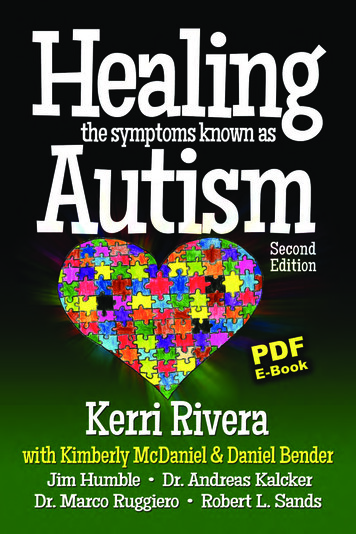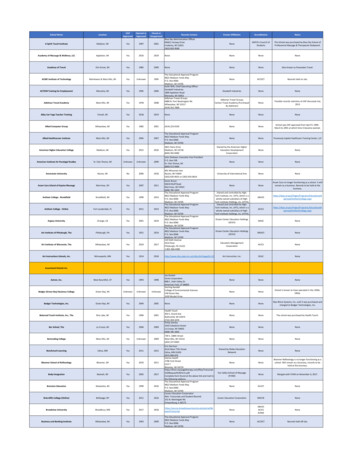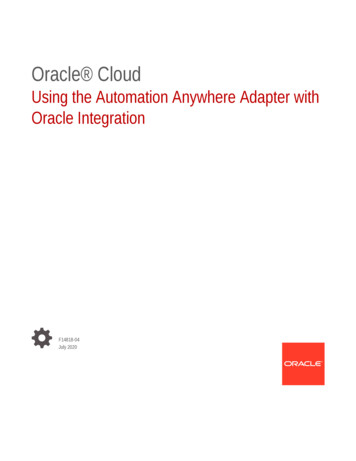Transcription
Oracle CloudKnown Issues for Oracle IntegrationE84901-51June 2021
Oracle Cloud Known Issues for Oracle Integration,E84901-51Copyright 2017, 2021, Oracle and/or its affiliates.Primary Author: Oracle CorporationThis software and related documentation are provided under a license agreement containing restrictions onuse and disclosure and are protected by intellectual property laws. Except as expressly permitted in yourlicense agreement or allowed by law, you may not use, copy, reproduce, translate, broadcast, modify, license,transmit, distribute, exhibit, perform, publish, or display any part, in any form, or by any means. Reverseengineering, disassembly, or decompilation of this software, unless required by law for interoperability, isprohibited.The information contained herein is subject to change without notice and is not warranted to be error-free. Ifyou find any errors, please report them to us in writing.If this is software or related documentation that is delivered to the U.S. Government or anyone licensing it onbehalf of the U.S. Government, then the following notice is applicable:U.S. GOVERNMENT END USERS: Oracle programs (including any operating system, integrated software,any programs embedded, installed or activated on delivered hardware, and modifications of such programs)and Oracle computer documentation or other Oracle data delivered to or accessed by U.S. Government endusers are "commercial computer software" or "commercial computer software documentation" pursuant to theapplicable Federal Acquisition Regulation and agency-specific supplemental regulations. As such, the use,reproduction, duplication, release, display, disclosure, modification, preparation of derivative works, and/oradaptation of i) Oracle programs (including any operating system, integrated software, any programsembedded, installed or activated on delivered hardware, and modifications of such programs), ii) Oraclecomputer documentation and/or iii) other Oracle data, is subject to the rights and limitations specified in thelicense contained in the applicable contract. The terms governing the U.S. Government’s use of Oracle cloudservices are defined by the applicable contract for such services. No other rights are granted to the U.S.Government.This software or hardware is developed for general use in a variety of information management applications.It is not developed or intended for use in any inherently dangerous applications, including applications thatmay create a risk of personal injury. If you use this software or hardware in dangerous applications, then youshall be responsible to take all appropriate fail-safe, backup, redundancy, and other measures to ensure itssafe use. Oracle Corporation and its affiliates disclaim any liability for any damages caused by use of thissoftware or hardware in dangerous applications.Oracle and Java are registered trademarks of Oracle and/or its affiliates. Other names may be trademarks oftheir respective owners.Intel and Intel Inside are trademarks or registered trademarks of Intel Corporation. All SPARC trademarks areused under license and are trademarks or registered trademarks of SPARC International, Inc. AMD, Epyc,and the AMD logo are trademarks or registered trademarks of Advanced Micro Devices. UNIX is a registeredtrademark of The Open Group.This software or hardware and documentation may provide access to or information about content, products,and services from third parties. Oracle Corporation and its affiliates are not responsible for and expresslydisclaim all warranties of any kind with respect to third-party content, products, and services unless otherwiseset forth in an applicable agreement between you and Oracle. Oracle Corporation and its affiliates will not beresponsible for any loss, costs, or damages incurred due to your access to or use of third-party content,products, or services, except as set forth in an applicable agreement between you and Oracle.
Contents12Common IssuesIdentity Certificate Expiration Issue in Oracle Cloud at Customer1-1Internet Explorer 11 Deprecation1-2Link to Change License Type is Not Supported1-2Process-to-Integration Failure When the Process and Integration Both Use the SameWSDL1-2Authentication Pop-Up Appears While Viewing Certain UI Pages1-3My Services Console Linking Issues to Other Consoles and Friendly URLs1-5Integrations IssuesAdapter Issues2-1Disable the Timestamp When Registering WSDL Files2-2Adobe eSign Adapter is Not Currently Supported in Trial Accounts2-2Integrations with Oracle Fusion Applications Adapters Fail When Release 12 isUpgraded to Release 132-2Performing Update Table Operation Against Multiple Tables with Relations May CauseIssues2-3Execution Agent Is Not Included2-3Oracle Sales Cloud REST APIs Sometimes Do Not Appear in the Oracle Sales CloudAdapter2-3Oracle HCM Cloud Adapter ZIP File Issues2-3Integration Activation Failure with Pre-2017 R1 Version of Oracle CPQ Cloud Adapteras a Trigger2-4Table Relationships Not Displaying by Default when Adding a MySQL AdapterConnection as an Invoke to an Integration2-4A Single Call with Multiple Updates is Not Supported with the SQL Server Adapter inBasic Map Data Integration Patterns2-4Swagger Representation for an Endpoint Throws an Empty Response2-4REST Adapter Basic Authorization Security Policy Limitation2-5Testing a REST Adapter Connection with the HTTP Basic Authentication SecurityPolicy Does Not Validate the Credentials2-5REST Adapter Does Not Support Services Returning Multipart Data2-5Redirect URL Constructed in an Expanded Domain Fails the Provide Consent Button2-5Oracle E-Business Suite Adapter Issues2-6iii
Siebel Application WSDL Validation Errors During Activation of Siebel InboundServices2-7ERP System Does Not Add a Document ID in the JSON String When a Load InterfaceJob Fails2-7Oracle Logistics Adapter Requires Logistics Cloud Version 6.4.2 or Later2-7Integration Issues2-7Error Invoking Process Using Message Start with No Input Arguments2-8Windows 10 Design-Time Issues2-8Notification Action Failure Does Not Impact an Orchestrated Integration Flow2-8Integration Invocation Issue with the Chrome Browser2-9Icon and Screen Text are Overlayed When Adblock Plus Extension is Enabled in SafariBrowser2-9Inner For-Each Actions Do Show the Badge and are Not Tracked in the Audit Trail inSuccessful Integrations2-9Browser Issues When Using the Mapper and Expression Builder2-9Using the Mapper with Touch Screen Interfaces on Windows 102-9API Library Issue2-9Configure a Global Fault to Prevent the Sending of Messages to the Error Hospital2-10Oracle Integration Message Delivery Does Not Work in XA Mode2-10Used Icons are Not Displayed for Delayed Schema Loads on the Tracking Page2-10Schema Information is Lost When Re-editing the Oracle Messaging Cloud ServiceAdapter2-10Preferences Are Cleared When Browser Cookies Are Deleted2-10Inaccurate Error Message When Specifying a Large Number of Months for theScheduling Frequency2-11Runtime Issues32-11Switch Action Inside a Scope Causes a Condition Validation Problem2-11Data Missing when Navigating from Tracking Details Page to Monitoring Page2-12Cannot View the Payload for Synchronous Integrations and Nonrecoverable Faults2-12Processes IssuesKnown Issues in the Oracle Process Mobile App3-1iOS app doesn't fully close upon signout3-1Android app doesn't fully close upon signout3-1Can’t change server information if configured incorrectly3-1Loading indicator may stop before action completes3-2Known Issues in Design Time3-2Web Form Issues3-2Update to panels may affect custom CSS layouts3-3Extra space shown when fields inside sections hidden3-3Data association fails for same type of business objects in form3-3iv
Dragging business objects based on XML attributes to forms may result in missingattribute fields3-4REST calls working correctly in embedded forms3-4Link value lost after submit3-4Internal REST API calls in rest connector can use logged in user credentials3-4Not null attributes in business objects aren’t enforced3-4WSDL inner types hidden in Business Types palette3-4Enums in Business Types not generated in web forms3-5Process/Insight Issues3-5Insight models are not supported in dynamic processes3-5Structured process must be opened after Insight model is updated3-5Decision Model Issues3-5Re-add decision model business object to form after updating decision definitions3-6Blank page upon opening a decision model3-6Can’t change a decision name3-6Canceled conditions and actions added to decision tables as blank rows3-6Decision input icon displayed as string regardless of data type3-6New action value not updated if Parameterized checked3-6Publish window reappears without any updates3-7Other Issues3-7UiPath Robotic Process Automation Adapter Doesn’t Display Robots with theCharacter ‘#’ in Their Names3-7Nested business objects created in Process Cloud Service not supported3-7Unable to import business objects from JSON in Firefox3-7Player not supported when process starts with a message3-8Internet Explorer 11 issue in Process design time3-8Micro process unavailable when name contains space3-8Cannot override schema with elements not present in the target namespace3-8Fix validation error link absent for transformation errors3-8JSON created with legacy library cannot be updated3-8Dynamic process service activity support limitations3-8No option to play QuickStart Apps3-8Unable to share documents due to misaligned window size3-9Recent Activity navigation may result in an error3-9Validation errors after attribute for transformation modified3-9Issue receiving intermediate messages from external applications3-9No error message for deploying an empty application3-9Known Issues in Runtime3-10ClientID/secret-based authentication not supported for Integration to Process calls3-10Internet Explorer 11 issue in Process runtime3-10UiPath robot name with # results in activation failure3-10Oracle Business Intelligence Cloud Service integration deprecation3-10v
Empty repeatable section doesn’t display in form received in email notification3-11New actionable email attributes added3-11Remote deployment unavailable in Oracle Integration3-11Comments not displayed in task history in cookbook3-11Web forms data doesn’t load when an application is invoked by a REST service3-12Form cannot be submitted if a connector call fails3-12Known Issues with Oracle Content and Experience4563-12Conversations currently unavailable3-12Access issues and configuration changes3-12Limitations for creating a document- or folder-initiated process3-13Folder start not supported by Oracle Content and Experience3-13Integration Insight IssuesEmbedded Dashboards Fail to Display in an iFrame4-1Drill Down in Dashboards with Date Axis Fails in Safari Browser4-1Duration Filter for Business Transactions Not Applied4-1File Server IssuesCopying issue encountered using WinSCP5-1Security algorithms deprecated5-1Misleading error shown when configuring users and groups5-2File names limited to 924 characters5-2Visual Builder IssuesKnown Issues6-1Barcode scan action doesn't accept blob from Take Photo action6-1App staging fails because of service worker download issues6-2Camera component not working on Android Hybrid mobile apps6-2Groovy logging does not work on Visual Builder6-2Uploading signed app to Google Play Store fails with error message about app usingAPI Level 28 where the target must be at least API 296-2Error when using a Call Module Function with the shorthand "module": "[[ functions ]]"6-3Update Your Oracle SaaS Application Template Theme6-3Loading JSON using Text module stops Persistence Toolkit working6-3On upgrade, a service authenticated with Oracle Cloud Account and using TokenRelay might be migrated to connect via proxy6-4Upgrade Policy6-4vi
PrefaceKnown Issues for Oracle Integration describes issues you may encounter when using OracleIntegration and possible workarounds.Note:The information in this guide applies to all of your Oracle Integration instances. Itdoesn’t matter which edition you’re using, what features you have, or who managesyour cloud environment. You’ll find what you need here, including notes about anydifferences between the various flavors of Oracle Integration when necessary.Environment differences are highlighted by the following badges:Applies only to Oracle Integration Classic (user-managed).Does not apply to Oracle Integration Classic (user-managed).Topics: Documentation Accessibility Related Resources ConventionsDocumentation AccessibilityFor information about Oracle's commitment to accessibility, visit the Oracle AccessibilityProgram website at http://www.oracle.com/pls/topic/lookup?ctx acc&id docacc.Access to Oracle SupportOracle customers that have purchased support have access to electronic support through MyOracle Support. For information, visit http://www.oracle.com/pls/topic/lookup?ctx acc&id infoor visit http://www.oracle.com/pls/topic/lookup?ctx acc&id trs if you are hearing impaired.Related ResourcesFor more information, see these Oracle resources: Oracle Integration documentation in the Oracle Cloud Library on the Oracle Help Center. Oracle Cloud at http://cloud.oracle.com.ConventionsThe following text conventions are used in this document.7
ConventionsConventionMeaningboldfaceBoldface type indicates graphical user interface elements associatedwith an action, or terms defined in text or the glossary.italicItalic type indicates book titles, emphasis, or placeholder variables forwhich you supply particular values.monospaceMonospace type indicates commands within a paragraph, URLs, codein examples, text that appears on the screen, or text that you enter.8
1Common IssuesReview Oracle Integration common issues.Topics: Identity Certificate Expiration Issue in Oracle Cloud at Customer Internet Explorer 11 Deprecation Link to Change License Type is Not Supported Process-to-Integration Failure When the Process and Integration Both Use the SameWSDL Authentication Pop-Up Appears While Viewing Certain UI Pages My Services Console Linking Issues to Other Consoles and Friendly URLsIdentity Certificate Expiration Issue in Oracle Cloud at CustomerAn Oracle Integration on Oracle Cloud at Customer instance login to the Oracle WebLogicService Console shows a double login screen and fails with a 401 error because the OracleWebLogic Server failed to restart. This error occurs because the identity certificate expired. Areview of the Oracle Integration server log provides details. 98f59cb8-62b7-40db-b6ff-31df720f2eea-00000386 1622566848703 [severity-value: 2] [rid: 0] [partition-id: 0] [partition-name: DOMAIN] BEA-090154 Identity certificate has expired: [[. . . . .This issue occurs with new instances created in Oracle Cloud at Customer version200705.0200.36415 or above.Perform these steps once to move an instance from a custom certificate to a demo certificate.This action fixes the expired certificate issue.Note:This issue is resolved and these steps are not required on Oracle Integrationversion 21.2.2-210505140040944 or later.1.Log in to My Oracle Support and search for Doc ID 2781849.1.2.Download the following files: rollback.py1-1
Chapter 1Internet Explorer 11 Deprecation demo wlst.py3.Log in to wls-1.4.Become the oracle user:sudo su - oracle5.Place both files in the /tmp folder.6.Execute ls -ltr to confirm you see both files in /tmp.7.5. Navigate to /tmp.cd /tmp8.Run the following command:python rollback.py9.Wait for the following message to be displayed:Successfully Completed script Run10. Repeat steps 1 through 9 on wls-2 and the virtual machines (VMs).11. Restart the servers after the script is run on all VMs.Internet Explorer 11 DeprecationOracle Integration has deprecated the use of Internet Explorer 11. Support for InternetExplorer 11 will be discontinued with the May 2021 release of Oracle Integration.Link to Change License Type is Not SupportedThe link to change your license type (for example, from BYOL to Cloud License orfrom Cloud License to BYOL) on the Instance Overview page of the Oracle IntegrationMy Services Console of a provisioned instance is not supported. In some cases,changing your license type causes scaling to fail. Change the license type back to itsoriginal type.Process-to-Integration Failure When the Process andIntegration Both Use the Same WSDLWhen creating an integration that includes a Process and an Integration, you cannotexpose a WSDL on the Integrations side that is the same WSDL exposed on theProcesses start message side. Instead, either use a different WSDL on theIntegrations side or expose a REST interface.1-2
Chapter 1Authentication Pop-Up Appears While Viewing Certain UI PagesAuthentication Pop-Up Appears While Viewing Certain UI PagesApplies only to Oracle Integration Classic (user-managed).An authentication pop-up appears while viewing the Oracle Integration Home page (if otherfeatures are registered to the instance Home page you’re viewing) and the Insight Designerpage in the Integration UI.Workaround: Beginning with the December 4, 2018 release (version18.4.5.181203.1159-20020), you can update the Integration OAuth client credential accesspermissions and the Oracle Identity Cloud Service OAuth scope settings to remove this popup when you view the Oracle Integration Home page.Note:This workaround removes the authentication pop-up from the Oracle IntegrationHome page only. It will continue to appear on the Insight Designer page in theIntegration UI.1.Ensure that your Oracle Integration instances are running version18.4.5.181203.1159-20020 or later.2.Ensure that your user account has the following entitlements:ServiceEntitlementOracle Identity Cloud ServiceApplication AdministratorOracle IntegrationAdministratorsServiceAdministrator (to verify that the issue isresolved)3.Sign into Enterprise Manager for your Oracle Integration Integration and Processinstance. Expand WebLogic Domain and Security, and then click System Policies.4.From the Type list, select Codebase. From the Name list, select Includes. EnterIntegrationSuiteHome into the field, and then click the Search icon.5.Select the result, and then click Edit. Click Add. Select the Select here to enter detailsfor a new permission option, and then enter the following values into the correspondingfields:1-3
Chapter 1Authentication Pop-Up Appears While Viewing Certain UI Pages Permission tialAccessPermission Resource Name: context SYSTEM, mapName oracle.ics,keyName OIC SERVICE OAUTH CLIENT Permission Actions: read,write,update,delete6.Click OK twice to save your changes.7.Sign in to the Oracle Integration My Services Console, and then navigate to theInstance Overview page for your Integration and Process instance. Click the IDCSApplication link.1-4
Chapter 1My Services Console Linking Issues to Other Consoles and Friendly URLs8.On the Configuration tab, expand the Client Configuration panel. In the AccessingAPIs from Other Applications section, set the Trust Scope option to All Resources.9.If the urn:opc:resource:consumer:all scope is not listed in the Allowed Scopes table:click Add. Enter urn:opc:resource:consumer::all for the scope. The scopeshould not be protected and does not require consent. Click Save.Skip this step if the urn:opc:resource:consumer::all scope is listed in the AllowedScopes table10. Restart the managed server(s) for your Oracle Integration Integration and Processinstance. In a private browsing session, verify that the authentication pop-up no longerappears.My Services Console Linking Issues to Other Consoles andFriendly URLsApplies only to Oracle Integration Classic (user-managed).On the Services tab of the Oracle Integration My Services console, the Manage this servicemenu for a provisioned instance contains links to the following consoles. These links donot currently work correctly. Open Fusion Middleware Control Console Open Weblogic Server Console1-5
2Integra
Adobe eSign Adapter is Not Currently Supported in Trial Accounts2-2. . Internal REST API calls in rest connector can use logged in user credentials 3-4 Not null attributes in business objects aren’t enforced