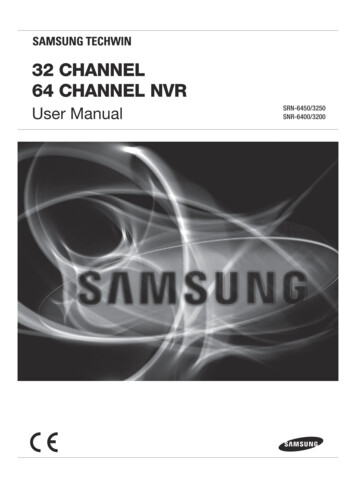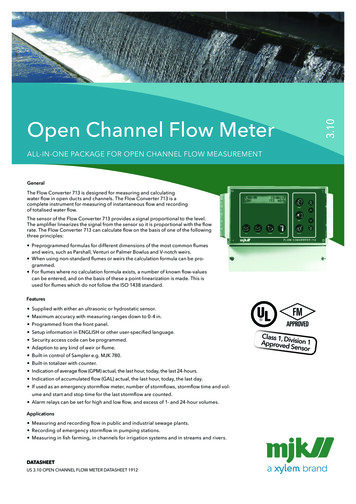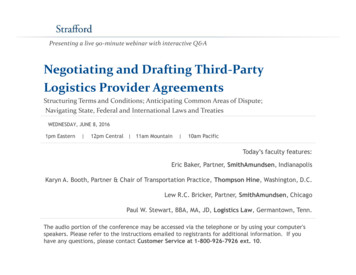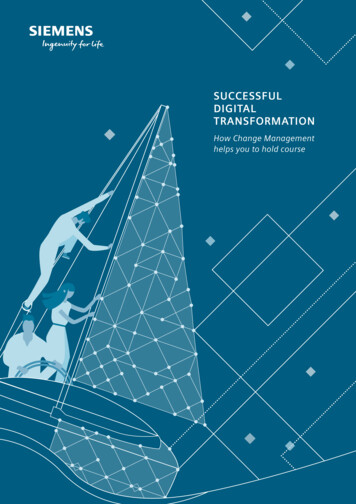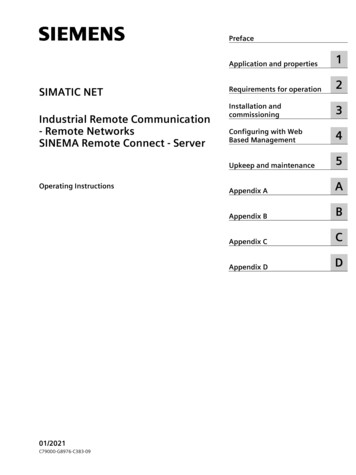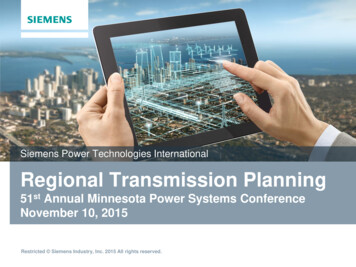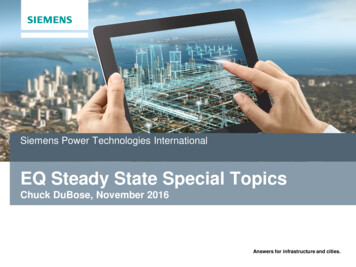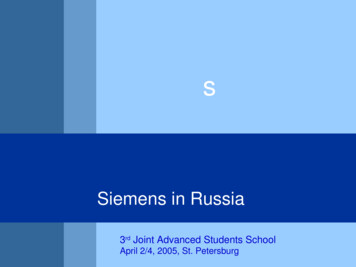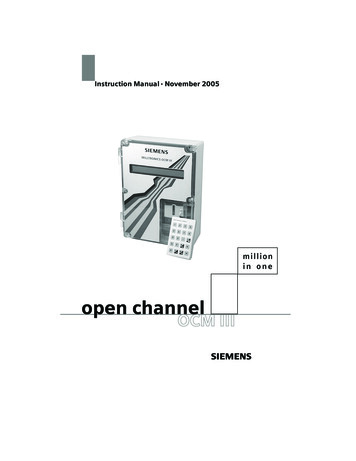
Transcription
Instruction Manual November 2005open channelOCM III
Safety Guidelines: Warning notices must be observed to ensure personal safety as well as that ofothers, and to protect the product and the connected equipment. These warning notices areaccompanied by a clarification of the level of caution to be observed.Qualified Personnel: This device/system may only be set up and operated in conjunction with thismanual. Qualified personnel are only authorized to install and operate this equipment in accordance withestablished safety practices and standards.Unit Repair and Excluded Liability: The user is responsible for all changes and repairs made to the device by the user or the user’sagent.All new components are to be provided by Siemens Milltronics Process Instruments Inc.Restrict repair to faulty components only.Do not reuse faulty components.Warning: This product can only function properly and safely if it is correctly transported, stored,installed, set up, operated, and maintained.Note: Always use product in accordance with specifications.Copyright Siemens Milltronics ProcessInstruments Inc. 2005. All Rights ReservedThis document is available in bound version and inelectronic version. We encourage users to purchaseauthorized bound manuals, or to view electronic versionsas designed and authored by Siemens Milltronics ProcessInstruments Inc. Siemens Milltronics Process InstrumentsInc. will not be responsible for the contents of partial orwhole reproductions of either bound or electronicversions.Disclaimer of LiabilityWhile we have verified the contents of thismanual for agreement with theinstrumentation described, variationsremain possible. Thus we cannotguarantee full agreement. The contents ofthis manual are regularly reviewed andcorrections are included in subsequenteditions. We welcome all suggestions forimprovement.Technical data subject to change.MILLTRONICS is a registered trademark of Siemens Milltronics Process Instruments Inc.Contact SMPI Technical Publications at the following address:Technical PublicationsSiemens Milltronics Process Instruments Inc.1954 Technology Drive, P.O. Box 4225Peterborough, Ontario, Canada, K9J 7B1Email: techpubs.smpi@siemens.com For a selection of Siemens Milltronics level measurement manuals, go to:www. siemens.com/processautomation. Under Process Instrumentation, select LevelMeasurement and then go to the manual archive listed under the product family.For a selection of Siemens Milltronics weighing manuals, go to:www. siemens.com/processautomation. Under Weighing Technology, select ContinuousWeighing Systems and then go to the manual archive listed under the product family. Siemens Milltronics Process Instruments Inc. 2005
TABLE OF CONTENTSTITLEPAGEABOUT THIS .About This Manual7About the rature Sensor11Cabling11Communication Software11INSTALLATIONInstalling the OCM-313Outline and Mounting13OCM-3 Layout14System Diagram15Installing the Transducer16Installing the Temperature Sensor16mA Output17Relays17Synchronization18Power Connections19Installing the Memory Back-up Battery20Communicating Via Computer20Installing the Programmer207ML19985AB01OCM III3
START UPGeneral21Keypad21Legend22Initial Start Up22Fundamental Checks25OPERATIONMemory27Security27Units27Flow Calculation28Display28Damping29Relays30mA Output30Fail-Safe31Flow rate and Totalizing31Logging32Blanking34Temperature34Time and Date34Emulation Mode35Reset35Flow Velocity Input36Auxiliary Head Input36DC Output37Diagnostic Aids377ML19985AB01OCM III4
‘D’ PARAMETER LISTING39‘F’ PARAMETER LISTING41‘P’ PARAMETER LISTING43‘U’ PARAMETERS FOR P3 PRIMARY ELEMENT51Simple Exponential Devices, P3 053BS-3680 Rectangular Flume, P3 158BS-3680 Round Nose Horizontal Crest Weir, P3 260BS-3680 Trapezoidal Flume, P3 362BS-3680 U - Flume, P3 464BS-3680 Finite Crest Weir, P3 566BS-3680 Thin Plate Rectangular Weir, P3 668BS-3680 Thin Plate V-Notch Weir, P3 770Rectangular Weir (Contracted), P3 872Round Pipe, P3 974Palmer-Bowlus Flume, P3 1076H - Flume, P3 1178Universal Head vs. Flow, P3 1280Rectangular Area x Velocity, P3 1382Trapezoidal Area x Velocity, P3 1484Modified Trapezoidal Area x Velocity, P3 1586U Channel Area x Velocity, P3 1688Circular Area x Velocity, P3 1790Gull-Wing Area x Velocity, P3 1892Egg-Shaped Area x Velocity, P3 1994Universal Area x Velocity, P3 2096APPENDICESMaintenance99Error Codes100Communications1017ML19985AB01OCM III5
7ML19985AB01OCM III6
ABOUT THIS .ABOUT THIS MANUALAlthough the OCM-3 is very ‘approachable’ due its dialogue capabilities and intuitiveoperation, the user should be familiar with this manual. This manual provides the userwith the necessary information required to install, start up and operate the OCM-3.As the OCM-3 prompts the user with specific messages in a step-by-step fashionduring programming, the Start Up section serves essentially to compliment theOCM-3. Start Up provides the user with instructions on the use of the programmerand an overview of the programming requirements.The ‘D’, ‘F’, ‘P’ and ‘U’ parameters listed in the Parameters section provide a quickreference of the available programming and display parameters and their options. The‘U’ parameter listing also provides mathematical and graphical details as a referenceto assist the user in programming the OCM-3 to the primary element being used. Theuser is urged to rely on the manufacturer’s specification for obtaining and identifyingthe primary element to which the OCM-3 is being applied.In short,If you want to know aboutReadthe productAbout This . . .Specificationsgetting startedInstallationStart Uphow it worksOperationParametersAppendicesABOUT THE OCM-3The OCM-3 is to be used only in the manneroutlined in this instruction manual.The Milltronics OCM-3, Open Channel Meter, is an electronic instrument designed tomeasure flow in open channels. It is housed in a polycarbonate enclosure and comeswith a removable programmer. As a system, it is used in conjunction with a remoteultrasonic transducer (or auxiliary head measurement device) and a temperaturesensor.The OCM-3 transmits a pulse signal to the transducer which is then emitted asultrasonic pulses. The pulses echo off the water surface and are then sensed by thetransducer. The time for a pulse to echo back from the water surface is temperaturecompensated and converted into a measurement of head.7ML19985AB01OCM III7
The OCM-3 converts the head measurement into flow rate, but also provides avelocity sensor input for applications where a flow velocity measurement is required toperform the flow calculation. The flow rate is totalized and stored in a comprehensivedata log to provide detailed flow analysis.Programming of the OCM-3 allows the operator to select the flow calculation specificto the primary measuring device (flume, weir or pipe). Special emphasis has beenplaced on providing the most accurate flow calculations possible. To this end, specificroutines have been written to comply with the British Standards Institute’sSpecifications BS-3680. These routines calculate correction factors taking intoaccount second order effects such as approach velocity and boundary layer. In theevent that flow measurement is not covered by one of the flow calculations provided,the OCM-3 can be programmed for flow measurement using one of the universalflow calculations.The OCM-3 provides serial communication for remote programming, data log retrievaland print out for devices such as computers, PLCs and printers. Milltronics provides astandard utilities software package for OCM-3 programming, remote display and dataretrieval. However, the user is not limited to the software provided. The user candevelop his own software program to perform tasks suited to his specific needs.The OCM-3 features: multi field illuminated LCD, for ‘Flow and Total’ and ‘Relay Status’ display 0 or 4 to 20 mA output three multipurpose relays, including remote totalization 1 to 24 months data log, subject to logging rate extensive serial communication, including RS-232 removable infra-red programmer AC and DC (bi-current) operation.7ML19985AB01OCM III8
SPECIFICATIONSPower:» dc supply:» 9 to 30 V DC, 8 W max and / or» ac supply:» 100/115/200/230 V ac 15%, 50/60 Hz,20 VA maxEnvironmental:Memoryback-up:» location» indoor /outdoor» altitude:» 2000 m max» ambient temperature» – 20 to 50 C (–5 to 122 F)» relative humidity» suitable for outdoor (Type 4X/Nema 4XIP65 enclosure)» installation category» II» pollution degree»4» 3 V lithium battery (NEDA 5003LC or equivalent)» operating life 1 year» ‘SuperCap’ capacitor for back-upduring battery replacementRange:» 0.3 m min to 1.2 m max ( 1 to 4 ft)0.6 m min to 3 m max (2 to 10 ft)Resolution:» 0.2 mm (0.007")Accuracy:» 1 mm/m, calculated error less than 0.02%TemperatureCompensation:» external sensor to compensate overthe operating rangeProgramming:» via supplied programmer andcommunication linkInputs:» velocity sensor andauxiliary headOutputs:» range:» 0 to 10 V dc» resolution:» 2.7 mV» transducer drive: » 44 Khz, 400 Vpp pulses of 0.1 msec typicalduration at a 100 msec typical repetition rate.» instrumentation: » range:7ML19985AB010-20 or 4-20 mA» resolution:5 uA» maximum loading:1 KΩOCM III9
» isolation:» relays:300 V ac continuous» 3 alarm/control relays» 1 form ’C’ SPDT contact per relay, rated at5 A at 250 V ac non-inductive or 30 V dc» dc output:» 24 V dc» 20 mA average to 200 mA at 1/10 dutycycle maxCommunication: » RS-232 or 20 mA bipolar current loop,300,600, 1200, 2400, 4800, 9600 or 19200 baudData Logs:» variable rate on 1, 5, 15, 30 or 60 min or 24 hr» 31 days minimum/2 years maximumDisplay:» illuminated liquid crystal 5 x 7 dot matrixdisplay with 2 lines of 40 characters eachEnclosure:»Type 4X / NEMA 4X / IP65» 209 mm W x 285 mm H x 92 mm D(8.2" W x 11.2" H x 3.6" D)» polycarbonateWeight:» 2.3 Kg (5.1 lb)Approvals:» CE *, FM, CSA NRTL/C» MCERTS Class 1 open channel flow device with environmentoperation limits at 35 C (95 F) at 93% relative humiditySIRA MC 050058/01PROGRAMMEREnclosure:» general purpose» 67 mm W x 100 mm H x 25 mm D(2.6" W x 4" H x 1" D)» ABS plasticOperating Temperature:7ML19985AB01» –20 to 50 C (–5 to 122 F)OCM III10
Battery:» 9 V (ANSI / NEDA 1604, PP3 or equivalent) or3V lithium batteryTRANSDUCERModel:» XRS-5*Refer to associated Transducer manual.TEMPERATURE SENSORModel:» TS-2, LTS-1 or LTS-1CRefer to associated Temperature Sensor manual.CABLINGTransducer:» RG-62U coaxial» maximum separation 183 m (600 ft)» must be run in grounded metal conduitmA Output:» Belden 8760 or equivalentSynchronisation:» Belden 8760Temperature Sensor:» Belden 8760, 1 pair shielded/twisted,18 AWG or equivalent» maximum separation 183 m (600 ft)» can be run in conduit with transducer cableCommunication: » RS-232:» Belden 8770, 3 wire shielded, 24 AWGor equivalent» maximum separation 15 m (50 ft)» Bipolar Current: » Belden 9552, 2 pair shielded/twisted,18 AWG or equivalent» maximum separation 1,500 m (5,000 ft)*Note: The XRS-5 must be used with the TS-2 external temperature sensor whenoperating with the OCM-3.Velocity Input:7ML19985AB01» Belden 8760 or equivalentOCM III11
Auxiliary Input:» Belden 8760 or equivalent24 V Output:» Belden 8760COMMUNICATION SOFTWAREMilltronics Utilities Software on standard PC floppy disk for DOS 3.1 and up.7ML19985AB01OCM III12
INSTALLATIONInstallation shall only be performed by qualified personneland in accordance with local governing regulations.INSTALLING THE OCM-3The OCM-3 should be mounted in a clean, dry area that is: within the ambienttemperature range and suitable for the specified enclosure. The front cover should beaccessible for programming and viewing.It is advisable to keep the OCM-3 away from high voltage or current runs, contactorsand SCR control drives.Do not mount the OCM-3 in direct sunlight without the use of a sun shield.This product is susceptible to electrostatic shock.Follow proper grounding procedures.OUTLINE AND MOUNTING16 mm(0.6")209 mm(8.2")106 mm(4.2")lid screws(6 places)172 mm(6.8")91 mm(3.6")285 mm(11.2")programmer267 mm(10.5")lidmounting holes(accessed underenclosurelid 4.3 mm (0.17")Milltronics reccomends using a punch for makingdia.,4 placescustomer mountingholes in enclosure. Use suitable cable glands toscrewmaintain ingress rating.suitable location forconduit entrancesNon metallic enclosure does not provide grounding between connections.Use grounding type bushings and jumpers.13OCM III7ML19985AB01
OCM-3 LAYOUTboard Adisplayboardboard BAll field wiring must have insulation suitable for at least 250 V.Hazardous voltage present on transducer terminals during operation.dc terminals shall be supplied from SELV source in accordancewith IEC 1010-1 Annex H.Relay contact terminals are for use with equipment having no accessiblelive parts and wiring having insulation suitable for at least 250 V.The maximum allowable working voltage betweenadjacent relay contacts shall be 250 V.14OCM III7ML19985AB01
SYSTEM DIAGRAMMilltronics transducer,see SpecificationsOCM-3Milltronics TS-2,temperature sensormA outputrelay outputauxiliary inputvelocity inputRS-232customer devicecustomer alarm,pump or controldevicecustomer devicecustomer devicecustomer devicebi-polar current(Milltronics communication)Milltronics CVCCMaximum system capability. Not all components or their maximum quantitymay be required.15OCM III7ML19985AB0198/03/05
INSTALLING THE TRANSDUCERMax cable run 183 m (600 ft) ofRG-62U or equivalent. Cable mustbe run in a grounded metal conduitwith no other cabling (exceptTemp. Sensor cable).Ground shield at OCM-3 only.Insulate shield at junctions toprevent inadvertent grounding.Basic Wiring – TransducerHazardous voltage present on transducer terminals during operation.Note: When using the XRS-5 transducer with the OCM-3, use the TS-2 externaltemperature sensor. The internal temperature sensor in the XRS-5 cannot be used.INSTALLING THE TEMPERATURE SENSORIn order to compensate for uniformtemperature change in the airbetween the transducer and the flowsurface, the temperature sensormust be connected to the OCM-3.Maximum cable run 183 m (600 ft) ofBeldon 8760, 1 pair shielded/twisted,18 AWG or equivalent.Temperature sensor cable can berun with the transducer cable in agrounded metal conduit.Ground shield at OCM-3 only.Basic Wiring – Temperature Sensor16OCM III7ML19985AB01
mA OUTPUTisolated 0 or 4 to 20 mA output (P26) into 1 KΩ load maximum.Wiring should conform to standard instrumentation practices.Ground shield at OCM-3 only.RELAYSrelays shown in de-energized state,contacts rated at 5 A at 250 Vnon-inductive.n.c. com n.o. n.c. com n.o. n.c. com n.o.All relays are certified for use in equipment where the short circuit capacity of thecircuits in which they are connected is limited by fuses having ratings not exceedingthe rating of the relays.17OCM III7ML19985AB01
SYNCHRONIZATIONWhere two to a maximum of twelve transducers will be sharing a common conduit theOCM-3s should be synchronized. In order to synchronize OCM-3s:» remove jumper J1 on board A on all but one OCM-3» interconnect the SYNC terminal (TB1-20) of all OCM-3s. Insure thatall OCM-3s share a common ground (TB1-34).18OCM III7ML19985AB01
POWER CONNECTIONSThe OCM-3 power supply accepts 100, 115, 200 or 230 V ac per switch SW1(board B) selection and 9 to 30 V dc.The OCM-3 operates either under ac or dc power, or both ac and dc livesimultaneously. If both ac and dc power are live, the OCM-3 normally draws powerfrom the ac supply. In the event that the ac supply fails, the OCM-3 then draws powerfrom the dc supply.AC POWER** switch shown in‘OFF’ position,select appropriatevoltage.100/115/200/230 V ac, 50/60 Hz,select voltage via switch on board BThe equipment must be protected by a 15 A fuse orcircuit breaker in the building installation.A circuit breaker or switch in the building installation, markedas the disconnect switch, shall be in close proximity tothe equipment and within easy reach of the operator.DC POWER9 to 30 Voltdc inputnegative dc input (TB1-24) istied to ground (TB1-34)dc terminals shall be supplied from SELV source in accordancewith IEC 1010-1 Annex H.19OCM III7ML19985AB01
INSTALLING THE MEMORY BACK-UP BATTERYDisconnect power before installing or replacing the battery.Do not install the memory back-upbattery until the OCM-3 is to be used.The unit is supplied with one batterypackage. Remove the battery fromthe package and insert it into thebattery socket.Refer to Operation \ Memory.The memory battery, B1 (see Specifications) should be replaced yearly to insurememory back up during lengthy power outages. An on board capacitor providesone hour of memory retention in order to preserve the memory while the batteryis being changed.COMMUNICATING VIA COMPUTERRefer to Communication.INSTALLING THE PROGRAMMERTo program the OCM-3 via the Programmer, it must be placed into the front coverrecess of the OCM-3. The back of the Programmer has a magnetic plate which willhold the programmer in place. It can be removed when programming is completed.20OCM III7ML19985AB01
START UPGENERALFor the initial start up, it is advisable to use the programmer for programming theOCM-3. The programmer transmits a coded infrared signal each time a key is pressed.The OCM-3 is designed to automatically scroll through the ‘A’, ‘D’, ‘F’, ‘P’ and ‘U’parameters in a structured sequence. The scrolling is interactive in that, depending onthe option chosen for a given parameter, subsequent parameters may be skipped ormodified. The user is thus prompted to satisfy only the parameters which are availableto him for the application he has chosen.KEYPADnumericentries withdecimal pointaccess to ‘A’ parameters/ initiates a printout whileviewing ‘Flow and Total’access to ‘D’, ‘F’,‘P’ and ‘U’parametersscrolls through selectedparameter optionsnegativescrolls Forward throughthe parameters / enterscontent of entry fieldscrolls Backward through theparameters / clears content of entry field7ML19985AB01OCM III21
LEGENDPress the associated programmer key:Display shown on OCM-3:Programmer key:INITIAL START UPAfter installation procedures have been completed, the OCM-3 may be powered up.Upon initial powering up, the unit momentarily displays:and then scrolls through the available languages:The OCM-3 is asking which language you prefer to communicate in!0(0)English languageselectedlanguageEnglishadvance to ‘F0’F0 enter security code ---7ML19985AB01OCM III22
27812factory set security code2.71828 must be entered8P00languageEnglishP10dimensional unitscentimetersif the wrong languagewas selected, it maybe changed herecontinue programming byentering the desired optionsand advancing until thescroll returns to ‘P0’. It isthen assumed that theuser has entered all therequired parameters.P00languageEnglishFor optimum calibration accuracy, an ‘F13’ should be performed prior to accessing‘F2’, the normal operating mode.13F13 auto zero calibrationenter the current head. TheOCM-3 calculates ‘P46’ andautomatically enters the value.e.g. 1 6 0160F13 auto zero calibration160F13 auto zero calibration0completed7ML19985AB01OCM III23
If data logging is desired, the time and date must be set.4F424-hr. timee.g. 11411141F4 24-hr. time114111: 41 a.m.,seconds are alwaysassumed to be 00F424-hr. time11:41:00 enter new timetime is displayed inhh:mm:ssF5(ddmmyyyy) datee.g. 12101492121October 12, 149201492F5(ddmmyyyy) date12/10/1492 enter new dateThe start up procedure is now complete. Enter ‘F2’ to place the OCM-3 in the normaloperating mode.2Note: To save parameter values, return to RUN mode (F2) after programming.The OCM-3 now displays the flow rate and total. Refer to Operation \ Display7ML19985AB01OCM III24
FUNDAMENTAL CHECKSFor accurate determination of flowrate, accurate head measurement is essential.Check the following and correct if necessary.» check
electronic version. We encourage users to purchase authorized bound manuals, or to view electronic versions . data log to provide detailed flow analysis. . *Note: The XRS-5 must be used with the TS-2 external temperature