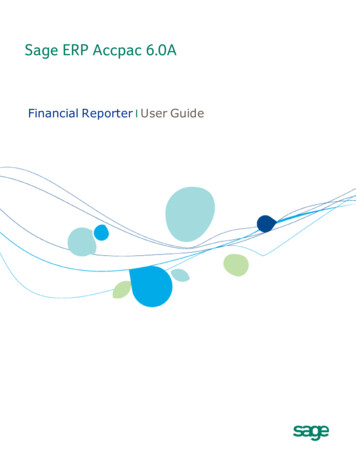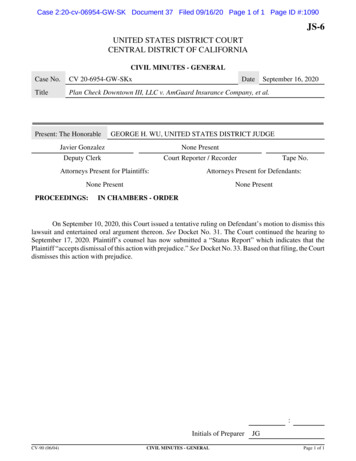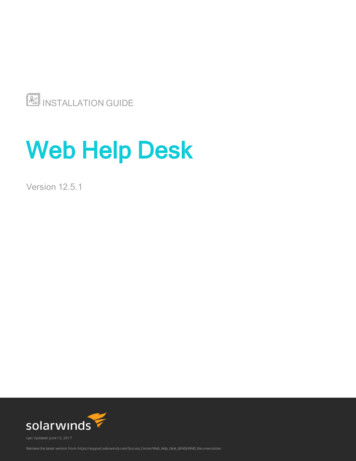
Transcription
Installation Guidewww.exchangereporterplus.com
Table of ContentsDocument summary3Exchange Reporter Plus overview3System requirements4Hardware requirements4Software requirements4Privileges required for Exchange Reporter Plus5Prerequisites for installation6Installing Exchange Reporter Plus7Starting Exchange Reporter Plus7Accessing Exchange Reporter Plus8Appendix9Related documents210www.exchangereporterplus.com
Document summaryThis guide is intended for users who are new to Exchange Reporter Plus. It can be used forevaluation purposes or to quickly set up Exchange Reporter Plus in your environment. This guidecovers the following topics:What is Exchange Reporter PlusSystem requirementsHow to install Exchange Reporter PlusHow to start and log in to Exchange Reporter PlusNote: This guide covers only the basic configuration options. For a detailed guide on how to set upand use Exchange Reporter Plus, please refer to our Resources Center.Exchange Reporter Plus overviewManageEngine Exchange Reporter Plus is a reporting, monitoring, and change auditing tool forExchange Server, Exchange Online, and Skype for Business Server. It features more than 300unique reports on various Exchange entities such as mailboxes, email traffic, public folders,Outlook Web Access, and ActiveSync, along with reports featuring usage and configurationdetails about Skype for Business Server. Exchange Reporter also audits activities in Exchangeservers and Exchange Online, and can send real-time email alerts.All-inclusive reporting:Get complete information about all components of your Exchange and Skype for Business environments,including mailboxes, distribution lists, and public folders.Inside-out monitoring:Retrieve information about the health and status of components and services in your Exchange servers.Monitor Exchange email queues, database availability groups (DAGs), server storage, and more.Real-time change auditing:Audit Exchange event logs effortlessly. Track and report on non-owner mailbox access, mailbox logonactivity, changes to mailbox permissions and server configurations, and more.For a quick look at some important aspects of Exchange Reporter Plus, refer to the product datasheet.3www.exchangereporterplus.com
System requirementsHardware requirementsHardwareMinimumProcessorIntel Core i3RAM4GBDisk space10 to 20GBNote: The storage space requirements might vary depending upon yourorganization size, mailbox size, traffic volume, Outlook Web Access logins,and mailbox and organization property changes.To calculate an appropriate estimate of the hard disk space you might need, use the table below:Number of usersNumber of daysTotal size1137KB1,00010037 x 1,000 x 100 3,700,000KB (or 3.7GB)Tip: Use the Archive Settings (Settings Configuration Other Configuration Archive Settings)to archive the reports and free up disk space.Software requirementsData collection is supported for these versions of Exchange Server:Exchange Server 2003Exchange Server 2013Exchange Server 2007Exchange Server 2016Exchange Server 2010Exchange Server 2019Exchange Reporter Plus can be installed on the following Windows Operating systems:Windows Server 2008Windows 7Windows Server 2008 R2Windows 8Windows Server 2012Windows 8.1Windows Server 2016Windows 10Windows Server 20194www.exchangereporterplus.com
Exchange Reporter Plus' web console can be accessed on the following browsers:Internet Explorer 9 and aboveMozilla Firefox 45 and aboveGoogle Chrome 45 and aboveThe following databases are supported for storing product-related data:PostgreSQL (bundled with the product)MS SQLPrivileges required for Exchange Reporter PlusExchange Reporter Plus collects data from Active Directory, Exchange Server, Exchange Online,and Skype for Business Server for generating reports, alerts, etc. To collect all the necessary datawithout issue, you must configure Exchange Reporter Plus with a user account that has beenassigned all the necessary privileges.Refer to the table below for the exact privileges required by Exchange Reporter Plus.FeaturesPrivileges requiredExchange Server reporting, auditing,The user account must be a member of the:and monitoringDomain Admins groupOrganization Management groupExchange Online reporting and auditingThe user account must have a:Global Administrator roleSkype for Business Server reportingThe user account must be a member of the:CsAdministrator orCsViewOnlyAdministrator group5www.exchangereporterplus.com
Prerequisites for installationEnsure the following prerequisites are satisfied on the machine in which you plan to installExchange Reporter Plus.For Exchange Server1. Install Windows Management Framework (which contains Windows PowerShell andWindows Remote Management).Note: In Windows Server 2008 R2 and above, Windows Management Frameworkis installed by default.2. Install Microsoft .NET Framework 3.5 Service Pack 1 or above.3. Install Microsoft Exchange Web Services Managed API 2.2.4. Install MAPI to extract mailbox size and content-related data for Exchange Server versions 2003and 2007. It can be downloaded ils.aspx?id 42040.5. Enable csCookie. Refer to the Appendix for instructions.6. For mailbox and public folder content reports: The user account that you use to configurethe Exchange server in Exchange Reporter Plus must have a valid mailbox that's not hiddenfrom the global address list. The user must also have logged in to the mailbox at least once.7. Ensure there's a valid mailbox for MAPI Profile (applies only for Exchange Server 2003and 2007 versions).For Exchange Online1. Install Azure Active Directory PowerShell module.2. Install MSOnline PowerShell module.3. Install Microsoft Online Service Sign-in Assistant.For Skype for Business ServerThere are no prerequisites for configuring Skype for Business Server.6www.exchangereporterplus.com
Installing Exchange Reporter Plus1. Download Exchange Reporter Plus.2. Double-click the downloaded EXE file to start the InstallShield Wizard.3. Follow the instructions displayed on the InstallShield Wizard to complete the installation.Note: If you have already installed Exchange Reporter Plus, use the Service Pack to update tothe latest version.Installing Exchange Reporter Plus as a Windows service1. Click Start Programs Exchange Reporter Plus Service Install Exchange Reporter Plus Service.2. When you install the Exchange Reporter Plus Service, the following dialog box will appear:3. Please provide the credentials of a user who has administrative privileges on the local machinewhere the product is installed.Once the Exchange Reporter Plus Service is installed, you can start the product asa Windows service.Starting Exchange Reporter PlusOnce Exchange Reporter Plus is successfully installed, a shortcut will be added to the desktop.To start Exchange Reporter Plus:1. Double-click the desktop icon. Exchange Reporter Plus will open in a web browser.2. It can also be started from: Start Programs Exchange Reporter Plus StartExchange Reporter Plus.3. If Exchange Reporter Plus is installed as a Windows service, then start it using theWindows Services Manager (services.msc) tool.7www.exchangereporterplus.com
Accessing Exchange Reporter PlusNote: Ensure Exchange Reporter Plus is running.Accessing the product1. Open a web browser and type http:// hostname : port number in the address bar.Hostname: IP address or hostname of the machine in which Exchange Reporter Plus is installed.Port number: The port number used by Exchange Reporter Plus. By default, it is 8181.2. Or, double-click the desktop icon again to open Exchange Reporter Plus in a web browser.3. If the product has already been started as an application, you can launch it by right-clickingthe system tray icon of Exchange Reporter Plus and selecting Start Client.Stopping the product1. Click Start Programs Exchange Reporter Plus Stop Exchange Reporter Plus.2. If the product is running as an application, you can also stop it by right-clicking the system trayicon of Exchange Reporter Plus and selecting Shutdown Server.Logging in to Exchange Reporter Plus1. In the login screen of Exchange Reporter Plus, enter the Username and Password.Note: If you’re logging in to Exchange Reporter Plus for the first time after installation,use admin as both the username and password.2. Click Login.You can change the default password by following the steps below:Go to Settings Admin Utilities User Management.Under the Actions column, click the edit icon next to the admin account.Click Edit Password.Enter the new password, then enter it again to confirm it.Click Save.8www.exchangereporterplus.com
AppendixSteps to enable csCookie1. Open the Run dialog box and enter inetmgr.2. In the left pane, expand the machine name Sites.3. Click Default Web Site.4. In the middle pane, double-click Logging.5. In the right pane, under Actions, click Enable.6. For IIS 7 and above:a. Under the Log File section, click Select Fields.b. Check the Cookie ( cs(Cookie) ) box.c. Click OK.7. For IIS 6:a. Click Properties and go to the Advanced tab.b. Check the Cookie ( cs(Cookie) ) box.c. Click OK.9www.exchangereporterplus.com
Related documentsThe table below lists some documents related to Exchange Reporter Plus that you may find useful.DocumentWhat is it about?Admin guideThis is an all-inclusive guide that covers all the aspects of theproduct and provides step-by-step instructions on how to configureand use the various settings it provides.SSL configuration guideThis guide provides step-by-step instruction on how to apply anSSL certificate in the product, and enable a secure connection(HTTPS) between the browser and Exchange Reporter Plus server.Database maintenance guideThis guide contains frequently asked questions about databasemaintenance in Exchange Reporter Plus.[E-book] Securing ExchangeThis e-book lists the best practices for securing yourwith Exchange Reporter PlusExchange environment.Reverse proxy guideThis guide provides step-by-step instructions on how to enablea reverse proxy for Exchange Reporter Plus.About Exchange Reporter PlusExchange Reporter Plus is an analysis, monitoring, and change auditing solution for Exchange Online andExchange Servers. It features over 300 unique reports on various Exchange entities such as mailboxes,public folders, Outlook Web Access, and ActiveSync. Customize reports to track room mailbox usage, breakdown email response times, and locate messages based on keywords in their content. Configure alerts inExchange Reporter Plus for instant notifications on critical changes that require your immediate attention.
Monitor Exchange email queues, database availability groups (DAGs), server storage, and more. . The user must also have logged in to the mailbox at least once. Ensure there's a valid mailbox for MAPI Profile (applies only for Exchange Server 2003