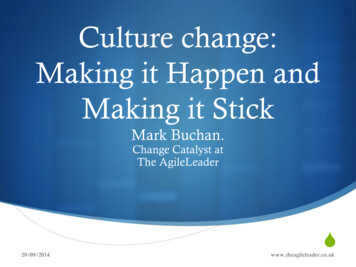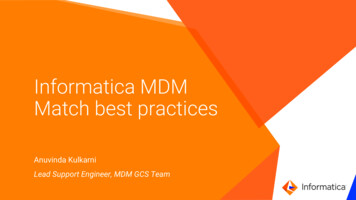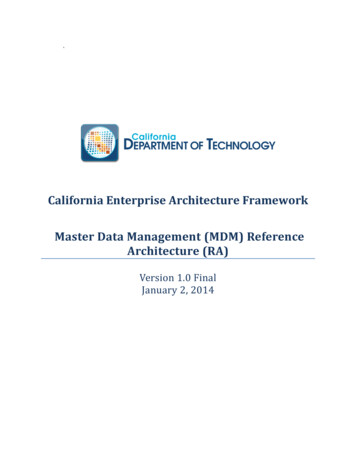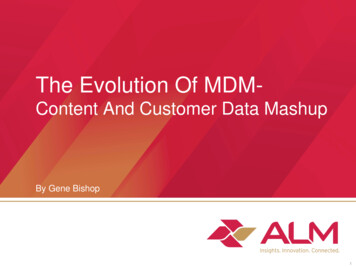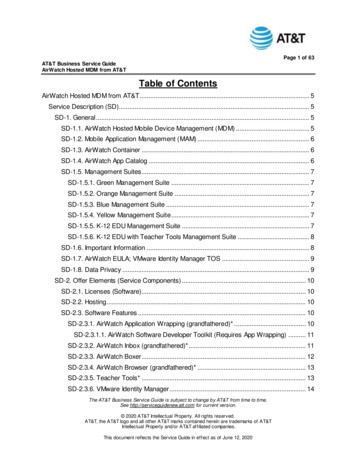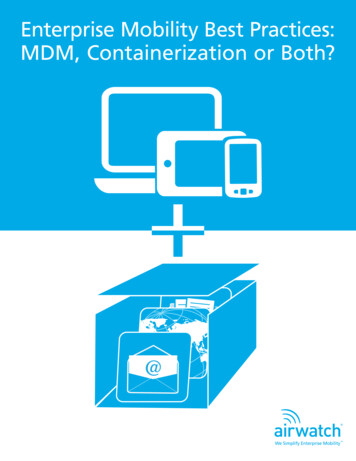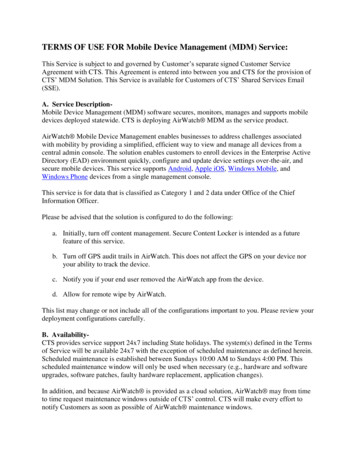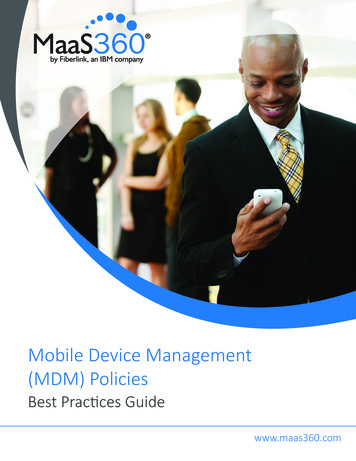Transcription
1
2Making the MDM file.For any given set ofvariables, you only need todo this once.But if you need to add avariable, you will need torepeat the process.HLM cannot transformvariables (e.g., a square of avariable), so if you need atransformed variable in youranalysis, it must be includedin the set of variables readinto HLM.
3ASCII Input is a text file. Stat Package Input is easier.With the student version, use SPSS .sav files. With theregular version Excel files can be read.
4
5As far as I can tell, selecting measures withinpersons just changes the notation in the GUI.More on missing data atthe end of the handout.
6
7Clicking Browse opens a WINDOWS dialog Box
8
9
10This is a fragment of the level-1file that will be read into HLM.I included it so you can seewhat the file looks. It would notbe displayed in the process ofcreating the mdm file.The variable named ID a school(level-2 unit). It need not becalled ID.Note that the file is sorted by ID.
11
12
13
14
15
16
17This is a fragment of the level-2 filethat will be read into HLM.I included it so you can see what thefile looks. It would not be displayed inthe process of creating the mdm file.The variable named ID is a school(level-2 unit). It need not be called ID.Note that the file is sorted by ID andincludes the mean of SES.
18
19
20
21
22Clicking Save mdmt file opens a WINDOWS dialog Box
23
24
25
26This screen is displayed for a few seconds.
27
28These results should be compared with the descriptivestatistics produced by SPSS from the files you read intoHLM. If there is not agreement, something may have gonewrong in reading the data.This a Notepad file. You may want to save this file under anew name for future reference.
29
30The indicates that the level-1variables are showing. After selecting level1 variables for the model, clicking level-2displays the level-2 variables
31
32
33This operation isoptional
34
35This operation isoptional
36
37
38Produces a Windows dialog boxto save your program.
39
40This box will flash by indicating the program is running. After it runs clickfile and view output
41
42Creating a new model froman old mdm file
43
44
45You can create a newmodel
46Running an oldmodel or revisingan old model
47You can re-run orrevise the existingmodel.
48You can edit an existing file. This can be useful if you work ondifferent machines and the drive labels vary across themachines.However if the drive labels change across machines, the GUIwill give you error messages and you can change the labelsthrough the GUI.
49
50This is an example of the GUI whenpersons-within-measures isselected. See page 5Note the change in the notation.Compare to page 33.
51How HLM handles Missing DataHLM2 handles missing data at level-1 of the hierarchy as follows:Observations with missing data will be deleted using listwise deletion at eitherthe MDM creation stage or when the analysis is run.The Make MDM dialog box for 2-level (HLM2) allows the chooser to twobetween these options. If deletion at the MDM creation stage is chosen, listwise deletion isperformed based on the level-1 variables selected for inclusion in theMDM file. Listwise deletion means that if there were any missingscores in a row of the SPSS level-1 file on the variables selected
52inclusion in the MDM file, that row of data will be deleted when theMDM file is created. If deletion at the analysis stage is chosen, listwise deletion isperformed based on the variables included in the actual model to berun. Listwise deletion means that if there were any missing scores in arow of the SPSS level-1 file on the variables selected inclusion in theanalysis, that row of data will be deleted when the analysis isconducted.Clearly deletion at the analysis stage is the better option.Failure to acknowledge missing data.If you have missing data but do not select yes, you get this messageMissing data found at level-1, unable to continue.Non-matching Levl-1 and Level-2 FilesIf you have cases in the level-1file for which there is not a matching ID in thelevel-2 file, the ids without the match will be deleted and the deleted ids willbe identified in the file that is displayed when you click check stats:Group52 not in level-2 file.Group173 not in level-2 file.Group180 not in level-2 file.
53If you have cases in the level-2 file for which there is not matching ID in thelevel-1, the ids without the match will be deleted but there is no listing of theids that are deleted.
statistics produced by SPSS from the files you read into HLM. If there is not agreement, something may have gone wrong in reading the data. This a Notepad file. You may want to save this file under a new name for future reference.