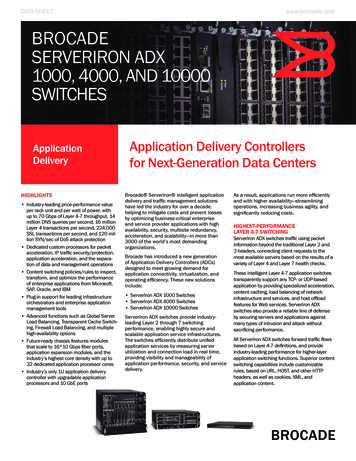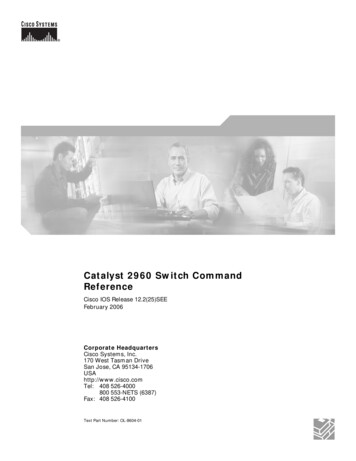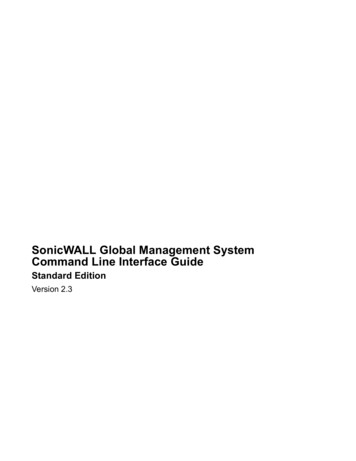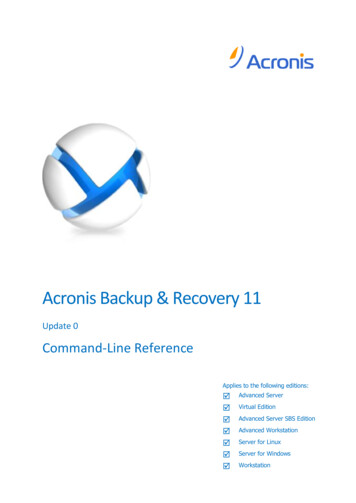Transcription
Foundry ServerIron SwitchCommand Line Interface Reference2100 Gold StreetP.O. Box 649100San Jose, CA 95164-9100Tel 408.586.1700Fax 408.586.1900www.foundrynetworks.com
February 2002Copyright 2002 by Foundry Networks, Inc.
ContentsCHAPTER 1GETTING STARTED . 1-1INTRODUCTION .1-1AUDIENCE .1-1NOMENCLATURE .1-1RELATED PUBLICATIONS .1-2HOW TO GET HELP .1-2WARRANTY COVERAGE .1-2CHAPTER 2USING THE COMMAND LINE INTERFACE . 2-1EXEC COMMANDS .2-2USER LEVEL .2-2PRIVILEGED LEVEL .2-2CONFIG C OMMANDS .2-2GLOBAL LEVEL .2-2REDUNDANCY LEVEL .2-3INTERFACE LEVEL .2-3VLAN LEVEL .2-3REAL SERVER, CACHE SERVER, AND FIREWALL LEVEL .2-3VIRTUAL SERVER LEVEL .2-3CACHE GROUP AND FIREWALL GROUP LEVEL .2-3GLOBAL AFFINITY LEVEL .2-3GLOBAL SLB DNS ZONE LEVEL .2-3GLOBAL SLB SITE LEVEL .2-3GLOBAL SLB POLICY LEVEL .2-3URL SWITCHING POLICY LEVEL .2-3HTTP MATCHING LIST LEVEL .2-4SERVER MONITOR LEVEL .2-4ROUTING INFORMATION PROTOCOL (RIP) LEVEL .2-4February 2002iii
Foundry ServerIron Command Line Interface ReferenceACCESSING THE CLI .2-4NAVIGATING AMONG COMMAND LEVELS .2-5CLI COMMAND STRUCTURE .2-5SYNTAX SHORTCUTS .2-6SAVING CONFIGURATION CHANGES .2-6CHAPTER 3COMMAND LIST . 3-1COMPLETE COMMAND LIST .3-1COMMANDS LISTED BY CLI LEVEL .3-16USER EXEC LEVEL .3-17PRIVILEGED EXEC LEVEL .3-17CONFIG C OMMANDS .3-20CHAPTER 4USER EXEC COMMANDS . 4-1CHAPTER 5PRIVILEGED EXEC COMMANDS. 5-1CHAPTER 6GLOBAL CONFIG COMMANDS. 6-1CHAPTER 7REDUNDANT MANAGEMENT MODULE CONFIG COMMANDS . 7-1CHAPTER 8INTERFACE COMMANDS. 8-1CHAPTER 9VLAN COMMANDS . 9-1CHAPTER 10REAL SERVER COMMANDS. 10-1CHAPTER 11VIRTUAL SERVER COMMANDS . 11-1CHAPTER 12CACHE GROUP COMMANDS . 12-1ivFebruary 2002
CHAPTER 13GSLB AFFINITY COMMANDS . 13-1CHAPTER 14GSLB DNS ZONE COMMANDS . 14-1CHAPTER 15GSLB SITE COMMANDS . 15-1CHAPTER 16GSLB POLICY COMMANDS . 16-1CHAPTER 17URL SWITCHING COMMANDS . 17-1CHAPTER 18HTTP MATCH LIST COMMANDS . 18-1CHAPTER 19SERVER MONITOR COMMANDS . 19-1CHAPTER 20ROUTING INFORMATION PROTOCOL (RIP) COMMANDS . 20-1CHAPTER 21SHOW COMMANDS . 21-1February 2002v
Foundry ServerIron Command Line Interface ReferenceviFebruary 2002
Chapter 1Getting StartedIntroductionThis reference describes the Command Line Interface (CLI) for Foundry ServerIron switch products.For step-by-step instructions on how to install key features of the system, see the Foundry ServerIron Installationand Configuration Guide.NOTE: Some commands are supported only on specific products. Where this is the case, the description for thecommand states the products to which the command applies.NOTE: This reference lists all the commands that appear at each command level for users with super-useraccess. If you are logged on with port-configuration access or read-only access, some of these commands willnot be displayed and will not be available.AudienceThis manual is designed for system administrators with a working knowledge of Layer 2 and Layer 4 – 7networking.NomenclatureThis guide uses the following typographical conventions to show information:Italichighlights the title of another publication and occasionally emphasizes a word or phrase.Boldhighlights a CLI command.Bold Italichighlights a term that is being defined.Underlinehighlights a link on the Web management interface.Capitalshighlights field names and buttons that appear in the Web management interface.NOTE: A note emphasizes an important fact or calls your attention to a dependency.WARNING: A warning calls your attention to a possible hazard that can cause injury or death.February 20021-1
Foundry ServerIron Command Line Interface ReferenceCAUTION:A caution calls your attention to a possible hazard that can damage equipment.Related PublicationsThe following Foundry Networks documents supplement the information in this guide. Foundry ServerIron Application Guide – provides setup procedures for the ServerIron’s basic SLB and TCSfeatures. Foundry ServerIron Installation and Configuration Guide – provides installation instructions as well asdetailed feature descriptions, procedures, and application examples for Server Load Balancing (SLB), GlobalSLB (GSLB), Transparent Cache Switching (TCS), and URL Switching. Foundry ServerIron Firewall Load Balancing Guide – provides detailed feature descriptions, procedures, andapplication examples for Firewall Load Balancing (FWLB).To order additional copies of these manuals, do one of the following: Call 1-877-TURBOCALL (887-2622) in the United States or 408.586.1881 outside the United States. Send email to info@foundrynet.com.How to Get HelpFoundry Networks technical support will ensure that the fast and easy access that you have come to expect fromyour Foundry Networks products will be maintained.Web AccessThe latest product information and technical tips are always available to our customers from the FoundryNetworks web site. You can access the web site at the following URL: http://www.foundrynetworks.comEmail AccessTechnical requests can also be sent to the following email address: support@foundrynet.comTelephone Access 1-877-TURBOCALL (887-2622) United States 408.586.1881Outside the United StatesWarranty CoverageContact Foundry Networks using any of the methods listed above for information about the standard andextended warranties.1-2February 2002
Chapter 2Using the Command Line InterfaceThe CLI is a text-based interface for configuring and monitoring Foundry ServerIron products. You can access theCLI can through either a direct serial connection to the device or through a Telnet session.The commands in the CLI are organized into the following levels: User EXEC – Lets you display information and perform basic tasks such as pings and trace routes. Privileged EXEC – Lets you use the same commands as those at the User EXEC level plus configurationcommands that do not require saving the changes to the system-config file. CONFIG – Lets you make configuration changes to the device. To save the changes across reboots, youneed to save them to the system-config file. The CONFIG level contains sub-levels for individual ports, forVLANs, and other configuration areas.NOTE: By default, any user who can open a serial or Telnet connection to the Foundry device can access allthese CLI levels. To secure access, you can configure Enable passwords or local user accounts, or you canconfigure the device to use Access Control Lists (ACLs), a RADIUS server, or a TACACS/TACACS server forauthentication. See the Foundry Security Guide.To display a list of available commands or command options, enter “?” or press Tab. If you have not entered partof a command at the command prompt, all the commands supported at the current CLI level are listed. If youenter part of a command, then enter “?” or press Tab, the CLI lists the options you can enter at the point in thecommand string.The CLI supports command completion, so you do not need to enter the entire name of a command or option. Aslong as you enter enough characters of the command or option name to avoid ambiguity with other commands oroptions, the CLI understands what you are typing.The CLI supports the following line editing commands. To enter a line-editing command, use the CTRL-keycombination for the command by pressing and holding the CTRL key, then pressing the letter associated with thecommand.Table 2.1: CLI Line-Editing CommandsCtrl-Key CombinationDescriptionCtrl-AMoves to the first character on the command line.Ctrl-BMoves the cursor back one character.February 20022-1
Foundry ServerIron Command Line Interface ReferenceTable 2.1: CLI Line-Editing Commands (Continued)Ctrl-Key CombinationDescriptionCtrl-CEscapes and terminates command prompts andongoing tasks (such as lengthy displays), anddisplays a fresh command prompt.Ctrl-DDeletes the character at the cursor.Ctrl-EMoves to the end of the current command line.Ctrl-FMoves the cursor forward one character.Ctrl-KDeletes all characters from the cursor to the end ofthe command line.Ctrl-L; Ctrl-RRepeats the current command line on a new line.Ctrl-NEnters the next command line in the history buffer.Ctrl-PEnters the previous command line in the historybuffer.Ctrl-U; Ctrl-XDeletes all characters from the cursor to thebeginning of the command line.Ctrl-WDeletes the last word you typed.Ctrl-ZMoves from any CONFIG level of the CLI to thePrivileged EXEC level; at the Privileged EXEClevel, moves to the User EXEC level.EXEC CommandsThere are two different levels of EXEC commands, the User Level and the Privileged Level. The User levelcommands are at the top of the CLI hierarchy. These are the first commands that you have access to whenconnected to the ServerIron through the CLI.User LevelAt the User EXEC level, you can view basic system information and verify connectivity but cannot make anychanges to the ServerIron configuration. To make changes to the configuration base, you must move to otherlevels of the CLI hierarchy. This is accomplished by entering the enable command at initial log-on. Once enteredcorrectly, you have access to the Privileged Level.Privileged LevelThe Privileged Level EXEC commands primarily enable you to transfer and store ServerIron software images andconfiguration files between the network and the system; and review its configuration. You reach this level byentering enable password or enable username password at the user EXEC level.CONFIG CommandsGlobal LevelThe global level is the first level of the CONFIG command structure. The global CONFIG level allows you toglobally apply or modify parameters for ports on the ServerIron. You reach this level by entering configureterminal at the privileged EXEC level.2-2February 2002
Using the Command Line InterfaceRedundancy LevelThis redundancy level allows you to configure redundancy parameters for redundant management modules. Youreach this level by entering the redundancy command at the global CONFIG level.NOTE: The redundancy commands apply only to a BigServerIron with redundant management modules.Interface LevelThe interface level allows you to assign or modify specific port parameters on a port-by-port basis. You reach thislevel by entering interface ethernet portnum at the global level.VLAN LevelPolicy-based VLANs allow you to assign VLANs on a protocol (IP, IPX, Decnet, AppleTalk, NetBIOS, Others), subnet (IP sub-net and IPX network), port, or 802.1q tagged basis. You reach this level by entering the vlan vlan-id by port command at the Global CONFIG Level for switches and vlan 1 for routers.Real Server, Cache Server, and Firewall LevelThis level allows you to assign and configure servers for the SLB, TCS, FWLB, and web switching features. ForSLB and web switching, you reach this level by entering the server real-name text ip-addr command at theglobal CONFIG level. For TCS, you reach this level by entering the server cache-name text command. ForFWLB, you reach this level by entering the server fw-name text ip-addr command.Virtual Server LevelThe virtual server level allows you to assign and configure virtual servers. You reach this level by entering theserver virtual-name text ip-addr command at the global CONFIG level.Cache Group and Firewall Group LevelThis level allows you to configure TCS cache groups and the FWLB firewall group. For TCS, you reach this levelby entering the server cache-group num command at the global CONFIG level. For FWLB, you reach thislevel by entering the server fw-group 2 command at the global CONFIG level.Global Affinity LevelThis level allows you to configure Global SLB (GSLB) affinity parameters. You reach this level by entering the gslbdns affinity command at the global CONFIG level.Global SLB DNS Zone LevelThis level allows you to configure Global GSLB DNS zone parameters. You reach this level by entering the gslbdns zone-name name command at the global CONFIG level.Global SLB Site LevelThis level allows you to configure GSLB site parameters. You reach this level by entering the gslb site name command at the global CONFIG level.Global SLB Policy LevelThis level allows you to configure GSLB policy parameters. You reach this level by entering the gslb policycommand at the global CONFIG level.URL Switching Policy LevelThis level allows you to configure URL switching policies. You reach this level by entering the url-map policyname command at the global CONFIG level.February 20022-3
Foundry ServerIron Command Line Interface ReferenceHTTP Matching List LevelThis level allows you to configure matching lists of selection criteria for HTTP content verification health checks.You reach this level by entering the http match-list name command at the global CONFIG level.Server Monitor LevelThis level allows you to configure history lists for monitoring Layer 4 statistics. You reach this level by entering theserver monitor command at the global CONFIG level.Routing Information Protocol (RIP) LevelThis level allows you to configure global RIP parameters for use with IP forwarding. You reach this level byentering the router rip command at the global CONFIG level.Accessing the CLIThe CLI can be accessed through both serial and Telnet connections. For initial log on, you must use a serialconnection. Once an IP address is assigned, you can access the CLI through Telnet.NOTE: When accessing the CLI through Telnet, you are prompted for a password. By default, the passwordrequired is the password you enter for general access at initial setup. You also have the option of assigning aseparate password for Telnet access with the enable telnet password password command, available at theglobal CONFIG level.NOTE: At initial log on, all you need to do is type enable at the prompt. You only need to enter a password aftera permanent password is entered at global CONFIG level of the CLI.Once connectivity to the ServerIron is established, you will see one of the following prompts:FastIron ServerIron SW-TurboIron At this prompt, you are at the user level of the CLI EXEC command structure.To reach the Global CONFIG Level, the uppermost level of the CONFIG commands, enter the followingcommands:ServerIron enableUser Level EXEC commandsServerIron# configure terminalPrivileged Level EXEC commandsServerIron(config)#Global Level CONFIG commandsYou can then reach all other levels of the CONFIG command structure from this point.The CLI prompt will change at each level of the CONFIG command structure, to easily identify the current level. Asummary of the look of each prompt is noted below:2-4S
Foundry ServerIron Switch Command Line Interface Reference 2100 Gold Street P.O. Box 649100 San Jose, CA 95164-9100 Tel 408.586.1700 Fax 408.586.1900 www.foundrynetworks.com