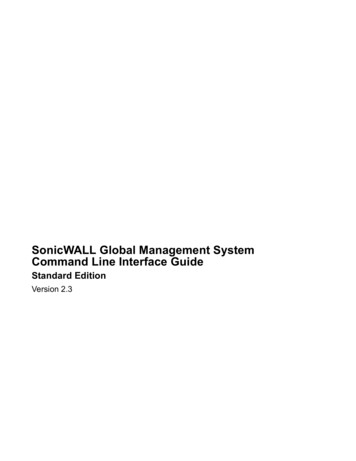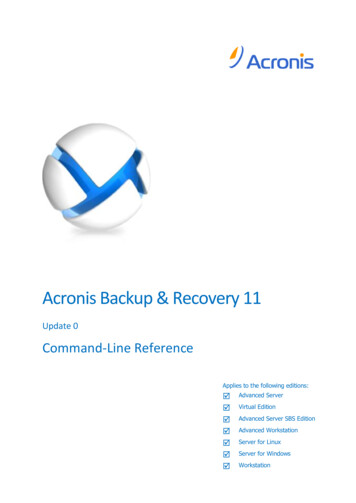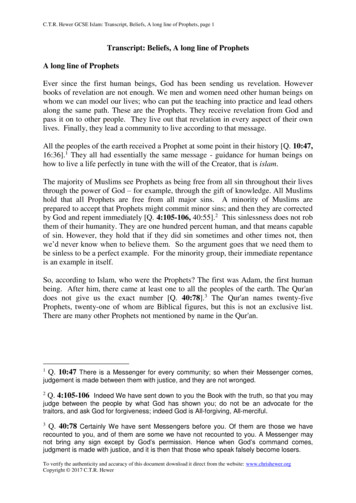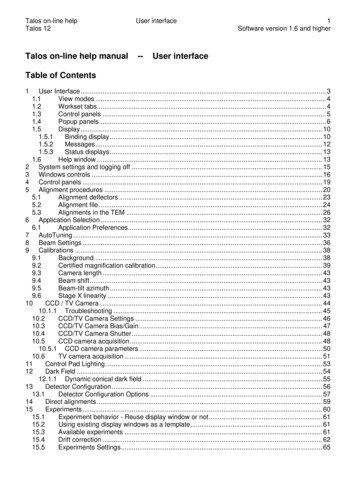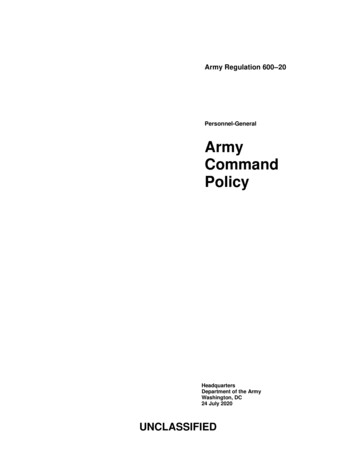Transcription
A P P E N D I XACommand Line InterfaceOverviewThis appendix describes the CLI commands that are available on the Cisco Unified CommunicationsOperating System server.Starting a CLI SessionYou can access the Cisco Unified Communications Operating System CLI remotely or locally: From a web client workstation, such as the workstation that you use for Cisco UnifiedCommunications Operating System Administration, you can use SSH to connect securely to theCisco Unified Communications Operating System. You can access the Cisco Unified Communications Operating System CLI directly by using themonitor and keyboard that you used during installation or by using a terminal server that isconnected to the serial port. Use this method if a problem exists with the IP address.Before You BeginEnsure you have the following information that gets defined during installation: A primary IP address and hostname An administrator ID A passwordYou will need this information to log in to the Cisco IPT Platform.Perform the following steps to start a CLI session:Step 1Do one of the following actions depending on your method of access: From a remote system, use SSH to connect securely to the Cisco IPT Platform. In your SSH client,enterssh adminname@hostnamewhere adminname specifies the Administrator ID and hostname specifies the hostname that wasdefined during installation.For example, ssh admin@ipt-1. From a direct connection, you receive this prompt automatically:Cisco Unified Communications Operating System Administration Guide for Cisco Unity Connection Release 2.xOL-13441-01A-1
Appendix ACommand Line InterfaceCLI Basicsipt-1 login:where ipt-1 represents the host name of the system.Enter your administrator ID.In either case, the system prompts you for a password.Step 2Enter your password.The CLI prompt displays. The prompt represents the Administrator ID; for example:admin:CLI BasicsThe following section contains basic tips for using the command line interface.Completing CommandsTo complete commands, use Tab: Enter the start of a command and press Tab to complete the command. For example, if you enter seand press Tab, set gets completed. Enter a full command name and press Tab to display all the commands or subcommands that areavailable. For example, if you enter set and press Tab, you see all the set subcommands. An *identifies the commands that have subcommands. If you reach a command, keep pressing Tab, and the current command line repeats; this indicatesthat no additional expansion is available.Getting Help on CommandsYou can get two kinds of help on any command: Detailed help that includes a definition of the command and an example of its use Short query help that includes only command syntaxProcedureTo get detailed help, at the CLI prompt, enterhelp commandWhere command specifies the command name or the command and parameter. See Example A-1.To query only command syntax, at the CLI prompt, entercommand?Where command represents the command name or the command and parameter. See Example A-2.Cisco Unified Communications Operating System Administration Guide for Cisco Unity Connection Release 2.xA-2OL-13441-01
Appendix ACommand Line InterfaceCisco IPT Platform CLI CommandsNoteIf you enter a ? after a menu command, such as set, it acts like the Tab key and lists the commands thatare available.Example A-1Detailed Help Example:admin:help file list activelogactivelog help:This will list active logging filesoptionspagedetailreversedatesizeare:- pause output- show detailed listing- reverse sort order- sort by date- sort by sizefile-spec can contain '*' as wildcardsExample:admin:file list activelog02 Dec,2004 12:00:5902 Dec,2004 12:00:5916 Nov,2004 21:45:4327 Oct,2004 11:54:33dir count 2, file countExample A-2platform dir dir 8,55747,916 2detaildrflogenGui.logstartup.logQuery Example:admin:file list activelog?Syntax:file list activelog file-spec [options]file-specmandatoryfile to viewoptionsoptionalpage detail reverse [date size]Ending a CLI SessionAt the CLI prompt, enter quit. If you are logged in remotely, you get logged off, and the ssh session getsdropped. If you are logged in locally, you get logged off, and the login prompt returns.Cisco IPT Platform CLI CommandsThe following sections list and describe the CLI commands that are available for the Cisco UnifiedCommunications Operating System.delete accountThis command allows you to delete an administrator account.Cisco Unified Communications Operating System Administration Guide for Cisco Unity Connection Release 2.xOL-13441-01A-3
Appendix ACommand Line InterfaceCisco IPT Platform CLI CommandsCommand Syntaxdelete account account-nameParameters account-name represents the name of an administrator account.RequirementsCommand privilege level: 4Allowed during upgrade: Nodelete cuc localeThis command deletes from Connection the specified locale and all of the associated files and settings.Command Syntaxdelete cuc locale locale-idParameters locale-id represents the ID of the locale that you want to delete.For a list of installed locales and their IDs, run the show cuc locales command. Locale IDs are casesensitive.Usage GuidelinesBefore you run this command, you must stop Connection Conversation Manager. After you run thiscommand, you must restart Connection Conversation Manager.RequirementsCommand privilege level: 1Allowed during upgrade: YesExampleThe following example deletes the en-GB locale and all of the associated files and settings.delete cuc locale en-GBen-GB uninstalleddelete dnsThis command allows you to delete the IP address for a DNS server.Command Syntaxdelete dns ip-addressParameters ip-address represents the IP address of the DNS server you want to delete.Cisco Unified Communications Operating System Administration Guide for Cisco Unity Connection Release 2.xA-4OL-13441-01
Appendix ACommand Line InterfaceCisco IPT Platform CLI CommandsUsage GuidelinesThe system asks whether you want to continue to execute this command.CautionIf you continue, this command causes a temporary loss of network connectivity.RequirementsCommand privilege level: 1Allowed during upgrade: Nodelete ipsecThis command allows you to delete IPSec policies and associations.Command Syntaxdelete ipsecpolicy {ALL policy-name}association policy name {ALL association-name}Parameters policy-name represents an IPSec policy. association-name represents an IPSec association.RequirementsCommand privilege level: 1Allowed during upgrade: Nodelete processThis command allows you to delete a particular process.Command Syntaxdelete process process-id [force terminate crash]Parameters process-id represents the process ID number.Options force—Tells the process to stop terminate—Tells the operating system to terminate the process crash—Crashes the process and produces a crash dumpCisco Unified Communications Operating System Administration Guide for Cisco Unity Connection Release 2.xOL-13441-01A-5
Appendix ACommand Line InterfaceCisco IPT Platform CLI CommandsUsage GuidelinesNoteUse the force option only if the command alone does not delete the process and use the terminate optiononly if force does not delete the process.RequirementsCommand privilege level: 1Allowed during upgrade: Yesdelete smtpThis command allows you to delete the SMTP host.Command Syntaxdelete smtpRequirementsCommand privilege level: 1Allowed during upgrade: Nofile checkThis command checks the /usr directory tree to see whether any files or directories have been added,removed, or changed in size since the last fresh installation or upgrade and displays the results.Command Syntaxfile check [detection-size-kb]Optionsdetection-size-kb specifies the minimum file size change that is required for the command to display thefile as changed.Usage GuidelinesThe command notifies you about a possible impact to system performance and asks you whether youwant to continue.CautionBecause running this command can affect system performance, Cisco recommends that you run thecommand during off-peak hours.The display includes both deleted and new files.DefaultsThe default value of detection-size-kb is 100 KB.Cisco Unified Communications Operating System Administration Guide for Cisco Unity Connection Release 2.xA-6OL-13441-01
Appendix ACommand Line InterfaceCisco IPT Platform CLI CommandsRequirementsCommand privilege level: 0Allowed during upgrade: Nofile deleteThis command deletes one or more files.Command Syntaxfile deleteactivelog directory/filename [detail] [noconfirm]inactivelog directory/filename [detail] [noconfirm]install directory/filename [detail] [noconfirm]tftp directory/filename [detail]Parameters activelog specifies a log on the active side. inactivelog specifies a log on the inactive side. install specifies an installation log. tftp specifies a TFTP file. directory/filename specifies the path and filename of the file(s) to delete. You can use the wildcardcharacter, *, for filename.Options detail—Displays a listing of deleted files with the date and time. noconfirm—Deletes files without asking you to confirm each deletion.Usage GuidelinesCautionYou cannot recover a deleted file except, possibly, by using the Disaster Recovery System.If you delete a TFTP data file on the inactive side, you may need to manually restore that file if youswitch versions to the inactive side.RequirementsCommand privilege level: 1Allowed during upgrade: YesExampleThe following example deletes the install log.file delete install install.logCisco Unified Communications Operating System Administration Guide for Cisco Unity Connection Release 2.xOL-13441-01A-7
Appendix ACommand Line InterfaceCisco IPT Platform CLI Commandsfile dumpThis command dumps the contents of a file to the screen, a page at a time.Command Syntaxfile dumpactivelog directory/filename [detail] [hex]inactivelog directory/filename [detail] [hex]install directory/filename [detail] [hex]tftp directory/filename [detail] [hex]Parameters activelog specifies a log on the active side. inactivelog specifies a log on the inactive side. install specifies an installation log. tftp specifies a TFTP file. directory/filename specifies the path and filename of the file to dump. You can use the wildcardcharacter, *, for filename as long as it resolves to one file.Options detail—Displays listing with the date and time hex—Displays output in hexadecimalRequirementsCommand privilege level: 1 for logs, 0 for TFTP filesAllowed during upgrade: YesExampleThis command dumps contents of file cdrIndex.idx.file dump activelog cm/cdr/ cdrIndex.idxfile getThis command sends the file to another system by using SFTP.Command Syntaxfile getactivelog directory/filename [reltime] [abstime] [match] [recurs]inactivelog directory/filename [reltime] [abstime] [match] [recurs]install directory/filename [reltime] [abstime] [match] [recurs]tftp directory/filename [reltime] [abstime] [match] [recurs]Cisco Unified Communications Operating System Administration Guide for Cisco Unity Connection Release 2.xA-8OL-13441-01
Appendix ACommand Line InterfaceCisco IPT Platform CLI CommandsParameters activelog specifies a log on the active side. inactivelog specifies a log on the inactive side. install specifies an installation log. tftp specifies a TFTP file. directory/filename specifies the path to the file(s) to delete. You can use the wildcard character, *,for filename as long as it resolves to one file.Options abstime—Absolute time period, specified as hh:mm:MM/DD/YY hh:mm:MM/DD/YY reltime—Relative time period, specified as minutes hours days weeks months value match—Match a particular string in the filename, specified as string value recurs—Get all files, including subdirectoriesUsage GuidelinesAfter the command identifies the specified files, you get prompted to enter an SFTP host, username, andpassword.RequirementsCommand privilege level: 0Allowed during upgrade: YesExamplesThis command gets all files in the activelog operating system directory that match the string “plat”.file get activelog platform match platThis command gets all operating system log files for a particular time period.file get activelog platform/log abstime 18:00:9/27/2005 18:00:9/28/2005file listThis command lists the log files in an available log directory.Command Syntaxfile listactivelog directory [page] [detail] [reverse] [date size]inactivelog directory [page] [detail] [reverse] [date size]install directory [page] [detail] [reverse] [date size]tftp directory [page] [detail] [reverse] [date size]Parameters activelog specifies a log on the active side. inactivelog specifies a log on the inactive side.Cisco Unified Communications Operating System Administration Guide for Cisco Unity Connection Release 2.xOL-13441-01A-9
Appendix ACommand Line InterfaceCisco IPT Platform CLI Commands install specifies an installation log. tftp specifies a TFTP file. directory specifies the path to the directory to list. You can use a wildcard character, *, for directoryas long as it resolves to one directory.Options detail—Long listing with date and time date—Sort by date size—Sort by file size reverse—Reverse sort direction page—Displays the output one screen at a timeRequirementsCommand privilege level: 1 for logs, 0 for TFTP filesAllowed during upgrade: YesExamplesThis example lists operating system log files with details.file list activelog platform/log page detailThis example lists directories in CDR repository.file list activelog cm/cdr repositoryThis example lists CDR files in a specified directory by size.file list activelog cm/cdr repository/processed/20050812 sizefile searchThis command searches the content of a log and displays the matching lines a page at a time.Command Syntaxfile searchactivelog directory/filename reg-exp [abstime hh:mm:ss mm/dd/yyyy hh:mm:ss mm/dd/yyyy][ignorecase] [reltime {days hours minutes} timevalue]inactivelog directory/filename reg-exp [abstime hh:mm:ss mm/dd/yyyy hh:mm:ss mm/dd/yyyy][ignorecase] [reltime {days hours minutes} timevalue]install directory/filename reg-exp [abstime hh:mm:ss mm/dd/yyyy hh:mm:ss mm/dd/yyyy][ignorecase] [reltime {days hours minutes} timevalue]tftp directory/filename reg-exp [abstime hh:mm:ss mm/dd/yyyy hh:mm:ss mm/dd/yyyy][ignorecase] [reltime {days hours minutes} timevalue]Parameters activelog specifies a log on the active side. inactivelog specifies a log on the inactive side.Cisco Unified Communications Operating System Administration Guide for Cisco Unity Connection Release 2.xA-10OL-13441-01
Appendix ACommand Line InterfaceCisco IPT Platform CLI Commands install specifies an installation log. tftp specifies a TFTP file. reg-exp represents a regular expression. directory/filename represents the path to the file(s) to search. You can use the wildcard character, *,to represent all or part of the filename.Options abstime—Specifies which files to search based on file creation time. Enter a start time and an endtime. days hours minutes—Specifies whether the file age is in days, hours, or minutes. ignorecase—Ignores case when searching reltime—Specifies which files to search based on file creation time. Enter the age of files to search. hh:mm:ss mm/dd/yyyy—An absolute time, in the format hours:minutes:seconds month/day/year. timevalue—The age of files to search. The unit of this value is specified with the {days hours minutes} option.Usage GuidelinesWrite the search term in the form of a regular expression, which is a special text string for describing asearch pattern.If the search term is found in only one file, the filename appears at the top of the output. If the searchterm is found in multiple files, each line of the output begins with the filename in which the matchingline was found.RequirementsCommand privilege level: 0Allowed during upgrade: YesExamplefile search activelog platform/log/platform.log Err[a-z] ignorecasefile tailThis command tails (prints the last few lines) of a log file.Command Syntaxfile tailactivelog directory/filename [detail] [hex] [lines]inactivelog directory/filename [detail] [hex] [lines]install directory/filename [detail] [hex] [lines]tftp directory/filename [detail] [hex] [lines]Parameters activelog specifies a log on the active side.Cisco Unified Communications Operating System Administration Guide for Cisco Unity Connection Release 2.xOL-13441-01A-11
Appendix ACommand Line InterfaceCisco IPT Platform CLI Commands inactivelog specifies a log on the inactive side. install specifies an installation log. tftp specifies a TFTP file. directory/filename specifies the path to the file to tail. You can use the wildcard character, *, forfilename as long as it resolves to one file.Options detail—Long listing with date and time hex—Hexadecimal listing lines—Number of lines to displayRequirementsCommand privilege level: 1 for logs, 0 for TFTP filesAllowed during upgrade: YesExampleThis example tails the operating system CLI log file.file tail activelog platform/log/cli00001.logfile viewThis command displays the contents of a file.Command Syntaxfile viewactivelog directory/filenameinactivelog directory/filenameinstall directory/filenametftp directory/filenameParameters activelog specifies a log on the active side. inactivelog specifies a log on the inactive side. install specifies an installation log. tftp specifies a TFTP file. directory/filename specifies the path to the file to view. You can use the wildcard character, *, forfilename as long as it resolves to one file.Usage GuidelinesCautionDo not use this command to view binary files because this can corrupt the terminal session.Cisco Unified Communications Operating System Administration Guide for Cisco Unity Connection Release 2.xA-12OL-13441-01
Appendix ACommand Line InterfaceCisco IPT Platform CLI CommandsRequirementsCommand privilege level: 0Allowed during upgrade: YesExamplesThis example displays the install log.file view install install.logThis example displays a particular CDR file.file view activelog /cm/cdr repository/processed/20058012/{filename}run cuc dbqueryThis command runs an SQL query and displays the results.Command Syntaxrun cuc dbquery database name sql statement [page]Parameters database name specifies the database that sql statement operates on. Database names are casesensitive. Connection databases include:– unitydirdb—contains the directory and configuration data– unitydyndb—contains dynamic data used internally by Connection– unitymbxdb1—contains the data about the current voice messages, including pointers to theaudio files that are stored in the file system– unityrptdb—contains audit log data sql statement specifies the SQL query that you want to run.Option page—Causes the output to display one page at a time. page is case sensitive.RequirementsCommand privilege level: 1Allowed during upgrade: YesExampleThe following example runs the SQL query select alias from vw usertemplate on the unitydirdbdatabase.run cuc dbquery unitydirdb select alias from vw lateCisco Unified Communications Operating System Administration Guide for Cisco Unity Connection Release 2.xOL-13441-01A-13
Appendix ACommand Line InterfaceCisco IPT Platform CLI Commandsrun cuc sysagent taskThis command runs a Sysagent task.Command Syntaxrun cuc sysagent task task nameParameters task name specifies the name of the sysagent task that you want to run.For a list of Sysagent tasks, run the command show cuc sysagent task list. Sysagent task names arecase sensitive.RequirementsCommand privilege level: 1Allowed during upgrade: YesExampleThe following example runs the Sysagent task CleanDeletedMessagesTask.run cuc sysagent task CleanDeletedMessagesTaskCleanDeletedMessagesTask startedrun sqlThis command allows you to run an SQL command.Command Syntaxrun sql sql statementParameters sql statement represents the SQL command to run.RequirementsCommand privilege level: 1Allowed during upgrade: NoExampleThis example runs an SQL command.run sql select na
Cisco Unified Communications Operating System Administration Guide for Cisco Unity Connection Release 2.x . monitor and keyboard that you used during installation or by using a terminal server that is connected to the serial port. . This command sends the file to another system by using SFTP. Command Syntax file get activelog directory .