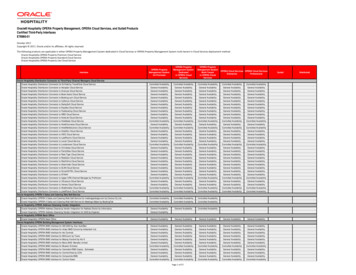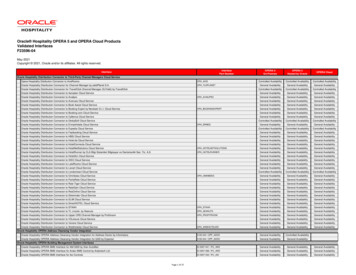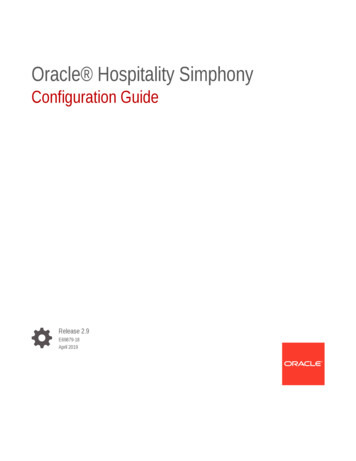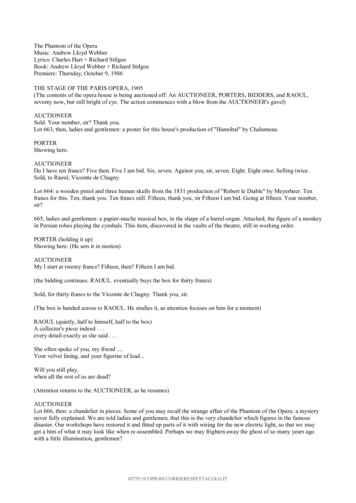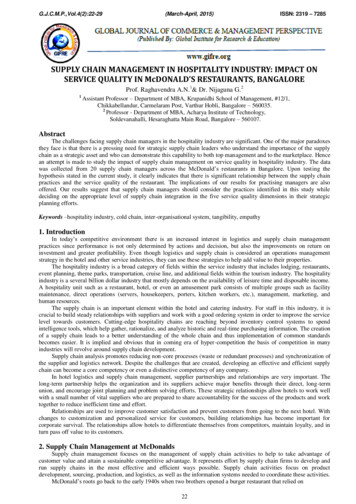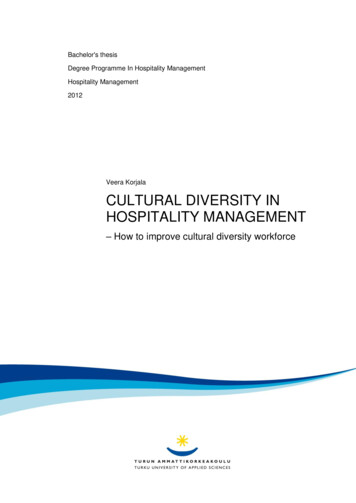Transcription
Oracle Hospitality OPERA Property ManagementRelease NotesRelease 5.0.05.0.0Part Number: E68267-01February 2016
Oracle Hospitality OPERA Property Management Release NotesRelease 5.0.05.0.0Copyright 2015, Oracle and/or its affiliates. All rights reserved.This software and related documentation are provided under a license agreement containing restrictions on use anddisclosure and are protected by intellectual property laws. Except as expressly permitted in your license agreementor allowed by law, you may not use, copy, reproduce, translate, broadcast, modify, license, transmit, distribute,exhibit, perform, publish, or display any part, in any form, or by any means. Reverse engineering, disassembly, ordecompilation of this software, unless required by law for interoperability, is prohibited.The information contained herein is subject to change without notice and is not warranted to be error-free. If you findany errors, please report them to us in writing.If this software or related documentation is delivered to the U.S. Government or anyone licensing it on behalf of theU.S. Government, then the following notice is applicable:U.S. GOVERNMENT END USERS: Oracle programs, including any operating system, integrated software, anyprograms installed on the hardware, and/or documentation, delivered to U.S. Government end users are"commercial computer software" pursuant to the applicable Federal Acquisition Regulation and agency-specificsupplemental regulations. As such, use, duplication, disclosure, modification, and adaptation of the programs,including any operating system, integrated software, any programs installed on the hardware, and/ordocumentation, shall be subject to license terms and license restrictions applicable to the programs. No other rightsare granted to the U.S. Government.This software or hardware is developed for general use in a variety of information management applications. It is notdeveloped or intended for use in any inherently dangerous applications, including applications that may create a riskof personal injury. If you use this software or hardware in dangerous applications, then you shall be responsible totake all appropriate fail-safe, backup, redundancy, and other measures to ensure its safe use. Oracle Corporation andits affiliates disclaim any liability for any damages caused by use of this software or hardware in dangerousapplications.Oracle and Java are registered trademarks of Oracle and/or its affiliates. Other names may be trademarks of theirrespective owners.Intel and Intel Xeon are trademarks or registered trademarks of Intel Corporation. All SPARC trademarks are usedunder license and are trademarks or registered trademarks of SPARC International, Inc. AMD, Opteron, the AMDlogo, and the AMD Opteron logo are trademarks or registered trademarks of Advanced Micro Devices. UNIX is aregistered trademark of The Open Group.This software or hardware and documentation may provide access to or information on content, products, andservices from third parties. Oracle Corporation and its affiliates are not responsible for and expressly disclaim allwarranties of any kind with respect to third-party content, products, and services. Oracle Corporation and itsaffiliates will not be responsible for any loss, costs, or damages incurred due to your access to or use of third-partycontent, products, or services.2
ContentsRelease Overview . 5Featured Enhancements . 5OPERA Sales and Catering (S&C) . 5OPERA Property Management System (PMS) . 5OPERA Reservation Systems (ORS) . 6Features and updates . 6OPERA Customer Information System (OCIS) . 6OCIS Enhancements . 6OPERA Electronic Distribution Suite (OEDS) . 7OEDS Enhancements . 7OPERA Generic . 9Generic Enhancements . 9OPERA Interfaces (IFC) . 9IFC Enhancements. 9OPERA Property Management System (OPMS) . 10OPMS Enhancements . 10OPERA Revenue Management System (ORMS). 17ORMS Enhancements. 17OPERA Reservation System (ORS). 18ORS Enhancements . 18OPERA Sales & Catering (SC) / Sales Force Automation (SFA) . 18S&C / SFA Enhancements. 18OPERA Vacation Ownership System (OVOS) . 21OVOS Enhancements . 21OPERA Xchange Interface (OXI) . 22OXI Enhancements . 22Resolved Issues . 23MyFidelio . 24MyFidelio Resolved Issues . 24OPERA Business Intelligence (OBI). 24OBI Resolved Issues. 24OPERA Customer Information System (OCIS) . 253
OCIS Resolved Issues . 25OPERA Electronic Distribution Suite (OEDS) . 28OEDS Resolved Issues . 28OPERA Generic . 36Generic Resolved Issues . 36OPERA Interfaces (IFC) . 38IFC Resolved Issues . 38OPERA Property Management System (OPMS) . 40OPMS Resolved Issues . 40OPERA Revenue Management System (ORMS). 61ORMS Resolved Issues . 61OPERA Reservation System (ORS). 62ORS Resolved Issues . 62OPERA Sales & Catering (SC) / Sales Force Automation (SFA) . 69S&C / SFA Resolved Issues . 69OPERA Vacation Ownership System (OVOS) . 81OVOS Resolved Issues . 81OPERA Xchange Interface (OXI) . 82OXI Resolved Issues. 82E-Patch Release Notes . 86E1 Release Notes. 86E2 Release Notes. 88E3 Release Notes. 90E4 Release Notes. 93E5 Release Notes. 964
Release OverviewThe Release Notes document provides an overview of additions, enhancements, and correctionsimplemented in this software release.Please review all technical and application advisories for previous versions to see if they are applicableto your upgrade path.Featured EnhancementsThis section describes the featured enhancements per product for the Hospitality OPERA PropertyManagement release 5.0.05.0.0.OPERA Sales and Catering (S&C) A new Catering Tab is available on Master Allocations that enables users to create events onMaster Allocations and on Master Blocks. This new feature is available when the CATERING ALLOW SPACE OVERBOOKING OF MASTER BLOCKS EVENTS parameter is active.BI Publisher Reports now allows users to customize a BI Publisher report and define a defaultformat for previewing it. The following options are for all BI Publisher reports: HTML, PDF, RTFand XML. When previewing these reports, they automatically open in the program that isassociated with the chosen file format.S&C users can now set inventory controls for sub allocations using the business block options Inventory Control. The possible values that can be set for inventory control for sub allocationsare KEEP, MASTER or HOUSE. On the Master Allocation, the available values are KEEP andHOUSE. This new feature is available when the BLOCKS ALLOCATION DAILY INVENTORYCONTROL parameter is active.OPERA Property Management System (PMS) The Reservation Add On feature enables users to create an Add On reservation with the originalreservation’s guest name.The Additional Surcharge feature enables OPERA to calculate and add a surcharge amount tocash payments and post them against a surcharge code.The Rate Code Refresh feature enables users to quickly and easily modify the characteristics onreservations, helping to ensure that the system performs the functions appropriate to the RateCodes during the reservation stay.The calculation of Stay and Total Nights statistics for a contact profile is now based on theprofile, profile history, and reservation, as well as multiple reports.When room routing instructions are modified or created, the Refresh Room Routing featureenables users to reverse financial transactions that were transferred to anotherroom/reservation from a routing instruction change.The Transaction Thresholds feature enables users to manage the posting frequency for certaincharges to guests (based on the count, quantity, or the minutes associated with selectivetransactions), with the charges either remaining on the guest folio or moving to a PM roombased on the required and allowed threshold values.5
The Reservation Auto Attachment feature has been enhanced to enable users to associateSpecials, Room Features, Traces, and Preferences to multiple Rate Codes, thereby automaticallyapplying them to associated reservations.The Customize Key Packets feature provides a sample template that can be customized and canbe printed for Individual or Block reservations, or as a batch process.The Folio Printing and Emailing feature enables users to email folios and add a COPY watermarkon those being retrieved from permanent folio storage (folio history).Charges on the Post It screen can now be settled without a Credit Card by using Chip and PINtechnology.Client side certificates for the Vault functionality can now be installed at a Computer Accountlevel.OPERA Reservation Systems (ORS) The Bucket Rules feature now handles back-to-back stay bookings (to only credit 1 bucketcount), checks if the primary membership is preferred or if a no award point’s exception is onthe transaction, and shows the number of transactions that qualified for the bucket rule.Features and updatesThere are no new features and updates for the below products. MyFidelioOPERA Business Intelligence (OBI)OPERA Data Migration Utility (DMU)OPERA Customer Information System (OCIS)OCIS EnhancementsSCR #Clarify #ClarifySolutionID262420 14560700 98345ModuleTitleOIS-Match &MergeProfile Merge: Restrict merging of profiles with ARnumberMerges no longer occur when the profile being merged from contains an AR account number.303155 10OIS-PointsTier Management Rules - Reset tier points upon renewalof membershipOCIS resets Member points upon renewal when Tier Management Rule functionality is used.6
OPERA Electronic Distribution Suite (OEDS)OEDS EnhancementsSCR #Clarify #ClarifySolutionID293598 10ModuleTitleAvailabilityAdd ability to take detail availability trace based onapplication parameterThe ability to automatically capture trace data posted through OEDS has been expanded to DetailAvailability traceswith an enhancement to these OEDS application parameters: ‘Enable Monitoring for Availability and BookingRequest’ and ‘Enable Trace for Availability and Booking Request’.240076 12300894 95293ChannelsCHANNEL SETUP/Save History on ProfilesWhen the new Channel global parameter Ignore Profile History is set to Y, new profiles created through thatchannel (via Profile or Reservation messages) has the History YN flag set to N.273866 10GDS GeneralIncremental Cache Purge ImprovementsThe OEDS Availability Cache Purge routines have been moved to the OPERA Purge process in the scheduler forefficiency and more control of scheduling.292605 16309753GamingGaming Create interface for HALo - OPX HALOThere is a new interface for HALo Gaming.239774 12848037GeneralConfiguration/Default Payment Types per WindowChannel Property Parameters now has the Default Payment Method Per Channel parameter. When a user activatesthis parameter, the new Default Payment Method and Designated Payment Window settings become available.292586 16294656GeneralAbility to change Encryption Key for OEDS LoggingOEDS has modified the encryption key used to secure credit card data in transit between the OEDS services andthe OPERA DB APIs.286871 15957787HTNGNew HTNG interface for RESDIARY - OPX RESDIARYOEDS adds a new license code for OPX RESDIARY.295648 16357425HTNGNew HTNG interface for @Your WISH, Next Generation OPX ATYOURWISHNGThere is a new HTNG interface for Your WISH.299175 16507355HTNGCreate BEXML interface for FCS BE - OPT FCSBEA new license code OPT FCSBE (OPERA XChange Business Events for FCS) has been issued.7
286872 15109866HTNGNew HTNG interface for INFOR, OPX INFOROEDS adds a new license code for OPX INFOR.263504 14407470 91387OWSAvailabilityAlternate Property availability not returned for PromoCodes in OWSChannel Property Parameters has a new parameter named Search Alternate Resort When Promotion Not Available.280154 10OWSAvailabilityCreate Channel Level Parameter to return only RequestedRateThe new Requested BAR Public Rates parameter in Channel Property Parameters has three options to determinethe rates that are included in an Availability response.280216 14381023OWSInformationAbility to request/return Preferences from Multiple Groupsin one QueryLOV callThe web service QueryLOV now supports searching for multiple preference groups in a single request.263392 14595169OWSMeetingSpaceOEDS: webEvents - MeetingFetchEvent - Ability to searchby BlockID onlyMeetingFetchEvent requests can now be sent using the BlockID.271972 13246933OWS-ProfileEMAIL YN defaulted to Y for GDS created profilesWhen the new Channel global parameter Billing Email Required is set to Y, new profiles created through thatchannel (via Profile or Reservation messages) has the Email YN flag set to Y.291222 10OWSOEDS Reservation WS Requests By External ReferenceReservationsThe CheckIn, CheckOut, and InvoiceRequest operations can now be requested by External Confirmation Numberand Type, and new operations for PreCheckin and GetResvStatus have been introduced.265764 14659080OWSReservations OWS: Add canHandleVaultedCC to ResvAdvanced functionsAdvancedThe canHandleVaultedCreditCard parameter has been added to the request options for ResvAdvanced.CheckIn,ResvAdvanced.MakePayment, and ResvAdvanced.UpdateMethodOfPayment.263062 14521583OXI GENCreate Interface for ALICE - OPX ALICEOEDS implements the OPX ALICE license code for OPERA Xchange 2-way for ALICE.128064 5457628ProfilesProfile Lookup Addition8
The OPERA Gaming Interface now supports Gaming Player Lookups utilizing Birth Date as an optional search field.OPERA GenericGeneric EnhancementsSCR #Clarify #ClarifySolutionID272392 10ModuleTitleAddressCleansing AddressDoctor: Needs to be updated to V5 CloudAddressDoctor Web Se
OPERA Business Intelligence (OBI) OPERA Data Migration Utility (DMU) OPERA Customer Information System (OCIS) OCIS Enhancements SCR # Clarify # Clarify Solution ID Module Title 262420 14560700 98345 . OPX_HALO There is a new in