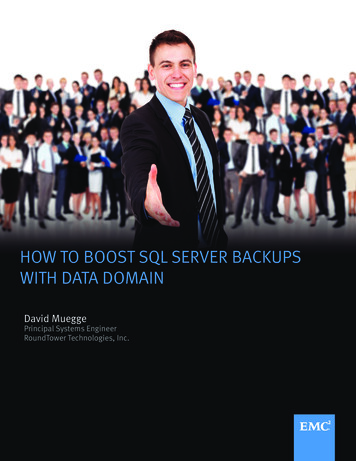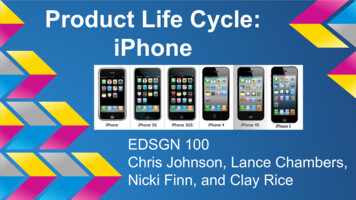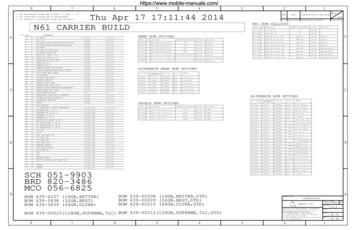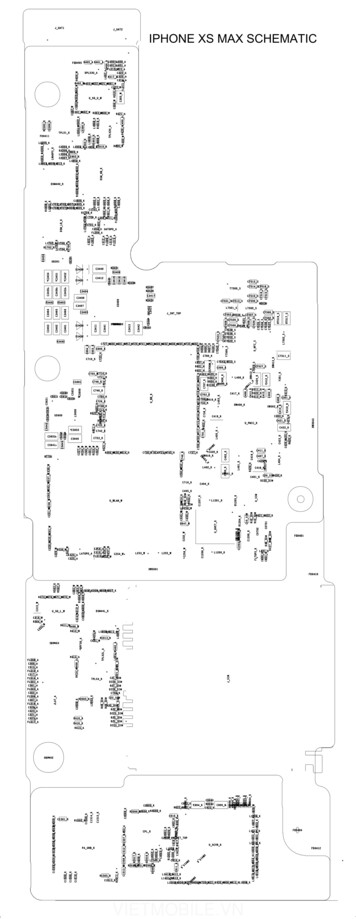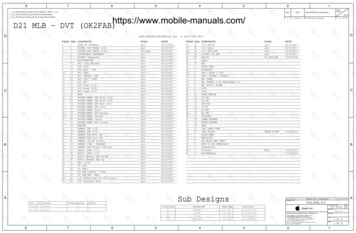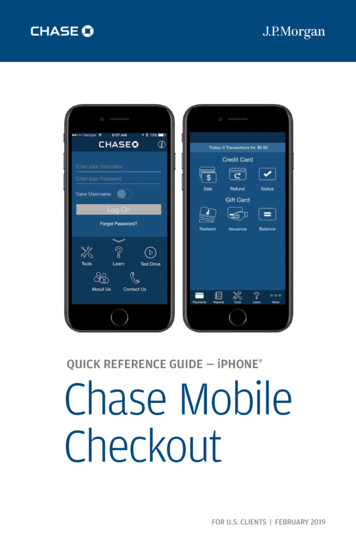Transcription
Forensic analysis of iPhone backupsThe goal of iPhone Backup Forensics analysis is extracting data and artefacts from theiTunes backups without altering any information.iPhone forensics can be performed on the backups made by iTunes or directly on the live device.My last article on iPhone forensics detailed the forensic techniques and the technical challengesinvolved in performing live device forensics. Forensic analysis on live device reboots the phone, mayalter the information stored on the device. In critical investigations, forensic examiners rely onanalyzing the iPhone logical backups acquired through iTunes. iTunes uses AFC (Apple fileconnection) protocol to take the backup and the backup process does not modify anything on theiPhone except the escrow key records. This article explains the technical procedure and challengesinvolved in extracting data and artefacts from the iPhone backups. Understanding the forensictechniques on iTunes backups is also useful in cases where we get physical access to the suspect’scomputer instead of the iPhone directly. When a computer is used to sync with the iPhone, most ofthe information on the iPhone is likely to be backed up onto the computer. So gaining access to thecomputer’s file system will also gives access to the mobile devices’ data.Techniques explained in this article works on all Apple Devices which are running with iOS 5.Note: iPhone 4 GSM model with iOS 5.0.1 is used for the demos. Backups shown in the article arecaptured on Mac OS X Lion 10.6 using iTunes 10.6.Researchers at Sogeti Labs have released open source forensic tools (with the support of iOS 5) toread normal and encrypted iTunes backups. Below details outline their research and gives anoverview on usage of backup recovery tools.iOS Backups:With iOS 5, data stored on the iPhone can be backed up to a computer with iTunes or to a cloudbased storage with iCloud. The article briefs about iCloud backups and provides a deep analysis ofiTunes backups.iCloud Backup:iCloud allows backup & restoring the iPhone contents over Wi-Fi/3G to a cloud with a registeredApple account. iCloud backups the photos, application data, device settings, messages and mail, etc.iCloud services were introduced to provide a computer free backup solution. It acts as a remotebackup service and allows moving data seamlessly between different Apple devices like Mac, iPodand iPad. iCloud also provide services to track the lost phone, lock the device remotely and wipe thedata remotely. iCloud limits the free backup storage to 5 Giga Bytes. However additional iCloud datastorage can be purchased by paying annual fees to Apple. iCloud uses a secure token forauthentication and secures the content by encrypting it when sent over the internet. Use of a secure
token for authentication eliminates the need to store iCloud password on devices. Apple also claimsthat, all the iCloud data except the emails and notes is stored encrypted on disk using 128 bitencryption algorithm. Encrypted data stored on the disk is decrypted on the fly when requested froman authentication device. Data stored on the iCloud can also be backed up to a computer. Detailedprocedure is available at Apple documentation.On the iPhone, iCloud backup storage can be turned on/off by navigating to Settings - iCloud - Storage & Backup.iCloud Backup toggle is shown in Figure 1.(Figure 1)iCloud data is effectively safe from hackers as Apple provides the best authentication mechanism byenforcing the users to use strong passwords, which would prevent the brute force attacks. As long asthe user uses a strong password, information stored on the iCloud is safe.iTunes Backup:iTunes is used to backup the iPhone to a computer. When the iPhone is connected to a computer forthe first time and synced with iTunes, iTunes automatically creates a folder with device UDID (Uniquedevice ID – 40 hexadecimal characters long) as the name and copies the device contents to the newlycreated folder. The iPhone can be synced with iTunes over Wi-Fi or over an USB connection. If theautomatic sync option is turned off in iTunes, the user has to manually initiate the backup processwhenever the device is connected to the computer. Once the backup folder is created on thecomputer, then each time when the device is synced with the iTunes, it will only update the files in theexisting folder. During first sync iTunes takes a full backup of the device. From there on, iTunes onlybackup and overwrite the files which are modified on the device. The behaviour can be observed bylooking at different timestamps for the files in the backup. iTunes also initiates an automated backupwhen the iPhone is updated or restored. During an iOS update/restore, iTunes creates a differentialbackup with a folder name [UDID] ‘-‘ [Time stamp] in the same backup location. iTunes backuplocation varies for different operating systems and the exact directory paths are listed in Table-1.
Backup files created by iTunes are platform independent and can be moved from one operatingsystem to other.Operating systemWindows XPBackup LocationC:\Documents and Settings\[user name]\Application Data\AppleComputer\MobileSync\Backup\MAC OS X /Library/Application Support/MobileSync/Backup/( represents user's home directory)Windows 7C:\Users\[user name]\AppData\Roaming\Apple Computer\MobileSync\Backup\(Table-1)If a passcode protected iPhone is connected to the computer for the first time, iTunes will require theuser to enter the passcode (shown in Figure 2) and unlock the device before starting the syncprocess.(Figure 2)Upon unlocking the iPhone with a valid passcode, iTunes recognizes the device as authorized andallows to backup and sync with the computer. From there on, iTunes will allow to backup or sync theiPhone without entering the passcode as long as it connects to the same computer. During backup,iTunes also creates a property list file with device UDID as the name and stores the Escrow key bag,Device certificate, Host ID, Host certificate and Host private key in it. Escrow Keybag allows a paireddevice (normally a computer) to gain full access to the iPhone file system (circumventing iOS DataProtection feature) when the phone is in a locked state. This improves the usability by not asking theuser to unlock the device during every backup. Escrow key bag location varies for different operatingsystems and the exact directory paths are listed in Table-2.Operating systemWindowsEscrow keybag LocationMAC OS Lockdown\(Table-2)
Escrow Keybag is encrypted with a key computed from the iPhone hardware (key 0x835) and it isprotected with a 32 byte passcode which is stored on the iPhone. Escrow Keybag passcode getsstored in a PList file ([Host ID].plist) located at - /private/var/root/Library/Lockdown/escrow recordsdirectory on the iPhone. With iOS 5, Escrow Keybag is also protected with a passcode key derivedfrom the user’s passcode, restricting to perform Escrow Keybag attacks. Escrow Keybag attackbypasses the iPhone data protection mechanism and allows decrypting every file on the devicewithout requiring the user’s passcode. Escrow Keybag is a copy of the System Keybag and contains acollection of protection class keys that are used for data encryption on the iPhone. Protection classkeys stored in the Escrow Keybag allows the iTunes to access protected files & keychain items whenthe iPhone is locked.iTunes also creates a Backup Keybag for each backup. It consists of class keys that are different fromthe ones in the System Keybag. The files in the backup are encrypted using AES 256 in CBC mode,with a unique key and a null IV. These file keys are stored wrapped by a class key from the BackupKeybag. Keys in the Backup Keybag facilitate to store the backups in a secure manner. By default,Backup Keybag is encrypted with a key (key 0x835) derived from the iPhone hardware key (UID key).So even if someone gain access to the backup, it is not possible to retrieve all the data from thebackup unless they know the hardware key, which can be achieved only through physical access tothe device. As the backup files are encrypted with a hardware key, backup taken from a device canonly be restored to the original device. With iOS 4, Apple introduced a feature to encrypt the iTunesbackups, which provides portability and allows restoring the backup files of one device to anotherdevice. Encrypted backups are designed for data migration between different iOS devices. Datamigration is achieved by encrypting the backup with a password that a user gives in iTunes instead ofthe devices hardware key. With encrypted backups, all the backup data can be migrated except thecontent which is protected by ThisDeviceOnly class keys.To create encrypted backups, connect the device to the computer and select ‘Encrypt iPhone Backup’option in iTunes. During the encrypted backup, iTunes prompt the user to enter a password as shownin the Figure 3. Later the password is used to encrypt all the files in the backup. iTunes also storesthe backup password in iPhone keychain database. In encrypted backups, Backup Keybag isencrypted with the backup password. This would allow decrypting the backups without physicalaccess to the device.
(Figure 3)iTunes backup makes a copy of everything on the device like contacts, SMS, photos, calendar, music,call logs, configuration files, database files, keychain, network settings, offline web application cache,safari bookmarks, cookies and application data, etc. It also backups the device details like serialnumber, UDID, SIM hardware number and the phone number.Backup folder contains a list of files which are not in a readable format and it consists of uniquelynamed files with a 40 digit alphanumeric hex value without any file extension. Example file name is:f968421bd39a938ba456ef7aa096f8627662b74a.iTunes 10.6 backup of an iOS 5 device is shown in the Figure 4.
(Figure 4)This 40 digit hex file name in the backup folder is the SHA1 hash value of the file path appended tothe respective domain name with a ‘-‘ symbol. So the hash of DomainName-filepath will match to thecorrect file in the backup. In iOS 5, applications and inside data are classified into 12 domains(11 system domains and one application domain). The list of system domains can be viewed from/System/Library/Backup/Domains.plist file on the iPhone. Domains.plist file content is shown inFigure 5.
(Figure 5)The method of managing the backups has changed with every major release of iTunes however themethod of converting the path names to the file names still remains the same.Few examples for path name to backup file name conversions are shown below Ex 1: Address book images backup file is - cd6702cea29fe89cf280a76794405adb17f9a0ee and thisvalue is computed from ages.sqlitedb).*Online hash calculator - http://www.fileformat.info/tool/hash.htm?text es.sqlitedbEx 2: AppDomain is used for the applications which are downloaded from AppStore.Skype property list backup file is - bc0e135b1c68521fa4710e3edadd6e74364fc50a and this value iscomputed from s/com.skype.skype.plist).*Online Hash calculator - http://www.fileformat.info/tool/hash.htm?text om.skype.skype.plistEx 3: Keychain sqlite database backup file is - 51a4616e576dd33cd2abadfea874eb8ff246bf0e andthis value is computed from e Hash calculator - http://www.fileformat.info/tool/hash.htm?text KeychainDomain-keychainbackup.plistiTunes stores/reads the domain names and path names from Meta files. Every iOS backup containsfour Meta files - Info.plist, Manifest.plist, Status.plist and Manifest.mbdb along with the actual filecontents.
Info.plist: The property list file contains the device details like device name, build version, IMEI, phonenumber, last backup date, product version, product type, serial number, sync settings and a list ofapplication names that were installed on the device, etc.Manifest.plist: The property list file contains the third party application bundle details, Backup Keybag,a flag to identify the passcode protected devices (WasPasscodeSet) and a flag to identify theencrypted backup (IsEncrypted), etc.Status.plist: The property list file contains the details about the backup. It includes backup state, a flagto identify the full backup (IsFullBackup), date and version, etc.Manifest.mbdb: The binary file contains information about all other files in the backup along with thefile sizes and file system structure data. Backup file structure in older version of iTunes is managed bytwo files - Manifest.mbdx and Manifest.mbdb. In which, Manifest.mbdx file acts as an index file for thebackup and indexes the elements that will be found in Manifest.mbdb. Since the introduction ofiTunes 10, index file (mbdx) is eliminated and the backup is managed by a single mbdb file.A sample Manifest.mbdb file is shown in Figure 6. As Manifest.mbdb is a binary file, a Hex editor isused to view the contents.(Figure 6)
Manifest.Mbdb file header and record format is shown in Table 3 & Table 4.Header: Mbdb file header is a fixed value of 6 bytes and the value acts as a magic number to identifythe mbdb files.Typeuint8[6]Valuembdb\5\0(Table 3)Record: Mbdb file contain many records and each record is of variable size. Every record containsvarious details about a getDigeststringEncryption node numberUser IDGroup IDLast modified timeLast accessed timeCreated timeuint64Sizeuint8uint8Protection classNumber of propertiesDescriptionDomain NameFile pathAbsolute path for Symbolic LinksSHA 1 hashMostly None (0xff 0xff) for directories & AppDomain files0x00 0x14 for System domain filesNone (0xff 0xff) for un encrypted filesIdentifies the File Type‘0xa000’ for a symbolic link‘0x4000’ for a directory‘0x8000’ for a regular fileLookup entry in inode tableMostly 501Mostly 501File last modified time in Epoch formatFile last accessed time in Epoch formatFile created time in Epoch formatLength of the file‘0’ for a symbolic link‘0’ for a directoryNon zero for a regular fileData protection class (values 0x1 to 0xB)Number of properties(Table 4)In the backup, most of the information is stored as plist files, sqlite database files and images files.Backup files can be viewed directly by adding an appropriate file extension.Ex: Adding .plist file extension to bc0e135b1c68521fa4710e3edadd6e74364fc50a file allows viewingthe contents of Skype property list file using a plist editor.There are many free tools available to read iTunes backups. Some of the famous tools are listedhere.
MAC OS X - iPhone Backup Extractor - http://supercrazyawesome.com/Windows – iPhone Backup Browser - http://code.google.com/p/iphonebackupbrowser/Mac OS X & Windows – iBackupBot - hese tools parse the information stored in the Mbdb file and create the file structure. The toolsconvert the gibberish backup files into a readable format as shown in Figure 7.(Figure 7)Some of these tools leverage the Apple mobile devices API that comes with iTunes to create andread backups. The amount of information that can be extracted by the backup extractors is limited asthe protected files in the backup are encrypted.Ex: Keychain-backup.plist file extracted from the backup can be opened using a plist editor. Howeverthe contents inside the file are encrypted as shown in Figure 8.
(Figure 8)Data protection mechanism introduced in iOS 4 protects the sensitive data in files on the file systemand items in the keychain by adding another layer of encryption. Data protection uses the user’spasscode key and the device specific hardware encryption keys to generate a set of class keys whichprotect the designated data. Developers use the data protection API to add protection class flag to thefiles and the keychain items. On the iPhone, protection class keys are stored in the System Keybag.During the backup, iTunes generates a new set of protection class keys and stores them in theBackup Keybag. Class keys stored in the System Keybag are different from the keys in the BackupKeybag. Protected files and data in the backup are encrypted using the class keys that are stored inthe Backup Keybag. In normal backups Backup Keybag is protected with a key generated from theiPhone hardware (Key 0x835) and in encrypted backups it is protected with the iTunes password.Data protection for files can be enabled by setting a value for the NSFileProtection attribute using theNSFileManager class setAttributes:ofItemAtPath:error method. List of protection classes available forthe files are shown in Table 5.
Key id1Protection classNSProtectionCompleteDescriptionFile is accessible only after thedevice is unlocked2NSFileProtectionCompleteUnlessOpen File is accessible after the deviceis unlocked (or)File is accessible if the filehandle remains open beforelocking the nticationFile is accessible after the first unlockof the device to till reboot4NSProtectionNoneFile is accessible even the device e 5)Data protection for keychain items can be enabled by setting a protection class value in SecItemAddor SecItemUpdate methods. Keychain class keys also define whether a keychain item can bemigrated to other device or not. List of protection classes available for the keychain items are shownin Table 6Key id6Protection class7kSecAttrAccessibleAfterFirstUnlockKeychain item is accessible onlyafter the first unlock of the device totill reboot8kSecAttrAccessibleAlwaysKeychain item is accessible even thedevice is yKeychain item is accessible onlyafter the device is unlocked and theitem cannot be migrated ThisDeviceOnlyKeychain item is accessible after thefirst unlock of the device and the itemcannot be ychain item is accessible even thedevice is locked and the item cannotbe migratedkSecAttrAccessibleWhenUnlocked(Table 6)DescriptionKeychain item is accessible onlyafter the device is unlocked
Jean Sigwald, a researcher at Sogeti ESEC labs has released open source forensic tool kit that canbe used to decrypt the protected backup files from normal backups and encrypted backups. Belowdetails outline their research and gives an overview on usage of the tools.Setup:On Mac OS X, download & install the required python modules (pycrypto, M2crypto, construct andprogressbar). sudo ARCHFLAGS '-arch i386 -arch x86 64' easy install pycrypto sudo easy install M2crypto construct progressbarDownload and install Mercurial (http://mercurial.selenic.com/) to check out the source code from theiphone-dataprotection Google code repository. hg clone https://code.google.com/p/iphone-dataprotection/ cd iphone-dataprotectionDecrypting Normal backups:In case of normal backups, the data protection class keys stored in the Backup Keybag are protectedby a hardware generated key (Key 0x835). In order to grab the protection class keys from the BackupKeybag Key 0x835 is required and the key is computed only on the device. So decryption of protectedfiles in the normal backup is not possible without having access to the actual device. In forensicinvestigations the information recovered from the normal backups is less if physical access to thedevice is not available.Steps below explain the procedure to decrypt the protected files stored in the normal backup in casephysical access to the device is obtained. On the iPhone, Key 0x835 is computed by theIOAESAccelerator kernel service at iOS boot by
iTunes backups without altering any information. iPhone forensics can be performed on the backups made by iTunes or directly on the live device. My last article on iPhone forensics detailed the forensic techniques and the technical challenges involved in performing live device forensics. Forensic analysis on live device reboots the phone, may