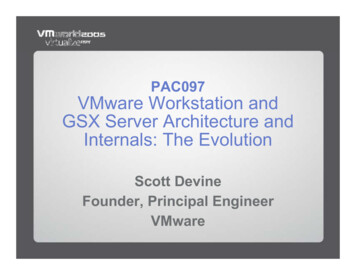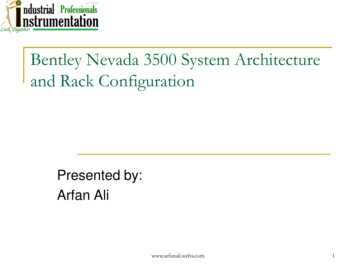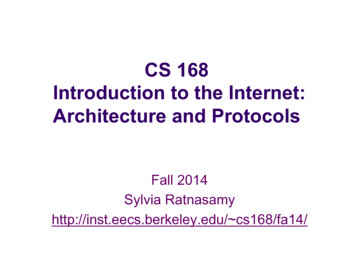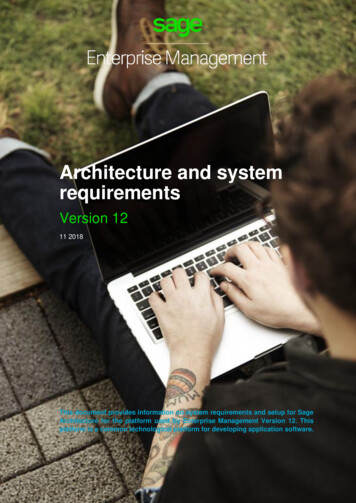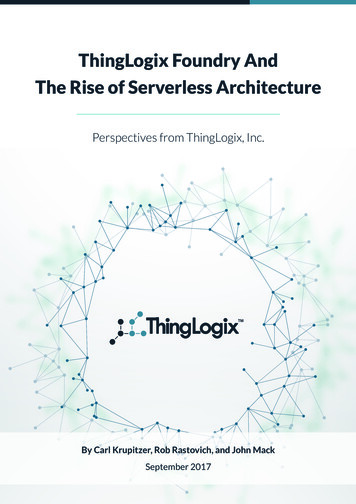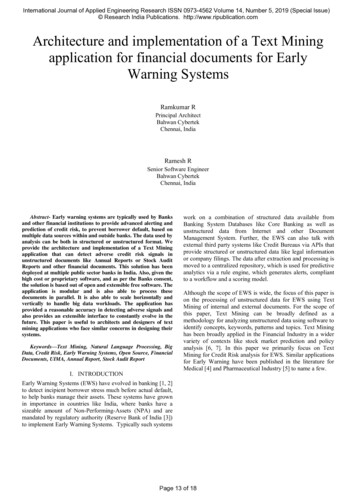Transcription
APPIAN 6.6 ARCHITECTURE AND SUPPORTEDPLATFORMSAppian Architecture OverviewThe Appian Business Process Management Suite (BPMS) is built using a multi-tier webapplication model. The client tier includes an entirely web browser-based interface,allowing for easy deployment of the application and portability to a wide array of clientmachine configurations. The middle tier consists of one or more Java PlatformEnterprise Edition (JEE) compliant application servers that manage the applicationcontrol and interface with the back-end engines that manage the data specific to theAppian Suite.The diagram below depicts the three tiers, their components, and their interactions:Figure 1.Appian 6 BPMS Logical ArchitectureThe paragraphs below provide further detail about each of the component tiers.Client TierAppian is an entirely web-based application, unique in the business processmanagement (BPM) industry. Users interact with the entire BPMS—including theportal, document management, analytics, Process Modeler, and task completion
interfaces—through a web browser. Throughout the suite, extensive use of thirdgeneration AJAX (Asynchronous JavaScript and XML [Extensible Markup Language]) isused. This enables the application to provide rich, application-like interfaces without theuse of plug-ins or ActiveX controls. In addition to web interfaces, users can also interactwith Appian through other interfaces, including e-mail, for viewing reports andcompleting tasks. All client communication occurs through standard HTTPS (HyperTextTransport Protocol Secure) protocols to the middle tier.Middle TierThe middle tier in Appian 6 consists of the control logic that drives the interaction withthe client and accesses the information and logic stored in our back-end Appianengines. The middle tier is also responsible for integrating with other applications,external relational databases, and web services. The primary component of the middletier is one or more Java application servers. In a typical production environment, themiddle tier also consists of one or more web servers that handle requests from theclient, manage static content, and forward dynamic requests to the application server(s).In addition, multiple web servers and application servers are recommended for loadbalancing and failover, to ensure high availability of the application. These applicationand web servers can further be split out across multiple physical machines forredundancy and load balancing.In a typical configuration, all client requests would be routed to a single traffic managerthat routes requests to each of the running web servers. The web servers then providestatic content (i.e., simple HTML [HyperText Markup Language] files and images) andpass all dynamic requests (i.e., a list of my tasks, documents, etc.) directly to the Javaapplication server(s). The application server is responsible for requesting informationfrom, and storing information in, the Appian engines (see below for more information onthe Appian engines). A connection layer is used within the application server to connectto the Appian engines. This connection layer is a library that allows Java applications toconnect transparently to the Engines. This layer manages the pool of connection androutes requests to the appropriate engine, to ensure high availability of the back end, ina similar fashion to JDBC (Java Database Connectivity). All integration with third-partyapplications, such as web services, relational databases, and enterprise applications, ishandled through the application servers. Typically, this is handled through Smart Nodesthat execute within the Java application servers.Appian EnginesAppian 6 is a comprehensive BPMS, consisting of advanced process, knowledgemanagement, and integrated analytics. The BPMS has been designed from the groundup to be highly scalable and responsive. To achieve this, it uses a unique back-endarchitecture to manage data and perform real-time data analysis. The architectureconsists of a set of Appian engines that manage tasks from storing and versioningprocess models; executing predefined business rules; user, group, and rolemanagement; document storage; discussion areas; and task execution. The engines
can be separated onto different physical machines and replicated, typical for loadbalancing and failover arrangements in most relational databases. Each engine isresponsible for providing a specific service within the overall application Suite.Hardware/Server Configuration OptionsRecommended production configurations and the number of servers required aredetermined based on a hardware sizing survey which Appian Professional Services willconduct with the customer at the start of implementation. This sizing survey is detailedand incorporates many forward-looking concepts to effectively strategize an appropriateproduction configuration. It relies on many parameters including projected usage,volume, and process growth.Appian can provide redundancy by using a redundant failover “gateway” configuration.Multiple Appian components can be distributed on multiple servers in a clusteredenvironment for active failover and load balancing; and to prevent single points of failureand bottlenecks, the web servers, application servers, database servers, and fileservers can be grouped and load balanced to improve performance and availability.The graphic below depicts a high-available architecture.Figure 2.Sample Appian High-Availability System ArchitectureAs discussed within the architecture overview section, the typical configuration of themiddle tier includes multiple web servers and application servers. These servers can beclustered such that if any one web or application servers goes down, client requests arerouted to the secondary servers. In a similar fashion, the back-end Appian engines canbe replicated to provide load balancing and failover support. In the event any one
instance of an Appian engine goes down, client requests from the application serverswill be automatically routed to the running engines. When the failed engines arebrought back up, the application server requests can then automatically begin routingrequests to these new engines, without having to restart the application or web servers.Supported Platforms/System RequirementsWhen installing the Appian 6 BPMS, the target system must meet the followingminimum requirements.Operating Systems and Central Processing Unit ArchitectureThe table below lists the operating systems certified for use with Appian 6.Certified Operating SystemsCentral Processing Unit (CPU) ArchitectureMicrosoft WindowsServer 2008 R2Server 2008Server 2003Windows 7Windows XP64-bit x86 for production systems32-bit x86 for non-production systemsLinuxRed Hat, CentOS, and Ubuntu are the referenceplatforms.64-bit x86SolarisSPARC architectureCertified versions of Linux or Windows onVMware Server and VMware ESX Server64-bit x86AIX6.164-bit PPC architectureApplication ServersAdministrators can install the application with JBoss 5.1, which is shipped with theapplication. The table below lists all certified application servers.CertifiedApplicationServersCertified JDKJBoss 5.1Sun JDK 1.6.0 xWebLogic 10.3.4Oracle JRockit 1.6 JDKWebSphere 7.0WebSphere-supplied JDKCommentsJBoss is available from the installer. You canalso use an existing instance. For the Sun JDK1.6, Update 12 or a later version is required.WebSphere is the only application servercertified on AIX
Web ServersThe following web servers are certified with Appian 6: Apache HTTP Server 2IBM HTTP Server for WebSphere Application Server 7.0IIS 6 (Windows platforms)The most common client configuration of Appian is JBoss running on Linux RHEL 5 withApache HTTP Server. Appian requires a JDK as prerequisite software.Note: Appian does not support version 6 or lower of Internet Explorer.Hardware RequirementsAppian 6 has the following recommended minimum physical system requirements.RAM (memory) and hard-disk requirements are in addition to any system memory usedby other applications and by the operating system; your actual requirements may vary.ProcessorCores orCPUs64-Bit OperatingSystem Required?Webbrowser only1No1 GBWebbrowser1NoMachines hosting the applicationserver3 GB1 GB2NoMachines hosting Appian 6.6back-end services4 GB50 GB2YesSystemsRAMHard Disk512 MBClient workstations used forprocess modelingClient workstations that are notused for process modelingDatabasesThe following databases are supported.RDBMSDriversMySQL 5.1External Link – Connector/J 5.1.13 MySQL 5.1.55 with the InnoDBdefault engine is our referenceplatform, which is shown to provideoptimal performance.Oracle 11gExternal Link – Oracle Thin JDBC driverMicrosoft SQL Server 2008External Link – Microsoft JDBC SQL Server Driver 2.0
RDBMSDriversIBM DB2 UDB 9.7External Link – DB2 JDBC Driver v9.7 FP2Web BrowsersThe table below lists the web browsers that are certified for Appian 6.6.Web Browser NameInternet ExplorerFirefoxCertified Version(s)7, 8, 93.5, 3.6, 4Web Browser CookiesYour browser's privacy options must allow you to accept cookies from Appian. Thirdparty cookies are not used or required by the system.Process Modeler and Forms DesignerThe Process Modeler and Forms Designer are only certified for use with InternetExplorer.Rich Text AreaToolbar options are not displayed on rich text fields when viewed using Firefox.XMLHttpRequestThis web browser API is used by modern web applications (such as Google Maps) toenable XML-based requests and responses from a web server / application server. Itsends and receives XML and plain text data that is used to update the current web pagewithout the need to load a new web page on the client. Internet Explorer 7 and 8 allowyou (or your system administrator) to disable the Enable Native XML HTTP Support onthe Advanced tab of your Internet Options dialog box. Native XML HTTP Support isrequired by Appian.Mobile DevicesThe following systems are supported for use with Appian for Mobile Devices:Mobile PlatformMobile Operating System (OS) VersioniPadiOS 4.1 or lateriPhoneiOS 4.1 or laterBlackBerryBlackBerry OS 4.3 or later
Mobile PlatformMobile Operating System (OS) VersionAndroidAndroid OS 2.1 or laterMicrosoft SharePoint Microsoft SharePoint 2010 is supported for integration using the Appian forSharePoint module.Universal Description, Discovery, and IntegrationAny Universal Description, Discovery, and Integration (UDDI) server or servicesintegrated with Appian 6 must be UDDI Version 2.0 compliant. Our reference platformis jUDDI (http://ws.apache.org/juddi).
Appian Suite. The diagram below depicts the three tiers, their components, and their interactions: Figure 1. Appian 6 BPMS Logical Architecture The paragraphs below provide further detail about each of the component tiers. Client Tier Appian is an entirely webbased application, unique in the business proce