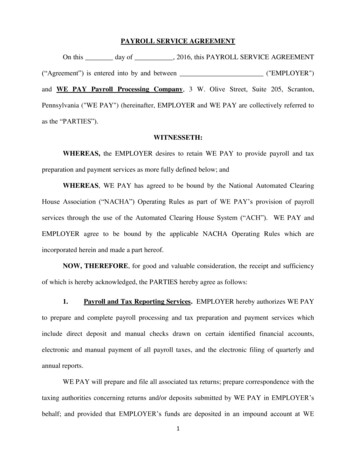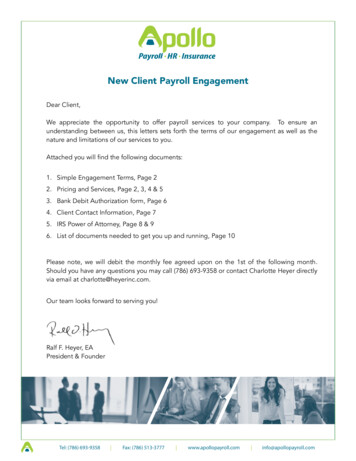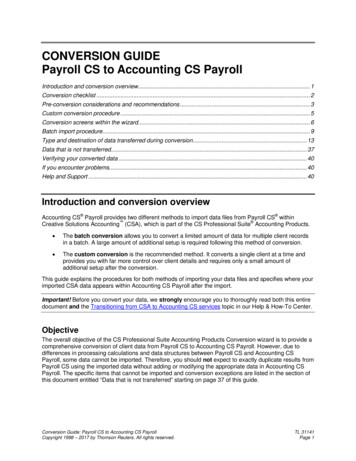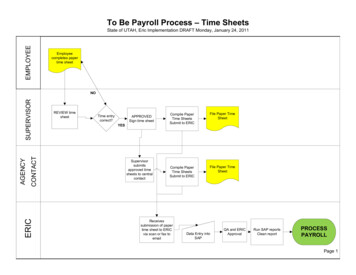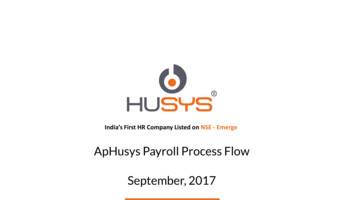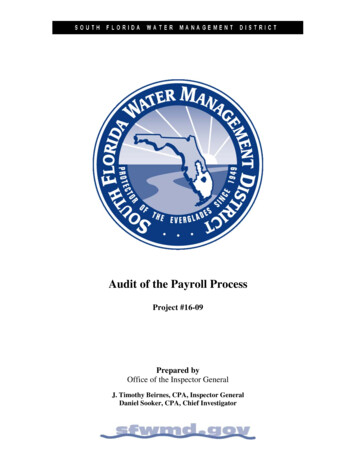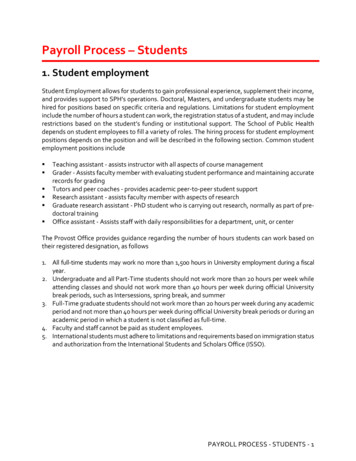
Transcription
Payroll Process – Students1. Student employmentStudent Employment allows for students to gain professional experience, supplement their income,and provides support to SPH’s operations. Doctoral, Masters, and undergraduate students may behired for positions based on specific criteria and regulations. Limitations for student employmentinclude the number of hours a student can work, the registration status of a student, and may includerestrictions based on the student’s funding or institutional support. The School of Public Healthdepends on student employees to fill a variety of roles. The hiring process for student employmentpositions depends on the position and will be described in the following section. Common studentemployment positions include Teaching assistant - assists instructor with all aspects of course managementGrader - Assists faculty member with evaluating student performance and maintaining accuraterecords for gradingTutors and peer coaches - provides academic peer-to-peer student supportResearch assistant - assists faculty member with aspects of researchGraduate research assistant - PhD student who is carrying out research, normally as part of predoctoral trainingOffice assistant - Assists staff with daily responsibilities for a department, unit, or centerThe Provost Office provides guidance regarding the number of hours students can work based ontheir registered designation, as follows1. All full-time students may work no more than 1,500 hours in University employment during a fiscalyear.2. Undergraduate and all Part-Time students should not work more than 20 hours per week whileattending classes and should not work more than 40 hours per week during official Universitybreak periods, such as Intersessions, spring break, and summer3. Full-Time graduate students should not work more than 20 hours per week during any academicperiod and not more than 40 hours per week during official University break periods or during anacademic period in which a student is not classified as full-time.4. Faculty and staff cannot be paid as student employees.5. International students must adhere to limitations and requirements based on immigration statusand authorization from the International Students and Scholars Office (ISSO).PAYROLL PROCESS - STUDENTS - 1
Payroll Process - Students2. Hiring formsBefore hiring a student for employment, all necessary paperwork must be completed to assureeligibility and compliance. It is mandatory for students to complete federal forms I-9 and W-4 as wellas the University’s Conflict of Interest and FERPA agreements. Students involved in research mustreview and sign the University’s Intellectual Patent Policy agreement.Completing the I-9The I-9 form verifies the identity and eligibility of an employee. Students who have never worked atBoston University need to complete the electronic I-9 form. A supervisor or payroll coordinator canverify if a student has completed the I-9 as follows1. Enter the student’s UID and current semester and year in the Student Employee Informationsection of the Business Link.2. If the student record appears, the I-9 is on file at the identified I-9 mail code.3. If the I-9 mail code is PRBI9 or an error message “not found on the Student Employment file”appears, the student needs to complete an I-9.The I-9 form must be completed prior to or on the first day of employment. The I-9 form containstwo sections that are completed using the University’s I-9 electronic system.Section 11. The student employee must complete I-9, Section 1 online through the SEO website.2. Students are not required to fill out the Social Security Number, email address, or TelephoneNumber fields of the form.3. International students who are eligible to work should complete the I-9, Section 1 and mustcomplete Section 2 at the International Student and Scholars Office (ISSO).TIP – Make sure the student fills out the I-9form available on the Student Employmentwebsite, not the I-9 form available on the HRwebsite.PAYROLL PROCESS - STUDENTS - 2
Payroll Process - StudentsSection 21. The student must meet with the supervisor or payroll coordinator or visit the StudentEmployment office at 881 Commonwealth Avenue, 2nd floor to complete I-9, Section 2.2. If the student meets with the supervisor or payroll coordinator, the authorized staff member canaccess the I-9 compliance portal to complete the section.3. The student must be present and provide original identification documents that the staffmember verifies within the form. The I-9 portal includes a list of all acceptable IDs; please notethat students must provide only one item from List A or a combination of one item from eachLists B and C. The most common options for students include eithera. US Passportb. BU ID and Social Security Cardc. BU ID and Birth Certificate4. The authorized staff member can enter the I-9 approval system from the SEO websitehomepage under “Supervisors and Payroll Coordinators.”5. The system will prompt the user for a username and Kerberos password.6. Choose the “Sec 1 Management” link on the dashboard7. Search for the student using last name, University ID, or Social Security Number.PAYROLL PROCESS - STUDENTS - 3
Payroll Process - Students8. Choose the form icon next to the student’s name.9. The window will display the complete form with the information the student completed inSection 1.10. Scroll down to Section 2.11. Select the dropdown menu next to Document Title. Select the options based on thedocumentation the student provides - US Passport, US Passport Card, or List B and CDocuments. If List B and C Documents is chosen, dropdown menus will appear in the appropriatecolumns, so you may choose the specific documents the student has provided. If the studentpresents a Terrier Card as a form of identification, select “Private Institution” from the IssuingAuthority drop down menu in column B or C.PAYROLL PROCESS - STUDENTS - 4
Payroll Process - Students12. The fields that need to be completed will be highlighted once the type of documentation isselected.13. Complete the highlighted fields with the information on the student’s ID documentation.14. Proceed to the Certification Section at the bottom of Section 2.PAYROLL PROCESS - STUDENTS - 5
Payroll Process - Students15. Input the followinga. Student’s first day of employment, mm/dd/yyyy.b. Enter your job title.c. Enter your last name.d. Enter your first name.e. Automatically populated with “Boston University Student Employment Office”f. Enter 715 Albany Street for the Talbot Building or 801 Mass Ave. for the CrosstownCenter Building.g. Enter “Boston, MA 02218” for City, State, and Zip Code.16. Check the “Signature Validation” box to complete the Instant Signature.PAYROLL PROCESS - STUDENTS - 6
Payroll Process - Students17. Enter your name.18. Select a security question.19. Enter your answer.20. Click on “E-sign Document.”21. A prompt will notify you that the process is complete and the form can be closed.TIP – Once an I-9 is completed and on record, it is valid for threeyears, as long as the identification documents provided by thestudent do not expire during that time.Completing the W-4The Federal W-4 form must be completed by students who have never worked at Boston University.Students can complete the form at the Student Employment Office or submit the form to theirsupervisor.1. If the supervisor receives the W-4, the form should be placed in a sealed envelope andimmediately sent to the Student Employment Office.2. Departments should not retain the original or copies of the W-4 form.TIP – Supervisors or payroll coordinatorsshould not give students tax advice or tellthem how to complete the W-4. It issuggested that students discuss questionsabout tax implications with their parent orguardian.PAYROLL PROCESS - STUDENTS - 7
Payroll Process - StudentsAdditional hiring paperworkThe following forms will need to be completed by the student employee and completed formsshould be stored within the hiring department. Boston University Student Employment Office doesnot require a copy of these forms.1. FERPA (Family Educational Rights and Privacy Act) – All student employees must review andsign the FERPA Non-Disclosure Agreement. FERPA is a federal law that guarantees theconfidentiality of student records and general information.2. Confidentiality Policy – All student employees must review and sign the University’s StudentEmployment Confidentiality Policy. Students must agree to respect the confidentiality ofwork-related and student record information outlined in the policy.3. IPP (Intellectual Property Policy) – Any student involved in University-supported researchmust read Boston University’s patent policy and sign the agreement form.Helpful LinksBU SEO Instructions for Completing the Student Employee I-9 FormStudent Employment Key Points for Completing Form I-9Intellectual Property PolicyFERPAConfidentiality PolicyStudent Employment – Required PaperworkPAYROLL PROCESS - STUDENTS - 8
Payroll Process – Students3. Types of student employmentTeaching assistants and gradersTeaching Assistants assist instructors with all aspects of course management, which includesattending all class lectures, preparing course materials, and holding weekly office hours and/orreview sessions. Graders assist instructors with evaluating student performance and maintainingaccurate records for grading.All Masters and Doctoral students are eligible to serve as teaching assistants (TA) or graders. TheEducation Office at SPH approves the allocation of TAs and graders for courses, and academicdepartments must send a list of students nominated to work as teaching assistants or graders (forboth core and elective courses) to the Education Office. The Education Office then forwards thisinformation to SPH Central Finance who processes the students in the Student Employment portalof the BU Business Link.TIP – All Master and Doctoral studentsserving as teaching assistants or graders arehired by the SPH Central Finance Office.Tutors and peer coachesThe Graduate Student Life Office at SPH offers free peer tutoring and coaching to MPH programstudents. The core course tutoring program is a free peer tutoring program for MPH students whomay require assistance to meet the minimum grade required (B-) in the MPH core courses.Peer coaches assist MPH program students in strengthening their public health writing skills andpresentation skills. SPH Central Finance processes tutors and peer coaches in the StudentEmployment portal of the BU Business Link.PAYROLL PROCESS - STUDENTS - 9
Payroll Process - StudentsResearch assistantsResearch Assistants engage in research activities with a faculty member and are hired within thefaculty member’s department. Non-PhD students are eligible to serve as research assistants.TIP – Research Assistants should be paid with funds from a grant ordiscretionary account and not from the department’s unrestricted account.Faculty members should identify their needs and budget appropriately before hiring a studentresearch assistant. The Department where the faculty member resides is responsible for hiring theresearch assistant through the Student Employment website.Please follow these steps to hire research assistants through BU’s Business Link portal1. Log in to the Business Link and select the Student Employment option.2. Under “Hiring Process Functions,” click New Hire/Rehire.3. Complete the initial fields - type of employment (departmental), student ID number,semester, and action (select “new hire” if this is a brand new job for this individual student inyour department; select “rehire” if the student worked this same job for you during a previoussemester and is returning to work for the current semester).4. Click submit.PAYROLL PROCESS - STUDENTS - 10
Payroll Process - Students5. Complete the following in section onea. Job grade - 5 (indicates job is paid at an hourly rate)b. Job code - 55 (designated code for research assistant jobs)c. Start/end dates - Use actual dates student is expected to workd. Number of hours worked per week - The number of hours per week depends on theneeds of the faculty member and the student’s commitment to other studentemployment jobs. It is best practice to enter the most accurate estimate of the hoursexpected to comply with University policy regarding student employment workrestrictions.6. Click submit.PAYROLL PROCESS - STUDENTS - 11
Payroll Process - Students7. Complete the following in section twoa. Unit, department, source - the Legacy code for a Department’s SAP Cost Center orInternal Order. The SAP crosswalk tool can be used to find the unit, department, andsource code.b. Object - 0908c. Mail Code, Check Destination, Intellectual Property Policy (IPP) - Use theappropriate Department mail code and check destination. A table of codes can befound at the end of the section. IPP mail code must entered for research positions.Students should complete a new IPP when working as a research assistant in a newdepartment.d. Supervisor - It is best practice for the faculty member to be the primary supervisorand the department administrator to be the secondary supervisor.e. Hourly rate - Complete as appropriate.8. Hit submit.9. Review all information entered and ensure that it is correct, then click update at the top.10. The student job record is now created, but not approved (and therefore not available forpayment).11. To approve the job, go to the main Student Employment page, click Approve/Review/Delete,and enter the job’s mail code. Check off the job and click approve.a. Hourly-paid jobs are now available for the student to see and enter a timesheet.b. Weekly-salaried jobs and one-time payments are now ready for processing in thenext payroll run.PAYROLL PROCESS - STUDENTS - 12
Payroll Process - StudentsGraduate research assistantsGraduate Research Assistants (GRA’s) are PhD students engaging in research activities with a facultymember that is a critical part of their pre-doctoral training. Funding for graduate research assistantscan come from research grants, such as R01, but not T-32 grants. GRA’s should be processed withinStudent Employment by the appropriate department administrator. Please note that only stipendpayments are processed through Student Employment (not stipend tuition, health insurance, andfees).GRA’s work 20 hours per week and may not work any other student employment jobs, with theexception that they may work as a teaching assistant once per year. Please note that internationalstudents may not work more than 20 hours per week during academic periods, per University policy.Please follow these steps to hire graduate research assistants through BU’s Business Link portal1. Log in to the Business Link and select the Student Employment option.2. Under “Hiring Process Functions,” click New Hire/Rehire.3. Complete the initial fields - type of employment (departmental), student ID number,semester, and action (new hire).4. Click submit.PAYROLL PROCESS - STUDENTS - 13
Payroll Process - Students5. Complete the following in section onea. Job grade - 0 (indicates job is paid a weekly salary)b. Job code - RF (designated code for GRA jobs)c. Start/end dates - Use the start and end dates of the current semesterd. Number of hours worked per week - 206. Click submit.PAYROLL PROCESS - STUDENTS - 14
Payroll Process - Students7. Complete the following in section twoa. Unit, department, source - the Legacy code for a Department’s SAP Cost Center orInternal Order. The SAP crosswalk tool can be used to find the unit, department,source code.b. Object - 0902c. Mail Code, Check Destination, IPP - Use the appropriate Department mail code andcheck destination. A table of codes can be found at the end of the section. IPP mustentered for research positions. Students should complete a new IPP when working asa research assistant in a new department.d. Weekly salary - Complete as appropriate8. Click submit.9. Review all information entered and ensure that it is correct, then click update at the top.10. The student job record is now created, but not approved (and therefore not available forpayment).11. To approve the job, go to the main Student Employment page, click Approve/Review/Delete,and enter the job’s mail code. Check off the job and click approve.a. Hourly-paid jobs are now available for the student to see and enter a timesheet.b. Weekly-salaried jobs and one-time payments are now ready for processing in thenext payroll run.PAYROLL PROCESS - STUDENTS - 15
Payroll Process - StudentsOffice assistantsOffice Assistants provide administrative support to central and academic departments. DepartmentDirectors or Administrators should identify their needs and budget appropriately before hiring astudent office assistant. The Department Administrators are responsible for hiring office assistantsfor academic departments. Office assistants for central departments will be hired by SPH CentralFinance.Please follow these steps to hire office assistants through BU’s Business Link portal1. Log in to the Business Link and select the Student Employment option.2. Under “Hiring Process Functions,” click New Hire/Rehire.3. Complete the initial fields - type of employment (departmental), student ID number,semester, and action (new hire).4. Click submit.PAYROLL PROCESS - STUDENTS - 16
Payroll Process - Students5. Complete the following in section one a. Job grade - 5 (indicates job is paid at an hourly rate)b. Job code - 02 (designated code for office assistant jobs)c. Start/end dates - Use actual dates student is expected to workd. Number of hours worked per week - The number of hours per week depends on theneeds of the department and the student’s commitment to other studentemployment jobs. It is best practice to enter the most accurate estimate of the hoursexpected to comply with University policy regarding student employment workrestrictions.6. Click submit.PAYROLL PROCESS - STUDENTS - 17
Payroll Process - Students7. Complete the following in section two a. Unit, department, source - the Legacy code for a Department’s SAP Cost Center orInternal Order. The SAP crosswalk tool can be used to find the unit, department,source code.b. Object - 0908c. Mail Code, Check Destination, IPP - Use the appropriate Department mail code andcheck destination. A table of codes can be found at the end of the section. The IPPbox can be left blank as it is not necessary for the position.d. Supervisor - Either the Department Administrator or the Director. It is best practicefor the most immediate supervisor to be the primary approver.e. Hourly rate - Complete as appropriate8. Click submit.9. Review all information entered and ensure that it is correct, then click update at the top.10. The student job record is now created, but not approved (and therefore not available forpayment).11. To approve the job, go to the main Student Employment page, click Approve/Review/Delete,and enter the job’s mail code. Check off the job and click approve.a. Hourly-paid jobs are now available for the student to see and enter a timesheet.b. Weekly-salaried jobs and one-time payments are now ready for processing in thenext payroll run.PAYROLL PROCESS - STUDENTS - 18
Payroll Process - StudentsOne-time paymentsOne-time/piecemeal payments are used to pay students who work on a one-time basis, such as fora special project. This type of payment may only be used to pay a student for work completed overa one-week duration. If a student is working for more than one week, they need to be set up with anhourly paid or weekly-salaried job. Please note that international students cannot be paid one-timepayments except during break periods (intersession, spring break, summer).Please follow these steps to process one-time payments through BU’s Business Link portal1. Log in to the Business Link and select the Student Employment option.2. Under “Hiring Process Functions,” cli
PAYROLL PROCESS - STUDENTS - 1 Payroll Process – Students 1. Student employment Student Employment allows for students to gain professional experience, supplement their income, and provides support to SPH’s operations. Doctoral, Masters, and undergraduate students may be hired for positions based on specific criteria and regulations.