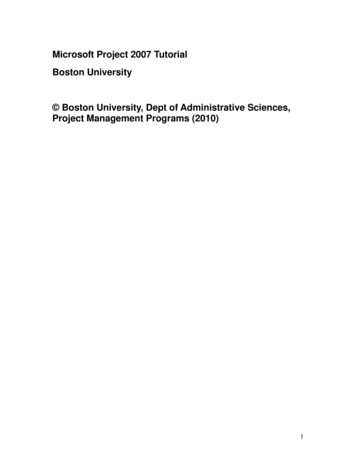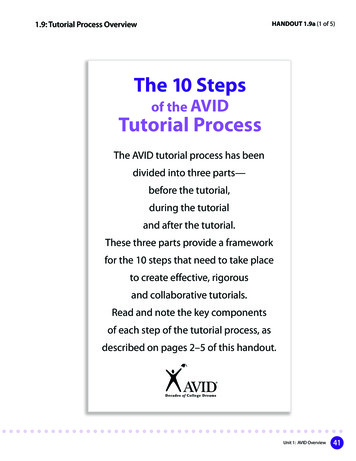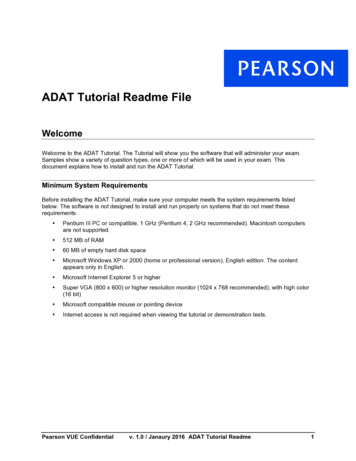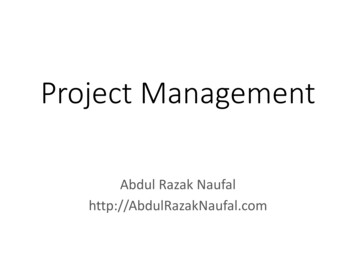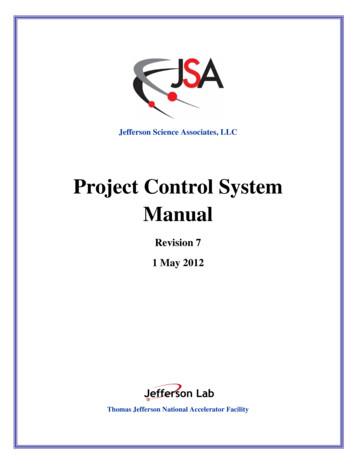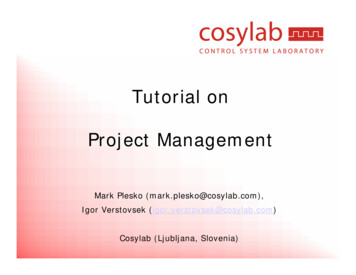
Transcription
Tutorial onProject ManagementMark Plesko (mark.plesko@cosylab.com),Igor Verstovsek (igor.verstovsek@cosylab.com)Cosylab (Ljubljana, Slovenia)
Project Management in Research InstitutesWhat is project management? Entering random numbers into Microsoftproject and printing long rolls of paper Filling pointless reports nobody looks at Something that makes management happyTo sum up: Something I don’t need or likePCaPAC, JLab, Newport News, October 2006Mark Plesko: Project Management Tutorial2
Project Management in Research Institutes but, people have problems: What should I focus on today? Everything is urgent,so it doesn’t really matter I am not sure what I will be doing in two months,this means I have all the time available, right? How far are we on this project, anyway? I justknow that the deadline is in two weeks It seemed like a good idea to start this, but now Iam not really sure why I feel like I am the only one who cares about thisproject. What are the others doing?PCaPAC, JLab, Newport News, October 2006Mark Plesko: Project Management Tutorial3
Roadmap Lifecycle of a Project– Phases– Addressing common pitfalls– Step by step checklists Second order theory– Reporting – why, what and how– Resource management– AnalysisPCaPAC, JLab, Newport News, October 2006Mark Plesko: Project Management Tutorial4
Project nClosureLaunchMeasurabletargetsEvaluationFormal decisionprocessproposalno ient”QuicksanitycheckStartproductionactiveRisks, CRM,reportingPCaPAC, JLab, Newport News, October yperiodexpiresMark Plesko: Project Management Tutorial5
Project Flow – the nClosureLaunchMeasurabletargetsEvaluationFormal decisionprocessproposalno gogoQuicksanitycheckPCaPAC, JLab, Newport News, October 2006Mark Plesko: Project Management Tutorial6
From Idea to Proposal and to Project Launch Pitfalls:– Projects are started too easily (without basicthinking about purpose and scope)– Too many projects in parallel: focus of work islost What to do about it:– Quick sanity check: why start something? Thinkabout the big picture as well– Prepare a well rounded proposal– Use formal decision process to start a projectPCaPAC, JLab, Newport News, October 2006Mark Plesko: Project Management Tutorial7
Checklist: Project Start up The startup process– Who your sponsor is– Who the customer and possible secondary customers are– Who will use the results– The initial project core team - or likely candidates– Other people who can influence the project - the stakeholdersCustomer needs and expectations– Understand the customer - explore priority and relative importance to otheractivities– Understand the customer's environment in which they must operate– Use political skills - not all customers are equal and some needs cannot beaddressed– Demonstrate your technical competence and awareness of their technicalneeds– Convert ill-defined needs into practical solutions– Keep an open mind and a creative approach– Analyse the mixed signals you receive through personal influence on needs– Attempt to expose the hidden expectationsPCaPAC, JLab, Newport News, October 2006Mark Plesko: Project Management Tutorial8
Checklist: Project Start up Questions to ask the customer when starting the business case for theproject– What changes are identified? process changes? behaviour changes?–––––––––––Are these just a 'quick fix' or a quantum leap?What does the customer believe is needed?Do all customers agree?Have the fundamental needs been separated from wishes?Are pre-determined solutions being proposed already?Has the end users perception of needs been identified?Have the needs been listed as primary, secondary and hopes?Has this lists been priorities and agreed with the customer?Can you turn the information into clear 'statements of need?Can you use the needs analysis to derive a 'statement of requirements'?Will the customer agree with your statement of requirements?PCaPAC, JLab, Newport News, October 2006Mark Plesko: Project Management Tutorial9
Checklist: Project Brief and Stakeholder List Project brief– The project origins - a need or opportunity statement.– The project rationale - why is it necessary now.– The benefits of the project - to the customer and your organisation.– The project budget if known at this stage.– The current timescale and expected deadlines - subject always to detailedplanning later. A stakeholder list– Name of stakeholder and job title/position.– Location and contact data (telephone/fax/e-mail).– Whether internal/external to your organisation.– Ranking of importance to the project (high, medium, low).– Current degree of support for the project (positive, negative).PCaPAC, JLab, Newport News, October 2006Mark Plesko: Project Management Tutorial10
Checklist: Statement of Requirements andObjectivesStatement of requirements– Needs and expectations identified and to whom attributed?– How these needs can be met in practice?– Which needs cannot be satisfied yet and why?– What assumptions have been made at this stage?– What the project is about and what is not included? Project objectives statement– A statement of background– The project purpose - why are we doing this now?– The overall project objective - in 25-30 words– The primary deliverables of the project with expected delivery dates– The primary benefits to be gained - quantified in the business case– The cost of the project– What skills are required - particularly those not currently available?– Any identified interfaces with other active projectsPCaPAC, JLab, Newport News, October 2006Mark Plesko: Project Management Tutorial11
Project Flow - reLaunchEvaluationFormal decisionprocessideaproposalno tclosedStartproductionPCaPAC, JLab, Newport News, October 2006Mark Plesko: Project Management Tutorial12
Planning Pitfalls:– Not done at all: no reference to track progress– People get over allocated and ineffective– No “satisfaction of a job well done” What to do about it:– Prepare at least the initial project plan– Make a risk plan– Communicate the plan and get commitmentPCaPAC, JLab, Newport News, October 2006Mark Plesko: Project Management Tutorial13
Checklist: Planning Planning is about asking questions:– What actions need to be done?– When are these actions to be done?– Who is going to do them?– What equipment and tools are required?– What is not going to be done? Project planning is carried out to:– Identify everything that needs to be done.– Reduce risk and uncertainty to minimum.– Establish standards of performance.– Provide a structured basis for executing the work.– Establish procedures for effective control of the work.– Obtain the required outcomes in the minimum time.PCaPAC, JLab, Newport News, October 2006Mark Plesko: Project Management Tutorial14
Checklist: Allocation of Responsibility, TheCritical Path Allocation of responsibility– The work to be done is identified at the detailed task level.– The dependencies are clearly identified.– The estimates of durations are accurate and subject to constant scrutiny.– The work gets done on time to the quality needed.– The work conforms to quality assurance procedures and requirements.– Regular monitoring is maintained. The critical path– The critical path - confirmation of your initial inspection.– The start and finish times for all the key stages.– The amount of 'spare time' available in the non-critical key stages.PCaPAC, JLab, Newport News, October 2006Mark Plesko: Project Management Tutorial15
Checklist: Analyse Resource Requirements Analyse resource requirements– Review the initial task list.– Add to the tasks where necessary.– Analyse for the 'often forgotten tasks': documentation, approval times, testing planning and development, project reviews and gathering the data, project meetings and user group meetings, negotiations with suppliers, expediting and administrations. Suggest each key stage owner– Derives a complete list of tasks in their key stage.– Produces a responsibility chart for each key stage.– Estimates the durations of all the tasks in the key stage.– Identifies the actual people who will carry out the work.– Confirms their commitment availability.PCaPAC, JLab, Newport News, October 2006Mark Plesko: Project Management Tutorial16
Checklist: Milestones Define milestones– Completion of a key task, for example, providing output to third parties.– Completion of one of the project deliverables.– Stage generation of benefits.– Completion of a third party significant event, for example, acceptance tests.– Completion of third party activity, for example delivery of equipment or data.– A financial audit point.– A project audit point.– A quality audit.– Completion of a significant stage of work (possibly a critical element).– A significant decision point, for example, abort the project.– Completion of a project stage to release further funding.PCaPAC, JLab, Newport News, October 2006Mark Plesko: Project Management Tutorial17
Use Gantt for the Initial Project Plan A "helicopter view" of the project Easy identification of the critical pathPCaPAC, JLab, Newport News, October 2006Mark Plesko: Project Management Tutorial18
Checklist: Risks Risks– A short description of the risk.– When it is expected to occur.– The probability assessed.– What consequences are expected.– What actions you will take if it happens.– Who will take the actions.– Who is responsible for monitoring the risk.PCaPAC, JLab, Newport News, October 2006Mark Plesko: Project Management Tutorial19
Project Flow – Closure and nClosureLaunchEvaluationAcceptancetestproposalno closedWarrantyperiodexpiresPCaPAC, JLab, Newport News, October 2006Mark Plesko: Project Management Tutorial20
Closure and Evaluation Pitfalls:– Never ending work on certain projects– Nothing learned from past experience What to do about it:– Acceptance process (even for internalprojects)– Close project, plan resources for support(for a limited period of time ! )PCaPAC, JLab, Newport News, October 2006Mark Plesko: Project Management Tutorial21
Checklist: Acceptance Process Acceptance process–––––––Unfinished non-critical work.The project tasks done.The deliverables achieved.Quality standards attained.Supply of equipment.Installation of equipment.Testing and validation of equipment.– Testing and validation of operatingprocesses.– Documentation manuals.– New standard operating procedures.– New standard operating procedures.– Design of training programmes.PCaPAC, JLab, Newport News, October 2006– Training of operating staff andmanagement.– Training of maintenance staff.– Setting up a help desk.– Establishing maintenance function.– Outstanding issues awaiting resolution.– Identifying any follow-on projects.– Limits of acceptability.– Who monitors post projectperformance.– Budget over-runs.Mark Plesko: Project Management Tutorial22
Checklist: Acceptance Process In addition confirm:– Who is responsible for each step of the acceptance process and the workinvolved.– What post-project support is required and who is responsible.– What post-project support can be available.– For how long such support must be given.PCaPAC, JLab, Newport News, October 2006Mark Plesko: Project Management Tutorial23
Checklist: Wrap Up Presentation Provide the background of the project - you can recycle slides from the kick-startmeeting presentation. Why was the project important? Justify that the project inline with the company's strategy. Provide an insider's summary of the project. Tell anectodes. Discuss mistakes, donot blame people for them, present what the team has learned through them. Is the outcome different from what was planned in the kick-start meeting? Why? What have we gained / lost with the project? Payment of the bill is not everything.Which new friends / partners have we made? How can or are we already use this asan opportunity for new business. What have we learned about the market? Suggest areas for future improvements for developers, management and theprocess itself.PCaPAC, JLab, Newport News, October 2006Mark Plesko: Project Management Tutorial24
Second Order Effects Tracking work progress and time spent Reporting project status Risk managementPCaPAC, JLab, Newport News, October 2006Mark Plesko: Project Management Tutorial25
Tracking Work in Progress The cultural aspect of reporting work done– Big Brother effect– DESY: relative units are tracked (not man-hours) Any reporting and management system must– introduce minimal overhead– show its benefits, fast! Introduce the system gradually– Lectures– Coaching and support for usersPCaPAC, JLab, Newport News, October 2006Mark Plesko: Project Management Tutorial26
Tracking Progress and Time SpentCosylab rate: 300 tickets / weekPCaPAC, JLab, Newport News, October 2006The Ticket People- owner, CCs Subject Status- open,- resolved Queue Body- text- attachments Due Date Estimated Time Time spent Relationships- parent-child- refers to- depends on KeywordsMark Plesko: Project Management Tutorial27
Cosy Project Manager Planning, reporting andanalysis of multipleprojects in a dynamicorganization Built on top of opensource tools, e.g. RT flexible, little overhead Nevertheless boastssome very powerfulfeaturesAny system is a trade off betweenFlexibilityEase of useOrderBureaucracyIdeal solution for research institutes!PCaPAC, JLab, Newport News, October 2006Mark Plesko: Project Management Tutorial28
Project Flow - onClosureLaunchEvaluationproposalno gogo“Client”activeRisks, CRM,reportingPCaPAC, JLab, Newport News, October 2006contractsupportclosedRegularsupervisionMark Plesko: Project Management Tutorial29
Monthly Reports Help Project Managers End-of-month– Short and concise reports– Only the necessary information 3th next month: “Supervisor” and PM agree onreport– Have a meeting, if necessary Supervisor can be another project manager(peer review)PCaPAC, JLab, Newport News, October 2006Mark Plesko: Project Management Tutorial30
Monthly ReportProject Management ReportI. Tidy up project report: Eliminate errors, warningsII. Update PM documentation, accessible from the reportSpecific questions on:1. Budget2. Schedule3. Overall progress4. Clients5. Planned activities - enumerate major or important ones6. Planned resources7. RisksRisk 1, Risk 2, 8. Specific questions for this project9. Feedback - Requested actions for the COO (how can I help you)PCaPAC, JLab, Newport News, October 2006Mark Plesko: Project Management Tutorial31
Extraordinary Supervision”Presentation to Bill Gates” Presentation of project progress on ameeting– Prepared by project manager Initiated by QA, project manager, themanagement or somebody else Same procedure as for Monthly Reports additional “tricky” questionsPCaPAC, JLab, Newport News, October 2006Mark Plesko: Project Management Tutorial32
Early Detection of (Potential) Problems Which tickets are past due? Is estimated timeset? Is there too much work being done? Is theproject organized well?PCaPAC, JLab, Newport News, October 2006Mark Plesko: Project Management Tutorial33
Planned vs. Spent Work in Real TimePeopleProject budgetEstimated timeTime workedPCaPAC, JLab, Newport News, October 2006Mark Plesko: Project Management Tutorial34
Status of High Level Tasks Overview of time spent on contract tasks– Contract time budget in man-hours– Total estimated from created tickets– Spent time time reported into the systemPCaPAC, JLab, Newport News, October 2006Mark Plesko: Project Management Tutorial35
Interaction: Team and Customer Meetings Mailing lists– Internal: All project members– External: Internal clients Team meetings– one per week (tough projects) or one pertwo weeks Customer meetings– One per every two weeks (phoneconference)PCaPAC, JLab, Newport News, October 2006Mark Plesko: Project Management Tutorial36
Resource Planning People vs.weeks Very HighlevelOnly onemajor activityof the weekPCaPAC, JLab, Newport News, October 2006Mark Plesko: Project Management Tutorial37
Analysis of Projects On-line AnalyticalProcessing (OLAP)– "cross sections"of data on anylevel Work spent perdeveloper Distribution ofactivity in theorganizationPCaPAC, JLab, Newport News, October 2006Mark Plesko: Project Management Tutorial38
You Should Take at Least the Following fromThis Tutorial Take extra time for conception, planningand closing stages of projects Manage risks thought the project Use some sort of project management /reporting system Monitor project progress (close the loop) Ease “cultural issues” by– Demonstrating benefits of p.m. to people– Constant coachingPCaPAC, JLab, Newport News, October 2006Mark Plesko: Project Management Tutorial39
Thank You!mark.plesko@cosylab.comwww.cosylab.comPCaPAC, JLab, Newport News, October 2006Mark Plesko: Project Management Tutorial40
Hypothetical Questions of Hypothetical People Developer– "What are my tasks for today? Which is the most urgent?"– "Where can I see how my colleagues did things?" Project manager– "How far is my project - in terms of time AND progress?"– "What are the biggest problems of the project?"– "Can I satisfy the management / clients (a.k.a. The BigBoss ) without having too much overhead writingreports?" The Big Boss – "Is the project on track?"PCaPAC, JLab, Newport News, October 2006Mark Plesko: Project Management Tutorial41
What to Expect from a Management System? Offer its users help to– supervise work in progress– learn from mistakes– optimize for the future The system: How formal and when tointroduce it? Our approach - evolution– Take open source tools and adapt them– Let the tools evolve along with your needsPCaPAC, JLab, Newport News, October 2006Mark Plesko: Project Management Tutorial42
The Stage - R & D Company Cosylab: spin-off of Jozef Stefan Institute– project oriented work, research very similar to research institutesCosylab team2001 2003 2005Full-time persons2611Half-time persons6615Projects41530Customers41225PCaPAC, JLab, Newport News, October 200612108642020012003Mark Plesko: Project Management Tutorial200543
Request Tracker (RT)Cosylab rate: 200 tickets / weekPCaPAC, JLab, Newport News, October 2006The Ticket People- owner, CCs Subject Status- open,- resolved Queue Body- text- attachments Due Date Estimated Time Time spent Relationships- parent-child- refers to- depends on KeywordsMark Plesko: Project Management Tutorial44
Project nClosureLaunchMeasurabletargetsEvaluationFormal decisionprocessproposalno ient”QuicksanitycheckStartproductionactiveRisks, CRM,reportingPCaPAC, JLab, Newport News, October yperiodexpiresMark Plesko: Project Management Tutorial45
Gantt Project (GP) GP provides a "helicopter view" of tasks Our adaptation: two way integration with RT Colourcodedstatus Actualprogressof thetaskPCaPAC, JLab, Newport News, October 2006Mark Plesko: Project Management Tutorial46
From Tickets to Project A project is more than a set of tickets! Project is defined / consists of– Project group (members, leader)– Budget (available money and work)– Deadlines and milestones– Communication– Deliverables (SW and HW releases,.)– Quality assurance– Project management This information is added into RT databasePCaPAC, JLab, Newport News, October 2006Mark Plesko: Project Management Tutorial47
Organizing Your Project Master tic
– Regular monitoring is maintained. The critical path – The critical path - confirmation of your initial inspection. – The start and finish times for all the key stages. – The amount of 'spare time' available in the non-critical key stages.