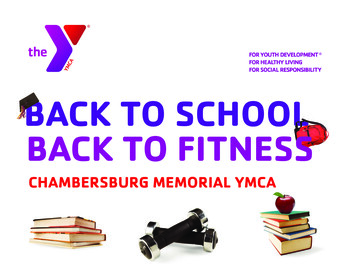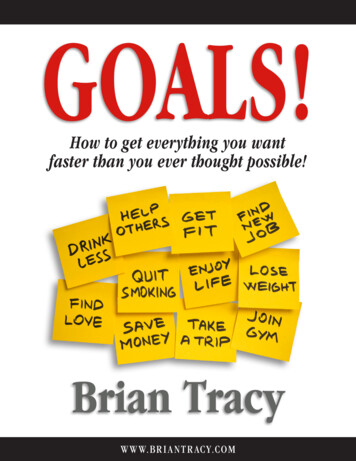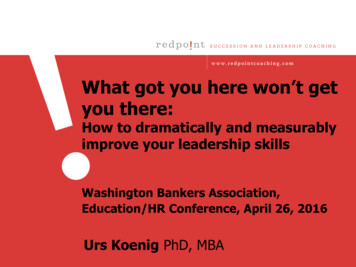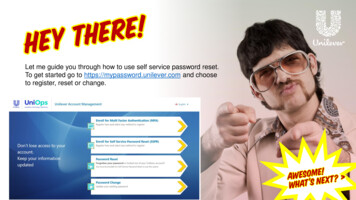Transcription
Let’s get you back toOnline Banking. Fast.You’re just a few steps away fromrestoring your Online Banking accessClick here to begin
How this guide will help youSimply click on the button which best describes the issue you’re experiencing,and you’ll jump straight to the help you need.You can start again at any time by clicking on the home icon in the top corner?When you see this icon, you can click for more informationLet’s get started
What can we help you with today?I’ve forgotten my Online Banking log on detailsI’m locked out of my Online Banking accountSomething else
Tell us which log on details you’ve forgottenMy usernameMy Secure Key password or PIN?My memorable question?My passwordMy question and password
Tell us which log on details you’ve forgottenMy usernameMy Secure Key password or PIN?Your Secure Key is either Digital (on your phone)or Physical (like a mini calculator)My memorable question?If your Secure Key is locked, click on the Homebutton to start again and choose ‘I am lockedout of my Online Banking account’My passwordMy question and password
Tell us which log on details you’ve forgottenMy usernameMy Secure Key password or PIN?My memorable question?My passwordMy question and passwordYou set this when you registered for online banking
Let’s help you recover your username so you can log on1Head to hsbc.co.uk and click ‘Log on’ in the top right corner2Choose ‘Forgot your username’ under the box3Follow the steps on screen to recover your usernameSomething not working?I need more support
We can help you reset your memorable questionStart by telling us about your Secure Key?I have my Secure Key and I know the password or PINI have my Secure Key but don’t know the password or PINI don’t have my Secure Key
We can help you reset your memorable questionStart by telling us about your Secure Key?Your Secure Key is either Digital (on your phone) or Physical (like a mini calculator)I have my Secure Key and I know the password or PINI have my Secure Key but don’t know the password or PINI don’t have my Secure Key
Let’s help you reset your passwordStart by telling us about your Secure Key?I have my Secure Key and I know the password or PINI have my Secure Key but don’t know the password or PINI don’t have my Secure Key
Let’s help you reset your passwordStart by telling us about your Secure Key?Your Secure Key is either Digital (on your phone) or Physical (like a mini calculator)I have my Secure Key and I know the password or PINI have my Secure Key but don’t know the password or PINI don’t have my Secure Key
Great, let’s go online and reset your memorable question1Head to hsbc.co.uk and click ‘Log on’ in the top right corner2Type in your username and click on ‘Continue’3You’ll be asked a set of security questions to make sure it’s you4You’ll be asked to use your Secure Key to create a code5Type in your Secure Key code and simply follow the steps on screenSomething not working?I’ve forgotten my security questionsSomething else
Let’s reset your Online Banking securityStart by telling us about your Secure Key1Make sure you’re on the ‘Log on’ screen at hsbc.co.uk2Choose ‘forgot your memorable answer’ as the answer to your security question3Follow the steps on screen to reset your Online Banking securityJust a few more steps to go
Let’s activate your new security settings1Call our automated service – you’ll see the number on your screen2We’ll verify your new security settings over the phoneSomething not working?I need more support
Let’s reset your Online Banking security1Choose ‘Forgot answer to security question 1’ on the screen2Follow the steps on screen to reset your security detailsJust a few more steps to go
Let’s activate your new security details1Call our automated service – you’ll see the number on your screen2We’ll verify your new security details over the phoneNow let’s reset your Security Key password or PIN
First let’s reset your Secure Key password or PINClick here to get started
Let’s get your details reset so you can get back to banking1Head to hsbc.co.uk and click ‘Log on’ in the top right corner2Type in your username and click on ‘Continue’3Choose ‘Without Secure Key’ from the tabs at the top4Choose ‘I’ve forgotten all my log on details/don’t have my Secure Key’5Follow the steps on screen to reset your security detailsJust a few more steps to go
Great, let’s reset your password and get you back to banking1Head to hsbc.co.uk and click ‘Log on’ in the top right corner2Type in your username and click on ‘Continue’3Choose ‘Without Secure Key’ from the tabs at the top4Choose ‘forgot your password’5You’ll be asked a set of security questions to make sure it’s you6You’ll be asked to use to Secure Key to authorise a new password7Follow the steps on screen to create your new passwordSomething not working?I’ve forgotten my security questionsSomething else
Tell us about your Secure KeyIt’s Digital (on my phone)It’s Physical (like a mini calculator)
Let’s get your physical Secure Key PIN1Head to hsbc.co.uk and click ‘Log on’ in the top right corner2Type in your username and click on ‘Continue’3Choose ‘Forgot your Secure Key PIN’ from the tabs at the top4You’ll be asked a set of security questions to make sure it’s you5Follow the steps on screen to reset your Secure Key PINSomething not working?I’ve forgotten my security questionsSomething else
Have you got your mobile phone handy?YesNo
o reset your Digital Secure Key, you’ll need yourTmobile phoneI’ve got my mobile nowI don’t have my mobile
Great! Let’s go to your HSBC UK mobile banking app1Open your app and tap on ‘?’ in the top right corner2Choose ‘Forgotten DSK password’ from the list of options3You’ll be asked a set of security questions to make sure it’s you4Follow the steps on screen to receive your Secure Key activation codeSomething not working?I’ve forgotten my security questionsI’ve forgotten my memorable question OR password?
Great! Let’s go to your HSBC UK mobile banking app1Open your app and tap on ‘?’ in the top right corner2Choose ‘Forgotten DSK password’ from the list of options3You’ll be asked a set of security questions to make sure it’s you4Follow the steps on screen to receive your Secure Key activation codeSomething not working?I’ve forgotten my security questionsI’ve forgotten my memorable question OR password?
Great! Let’s go to your HSBC UK mobile banking appIf you use biometric authentication, cancel the pop up toaccess the ‘?’ button1Open your app and tap on ‘?’ in the top right corner2Choose ‘Forgotten DSK password’ from the list of options3You’ll be asked a set of security questions to make sure it’s you4Follow the steps on screen to receive your Secure Key activation codeSomething not working?I’ve forgotten my security questionsI’ve forgotten my memorable question OR password?
Great! Let’s go to your HSBC UK mobile banking app1Open your app and tap on ‘?’ in the top right corner2Choose ‘Forgotten DSK password’ from the list of options3You’ll be asked a set of security questions to make sure it’s you4Follow the steps on screen to receive your Secure Key activation codeSomething not working?I’ve forgotten my security questionsI’ve forgotten my memorable question OR passwordShort for Digital Secure Key?
Great! Let’s go to your HSBC UK mobile banking app1Open your app and tap on ‘?’ in the top right corner2Choose ‘Forgotten DSK password’ from the list of options3You’ll be asked a set of security questions to make sure it’s you4Follow the steps on screen to receive your Secure Key activation codeSomething not working?I’ve forgotten my security questionsI’ve forgotten my memorable question OR password?Didn’t receive your code within 15minutes? Repeat the steps on thispage and choose ‘select differentdelivery method’
Let’s get your details reset so you can get back to banking1Head to hsbc.co.uk and click ‘Log on’ in the top right corner2Type in your username and click on ‘Continue’3Choose ‘Without Secure Key’ from the tabs at the top4Choose ‘I’ve forgotten all my log on details/don’t have my Secure Key’5Follow the steps on screen to reset your security detailsJust a few more steps to go
Let’s help you reset your security questions and password1Head to hsbc.co.uk and click ‘Log on’ in the top right corner2Type in your username and click on ‘Continue’3Choose ‘Without Secure Key’ from the tabs at the top4Choose ‘I’ve forgotten all my log on details/don’t have my Secure Key’5Follow the steps on screen to reset your security detailsJust a few more steps to go
Let’s activate your new security details1Call our automated service – you’ll see the number on your screen2We’ll verify your new security details over the phoneNow let’s reset your Security Key password or PIN
Tell us how you’re locked outTell us what you see when you try to log on at hsbc.co.ukI see thisI see thisOnline Banking locked out with button to reset detailsI’m locked out of my Physical Secure Key?Online Banking locked out with secure keys
Tell us how you’re locked outTell us what you see when you try to log on at hsbc.co.ukI see thisI see thisOnline Banking locked out with button to reset detailsI’m locked out of my Physical Secure Key?Online Banking locked out with secure keysChoose this if you have a Physical Secure Key (like a minicalculator). If your Secure Key is on your phone, click onthe home button to start again and choose ‘I’ve forgottenmy Online Banking log on details’
Let’s help you access your account1Choose the ‘Reset security details’ button on the bottom right2You’ll be asked a set of security questions to make sure it’s you3A security code will be sent to your Secure Key4Type in your security code on screen when asked5Create new log on details and you’re all set!Something not working?I’ve forgotten my Secure Key password or PINI need more support
Tell us about your Secure KeyIt’s Digital (on my phone)It’s Physical (like a mini calculator)
Have you got your mobile phone handy?YesNo
Great! Let’s go to your HSBC UK mobile banking app1Open your app and tap on ‘?’ in the top right corner2Choose ‘Forgotten DSK password’ from the list of options3You’ll be asked a set of security questions to make sure it’s you4Follow the steps on screen to receive your Secure Key activation codeSomething not working?I’ve forgotten my security questionsI’ve forgotten my memorable question OR password?
Great! Let’s go to your HSBC UK mobile banking appIf you use biometric authentication, cancel the pop up toaccess the ‘?’ button1Open your app and tap on ‘?’ in the top right corner2Choose ‘Forgotten DSK password’ from the list of options3You’ll be asked a set of security questions to make sure it’s you4Follow the steps on screen to receive your Secure Key activation codeSomething not working?I’ve forgotten my security questionsI’ve forgotten my memorable question OR password?
Great! Let’s go to your HSBC UK mobile banking app1Open your app and tap on ‘?’ in the top right corner2Choose ‘Forgotten DSK password’ from the list of options3You’ll be asked a set of security questions to make sure it’s you4Follow the steps on screen to receive your Secure Key activation codeSomething not working?I’ve forgotten my security questionsI’ve forgotten my memorable question OR password?Short for Digital Secure Key?
Great! Let’s go to your HSBC UK mobile banking app1Open your app and tap on ‘?’ in the top right corner2Choose ‘Forgotten DSK password’ from the list of options3You’ll be asked a set of security questions to make sure it’s you4Follow the steps on screen to receive your Secure Key activation codeSomething not working?I’ve forgotten my security questionsI’ve forgotten my memorable question OR password?Didn’t receive your code within 15minutes? Repeat the steps on thispage and choose ‘select differentdelivery method’
Great! Let’s go to your HSBC UK mobile banking app1Open your app and tap on ‘?’ in the top right corner2Choose ‘Forgotten DSK password’ from the list of options3You’ll be asked a set of security questions to make sure it’s you4Follow the steps on screen to receive your Secure Key activation codeSomething not working?I’ve forgotten my security questionsI’ve forgotten my memorable question OR password?Start again and choose ‘I’ve forgotten myOnline Banking log on details’ to reset yourmemorable question or password
Let’s restore your accessIf you’ve forgotten your security questions, we can help you over the phone.1Call us on 03456 002290Or if you think you might have missed a step, let’s try againTry again
Let’s restore access with your Physical Secure KeyWe can give you the help you need over the phone.1Call us on 03456 002290Or if you think you might have missed a step, let’s try againTry again
Let’s get you the support you need1If something’s not working, let’s start again and see if we can fix itStart again2 If it’s still not working, we’re here for you online and over the phone:Head to hsbc.co.uk/help for online support r call us on 03457 404 404OOur team is here to help you from 8am to 10pm every dayIf you are an Advance or Premier customer lines are open 24/7If you’re outside the UK, call 44 1226 261 010
Let’s get your details reset so you can get back to banking 1 Head to hsbc.co.uk and click ‘Log on’ in the top right corner 2 Type in your username and click on ‘Continue’ 3 Choose ‘Without Secure Key’ from the tabs at the top 4 Choose ‘I’ve forgotten all my log on details/don’t have my Secure Key’ 5