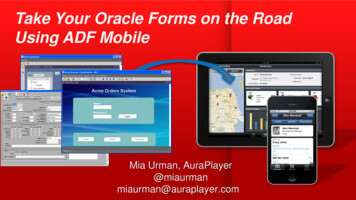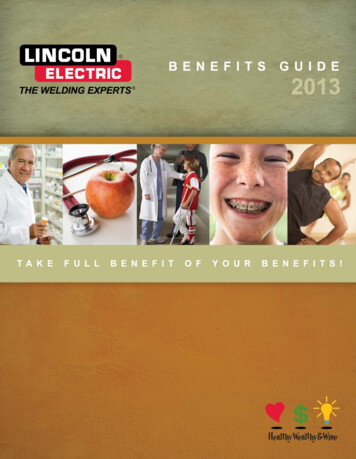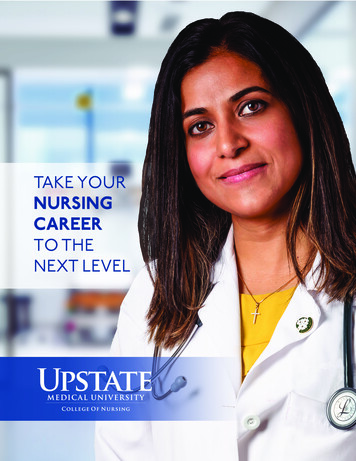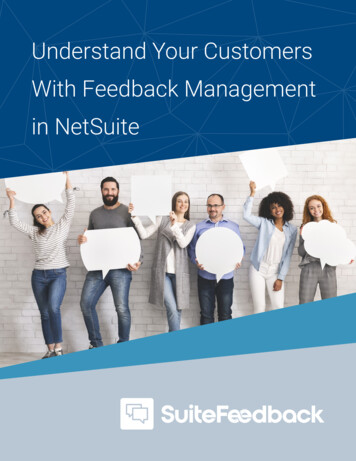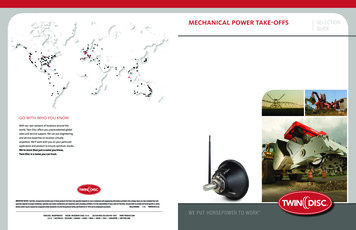Transcription
Take your customers’ business to the next level withfully integrated unified communications
INTERMEDIA UNITEIntermedia Unite is a cloud-based unified communications and collaboration platform. It enables users to be more mobile,more productive and share ideas and content through a single system. Whether in the office or remote, Unite seamlessly integrates all your customers’ communication tools – desktop phones, mobile phones, and computers – into one manageablesolution oriented around their employee’s needs and workstyles.INTERMEDIA UNITE - Customer Guide2
The Intermedia Unite PlatformPHONE SYSTEM Cloud-based phone service with 90 enterprise-grade calling features and excellent network callquality and uptime System configuration and call reporting are managed from a single web-based portal Protect your business and increase employee productivity with Spam Caller ProtectionMOBILE The Intermedia Unite Mobile App makes any smart phone an essential collaboration tool Extend the employee’s business phone number and extension to their mobile phone Place calls and receive calls, send chats and text messages, see who is available and managevoicemail—anytime, anywhereDESKTOP The Unite Desktop App empowers employees with the flexibility to communicate the way that worksbest for them See who is available, send chats and text messages, place and receive calls, share screens, start video callsand share files—all from a single application. Use desktop application to place and receive calls or as a call controller for the employee’s associateddesk phone or as a soft phone from their PC or Mac VIDEO CONFERENCING Face to face meetings via HD video eliminate unnecessary travel and empower teams with remotemembers to be more productive Establish a personal connection with customers and business partners, and improve internalcommunication between officesSCREEN SHARE The computer desktop can be shared in real-time, improving collaboration and speed of decision making Viewers see desktop content via web browser in full HD. No downloads or browser extensions required Meeting attendees can annotate on presenter’s screen—driving more engagement during meetingsREMOTE OFFICE Intermedia’s preconfigured phones can be plugged in to any location that has an internet connection Remote desk phones work exactly the same way as they do in the office, with access to all the samefeatures and functionality as everyone else in the companyINTERMEDIA UNITE - Customer Guide3
The Intermedia Unite Platform (Continued)PHONE Intermedia Unite phones are plug and play, delivered pre-configured to work seamlessly withthe Unite service No special setup or technician required Includes world-class manufacturers such as Polycom, Cisco and Yealink, with many models to choosefrom to meet any business needVOICEMAIL Intermedia Unite voicemail can be managed and accessed according to user needs. Listen and managefrom the desktop phone, or through the mobile app Transcribed voicemail messages can be delivered via email, or viewed on the mobile app Voicemail can be received or forwarded as a downloadable email attachmentPRESENCE INDICATOR Intermedia desk phones and applications include presence – the ability to see whether your companycontact is available, or busy on the phone Desktop phones include a busy lamp field (BLF) in the LCD display that indicates presence The Intermedia desktop and mobile apps display presence information alongside each contact in theActive DirectoryFAX Intermedia WebFax is a “virtual” fax service that allows users to receive and manage faxes via the web or email Transmits faxes directly from a Windows -based PC Senders simply dial the WebFax number from their fax machine, as they normally wouldTEAM CHAT & BUSINESS SMS Send and receive chats in real-time with team members (individuals and groups) Send and recieve unlimited text messages across US, Canada, and Puerto Rico from the employee’sbusiness phone number to colleagues and customers Pin favorite contacts to the top of the contacts list Chat and SMS messages automatically synchronize across devices Chat and SMS messages are securely encrypted in transit and at rest Sync contacts from popular third-party platforms (Office 365, Google, and more) Manage company, customer and personal contacts from a single platformFILE COLLABORATION 2GB per user of SecuriSync file storage included Access files from desktops, laptops, smartphones, tablets, file servers, and the web Full control over files, users, devices, and sharing activitiesFILE BACKUP Real-time backup of all files, mobile photos, and videos Point-in-time file restoration for quick recovery from ransomware and other types of data lossINTERMEDIA UNITE - Customer Guide4
Intermedia Unite BenefitsINCREASED PRODUCTIVITY AND COLLABORATIONIntermedia Unite makes a more productive workforce Allows a user’s mobile devices to interact seamlessly with the corporate phone system Virtually anywhere, anytime, and on any device - creates a more flexible workforce Transcribes voicemail messages to text and/or email, allowing for more efficientvoicemail management Integrated chat, SMS, video conferencing, screen sharing, file sharing and file backup extends reachand facilitates increased collaborationLOWER COSTS No hardware to buy, install, manage, upgrade or replace Save up to 50% on monthly phone bill when compared to traditional phone service Reduces infrastructure and operating costs with no additional hardware to buy Consolidate voice and data onto one network Flat, per-user rates with no annual contracts or hidden feesINCREASED RELIABILITYThe Intermedia voice network is purpose-built for reliability 99.999% uptime with crystal-clear call quality Proprietary VoIP tests help ensure a reliable connection and high voice quality Redundant East/West datacenters increase reliability and reduce latencySIMPLIFIED SCALING & MANAGEMENTUnite scales according to the needs of any business Order service according to the number of users; no guessing number of lines needed Ordering additional service is easy and can be done onlineBUSINESS CONTINUITYEnsure you never never miss an important phone call Intermedia Unite automatically rings all the employee’s end-points (desk phone, mobile, etc.) withevery call and in the event that they don’t answer, it routes the call to any number they choose (branchoffice, automated attendant, mobile number, etc.).INTERMEDIA UNITE - Customer Guide5
Intermedia Unite FeaturesWHAT’S INCLUDEDEach user receivesEach account receives Local phone number with unique extension Centralized management of all locations Ability to have up to five endpoints Auto Attendant with a direct inward dial phone number Inbound/Outbound Caller ID Ability to configure up to 10 hunt groups WebFax Conferencing: 200 toll-free minutes / month Voicemail box with transcription services Active directory integration for easy configuration of users Team Chat and Business SMS Hunt Group reporting Unite Mobile App & Desktop App Enable/Disable call recording AnyMeeting with up to 4 participants 5 GB per user SecuriSync file share and backupINTERMEDIA UNITE - Customer Guide6
Intermedia Unite User FeaturesUNITE PHONE SYSTEMSystem featuresPhone features Voicemail with Transcription Call Forward Administrator Password Auto Attendant Call Hold Named Ring Groups Caller ID Call Recording Page all Phones Custom Hold Music & Greetings Call History Call Park Direct Inbound Dialing (DID) Call Transfer Inbound Caller Name Call Flip Call Waiting Call Flip Conference Bridge 3-way Calling Configurable Line Keys Hunt Groups Do Not Disturb Speakerphone Hunt Group Call Reporting Extension Dialing On-Hook Dialing Email and SMS notifications Configurable Ring Options Remote Line Key Busy Lamp Field / Call Presence Voicemail Transfer to Voicemail Spam Caller ProtectionINTERMEDIA UNITE - Customer Guide7
Intermedia Unite AppsINTERMEDIA UNITE MOBILE APPLICATIONThis powerful mobile application transforms the employee’sphone into an essential collaboration tool, making teamworkon-the-go easier than ever. They can see who is available, sendand receive chats and texts, place calls, see voicemails andmore—anytime, anywhere.Never miss important calls Extend the employee’s business phone number andextension to their mobile phone, so they can place andreceive calls on-the-go or even transfer calls from theirdesktop phone to their mobile device—seamlessly, withoutinterruptionConnect with all of their contacts Sync contacts on their mobile device from popular thirdparty platforms (Office 365, Google, and more) to theirUnite Apps.Easily collaborate from anywhere Their full desktop chat and SMS history is synchronizedwith their mobile device so they can stay connected andcontinue conversations no matter where they are.INTERMEDIA UNITE DESKTOP APPLICATIONOur desktop app brings essential collaboration tools together,making teamwork easier than ever. The employee can seewho is available, send and receive chats and text messages,place and receive calls, share screens, start video calls andshare files—all from one application. Available as a downloadable app for PC or Mac.Communicate their way Have the flexibility to use their desktop application to placeand receive calls in two ways, either as a call controller fortheir associated desk phone or as a softphone from theirPC or Mac Robert JonesSearch.Marketing ConsultantOct 29, 05:49 PMFavoritesNathaniel BurkeHi there!YesterdayRobert JonesSee the file attached, I’d.12:45 PM2Seraphic OmaniYou: Hello, i’ll be waiting for.11:31 AMWould there be any reason not to post that today ortomorrow? We could potentially benchmark the open-sourceexperiences and build on the magnetic imperatives.112:37 PMAlternatively, we could pass it on the the dev team for furtherdiscussion. They said they’d be open to it.12:41 PMRecentThat sounds good. What did Amelia say?10:48 AMAmelia GarciaWe are in a hurry again, so please.Aubree WilliamsonYou: I was talking with here.Sep 29Rob RobertsFYI have updated this doc.Sep 29Caroline GeorgeI’ll book the table for eight Sep 2912:42 PMShe was ok with it as long as the projections hold.12:46 PMOk. Let’s aim for Dec 4th, but keep your finger on the pulse andexpect push-back from the launch team.12:49 PMOkDonna GreenWould you like to exchange it for so.Sep 28Earl BoydNo, I’m leaving on Saturday.Nov 07Kelly MckinneyYou: I’ll go and check.Nov 071:24 PMTalk to you later1:26 PMOne application for collaboration One place to see the availability of coworkers, place aphone call, send chats and text messages and launch avideo conferenceStay connected on-the-go With the Unite desktop and mobile applications, theytake your contacts, files and conversations with them—wherever they areINTERMEDIA UNITE - Customer Guide8
Unite Productivity FeaturesVIDEO CONFERENCING & SCREEN SHARINGFILE MANAGEMENT & SECURITYUnite includes AnyMeeting, an easy-to use, reliable videocollaboration tool.SecuriSync file management with backup for desktops,mobile devices, and file servers.Including: HD video conferencing eliminates unnecessary traveland empowers teams with remote members to be moreproductive Screen sharing. The computer desktop can be shared withteam members in realtime, improving collaboration andspeed of decision making Includes a conference dial-in number, and custom URLsfor meetings Screen annotation to drive more engagement frommeeting attendeesINTERMEDIA UNITE - Customer Guide The most current version of files from any device Easy and secure file sharing Integration with Windows file server, Exchange Email,Active Directory, Outlook, Office, and Office 365 Full control over files, users, devices, and sharing activities9
Phone ModelsChoose from a range of Polycom, Cisco and Yealink phones to span your customers’ business needs.No technical installation required, just connect them to the internet and they’re ready to go.Phones# of line keysNetworkScreen typeHeadset capablePoEUSB portsPhones# of line keysNetworkScreen typeHeadset capablePoEUSB portsINTERMEDIA UNITE - Customer GuideVVX 250VVX 350VVX 450VVX orColor/TouchYes, RJ9Yes, RJ9Yes, RJ9Yes, RJ9YesYesYesYes1222T42ST46ST48SW60 lorColor/TouchColorYes, RJ9Yes, RJ9Yes, RJ93.5 mmNoYesYesNo111010
Phone Models (Continued)PhonesIP5000IP 6000IP yscale7’12’20’YesYesYesScreen typeMic. pick up radiusPoENETWORKING:PoE:HEADSET CAPABLE:Each phone comes with a built in switchPower over Ethernet allows the phoneAll phones allow the use of externalto connect the phone to the Internetto be used without the included powerheadsets. Please make sure to checkconnection in an office and then connectadapter if the network switch isthe headset the employee buys to ensurethe phone to a PC. If the existing networkcapable of providing power to devicesit will work with their phones.provides gigabit speeds, then a phoneconnected to it.with gigabit capability is recommended.To learn more about Intermedia, contact Jenne’s Intermedia Cloud Business Development Specialist:Jason BeamerIntermedia Cloud Business Development Specialist, Jenne, Inc.jbeamer@jenne.comJason BeamerCloud440-580-2847jbeamer@jenne.comINTERMEDIA UNITE - Customer Guide 2019 Intermedia.net, Inc.Business Development Specialist11Ref: 1077C Cobrand Unite Product distributor Broch EN US 112119
The Intermedia Unite Platform PHONE SYSTEM Cloud-based phone service with 90 enterprise-grade calling features and excellent network call quality and uptime System configuration and call reporting are managed from a single web-based portal Protect your business and increase employee productivity with Spam Caller Protection DESKTOP