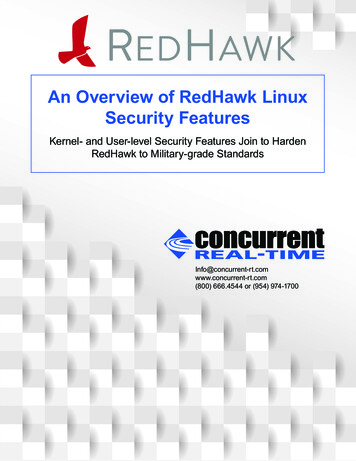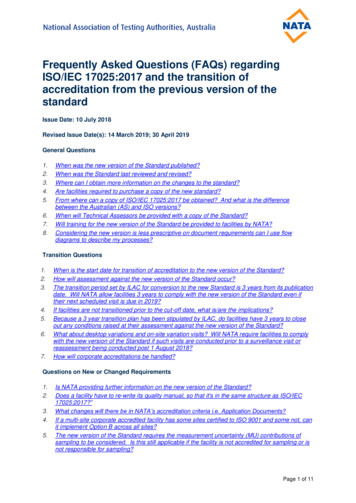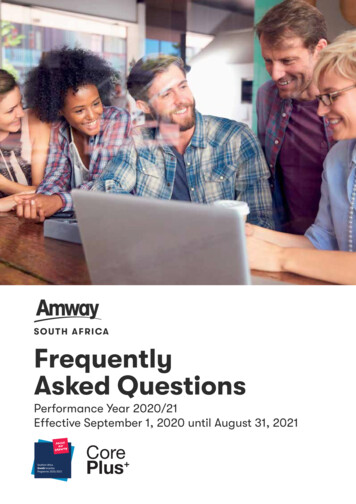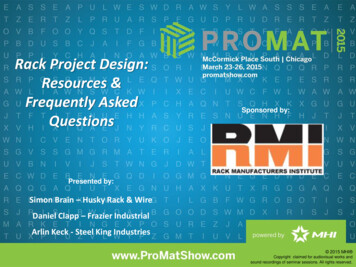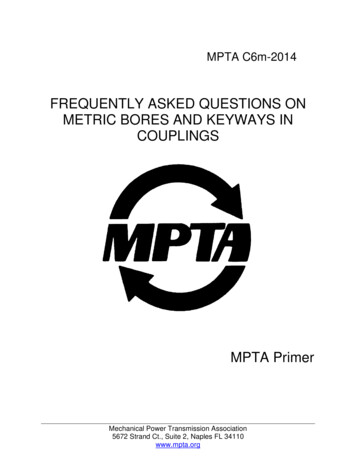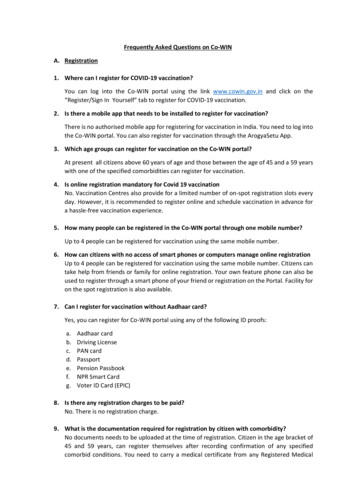Transcription
For the latest updates to this FAQ, go to -FAQ.pdf.RedHawk LinuxFrequently Asked Questions1.How can I clone the boot disk on my iHawk system?2.3.4.What file contains the system hostname and IP address?How do I shield CPUs on my system for real-time?How can I examine system configuration on a runningkernel?How can I check and update my system run levelconfiguration?How can I change my default run level?How can I examine the software revision levelson my system?How can I allow root login to access my iHawk systemfrom locations other than the system console?How can I enable root to use ftp access into myiHawk system from other systems?How do I establish privileges for real-time userson my system?How can a user determine what PAM capabilities areallocated?Where can I find Concurrent Real-Time RedHawk and NightStar documentation?Where can I find Linux documentation?How can I use the CD Burner on RedHawk to archive to a CD-R disc?Is there a list of configuration files to backup and restore when doing a re-installation of RedHawk?I have a DVD RW device on my system. How do I burn DVD RWdiscs under RedHawk?How do I set up static IP addresses with multiple Ethernet boards?How do I use NightSim to drive an application across two differentnodes?How do I configure the SNARE audit program in the 21.22.23.Why can’t I see all the physical memory on my x86 32-bit system?I added a SATA drive to my SCSI based system. Why won’t it bootnow?What do I need to do to access a remote X server using telnet orrlogin?How do I use LVM for a data disk under RedHawk?
RedHawk Linux Frequently Asked Questions24.25.26.27.28.How do I reinstall the Gnome power manager and screen saverpackagesHow can I change the NIC device enumeration and make it persistent across reboots?How do I get my system using EFI BIOS to boot again after a systemconfiguration change?Why does sendmail stall during boot?How can I revert back to eth0, eth1 NIC device names?RedHawk Linux FAQs08980011-210June 2017
1.How can I clone the boot disk on my iHawk system?Assuming that identical drives are being used, the dd command will do the job on a nonRAID system. The device files /dev/sda, /dev/sdb, etc. correspond to the entire disk,therefore the following will do a disk-to-disk sector by sector copy:dd if /dev/sdb of /dev/sdc bs nnn(nnn: select appropriate block size; e.g., 128M (large block size runs faster))If the disk contains one or more active partitions, for example the booted volume, thenupon booting the cloned disk you may encounter some initial error messages while thefile system is repaired. This is because the file system being copied was active, and wasnot cleanly un-mounted. This can be avoided by the copying of un-mounted file systems.Return to: RedHawk Linux Frequently Asked Questions2.What file contains the system hostname and IP address?The system hostname and IP address can be found in /etc/sysconfig/network.Return to: RedHawk Linux Frequently Asked Questions3.How do I shield CPUs on my system for real-time?Refer to the man page for the shield(1) command. There is also additional informationin the Real Time Performance chapter of the RedHawk Linux User's Guide, (Pub No.0898004).Return to: RedHawk Linux Frequently Asked Questions4.How can I examine system configuration on a runningkernel?By examining files contained in the /proc file system. The following excerpt is from theproc(5) man page:/proc is a pseudo-file system which is used as an interface to kernel datastructures rather than reading and interpreting /dev/kmem. Most of it isread-only, but some files allow kernel variables to be changed.The proc(5) man page lists the contents and provides detailed descriptions of theformat of the items contained in /proc.Use the cat(1) command to examine the contents of the /proc entries. There is also autility, procinfo(1), which is useful for examining system status gathered from /procif you do not know where to look.Use watch(1) to view the /proc file contents at regular intervals. For example:watch -d -n1 cat /proc/interruptsdisplays per-CPU counts of interrupts as they occur.1
Return to: RedHawk Linux Frequently Asked Questions5.How can I check and update my system run levelconfiguration?Use /sbin/chkconfig to manage the various run level scripts. This relieves the systemadministrator of the tedious task of manually maintaining all of the symbolic links in the/etc/rc[0-6].d hierarchy. See the chkconfig(8) man page for more information.For example, to enable the lpd service use the following command:chkconfig lpd onTo disable the lpd service:chkconfig lpd offNewly added services (installed manually or via rpm) may need to be registered with thechkconfig system before they can be controlled. In this case you will need to invokechkconfig as follows:chkconfig -add mynewservicebefore you can enable and disable the service. See the chkconfig(8) man page formore information.Return to: RedHawk Linux Frequently Asked Questions6.How can I change my default run level?Change the default run level by editing the following line in the file /etc/inittab:id:5:initdefault:This entry shows run level 5 (Full X Window System level) as the default.Switch to run level 3 for text-only mode.Return to: RedHawk Linux Frequently Asked Questions7.How can I examine the software revision levelson my system?Use the rpm command (RPM Package Manager). Executing the commandrpm -qawill show you the list of currently installed rpm's. There are additional options availableto rpm which are detailed in the rpm(8) man page. The contents of the rpm(8) manpage should be thoroughly understood by the System Administrator.Return to: RedHawk Linux Frequently Asked Questions2
8.How can I allow root login to access my iHawk systemfrom locations other than the system console?Edit the file /etc/pam.d/remote if it exists or /etc/pam.d/login. Change the entry:authauthrequiredrequired/lib/security/pam securetty.so/lib64/security/pam securetty.so(i386 systems)(x86 64 systems)optionaloptional/lib/security/pam securetty.so/lib64/security/pam securetty.so(i386 systems)(x86 64 systems)to:authauthNOTE: This change removes the “secure tty” concept and is NOT recommended for anysystem that is not protected within a secure area.Return to: RedHawk Linux Frequently Asked Questions9.How can I enable root to use ftp access into myiHawk system from other systems?Root login access must be established. (See FAQ entry 8 above if necessary).Follow procedures for RedHawk Release 1.x or RedHawk Release 2.x/4.x/5.x asappropriate.RedHawk Release 1.x91. Edit the file /etc/ftpusers and comment out the entry for root.2. Edit the file /etc/ftpaccess and follow the listed instructions:At the line containing:# Don't allow system accounts to log in over ftpdeny-uid %-99 %65534deny-gid %-99 %65534Add:allow-uid rootallow-gid rootAt the line containing:# If you wish to allow user1 and user2 to access other# directories, use the line below:Add:realuser root3
RedHawk Release 2.x/4.x/5.x91. Verify that vsftpd is on in the desired run state:# chkconfig --list vsftpd2. Comment out the ‘root’ entries in the following two files:RedHawk 2.x:/etc/vsftpd.ftpusers/etc/vsftpd.user listRedHawk 4.x/5.x:/etc/vsftpd/ftpusers/etc/vsftpd/user list3. Then run:# service vsftpd restartReturn to: RedHawk Linux Frequently Asked Questions10. How do I establish privileges for real-time userson my system?In RedHawk this is known as "capabilities" and is controlled by PAM (PluggableAuthentication Modules). The procedure for using PAM in general is found in man pagesand Linux Documentation. RedHawk Linux specific information (with examples) can befound in the PAM chapter of the RedHawk Linux User's Guide (Pub No. 0898004).The procedure is described below: Enable the use of PAM capabilities for login by editing the file/etc/pam.d/remote if it exists or /etc/pam.d/login and add the followingline to the end of the file:session required /lib/security/pam capability.so(i386 systems)session required /lib64/security/pam capability.so (x86 64 systems) Add the same line to other /etc/pam.d files for services that users woulduse to log into the system; for example, Gnome Desktop Manager(/etc/pam.d/gdm), KDE (/etc/pam.d/kde), rsh (/etc/pam.d/rsh), ssh(/etc/pam.d/sshd), etc. Other services may apply at your site.Note: In order to use PAM with ssh, the /etc/ssh/sshd config file musthave the following option set:UsePrivilegeSeparation no Add the appropriate "role" and "user" entries to the file/etc/security/capability.conf.A role defines specific capabilities (privileges). Roles are assigned to users,granting them the capabilities defined in those roles. See the comments inthe capability.conf file. For a more complete discussion and examples,see the PAM chapter of the RedHawk Linux User's Guide.4
After making the appropriate entries, the user then obtains allowed capabilities atsubsequent logins.Return to: RedHawk Linux Frequently Asked Questions11. How can a user determine what PAM capabilities areallocated?The capabilities present for a particular pid (process id) may be examined in the /procfile system, or by using the utility /usr/sbin/getpcaps, which will display capabilitiesin ASCII format.A list of capabilities is found in /usr/include/sys/capability.h. The RedHawk LinuxUser’s Guide (Pub No. 0898004-410 and later) contains an appendix that describes thepermissions provided by each capability at length.Return to: RedHawk Linux Frequently Asked Questions12. Where can I find Concurrent Real-Time RedHawk andNightStar documentation?There are a number of ways to access this documentation. RedHawk documentation in PDF format is located at /usr/share/doc/ccur. Itcan be viewed by clicking on the Documents desktop iconon yourRedHawk system. NightStar RT documentation is provided with the product in three electronicforms: By selecting the Help menu from any tool. In PDF format under /usr/share/doc/NightStar/pdf. In HTML format under /usr/share/doc/NightStar/html.Documentation in PDF format is also available from Concurrent Real-Time’s website at redhawk.ccur.com/docs.Return to: RedHawk Linux Frequently Asked Questions13. Where can I find Linux documentation?On your RedHawk installation, documentation on kernel internals can be found under/usr/src/linux*RedHawk*/Documentation. All Linux related documentation islocated under /usr/share/docs.There are numerous resources available in the public domain. Of interest to RedHawkusers as a starting point is the CentOS website at www.centos.org/docs.5
Another resource is The Linux Documentation Project (TLDP) at www.tldp.org which isalso a link from the CentOS docs page. Other sources include Google searches andnewsgroups.Return to: RedHawk Linux Frequently Asked Questions14. How can I use the CD Burner on RedHawk to archive to aCD-R disc?The CDROM drive delivered on iHawk systems is an IDE drive and may haveRead/Write (RW) capabilities. RedHawk systems are configured prior to delivery touse the CD write capability if present; it may be necessary, on RedHawk 1.4 systems,to make configuration changes to /etc/grub.conf to use the CD R/W capability.This FAQ tells you how to make a CD of a RedHawk directory tree for archival orother uses. There are also GUI applications which can be found by searching on theWeb.Through the use of the standard tools cdrecord(1) and mkisofs(1) you can create aniso image and write it to a CD. This procedure has only been verified using CD-Rdiscs.Follow procedures for RedHawk Release 1.4 or RedHawk Release 2.x/4.x/5.xas appropriate.RedHawk Release 1.414Although the CD device is on the IDE bus it requires a scsi emulation to use the CDrecord features. This is accomplished by loading a scsi emulation driver ide-scsi.This driver must be loaded before the driver for the ide device. It is not necessary torebuild the kernel, this can be accomplished by adding an argument to the “kernel”line in /boot/grub/grub.conf as follows:1. Determine the CDROM /dev entry:# grep ATAPI /var/log/dmesghda: Memorex 52MAXX 3252AJ, ATAPI CD/DVD-ROM drive Notice that the drive is “hda”2. Edit /etc/grub.conf.Add “hda ide-scsi” as follows:kernel /vmlinuz-2.4.21-RedHawk-1.4-trace ro root /dev/sda2 hda ide-scsiThis should be done for every kernel entry that you desire to use CD write.3. Re-boot your system before continuing.4. Use the “cdrecord -scanbus” option to determine the SCSI device ID to use.In the example below the CD RW is shown on “2,1,0200”:# cdrecord -scanbusCdrecord 1.10 (i686-pc-linux-gnu) Copyright (C) 1995-2001Jörg Schilling6
Linux sg driver version: 3.1.25Using libscg version 'schily-0.5'scsibus0:0,0,0 0) 'MAXTOR ' 'ATLAS10K4 36SCA ' 'DFM0' Disk0,1,0 1) *0,2,0 2) *0,3,0 3) *0,4,0 4) *0,5,0 5) *0,6,0 6) 'PE/PV' '1x5 SCSI BP' '1.1 ' Processor0,7,0 7) *scsibus2:2,0,0200) 'HL-DT-ST' 'RW/DVD GCC-4240N' 'E112' RemovableCD-ROM2,1,0201) *2,2,0202) *2,3,0203) *2,4,0204) *2,5,0205) *2,6,0206) *2,7,0207) *5. To test the CD RW installation, use the mkisofs command to create anISO9660 image.# mkisofs -R -o cdimage.iso ./mytreeWhere mytree is the directory tree to use.To check the iso image before writing to CD:# mount -t iso9660 -o loop ./cdimage.iso ./mnt# ls -lR ./mnt#to verify the contents# umount ./mntWrite the iso image to CD.# cdrecord dev 2,0,0200 ./cdimage.isoThis writes the iso image to the CD. Test the result by ejecting, inserting, andexamining the CD contents.RedHawk Release 2.x/4.x/5.x1. To test the CD RW installation, use the mkisofs command to create anISO9660 image.# mkisofs -R -o cdimage.iso ./mytreeWhere mytree is the directory tree to use.To check the iso image before writing to CD:#####mkdir ./mntmount -t iso9660 -o loop ./cdimage.iso ./mntls -lR ./mnt#to verify the contentsumount ./mntrmdir ./mntWrite the iso image to CD.7
# cdrecord -v dev /dev/cdrom ./cdimage.isoThis writes the iso image to the CD. Test the result by ejecting, inserting, andexamining the CD contents.Suggested reading: man pages mksiofs(1) and cdrecord(1).Return to: RedHawk Linux Frequently Asked Questions15. Is there a list of configuration files to backup and restorewhen doing a re-installation of RedHawk?All filesystems should be archived or preserved prior to commencing a re-installation.This can be accomplished using normal backup methods. Obtaining a new disk whilekeeping the original disk is recommended to ensure minimal data loss.8
Here is a list of configuration files that may be useful in configuring a newly installedsystem to match an existing configuration. It is not an all inclusive list, and there may beothers in a given configuration. Not all files are meant to be copied intact to a newPathComments/etc/hostsPreserve hostnames on file/etc/fstabMaintain existing mounts. Will not preserve mount points./etc/sysconfig/network/*Network etwork device configuration./etc/resolv.confDNS configuration info./etc/nsswitch.confNIS/DNS configuration info/etc/ntp.confNTP configuration. See man ntpd(1)/etc/ntp/step-tickers/etc/rc.localStartup info/etc/rhostsStartup info/etc/X11/xorg.conf or XF86ConfigX11 server/device/screen configuration data/etc/modules.confFor reference and comparison/etc/security/capability.confPAM configuration/etc/ssh/*To keep same host keys/etc/inittabFor reference and comparison/etc/xinetd.d/For reference and comparison. Capture any file customizations/var/spool/cron/Preserve user crontab entries/sbin/chkconfig --list save file name For reference to configure new system/etc/*.confCustomized configuration files/etc/sysconfig/*Customized configuration files/etc/pam.d/*Customized PAM filesrpm filesThose installed after previous system installation that needto be moved forward to the new system.Use /bin/rpm -qal --last more to view.system.Return to: RedHawk Linux Frequently Asked Questions9
16. I have a DVD RW device on my system. How do I burnDVD RW discs under RedHawk?Create an ISO image of the files to be placed on the DVD RW disc. mkisofs -r -J -o ./bkup.iso ./source directoryThis will copy all files in the source directory into the ‘bkup.iso’ file.Format a DVD RW disc. dvd rw-format -f /dev/cdrom1To OVERWRITE previous data on the DVD with the contents of the files contained in thebkup.iso image. growisofs -Z /dev/cdrom1 ./bkup.isoTo APPEND the contents of the ISO image to a DVD RW disc: growisofs -M /dev/cdrom1 -R -J ./bkup.isoTest that the data was written to the disc by mounting the DVD RW disc in read onlymode. mount -o ro -t iso9660 /dev/cdrom1 /mnt/cdrom1Additional information about DVD RW for Linux can be found athttp://fy.chalmers.se/ appro/linux/DVD RWReturn to: RedHawk Linux Frequently Asked Questions17. How do I set up static IP addresses with multiple Ethernetboards?The following procedure will allow a system with multiple Ethernet interfaces to bebooted with the same IP addresses associated with the same network, even after addingor removing other PCI cards.1. Boot the system and run ifconfig -a to determine the MAC addresses of the existingethernet boards. The MAC addresses (HWaddr) for each interface are shown in redtype in the following example:eth0eth1Link encap:Ethernet HWaddr 00:00:1A:19:1C:71BROADCAST MULTICAST MTU:1500 Metric:1RX packets:0 errors:0 dropped:0 overruns:0 frame:0TX packets:0 errors:0 dropped:0 overruns:0 carrier:0collisions:0 txqueuelen:1000RX bytes:0 (0.0 b) TX bytes:0 (0.0 b)Interrupt:225Link encap:Ethernet HWaddr 00:00:1A:19:1C:72BROADCAST MULTICAST MTU:1500 Metric:1RX packets:0 errors:0 dropped:0 overruns:0 frame:0TX packets:0 errors:0 dropped:0 overruns:0 carrier:0collisions:0 txqueuelen:1000RX bytes:0 (0.0 b) TX bytes:0 (0.0 b)10
eth2Interrupt:233Link encap:Ethernet HWaddr 00:00:1A:19:1C:70BROADCAST MULTICAST MTU:1500 Metric:1RX packets:0 errors:0 dropped:0 overruns:0 frame:0TX packets:0 errors:0 dropped:0 overruns:0 carrier:0collisions:0 txqueuelen:1000RX bytes:0 (0.0 b) TX bytes:0 (0.0 b)Interrupt:177In our example, we want to set the interfaces to be:eth0 – 00:00:1A:19:1C:70eth1 – 00:00:1A:19:1C:71eth2 – 00:00:1A:19:1C:722. Provide IP addresses and hostnames for the 3 interfaces that don't conflictwith other names and addresses and add them to the /etc/hosts file. system1eth0system1eth1system1eth23. Create /etc/mactab with the entries:eth0 00:00:1A:19:1C:70eth1 00:00:1A:19:1C:71eth2 00:00:1A:19:1C:724. cd to /etc/sysconfig/network-scripts and edit the ifcfg-eth* files.Set the HWADDR and IPADDR fields to the desired MAC and IP addresses,and the NETWORK and BROADCAST fields to the correct addresses. Forexample:DEVICE eth0BOOTPROTO staticBROADCAST 129.134.30.255HWADDR 00:00:1A:19:1C:70IPADDR 129.134.30.92NETMASK 255.255.255.0NETWORK 129.134.30.0ONBOOT noTYPE EthernetDEVICE eth1BOOTPROTO staticBROADCAST 129.134.32.255HWADDR 00:00:1A:19:1C:71IPADDR 129.134.32.93NETMASK 255.255.255.0NETWORK 129.134.32.0ONBOOT noTYPE EthernetDEVICE eth2BOOTPROTO staticBROADCAST 129.134.34.255HWADDR 00:00:1A:19:1C:72IPADDR 129.134.34.94NETMASK 255.255.255.011
NETWORK 129.134.34.0ONBOOT noTYPE Ethernet5. Add a new service, nameif, using chkconfig. The service file, nameif,must be created in /etc/init.d/nameif with the following lines:#!/bin/bash## nameif Set ethernet interfaces according to /etc/mactab## chkconfig: 2345 7 70# description: Sets specific ethernet boards to specific interface \#files according to entries in /etc/mactabprog nameififdown(){if [ -e /etc/mactab ]thenwhile read interface mac; do/sbin/ifdown interfacedone /etc/mactabfi}ifup(){if [ -e /etc/mactab ]thenwhile read interface mac; do/sbin/ifup interfacedone /etc/mactabfi}case " 1" instart)echo -n "Starting prog: "if [ ! -e /etc/mactab ]thenecho "/etc/mactab not found"exit 1fiifdown/sbin/nameififup;;stop)echo -n "Stopping prog: ";;*)echo "Usage: 0 {start stop restart}"exi
In RedHawk this is known as "capabilities" and is controlled by PAM (Pluggable Authentication Modules). The procedure for using PAM in general is found in man pages and Linux Documentation. RedHawk Linux spec ific information (with examples) can be found in the PAM cha