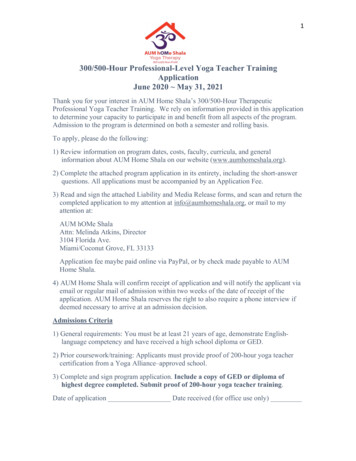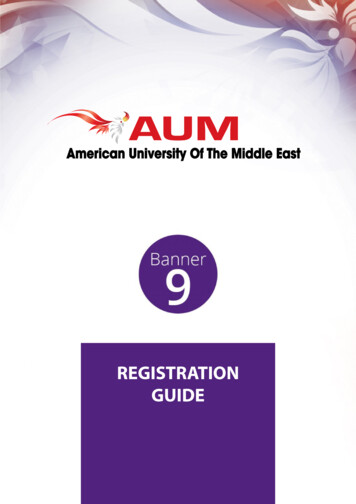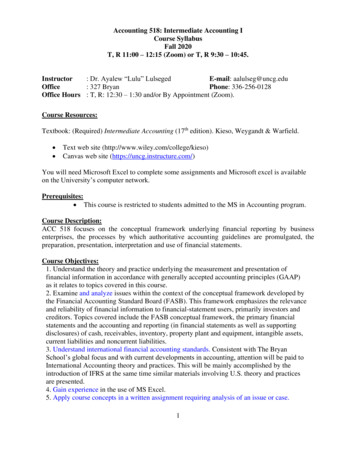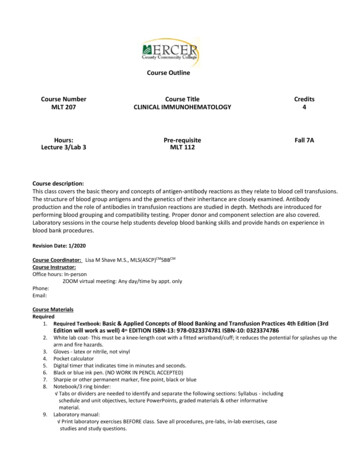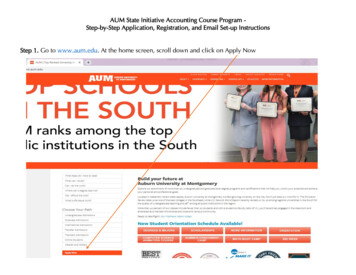
Transcription
AUM State Initiative Accounting Course Program Step-by-Step Application, Registration, and Email Set-up InstructionsStep 1. Go to www.aum.edu. At the home screen, scroll down and click on Apply Now
AUM State Initiative Accounting Course Program Step-by-Step Application, Registration, and Email Set-up InstructionsStep 2. On the next screen, click on Undergraduate Application
AUM State Initiative Accounting Course Program Step-by-Step Application, Registration, and Email Set-up InstructionsStep 3. At the Welcome Screen, under Undergraduate, click on “Create an Undergraduate Account” *** This is just an accountcreation. You will still need to fill out the actual application after you have created an account. ***
AUM State Initiative Accounting Course Program Step-by-Step Application, Registration, and Email Set-up InstructionsStep 4. Under Create an Account, Fill out the contact information completely.**Be sure to use you’re an email address that you check often.**
AUM State Initiative Accounting Course Program Step-by-Step Application, Registration, and Email Set-up InstructionsStep 5: Under Enrollment Information, for “Entry Term”enter the term that you are applying for (ex. Fall 2018).For “Academic Level” you will choose Undergraduate.For “Student Type” you will choose Unclassified Undergraduate.For “Academic Program” you will choose State Employee Accounting, no degree designated.** Follow this step carefully to ensure that you are applying to the correct program. **
AUM State Initiative Accounting Course Program Step-by-Step Application, Registration, and Email Set-up InstructionsStep 6. Next, you will set up a password for your account, along with a Password Question and Answer. Please makesure to write this information down and keep for future reference. If for some reason your application is notcompleted correctly you will need this in order to log in and correct the errors.Click “Create Account”*** After you have created your account you should be directed to the application itself. ***You may be routed to the Admissions Agreement page. Follow the instructions for agreeing to terms.Please fill out the application thoroughly. **Be sure to click “Submit Application”You should receive some type of confirmation page or email message that your application was successfullysubmitted. You do not need to respond to automatic emails from Admissions.
AUM State Initiative Accounting Course Program Step-by-Step Application, Registration, and Email Set-up InstructionsStep 7. After you apply, you must submit the following items:1. Most recent transcript from HS (equivalent) or College (whichever was most recent) to the Admissions Processing Office.AUM Admission ProcessingP.O. Box 244023Montgomery, AL 361242. “AUM Accounting Class Request Form” and a copy of your State Employee ID BadgeMail, Fax or Scan to:Angie Corbett, Senior Program AssociateAuburn University at Montgomery, School of AccountancyPO Box 244023Montgomery, AL 36124334-244-3274334-244-3792 (fax)acorbett@aum.eduAll transcripts and forms must be received before your can be accepted into the program. You will be unable to register for classes until youare accepted. You will be notified by Angie Corbett once you have been accepted and it is time to register for your class.After acceptance, you must set up your AUM email account. All email communications must be conducted through your AUM email account.All information from instructors, Student Accounts, and all other important information will be sent to your AUM email address only. Pleasecheck your AUM email regularly.In order to register for your course each semester you will be issued an Alternate PIN #. This PIN # is required for online class registration (see“How to Register Online” instructions below).
AUM State Initiative Accounting Course Program Step-by-Step Application, Registration, and Email Set-up InstructionsHow to set up your AUM Email1. Go to www.aum.edu2. Scroll to the bottom of the page. Click on MyAUM3. Click on First Time User
AUM State Initiative Accounting Course Program Step-by-Step Application, Registration, and Email Set-up Instructions4. Your S# was included in your acceptance email.*** If you have problems setting up your email please contact the Help Desk first. ***
AUM State Initiative Accounting Course Program Step-by-Step Application, Registration, and Email Set-up Instructions
AUM State Initiative Accounting Course Program Step-by-Step Application, Registration, and Email Set-up InstructionsHow to Web Register(SEAC Specific)Prior to registering for class, you must have received confirmation from the AUM Admissions Processing Department of youracceptance to AUM. You must then set up your AUM email account by following the instructions provided on the State Initiativewebpage, www.business.aum.edu/State Initiative, or via email from Angie Corbett. You must then request and receive yourAlternate PIN, via AUM email, from acorbett@aum.edu. Your Alternate PIN email request must include the followinginformation: Full Name Identify yourself as a State Employee Student ID# (S# - S00######) Semester for which you are registering (e.g. fall 2015) Course # (e.g. ACCT 2010) CRN# (course reference number, e.g. 3050)After you have received your Alternate PIN, follow these instructions:STEP 1Type the address "www.aum.edu," then click "MyAUM" at the top of the AUM homepageSTEP 2Enter your User Name and Password and then click "Login"STEP 3Click on the “Webster Registration System” listed under “LAUNCHPAD”STEP 4Click on "Student Services”STEP 5Click on "Registration"STEP 6Click on "Select Term."STEP 7Choose the term for which you wish to register and click "Submit."STEP 8Click on "Register For And/Or Drop Classes."STEP 9IF the Financial Responsibility information screen appears, read and then click “Yes, I agree” to agree toterms (If this screen does not appear skip to Step 10).STEP 10Enter “Alternate PIN”, click “Submit”STEP 11You will see a 10-slot CRN worksheet on your screen. To add classes, enter the CRN# (course referencenumber, e.g. 3050) in the space provided.Note: You can find the CRN# by clicking “Class Search” option, choose Accounting, click “Course Search”,choose the Course Number (e.g. ACCT 2010) and click “View Sections”, choose only a CRN that has a “Sec”that begins with “ST” (e.g. ST2), these are the State Initiative courses and the only courses available throughthe State Initiative Program.STEP 12After entering the CRN, click “Submit Changes”Note: If a registration error appears after you have submitted changes please contact Angie Corbett via AUMemail with all your information (see top of page) and the type of error message that you received (e.g.“Prerequisite / Test Score error). There may be system overrides that will need to be performed before youcan register.STEP 13To see if you have successfully registered, click on the "Menu" button located at the top of the screen. Thiswill return you to the registration page.STEP 14Click on "Student Detail Schedule." You will see your current status.
AUM State Initiative Accounting Course Program Step-by-Step Application, Registration, and Email Set-up InstructionsFAQ’s1. How does AUM get my transcripts? You must contact and request an official copy of your transcripts (high school or college, whichever is most recent) be sent to AUM AdmissionsProcessing.2. What if I do not have a state employee badge as proof of employment? You may use a paystub (with all private information blacked out) that has state insignia on it.3. If I am a state employee, but I also currently attend AUM, can I still take the state courses downtown? You may take the state courses downtown, but only if you have completed your prerequisites for the courses. Also, you will have to pay regulartuition for the courses instead of the state initiative discounted rate. You may not be dual enrolled and receive the discounted tuition.4. When are payments due? A new payment schedule will be given each semester. All questions payments, due dates and billing should be directed to the Student Accountsoffice at 244-3286.5. Where do I buy my books? Textbooks can be purchased from any source you choose. You may purchase books from the AUM bookstore. It is our goal to help you find theleast expensive source for your book purchase and we will make suggestions depending on the textbook edition, whether the book requires anaccess code for online assignments, etc. If your textbook requires a code, we do not suggest that you purchase it from Amazon, Chegg, etc. It isbest to purchase the book new when codes are required.
acorbett@aum.edu All transcripts and forms must be received before your can be accepted into the program. You will be unable to register for classes until you are accepted. You will be notified by Angie Corbett once you have been accepted and it is time to register for your class. After acceptance,