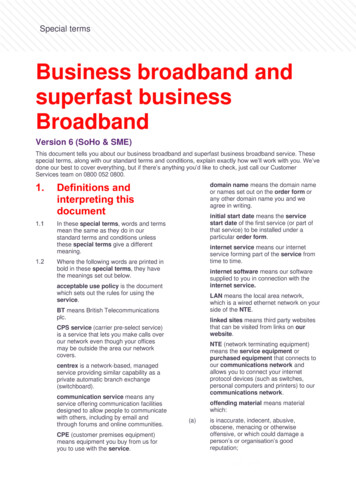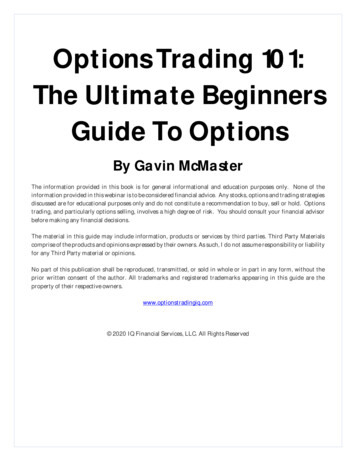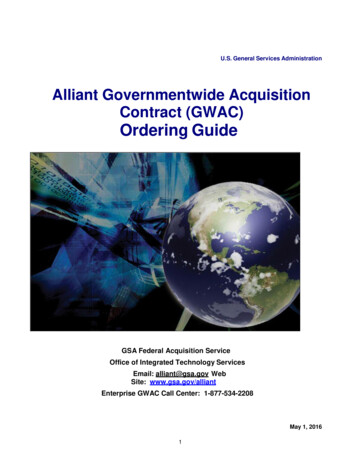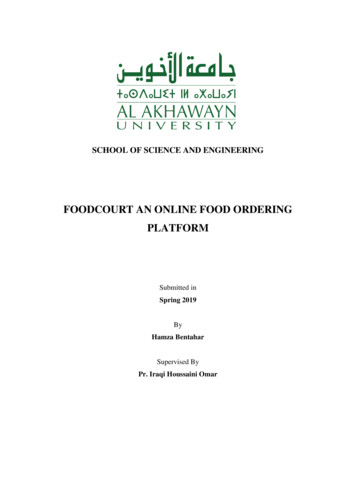Transcription
Guide to Broadband Ordering OptionsVersion 1British Telecommunications plc 2017
Version Control2DateChangeVersionNov 17User Guide Published1British Telecommunications plc 2017
ContentsWhat’s in this User Guide?p2 – Version Controlp4 – General Guidancep5 – FTTC Optionsp9 – FTTP Optionsp12 – ADSL and ADSL2 Optionsp16 – Technical Information and Useful Links3British Telecommunications plc 2017
Guide to Ordering OptionsThere are many options available when placing your order.This guide aims to give you an overview of what thoseoptions mean and how this will impact your Customersservice.Please be aware that there are cost implications whenchoosing various options. The monthly rental and one offcharges will be calculated as you select the variousparameters.Please visit our Service Provider Price List page onBTWholesale.com for a full breakdown of the costs byproduct.Further information can be found in the relevant ProductHandbooks4British Telecommunications plc 2017
FTTC Options
FTTC Ordering OptionsStep 1: Cost OptionsAfter you have entered the address details and provided the appointment information, you will beprompted to select the Cost Options you require.1. Traffic Weighting – Selecting Elevated will prioritize your traffic. This tends to be used for Businesscustomers2. Self Install –12 ‘Yes’ means the End User will be required to plug their CP supplied modem into the NTE on the dayof activation – The engineer will visit the PCP only ‘No’ is for the Managed Install option. An appointment will be made for an engineer to attend andinstall the CP provided modem for the End User3. Openreach Modem – select ‘N’ (only applicable for speeds in excess of 100 Mbps)34. Real Time speed *– this relates to the protection of the voice traffic. For most orders this is set to 0,unless the EU is using VOIP services then a level of protection is selected.45. Downstream speed – select depending on the speed variant you are ordering56. Upstream speed - select depending on the speed variant you are ordering67. Maintenance Category – relates to the speed of repair should the line go faulty;7Category 5 40 hour repairCategory 4 20 hour repair* See slide 17 for additional technical information6British Telecommunications plc 2017Category 14 7 hour repair
FTTC Ordering OptionsStep 2: Product DetailsIncreased Speed17British Telecommunications plc 2017BT Wholesale Broadband Connect FTTC Stability OptionsStability OptionDescriptionApplicationStandardAllows a CP to offer a higher This is the default level ofline rate, by allowing the linestability, which would beto have a lower stabilitymore suitable for besttarget than the Stableefforts type applications.Option provides.StableThis setting - aims to keepOffers a higher level ofthe line working with only astability and errorfew errored seconds andperformance.retrains each day.Super StableThis option allows CPs toOffers the maximum leveloffer a higher level ofof stability and is morestability by using increasedsuitable for applicationserror protection. The line willwhich require very goodwork at a lower speed thanerror performance and athe Stable option and athigher level of line stabilitytimes it may give rise to(e.g. video).increased latency.Increased Stability1. Stability Options;
FTTC Ordering OptionsStep 2: Product Details1. Extension Kit – select if this is needed, or you can choose to Authorize for it to beused if it’s found to be needed on the day of installThe Data Extension Kit provides the ability to have the modem sited remotely fromthe master socket in the home. The service is included within the installation charge,but does need to be authorised on the provide order to allow the engineer to be ableto do the work.122. Managed Install modules - only applies when you have selected Self Install ‘N’ inthe Cost Options section i.e. you want a Managed InstallThe number of modules selected reflects how many devices the End User needsconnecting when the engineer visits the premises on the appointment date.At least one module must be selected to avoid your order being rejected.Module 1 is a standard connection to 1 PC/Mac and is the most common option inthis scenario.You will need to make sure that the end user has received their CPE in time for theappointment so that the engineer can connect it and make sure the service isworking.8British Telecommunications plc 2017
FTTP Options
FTTP Ordering OptionsStep 1: Cost OptionsAfter you have entered the address details and provided the appointment information, you will beprompted to select the Cost Options you require. These are similar to the FTTC journey with a fewadditions;1. FTTP on Demand - greyed out if N/A. Select if you want to order FTTP On Demand rather than Fibre to ThePremises2. Transition Line – Select BT Provided Copper Telephone Line if there is one at the premises (this reduces themonthly cost)1213. Traffic Weighting – Selecting Elevated will prioritize your traffic. This tends to be used for Businesscustomers324. Real Time speed * – this relates to the protection of the voice traffic. For most orders this is set to 0, unless theEU is using VOIP services then a level of protection is selected.5. Downstream speed – select depending on the speed variant you are ordering46. Upstream speed - select depending on the speed variant you are ordering57. Maintenance Category – relates to the speed of repair should the line go faulty;Category 5 40 hour repair6Category 4 20 hour repair7Category 14 7 hour repair8. Excess Construction Charge Band – usually leave as 0. If the charge band needs to be changed, Openreach willsend a delay and you can amend the order to the required charge band.8* See slide 17 for additional technical information10British Telecommunications plc 2017
FTTP Ordering OptionsStep 2: Product Details11. Stability Options – Leave as Standard, other options don’t apply22. Extension Kit – select if this is needed, or you can choose to Authorize for it to be used ifit’s found to be needed on the day of install3– The Data Extension Kit provides the ability to have the modem sited remotely from themaster socket in the home. The service is included within the installation charge, but doesneed to be authorised on the provide order to allow the engineer to be able to do the work.3. Managed Install modules – Not Applicable4. Voice Wiring Solution –is used to connect the existing copper extension to the ATA porton the ONT for when FVA is provided. Do not select this if FVA isn’t required.411British Telecommunications plc 2017
ADSL and ADLS2 Options
ADSL Ordering OptionsStep 1: Cost OptionsAfter you have entered the address details and provided the appointmentinformation, you will be prompted to select the Cost Options you require.1. Traffic Weighting – Selecting Elevated will prioritize your traffic. This tends to beused for Business customers2. Real Time speed * – this relates to the protection of the voice traffic. For mostorders this is set to 0, unless the EU is using VOIP services then a level ofprotection is selected.123. Downstream speed – select depending on the speed variant you are ordering34. Upstream speed - select depending on the speed variant you are ordering45. Maintenance Category – relates to the speed of repair should the line go faulty;Category 5 40 hour repair5Category 4 20 hour repairCategory 14 7 hour repair* See slide 17 for additional technical information13British Telecommunications plc 2017
ADSL Ordering OptionsStep 2: Product OptionsAfter you have entered the address details and provided the appointmentinformation, you will be prompted to select the Cost Options you require.11. Modified Fault Threshold Rate (FTR) Calculation *– the FTR is calculatedwithin the first 10 days of the circuit being activated. If you are migrating fromIPStream to WBC please select “Yes” to make sure the minimum performancelevel is maintained from the previous IPStream service.22. Stability Option – as per slide 7 with an additional option of ‘Custom’ for ADSLand ADSL2 . If selected, you can specify the Mean Time Between Errors(MTBE) and Mean Time Between retrains (MTBR). Red limits tell DLM when toslow the line down to aid stability and Green limits tell DLM when to speed it upas the line can afford to lose some stability.3. Interleaving – this is a form of error correction. This increases latency (due tobuffering the data at the DLSAM), but increases stability without the need to addmore margin (which would result in a drop in speed).3– Yes means interleaving will always be applied– No means interleaving will never be applied– Auto means interleaving will be applied when needed (default option)* See slide 17 for additional technical information14British Telecommunications plc 2017
ADSL 2 Ordering OptionsADSL2 OptionsCost and Product options are the same as with ADSL (see slides 13 and14) with the addition of the Fixed Rate choice on the Check Availabilitypage.1) Fixed Rate – Options are Yes or No. If you select Yes, this limits thespeed of service and removes any interaction by DLM. Providing theend users line can support the speed of service selected, the serviceshould experience very few re-synchronisation events.Note: If you choose to use Fixed rate, then the Stability option on theCost page would be N/A115British Telecommunications plc 2017
Technical Information and Useful Links
Technical Information and Useful LinksReal Time SpeedReal time speed allows for some of the bandwidth to the end user to be prioritised over other traffic between Wholesale’s core network and the DSLAM to which the user is connected. This hasthe effect of lowering the latency and potentially reducing the packet loss for the priority packets (provided the service is used correctly). It is mostly used for VOIP, can be used for other things(video conferencing for instance, or if even online gaming if latency is important). The CP needs to configure their network to mark the priority packets so that they can be distinguished andhandled differently from all the best efforts traffic.Modified Fault Threshold Rate (FTR) calculationOnly applies for migrations from 20C. If you select ‘Yes’, it copies the FTR value for the IPStream service over to the new WBC service. Because the FTR is factored into decisions made by theWholesale RAMBo-DLM platform (RAMBo will try not to add margin / stability to a line if it thinks it will reduce the speed below the FTR) this has the effect of “propping up” the WBC line speedon poor performing lines i.e. it reduces the chance that the user will get a slower service on WBC compared to their old IPstream service.This doesn’t happen often, for most migrations even if this is set to ‘Yes’, the WBC service will operate at a higher speed using ADSL2 and recalculate a higher FTR (if the option is set to ‘Yes’ thealgorithm ensures the new WBC FTR will never be lower than the FTR on the old IPstream product but it can be higher). If set to ‘No’, FTR is calculated as normal for a new WBC service in the first10 days.Useful links:Broadband Product Handbooks – accessed from the links at the bottom of the page. The Product Handbooks provide in depth, technical information on all of the options covered in products-services/broadband.htmBroadband Help and Support – links to product pages, reporting, assistance with fault diagnostics and other contact p-and-support/broadband.htm17British Telecommunications plc 2017
This tends to be used for Business customers 4. Real Time speed * –this relates to the protection of the voice traffic. For most orders this is set to 0, unless the EU is using VOIP services then a level of protection is selected. 5. Downstream speed –