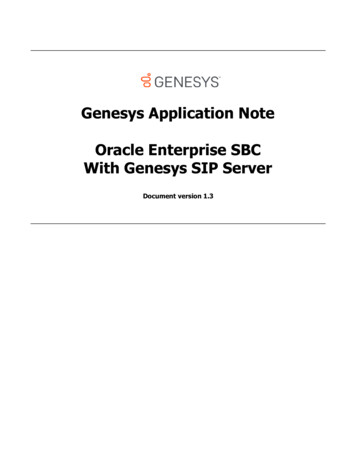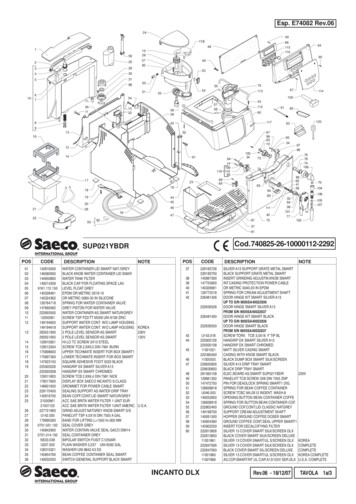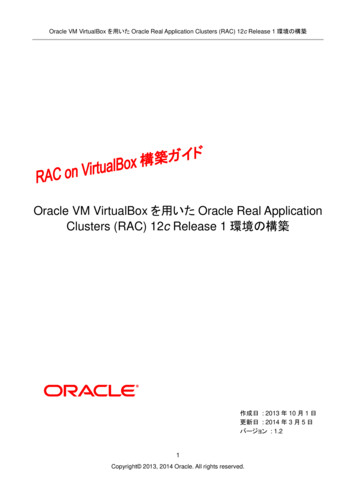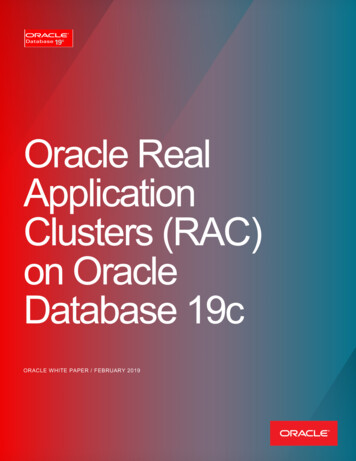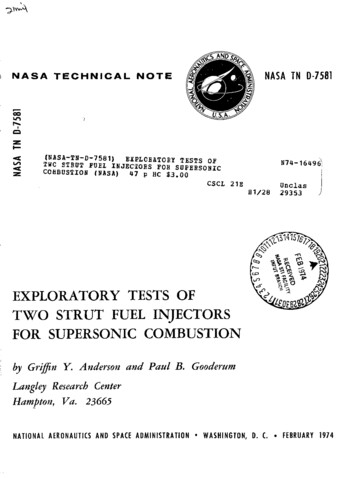Transcription
sOracle Enterprise Session Border Controllerand Avaya CS1Kwith Telus Enterprise SIPTrunking R2Technical Application Note
DisclaimerThe following is intended to outline our general product direction. It is intended for information purposes only, and may not beincorporated into any contract. It is not a commitment to deliver any material, code, or functionality, and should not be reliedupon in making purchasing decisions. The development, release, and timing of any features or functionality described forOracle’s products remain at the sole discretion of Oracle.2
Table of ContentsTABLE OF CONTENTS . 3INTENDED AUDIENCE . 5DOCUMENT OVERVIEW . 5INTRODUCTION . 6AUDIENCE .6REQUIREMENTS .6ARCHITECTURE .6LAB CONFIGURATION .7CONFIGURING THE ORACLE ENTERPRISE SBC . 8IN SCOPE .8OUT OF SCOPE .8WHAT WILL YOU NEED.8CONFIGURING THE E-SBC .9HIGH AVAILABILITY.10Telus Trunk Authentication .12Routing via Local Policy .14Header manipulation rules required for the Telus Trunk .15Contact header handling via HMRs .16Removing headers to Telus Trunks .17Webserver Configuration .18TEST PLAN . 19TROUBLESHOOTING TOOLS . 22Wireshark .22On the Oracle E-SBC.23APPENDIX A . 24FULL E-SBC CONFIGURATION .24APPENDIX B . 44ACCESSING THE ACLI .44ACLI BASICS .45CONFIGURATION ELEMENTS .49CREATING AN ELEMENT .49EDITING AN ELEMENT.49DELETING AN ELEMENT .50CONFIGURATION VERSIONS .50SAVING THE CONFIGURATION .51
ACTIVATING THE CONFIGURATION.52
Intended AudienceThis document is intended for use by Oracle Systems Engineers, third party Systems Integrators, and end users of the OracleEnterprise Session Border Controller (E-SBC). It assumes that the reader is familiar with basic operations of the Oracle EnterpriseSession Border Controller.Document OverviewAvayaCS1Koffers the ability to connect to Internet telephony service providers (ITSP) using an IP-based SIP trunk. This reduces thecost and complexity of extending an enterprise’s telephony system outside its network borders. Oracle Enterprise Session BorderControllers (E-SBCs) play an important role in SIP trunking as they are used by many ITSPs and some enterprises as part of theirSIP trunking infrastructure.This application note has been prepared as a means of ensuring that SIP trunking between Avaya CS1K, Oracle E-SBCs andIP Trunking services are configured in the optimal manner.
IntroductionAudienceThis is a technical document intended for telecommunications engineers with the purpose of configuring the Oracle EnterpriseSession Border Controller and the Avaya CS1K. There will be steps that require navigating the Command Line Interface (ACLI).Understanding the basic concepts of TCP/UDP, IP/Routing, and SIP/RTP are also necessary to complete the configuration and fortroubleshooting, if necessary.Requirements Avaya/Nortel - CS1000 – version X21 7.65 Service Pack 5 Avaya Session Manager – 6.3.6.1.663005 Oracle Enterprise Session Border Controller is running software ECZ720p1.64.bz. Note: the configuration running onthe E-SBC is backward/forward compatible with any release in the 7.2.0 stream.ArchitectureThe following reference architecture shows a logical view of the connectivity betweenCS1Kand the E-SBC.Telus Carrier NetworkEnterprise NetworkTelus MPLS NetworkSP Tru nkInfrastructurePSTN
Lab ConfigurationFollowing are the IP addresses used for the Interoperability tests. The IPs below are specific to lab setup at Telus, the IPs inproduction will be vastly different from one’s listed ia/signallingmedia/signallingCS1K trunkTelus trunknetworkinterfacerealminterface IPE-SBC com2169.254.2.1s0p0:0core 172.16.153.34s1p0:0peer 172.16.154.35Session-Agentspeer 0
Configuring the Oracle Enterprise SBCIn this section we describe the steps for configuring an Oracle Enterprise SBC, formally known as an Acme Packet Net-Net SessionDirector (“SBC”), for use withCS1KServer in a SIP trunking scenario.In ScopeThe following guide configuring the Oracle E-SBC assumes that this is a newly deployed device dedicated to a single customer. Ifa service provider currently has the E-SBC deployed then please see the ACLI ConfigurationGuide on http://docs.oracle.com/cd/E56581 01/index.htm for a better understanding of the Command Line Interface (CLI).Note that Oracle offers several models of SBC. This document covers the setup for the SD platform running software ECZ7.2.0or later. If instructions are needed for other Oracle SBC models, please contact your Oracle representative.Out of Scope Configuration of Network management including SNMP and RADIUSWhat will you need Hypervisor with console connectivity through the hypervisor Terminal emulation application such as PuTTY or HyperTerm Passwords for the User and Superuser modes on the Oracle E-SBC IP address to be assigned to management interface (Wancom0) of the E-SBC - the Wancom0 management interfacemust be connected and configured to a management network separate from the service interfaces. Otherwise the E-SBCis subject to ARP overlap issues, loss of system access when the network is down, and compromising DDoS protection.Oracle does not support E-SBC configurations with management and media/service interfaces on the same subnet. IP address ofCS1Kexternal facing NIC IP addresses to be used for the E-SBC internal and external facing ports (Service Interfaces) IP address of the next hop gateway in the service provider network
Configuring the E-SBCEnter the following commands to login to the E-SBC and move to the configuration mode. Note that the default SBC passwordis “acme” and the default super user password is “packet”.Password: acmeTLAB-SBC1 enablePassword: packetTLAB-SBC1# configure terminalTLAB-SBC1 (configure)#You are now in the global configuration mode.Initial Configuration – Assigning the management Interface an IP addressTo assign an IP address, one has to configure the bootparams on the E-SBC by going toTLAB-SBC1#configure terminal --- bootparams Once you type “bootparam” you have to use “carriage return” key to navigate down A reboot is required if changes are made to the existing bootparamsTLAB-SBC1#(configure)bootparam'.' clear field; '-' go to previous field; q quitboot device: eth0processor number: 0host name: acmesystemfile name: /code/images/nnECZ720p2.64.bz --- locationwhere the software is loaded on the SBCinet on ethernet (e): 192.168.1.22:ffffff80 --- This is the ipaddress of the management interface of the SBC, type the IP address andmask in hex
inet on backplane (b):host inet (h):gateway inet (g): 192.168.1.1 - gateway address hereuser (u): vxftpftp password (pw) (blank use rsh):vxftp flags (f):target name (tn): TLAB-SBC1 - ACLI prompt name & HA peer namestartup script (s):other (o):Configuring the E-SBCThe following section walks you through configuring the Oracle Communications Enterprise SBC. It is outside the scope of thisdocument to include all of the configuration elements as it will differ in every deployment.High AvailabilityFor additional information on High Availability please see the enterprise SBC documentation for more .html)Interfaces wancom1 and 2 need to be added to facilitate HA communication between the two HA iddescriptionwancom10HA abled001011wancom20HA HEARTBEAT2
:9090wancom2:0Additionally primary and secondary interface IPs need to be added to the media/signaling ity-addr172.16.153.3netmask255.255.255.0
sstelnet-addressssh-addressTelus Trunk AuthenticationTelus trunking release 2 requires both Registration of the trunk and Authentication challenges on SIP INVITE Methods. Telus willprovide the information similar to the following:-SIP User Name: user123456
-SIP Domain: ipnet4.comSIP Password: pass123456DID: 2223334444There are 3 parts to the configuration. A surrogate agent is needed to register the trunk on behalf of the IPPBX. Surrogateregistration requires registration-caching to be set to enabled on the sip-interface of PBX realm. Auth challenges to INVITEs arehandled on the session-agent to the IP-PBX via ethod pass1234563600disabledauth-info eg-cache on the IPPBX ti-home-addrsims-aka-profilecarriers X session-agent address172.16.149.38port5060
stateenabledapp-protocolSIP S SUBSCRIBE PRACK NOTIFY UPDATE REFERINVITE BYE ACK CANCELRouting via Local PolicyFor outbound calls the local-policy determines which trunk to forward the call based on the NPA of the request-URI. This is configuredin the local policy of the “To”. For most configurations there will be only 1 inside and outside realm. For a single inside/outside realmconfiguration the local policy to and from would be set to “*”. Redundant trunk configurations will use a session-agent *core
ledSIPsingledisabledHeader manipulation rules required for the Telus TrunkThe HMRs update the host portion of the URI to the Telus trunk IP for Request-URI and To headers. The host portion of the URI isupdated with the E-SBC outside sip-interface IP for From, P-Asserted-Identity and Contact so that the E-SBC presents its interface IPto the next manipFromFrommanipulatecase-sensitiveany
yTouri-hostreplaceanycase-sensitive REMOTE vematch-valuenew-valueipnet4.comContact header handling via HMRsInternal calls on theCS1Kthat are transferred to the PSTN have the endpoint extension only in the contact header. This set ofheader manipulation rules normalizes the contact header user portion of the URI by copying the user uri from the P-AssertedIdentity header and replacing the contact uri user.header-rulenameStrPAIURIUsr
header-nameactioncom
Controllers (E-SBCs) play an important role in SIP trunking as they are used by many ITSPs and some enterprises as part of their SIP trunking infrastructure. This application note has been prepared as a means of ensuring that SIP trunking between Avaya CS1K, Oracle E-SBCs and I