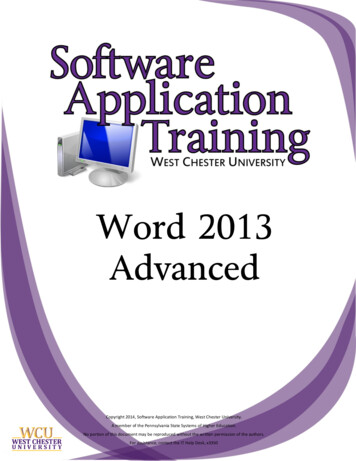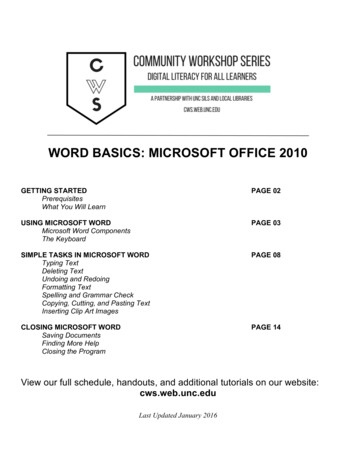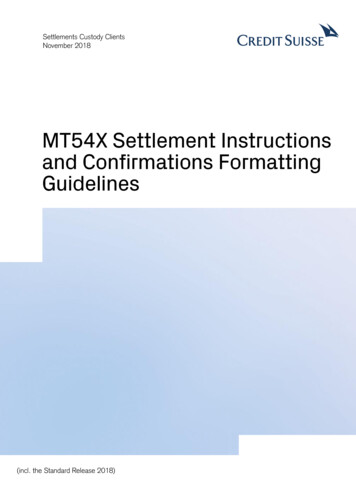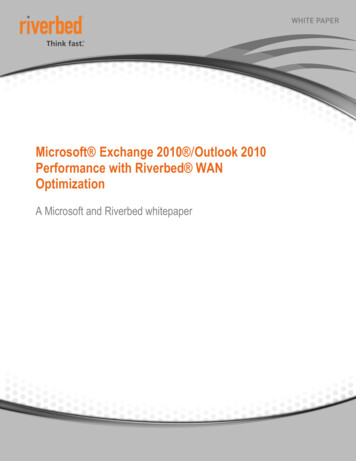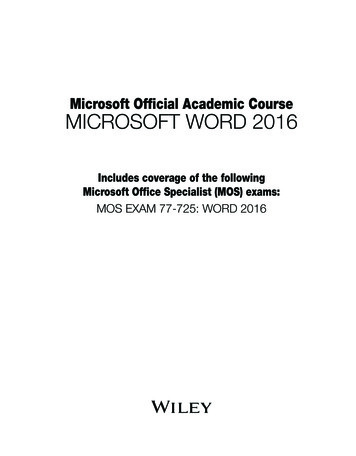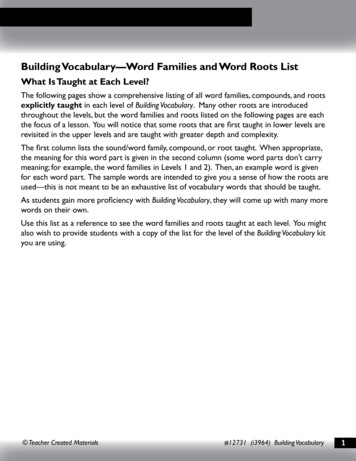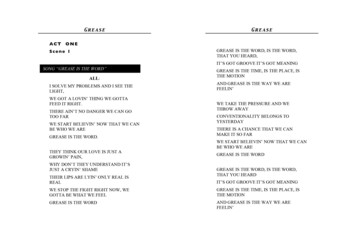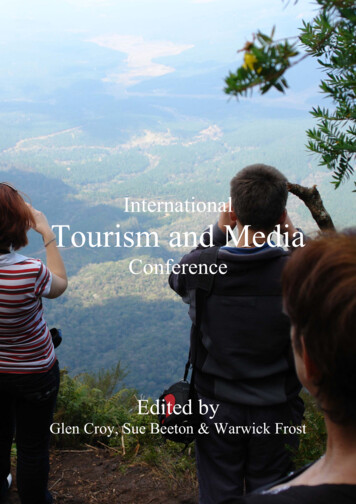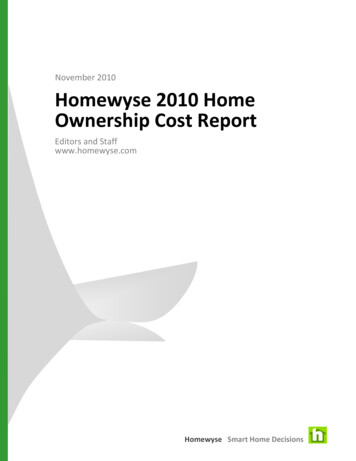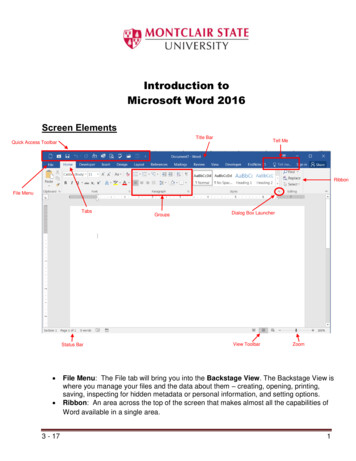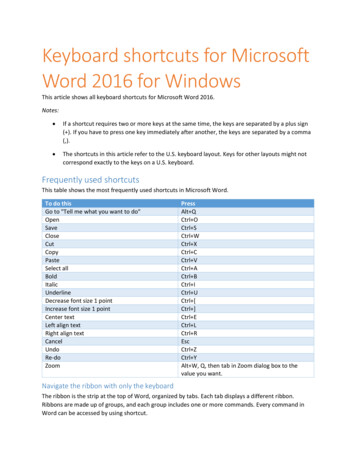Transcription
Microsoft Word 2010:Formatting Your Research Paper using APA StyleTable of ContentsI. INTRODUCTION.2II. FORMATTING PAGES .2TO SET MARGINS . 2TO SET FONT . 2TO SET LINE SPACING . 2III. THE TITLE PAGE .2IV. PAGE BREAKS.4TO INSERT A PAGE BREAK . 4TO CREATE THE HEADER FOR PAGES AFTER THE TITLE PAGE. 4V. THE ABSTRACT .4TO FORMAT AN ABSTRACT . 4VI. THE BODY OF THE PAPER.5A. HEADINGS . 5B. REFERENCE CITATIONS IN THE TEXT . 51. PARAPHRASING . 52. QUOTING . 63. LONG QUOTATIONS. . 6TO FORMAT A LONG QUOTATION. 64. SECONDARY OR INDIRECT SOURCES . 6VII. REFERENCES.7TO CREATE A HANGING INDENT . 7BIBLIOGRAPHIC CITATIONS FOR VARIOUS REFERENCE SOURCES .8BOOKS AND OTHER NON-PERIODICALS (INCLUDING REPORTS, PAMPHLETS, BROCHURES, AND MANUALS) .8PART OF A NON-PERIODICAL .9PERIODICALS (INCLUDING JOURNALS, MAGAZINES, NEWSLETTERS, AND NEWSPAPERS) .9OTHER ELECTRONIC SOURCES . 11THE DOI SYSTEM . 11AUDIOVISUAL MEDIA . 13Last updated 5/23/121
Microsoft Word 2010:Formatting Your Research Paper using APA StyleI. IntroductionThis reference guide provides instructions for formatting your research paper with Microsoft Word 2010. Thisguide is written for users who are familiar with the basic features of Word 2010. When you write a researchpaper, it is important to follow a particular formatting style throughout your paper. A consistent styleenhances readability and helps to give your paper a professional appearance. The following information isbased on the format set out in the Publication Manual of the American Psychological Association (SixthEdition), or APA. This style is commonly used in the social sciences, education, and sociology content areas.Please Note: The information that follows is intended as a general guide and does not address all aspects ofAPA style formatting. For more detailed guidelines, see the latest edition of the APA’s Publication Manual.II. Formatting PagesMargins should be one inch in all directions (top, bottom, left, right). The proper font size is 12-point font;the acceptable font type is Times New Roman. All type should be set flush with the left margin, creating anuneven right margin (NOT justified). The paper should be double-spaced throughout, including the title page,abstract, and body of the document; references, appendixes, and tables.To set margins:1. Open a new document in Word 2010.2. Click the Page Layout tab.3. Click the Margins button in the Page Setup group.4. Select Normal.1.2.3.4.5.TO SET FONT:Click on the Home tab.In the Font group, click the down arrow to the right of the font menu (the default font type is Calibri).Select Times New Roman.Click the down arrow to the right of the font size menu (the default font size is 11).Select 12 as the font size.To set line spacing:1. In the Paragraph group (still on the Home tab), click on the Line Spacing button:2. Select 2.0 for double-spacing.3. Click on the Line Spacing button again and select Remove Space After Paragraph. (This will undo thedefault setting in Word 2010, which adds a small space after each paragraph.)III. The title pageThe first page of your paper is called the title page. This page includes the title of your paper, your name, thename of your institution, the manuscript page header, and the running head. A well-formatted title page canset the tone for your entire paper. To create a title page:Last updated 5/18/122
ick on the Insert tab.Click the Header button in the Header & Footer group; choose Edit Header from the drop-down menu.This will activate a Design tab with tools specific to the Header and Footer. Check the box beforeDifferent First Page in the Options group. This step is necessary because the words Running head appear only on the title page.Click the Header button a second time. (Look to the far left of the tab.)Choose the Blank (Three Columns) header.Click on the middle header column ([“Type Text”]) and then press the [Delete] key.To insert the page number, first click on the right-hand column of the header.Click the Page Number button in the Header & Footer group.From the drop-down menu, click on Current Position and select Plain Number.Click on the left-hand header column and type the words Running head followed by a colon and aspace.Type the running head (an abbreviated version of your paper title) in ALL CAPS.Select all the text in the header (running head and page number) and set the font to Times New Romanand the font size to 12. (You may need to return to the Home tab to do this.) If increasing the font size causes the page number to jump down to the next line, make surethe cursor is positioned after the last letter of the running head and press the [Delete] key oneor two times to close up the space.Click on the Design tab.Click on the red Close Header and Footer button located at the top right of the tool bar.Press the [Enter] key 5 times.Click on the Home tab and then click the Center button in the Paragraph group.Type the following on separate lines: the full title of the paper, your name, and Marygrove College.Press [Enter].Click the Align Left button in the Paragraph group.Sample title pageLast updated 5/23/123
IV. Page breaksIn a research paper formatted in APA style, you must start a new page for each of the sections listed below andarrange them in the following order: Title page, Abstract (if required), Body, References. And, as stated above,all pages after the title page have a header with only the short title and page number.With the Page Break feature of Word, you can easily divide your paper into sections.To insert a page break:1.2.3.Place the cursor after the last text character you typed in a sectionClick on the Insert tab.Click the Page break button in the Pages group.To create the header for pages after the title page:Click on the Insert tab.Click the Header button in the Header & Footer group.Choose the Blank (Three Columns) header.Delete the middle header column.Click on the right-hand header column, and then click the Page Number button in the Header & Footergroup.6. From the drop-down menu, click on Current Position and select Plain Number.7. Click on the left-hand header column and type the running head in ALL CAPS.8. Click on the red Close Header and Footer button located at the top right of the tool bar.1.2.3.4.5.Sample header for all pages after title pageV. The AbstractThe abstract is a one-paragraph, self-contained summary of the most important elements of the paper. Theabstract begins on a new page and should not exceed 120 words. All numbers in the abstract (except thosebeginning a sentence) should be typed as digits rather than words.To format an abstract:1.2.3.Click on the Home tab.Click the Center button in the Paragraph group.Type the word Abstract on the first line.Last updated 5/23/124
4.5.6.7.8.9.Press [Enter] to go to the next line of the page.Click the Align Left button in the Paragraph group.Type the text of your abstract. (Do not indent the first line.)Press [Enter].Click on the Insert tab.Click the Page Break button in the Pages group.VI. The Body of the PaperThe body of the paper begins on a new page. Subsections of the body of the paper do not begin on new pages.The first line of each paragraph is indented ½ inch from the left margin.A. HeadingsHeadings are used to organize the document and reflect the relative importance of sections. Main (first level) headings use centered, bold, uppercase and lowercase letters (e.g., Method,Results, References). Subheadings (second level headings) use flush left, bold, uppercase and lowercase letters(e.g., Participants, Apparatus, and Procedure as subsections of the Method section).B. Reference Citations in the TextFollowing APA style, source material must be documented in the body of the paper by citing the author(s) anddate(s) of the sources. The principle here is that ideas and words of others must be formally acknowledged. Thereader can obtain the full source citation from the list of references that follows the body of the paper.1. Paraphrasing:Paraphrased or summarized material is documented in the following manner: If the names of the authors of a source are part of the formal structure of the sentence, the year ofpublication appears in parentheses following the identification of the authors:Smith and Jones (2004) found Einstein’s theory flawed. If the authors of a source are not part of the formal structure of the sentence, both the authors andyears of publication appear in parentheses, separated by semicolons:Subsequent research supports these results (Brown & Greene, 2006; Hamilton, 2008). The same general rules regarding author(s) and date(s) apply to electronic sources cited within yourpaper. For a source without an identified author, use the first few words of the title to documentthe source within the text, followed by the date of publication, if given. Use double quotationmarks around the title of an article, a chapter, or a web page:His status as a pop culture icon grew in the last generation (“Einstein Online,” n.d.).(&)“and”Last updated 5/23/12inpart ofof5
2. Quoting: When a direct quotation is used, always include the author, year, and page number as part of thecitation. Give the page number immediately after the quotation, even in midsentence. The key is toremember that all 3 elements of the citation – author, year, page number – must be given, whether inparentheses or as part of the sentence. For example:In their 2007 article, Duncan and Sebastian claimed the results of the university study wereinconclusive due to the “unscientific method of data collection” (p. 121).ORDuncan and Sebastian (2007) criticized the university’s “unscientific method of datacollection” (p. 121) that led to the study’s inconclusive results.ORNumerous members of the scientific community were critical of the “unscientific method of datacollection” (Duncan & Sebastian, 2007, p. 121) that led to the inconclusive results of the study.afromiforpara.3. Long quotations: A quotation of more than 40 words should be set off (without quotations marks) fromthe surrounding text. A long quotation is a double-spaced block of text, indented ½ inch from the leftmargin. Place the parenthetical reference two spaces after the end punctuation of the last sentence.To format a long quotation:a. Begin the quotation on a new line; type the quotation, and then select the text.b. If necessary, click on the Home tab.c. Click the dialog box launcher (small button in the lower-right corner) in the Paragraph group.d. In the Paragraph Dialog Box, under the Indents and Spacing tab, increase the left indent to 0.5”.e. Click OKExample:Many educators support the integration of fine arts into early education:These forms of learning, which are vital to the processes of expression and making meaning,should be central to the education experience. By making the arts the core of the curriculum,societies can begin to reaffirm their cultural role of giving our lives a sense of identity, belongingand purpose. (Wright, 1997, pp. 365-366)4. Secondary or indirect sources: Give the secondary source in the reference list; in the text, name theoriginal work and give a citation for the secondary source. For example, if Grodin’s work is cited in Jonesand you did not read Grodin’s work, list the Jones work in the reference list. The citation in the text wouldlook like this:Grodin (as cited in Jones, 2004)concluded that librarians are one of the more trusted professions in theUnited States.Last updated 5/23/126
VII. ReferencesAll sources included in the References section must be cited in the body of the paper. The References sectionbegins on a new page with the heading “References” centered on the first line below the manuscript pageheader. The references (with hanging indent – see below) begin on the line following the References heading.Entries are organized by last names of first authors. Most Reference entries have three components: Author(s): Multiple authors are listed in the same order as specified in the source, using last names andinitials. Commas separate all authors. When there are eight or more authors, list the first six and theninsert three ellipsis points, and add the last author’s name. Give surnames and initials for up to andincluding seven authors. If no author is identified, the title of the document begins the reference.Year of Publication: Place the year in parentheses following the author(s), with a period following theclosing parenthesis. If no publication date is identified, use “n.d.” in parentheses following the author(s).Source Reference: For a journal article, this includes the article title, journal title, volume (andsometimes issue) number, and page number(s); for a book, it includes the title, city of publication, andpublisher. In general, the source reference for web documents includes author and date (if known) aswell as title, and URL (web address). Do not include retrieval dates unless the source material maychange over time (e.g. Wikis). Italicize titles of journals, books, and web pages, and periodical volumenumbers.Note: See below for examples of formatting reference sources.To create a hanging indent:Select (highlight) all references on the References page.If necessary, click on the Home tab.Click the dialog box launcher (small button in the lower-right corner) in the Paragraph group.In the Paragraph Dialog Box, under the Indents and Spacing tab, go to the menu for Specialindentation, and select Hanging.5. Click OK1.2.3.4.Last updated 5/23/127
Bibliographic citations for various reference sourcesBooks and Other Non-periodicals (including reports, pamphlets, brochures, and manuals)Basic formAuthor, A. A. (year of publication). Title of book. Place of Publication: Publisher.1. One authorChang, J. (2005). Can’t stop, won’t stop: A history of the hip-hop generation. New York, NY: St. Martin’s Press.2. Two authorsHuetinck, L. & Munshin, S. N. (2008). Teaching mathematics for the 21st century: Methods and activities for grades 6-12.Upper Saddle River, NJ: Pearson/Merrill Prentice Hall.3. Three to seven authors (list all authors)Hood, R.W., Hill, P.C., & Williamson, W.P. (2005). The psychology of religious fundamentalism. New York, NY:Guilford Press.4. Eight or more authors (list the first 6, insert 3 ellipses [ . . . ], and then add the last author’s name)Hunt, T. C., Joseph, E. A., Nuzzi, R. J., Williams, R. B., Traviss, M. P., Shimabukuro, G., . . . Hewson, P. D. (2001).Handbook of research on Catholic education. Westport, CT: Greenwood Press.5. Group authorNational Center on Education and the Economy. (2007). Tough choices for tough times: The report of the New Commissionon the Skills of the American Workforce. San Francisco, CA: John Wiley & Sons.6. Multiple books (or other works) by the same author (arrange by year of publication, oldest first)Gurian, M. (1999). The good son: Shaping the moral development of our boys and young men. New York, NY: PenguinPress.Gurian, M. (2003). What could he be thinking? How a man’s mind really works. New York, NY: St. Martin’s Press.7. Edited workGraham, M. (Ed.). (2004). Cambridge companion to the African American novel. New York, NY: Cambridge UniversityPress.8. Encyclopedia or dictionaryBeaulieu, E. A. (Ed.). (2003). The Toni Morrison encyclopedia. Westport, CT: Greenwood Press.Last updated 5/23/128
Part of a Non-periodical1. Book chapter, essay, or article from an edited workVogel, D. (2007). How green is Judaism? Exploring Jewish environmental ethics. In T. O’Brien & S. Paeth (Eds.),Religious perspectives on business ethics: An anthology (pp. 259-276). Lanham, MD: Rowman & Littlefield.2. Book chapter, essay, or article from an edited work (no author given)A period of commercial crisis: 1900-1903. (1990). In C. Harpole (Ed.), History of the American cinema (Vol. 1, pp. 297336). New York, NY: Charles Scribner’s Sons.Periodicals (including journals, magazines, newsletters, and newspapers)Basic FormAuthor, A. A. (date of publication). Title of article. Title of Periodical, volume number (issue number if available), page(s). For the online version, add Retrieved from and URL of the website to the end of the citation. It is not necessary toinclude the date of retrieval.Please note: Many periodical databases now provide links or tools to generate bibliographiccitations. These are often inaccurate and should not be used as a substitute for the instructionsin this guide or the APA Manual.1. Article in a journal that paginates each issue separately (includes volume and issue number)Print version:Shagoury, R. (2009). Language to language: Nurturing writing development in multilingual classrooms. YC YoungChildren, 64(2), 52-57.Online version:Shagoury, R. (2009). Language to language: Nurt
Type the following on separate lines: the full title of the paper, your name, and Marygrove College. 18. Press [Enter]. 19. Click the Align Left button in the Paragraph group. Sam