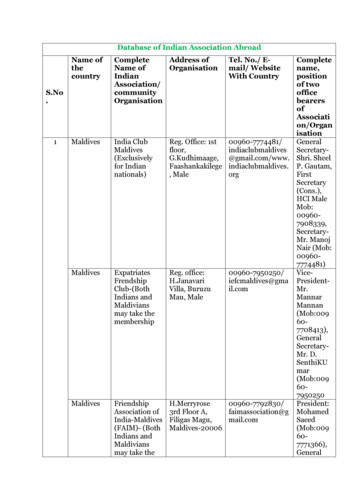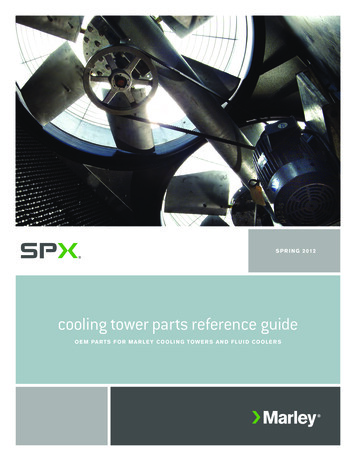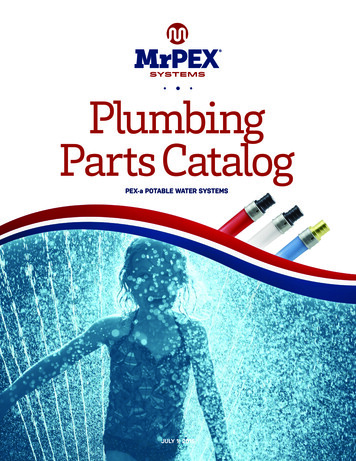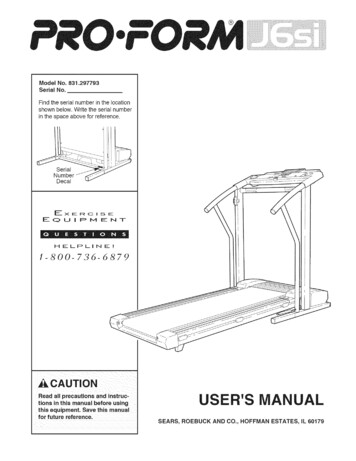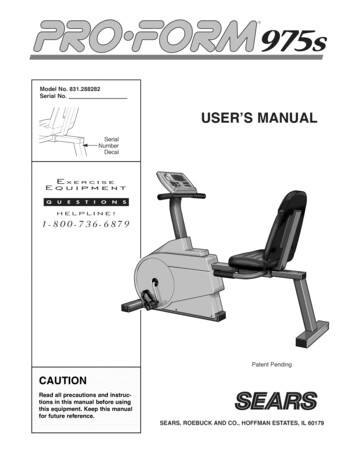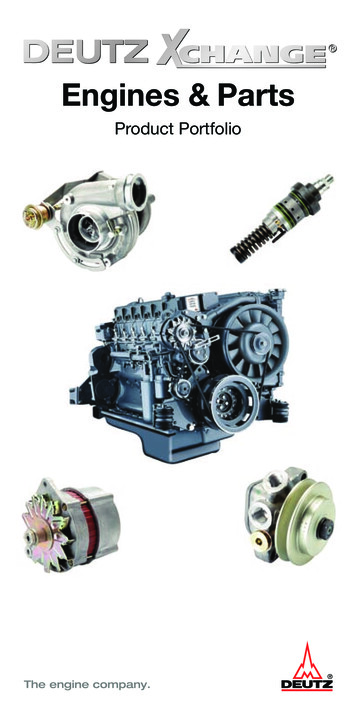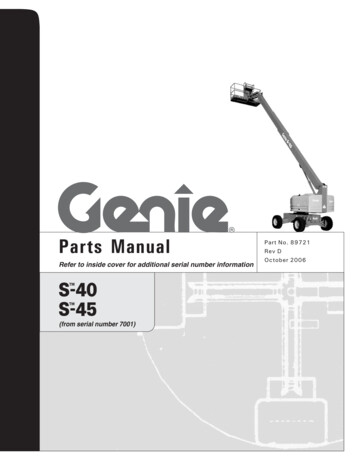Transcription
the completeparts referenceHere’s a detailed overview of all the pieces in your LEGO BOOST kit. You canalso identify LEGO elements precisely by their LEGO ID, which is printed onthe LEGO BOOST test pad.bricksFIGURE S-1 shows the LEGO bricks included in the LEGO BOOST set; their names arelisted in TABLE S-1. For each type of brick, only one color is shown, even when you canfind the part in more than one color in the LEGO BOOST set, as listed in the table. LEGObricks are measured and identified by the number of the studs they have on top. Thesmaller number always comes first, so you say “a 2-by-4 brick,” not “a 4-by-2 brick.” Thewidth of a 1x1 LEGO brick is the Fundamental LEGO Unit, or module (1 module or 1M isabout 8 mm). The LEGO building system is based on this unit, and this consistent unit ofmeasurement will allow you to add your existing LEGO collection to your BOOST robots.1
FIGURE S-1 LEGO bricks,including the one decoratedwith a robot face patternABCFDGEHTABLE S-1 the bricksLABELNAMECOLORA1x1 brickwhiteB1x2 brickdark azure, transparent dark blue, transparent redC1x3 brickgreyD1x4 brickwhite, blackE1x6 brickwhiteF2x2 bricklime green, dark greyG2x4 brickred, blackH2x4 brickwhite, robot face patternround bricksFIGURE S-2 and TABLE S-2 show the round bricks included in the set. This categorycontains round bricks with an axial cross hole, round bricks with a pass-throughpin hole, and cones.FIGURE S-2 Round bricksand conesA2BCDNOTE:TABLE S-2 the round bricksWhen a part has a thirddimension expressed in LEGOunits, as in “2x2x2,” thatthird number is the height.The height is measuredin bricks, not LEGO units,though.LABELNAMECOLORAbrick 2x2 round with cross holewhiteBbrick 2x2 round with pin holeorangeCcone 2x2x2orangeDcone 3x3x2whiteSUPPLEMENT
Technic bricksFIGURE S-3 and TABLE S-3 show the Technic bricks included in the set. The Technicbricks have holes passing through them. Technic bricks are measured by thenumber of their studs. Except for the 1x1 Technic brick (A), there are no Technicbricks with an odd number of studs.ABCDGJEHKLFFIGURE S-3 LEGO TechnicbricksIMTABLE S-3 the Technic bricksLABELNAMECOLORATechnic brick 1x1 with holegreenBTechnic brick 1x2 with holewhiteCTechnic brick 1x2 with cross holeyellow, red, greenDTechnic brick 1x2 with holestanETechnic brick 1x2 with two liftarmsdark greyFTechnic brick 1x4 with wingfrontblackGTechnic brick 1x8whiteHTechnic brick 1x10dark azureITechnic brick 1x16whiteJbrick 1x2 with pindark greyKbrick 2x2 with pin and cross holewhiteLbrick 2x4 with pinsgreyMTechnic frame 4x6dark azurethe complete parts reference3
platesThis category includes classic LEGO plates, plates with clips, plates with ballhinges, dishes, wing plates, and Technic plates.regular platesFIGURE S-4 shows the regular plates; their names are listed in TABLE S-4.FIGURE S-4 LEGO platesACBHIDJNREFKLOSPTTABLE S-4 the LEGO plates4SUPPLEMENTLABELNAMECOLORAplate 1x1dark azureBplate 1x2dark azure, dark greyCplate 1x4white, dark greyDplate 1x4 with two studsdark azureEplate 1x6orangeFplate 1x8whiteGplate 1x10dark grey, blackHplate 2x2orange, greyIplate 2x3white, dark azureGMQ
TABLE S-4 the LEGO plates (continued)LABELNAMECOLORJplate 2x4orange, blackKplate 2x6dark azureLplate 2x8dark greyMplate 2x12greyNplate 4x4blackOplate 6x10blackPplate 4x4 corner roundblackQplate 4x4 roundgreyRwing 4x4blackSwing 3x8 rightblackTwing 3x8 leftblackhinges, joints, and jumpersFIGURE S-5 shows the special plates; their names are listed in TABLE S-5. Some ofthese plates have clips or ball joints and sockets to build hinges. There are alsoplates that have just one stud on top; use these for half-unit spacing. They areunofficially called “jumper plates” because they allow you to “jump” half a unit.ABCDEFGHIJKLFIGURE S-5 Special LEGOplatesTABLE S-5 the special LEGO platesLABELNAMECOLORAplate 1x2 with clip on topgreyBplate 1x2 with horizontal clip on endwhiteCplate 1x2 with horizontal clip on sidetanthe complete parts reference5
TABLE S-5 the special LEGO plates (continued)LABELNAMECOLORDplate 1x2 with handlegreyEplate 1x2 with ball joint on enddark greyFplate 1x2 with ball joint on sidedark greyGplate 2x2 with towballblackHplate 1x2 with ball joint socketgreyIplate 2x3 with holewhiteJplate 2x2 round with cross holewhiteKjumper plate 2x2 roundmedium azureLjumper plate 2x2dark azuretechnic platesFIGURE S-6 shows the Technic plates; their names are listed in TABLE S-6.Technic plates have round holes between the studs to allow axles to passthrough. Plates E, F, and G have horizontal holes.FIGURE S-6 Technic platesABCEFGDTABLE S-6 the LEGO Technic plates6SUPPLEMENTLABELNAMECOLORATechnic rotor with 2 bladeswhiteBTechnic plate 2x4redCTechnic plate 2x6blackDTechnic plate 2x8whiteETechnic plate 2x2 with holesmedium azureFTechnic tile 1x2 with two holesblackGTechnic plate 1x2 with underside holeblack
tilesTiles are like plates without studs. You can use tiles for decorative purposes, tomake flat surfaces, or to build sliding structures (that is, with a brick or a platesliding onto them). Tiles are shown in FIGURE S-7, and their names are listed inTABLE S-7. Tiles have a little groove along their bottom edge to make it easier todetach them. You can use the sharp end of the LEGO element separator as leverto do so (see instructions for using the brick separator on page 6 of the book).ABFCGDHFIGURE S-7 LEGO tilesEIJTABLE S-7 the LEGO tilesLABELNAMECOLORAtile 1x1 roundorangeBtile 1x2orangeCtile 1x3whiteDtile 1x4orangeEtile 1x8whiteFtile 2x2red, blueGtile 2x2 round with holeorangeHtile 2x4yellow, red, blue, green, black, whiteItile 2x2 invertedpinkJpanel 1x2x1dark greydishesFIGURE S-8 shows the dishes; their names are listed in TABLE S-8. The round slideshoe (A) was introduced to help LEGO ships slide more easily across carpet. It canbe attached to the underside of a flat structure whenever you need to reduce itsfriction with the surface it slides on.ABCDEFIGURE S-8 Dishesthe complete parts reference7
TABLE S-8 the dishesLABELNAMECOLORAround slide shoe 2x2transparent light blueBdish 2x2lime greenCdish 3x3blackDdish 4x4whiteEdish 6x6dark azureSNOT elementsSNOT, an acronym coined by the online LEGO community, stands for Studs NotOn Top. These elements allow you to build in different directions, such as to theside or even upside down. In FIGURE S-9, you can see how this technique wasused in Vernie’s construction.Notice that the sensor is mounted upside down and that the studs of thepart that forms the eye are facing backward. Do you recognize that part? Exactly,that’s the slide shoe you saw above!FIGURE S-9 Vernie featuresa lot of examples of the SNOTbuilding technique.stud directionSNOT partindicator8SUPPLEMENT
The SNOT building technique can make your models look more beautiful,but it can also strengthen assemblies. FIGURE S-10 and TABLE S-9 list the SNOTelements. The brackets are described by their number of vertical studs and horizontal studs.ABCDEFGHFIGURE S-10 SNOTelementsTABLE S-9 the SNOT elementsLABELNAMECOLORAbracket 1x2, 1x2 downorangeBbracket 1x2, 1x2 upredCbracket 1x2, 1x4 downgreyD1x1 brick with headlightyellowEbracket 1x2, 2x2 downwhiteFbracket 1x2, 2x2 upblackGplate 2x2x2/3 with two studs on the sidewhiteHbrick 1x2x2 with studs on the sideredslopes andcurved bricksFIGURE S-11 and TABLE S-10 show slopes and curved bricks. These elementsare mostly used as decorative parts or to replace bricks to get more interestingdesigns. Sometimes, slopes and curved bricks can be used to build small rampsor bevel borders to ease the sliding of objects inside a slot. The slope elementsare named by the angle in their name; for example, slope brick 45 2x2 inverted.The element labeled A is also known as the “cheese slope” because its shaperesembles a slice of cheese.the complete parts reference9
FIGURE S-11 Slopes andcurved bricksABCGHINDJEKOFLPRMQSTUTABLE S-10 the slopes and curved bricks10SUPPLEMENTLABELNAMECOLORAslope brick 31 1x1pinkBslope brick 31 1x2whiteCslope plate 45 1x2whiteDslope brick 45 1x2 invertedblackEslope brick 45 2x2 inverteddark azureFslope brick 45 2x6 double invertedblackGbrick 1x2 with curved topwhite, dark azureHslope brick curved 1x2white, dark azureIslope brick curved 2x2yellowish orangeJslope brick curved 1x3dark azureKslope brick curved 2x4white, dark azureLslope brick curved 2x4dark azure, with programstart icon pattern
TABLE S-10 the slopes and curved bricks (continued)LABELNAMECOLORMslope brick curved 1x4 doubleblackNslope brick curved 1x6blackOslope brick curved 2x6blackPslope brick curved 3x4 without studsyellowish orangeQslope brick curved 3x4 with studswhiteRshell brick 3x8x2 leftdark azureSshell brick 3x8x2 rightdark azureTshell brick 2x6 leftdark azureUshell brick 2x6 rightdark azurebeamsBeams are the studless equivalent of Technic bricks. This category includesstraight beams and angular beams (sometimes called liftarms). Beams can haveround holes where you can fit pins, or cross holes where you can insert axles oraxle pins. FIGURE S-12 shows these parts; their names are listed in TABLE S-11.The beams are measured by counting their holes. For example, a straight beamwith three holes is a 3M beam. The number of holes in a beam corresponds tothe length of the beam. As for the bricks, their size is expressed in FundamentalLEGO Units or modules.FIGURE S-12 Beams andliftarms1MABJCDKEFGHILthe complete parts reference11
TABLE S-11 the beams and liftarmsLABELNAMECOLORA1M beamtanB2M beamyellowC2M beam with cross holedark tanD3M beamorangeE5M beamdark azureF7M beamblackG9M beamorangeH3M liftarm with pinredI6M link with ball socketsblackJT beamyellowK3x5 angular beam (L beam)whiteL4x4 angular beamorangeconnectorsMany parts in the LEGO BOOST set are connectors. Some may seem unrelatedto the others, but they all do one basic thing: they connect parts. When buildingwith wood, we use nails, glue, staples, screws, and so on to connect pieces. Inthe wonderful LEGO Technic realm, we use pins, axles and bushes, axle connectors, and the various cross blocks.pins and axle pinsPins hold beams together when fitted inside their round holes. Pins are dividedinto two groups: pins with friction and pins without friction. FIGURE S-13 andTABLE S-12 show pins and 3M pins, axle pins, pins with towballs, and some special 3M pins. This last category is represented by the pin with a stop bush (alsocalled a bushing) and two kinds of long axle pins.12SUPPLEMENT
ADGBEHCFIFIGURE S-13 The Technicpins and axle pins. Thestraight line signifies thesmooth pins (A–C); the wavyline indicates pins with friction (D–J).JTABLE S-12 the Technic pins and axle pinsLABELNAMECOLORApin 1/2 with studblueBpin without frictiongreyCaxle pin without frictiontanDpin with towballblackEpin with frictionblackFaxle pin with frictionblueG3M pin with frictionblueH3M pin with stop bushgreyI3M axle pin with 2M axleblackJ3M axle pin with 2M pindark greyThe pins without friction (A, B, and C in FIGURE S-13) turn smoothly and freelyin the Technic holes. They are color coded: 2M pins are always grey, while 3Mpins and axle pins are tan. Pins without friction are used mainly to connect moving beams. An axle pin without friction can be used to hold a gear so that it canturn freely. A 3M pin without friction (tan) exists, but it’s not included in the LEGOBOOST set.The pins with friction (D through J) have ridges that increase friction andmake the pin harder to turn. These also prevent connections from rattling. Thepins are color coded to help you identify their function. The 2M pins with frictionare always black, and 3M pins and axle pins with friction are blue. The 3M pinswith stop bushes come in many colors, but they’re light grey in the BOOST set.There are also special 3M axle pins (I and J).the complete parts reference13
Pins with friction are great for building structures because they hold beamstogether better than pins without friction.crosses and holesBuild the following assemblies. Each one has a symbol to help you pick theright pieces. Pins with friction (black or blue) are on the left, and smoothpins (grey or tan) are on the right. A plus ( ) indicates axle pins, and a circleindicates round pins. Once you’ve built the assemblies, hold the orange beam and try tomake the inclined beam swing. What happens in each case? In the rightmost assemblies, hold the Technic brick or the angularbeam and try to turn the red cranks. Which one is the easier to turn?(It’s a trick question.)with frictionsmoothaxles and bushesAxles are designed to transfer rotational movement—for example, from a motorshaft to a wheel. Axles can also be used to hold structures together. Sometimescalled cross axles because of their shape, they fit perfectly into parts that havecross holes, such as gears, angular beams, and cross blocks.Like beams, axles come in many lengths. You can measure an axle by puttingone next to a brick and counting the studs in the brick. You can also measure anaxle by putting one next to a beam and counting the holes. Once you get used toworking with axles, you will be able to sort them by size at a glance, without measuring them. This superpower really amazes people—and will save you a lot of time!14SUPPLEMENT
Axles are color coded, as you can see in FIGURE S-14: the 2M, 4M, and 10Maxles are red, and the 3M and 7M axles are yellow. The BOOST set includes aspecial tan 4M axle (4c) with a cylindrical stop in the middle, as well as someaxles with a stop (3s, 4s, 5s, and 8s). In these axles, the stop looks like a built-inbush, and it stops the axle from passing through a hole or a cross hole. In the4M axle, the stop in the middle stops the axle from passing completely through across hole.In FIGURE S-14, there are also two bushes, labeled B1 (yellow, 1 half-modulethick) and B2 (red, 1 module thick). You’ll usually fit these bushes over axles toprevent them from coming out of holes, or you’ll use them to keep space betweentwo or more elements of a structu
THE CompLETE pARTS REFEREnCE 5 TABLE S-4 the LEGO plates (continued) LABEL NAME COLOR J plate 2x4 orange, black K plate 2x6 dark azure L plate 2x8 dark grey m plate 2x12 grey n plate 4x4 black o plate 6x10 black p plate 4x4 corner round black Q plate 4x4 round grey R wing 4x4 black S wing 3x8 right black T wing 3x8 left black hinges, joints, and jumpers FIGURE S-5 shows the special