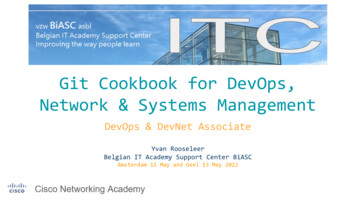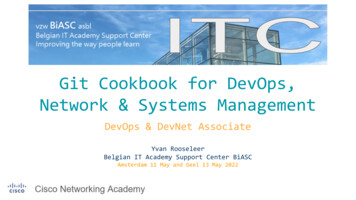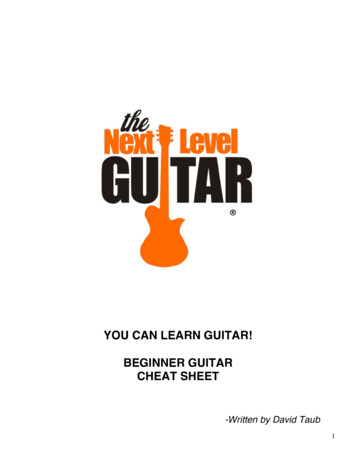Transcription
Smashwords Formatting Cheat-sheet Follow the instructions for doing a “nuclear clean” in the Day Three lecture notes. Make a back-up copy of your work. Title the one to be modified for Smashwords as“Smashwords Version” or some-such obvious title. Establish “styles” for your book.Right click “Normal” under styles, and choose “modify” - define this as Courier New orTimes New Roman, 12, left justify.Click the format button at the bottom and then choose Paragraph. Settings should be:Indentation: 0” for both Left and RightSpecial: First Line; By: .5”Line Spacing: Single or 1.5; At: BlankSpacing: 0” both Before and AfterRight click “Heading 1” and choose to modify this - define as Courier New or Times NewRoman (whichever you did for “Normal”, 14, centered and bold.Click the format button and then choose Paragraph. Settings there should be:Indentation: 0”Special: blankLine Spacing: whichever you did for “Normal”Spacing: Before 6p; After 3p Do a control-A to highlight your entire text and then choose the “Normal” style. Thiswill change your entire manuscript to Normal, but should leave any italics, bold and underliningintact.Copyright Meredith Bond, 2012
Smashwords Formatting Cheat Sheet2 Go through and change the style of your chapter names or numbers to the style“Heading 1”. Make sure all your italics, underlines and bolds are as they should be. Make sure you don’t have any inserted tabs. All indents should be done through thestyle. Change all tables to jpgs by copying the table and pasting it into Paint (or your favoritepaint-like program) and then save as .jpg. You can then reinsert it into the text as a picture.Pictures must be “In Line With Text” and not floating. If they float, you never know where they’llend up after your book goes through the “Meatgrinder”.From Mark Coker: “We’ve also found that images work best if you keep their dimensionssmall. If your current image runs the length of a 6 inch wide page, it may not display properly onthe smaller screens of some e-reading devices. Restrict images to widths of 500 pixels or less.Before you import images into your manuscript, use a photo editing tool such as Photoshop or afree utility such as Paint.net at http://www.getpaint.net/, Picasa by Google athttp://picasa.google.com, [or Gimp at www.gimp.org] to reduce the dimensions and file size. Ifyou insert an image that reaches beyond the left or right perimeter of your page margins, it maycause some of your conversions to fail, or your image may not display properly.” Turn on the ¶ symbol to show all paragraph symbols. Delete ¶ when you have morethan four in a row — they will create a blank page in an ebook. Smashwords doesn’t even like it ifyou have one or two, but it will deal with that. Best option is to put in a style which has extraspacing after the paragraph, or if you are creating space to demarcate a new scene, put in“*****” or “#####” or some variation thereof.
Smashwords Formatting Cheat Sheet3 Make sure you have no section breaks from your document — they will causeproblems in some ebook formats For page breaks, but one hard return before and one after each page break becausethey are stripped out of some ebook formats as well. Be sure there are no symbols in your text such as or . They won’t get translated.Best to type in the word if you can: copywrite, trademark, etc. Remove all headers and footers. You also don’t want any page numbers in therebecause the page number will vary depending on the ereader. If you want to a hyperlink table of contents – it’s not necessary, but if you feel youneed it:Type your table of contents in the beginning of your book in “Normal” style. Do NOT useWord’s automatic table of contents creator.Place a “bookmark” at the title of every chapter throughout your book. Under the Inserttab, choose “Bookmark”. Go through your document, and at each Chapter Start or Indexed item,highlight the words you want bookmarked, then select Insert: Bookmark. Name your bookmarkcorresponding to the Chapter/Indexed item and then click add. It’s very important to use thefirst word of your heading or the Chapter number you’re linking to, because later on, when youadd the hyperlinks to these bookmark targets, Word displays the bookmark shortcuts inalphabetical order. Bookmark names cannot have spaces or odd characters. Use onlyalphanumeric characters (the letters a-z or the numbers 0-9).Go back to your Table of Contents and highlight the words “Table of Contents” andbookmark that as TOC.
Smashwords Formatting Cheat SheetAdd hyperlinks to the listing in your Table of Contents:Highlight the listingRight click and choose hyperlinkBe sure “Place in this document” on the left is selected so that you can see thebookmarks you just created.Select the correct bookmark and hit return or “add”.Be sure to go through and click (or Control-click) on each link to be sure it works. Andcreate a reverse hyperlink back to the Table of Contents. Create “front matter”. For Smashwords it is required that you have a Title page and acopyright page (they can be the same page). Your copyright message must say that this is theSmashwords version of this book. This is what I put in mine: This Smashwords edition iscopywritten by Meredith Bond and may not be used by anyone for any purpose other than yourown personal enjoyment. If you did not purchase this copy, please go to Smashwords.com to doso. January, 2012. (Smashwords recommends you put in that last part, or some variationthereof.) If you have other books out you might want to add: Discover other works by thisauthor:Title #1: hyperlink to where they can get your book, but Smashwords requests that youdon’t link to Amazon or B&N or other on-line retailers. Link to your blog or your website andfrom there you can link people to the other retailers. You can, of course, link to Smashwords.Title #2: hyperlink4
Smashwords Formatting Cheat SheetIf it’s only available in print, say that it’s available at “most on-line retailers”. Don’t forget to put in hyperlinks to your Facebook page, Twitter, any other socialmedia, and your website.5
Smashwords Formatting Cheat-sheet Follow the instructions for doing a "nuclear clean" in the Day Three lecture notes. Make a back-up copy of your work. Title the one to be modified for Smashwords as "Smashwords Version" or some-such obvious title. Establish "styles" for your book.