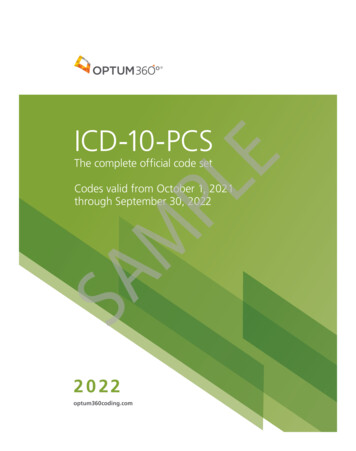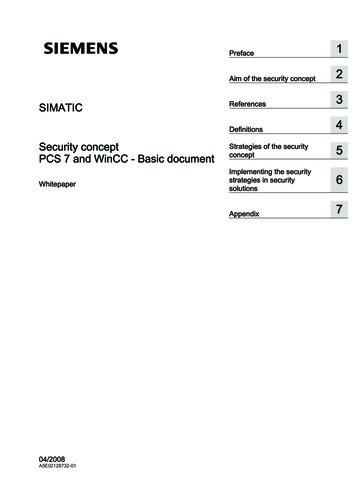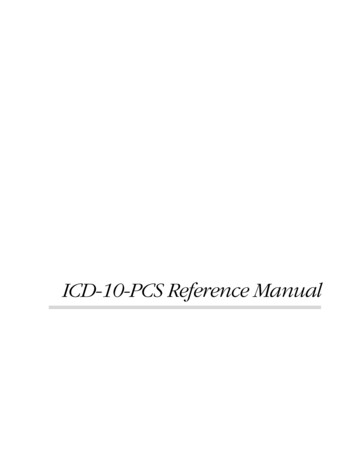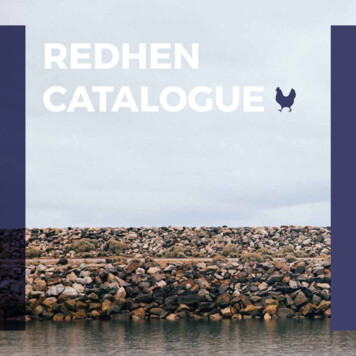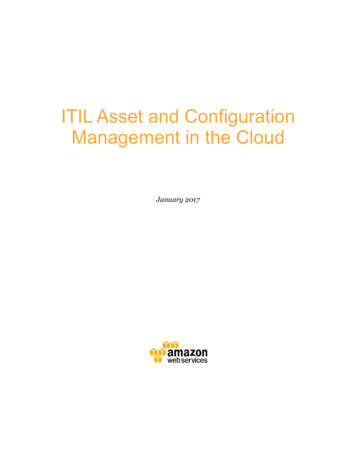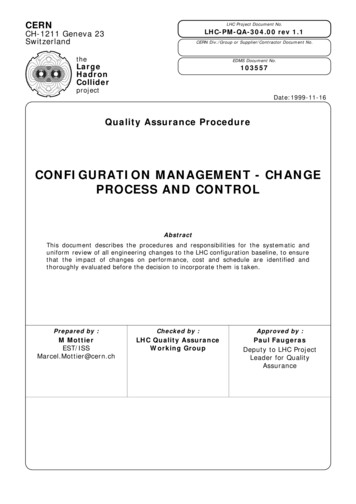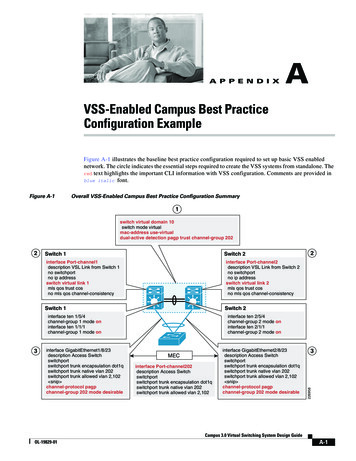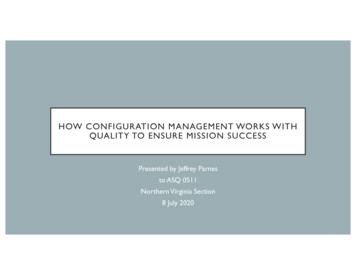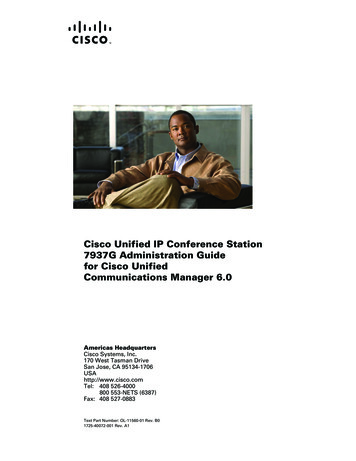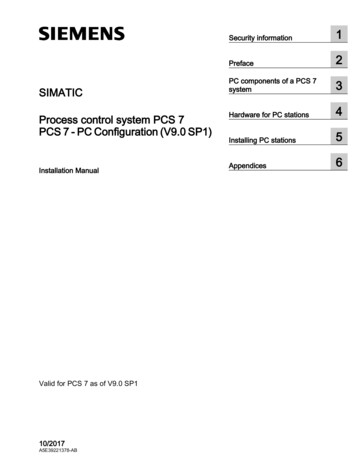
Transcription
SIMATICProcess control system PCS 7PCS 7 - PC Configuration (V9.1)Installation ManualValid for PCS 7 as of V9.102/2021A5E50303177-AASecurity information1Preface2PC components of a PCS 7system3Hardware for PC stations4Installing PC stations5Appendices6
Legal informationWarning notice systemThis manual contains notices you have to observe in order to ensure your personal safety, as well as to prevent damageto property. The notices referring to your personal safety are highlighted in the manual by a safety alert symbol, noticesreferring only to property damage have no safety alert symbol. These notices shown below are graded according tothe degree of danger.DANGERindicates that death or severe personal injury will result if proper precautions are not taken.WARNINGindicates that death or severe personal injury may result if proper precautions are not taken.CAUTIONindicates that minor personal injury can result if proper precautions are not taken.NOTICEindicates that property damage can result if proper precautions are not taken.If more than one degree of danger is present, the warning notice representing the highest degree of danger will beused. A notice warning of injury to persons with a safety alert symbol may also include a warning relating to propertydamage.Qualified PersonnelThe product/system described in this documentation may be operated only by personnel qualified for the specifictask in accordance with the relevant documentation, in particular its warning notices and safety instructions.Qualified personnel are those who, based on their training and experience, are capable of identifying risks andavoiding potential hazards when working with these products/systems.Proper use of Siemens productsNote the following:WARNINGSiemens products may only be used for the applications described in the catalog and in the relevant technicaldocumentation. If products and components from other manufacturers are used, these must be recommended orapproved by Siemens. Proper transport, storage, installation, assembly, commissioning, operation and maintenanceare required to ensure that the products operate safely and without any problems. The permissible ambientconditions must be complied with. The information in the relevant documentation must be observed.TrademarksAll names identified by are registered trademarks of Siemens AG. The remaining trademarks in this publication maybe trademarks whose use by third parties for their own purposes could violate the rights of the owner.Disclaimer of LiabilityWe have reviewed the contents of this publication to ensure consistency with the hardware and software described.Since variance cannot be precluded entirely, we cannot guarantee full consistency. However, the information in thispublication is reviewed regularly and any necessary corrections are included in subsequent editions.Siemens AGDigital IndustriesPostfach 48 4890026 NÜRNBERGGERMANYA5E50303177-AA 03/2021 Subject to changeCopyright Siemens AG 2021.All rights reserved
Table of contents1Security information. 72Preface . 93PC components of a PCS 7 system . 1343.1Basic configuration of the PCS 7 plant. 133.2High availability (redundant) configurations . 153.3Possible ways to operate engineering stations . 173.4Differences between multiple station systems and single station systems. 183.53.5.13.5.23.5.3Solutions for engineering stations . 21PCS 7 project engineering with multiple engineering stations . 21PCS 7 project engineering with a single PC . 22Combination of engineering station and operator station on a single PC . ons for multiple station systems . 24Operator station multiple station system . 24BATCH station multiple station system. 25Route control station multiple station system . 26Maintenance station multiple station system. 27External archive servers and reporting system . 29Process Historian and Information Server . 29Archiving and reporting with Process Historian and Information Server . 303.73.7.13.7.23.7.33.7.4Solutions for single station systems . 32OS single station system . 32BATCH single station system. 35Route Control single station system. 36Maintenance station single station system . 363.83.8.13.8.23.8.3Solutions for accessing PC stations . 38Remote access via the Web Option for OS . 38Remote access via terminal services . 39Access to PCS 7 data using OpenPCS 7. 403.93.9.13.9.23.9.33.9.4Connecting PC stations . 41Tasks of terminal bus and plant bus . 41Connection to the terminal bus/plant bus . 43Connecting PC Stations via Wireless LAN . 45Time synchronization. 46Hardware for PC stations . 494.1Preconfigured PC systems for PCS 7 (product bundles) . 494.2Basic hardware configuration . 514.3Components for connection to the terminal bus/plant bus . 524.4Optional hardware components . 55PCS 7 - PC Configuration (V9.1)Installation Manual, 02/2021, A5E50303177-AA3
Table of contents4.554Configuring and ordering . 56Installing PC stations . 575.1Overview of installation steps . 575.2Workgroup and domain. ng the operating system . 62Notes on installing the operating system . 62Partitioning hard disks . 66Name of the PC station . 67PC configuration security settings. 68Installing an operating system. 70How to install Microsoft .NET Framework . 71Enable and configure SNMP. 72How to install the Message Queuing Service. 73How to configure the Microsoft Internet Information Service (IIS) for the server . 74How to Install a Multilingual User Interface Pack. 76How to set the paging file. 77How to make additional system settings . 77How to set the color scheme and font size. 78How to install additional components . 78Installing additional services for SIMATIC BATCH . 79Creating a backup . 5.4.105.4.11Installing the PCS 7 software . 81Notes on installing PCS 7. 81How to install on a network. 83How to install the PCS 7 software . 84How to prepare the engineering station for multi-user operation . 88How to install the Process Historian . 89Configuring redundancy for redundant servers . 89Installing a PC for Web Option for OS. 89Setting up user groups and users. 90Installing PCS 7 libraries of older PCS 7 versions. 94Firewall in PC stations . 94Subsequent installation or updating . 5.5.2.25.5.2.3Installation of drivers for PCS 7. 97Drivers for communications processors. 97Drivers for communications processors. 97How to configure standard communication modules . 98How to disable the power saving options of network adapters . 99How to prepare a PC station with CP 162x for operation in PCS 7 . 99Additional Devices and Drivers for PCS 7. 101Overview of additional devices and drivers for PCS 7. 101Multi-display-connection in PC Stations . 102Assigning the driver to the sound card. 1035.65.6.15.6.2Licensing . 104PCS 7 licenses and quantity structures . 104How to transfer license keys . 1045.75.7.1Preparing PC stations . 106Preparing the PC stations (overview) . 106PCS 7 - PC Configuration (V9.1)Installation Manual, 02/2021, A5E50303177-AA
Table of .18SIMATIC Logon. 107How to authorize users to configure SIMATIC Logon. 107Setting the user language (MUI). 108How to set the communication module for connecting to the terminal bus . 110How to set up a work group for connection to the terminal bus. 112How to set up the connection between the PC station and plant bus. 113How to make settings for standard network adapters. 115How to access PC stations outside a subnet . 116Changing settings for encrypted communication. 118How to configure encrypted communication between the PC stations. 120How to change the PSK for encrypted communication . 121How to use migration mode for changing encrypted communication. 122How to Change the Transmission Rate and Operating Mode in the PC Network. 124Installing security patches, hotfixes . 125How to activate redundancy for high availability PCs. 126How to disable user switching . 128Downloading the network configuration to the PC stations . 9Notes on add-ons and utilities . 129Overview of additional programs and utilities for PCS 7 . 129Remote diagnostics functions. 129Automatic logon to the operating system . 131Virus scanners . 132Burner software . 132DiagMonitor . 132Screen savers . 135Defragmentation programs. 135WinCC/DataMonitor . 136Appendices . 1396.16.1.16.1.26.1.36.1.46.1.5Appendix A - Applying the software package . 139Software packages for basic engineering . 139Software packages for operator stations . 140Software packages for SIMATIC BATCH. 141Software packages for SIMATIC Route Control. 142Optional software packages . .2.3.26.2.3.36.2.3.4Appendix B - Approved configurations on a PC station. 144Approved configurations . 144Configuration tables. 148Configurations with engineering station, clients and single station system. 148Configurations with server operating system (server to server) . 149Configurations with server operating system (client installation on server). 150Information on the configurations . 150Information on configuration type "X" . 150Information on configuration type "-". 151Information on configuration type "A" . 151Information on configuration type "B". 151Index . 153PCS 7 - PC Configuration (V9.1)Installation Manual, 02/2021, A5E50303177-AA5
Table of contents6PCS 7 - PC Configuration (V9.1)Installation Manual, 02/2021, A5E50303177-AA
Security information1Siemens provides products and solutions with industrial security functions that support thesecure operation of plants, systems, machines, and networks.In order to protect plants, systems, machines and networks against cyber threats, it is necessaryto implement – and continuously maintain – a holistic, state-of-the-art industrial securityconcept. Siemens’ products and solutions form one element of such a concept.Customers are responsible for preventing unauthorized access to their plants, systems,machines and networks. These systems, machines and components should only be connectedto the enterprise network or the Internet if and only to the extent necessary and with appropriatesecurity measures (firewalls and/or network segmentation) in place.You can find more information on protective measures in the area of industrial security ity.Siemens’ products and solutions undergo continuous development to make them more secure.Siemens strongly recommends performing product updates as soon as they are available andusing only the latest product versions. Use of product versions that are no longer supported, andfailure to apply latest updates may increase customer’s exposure to cyber threats.To stay informed about product updates, subscribe to the Siemens Industrial Security RSS y.PCS 7 - PC Configuration (V9.1)Installation Manual, 02/2021, A5E50303177-AA7
Security information8PCS 7 - PC Configuration (V9.1)Installation Manual, 02/2021, A5E50303177-AA
2PrefacePurpose of this documentationThis documentation provides you with an overview of the PC components used in PCS 7. Itcontains the following information: The PC components you can use for specific PCS 7 applications. The software and hardware you require for specific PC components. The licenses you require for individual products. The potential PC configurations for an application. How you can set up and configure your PC network.This documentation is intended for persons involved in configuration, commissioning, andservice.PCS 7 - PC Configuration (V9.1)Installation Manual, 02/2021, A5E50303177-AA9
PrefaceOptions for accessing PCS 7 documentationThe documentation required for PCS 7 includes the following types: PCS 7 ReadmeThe readme file is available in two versions:– PCS 7 Readme (offline)This version is installed by PCS 7 Setup. The file only contains general information andlinks to documents on the Internet.– PCS 7 Readme (online)This version contains all information on the installation and use of PCS 7 in the formatwhich is already familiar to you. The file is only available on the Internet to keep it alwaysup-to-date.NoteThe information provided in the PCS 7 Readme (online) on the Internet takes precedenceover all other PCS 7 documentation.Read this PCS 7 Readme carefully, because it contains important information andamendments on PCS 7.For more information, refer PCS 7 Online readme w/109780270) PUD ManagerThe "PUD Manager" an innovative tool to access documentation, comes with PCS 7 USB flashdrive.Some of the highlights:– Customize the documentation set according to your needs.– Efficient search engine to access your information.For more information on PUD Manager, refer Process Control System PCS 7; PUD ManagerV2.1 Online Help. Technical Information and SolutionsFor important technical information and solutions, refer to SIMATIC PCS 7 Overview w/63481413). PCS 7 System DocumentationSystem documentation contains information that covers several products, such asconfiguration manuals and Getting Started manuals. This documentation serves as aguideline for the overall system and explains the interaction between the individualhardware and software components. PCS 7 Product DocumentationProduct documentation contains information about special hardware and softwarecomponents. The individual documents provide detailed information on the specificcomponent.Full versions of the documentation are available from the "Technical Documentation SIMATICPCS 7" website: PCS 7 Technical documentation (http://www.siemens.com/pcs7documentation).You can find additional information in the product overview Process Control System PCS 7; PCS 7- Documentation; Section "Options for accessing the documentation".10PCS 7 - PC Configuration (V9.1)Installation Manual, 02/2021, A5E50303177-AA
PrefaceRequired basic knowledgeTo understand this documentation, you should be familiar with automation engineering andprocess control engineering.You should also have experience of using PCs and similar (for example programming devices)and the Windows operating system used.ConventionsIn this documentation, the names of elements in the software interface are specified in thelanguage of this documentation. If you have installed a multi-language package for theoperating system, some of the designations will be displayed in the basic operating systemlanguage even after you change the language and will, therefore, differ from the designationsused in the documentation.Siemens SIMATIC programs is found in the "Start" menu under Siemens Automation.Changes compared to the previous versionBelow, you will find an overview of the most important changes in the documentation comparedto the previous version:As of PCS 7 V9.1 Adaptation of the Windows operating systems Support for Microsoft Defender as a virus scannerSee alsoPUD Manager for SIMATIC PCS 7 w/109748882)Technical documentation SIMATIC PCS 7 /cs/de/en/view/109748882 w/109748882)PCS 7 - PC Configuration (V9.1)Installation Manual, 02/2021, A5E50303177-AA11
Preface12PCS 7 - PC Configuration (V9.1)Installation Manual, 02/2021, A5E50303177-AA
3PC components of a PCS 7 system3.1Basic configuration of the PCS 7 plantOverviewIn a PCS 7 plant, PC components are used for the following stations: Engineering stations (ES) Operator stations (OS) Maintenance station (MS) BATCH stations (BATCH) Route Control stations (RCS) Stations for connecting SIMATIC PCS 7 to the SIMATIC IT environmentPCS 7 refers to these stations collectively as "PC stations". The following figure outlines the mostimportant components in a PCS 7 plant.l G v G t Gz ih{joG y Gj GvzGj wjzG GvzG Gv p Vp i GO G G G G Ph G hzG[WWz Gz k GpVvwyvmpi zGkwPCS 7 - PC Configuration (V9.1)Installation Manual, 02/2021, A5E50303177-AA13
PC components of a PCS 7 system3.1 Basic configuration of the PCS 7 plantLegend for figureStationFunctionEngineering station(Page 17)You configure and download all system components of PCS 7 with the engineering station: Operatorstations, BATCH stations, Route Control stations, automation systems, central and distributed I/O.Engineering stations are PCs on which the PCS 7 engineering software is installed for the configu‐ration of a PCS 7 project.Operator station(Page 18)The operator station is used to operate and monitor the PCS 7 system in process mode.You connect the operator station to the plant bus to enable the required data communication withthe automation system.Operator stations are PCs on which the PCS 7 OS software is installed.The operator station can be designed as a single-station system for smaller plants and less stringentrequirements. In larger plants with more stringent requirements, the OS can be designed as amultiple-station system with OS servers and OS clients.Maintenance Station(Page 18)The maintenance station is based on an operator station (OS). This OS focuses on "Plant AssetManagement" and enables diagnostics and maintenance of the plant.When the diagnostics structure is created in the plant hierarchy, an OS is assigned the functions forasset management. The OS functions can be supplemented with diagnostics functions and programpackages for a specific plant.Note: The Engineering Station is used as a Maintenance Client. The Maintenance Station accessesSIMATIC PDM when SIMATIC PDM is in use.BATCH station(Page 18)The BATCH station is used to operate and monitor batch process sequences in process mode.A connection to an operator station is required for data communication with the automation sys‐tem. The BATCH station is connected to the terminal bus for this purpose.BATCH stations are PCs on which the SIMATIC BATCH software is installed.Route Control Station(Page 18)You use a route control station (RCS) to automate the transport of materials and products in a PCS 7plant.The route control station is connected to the plant bus to provide the required data communication.A connection to an operator station is required to display messages.Route Control stations are PCs on which the SIMATIC Route Control software is installed.Bus system (terminalbus and plant bus)(Page 41)The PCS 7 AS, OS, BATCH, RCS and ES components communicate (between and among each other)via a bus system (Industrial Ethernet). In PCS 7 plants, this bus is divided into: A terminal bus for communication between the following components:– Operator control and monitoring systems (OS, BATCH, RCS)– Engineering station– Higher-level components (for example, MES, office networks) A plant bus for communication between:– Servers (OS, RCS) and automation systems– Automation systems (SIMATIC connections)AutomationsystemSingle Station(Page 18)14The automation system performs the following tasks: The AS acquires and processes the process tags from the connected I/O (centralized and distrib‐uted) and outputs control information and set points to the process. The AS supplies the operator station with data for visualiza
Siemens products may only be used for the applications described in the catalog and in the relevant technical documentation. If products and components from other manufacturers are used, these must be recommended or approved by Siemens. Proper transport, storage, installation, assembly, commissioning, operation and maintenance