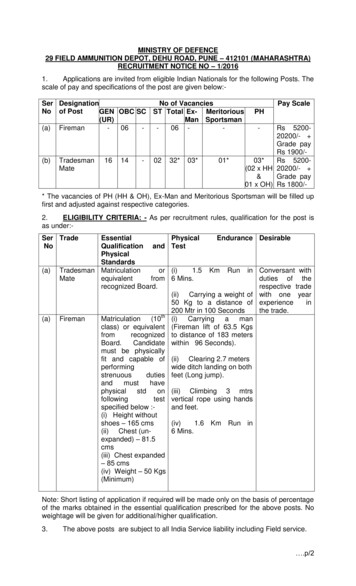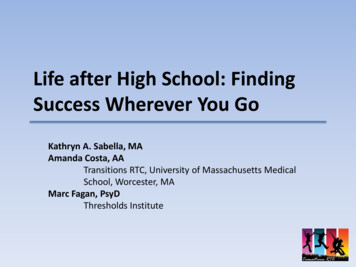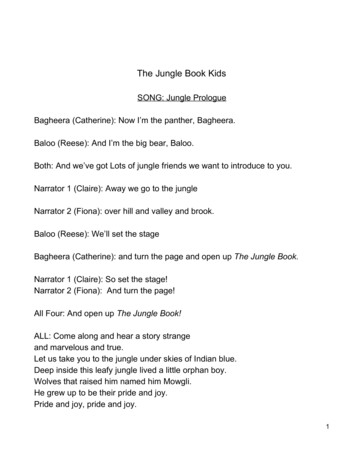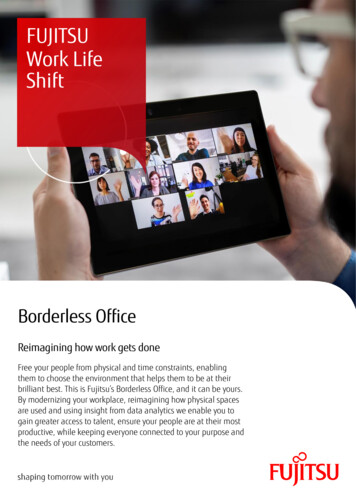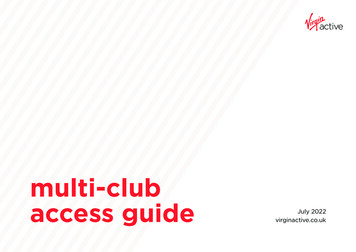Transcription
03.27.0116:59Page 30530514“Wherever you, go, there you are.”—Buckaroo BanzaiNavigationtake me to your leader contentsframesframes aestheticsnavbar aestheticsthumbnailsfragmentsCreating navigation for a web site is one of themost complex undertakings of web publishing.As much as image and HTML editor manufacturers like to tout “easy-to-author-web-pages/graphics” products, there is no easy way todesign or execute navigation. This is one of theuncharted frontiers of web publishing, and youwill likely find it the most challenging aspect ofcreating any new site.You are faced with many decisions when you arecreating site navigation. For example: Will youraudience have current web browsers? If not, how willyou ensure that visitors with older browsers can easilymaneuver your site? Should you make two versions ofyour site, such as a frames and a no-frames version? Doyou want to rely on graphical icons or text to describecategories? Have you included measures that make itpossible to access the rest of your site from all areas ofyour site? Do you have “back” buttons on all your pages?Have you given thought to integrating the style of yoursite with navigational buttons and graphics?This chapter gives us the opportunity to share thegraphics and programming techniques we used fordesigning the navigation for the Ducks In A Row site.creative html design .2Navigation14
1403.27.0116:59306Page 30614NavigationFramesNetscape introduced the concept of frames with version 2 of theNavigator browser to satisfy designers’ needs for more sophisticated navigation. The initial implementation left much to bedesired, and in some ways even made navigation harder; but bythe time version 3 came along, most of the deficiencies had beenaddressed, and frames were here to stay. Now frames are part ofthe HTML 4 specification. The basic frames specification workswith Netscape Navigator versions 2 and Microsoft InternetExplorer versions 3 , and is being incorporated into the latestWYSIWYG editors and site-management systems.Frames are considered by many to be a navigational godsend,and by others, a navigational nightmare. The principle behindframes is that they offer the ability to have regions of a web pagechange, while other regions remain stationary. Before frames,every page of HTML had to be separate. If you had a navigationbar at the bottom of each page on your site, clicking it wouldcause the entire screen to redraw, loading a completely newpage. Frames offer the ability to have a fixed navigation bar thatnever refreshes. Clicking a frames-based navigation bar canlaunch other documents on your screen while the navigation baritself remains unchanged.Many people hate frames, with good reason. It’s hard tobookmark a page within a framed site, because the location thatthe browser bookmarks is that of the framed site, not of theindividual pages. Also, it’s confusing to print a page that’s nestedinside frames. There are workarounds for all these problems, butthey require extra effort from your end viewer.On the other hand, there are times when you have a lot ofinformation to display or simply a lot of different pages ona similar topic in your site, and you want your main navigationalelements to remain available to your users. Being able tokeep one or more parts of the screen still while the user scrollsthrough other parts is a technique long available to designers ofmultimedia, but only recently available on the web.creative html design .2
1403.27.0116:59Page 30714Navigation307How Frames WorkThe basic model of HTML frames revolvesaround the concept of framesets. A frameset isa container for frames, which are really justwindows into other HTML documents. Youcan think of each frame as almost a separatebrowser, which shares common buttons andcontrols with the main window. Let’s take a lookat a simple example; then we’ll get into all thebells and whistles a little later. This documentis in the chap14 folder of the chd2 CD-ROMas frames1.html.1. The outside container of the document is stillthe HTML element, just like in any other HTML.2. The FRAMESET container is an element thatgoes after the HEAD element, and is still insideof the HTML container. The COLS attributespecifies the number of columns (verticaldivisions) and the widths of those columns(more about this later). The asterisks (*) meanto evenly divide the space. This value (“*,*”)means to use two equally spaced columns. UseROWS instead of columns to get horizontallydivided frames.3. The actual FRAME tags go within theFRAMESET container. These define the framesthemselves. The SRC attribute specifies theHTML document to display inside the frame.In our example, a.html and b.html are thetwo HTML documents, one of which appears ineach frame.4. The FRAMESET element must be terminatedwith the /FRAMESET tag, or your pagewill not load.frames1.html: A simple document with frames. a.html is inthe left frame, and b.html is in the right frame.1. HTML HEAD TITLE Frames Example /TITLE /HEAD 2. FRAMESET COLS "*,*" 3. FRAME SRC "a.html" FRAME SRC "b.html" 4. /FRAMESET The file a.html (in the chap14 folder of the chd2 CD-ROM) looks like this: BODY BGCOLOR White H1 ALIGN CENTER A /H1 /BODY And b.html (surprise!) looks like this: BODY BGCOLOR White H1 ALIGN CENTER B /H1 /BODY We will use several files like this as we explainthe capabilities of frames in this chapter. /HTML creative html design .2
1403.27.0116:59Page 30830814Navigation noteSupport for Older BrowsersBecause there is no BODY in a framesdocument, and in fact, there is no content atall outside of the FRAMESET and FRAME tags, abrowser that doesn’t understand frames willsee nothing but a blank screen!The solution to this is to use the specialNOFRAMES element. Any content withinNOFRAMES will not be displayed on framessupporting browsers, but will be displayedon older browsers. HTML HEAD TITLE Frames Example /TITLE /HEAD FRAMESET COLS "*,*" FRAME SRC "a.html" FRAME SRC "b.html" /FRAMESET The content within the NOFRAMES elementwill be displayed by browsers that don’tunderstand frames, so they will know whatto do. The file to the left is available inthe chap14 folder of the chd2 CD-ROMas frames1a.html.What browsers without frames capability will see. NOFRAMES P This site uses frames. If you areseeing this message, your webbrowser does not support frames.You can still see what we have tooffer, although without the navigation advantages of frames, byusing these links:Of course, you could instead display anentire web page with alternate content forframes-challenged browsers. UL LI A HREF "a.html" DocumentA /A LI A HREF "b.html" DocumentB /A /UL /NOFRAMES /HTML creative html design .2
1403.27.0116:59Page 30914Navigation309( Frames ( Within Frames ) )“Well now,” you may ask. “If a frame is just awindow with another HTML document in it,what prevents me from (place wild idea here)?”And we answer, “Absolutely anything you cando with a normal HTML document can be donein a frame.” In fact, a frame can even have moreframes inside of it!If we take the previous example and use aframes document in place of b.html, we get moreframes in our “B” frame:frames2.html:comments in the code so that you can keeptrack of which frame is which:frames3.html: HTML HEAD TITLE Frames Example /TITLE /HEAD !— cols for vertical divisions — FRAMESET COLS "*,*" !— left frame — FRAME SRC "a.html" !— right frame is another frameset— !— rows for horizontal divisions — FRAMESET ROWS "*,*" !— top frame — FRAME SRC "c.html" !— bottom frame — FRAME SRC "d.html" /FRAMESET HTML HEAD TITLE Frames Example /TITLE /HEAD FRAMESET COLS "*,*" FRAME SRC "a.html" FRAME SRC "b2.html" /FRAMESET /FRAMESET /HTML /HTML b2.html: FRAMESET ROWS "*,*" FRAME SRC "c.html" FRAME SRC "d.html" /FRAMESET frames3.html: Looks just like the last one!frames2.html: The right-side document is another frameset.There is, however, an easier way to accomplishthis same task. You can nest another FRAMESETwithin your existing FRAMESET. When younest frames like this, it’s a good idea to putThis example accomplishes exactly the samething as frames2.html, but it does so with one lessfile. This is the preferred way to nest frames.This version also uses comments to explainwhat each FRAME and FRAMESET is for. Usingcomments makes it easier to figure out whatyou did when you come back and look at yourcode sometime later.creative html design .2
1403.27.0116:59Page 31031014NavigationAdjusting the Size of FramesAs you learned earlier, the ROWS and COLSattributes to the FRAMESET tag take values thatdefine the size of the frame. So far, we havebeen using the default sizes, “*,*”.You can adjust the sizes of the frames by usingvalues instead of the asterisks, and the valuescan be either numbers (for the number ofpixels) or percentages (for a percentage of theremaining space). In this example, the leftmostframe is 90 pixels wide, and the top right frameis 33% of the height of the screen. The bottomright frame fills out the remaining space.2. FRAMESET ROWS "33%,*" !— top frame — FRAME SRC "c.html" !— bottom frame — FRAME SRC "d.html" /FRAMESET /FRAMESET /HTML 1. In this first frameset, the COLS attributespecifies a number, instead of the defaultasterisk, for the first column. When you use aplain number, this indicates pixels. The asteriskfor the second column means “use the rest ofthe available space.”2. The inner frameset specifies ROWS, and the firstnumber is expressed as a percentage. Thismeans “use 33% of the available space.”frames4.html: These frames are specific sizes.frames4.html: HTML HEAD TITLE Frames Example /TITLE /HEAD !— cols for vertical divisions — 1. FRAMESET COLS "90,*" As you design your site, keep in mind that percentage values will change as the browser isresized, and pixel values will not. If you have aframe that holds a single graphic (like a title baror an imagemap), you will probably want to usea specific pixel size for that frame so that itdoesn’t change size when the user changes thesize of his or her browser. If a frame is going tohold text or other variable-size information,you may prefer to use a percentage, or even theasterisk. We’ll show examples from DIAR later inthis chapter. !— left frame — FRAME SRC "a.html" !— right frame is anotherframeset — !— rows for horizontal divisions— creative html design .2
1403.27.0116:59Page 31114Navigation311Borderless FramesYou can remove the borders from your framesby simply adding the attribute BORDER 0 to youroutermost FRAMESET tag.frames6.html: Different colors for each frame.frames5.html: Borders: Be gone! !— cols for vertical divisions — 1. FRAMESET COLS "90,*" BORDER 0 !— left frame — FRAME SRC "a.html" !— right frame is another frameset — !— rows for horizontal divisions— FRAMESET ROWS "33%,*" !— top frame — FRAME SRC "c.html" !— bottom frame — FRAME SRC "b.html" /FRAMESET An effective way to distinguish between framesis using a different BGCOLOR for adjacent frames.In this example, we have used three differentHTML files. This technique often creates a niceraesthetic than the borders, and it gives youmore flexible use of your space.You can also use a background tile in any ofyour frames by using the BACKGROUND attributein the BODY tag of the frame’s HTML document.In the next example, we used a background tilefor the lower-right frame. /FRAMESET 1. The BORDER 0 attribute is used with the outermost FRAMESET tag to turn off the borders forall the frames on the page. With the borders offand the BGCOLOR of all the frames the same, itbecomes impossible to tell where one framestarts and the next frame ends. That can be anice effect for some purposes, but you maywant to have a distinction without the borders.frames7.html: A tiled background in g-tile.html is displayed inthe lower-right frame.In this interesting case, the color of the leftframe and the background color of the tile usedin the lower-right frame blend such that the tileappears to run out of ducks on the left!creative html design .2
1403.27.0116:59Page 31214312NavigationNavigating FramesFrames can be a wonderful tool for helping your visitors navigate your site. Usingframes, you can put your menus and imagemaps in fixed areas of the screen,keeping them from moving and scrolling as the content of the otherframes changes.When using frames for navigation, you need to create links in one frame that causedocuments to load in another frame. These are called targeted links.To create a targeted link, you must first make up a name for your frame, and assignthat name to the frame using the NAME attribute in the FRAME tag. This is thename that you will use later to identify the frame in the TARGET attribute ofan anchor tag.frames8.html: HTML HEAD TITLE Frames Example /TITLE /HEAD !— cols for vertical divisions — FRAMESET COLS "90,*" BORDER 0 !— left frame — 1. FRAME SRC "menu.html" NAME left !— right frame is another frameset — !— rows for horizontal divisions — FRAMESET ROWS "33%,*" !— top frame — 2. FRAME SRC "f.html" NAME upper !— bottom frame — 3. FRAME SRC "g.html" NAME lower /FRAMESET /FRAMESET /HTML 1/2/3Notice the NAME attributes in the FRAME tags. This allows you to assign a nameto each of your frames so you can target the frames in your links. The namecan be anything you want it to be, but it’s best to stick to letters and numbersto avoid compatibility problems with future browsers. To target a particularframe, use the TARGET attribute in the anchor tag when you create your link.For example, this link would load a new page in the frame named “lower”: A HREF "a.html" TARGET "lower" The "A" page /A creative html design .2
1403.27.0116:59Page 31314NavigationAs an example, we’ll load this page in the left frame:links1.html: BODY BGCOLOR "#FFFFCC" H1 ALIGN CENTER Links /H1 A A A AHREF "a.html"HREF "b.html"HREF "c.html"HREF "d.html"TARGET "lower" TARGET "lower" TARGET "lower" TARGET "lower" TheTheTheThe"A""B""C""D"page /A BR page /A BR page /A BR page /A BR /BODY frames8.html with links1.html loaded in the left frame.The target frame is the frame named “lower,” which is the frame with the g.html filein it. Now, we’ll click on a link, and the new file will replace the lower frame:After clicking on the D link, the d.html file will replace the lower frame.creative html design .2313
1403.27.0116:59314Page 31414NavigationScrollbars in FramesWhen the content of a frame becomes largerthan the size of the frame—either because thecontent is too long or the users have shrunktheir browser window—scrollbars appearto allow the user to access all the contentof the frame.We can get rid of that scrollbar by using theSCROLLING NO attribute to the FRAME tag: HTML HEAD TITLE Frames Example /TITLE /HEAD !— cols for vertical divisions — FRAMESET COLS "130,*" BORDER 0 !— left frame — FRAME SRC "links2.html" NAME left frames9.html with links2.html, a longer list of links loaded inthe left-hand frame.There may be times when you don’t want ascrollbar to appear, even if the content istoo large for the frame. For example, considerthis screen: !— right frame is another frameset— !— rows for horizontal divisions — FRAMESET ROWS "75,*" !— top frame — 1. FRAME SRC "titlebar.html"NAME titlebar SCROLLING NO !— bottom frame — FRAME SRC "h.html" NAME lower /FRAMESET /FRAMESET /HTML 1. The SCROLLING NO attribute forces the frameto keep the scrollbar off at all times, even if thecontent is too big for the frame.frames10.html: The image at the top is too big for its frame.frames10a.html: Voilà! Zee scrollbar ees vamoose!In this case we have a titleish image in the topframe, which extends beyond the bottom of theframe. The image actually looks fine inthe frame, but the scrollbar on the right isreally unnecessary.creative html design .2
1403.27.0116:59Page 31514Navigation315Margins in FramesBecause your frames will sometimes consistof only one graphic, it can be convenient toposition the graphic right up against the edge ofthe frame. Normally, there are both vertical andhorizontal margins on the frames. If wetemporarily use a contrasting color for thebackground of the title bar, you can see themargins around the window:frames11.html with titlebar2.html: There is an unwanted margin around the image.You can remove the margins with theMARGINHEIGHT and MARGINWIDTH attributesfrom the FRAME tag: HTML HEAD TITLE Frames Example /TITLE /HEAD !— cols for vertical divisions — FRAMESET COLS "130,*" BORDER 0 /HTML 1. TheMARGINHEIGHT and MARGINWIDTHattributes adjust the margins in the frame.Setting them to zero should remove the marginsentirely, but Netscape Navigator (versions3 and 4) always leaves one pixel.frames11a.html: With the contrasting background, you canclearly see the one-pixel margin Netscape leaves behind.frames11a.html: Microsoft Internet Explorer 4.0 and later donot reserve the one-pixel margin.Of course, the extra pixel of margin is notcritical, because your page will still look rightwhen you match the background color. !— left frame — FRAME SRC "links1.html"NAME left 1. /FRAMESET !— right frame is another frameset — !— rows for horizontal divisions— FRAMESET ROWS "67,*" !— top frame — FRAME SRC "titlebar2.html"NAME titlebarSCROLLING NOMARGINHEIGHT 0 MARGINWIDTH 0 !— bottom frame — FRAME SRC "h.html" NAME lower /FRAMESET titlebar.html: The top frame looks great even in Netscapewith the matching seamless BGCOLOR.creative html design .2
1403.27.0116:59316Page 31614NavigationAesthetics of FramesWe used frames extensively in the Catalog and Sample areasof the DIAR site because we had a lot of images to display.Frames worked well as a navigation device to load thumbnailpreviews that create a visual directory to our larger imagelibraries. (A section called “Making Thumbnails and SmallGraphics” follows later in this chapter.)One disadvantage to using frames is that it divides the real estateon your web page into smaller pieces. Many web publishers andvisitors are already frustrated by small screen space, so dividingthe screen into smaller sections runs the risk of being more of anirritant than an enhancement to a site.In order to make our frames feel less confining, we worked withcolor relationships that unified the page. Even though this pageis divided into four separate frame regions, it feels like one pageinstead of four disjointed parts pieced together. We paid a greatdeal of attention to visual continuity as well as color. We matchedthe icons and type used inside the frames to the aesthetics of therest of the site. All of these factors made our use of frames lessannoying than other examples we see on the web.Working with color relationships and visual continuity make our web pagefeel unified.creative html design .2
1403.27.0116:59Page 31714Navigation noteDo People Scroll?Lynda once visited the offices of HotWired (http://www.hotwired.com) to meet with her friend Mike Kuniavsky,who heads their research efforts for interface design.There, he set up a video camera to tape the response oftest users who had never navigated the HotWired sitebefore. One of the most startling results of his videotapedstudies was that the test users almost never scrolledbeyond the initial screen that appeared, even if the screencontained essential navigation information lower on thepage. Many respondents didn’t even realize therewas more to the page than what they saw, despite thevertical scrollbars. Moral of the story? Be careful with keynavigational graphics. Don’t make the end users workhard to figure out the navigation to your site. Make it easyfor them to know where they are and how to get wherethey want to go, and make key navigation text and/orgraphics appear within their browser windows withoutrequiring scrolling.creative html design .2317
1403.27.0116:59318Page 31814"NavigationSize ConsiderationsWhen you’re developing your web site, it’simportant to think about the size ofthe browser window and the resulting sizerelationships of images. The starting point is toestablish who your audience is, and from whatsize displays you think they will be viewing theweb. While many designers have large monitors,most average web visitors have smallerdisplays. The most common monitor size is 13"or 14". Most people who have average sizedisplays have them set to 800 600.Netscape Navigator and Microsoft InternetExplorer open in a narrow window onMacintoshes, and fill the screen on Windows.If a web page is bigger than the browserwindow on which it is displayed, scrollbarsautomatically appear to signal to the end userthat the page is larger than what is visible. Hereare some sample browser configurations on astandard 640 480 display.Macintosh Maximized: If you turn off the icons inNetscape Navigator and maximize the browserwindow to its fullest, the available space for your webpage will be 624 400 pixels.Macintosh with Small Icons: This is how Lynda typicallyconforms her Netscape Navigator browser, which yieldsavailable space of 634 324 pixels.Macintosh Default: In Netscape Navigator with largeicons turned on, the default size is 382 324 pixels.What happens on a 640 480 display if you makea graphic that is 800 pixels wide? It will requirethe end user to scroll horizontally to see thegraphic. What happens if you make a graphicthat is longer than the browser window? Verticalscrollbars will appear.creative html design .2
1403.27.0116:59Page 31914NavigationThere are no standard guidelines for the size ofnavigational graphics, only educated guessesabout what is practical and what isn’t.We believe it’s prudent to create essentialnavigation elements so they can be seen within800 600 displays, and for some audiences640 480 displays, without requiring the endviewer to scroll his or her browser window.This directive is easier said than done. Ifyou’re designing for an audience that still uses800 600 browsers, it’s a good idea to set yourmonitor to 800 600 before you begin creatingnavigation graphics. This will ensure that therewill be a one-to-one size relationship betweenyour artwork as it is created and as it will beviewed. In the case of frames, it can be helpfulto mock up the navigation artwork in aPhotoshop document that matches the size ofthe browser window. We recommend that if youare designing for an 800 600 audience, you setup your graphic template so it’s no wider than780 and no higher than 450 pixels. We have setup an empty Photoshop template of thatsize for you as browser.psd, located in the chap14folder of the chd2 CD-ROM. This emptydocument should be a good starting pointfor designing navigational graphics, to ensurethat your graphics don’t end up too big for a640 480 display.creative html design .2319
1403.27.0116:59320Page 32014NavigationSize Considerations Navbars/FramesNow that you’ve seen the different size browserwindows, let’s look at some of the size issues inherentin our Ducks In A Row site design. Lynda uses a 17"monitor on her Macintosh system, which is a fairlytypical size setup for many professional designers. Sincethe majority of the web audience will be on 13"monitors, however, Lynda’s setup gave her a false senseof size security that proved wrong when we went livewith the DIAR site. Mistakes are best when they’resomeone else’s, so you get to benefit from our hardlessons by understanding where we went awry.The first navbar we made was constructed while we werewriting earlier chapters of this book. It was good enoughto show as an example for learning about imagemaps,but the example we made was taken out of context of itstrue home on our site. Because of this, Lynda made thenavbar without thinking about future size constraints.On Lynda’s 17" monitor, the navbar.gif shown at the top of this screenseemed like a reasonable size.creative html design .2
1403.27.0116:59Page 32114Navigation321After Lynda got the size of the navbar corrected,it was time to design our framesets for theSample and Catalog sections of our site. Thistime, Lynda and Bill readjusted their monitor’sresolutions to 640 480 in order to previsualizehow the target web audience would viewthe site.At 640 480 this bottom navbar looks like it’s a transplantfrom the Land of the Giants site.Moral of the story? Design at the resolutionyou’re planning to publish for. If you wantyour site to look good at 640 480, for a betterreality check switch your monitor to thatresolution while you’re designing graphics forthe site.This example looked great on a 640 480 display.After Lynda reduced the bottom navbar, it fit much betterin scale to the 640 480 window.By switching her monitor to 640 480, it wasobvious that the top navbar was way too largefor our target audience of viewers, whom wesuspected would be surfing on systems set to640 480 pixels. The lower navbar shows thecorrected file, and the next screen shot shows itin context of the frames.creative html design .2
1403.27.0116:59322Page 32214NavigationIn our Catalog section, we chose a different frames navigationtechnique. The opening page looks similar to the opening screen ofthe Sample section.Once a thumbnail is clicked inside the left scrolling frame, it loadsthe larger version of the sample into the middle frame of the rightframeset. Notice how scrollbars appear on the right that weren’tthere before?creative html design .2
1403.27.0116:59Page 32314NavigationThe difference is that after you click a thumbnail in the left frame, anew window appears with the result, rather than the artworkloading into the middle frame, as in the Sample section of the site.This was accomplished in the HTML with TARGET top in theanchor tag.On a larger monitor, the scrollbars on the right would not appear.Bill created the HTML to ensure that the top, left, and bottomframes were fixed sizes. The right middle frame was set to asterisk(*), which fills the remaining size of the browser window on anysize monitor, large or small.creative html design .2323
1403.27.0116:59324Page 32414NavigationMaking Thumbnails and Small GraphicsIf you’ve never heard the term “thumbnail” before, in web-speak it refers toa small graphic that links to a larger graphic. Using thumbnails is commonpractice on web sites, because graphics that are small in dimensions and file sizetypically load much faster than graphics that are large in dimensions and file size.We created a lot of thumbnail graphics that link to larger graphics in the Catalogand Sample sections of the DIAR web site.It’s actually a lot trickier to create small graphics than large ones. You’ll findthat you will resize your artwork over and over in Photoshop, and that qualitymanagement will be critical. A good rule of thumb is to save master documents ofkey graphics, preferably in large sizes, so you can work from copies instead oforiginals. It will always yield higher quality to shrink a computer image than toenlarge it. The moral of the story? Scan large and reduce—never enlarge rasterimages such as scans or GIFs or JPEGs.The original scanned image (to the left) is 100%, and it looks fine. The same image (in themiddle) is reduced 50% and sharpened with the Photoshop Sharpen filter. The same image again(to the right) is enlarged 150% and even with sharpening filters, this image is soft and lacksgood quality.creative html design .2
1403.27.0116:59Page 32514NavigationFragmentsOne final navigation technique that’s effectivewhen you have lots of information on one pageis the HTML fragment. An HTML fragment isa separately addressable section of a webpage that you access with a special URL partcalled a fragment.To create a fragment on a web page, you enclosea section of your page in an anchor element(the A tag) using a NAME attribute to assign aname to it. As an example, we have a textversion of the list of retail outlets for theDucks In A Row rubber stamps at http://ducks.htmlbook. com/sales/locations.html on the DIARweb site. We fragmented the file based onindividual states. Here’s the entry for Texas: A NAME "TX" H2 TX /H2 [ A HREF "#top" Top /A ] tipFrames ResourcesNetscape’s Basic Frames Tutorialhttp://home.netscape.com/assist/net sites/frames.htmlBruce Heavin’s Portfoliohttp://www.stink.com/bruce/ P STRONG Stamp De Ville /STRONG BR 1014 S. Broadway Suite 100 BR Carrollton TX STRONG 75006 /STRONG P STRONG Stamp Asylum /STRONG BR 201 Coit Rd. #165 BR Plano TX STRONG 75075 /STRONG P STRONG Imprints /STRONG BR 4912 Camp Boyle Blvd. BR Fort Worth TX STRONG 76107 /STRONG P STRONG Iconography /STRONG BR P.O. Box 130090 BR Houston TX STRONG 77219 /STRONG /A Now that you have the fragment set aside, youwill want a way to link directly to it. For thatpurpose, you can use a special extension to theURL called the fragment.creative html design .2325
1403.27.0116:59326Page 32614NavigationA URL with a FragmentThe fragment part of the URL identifies afragment of a page. So, if you wanted to link tothe TX fragment that we just created, you woulduse the URL http://ducks.htmlbook.com/sales/locations.htlm#TX . This will cause a browserto display the page starting with the top ofthe fragment.At the top of our locations page, we have a list ofstates with a link to a fragment of the page foreach state.Links to each of the state fragments.Just as you can use a relative URL to link toanother file on the same web site, you can linkto a fragment by itself when it’s in the same file.The TX fragment of the locations.html file.creative html design .2
1403.27.0116:59Page 32714NavigationIn this case, we used fragment links in the HREFattributes to our anchor tags to link to each U.S.state (or Canadian province) where a customercan find a store that sells DIAR’s rubber stamps. P [ A HREF "#AK" AK /A A HREF "#AZ" AZ /A A HREF "#Alberta" Alberta /A A HREF "#CA" CA /A A HREF "#CO" CO /A A HREF "#CT" CT /A A HREF "#FL" FL /A A HREF "#GA" GA /A A HREF "#IA" IA /A
"Wherever you, go, there you are." . On the other hand, there are times when you have a lot of information to display or simply a lot of different pages on a similar topic in your site, and you want your main navigational elements to remain available to your users. Being able to