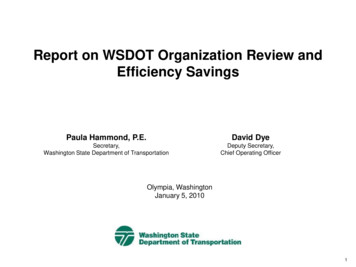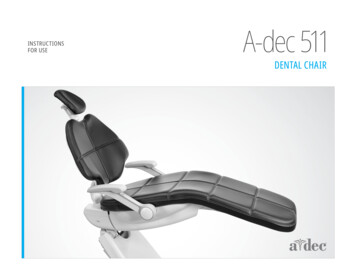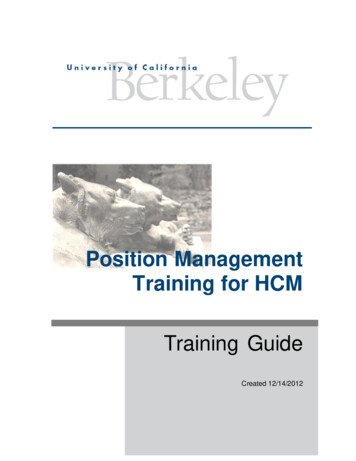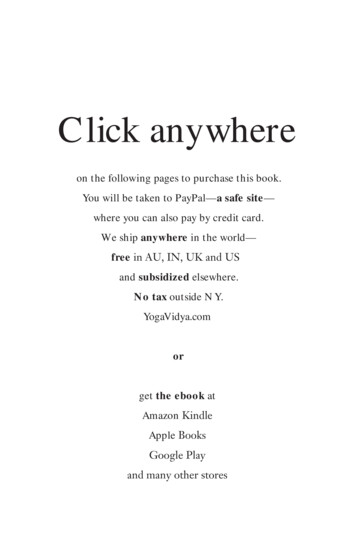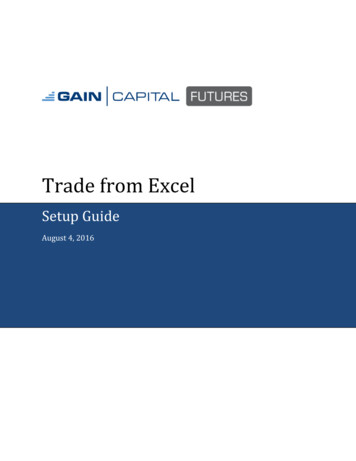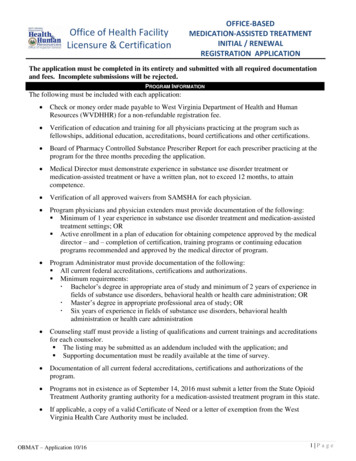Transcription
Session 3: Gestures and Selection for Interactive SurfacesISS ’18 November 25–28, 2018, Tokyo, JapanHow Memorizing Positions or DirectionsAffects Gesture Learning?Bruno Fruchard1,2Eric Lecolinet11 LTCI,2 LRI,Télécom ParisTech,Université Paris-SaclayF-75013 Paris, FranceUniv. Paris-Sud, CNRS,Inria, Université Paris-SaclayF-91405 Orsay, FranceABSTRACTVarious techniques have been proposed to faster commandselection. Many of them either rely on directional gestures(e.g. Marking menus) or pointing gestures using a spatiallystable arrangement of items (e.g. FastTap). Both types oftechniques are known to leverage memorization, but not necessarily for the same reasons. In this paper, we investigatewhether using directions or positions affects gesture learning.Our study shows that, while recall rates are not significantlydifferent, participants used the novice mode more often andspent more time while learning commands with directionalgestures, and they also reported more physical and mentalefforts. Moreover, this study also highlights the importanceof semantic relationships between gestural commands and reports on the memorization strategies that were elaborated bythe participants.CCS Concepts Olivier Chapuis2Human-centered computing Gestural input;Author Keywordsin many studies [8, 16, 21]. The placement of commands(and their relative positions) is therefore particularly important[11]. However, it is unclear today whether learning directionsrelies so much on spatial memory, or whether other types ofmemorization come into play. Moreover, in both cases, themovements induced by selection actions are likely to exploitmuscular memory (or procedural memory) [30] as well assemantic memory [31]. Gestures can indeed be associated withconcepts (for example, plus/minus or good/bad or up/down)or everyday actions (turn a page to the left vs. to the right).Marking menus [20] introduced two ways of performing gestures, either in novice or expert mode. The novice mode provides the users with a visual guide that shows the gestures tobe performed [5, 20], which helps them to learn by rehearsingthese gestures. Once the users can recall them, they can beperformed in expert mode, i.e., without a visual guide. Yet,it is unclear how much time users spend to learn with thenovice mode and the strategies they use to do so. As a recentstudy showed, participants are able to elaborate strategies tomemorize efficiently without being instructed [13].In this paper1 , using a novice to expert procedure that consists in letting users rehearse command selections to memorizethem [17, 20], we compare the effect of using positions vs. directions on command memorization and study what strategiesusers elaborate. We present a user study that took place overthree sessions over a period of one to two weeks. Participantshad to memorize a set of 16 commands (out of a total of 32possible commands), placed hierarchically in menus containing 8 elements, for each of the two modalities (positions ordirections).Memorization; spatial memory; pointing; gestures; commandselection; user study.INTRODUCTIONTo select commands, users typically navigate user interfacesand recognize the name (or the icon) of the command theywant to trigger. Using gestural shortcuts, they can also rely onrecall. As they already know the action to perform, and do notneed to search for the desired command and move the pointerto its location, they can generally go faster. Gestural shortcutscan rely on positions when spatially-stable arrangements ofitems are used [18, 28], or directions [20, 36], and are assumedto favor memorization [13, 25]. One might wonder, however,how these two approaches affect gesture learning and whetherone performs better than the other.The results indicate high memorization performance in bothcases with 81.7% (directions) vs. 84.2% (positions) of correctselections after the 2nd session (24 hours after the 1st session),and 53.6% (directions) vs. 57.1% (positions) after the 3rdsession (one to two weeks after the 1st session). We did notfind significant differences between conditions. However, ouranalysis reveals slight advantages of using positions aboutthe learning curve and the effort induced to memorize. Thesubjective opinions of users, gathered in a questionnaire, alsopoint to the same direction. Finally, our study shows thatparticipants adopted similar strategies in both conditions.Learning spatial positions is by definition based on spatialmemory, the effectiveness of which has been demonstratedPermission to make digital or hard copies of all or part of this work for personal orclassroom use is granted without fee provided that copies are not made or distributedfor profit or commercial advantage and that copies bear this notice and the full citationon the first page. Copyrights for components of this work owned by others than ACMmust be honored. Abstracting with credit is permitted. To copy otherwise, or republish,to post on servers or to redistribute to lists, requires prior specific permission and/or afee. Request permissions from permissions@acm.org.ISS 2018, November 25–28, 2018, Tokyo, Japan.Copyright 2018 Association of Computing Machinery.ACM ISBN 978-1-4503-5694-7/18/11 . 15.00.http://dx.doi.org/10.1145/3279778.32797871 This paper is an improved english version of a paper [14] that hasbeen accepted at the French HCI conference IHM ’18.107
Session 3: Gestures and Selection for Interactive SurfacesISS ’18 November 25–28, 2018, Tokyo, JapanWe first present the related work and focus on the learningof commands. We then describe the interaction techniqueswe used and our user study. Finally, we discuss the resultsobtained and suggest improvements that could be made tographical interfaces to encourage the use of mnemonic methods by users.RELATED WORKGestural interaction has been extensively studied in the literature [4, 6, 9, 20]. However, most studies focus on performance, and there is comparatively much less work on thememorization of gestures [1, 22, 27]. A possible explanation is that memorization studies are challenging to perform(time-consuming and difficult to design). Nevertheless, theyare important as users can not efficiently trigger shortcuts (atleast in expert mode) if they have difficulties learning them. Inthis section, we focus on the memorization of positional anddirectional gestures.(a)(b)Figure 1. Representation of menus and commands in the context of selections by pointing in novice mode (the text is magnified on the illustrationsto be readable). Each of the four menus is represented by an interactionzone (a). When a menu is selected (here the "animal" menu), the eightcommands it contains are displayed (b).variant of the Marking menus that is less error-prone by usingsuccessive selections to navigate a hierarchy of menus.Position. Using pointing (i.e. positional gestures), userstypically select command by clicking on buttons or menuor list items. Interestingly, they can learn the positions ofitems by using their spatial memory which is assumed toimprove long-term memorization [2, 25] and fasten commandselection. Consistent spatial interfaces [16, 28, 29] offer a wayto promote it and thus help users find commands. By offeringthe possibility for users to place commands depending on theirpreferences, it also helps them recall efficiently in the longterm [25]. Such interfaces can provide a novice mode in whichthe names (or icons) of the items are displayed and an expertmode for users that can recall their positions without beingguided visually [18].Several techniques in the literature proposed to combine bothpositions and directions modalities to define gestural interactions [12, 36, 38]. They proved to be efficient to triggermany commands, and users seemed able to memorize them efficiently [38]. However, few studies have considered comparing them so far [13, 24]. This last study [24] showed superiorperformance for positional gestures but in a specific context(3D environment using the method of loci [35] ), which combined various factors and did not evaluate the respective effectof each of them. In this paper, we compare positional anddirectional gestures more formally to investigate whether thisdifference affects the learning of gestures.Spatial landmarks can also improve the learning of spatialpositions [33], especially if their number is large [32]. Naturalspatial landmarks on the skin of a user (e.g., birthmark) are,for instance, useful when placing and recalling commandsdirectly on the forearm [7]. Spatial cues of a 3D environmentcan also be used to facilitate the memorization of commands,e.g., in VR systems or the context of smart home interactionas in [24]. This last study showed that participants obtain highrecall rates for a relatively large number of commands (48commands) and that they were able to remember most of themfor at least two months.The interaction techniques for performing positional and directional gestures were developed on a tablet to force directinteraction because this makes it possible to differentiate moreclearly the movements involved in both cases (movementsmay be more similar using a mouse). We now describe bothtechniques.Direction. Once the user has learned a set of gestures, he canperform them quickly without being guided. Several studiesshowed that such gestures could be efficiently memorized (e.g.,[3, 13, 26]) and that they provide advantages over keyboardshortcuts [1]. User customization can also improve memorization [22], as well as the degree of effort needed for performinggestures [10]. However, inducing efforts may also make thetechnique unpleasant.Marking menus [20] use compound directional marks to navigate hierarchies of commands. This technique builds on twonotable advantages: it is based on simple directional movements and provides the same gestures in novice and expertmode to leverage implicit learning. The interaction techniquesused in our study draws heavily on Simple-mark menus [37], a108INTERACTION TECHNIQUESPosition. Usually, users select commands by clicking buttonsor items. To leverage spatial memory, we use an interactiontechnique inspired by [18, 28] that associates each commandwith a unique position in space. A menu is represented bya rectangular area (Figure 1-a) in which the commands arecontained. The commands are placed next to spatial cues tohelp memorization [32] (i.e., the corners and edges of themenu, Figure 1-b). To select a command, the user first selectsa menu by clicking within its interaction area, then on thedesired item.Users must enter the novice mode to see the labels of thecommands. They perform this action by pressing the menuarea for one second. Such a selection can be canceled byclicking outside menus. Once the novice mode is activated,the names of the (four) menus are constantly displayed inthe center of their interaction zones (Figure 1-a). A menuis highlighted in orange once selected, and its commandsare displayed along its edges (Figure 1-b). Commands areactivated by clicking on them.
Session 3: Gestures and Selection for Interactive SurfacesISS ’18 November 25–28, 2018, Tokyo, JapanIn order to not disadvantage this technique compared to thetechnique using positional gestures, the user performs directional gestures in a dedicated zone located on the side of thedevice (Figure 3). Otherwise, the user could obscure the representation displayed on the screen while interacting as he iscontinuously touching the screen with his finger. The userscan start a gesture from any location inside this area.USER STUDY(a)(b)Figure 2. Representation of menus and commands in the context of selections by directional gestures in novice mode. The user’s gesture isrepresented by a black line, and a blue line represents a valid menu selection (b).In this section, we present a study comparing the memorization of sets of commands using the two interaction techniquesdescribed in the previous section (Positions and Directions,factor T ECH). Our main working hypothesis is that since Positions are likely to benefit more from spatial memory, theyshould yield better results than Directions.Participants. We analyzed the behavior of 16 participants(including 6 females) aged 23 to 40 years (mean 28 years)during the study.Apparatus. A Samsung Galaxy Tablet Tab Pro 10.1 with ascreen measuring 13.6 21.8cm was used for the experiment.Figure 3. Example of a gesture performed by the user on the dedicatedinteraction zone to avoid the occlusion of commands.Once the users know the positions of the commands, they nolonger need to see their labels and can use the expert mode. Selections are performed in the same way as in novice mode. Toavoid pointing errors, the closest command from the pointedlocation is selected.Evaluation sessions. The experiment was divided into threesessions spread over one to two weeks (mean 9.33 2.79days). Each session was composed of learning phases andrecall phases (Figure 4). The first session consisted of 3 pairsof learning and recall phases to assess mid-term memory (L1R1, L2-R2, L3-R3). The second session, one day later, startedwith a recall phase (R4) to assess users’ information retention,followed by two phases (L4-R5) to reinforce their knowledge.Finally, a third session consisting of a single recall phase (R6)was performed one to two weeks later to evaluate long-termmemory (only one subject could not do this last session).Technique ATechnique BDirection. We use an interaction technique strongly inspired bythe Simple-mark menus [37] to test directional gestures. Thisvariant of hierarchical Marking menus [20] has the advantageof minimizing selection errors [37]. It relies on a two-stepselection mechanism. The first directional gesture selects themenu and the second gesture selects the desired command.L116 TR116 TL2R2L3R3R4L4Session 1R6R524hours1-2 weeksSession 2Session 3Figure 4. Experimental design of the study: the three sessions are heldover one to two weeks with learning (L) and recall (R) phases consistingof 16 trials each.During the learning phases, participants had to memorize howto select commands. These phases always started in expertmode (i.e., command labels not displayed), so that users hadto trigger the novice mode explicitly. Hence, participants thatalready remembered the proper gestures could perform thisstage in expert mode. This feature allowed us to evaluate howoften users had to enter the novice mode.It is worth noticing that the techniques used for positionaland directional gestures thus both rely on a two-step selectionmechanism, which makes them very similar, except that theydo not use the same gestures. This is another reason why weused Simple-mark menus rather than compound hierarchicalMarking menus.The novice mode is triggered by pressing for one second without moving (Figure 2-a). The users can then make a gesture(represented by a black line in Figure 2-b) in the directionof the menu they want to select. Once a menu is selected, ablue line shows the gesture that was performed (Figure 2-b).Performing a second directional gesture selects the desiredcommand in this menu (Figure 2-b). As expected, the labelsof the commands are not displayed in expert mode (but blackand blue lines as still displayed). A gesture smaller than thelimit indicated by the central circle on Figure 2 cancels a menuselection.109As with Marking menus, we used a delay for entering thenovice mode, but this delay was a bit longer (one second) tobe sure that participants would not trigger the novice mode bymistake. During the recall phases, only the expert mode wasavailable, forcing participants to recall previous selections.The participants had to press a button in the center of the screento start a trial. The name of the command to select was thendisplayed at the top of the screen (Figure 3). Subjects wereasked to memorize as many commands as possible. Duringthe learning phase trials, sound feedback was played after acommand was selected to indicate its validity. In the case of a
Session 3: Gestures and Selection for Interactive SurfacesANIMALSBUILDINGCLOTHINGFOOD1rabbit, eagle, lion, monkeypenguin, dolphin, spider, turtlestation, castle, hotel, prisonmansion, garage, temple, villacostume, fasion, pocket, jerseygarment, turban, sweater, hangbagcoffee, honey, pepper, baconjelly, salad, onion, mushroomARTCOMPUTERHOUSESCHOOL2color, image, design, modelrecall rates and to assess the benefit of this proximity. The restof the positions were used to display commands representingdistractors. Each line in Figure 6 represents a group of patternsassociated with one of the two techniques for a given subject.The positions of the patterns were counter-balanced acrosssubjects.painting, brightness, sculpture, realismcommand, format, data, networkhardware, login, browser, keyboardtable, garden, mirror, bedroomsofa, pillow, carpet, laundryanswer, lesson, teacher, studenttextbook, blackboard, exam, homeworkLearning time. Since learning time has an essential effecton memorization, we decided to limit it for all participantsin order to avoid too large differences. To do this, once thenovice mode was triggered, the commands gradually vanishedfor 10 seconds (they were then invisible). The subjects thushad to memorize the commands during this period of time.Figure 5. The two sets of order categories used during the study. Thebold commands had to be memorized by the subjects.ExtremeSymmetryIsolationISS ’18 November 25–28, 2018, Tokyo, JapanGroupDirections100Recall Rate75Figure 6. Positions of commands to be memorized for each category.Each line was associated with one or the other technique for a givenparticipant.5025wrong selection, the novice mode was triggered automatically,and the subject was forced to select the correct command.During the recall phases, the participants could select onlyone command, and no sound was played when selecting it.At the end of each recall phase, the recall rates that werepreviously obtained were revealed to the participants to informthem of their performance.Experimental design. We used a within-subject design to compare the two interaction techniques. All phases of a sessionwere performed one after the other using an interaction technique, then the next (Figure 4). Before starting the phases ofthe first session with a technique, a familiarization phase composed of 8 trials using a different vocabulary was carried outby the participants so that they were sufficiently accustomedto the technique. To avoid an order effect between techniques,the order of the techniques was counterbalanced from onesubject to another.Categories. Two sets of four command categories were created for the study (Figure 5). Each set was balanced betweenthe techniques to avoid a bias on the performance of the techniques. These categories were composed of 8 orders each. Tocreate the categories, we chose frequent words from the English language 2 , not sharing the same initials. For each phase,half of the most frequent words in each category had to bememorized. The position of the categories for each techniquewas balanced between the subjects.Command positions. As participants only had to memorizehalf of each category, we used specific patterns to position thecommands to memorize. As shown in Figure 6, the patternsused are two by two complementary. Using these patternsmade it possible to vary the proximity of the targeted commands to prevent an uncontrolled effect of their positions on2 list of frequent English words y lists#English11062.569.277.5Positions81.7 84.283.356.249.262.153.657.140.00R1R2Session 1R3R4R5Session 2R6Session 3Figure 7. Recall rate by T ECH over the three sessions.ResultsBy comparing the results obtained by all participants, it turnedout that the results of P11 were abnormally different (morethan 1.5 times the interquartile range) on phases R1, R4, andR5, as well as very different from the rest of the participantson phase R6. Therefore, we do not consider the results obtained by this subject in the analyses presented below. Tocompare two sets of data we use in the following Wilcoxon’ssigned rank tests [34]. The confidence intervals on the graphsrepresent 95%.Recall Rate. The recall rates obtained using T ECH are shownin Figure 7. Performance is quite high at the end of the firstsession (R3) with rates of 77.5% for Directions and 83.3%for Positions. They decrease significantly after 24 hours (R4:56.2% vs. 62.1%) but then remain fairly stable (R6: 53.6%vs. 57.1%) after a period of one to two weeks. These resultsseem to indicate an advantage of Positions, with for examplean improvement of 10.5% and 6.5% in retention phases R4and R6, but differences are not significant ( p’s 0.1).Concerning the patterns used to position the commands (Figure 8), in the case of Positions, the extreme positions (i.e.,corners and edges) allow much better performance (27.1%improvement, p 0.001), which suggests the use of distant andregular spatial reference points.Novice mode activation. The choice was left to the participantswhether to use the novice mode during the learning phases.A comparison of the activation rate of the novice mode foreach T ECH shows that the participants used it less often withPositions than with Directions (72.5% activation against 83.8%for A2, 53.3% vs. 64.2% for A3, and 55.8% vs. 66.7% for
Session 3: Gestures and Selection for Interactive Surfaces100Directionsnegative) to 7 (very positive). Their results are shown in Figure 10. In addition to these scales, subjects were asked ifthey preferred one of the two T ECH and what strategies theydeveloped during the experiment to memorize the commands.Preferences were mixed but in favor of Positions, with 9 subjects preferring using them ("Seemed more structured to me,easier to remember" P16) and 5 for Directions ("It was easierto remember for me. I think doing the gesture helped." P3),one subject preferring neither technique. The analysis of theresults obtained using Likert’s scales suggests an advantage ofPositions in cognitive ( p 0.014) and physical ( p 0.014) loads,as well as a tendency for their confidence in their memorization abilities ( p 0.085). This better appreciation of Positionsin terms of effort suggests that this modality is easier to handlethan Directions. This result partly explains why Directions ledto higher completion times.Positions75Recall oupisolationsymmetryFigure 8. Average recall rate obtained over all phases for each commandposition pattern relative to the T ECH used.Display Time ( s es. We categorized the strategies described by participants during the questionnaire and found similarities. First,two-thirds of the subjects (66.6%) decided to group severalcommands according to their positions, or their meaning (e.g."the teacher is asking a student for an answer" P15). Thisfirst observation indicates the importance of command positions in an interface, including their relative positions [8]. Thepositions of the commands are all more important as 26.6%of the subjects reported memorizing the patterns formed bythese positions, without having been informed of their existence. Finally, more than half of the subjects (60%) reportedmemorizing commands using their meaning (e.g., "the eagleis up because it flies" P1 or "bacon goes down into the belly,so down" P8).5.64.3A1A2A3A4Figure 9. Average command display times during learning phases foreach T ECH.A4; p’s 0.01). This suggests that using Positions requiresfewer repetitions to encode information in memory than usingDirections.Learning time. Time is an important factor in learning andretaining information. The average display time (how longthe commands were displayed in the learning phases) for eachT ECH is shorter with Positions, with a difference varying between 1.70s and 1.25s depending on the phases ( p’s 0.001,Figure 9). This result, which points in the same directionthan relying less on the novice mode when using positions,seems to indicate that commands are learned more quickly byencoding spatial positions in memory.Questionnaire. At the end of the first session, subjects hadto fill out a form based on the NASA TLX model [19]. TheLikert’s scales in this questionnaire were set from 1 (veryVery negativeNeutralDISCUSSIONRecall Rate. First of all, the performance in terms of memorization is quite high: 77.5% for Directions and 83.3% forPositions at the end of the first session and more than half ofthe commands were retained during the retention phases R4(24 hours after) and R6 (1 to 2 weeks after) with rates of 56.2%and 53.6% for Directions and 62.1% and 57.1% for Positions.It is interesting to note that in both cases performance remainsfairly stable between the two retention phases. Presumably,due to individual variability, we did not find any significantdifferences in each phase ( p’s 0.1).The strategies used by the participants to memorize the commands were often similar in both cases (33.3% of subjectsexplained it), which probably contributes to the similarity inperformance. The advantages attributed to spatial memoryalso seem to have been used for directional gestures, judgingby these strategies (grouping commands, memorizing positionpatterns). This result, however, may be strongly linked to thetype of the learning task (i.e., paired-learning), that allowedparticipants to focus on the way they memorize commands.The movements performed in both conditions had similarlengths (directions - 2.68 1.04cm; positions - 2.79 1.20cm).This suggests that motor learning is unlikely to have a muchstronger effect in one case than in the other.Very positiveCognitive loadISS ’18 November 25–28, 2018, Tokyo, JapanPositionsDirectionsPhysical loadPerformanceConfidenceIrritationPaceSpatial landmarks. Using several command patterns (Figure 6), we observed that the commands placed in the cornersFigure 10. Responses to the questionnaire submitted to the subjects.111
Session 3: Gestures and Selection for Interactive Surfacesand on the sides obtained better recall rates (27.1% improvement, p 0.001) for the positions (see the "extreme" pattern).We verified that this result was not due to learning one category better than another. Therefore, it indicates that a regularpattern using separate spatial cues can help the user in histask of memorization, as other studies seem to indicate, suchas [8, 24, 32]. Thus, the lower recall rates obtained with thedirections can perhaps be explained by the lack of explicitspatial landmarks inherent in this type of technique.Advantages of Positions. The novice mode was used moreoften in all learning phases with directions and participantsspent more time learning them ( 1.5 s of difference), whichshould have produced a difference in memory performance.However, they did not perform better with this modality, thussuggesting that spatial positions are encoded faster in memory. Different execution times for both techniques couldalso explain this result. However, differentiating executionand reaction times precisely is a complex task, that is hardlypossible in this sort of experiment because they are mixed. Forinstance, when performing positional gestures, the user maystill be trying to remember the exact gesture while moving hishand. Moreover, as both techniques use a two-step selectionmechanism, users may perform the first gesture, then do ashort pause, then perform the second gesture. Finally, theresults of the questionnaire suggest that participants neededless effort to memorize positions. All of these observationssuggest a benefit to learning positions relatively to directions.Research Leads and SuggestionsISS ’18 November 25–28, 2018, Tokyo, Japaninteractions between meaning and location may be worth considering, particularly when the commands evoke a concept ora direction, for instance, undo/redo commands might evokepast/future and left/right.CONCLUSIONIn this paper, we investigated the memorization of two typesof gestural techniques, either based on directional gesturesor positional gestures using spatially-stable arrangements ofitems. The goal of the study was to see whether memorizationwould show different characteristics for these two commontypes of gestures, as memorization may not involve the samememory components in both cases.A study conducted in three sessions over a period of one totwo weeks showed no significant differences in the memoryperformance between the two conditions. However, our analysis suggests several advantages of positional gestures forcommand learning that remains to be confirmed. Theseadvantages could be amplified with a larger number of commands, i.e., with more menus or more commands inside menus(as suggested in [32]).The analysis of the questionnaire completed by the participants revealed the spontaneous use of several strategies, suchas command grouping or the use of semantics to facilitatememorization. These strategies seem to indicate an effectiveuse of spatial memory for both types of gestures, with someadvantages for positional gestures when spatial landmarks areused (which confirms [32]).We also suggested some hints for improving the learning ofcommands by novice users (grouping and spatial landmarks,associating concrete concepts with abstract commands). Thedesign of such user interfaces is an interesting problem thatwe would like to investigate in future work.Command grouping. We observed that 66.6% of the subjectsformed groups of commands to facilitate memorization. Thistype of strategy has also been observed in other studies [7, 13,24]. It is interesting to note that the majority of participantsused this method without being instructed to do so. To allow allparticipants to benefit from such methods, graphical interfacescould provide techniques for better highlighting groups ofrelated commands, possibly using geometrical or spatial hintsrather
mode for users that can recall their positions without being guided visually [18]. Spatial landmarks can also improve the learning of spatial positions [33], especially if their number is large [32]. Natural spatial landmarks on the skin of a user (e.g., birthmark) are, for instance, useful when placing and recalling commands directly on the .