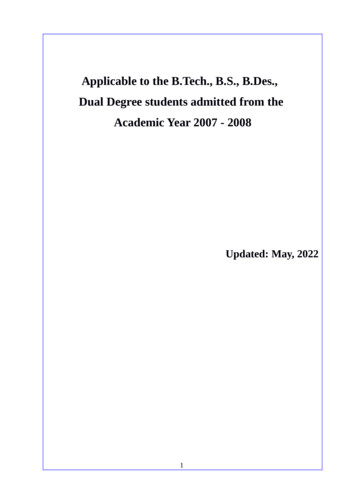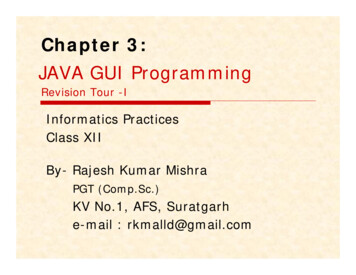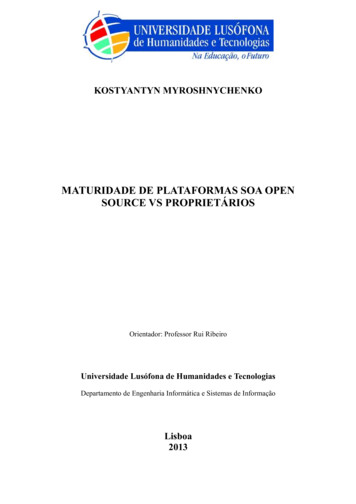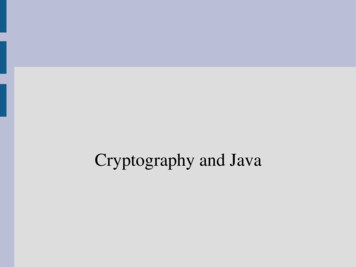Transcription
Student Registration System using Java Server FacesPrashanth Kumar DaramStudent ID: 111650pdaram@lakeheadu.caJeevan Reddy GopuStudent ID: aidhi@lakeheadu.caDepartment of Computer ScienceLakehead University,CanadaDepartment of Computer ScienceLakehead University,CanadaDepartment of Computer ScienceLakehead University,CanadaAbstract—This paper describes the implementation of aweb-based application for the student registration systemusing Java Server Faces (JSF). JSF is a standardizedspecification for building User Interfaces (UI) for a clientand server-side based applications. We all know the strutsframework which is popular for building JSP web-basedapplication framework and Swing framework for desktopapplications. JSF is a mixture of the two frameworks. Thelifecycle of a web application is managed by JSF througha controller servlet. JSF provides an enhanced mechanismto handle events and to render the components. Thispaper describes briefly about introduction to JSF andwhat it means and how we use that to create severalapplications using JSF UI components.keywords—client, server, managed bean, framework,MVC framework, UI component.I. I NTRODUCTIONdevelop the distributed application. The main difference between web frameworks and application framework is a webserver responds to only web application request whereas theapplication server responds to both web application and mobileapplications.II. OVERVIEW OF JAVA S ERVER FACESThere are different frameworks to build web applicationssuch as struts, spring MVC, plain servlets and JSP. JSFsimplifies the integration of application development and itacts as a standard display technology that was formalizedthrough a java Community process. The JSF followsindustry patterns such as it uses Model-View-Control (MVC)architecture. It simplifies the building of user interfaces (UI)for server-based applications using reusable components. Itprovides methods to connect the widgets of UI to the datasources and event handlers on the server-side.A. JSF BenefitsJava Server Faces is a framework to build a web applicationin java. Java server faces is a framework but not technology. Aframework is a platform to develop software applications andto accelerate application development. A framework providesa template, which helps to develop an application or customizean application. It can also be defined as a semi-implementedapplication that can use to design enterprise applications moresimply. With the help of framework, developer work and timeare reduced so automatically development cost is also reducedand productivity increases. Frameworks help to develop acomplex application in less time. So, most of the softwareindustries use frameworks to develop a web application. Thearchitecture it uses and the components which are used to buildan application is mentioned. The lifecycle of JSF is describedbelow.A. Different Types of FrameworksThere are two types of frameworks in use. They areweb-based and application-based. Web framework providesa good environment to design and develop web applicationsand application framework provides a good environment to JSF allows reusable UI components and extendable.JSF helps in managing the application state for webrequests.It performs data validation and conversion.Easy Data Transfer between UI Components.Managing UI state across multiple servers.III. MVC A RCHITECTUREJSF uses the Model View Controller (MVC) architecturefor building the application. MVC architecture separates logicfrom the presentation which helps the developers to concentrate more on the actual content and helps in collaboration. Inthis architecture, the application is divided into three individualcomponents termed as the model, the view, the controller. Thetask of a controller is to process the application by routing therequest. The model provides access to the database; it canretrieve and insert data in the database. The data and logic aremaintained by the model. The view renders the Html page tothe user. MVC is one of the most frequently used industrystandard web development frameworks to create scalable andextensible projects. The block diagram of a MVC architecturehas been shown in figure 1.978-1-7281-4387-3/19/ 31.00 2019 IEEE
D. Update Model values phaseWhen the data is proved valid the component tree is takeninto consideration and the server-side object properties are setto the local values of the components. The bean properties areupdated corresponding to input components value attributes.If the update model method calls render response page on thepresent faces context instance the process gets shifted to renderresponse page.E. Invoke Application phaseThe application-level events are handled and some of theexamples of these are linking the related web pages to eachother, form submission and verification, etc.Fig. 1. Block Diagram of MVC Architecture [1].F. Render response PageThe user uses a web browser as an interface to submit formdata then the request comes to the controller. The controllerspecifies which part of the code should be executed to serve therequest. The controller can access a model, the model providesaccess to backend data. It retrieves and updates data for theuser from the back end. Once the controller gets the data thenit passes to view. View renders the result of the query to theuser.IV. JSF A PPLICATION L IFE C YCLEOn this page, the application server is asked to render thepage if that server is using JSF pages. The components onthe page are added to the tree for the initial request purposeas the page gets executed. This step occurs if it is an initialrequest or else, they are not added again. In both cases, thecomponents will be rendered as the JSF application serverrenders the phase. Now the content that appears in the viewphase is rendered and the response state is saved so that therequests will be able to access it and restores the view phase.There are six phases involved in a JSF application. The sixphases are:A. Restore View PhaseThis phase gets activated as soon as the user initiates orclicks the link or the button and the JSF receives the request.During this, the JSF builds the view and wires event handlersand validators to UI components and saves the view in theface’s context instance. The faces context instance will nowcontain all the information required to process a request.B. Apply request PhaseIn this phase after the creation and restoration of thecomponent tree each component in it uses the decode methodto extract its new values from request parameters. Componentstores this value. If a conversation is failed an error messageis generated and queued on faces context. The message getsrendered on the render response page as well as validationerrors are displayed. If the event listeners of the decodemethods call render responses on the current Faces Contextinstance the JSF moves to render response page.Fig. 2. Life Cycle of JSF [1].C. Process validation PhaseAll validators are processed in this phase that is on thecomponent tree. The attribute rules are checked for validatingand compares these values with the local values that are storedfor a component. If the local values come invalid, then an errormessage is generated to faces context instance and it is shiftedto render response page and displays the same page with anerror message.V. JSF C OMPONENTSA. Components of JSF application A set of web pages to layout UI components.A set of managed beans.A web deployment descriptor (web.xml file).Optionally you can drop some custom objects, customtags, components and validators.
VI. JSF UI C OMPNENT TAGSB. Third-Party componentsJSF allows third party UI components to include in theapplication. There are many third-party UI components on theinternet. We can download it from the internet and can includeit in our application.C. JSF managed beanA. JSF Basic TagsJSF provides a various HTML tag library. To implementthese tags in the JSF application, we need to use namespacesof URI in the Html code.12It is nothing but a simple java class and it contains all theproperties involved and it has getter and setter methods. It issometimes lazy, and it is instantiated only when the request ismade from the application. A bean can be forcefully placedin the application scope as soon as the process is started. Itacts as a framework for JSF models. There will be certainfunctions which a managed bean will be performing, and theyare 3 htmlxmlns http ://www.w3.org/1999/ x h t m lxmlns:h http ://java.sun.com/jsf/ h t m l Listing 2. JSF Basic Tags syntaxSome of the JSF basic tags are It handles events that are created by components.Component data validation.It helps in navigating between the pages. 1234567891011121314public class User {private String UserName;private String Password;public String getUserName() {return UserName;}public void setUserName(String UserName) {this.UserName UserName;}public String password() {return Password;}public void setPassword(String Password) {this.Password Password;} h:inputText :Exhibits a HTML input of type ”text”, textbox.h:inputText :Exhibits a HTML input of type ”password”,text box.h:inputTextarea :Exhibits a HTML text area field.h:inputHidden :Exhibits a HTML input of type ”hidden”.h:selectBooleanCheckbox:Exhibits a single HTML checkbox.h:selectManyCheckbox:Exhibits a group of HTML checkboxes.h:selectOneRadio :Exhibits a single HTML radio button.h:selectOneListbox:Exhibits a HTML single list box.h:selectManyListbox : Exhibits a HTML multiple listbox.h:outputText :Exhibits a HTML text.h:outputStylesheet :It inserts a CSS style sheet in HTMLoutput.h:messag :Displays message for a JSF UI Component.h:graphicimage :Renders an image.Listing 1. Managed bean example codeB. JSF Page NavigationJSF provides navigation rules that describe which page isto be shown when a button or link is clicked.The basic tags used in page navigations areD. ServletThe capabilities of a server are extended by a servlet. Webcontainers are mostly implemented by the servlet even thoughmany types of requests come. Servlets are mainly used to addthe dynamic or memory content to the webserver. It stores ajava class. E. FacesServlet It is a servlet that manages the request processing lifecyclefor web applications that are utilizing Java Server Faces toconstruct the user interface.C. JSF Facelet TagsSome special tags are provided by JSF to create a commonlayout for a web application called Facelet Tags. These tagshelp in managing common parts of multiple pages in oneplace. To implement these tags in JSF application, we needto use name spaces of URI in html code.F. Deployment DescriptorA web application’s deployment descriptor describes theclasses, resources, and configuration of the application andhow the web server uses them to serve web requests. Whenthe webserver receives a request for the application, it usesthe deployment descriptor to map the URL of the request tothe code to serve the request. The deployment descriptor is afile named web.xml.h:commandButton : Displays a HTML input oftype ”submit” button.h:Link : Displays a HTML anchor.h:outputLink : Displays a HTML anchor.h:commandLink :Displays a HTML anchor.123 htmlxmlns http ://www.w3.org/1999/xhtml"xmlns:ui http ://java.sun.com/jsf/ f a c e l e t s Listing 3. JSF Facelet Tag Syntax
We can use following tags while creating a template. ui:insert ui:define ui:include ui:composition D. Connecting Eclipse and TomcatVII. L ITERATURE REVIEWWith the rapid growth of technology, the usage of onlineweb pages has been increased to perform daily works such asonline shopping websites, travel booing websites and grocerypurchase websites. The demand for developing websites hasbeen increased. With this increased demand many technologieshave been developed to create an online web application.Most of the people used HTML and servlets to develop webpages but it has some disadvantages. This technology doesnot allow to reuse the components and connecting to the 1database is a tough task with this technology. To overcome 2this problem, Sun microsystem developed java technologyto build a web application. The technology is called Java 34Server Faces (JSF), it has many advantages compared to other 5technologies such as structs and spring. The author of [4] 6developed a hotel reservation system using JSF technology. 78It minimizes the development cost and time and generates 9the final output according to our requirements. In this paper 10student registration system has been developed based on JSF 1112technology.1314VIII. P ROPOSED M ODELA. Environment SetupStep-2: Unzip the EclipseExtract the file and place the file in C folder.Step -3: Run the eclipse.1516Here Tomcat and Eclipse both are separate applications, byconnecting Tomcat and eclipse we can access or start tomcatfrom eclipse. We can easily deploy JSF applications directlyto Tomcat.E. Developing Student registration Form with JSFStep 1: Create the login.xhtml pageLet’s create a login page using JSF UI components. Onthis page, we are using an input text field and passwordcomponents. !DOCTYPE html PUBLIC "-//W3C//DTD XHTML TD/xhtml1transitional.dtd" html xmlns "http://www.w3.org/1999/xhtml"xmlns:ui "http://java.sun.com/jsf/facelets"xmlns:h "http://java.sun.com/jsf/html"xmlns:f "http://java.sun.com/jsf/core" ui:composition template "/basictemplate.xhtml" ui:define name "content" h:form h:panelGrid columns "2" h:outputText value "name" /h:outputText h:inputText value "#{loginbean.name}" /h:inputText h:outputText value "password" /h:outputText h:inputSecret value "#{loginbean.password}" /h:inputSecret /h:panelGrid h:commandButton value "login" action "login" /h:commandButton /h:form /ui:define /ui:composition /html To build JSF applications we need the followingJava Application Server- There are different Java Application 17servers such as Tomcat, Glassfish etc. We are using Tomcat 18as our server.19Java Integrated Development Environment- The IDE may 20be anything like Text pad, note pad, NetBeans, Eclipse. Here 2122We are using Eclipse.Listing 4. Example of login.xhtml file from student registration system.JSF Jar Files- JSF is an API. It has number of classes,Interfaces that we must use. We can do it by downloading jarstep 2: Create the Response.xhtmlfiles and we need to include them in a project. Eclipse will The response page is created using JSF UI components. Itautomatically download the jsf jar files and includes them in displays the form data to the user.project.1B. Installing Tomcat on windows Step-1: Download the Tomcat. Website for downloadingtomcat is http://tomcat.apache.org.Step-2: Setup the environment.Step-3: Verify the installation.Just go to the browser and type this link then it showsTomcat server: http://localhost:8080.234567 html xmlns "http://www.w3.org/1999/xhtml"xmlns:ui "http://java.sun.com/jsf/facelets"xmlns:h "http://java.sun.com/jsf/html"xmlns:f "http://java.sun.com/jsf/core" 8910C. Installing Eclipse on windows !DOCTYPE html PUBLIC "-//W3C//DTD XHTML TD/xhtml1transitional.dtd" 11Step-1: Download the Eclipse. Website for downloading 1213Eclipse is se/neon/3/eclipse-ide-java-ee-developers. ui:composition template "/WEB-INF/template/basictemplate.xhtml" ui:define name "content" h:outputLabel value "Welcome #{loginbean.name}" /h:outputLabel br/ br/ h:link value "Home Page" outcome "homepage"/ /ui:define
1516it is mandatory. It should be placed in WEB-INF. Every JSFapplication needs this file because it describes the propertiesof the application. The navigation rules and the default valuesof some variables, the bundles of messages are described bythis. It is very helpful in checking the conditions which leadone page to navigate to another page. The default instancesare defined. /ui:composition /html Listing 5. Example of response.xhtml file from student registration system.Step-3: Creation of loginbean.java.The JSF mostly recommends the Post method to send input data from an online form to an application server but,sometimes there is a strong need for the use of the Gettingmethod instead. In the student registration form, the Getmethod is used during the registration process for gettingactivating student account. The set method is used to set thevalues. In eclipse, we don’t need to create getter and settermethods. Eclipse automatically generates getter and settermethods activating student account. Set method is used to setthe values.12345671package com.tutorial;23459import java.sql.Connection;import java.sql.DriverManager;import 0212223101112public class loginbean {8981314private String name;private String password;public String getName() {return name;}public void setName(String name) {this.name name;}public String getPassword() {return password;}public void setPassword(String password) {this.password password;}}1516171819202122Step6: Creating a Web.xml fileThis is the final and most important step to execute our project.If we want to use the JSF framework in our web applicationthe FacesServlet needs to be defined and it should be mappedin the descriptor file named as web.xml. The servlet plays akey role in processing all the requests and it plays a vitalrole in the front end of the application. The following code isshown in the below figure, it is an example code to create aweb.xml file. Suppose we want to save the state on the serverthen we need to add a server as a parameter, not the client. Ifthe client is used as a parameter, it gets hidden in the page.Step 4: Connecting to JDBC server23456789101112131415161718192021public boolean save(){int result ction con DriverManager.getConnection( paredStatement stmt con.prepareStatement("insert into user(name,password) values(?,?)");stmt.setString(1, name);stmt.setString(2, password);result stmt.executeUpdate();}catch(Exception e){System.out.println(e);}if(result 1){return true;}else return false;}public String submit(){if(this.save()){return "index response.xhtml";}else return "index.xhtml";}Listing 7. Connecting to JDBC Server. /faces-config Listing 8. Example of faces-config.xml file of student registration system.Listing 6. Managed bean file of student registration system.1 ?xml version "1.0" encoding "UTF-8"? faces-configxmlns "http://xmlns.jcp.org/xml/ns/javaee"xmlns:xsi maLocation p.org/xml/ns/javaee/webfacesconfig 2 2.xsd"version "2.2" managed-bean managed-bean-name loginbean /managed-bean-name managed-bean-class com.tutorial.loginbean /managed-bean-class managed-bean-scope session /managed-bean-scope /managed-bean navigation-rule display-name login.xhtml /display-name from-view-id /login.xhtml /from-view-id navigation-case from-outcome login /from-outcome to-view-id /welcome.xhtml /to-view-id /navigation-case /navigation-rule 12345678910111213141516Step 5: faces-config.xmlIt is not automatically created but needs to be created by us and ?xml version "1.0" encoding "UTF-8"? web-app xmlns:xsi "http://www.w3.org/2001/XMLSchema-instance"xmlns tion p.org/xml/ns/javaee/web-app 3 1.xsd"version "3.1" display-name jsftutorial /display-name servlet servlet-name Faces Servlet /servlet-name servlet-class javax.faces.webapp.FacesServlet /servlet-class load-on-startup 1 /load-on-startup /servlet servlet-mapping servlet-name Faces Servlet /servlet-name url-pattern /faces/* /url-pattern /servlet-mapping /web-app Listing 9. Example of web.xml file of student registration system.
Step7: Output Screens29After running the application on the server, we get the final30output which asks to enter the input details313233 h:commandButton value "submit"action "signup response"/ /h:form /ui:define /ui:composition /html Listing 10. Example of signup.xhtml pageStep 9:Creation of signup-response.xhtml pageThe response page is created using JSF UI components. Itdisplays the form data to the user.Fig. 3. Output of login.xhtml page [1].1After clicking on the login button, the following outputscreen is displayed. It validates the user details by using aservlet and displays the final output.23456789101112Fig. 4. Output of response.xhtml page [1]. !DOCTYPE html html lang "en"xmlns "http://www.w3.org/1999/xhtml"xmlns:h "http://xmlns.jcp.org/jsf/html" 13 h:head title user confirmation /title /h:head h:body The user is confirmed: #{signup.firstname} #{signup.lastname} br/ user email id:#{signup.email} br/ user age:#{signup.age}user password:#{signup.password}14 br/ The user’s country: #{signup.country} br/ br/ h:link value "Home Page" outcome "homepage"/Let’s create a signup page using JSF UI components. In 1516this page we are using input text field, radio button, select 1718one button components. Step 8: Creating the signup.xhtml page12 !DOCTYPE html PUBLIC "-//W3C//DTD XHTML TD/xhtml1transitional.dtd" 34567 html xmlns "http://www.w3.org/1999/xhtml"xmlns:ui "http://java.sun.com/jsf/facelets"xmlns:h "http://java.sun.com/jsf/html"xmlns:f "http://java.sun.com/jsf/core" 101112131415161718192021222021 /h:body /html Listing 11. example of signup response pagestep 10: Output ScreensAfter running the application on the server, we get the finaloutput which asks user to enter the input details.After filling the form details and by clicking the submit8919 ui:composition template "/basictemplate.xhtml" ui:define name "content" h:form br/ br/ First name: h:inputText value "#{signup.firstname}"/ br/ br/ last name: h:inputText value "#{signup.lastname}"/ br/ br/ Email id: h:inputText value "#{signup.email}"/ br/ br/ age: h:inputText value "#{signup.age}"/ br/ br/ Password: h:inputSecret value "#{signup.password}"/ br/ br/ 23Country: h:selectOneMenu value "#{signup.2425country}" 262728 f:selectItems value "#{signup.countryOptions}" / /h:selectOneMenu br/ br/ Fig. 5. output of signup page [1].button it generates the following output.
Fig. 6. output of signup response page [1].IX. C ONCLUSIONThe student registration form application is been developedwith the help of some advanced and modern programmingmethods such as Java server faces and MVC architecture. Theapplication which we created is more flexible and free fromerrors. The application can be modified at any according totheir requirements in a simple manner. New functionalities canbe added to the existing code to create similar applications.The problems that occur with other java web technologies aresolved here.X. ACKNOWLEDGEMENTThis reasearch paper is a part of the COMP5112 ResearchMethodology course at Computer Science, Lakehead University, Winter 2020, supervised by Professor. Dr.J.Fiaidhi.R EFERENCES[1] Java Server Faces tutorial point :https://www.tutorialspoint.com/jsf /index.html[2] Xu JunWu., Liang JunLing., ”Developing CRM System of Web Application Based on Java Server Faces”,IEEE,2010.[3] Antonio Garcı́a, Roberto Barchino, ”Tool for Generation IMS-QTI v2.1Files with Java Server Faces”, IEEE, 2010.[4] Karolina Czekalska, Bartosz Sakowicz, ” Hotel reservation system basedon the JavaServer Faces technology”, IEEE, 2008.[5] Mann K. D., ”Java Server Faces in Action”, Manning Publications Co.,2005.[6] Dudney B., Lehr J., Willis B., Mattingly L. “Mastering Java ServerFaces”, Wiley Publishing, 2004.[7] Java Server Faces technology rfaces/[8] Wan Zhengjing, Tao Yizheng., “Web application development based onJSF technology”, Modern electronic technology,2007.
keywords—client, server, managed bean, framework, MVC framework, UI component. I. INTRODUCTION Java Server Faces is a framework to build a web application in java. Java server faces is a framework but not technology. A framework is a platform to develop software applications and to accelerate application development. A framework provides