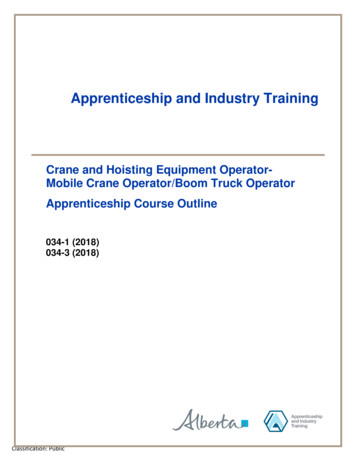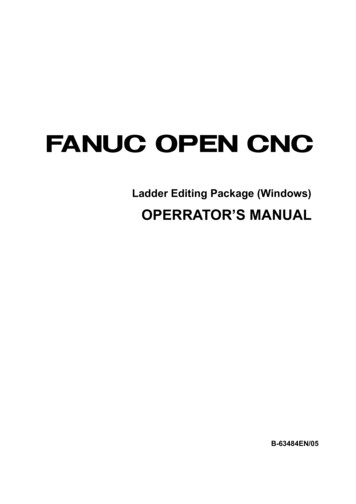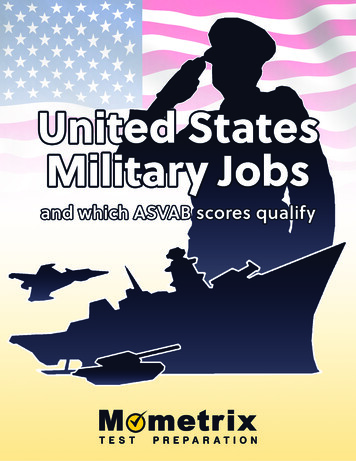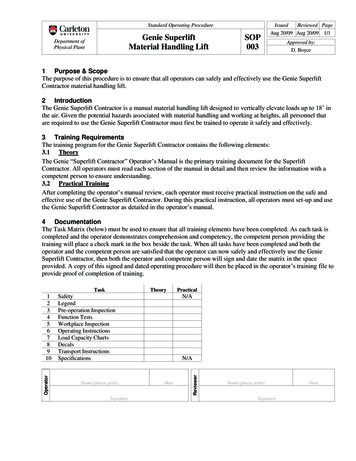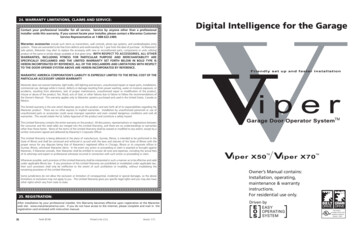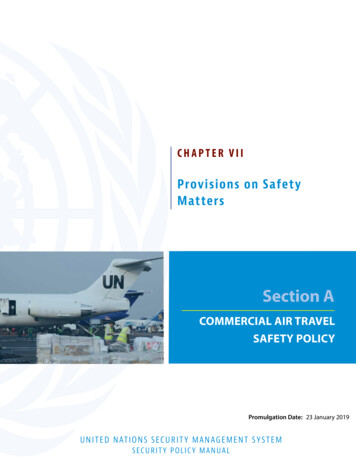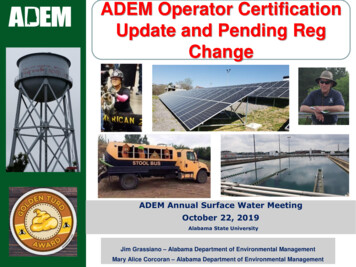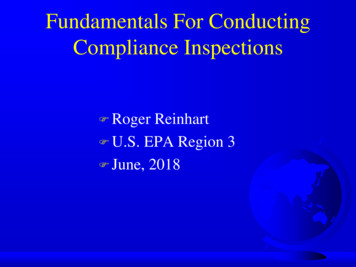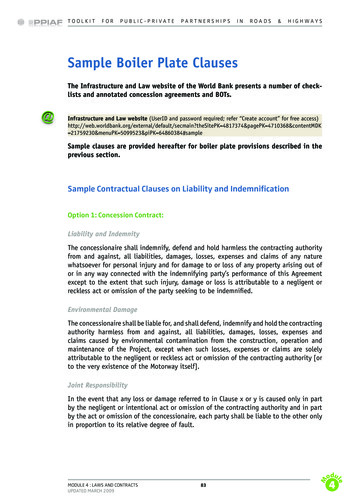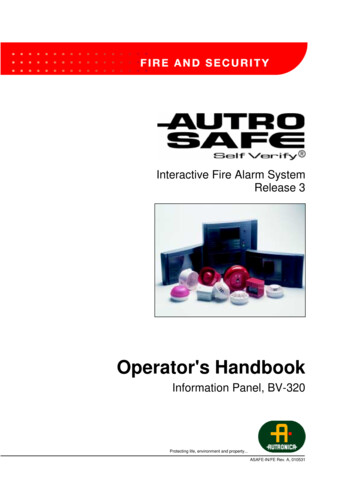
Transcription
Interactive Fire Alarm SystemRelease 3Operator's HandbookInformation Panel, BV-320Protecting life, environment and property.ASAFE-IN/FE Rev. A, 010531
COPYRIGHT This publication, or parts thereof, may notbe reproduced in any form, by anymethod, for any purpose.Autronica Fire and Security AS and itssubsidaries assume no reponsibility forany errors that may appear in thepublication, or for damages arising fromthe information in it. No information in thispublication should be regarded as awarranty made by Autronica Fire andSecurity. The information in thispublication may be updated without notice.Product names mentioned in thispublication may be trademarks. They areused only for identification.
Table of ContentsTable of Contents1. Introduction . 31.11.21.3About the Manual.3The Reader .3Reference Documentation .32. The Information Panel - Overview . 42.12.22.32.42.5Introduction .4Indication Devices.52.2.1 Upper Section.5The Display .6Front Push Buttons .72.4.1 Front Push Buttons.7Internal Buzzer .83. Operation Mode. 93.13.23.33.43.53.6Introduction .9Conditions in Operation Mode .9Alarm Levels .10Access Levels .10How Events are Presented in the Display.11Resounding the Internal Buzzer.114. About «In the Event of .». 125. In the Event of a Fire Alarm. 135.15.2Indications in the Event of a Fire Alarm .13Actions to be Taken in the Event of a Fire Alarm .146. In the Event of a Fire Alarm - with Alarm Delay . 156.16.2Indications - Fire Alarm with Alarm Delay.15Actions to be Taken - Fire Alarm with Alarm Delay .167. In the Event of a Fire Warning. 187.17.2Indications in the Event of a Fire Warning .18Actions to be Taken in the Event of a Fire Warning .198. In the Event of Faults. 208.18.2Indications in the Event of Faults .20Actions to be Taken in the Event of Faults .21Operator's Handbook, AutroSafe Interactive Fire Alarm System, Release 3, ASAFE-IN/FE Rev. A, 010531,Autronica Fire and Security ASPage 1
Table of Contents9. Index. 2310. Figure List . 2411. Reader’s Comments . 27Operator's Handbook, AutroSafe Interactive Fire Alarm System, Release 3, ASAFE-IN/FE Rev. A, 010531,Autronica Fire and Security ASPage 2
Introduction1. Introduction1.1 About the ManualThis manual is intended to provide the information necessary to readand intepret the visual and audible information given by the InformationPanel, BV-320, used in the AutroSafe Interactive Fire Alarm System.1.2 The ReaderThe handbook is intended to be used by the fire brigade and personnelwho are responsible for operating the system, plus the general public.1.3 Reference DocumentationIn addition to this manual, the AutroSafe Interactive Fire Alarm Systemconsists of the following manuals:HandbookSystem SpecificationInstallation Handbook, Fire Alarm Control Panel (BS-310/320) / Controller (BC-320)Installation Handbook, Operator Panel (BS-330)Installation Handbook, Repeater Panel (BU-320) / Information Panel (BV-320)Installation Handbook, Battery Cabinet (SY-310)Commissioning HandbookOperator’s Handbook, Fire Alarm Control Panel (BS-310/320) / Operator Panel (BS-330)Operator's Handbook, Repeater Panel (BU-320)Shortform User GuideShortform Configuration Guide (for the AutroSafe Demo Board)Wall ChartWall ChartMenu StructureUser Guide, Loop Diagnostic Tool, AS-2000User Guide, Loop Simulator ToolUser Guide, Loop Calculator ToolUser Guide, Merge ToolUser Guide, Power Calculator SheetItem LC/FEP-ASAFE-MT/FEP-ASAFE-PC/FEOperator's Handbook, AutroSafe Interactive Fire Alarm System, Release 3, ASAFE-IN/FE Rev. A, 010531,Autronica Fire and Security ASPage 3
The Information Panel - Overview2. The Information Panel - Overview2.1 IntroductionThe Information Panel is intended to give additional information relatedto the defined Operation Zone(s).Information Panels are distributed throughout the system to give thegeneral public information related to fire alarm situations. The panelsserve as indication devices only.The panel can display minimum information on fire alarms, warnings,faults, disablements and tests. No further details are available. Each ofthe conditions are presented in a separate condition window, in onemode only.Each panel offers a MORE EVENTS button for scrolling through pagesof information related to the selected condition window, if there aremore events than the display can show.The MUTE PANEL button is used to silence the internal buzzer.The NEXT WINDOW button is used to step to the next window (onlywindows with active information are displayed). After all windows havebeen shown, the first window is displayed. When a timeout on nooperation has been ended, the highest prioritized window is displayed.A LAMP TEST button is used for testing the LED indicators. Allindicators are lit for 5 seconds, and the LCD (display) will turn all white,then all ltFunction DisabledMute PanelFunction DelayedTestMore EventsNext WindowLamp TestPowerOperator's Handbook, AutroSafe Interactive Fire Alarm System, Release 3, ASAFE-IN/FE Rev. A, 010531,Autronica Fire and Security ASPage 4
The Information Panel - Overview2.2 Indication Devices2.2.1 Upper SectionText Display - See chapter 2.3.ALARMThe red alarm indicator shows that one or moredetection zones within the operating zone of theInformation Panel are in the fire alarm state.INFORMASJONSPANELALARMAUTROSAFESelfVerify Blinking red light:In the event of a fire alarm. The Fire AlarmDevices (FAD) are still in active state.FaultFunction Disabled Steady red light:All FADs activated by the fire alarm conditionhave been deactivated by operating the SilenceAlarms button. The control and indicatingequipment still remain in the fire alarm condition.More EventsNext WindowLamp TestPowerMore EventsIn the event of more than one alarm.FaultThe yellow Fault Warning indicator shows thepresence of a fault within the operation zone ofthe Information Panel.The red More Events indicator shows that severaldetection zones within an operating zone are inthe fire alarm state. Blinking light Blinking red light:Unaccepted fault warnings exist.In the event of a fire alarm. The Fire AlarmDevices (FAD) are still in active state. Steady lightAll fault warnings are accepted. Steady red light:Function DisabledSteady yellow light when one or more of thefollowing components within the operation zoneof the Information Panel are in the disabled state: Mute PanelFunction DelayedTestThe Silence Alarms button has been pressed.AllFADs activated by the fire alarm are no longeractive. The control and indicating equipmentstill remain in the fire alarm condition.function delayedindividual pointsdetection zonesalarm zonesFire Alarm Devices, Fire Alarm RoutingEquipment, Fire Protection Equipment andFault Warning Routing Equipment.Function DelayedSteady yellow light indicates that a delay period isactive for Fire Alarm Devices (FAD) or Fire AlarmRouting Equipment (FARE). Configurable.TestSteady yellow light indicates that the system orpart of it is in Test Mode.PowerSteady green light when power is ON.Operator's Handbook, AutroSafe Interactive Fire Alarm System, Release 3, ASAFE-IN/FE Rev. A, 010531,Autronica Fire and Security ASPage 5
The Information Panel - Overview2.3 The DisplayDuring Normal Operation, the back light in the display is always on.The display has 16 lines of 40 characters and is divided into severaldisplay windows showing different types of information.HeaderDetectionZone(s)FIRE ALARMSTime19:23Total: 1Totalnumber offire alarms1 OFFICESFigure 2-2: The DisplayOperator's Handbook, AutroSafe Interactive Fire Alarm System, Release 3, ASAFE-IN/FE Rev. A, 010531,Autronica Fire and Security ASPage 6
The Information Panel - Overview2.4 Front Push ButtonsINFORMASJONSPANELALARMMute Panel(black)AUTROSAFESelfVerify2.4.1 Front Push ButtonsFaultFunction DisabledMute PanelFunction DelayedTestMore EventsNext Window(red)Next WindowLamp TestPowerLamp Test(green)More Events(black)Front Push ButtonsButtonMute Panel(black)Next Window(red)Lamp Test(green)vMore Events(black)DesignationAccessLevelUsed to mute the panel. Timeout.1Used to step to the next condition window (onlywindows with active information are displayed).1Used for testing the LED indicators. All indicators arelit for 5 seconds, and the LCD (display) will show apattern to verify all pixels.1Used to scroll pages of information related to theselected condition window.1Operator's Handbook, AutroSafe Interactive Fire Alarm System, Release 3, ASAFE-IN/FE Rev. A, 010531,Autronica Fire and Security ASPage 7
The Information Panel - Overview2.5 Internal BuzzerEach Information Panel provides a buzzer which is activated asdescribed below. Each condition may have its own sound pattern. Ifmore than one condition is present simultaneously, the state of thepanel and the buzzer signal will be decided. The buzzer will reflect thecondition which has the highest priority.The internal buzzer is controlled by hardware. It is activated in thecases of: System Fault Alarm Prealarm Fault Early Warning (not yet implemented)The buzzer can be silenced by pressing the Mute Panel button. Oneexception is the buzzer signal indicating System Fault which can notbe silenced.If the reason for the buzzer signal still exists, the buzzer will resoundafter a predefined time.Operator's Handbook, AutroSafe Interactive Fire Alarm System, Release 3, ASAFE-IN/FE Rev. A, 010531,Autronica Fire and Security ASPage 8
Operation Mode3. Operation Mode3.1 IntroductionThe Information Panel operates in Operation Mode, and willautomatically enter this mode after startup. The display may look asfollows in the panel’s idle state.19:23Total: 3AUTROSAFESelfVerifyFigure 3-1: The idle displayNote that if the system is in several conditions at the same time, onlyone condition - the one with the highest priority - is shown in thedisplay.3.2 Conditions in Operation ModeIn Operation Mode, the system can be in quiescent condition (lowestpriority), or the system can be in one or any combination of severalconditions. The table below shows the different conditions, and if / howthe conditions are indicated on the Information Panel.ConditionsIndicationon displayIndicators that are lit(see also chapter 2.2)fire alarm condition(highest priority)Yes.ALARM indicator andFire Brig. Signalled indicator.More Events indicator if morethan one fire alarm.fire warning condition(including prealarm)Yes.No indicators are lit no indication.fault warningconditionYes.Fault indicator.disablementconditionYes.Function Disabled indicator.Included indisablement:Yes.Function Delayed indicatorYes.Test indicator.Immediate actioningdisabled conditiontest conditionOperator's Handbook, AutroSafe Interactive Fire Alarm System, Release 3, ASAFE-IN/FE Rev. A, 010531,Autronica Fire and Security ASPage 9
Operation Mode3.3 Alarm LevelsA detector may signal different levels of alarm, indicating the amountof smoke or gas currently present. These are; Fire Alarm Level (the highest level) Fire Warning, including:- Prealarm Level- (the lowest level Early Warning is not yet implemented)Whenever a detector detects a transition from one alarm level toanother, this event is reported to the system as an Early Warning (notyet implemented), Prealarm or Fire Alarm signal, which in turn willinitiate the appropriate actions.3.4 Access LevelsAll user interface controls are classified as belonging to differentaccess levels. To operate the Information Panel, Access Level 1 isrequired.Access LevelAccess Remedy1No key or passwordrequired.Accessible by members of the general public. All mandatoryindications are visible at access level 1 without prior manualintervention.Description4Mechanical tool.Accessible by persons doing repair work and changingfirmware.Operator's Handbook, AutroSafe Interactive Fire Alarm System, Release 3, ASAFE-IN/FE Rev. A, 010531,Autronica Fire and Security ASPage 10
Operation Mode3.5 How Events are Presented in the DisplayThe different events, for example, «In the Event of a Fire Alarm», arepresented. FIRE ALARMS, for example, is shown in the upper leftcorner of the display.The example below shows a situation where three zones are in alarmstate. The total number of zones in alarm is shown in the upper rightcorner.HeaderDetectionZone(s) infire alarmFIRE ALARMSTime19:23Total: 3Totalnumber offire alarms1 OFFICES2 CANTEEN3 WORKSHOPFigure 3-2: How events are presented3.6 Resounding the Internal BuzzerAfter pressing the MUTE PANEL button in an alarm condition, theinternal buzzer will automatically be resounded in the following cases: if any new event occurs (for example, a detection zone enters theFire Alarm state) after a timeout period if the cause for making it sound is stillpresent.Operator's Handbook, AutroSafe Interactive Fire Alarm System, Release 3, ASAFE-IN/FE Rev. A, 010531,Autronica Fire and Security ASPage 11
About «In the Event of .»4. About «In the Event of .»The subsequent chapters - In the event of .- deal with differentevents that may occur;ChapterIn the event of .Chapter 5a fire alarmChapter 6a fire alarm with alarm delay (in a Delayed Action detectionzone - immediate output actioning disabled)Chapter 7a fire warningChapter 8faultsThe operational information included in chapter 3, plus the overview ofbuttons and indicators in chapter 2, are intended to provide theinformation necessary to interpret the information shown on indicatorsand in the display, plus the audible indication.As the Information Panel is an indication device, i.e. "read only", allalarm handling is performed by means of the Fire Alarm Control Panel(BS-320), the Operator Panel (BS-330) or the Repeater Panel (BU320). Therefore, the following descriptions include only details on howthe Information Panel's display, indicators and audible indicationchanges during the alarm handling.For each event there is an overview of all indications on the panel. Inaddition, each event deals with the necessary actions to take - whichbesides general precautions described in the local fire instructions are limited.All display pictures shown in the subsequent chapters are based onthe following: The examples show a system that is configured to immediatelytrigger Fire Alarm Routing Equipment and send a message to aFire Receiving Station (Fire Brigade) in the event of a fire alarm. The table for the different procedures is divided into four columnswith the following headings;StepActions to be takenDisplay IndicationAudible IndicationOperator's Handbook, AutroSafe Interactive Fire Alarm System, Release 3, ASAFE-IN/FE Rev. A, 010531,Autronica Fire and Security ASPage 12
In the Event of a Fire Alarm5. In the Event of a Fire Alarm5.1 Indications in the Event of a Fire AlarmOne or several fire detectors or manual call points in one or several detection zones aresignalling a Fire Alarm.The following shows the indications on the Information Panel in theevent of «Fire Alarm» within the operation zone of the panel.The text display indicates the detection zones in alarm state and theirlocation.The red Alarm indicator isblinking.INFORMASJONSPANELALARMFaultFunction DisabledMute PanelFunction DelayedTestPowerMore EventsNext WindowLamp TestThe internal buzzer isactivated.Default pattern on thesound:1 sec. ON, 1 sec. OFFActivated functions:A message is sent to the Fire Brigade.The fire alarm condition activates Fire Alarm Devices (sounders and visualindicators).Operator's Handbook, AutroSafe Interactive Fire Alarm System, Release 3, ASAFE-IN/FE Rev. A, 010531,Autronica Fire and Security ASPage 13
In the Event of a Fire Alarm5.2 Actions to be Taken in the Event of a Fire AlarmStepActions to be taken1Follow all precautionsdescribed in the localfire instructions, step bystep.Display IndicationFIRE ALARMSAudible Indication19:23Total: 31 OFFICES2 CANTEEN3 WORKSHOPAll fire alarm devicesconnected to thealarm zones (whichare connected to thedetection zones inalarm) are activated(sounders and visualindicators).The internal buzzer onthe Information Panelis turned on.Comments:23The red FIRE indicator starts to blink.When several zones are in alarm state, the More Events indicator is lit.To silence the internalbuzzer, press the blackMute Panel buttonFIRE ALARMSObserve the zone(s) inalarm state in thedisplay.FIRE ALARMS19:23Total: 31 OFFICES2 CANTEEN3 WORKSHOPThe internal buzzer onthe Information Panelis turned off.19:23Total: 31 OFFICES2 CANTEEN3 WORKSHOPInvestigate the scene(s)and carry out thenecessary actions.Comments:In this example, a total of 3 zones are in alarm state.Further alarm handling is performed by means of BS-320/330 or BU-320.The Information Panel's display, indicators and audible indication will be affected as follows:Display IndicationWhen the alarms havebeen silenced:FIRE ALARMSAudible Indication19:23Total: 31 OFFICES2 CANTEEN3 WORKSHOPAll Fire Alarm Devices(FAD) are deactivated.The red FIRE indicator goes steady.The alarm zones are automatically resounded totheir alarm states on timeout of the silenceresound timer.When the fire is extinguished and all necessaryrepair work have been carried out (smoke isexhausted, new glass replaced in the manualcall-points, etc.), the system should be returnedto normal operating mode.When the system hasbeen reset:AUTROSAFESelfVerifyIf there are no points signalling a fire alarm, thesystem is reset.The red FIRE indicator goes off.The panel enters its idle state.Comments:The audible indicatoron all panels withinthe operation zone ofthe Information Panelis turned off.If there are points still signalling an alarm when the system is reset, and noactions are taken, the points still signalling alarm will automatically bereactivated after a predefined timeout. The display will indicate fire alarm asdescribed in step 1.If the point(s) still signalling alarm are disabled, the panel will enter its idlestate.Operator's Handbook, AutroSafe Interactive Fire Alarm System, Release 3, ASAFE-IN/FE Rev. A, 010531,Autronica Fire and Security ASPage 14
In the Event of a Fire Alarm with Alarm Delay6. In the Event of a Fire Alarm with Alarm Delay6.1 Indications - Fire Alarm with Alarm DelayA point set to Delayed Action (configurable) is sending an alarm signal from a DelayedAction detection zone in a situation where Immediate Output Actioning has beendisabled, i.e. the alarm delay has been activated.NOTE:An alarm from a manual call-point is normally configured to give immediate actioningon the alarm outputs even though Immediate Output Actioning has been disabled.The following shows the indications on the Information Panel in theevent of «Fire Alarm with Alarm Delay» within the operation zone ofthe panel.The text display indicates the detection zones in alarm state and theirlocation.The red Alarm indicator isblinking.INFORMASJONSPANELALARMThe Function Disabledindicator has a steadyyellow light.FaultFunction DisabledMute PanelFunction DelayedTestThe Function Delayedindicator has a steadyyellow light.PowerMore EventsNext WindowLamp TestThe internal buzzer isactivated.Default pattern on thesound:1 sec. ON, 1 sec. OFFOperator's Handbook, AutroSafe Interactive Fire Alarm System, Release 3, ASAFE-IN/FE Rev. A, 010531,Autronica Fire and Security ASPage 15
In the Event of a Fire Alarm with Alarm Delay6.2 Actions to be Taken - Fire Alarm with Alarm DelayStepActions to be taken1Follow all precautionsdescribed in the localfire instructions, step bystep.Comments:Display IndicationFIRE ALARMSAudible Indication19:23Total: 11* KITCHENFIRST DELAYED OUTPUTS ACTIVATES 19:30The internal buzzer onthe Information Panelis turned on.The red FIRE indicator starts to blink.The FUNCTION DELAYED and FUNCTION DISABLED indicators have asteady yellow light indicating that Immediate Output Actioning has beendisabled (manual operation in Menu Mode by means of the Fire AlarmControl Panel BS-320 or the Operator Panel BS-330).In this example, one point in a Delayed Action detection zone is signalling analarm.23To silence the internalbuzzer, press the blackMute Panel buttonFIRE ALARMSObserve the zone(s) inalarm state in thedisplay.FIRE ALARMS19:23Total: 11* KITCHENFIRST DELAYED OUTPUTS ACTIVATES 14:40The internal buzzer onthe Information Panelis turned off.19:23Total: 11* KITCHENFIRST DELAYED OUTPUTS ACTIVATES 14:40Investigate the scene(s)and carry out thenecessary actions.4If there really is a fire,activate the nearestmanual call-point.Comments:FIRE ALARMS19:23Total: 11 KITCHENIf a manual call-point is activated, all fire alarm devices within the operationzone of the Information Panel (sounders and visual indicators) are activated.Further alarm handling is performed by means of BS-320/330 or BU-320.The Information Panel's display, indicators and audible indication will be affected as follows:Further indication willdepend on whether or notthere really is a fire.Display IndicationIf there is not a fire,and the system has beenreset:Audible IndicationAll Fire Alarm Devices(FAD) are deactivated.AUTROSAFESelfVerifyThe red FIRE indicator goes off.The panel enters its idle state.If there really is a fire,and the alarm has beenactivated by means of thenearest manual call-pointor the nearest operatorpanel (BS-320/330):Comments:FIRE ALARMS1 KITCHEN19:23Total: 1All fire alarm deviceswithin the operationzone of the InformationPanel (sounders andvisual indicators) areactivated.The red Fire Brigade Signalled indicator is lit.If the delay time expires, all fire alarm devices within the alarm zonesassigned to the actual detection zones (sounders and visual indicators) willautomatically be activated.Operator's Handbook, AutroSafe Interactive Fire Alarm System, Release 3, ASAFE-IN/FE Rev. A, 010531,Autronica Fire and Security ASPage 16
In the Event of a Fire Alarm with Alarm DelayStepActions to be takenWhen the alarms havebeen silenced:Display IndicationFIRE ALARMSAudible Indication19:23Total: 11 KITCHENAll Fire Alarm Devices(FAD) are deactivated.The red FIRE indicator goes steady.The alarm zones are automatically resounded totheir alarm states on timeout of the silenceresound timer.When the fire is extinguished and all necessaryrepair work have been carried out (smoke isexhausted, new glass replaced in the manualcall-points, etc.), the system should be returnedto normal operating mode.When the system hasbeen reset:AUTROSAFESelfVerifyThe red FIRE indicator goes off.The panel enters its idle state.The audible indicatoron all panels withinthe operation zone ofthe Information Panelis turned off.Operator's Handbook, AutroSafe Interactive Fire Alarm System, Release 3, ASAFE-IN/FE Rev. A, 010531,Autronica Fire and Security ASPage 17
In the Event of a Fire Warning7. In the Event of a Fire Warning7.1 Indications in the Event of a Fire WarningA fire detector in one of the detection zones has entered Fire Warning state (Prealarmor Early Warning).The following shows the indications on the Information Panel in theevent of Fire Warning (Prealarm or Early Warning) within the operationzone of the panel.The text display indicates the number ofdetection zones/detectors in this state,plus their location.INFORMASJONSPANELALARMFaultFunction DisabledMute PanelFunction DelayedTestPowerMore EventsNext WindowLamp TestThe internal buzzer is activated.Default pattern on the sound:0,5 sec. ON, 3,5 sec. OFFActivated functions:The Fire Warning state will not activate Fire Alarm Devices (sounders and visualindicators).Operator's Handbook, AutroSafe Interactive Fire Alarm System, Release 3, ASAFE-IN/FE Rev. A, 010531,Autronica Fire and Security ASPage 18
In the Event of a Fire Warning7.2 Actions to be Taken in the Event of a Fire WarningStep123Actions to be takenFollow allprecautionsdescribed in thelocal fireinstructions, stepby step.To silence theinternal buzzer,press the blackMute Panel buttonObserve the firewarnings in thedisplay.Display IndicationFIRE WARNINGSPREALARMS2 CANTEENFIRE WARNINGSPREALARMS2 CANTEENFIRE WARNINGSPREALARMS2 CANTEENAudible Indication19:23Total: 1Total : 1The internal buzzer on theInformation Panel is turnedon.19:23Total: 1Total : 1The internal buzzer on theInformation Panel is turnedoff.19:23Total: 1Total : 1Investigate thescene(s) and carryout the necessaryactions.Comments:4If there really is afire, activate thenearest manualcall-point.Comments:In this example, only one zone is in Prealarm state (2 CANTEEN is blinking).FIRE WARNINGSPREALARMS2 CANTEEN19:23Total: 1Total : 1If a manual call-point is activated, all fire alarm devices within the operation zoneof the Information Panel (sounders and visual indicators) are activated.Further alarm handling is performed by means of BS-320/330.The Information Panel's display, indicators and audible indication will be affected as follows:Display IndicationWhen the FireWarning(s)(Prealarm) hasbeen accepted:FIRE WARNINGSPREALARMS2 CANTEENAudible Indication19:23Total: 1Total : 1All Fire Alarm Devices(FAD) are deactivated.The fire warning (Prealarm) is no longer blinkingin the display.Comments:In this example, only one zone is in Prealarm state. If there are several firewarnings, each one has to be accepted in turn by means of the BS-320/330. Firewarnings that are accepted, will no longer blink in the display. This allows you tosee on the screen whether a detection zone in Fire Warning state is accepted ornot.When the situation is under control (smoke is exhausted, new glass replaced inthe manual call-points, etc.), the system should be returned to normal operatingmode.When the systemhas been reset:AUTROSAFESelfVerifyThe panel enters its idle state.The audible indicator on allpanels within the operationzone of the InformationPanel is turned off.Operator's Handbook, AutroSafe Interactive Fire Alarm System, Release 3, ASAFE-IN/FE Rev. A, 010531,Autronica Fire and Security ASPage 19
In the Event of Faults8. In the Event of Faults8.1 Indications in the Event of FaultsA fault is indicated by one of the components (fire detectors, external equipment orother faults).The following shows the indications on the Information Panel in theevent of Faults within the operation zone of the panel. Blinking light Unaccepted fault warningsexist.Steady lightAll fault warnings are accepted.The text display indicates the nature of The green Power indicator is turnedoff in case of loss of power.FaultFunction DisabledMute PanelFunction DelayedTestPowerMore EventsNext WindowLamp TestThe internal buzzer is activated.Default pattern on the sound:System: constantly ON.Fault: 0,5 sec. ON, 3,5 sec. OFFPower Fault: 0,75 sec. ON, 3,25 sec. OFFActivated functions:- The output line from the control and indication equipment is activated.Operator's Handbook, AutroSafe Interactive Fire Alarm System, Release 3, ASAFE-IN/FE Rev. A, 010531,Autronica Fire and Security ASPage 20
In the Event of Faults8.2 Actions to be Taken in the Event of FaultsStep1Actions to be takenNotifyservice/technicalpersonnel.Comments:2To silence the internalbuzzer, press theblackMute Panel buttonComments:Display IndicationFAULT WARNINGSDZ FAULTS1 OFFICESOTHER FAULTS1 LOOP (2)Audible Indication19:23Total: 2Total: 1The internal buzzer onthe Information Panelis turned on.Total: 1The yellow FAULT indicator starts to blink.FAULT WARNINGSDZ FAULTS1 OFFICESOTHER FAULTS1 LOOP (2)19:23Total: 2Total: 1The internal buzzer onthe operator panel isturned off.Total: 1NOTE: An audible indication of loss of POWER can not be silenced.NOTE: The internal buzzer is automatically resounded for each newlyrecognized fault.3Observe faultwarnings in thedisplay.Makeservice/technicalpersonnel investigatethe scene(s) andcarry out thenecessary actions.Comments:FAULT WARNINGSDZ FAULTS1 OFFICESOTHER FAULTS1 LOOP (2)19:23Total: 2Total: 1Total: 1In this example, points i
The handbook is intended to be used by the fire brigade and personnel who are responsible for operating the system, plus the general public. . Operator's Handbook, Fire Alarm Control Panel (BS-310/320) / Operator Panel (BS-330) P-ASAFE-FO/FE Operator's Handbook, Repeater Panel (BU-320) P-ASAFE-FB/FE Shortform User Guide P-ASAFE-SH/LE .