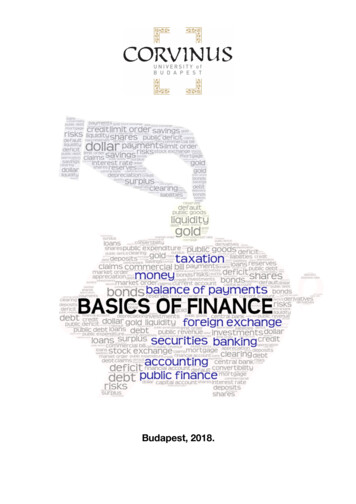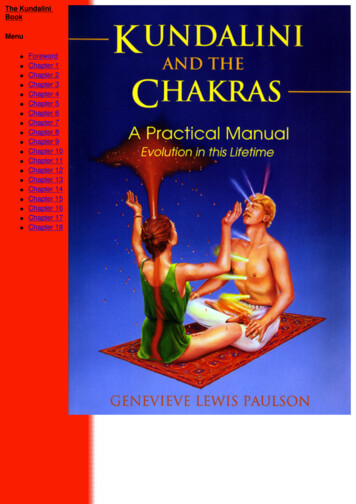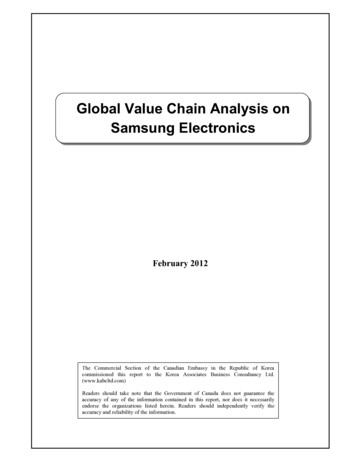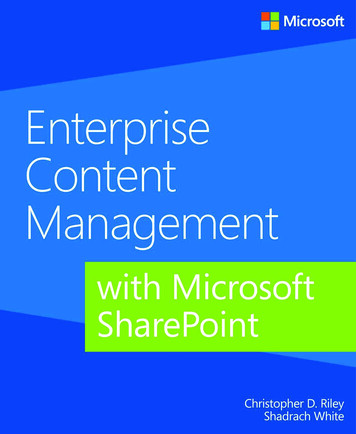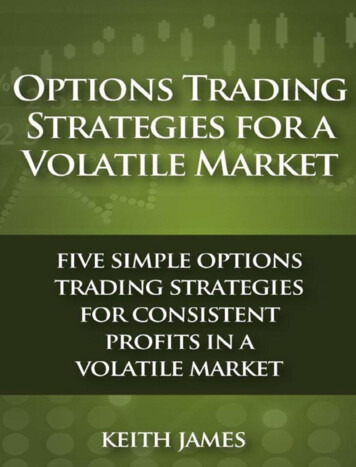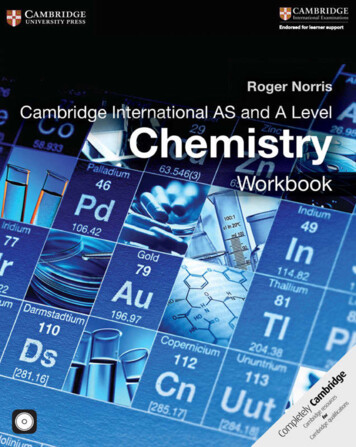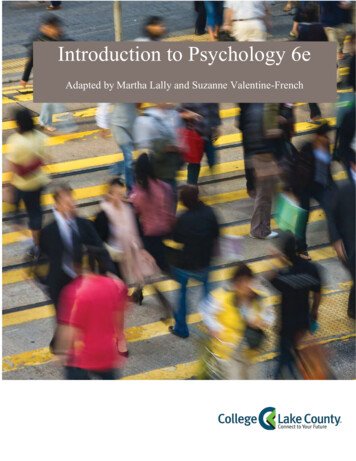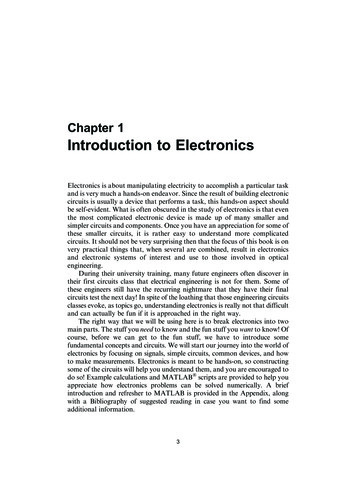
Transcription
Chapter 1Introduction to ElectronicsElectronics is about manipulating electricity to accomplish a particular taskand is very much a hands-on endeavor. Since the result of building electroniccircuits is usually a device that performs a task, this hands-on aspect shouldbe self-evident. What is often obscured in the study of electronics is that eventhe most complicated electronic device is made up of many smaller andsimpler circuits and components. Once you have an appreciation for some ofthese smaller circuits, it is rather easy to understand more complicatedcircuits. It should not be very surprising then that the focus of this book is onvery practical things that, when several are combined, result in electronicsand electronic systems of interest and use to those involved in opticalengineering.During their university training, many future engineers often discover intheir first circuits class that electrical engineering is not for them. Some ofthese engineers still have the recurring nightmare that they have their finalcircuits test the next day! In spite of the loathing that those engineering circuitsclasses evoke, as topics go, understanding electronics is really not that difficultand can actually be fun if it is approached in the right way.The right way that we will be using here is to break electronics into twomain parts. The stuff you need to know and the fun stuff you want to know! Ofcourse, before we can get to the fun stuff, we have to introduce somefundamental concepts and circuits. We will start our journey into the world ofelectronics by focusing on signals, simple circuits, common devices, and howto make measurements. Electronics is meant to be hands-on, so constructingsome of the circuits will help you understand them, and you are encouraged todo so! Example calculations and MATLAB scripts are provided to help youappreciate how electronics problems can be solved numerically. A briefintroduction and refresher to MATLAB is provided in the Appendix, alongwith a Bibliography of suggested reading in case you want to find someadditional information.3
4Chapter 11.1 Ohm’s LawElectronics involves the manipulation of charges, currents, and voltages. Whenmany charges are moving in the same direction, we tend to speak of them ascurrents, defined as the passage of charge per unit of time. Currents can only flowif there is a complete path from once side of a power source to the other, and if thetotal voltage around a closed loop is zero, according to a principle known asKirchhoff’s voltage law.1 Charges move under the influence of voltage differences,and changes in voltage can occur as currents move through resistances. Thisrelationship is reflected in the basic rule of electronics known as Ohm’s law.1Ohm’s law is expressed as a mathematical relationship that governs theinterplay of voltage, current, and resistance, and is often stated asV ¼ I · R,(1.1)where V is the voltage in units of volts [V], I is the current in units of amperes[A], and R is the resistance in units of ohms [V]. The utility of the equation willbe made clear shortly. For the moment, just remember that Ohm’s law isfrequently used in electronics problems; fortunately, it is not very complicated.Power describes the rate at which energy is being used. If we know thecurrent and the voltage, we can directly calculate the power fromP ¼ V · I,(1.2)where P is the power and is measured in watts [W]. Other relationships can becreated for the power by substituting in Eq. (1.1) after rearranging for eithervoltage or current. The value of these simple equations will become clear injust a couple paragraphs when we start to investigate a basic circuit.The first circuit we will look at is a traditional one for introducingelectronics; it is a circuit that turns on a light source using a battery and a switch.To make this circuit more interesting, we will introduce the light-emitting diode(LED) as our light source. The LED is a semiconductor optoelectroniccomponent that is much more energy efficient than an incandescent lamp.Today, these devices are nearly as popular as the old-style “grain-of-wheat”lamps, and we will use them in many of our example circuits.An LED is an electrical device that converts electrical power to light. Theoperating characteristic for an LED can be described in the simplest sense as aforward voltage and a current; in other words, the LED is sensitive to thedirection of current flow. We can use this information and Eq. (1.1) to determinethe resistance of the LED and its operating power, as shown in Example 1.1.Example 1.1The forward voltage Vf and forward current If for an operating red LED are2.2 V and 20 mA, respectively. Calculate the resistance and power used.
Introduction to Electronics5The resistance of the LED isR¼V Vf2.2 V¼¼ 110 V:¼IfI20 mAThe power drawn by the LED isP ¼ V · I ¼ 2.2 V · 20 mA ¼ 44 mW:As shown in Example 1.1, we can determine very practical informationabout the LED using our simple relationships. So far, we have used resistanceas a calculated value without stating what it means. Resistance is the ability toimpede the flow of current, usually by conversion to heat, and is a very usefulproperty. Resistors are components that provide a fixed amount of voltagedrop for a given current.1.2 Simple LED CircuitsPowering the LED requires a closed circuit path in the form of a battery thatconnects the power source to the LED, as well as a switch, which is amechanical means of turning, connecting, and disconnecting the power to theLED. If we use the same LED as in Example 1.1, we will need a 2.2-V battery,which is a little hard to find. To step down the voltage from a more commonbattery, say a 9-V battery to provide 2.2 V, we use a resistor of the correctvalue. Resistors will be discussed in detail in the next section, but for now wewill consider them as a means of clarifying the voltage drop relationship.A circuit to operate the LED is shown in Fig. 1.1, where a battery isconnected using wires through a switch to a resistor and an LED light source.When the switch is closed, it acts as a wire connecting both sides so that acurrent flows through the resistor and the LED. There is a voltage drop acrossthe resistor that can be calculated using Eq. (1.1). If the voltage drop is toogreat, there might not be sufficient power for the LED to turn on, or at leastthe LED might not be bright enough to see. Increasing the battery voltage orFigure 1.1 A battery wired to a switch, resistor, and LED, and relevant features.
6Chapter 1decreasing the resistance can be tried to make the LED turn on. Thiscalculation is performed in Example 1.2.Example 1.2Calculate the resistance needed so that a 9-V battery can be used to power anLED that requires 2.2 V and 20 mA to operate.The resistance or load connected to a 9-V battery that will draw a totalcurrent of 20 mA is calculated from Ohm’s law asR¼9V¼ 450 V:20 mAThe LED has an operating resistance of 110 V, so a resistor of 450–110 V willbe needed to lower the voltage. The voltage drop across the resistor with acurrent of 20 mA will beV¼340 V¼ 6.8 V:20 mAThe conclusion from Example 1.2 could also be stated as: Knowing that thecurrent through the LED is 20 mA and that the operating voltage is 2.2 V,we need to lower the voltage by 9 – 2.2 or 6.8 V using a 20-mA current or340 V.Now many interesting details were introduced in this section as we madeour decision on powering the LED. To understand this further, we need tolook at how the basic electronic components are used. We will begin with acloser look at resistors.1.3 ResistorsWe have shown the nature of voltage and current in terms of driving forceand moving charge provided by a battery, but we haven’t said much aboutresistors. Resistors have many roles; in the last section, a resistor was used todrop the voltage going into the LED. Resistors do this, for the most part, byconverting current to heat. Resistors are physical devices and are availablein compact packages whose sizes relate to their ability to dissipate powerwithout damage. The power-handling capability of a resistor is measured inunits of watts.Common resistors are made of carbon between two wires. It can beinteresting to break one open and see inside! The physical size of the resistorrelates to the amount of carbon in the resistors and to the amount of power aresistor can dissipate. The resistance value is indicated on a resistor by either anumber or a set of colored bands that can be translated into the value in ohms.
Introduction to Electronics7Figure 1.2 Top: A collection of various low-power resistors showing colored bands thatdefine their resistance values. Bottom: Illustration of color bands and surface mount resistorswith their values.Colored bands, some examples of which are shown in Fig. 1.2, are the mostcommon way to identify resistors.2The colored bands, either three or four colored stripes around the body ofthe resistor, are located toward one end. The colored bands indicate theresistance value and the tolerance or how close the actual resistor value will beto the stated value. There are three common tolerance levels: 5 is representedby Gold, 10 is represented by Silver, and 20% is represented by only threebands.The key to translating the individual colors into numbers is shown inTable 1.1. To simplify this discussion, the first three colored bands, referred toas A, B, and C, are used to indicate the value of the resistor. The resistor valuecan be determined from the following equation:Value ¼ ð10A þ BÞ10C :(1.3)
8Chapter 1Table 1.1Color iteGoldSilverThe four-band resistor color code decoded.Corresponding Number (A, B, C)Multiplier 0000000––0.10.01Notice that the third band C is used to multiply the first two digits by a factorof 10 raised to the power of C. A simple example can be used to show how thisworks: a three-band resistor of Red Red Orange would convert to numbers as2 2 3 and thus be combined as 22 times 10 to the power 3, or 1000, for aresistor value of 22,000 V. As there are only three bands, the resistor has atolerance of 20%, or R ¼ 22000 4400 V. If we measure the resistor’s value,we would expect it to lie between 17,600 and 26,400 V.So, really, the resistor color code is just shorthand for identifying theresistor value. The lower the tolerance range the more expensive the resistor isto purchase. There are also high-precision resistors that are considerably morecostly to purchase so are used only for very specialized work.The resistors with wire leads are referred to as “through hole” components;i.e., the wire ends can be poked into a hole for mounting and connection. Thetrend these days is toward smaller electronics, so parts are also being reduced insize. These parts mount differently and are soldered onto metal pads on thesurface of an electronics board. Surface-mount resistors look like small blackrectangles, as shown in the bottom of Fig. 1.2, and are often only a fewmillimeters in size. The numbers on these resistors refer to their resistance value,with the last number being the multiplier. There are some subtleties in theinterpretation of surface-mount resistors as well as some new coding systems.For low-valued resistors, an R is used to indicate where the decimal point islocated. For instance, R470 would indicate a 0.47-V resistor. The EIA-96 codeis for 1% tolerance resistors and is a little more complicated to interpret; usersshould check with the manufacturer of their parts.3There are occasions when a very precise resistor value is needed that is not astandard resistor value. Of course, one could purchase a large number of lowtolerance resistors and measure their individual values in the hope of finding thevalue needed; however, we can also construct the resistance we need bycombining other resistors. We can wire resistors together in two common forms,series and parallel, as shown in Fig. 1.3.
Introduction to Electronics9Figure 1.3 Two circuits showing resistors connected in parallel (left) and in series (right).In this book we use the convention that straight wires that cross are notconnected unless there is a dot at the crossing point.Resistors can be combined into an effective value based on twomathematical expressions shown in Eqs. (1.4) and (1.5) for series and parallelresistors, respectively:1XRseries ¼Ri ,(1.4)i1RparallelX 1¼,Rii(1.5)where Ri show the individual resistors, and i ¼ 1,2,3 . . . N, where N is themaximum number of individual resistors to be summed.There are some interesting limiting cases for combining resistors in seriesand parallel. If we have two identical resistors of value R connected in series,then the effective resistance is 2R, while if they are connected in parallel, theeffective resistance is R/2. If we have two resistors that are several orders ofmagnitude different in value, when they are connected in series, the effectiveresistance is approximately the larger of the two resistors; when they areconnected in parallel, the effective resistance is the smaller of the two resistors.This is demonstrated in Example 1.3.Example 1.3Two resistors, R1 ¼ R and R2 ¼ 1000R are connected first in series and thenin parallel. Using Eqs. (1.3) and (1.4), calculate the effective resistance in eachcase.Rseries ¼ R1 þ R2 ¼ R þ 1000R ¼ 1001R 1000R,111111000 þ 1 1þ¼ þ¼ ,¼Rparallel R1 R2 R 1000R1000RRor Rparallel R.
10Chapter 1Table 1.2 Common unit multipliernames and values.PrefixValuek (kilo)M (mega)p (pico)n (nano)m (micro)m (milli)10310610 1210 910 610 3As resistor values become larger, it is common to introduce multipiers tothe unit notation based on various multipliers of 10. The letters used torepresent the multipliers are taken from the metric system. As such, a resistorof 1000 V is commonly shown as 1 kV, and a resistor of 1,000,000 V as 1 MV.The common abbreviations for electronics are shown in Table 1.2. A script isshown in Example 1.4 that implements Eqs. (1.3) and (1.4) for rapidcalculation of combined resistor values based on they way they are connected.Example 1.4 is our first MATLAB script, making this a great place to getfamiliar with how to write a simple calculator. The goal is very modest—calculating the value of a combination of two resistors—but it also illustrateshow to write a simple script. Notice that there are many lines that begin with“%” symbols.4 These lines are called comments and are tell the reader of thescript what is occurring. They are ignored by the computer and can also comeafter the “;” symbols, which suppress printing output. The first noncommentlines clear the variables and the command window. The next lines input the datavalues and provide information to the screen. Once the calculations areperformed, their values are formatted and printed to the screen. Implement thisscript in your version of MATLAB and explore the effects of various changes.Example 1.4Write a MATLAB script to calculate the equivalent resistance of a 200-V and400-V resistor connected first in series and then in parallel.% Example 1 4.m% SWT 9-4-15% This script takes two resistor values and calculates the% effective series and parallel resistance.% Housekeepingclear all; % clears the variable list and starts freshclc; % clears the command window% Input values%% Use the MATLAB input() command to request data
Introduction to Electronics11fprintf(‘Effective resistance calculator\n\n’);prompt ‘Enter the value of resistor 1 in ohms: ’;R1 input(prompt);prompt ‘Enter the value of resistor 2 in ohms: ’;R2 input(prompt);%% Calculation% Perform required calculationsRseries R1 R2;Rparallel 1/(1/R1 1/R2);%% Output% Echo the results to the screenfprintf(‘\nR1 is: %6.1f ohms R2 is: %6.1f ohms\n’, R1, R2)fprintf(‘Rseries is: %6.1f ohms\n’, Rseries)fprintf(‘Rparallel is: %6.1f ohms\n’, Rparallel)Result:R1 is: 200.0 ohms R2 is: 400.0 ohmsRseries is: 600.0 ohmsRparallel is 133.3 ohms1.4 SignalsA voltage applied to a circuit can be constant or it can vary with time.Time-varying voltages can be used as power sources such as the AC voltage ina house, or can be thought of as signals containing information such as a radiotransmission. The general expression for a time-varying voltage is shown asV ðtÞ ¼ V DC þ vðtÞ ¼ V DC þNXV i sinðvi t þ di Þ,(1.6)i¼1where VDC is a steady state voltage, and V(t) is a time-varying signal. In thecase of a single frequency, the time-varying signal will have an amplitude V1and a sine function driven by v1 ¼ 2pf1 (where f1 is a frequency, and t is time)and a phase d1 from a reference. Steady state signals are often referred to asDC for direct current, and time-varying signals as AC for alternatingcurrent.5,6 The function is shown in Fig. 1.4.Time-varying signals are often called periodic and can have functionalforms other than sinusoidal. Ramps, steps, square functions, and many othersare often encountered in electronics. When time-varying signals are involved,there can be many different frequencies. When working with time-varyingsignals, to account for components that have frequency dependence, the
12Chapter 1Figure 1.4 A time-varying signal based on Eq. (1.6), showing VDC ¼ 5 V at the start andthen a superimposed sinusoidal signal V1 ¼ 10 V.components used to control the voltage and currents are said to haveimpedance rather than resistance. Such frequency-dependent componentsinclude capacitors and inductors as well as many semiconductor devices.Impedance is the broader term for talking about resistance to current flowin a circuit and is a function of frequency. Impedance includes the effects ofresistance, capacitance, and inductance, the latter two of which includedevices known as capacitors and inductors. Both capacitors and inductorshave the ability to store energy and release it as well as to impede the flow ofcurrent. These devices will be discussed in later sections so, while introducedhere, are not fully described. Don’t worry. Capacitors and inductors will beincluded in later discussions.5,61.5 Measuring InstrumentsThere are many measuring instruments available for use in electronics, butfor most applications the volt-ohm meter (VOM), or, as it is commonlyreferred to today, the digital-volt meter (DVM) is most often used. TheDVM typically allows the measurement of voltage, current, and resistance ata minimum and can have manually adjustable scales or can automaticallychange ranges. It is necessary to understand where to place the DVM in acircuit to make measurements; otherwise, the numbers returned will notmake sense. Figure 1.5 shows our earlier LED circuit with measurementdevices added in their proper places. The voltmeter measures the voltage
Introduction to Electronics13Figure 1.5 A simple circuit with measurement points and connections shown. Notice thatthe ohmmeter is used when the resistor is out of the circuit.drop across the resistor, while the ammeter measures the current that isflowing in the circuit.2 When using the ohmmeter, the resistor should not beconnected to the rest of the circuit and is shown here as a separate deviceunder test (DUT).While a single DVM can perform each of the three measurements shownin Fig. 1.5, it can only perform the measurements one at a time. Each of thedifferent measurement types will be considered individually:Ammeter: To measure the current, we need the ammeter to be connectedto our circuit in series, and the circuit needs to be powered. That is tosay, we need to break the circuit and then reconnect the two ends withthe ammeter. In this way the current flows through the ammeter. Careneeds to be taken as to how much current we measure to make sure it iswithin the allowed range of the meter.Voltmeter: The voltmeter measures the voltage across a device and soconnects in parallel with the device. The circuit must be on in order tomeasure the voltage drop across a device.Ohmmeter: The ohmmeter has its own internal power source, so the DUTmust not be powered for this measurement. In general, we don’t wantthe DUT to be in the circuit so that the rest of the circuit doesn’t affectthe measurement of the DUT.One interesting observation is that when we measure the voltage dropacross a resistor of known value, we are actually able to back calculate thecurrent! In Fig. 1.5 we will expect to see that the ammeter’s measurement ofthe current I will equal the ratio of VR/R that we measure with thevoltmeter!Most DVMs are able to measure DC voltages using different metersettings. However, sometimes we would prefer to see the alternating signaldisplaced as a voltage-versus-time trace; this is where the DVM loses itsusefulness. Voltage–time measurements are possible using a different
14Chapter 1Figure 1.6 An example of an oscilloscope trace showing two signals of differentfrequencies, but the same amplitude. Notice the frequency difference between the upperand lower signals.instrument known as the oscilloscope, which is a very practical tool inelectronics work.The oscilloscope is one of the most versatile tools in the electronicsinstrumentation arsenal. Its role is to provide the most detailed view of a signalthat can be obtained, and it can display multiple signals, their relationships toeach other, and specific regions of interest. Modern oscilloscopes, often referredto as digital oscilloscopes, can perform mathematical functions such as addingand differencing signals, signal averaging, Fourier transforms, and much more.Figure 1.6 shows an oscilloscope view of two signals of the same amplitude withdifferent frequencies and offset voltages.With these two tools—the DVM and the oscilloscope—a wide range ofmeasurements is possible within an electronic circuit. It is very importantto review the owner’s manual for any electronics testing instrument youare going to use in order to avoid dangerous situations or damage toyour instrument. Example 1.5 shows a MATLAB script to generateFig. 1.6.Example 1.5Write a MATLAB script to plot two sinusoidal signals with offset voltages of 10 and 10 V, frequencies of 10 and 15 Hz, and a phase shift of 2.% Example 1 5% SWT 9-3-15
Introduction to Electronics15% Generates two sinusoidal signals for comparison%% Housekeepingclear all;clc;%% ParametersVo 5; Vdc(1) 10; Vdc(2) -10; % in voltsfreq (1) 10; freq (2) 15; % in Hzdelta(1) 0; delta(2) 0;%% Calculationsfor idx 1:2omega(idx) 2*pi*freq(idx);endmaxCount 1000; maxTime 1; % secondsfor count 0:maxCounttime count/maxCount*maxTime;for idx 1:2V(idx) Vdc(idx) Vo*sin(omega(idx)*time). . . delta(idx);endt(count 1) time;VV1(count 1) V(1);VV2(count 1) V(2);end%% Outputfigure(1); plot (t,VV1,t,VV2,‘.’);axis([0 1 -20 20]); xlabel(‘Time (seconds)’);ylabel(‘Voltage (V)’);grid on;Results: See Fig. 1.6.1.6 Voltage Dividers and RegulatorsMost circuits require a power supply, and more often than not the powersupply is a battery providing a DC voltage. Batteries come in a wide range ofvoltages and current capacities, but usually a little more effort is required toget the voltages that we want to use for our circuit. As an example, when wasthe last time you found a 5-V battery in the local store? Yet many electronicdevices work on 5 V. Fortunately, it is fairly easy to choose a 9-V battery as asupply and just step the voltage down to the required value.
16Chapter 1Figure 1.7 R1 and R2 are connected in series to form a voltage divider. By carefullychoosing the resistor values, Vout can be set between the value of the ground and the batteryvoltage.Let’s consider a simple way of getting 5 V from a 9-V battery andintroduce the voltage divider structure,2 as shown Fig. 1.7. The voltagedivider lets us use two resistors connected in series such that they will have thesame current running through them.The voltage divider rule is given asV out ¼R2V ,R1 þ R2 in(1.7)where Vin is the battery voltage in the circuit, and R1 and R2 are the resistors.The quick calculations in Example 1.6 show how it works.Example 1.6Calculate the relationship between resistors to be used in a voltage divider toget an output voltage of 5 V using a 9-V battery as the source.V outR15V¼:¼R1 þ R2 9 VV inRearranging this equation yields5R1 ¼ R2:4If a value of R2 was chosen to be 400 V, then R1 would need to be 500 Vand the total resistance in the circuit would be 900 V. Since we are using a 9-Vbattery, this circuit is drawing a current of 9/900 of 10 mA through the voltage
Introduction to Electronics17divider to achieve the 5-V output that we wanted. Example 1.7 shows aMATLAB script that uses the input() command to take in the values of theresistors and the input voltage.Example 1.7Construct a voltage divider calculator using MATLAB and determine theoutput voltage from two 1000-V resistors with a load of 1 kV and 1 MV. Theprogram takes an input voltage value in volts.% Example 1 7.m% SWT 9-4-15% This script calculates the output of a voltage divider% and the effect of a load resistor in parallel with the% second resistor.% Housekeepingclear all; % clears the variable list and starts freshclc; % clears the command window% Input values%% Use the MATLAB input() command to request datafprintf(‘Voltage divder calculator\n\n’);prompt ‘Enter the input voltage: ’;VI input(prompt); % in voltsprompt ‘Enter the value of resistor 1 in ohms: ’;R1 input(prompt);prompt ‘Enter the value of resistor 2 (ohms): ’;R2 input(prompt);prompt ‘Enter the value of the load resistance (ohms): ’;RL input(prompt);% Calculation%% Perform required calculationsREffective 1/(1/R2 1/RL);VO VI* REffective/(R1 REffective);% Output%% Echo the results to the screenfprintf(‘\nVout is: %6.1f V\n’, VO)
18Chapter 1fprintf(‘REffective is: %6.1f ohms\n’, REffective)Results 1 kohm load:Vout is: 3.0VREffective is: 500.0 ohmsResults 1 Mohm load:Vout is: 4.5 VREffective is: 999.0 ohmsWhile we are easily able to get the voltage that we want, is that all therereally is to this problem? The voltage output is typically used to drive a load.This load can be represented by another resistor connected in parallel to R2.We saw earlier that there will be a change in the circuit if we add anotherresistor to the circuit. Let’s consider a load resistor of 400 V. Using Eq. (1.4),the effective parallel resistance would be 200 V; thus, we would no longer have5 V available as the output from the voltage divider. Of course, if the load wascloser to 1 MV, there would not be a problem.As such, we need a better way to create our desired voltage that is not assensitive to the effect of adding a low resistance load. This is quite a commonproblem, so some very elegant solutions are available; one of the best is thevoltage regulator. The voltage regulator is a rather sophisticated device, but itis so commonly used that we will introduce it now, along with a briefdescription (without much background detail at this point) of how to use it.Voltage regulators are semiconductor devices designed to maintain aconstant voltage level. Here, we treat them as a “black box” and demonstratehow they are used, starting with Fig. 1.8.The 7805 voltage regulator lowers the battery voltage to 5 V. Regulatorscome in many voltage ranges; the number 5 in the 7805 indicates that itprovides a 5-V regulated output. Often, the final capacitor C is not requiredand is there to act as a source of extra charge if needed. This is a very practicalFigure 1.8 A voltage regulator used to convert a 9-V battery supply into 5 V. C1 and C2 arelow-valued capacitors to support the 7805 device, while C is a larger filter capacitor. C mightnot always be required if the regulator is close to where the power is needed.
Introduction to Electronics19and simple power supply, and many different source configurations can beused in place of the battery.When a load is not attached, the power draw of the voltage regulator isvery low, making it ideal to be supplied by a battery. Voltage regulatorsare available in a wide range of values such as the 7812, 7815, and so forth.The major advantage of the voltage regulator is that it provides itsrated voltage over wide-range current requirements. The limitations andproper operation of a voltage regulator can be found in the device datasheets.1.7 Device Data SheetsThere is a wide range of electronics devices, and we have just begun to becomefamiliar with a few of them. No one can remember all of the detailedspecification of the myriad of electronic devices, so how can we know how touse a particular device, maybe one we have never seen before?Not to worry. All of the information needed to work with a particulardevice is contained in the device data sheet. Everything from the operatingspecifications, performance data, size and shape information, and sometimespractical configuration diagrams are provided in the data sheet. These sheetsare usually supplied by the device manufacturer and are usually available onthe vendor’s or the manufacturer’s website.So what does a data sheet look like? Data sheets contain a lot ofinformation, as they try to provide all of the information important to thedesigner. This is where the Internet becomes a wonderful resource. Go to yourfavorite web search tool and look up the 7805 voltage regulator and you willsee find a wide range of suppliers and many different data sheet sources. Takea look at one of the data sheets to become familiar with the type ofinformation that they contain. There is a lot, but don’t let this concern you atthis point; as we move forward we will be talking more about data sheets, thesymbols they use, and how to use them.This brings up an important consideration. Many manufacturers don’twant to be involved in day-to-day sales of low volumes of parts, so they enlistthe help of companies that specialize in electronic part sales. This makes itsomewhat easier to buy parts, as you only have to deal with one distributor formany electronics parts. This can really save o
Introduction to Electronics Electronics is about manipulating electricity to accomplish a particular task and is very much a hands-on endeavor. Since the result of building electronic circuits is usually a device that performs a task, this hands-on aspect should be self-evident. What is often obscured