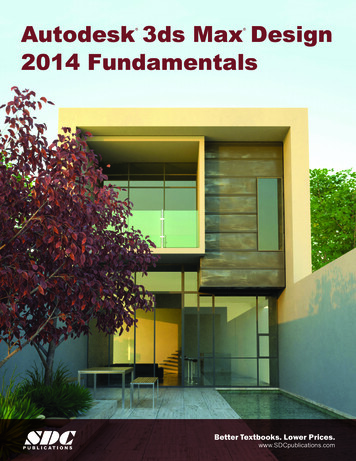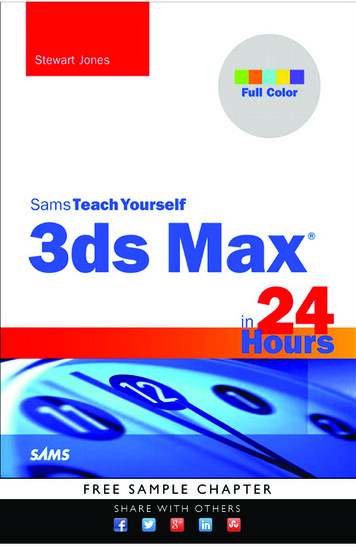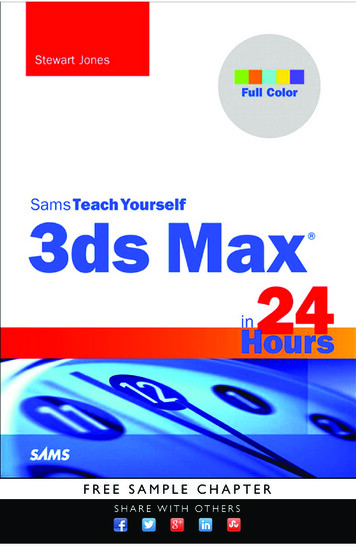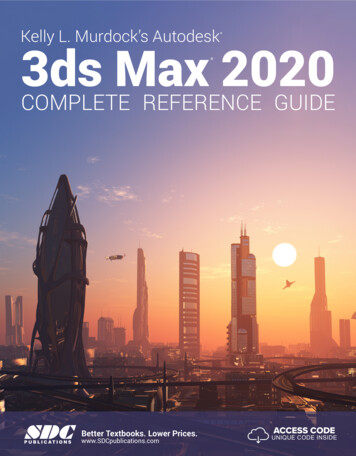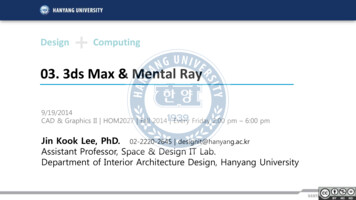
Transcription
Design Computing03. 3ds Max & Mental Ray9/19/2014CAD & Graphics II HOM2027 Fall 2014 Every Friday 2:00 pm – 6:00 pmJin Kook Lee, PhD. 02-2220-2645 designit@hanyang.ac.krAssistant Professor, Space & Design IT Lab.Department of Interior Architecture Design, Hanyang University
What to do today1. Lecture: 3d Design Visualization & Renderers2. Lab exercises: Rendering by Vray in SUP (Review) & MR in 3ds Max (First try)1. SUP Vray: Pins with several Vray effects2. SUP Vray: Tadao Ando’s Church of the light – edit & render3. SUP Vray: a living room – photo-realistic rendering test (later)4. Checkups for 3ds Max 2014 installation, Vray for Max2014 installation, etc.5. 3dsMax2014 MR: MR basics: MR skylight system6. 3dsMax2014 MR: a teapot with various Autodesk materials pre-sets7. 3dsMax2014 MR: a city FBX file MR sun3. Requirements: All lab exercises outcome files should be submitted in “Shared Folder” Appropriate images in JPG format. Try to get your best render shots!
Again, Technical Note
4. Autodesk student community access Autodesk provides 3-year free software for students Login into Autodesk Student Download Centerhttp://students.autodesk.com You can get the Keys for following major Autodesk software for designers:- AutoCAD 2015- 3dsMAX Design 2015- Revit 2015- and so on- new version software will be updated annually (2016 version comes in 2015 Spring) You can access your keys again whenever you login into Autodesk Student site for installing on yourPC, laptop, etc. (3 times activation limit)
Autodesk Student Download – Free Autodesk tools
Communication for the class Basically this is a class of using “digital” – Use several computing tools for the courseCourse Website is the official communication channel for the course Course Web: open to class members Professor’s Email: designit@hanyang.ac.kr SNS Office: College of Human Ecology, Room #511 Individual student meeting is on schedule. (After the class, 2 3 students per week)
Surface-based 3d Modeling & Visualization
Surface-based 3d model (polygon-based)based on SketchUP & 3ds Max
History of computer-aided design is a history of understanding what is design The design is a drawing of the product e.g. Geometric drafting in 2D The design is a surface model of the product e.g. Geometric surface modeling in 3D SketchUP3ds MaxThe design is a 3D model of the product e.g. Solid modeling The design is an editable 3D model of the product e.g. Parametric modeling The design is the integrated representation ofall the compositional, analytical and fabricationrepresentations of the product(Geometry is just one part of the model) e.g. Product Data Modeling, Building Information ModelingParameters:H, W, DHDW Information Information Modeling
SketchUP models are surface-based models SketchUP model is Surface 3d, NOT Solid 3d
Edge & Face made a sketchUP model Edge (Line) & Face (Surface) Surface-based 3d model
All lines are actually “straight” A curve is acollection of straightlines. Any organic-shapedcurves are stillstraight lines.
All surfaces are actually “flat” A surface (face) is acollection of edges(lines), at least threeedges. Any organic-shapedsurfaces are still acollection of flatsurfaces.
Diffuse: color or a texture map on the 3D surface A surface can be colored. A surface can be texturemapped. Realistic 3d visualization
Diffuse: color or a texture map on the 3D surface Surface-based 3d visualizationis one of the easiest way of 3dmodeling and renderinghttp://1.bp.blogspot.com/ 600-h/TEXMAP.GIF
A preview of SketchUP 3d Rendering
http://www.youtube.com/watch?v XkLe4qwb1UsUse Google & YouTube for free tutorials
V-ray plugin on SketchUP
Rendered by V-Ray plugin, on SketchUP
http://www.vray.com/ Download V-Ray renderer for SketchUP (demo version) Install it: V-Ray plugin panel icons will be available as shown below
3d warehouse
SketchUP PluginsDownload and copy to:http://forums.sketchucation.com
Renderer: SketchUP Vrayhttp://www.vray.com/vray for sketchup/manual
Rendering basics – all about lights Lighting Source- Direct Illumination (e.g. Sunlight)- Indirect Illumination- Environment Target Objects- Diffuse- Intensity- Texture Map- Shadow casting- Ambient Occlusion - Reflection- Refraction- Caustics Camera- Source, Target- Field of View
Rendering Overview
Diffuse For Transparent Bitmap BG ColorTexture MapTransparency: BRDF: bidirectional reflectance distribution functionWhite Transparent,Black Opaque
Reflection Reflection color: White Transparent, Black Opaque Reflection Glossiness
Refraction IOR: Index of Refraction
Emissive
SketchUP & Vray render tips
Save & Use PNG files for transparent background In most cases, PNG file format is one of the best file formats because it supports fullcolor with transparent background. (JPG couldn’t do this, GIF could but limited colors)
Texture Mapping Right button – Texture- Position: Control red, green, yellow, blue control pins- Projected: Project texture to other surfaces
Bump Mapping (& Displacement, etc.)
Dynamic SketchUP Component Always face camera: Set it when creating components
Lab Exercises: Renderers: Vray & Mental Ray (MR)
Mental Ray vs. Vray vs. Brazil, and more renders VRay:- Pros: Fast ray trace, intiutive interface. Include exclude objects. Great GI options. Great area lights. Vray proxies,fur etc- Cons: Bad shader support, limited in getting under the hood. Render's look chalky- Cost: One license, 99 render nodes free. Mental Ray:- Pros: Embedded in 3ds MAX. Great materials, and shaders. Great render quality. You can get under the hood withstandalone. Arch & Design, promaterials- Cons: FG for animation is weird, and having used other renders, it falls way short. Lack of GI options. No bruteforce. Maya seems to have better integration for shader networks. Multiple versions for multiple max releases. Soyou have to upgrade max to get the new MR. Bad decision.- Cost: free with max native, free rendering. Costs a small fortune for standalone. Brazil:- Pros: Amazing render quality, great shaders. Not as complete, always seems unfinished. Great lights and otheraddons.- Cons: Slow renders, limited GI options for animation.- Cost: One license, two render nodes free. Cost per render node after that.
Mental Ray (in 3ds Max)- Use preset Arch & Design Material / ProMaterials (Autodesk Material)
Material basics Standard Many tutorials Arch & Design,ProMaterials Use Presets
Arch & Design Presets in 3ds MAX with Mental Ray – als/3d-studio-max-arch-design-preset-examples
Arch & Design Material with Mental Ray In October of 2006, Autodesk implemented a material type called the “Arch &Design” material for the 3d Studio Max implementation of mental ray. Easy to use, yet flexible: complicated than Vray but simplerTemplates: fast access to common materialsPhysically accurateGlossy performanceTweakable BRDF (Bidirectional reflectance distribution function)TransparencyRound corners: make it realistic – catch the light on edgesIndirect Illumination controlBuilt-in Ambient Occlusion Ray-traced & photo-realistic preset materials
Preset Materials mapping test using Stanford Dragon tanford-dragon-model freely downloadable max file
Preset Materials mapping test using Stanford Dragon tanford-dragon-model
Various Preset Materials in Mental Ray Material/Map
Lab Exercises: Renderers: Vray & MR
Lab Exercises 01: Review – Various effects of VraySketchUP Vray
ExampleTransparent Glass with Reflection & RefractionDiffuse OnlyA bit reflectionDiffuse &ReflectionEmissiveDiffuse &Reflection &Refraction
An Example render scene, you need to submit
Lab Exercises 02: Church of the Light (Tadao Ando)SketchUP Vray
Example render scenes
Lab Exercise 03. Living room Interior Scene: a Test
An Example render scene, you need to submit
An Example render scene, you need to submit
Lab Exercises 04:Setup 3ds Max Design 2015 & Vray / MR environment
Lab Exercises 05:3ds Max Mental Ray (based on V-ray experiences)
Lab Exercises 06: Various pre-set materials3ds Max Mental Ray Autodesk Material
Various Preset Materials in Mental Ray Material/Map
Lab Exercises 07: Mental Ray (MR) Sun & MR Sky
6:00 a.m.Rendering Example
12:00 p.m.Rendering Example
Next Class Primitive geometry in 3ds Max 3ds Max Design Mental Ray
Mental Ray vs. Vray vs. Brazil, and more renders VRay: - Pros: Fast ray trace, intiutive interface. Include exclude objects. Great GI options. Great area lights. Vray proxies, fur etc - Cons: Bad shader support, limited in getting under the hood. Render's look chalky - Cost: One license, 99 render nodes free. Mental Ray: - Pros: Embedded in 3ds .