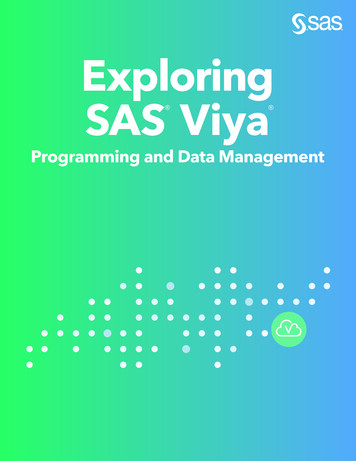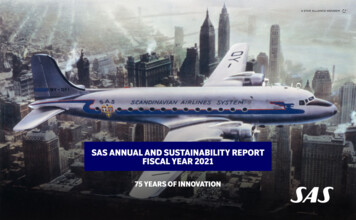Transcription
Paper SAS106-2014Top 10 Resources Every SAS Administrator Should Know AboutMargaret Crevar, Tony Brown, SAS Institute Inc.ABSTRACTWhen assisting SAS customers who are experiencing performance issues, we are often asked by the SAS users ata customer site for the top 10 guidelines to share with those who have taken on the role of system administrator orSAS administrator. This paper points you to where you can get more information regarding each of the guidelines andrelated details on the SAS website.INTRODUCTIONIn pulling together the list of guidelines, the websites have quickly grown to more than 10, so we are going to groupthem into common themes so that you can use the links as reference points.Let’s start by defining what we mean when we say SAS Administrator. This role varies widely at SAS customer sites,from the SAS expert who knows everything about SAS software, to the person who installs and maintains the SASimages, to the person who maintains the computer resources that SAS runs on, to all of the above. Because of this,you are going to see lots of different topics covered.The groupings we use come from the types of conversations we have with SAS customers. They follow the logicalflow of what is needed from a hardware perspective, especially after the SAS customer has received a hardwarerecommendation from the SAS Enterprise Excellence Center. The hardware recommendation is based on how theSAS customer want to use (or is currently using) SAS.INFORMATIVE BLOGSThis group is for existing SAS customers who would like to stay informed on lessons learned and new updates. Itseems that the most popular method for doing this is by the various SAS Administrator blogs. Here is a list of theones I enjoy reading: SAS Administrator blog. This blog covers the gamut from discussing how to set up your computerresources (physical hardware, storage arrays, file systems, including clustered or shared file systems), totricks when using various SAS components, to doing performance monitoring of the computer systems youare running SAS on to avoid unwanted bottlenecks. IT Whisperer blog. This blog takes a different perspective to the previous blog. This one is written fromthe eyes of an IT guru who is managing SAS users and their computer systems. There is one blog entry (theone titled :”The SAS administrator: your bridge between the SAS shop and IT” from November 7, 2013) thatis of particular interest to SAS Administrators Paul Homes’ Platform Admin blog. This blog is from a SAS user who covers topics that he runs into ona daily basis. Andrew Ratcliffe's NOTE: blog. This blog contains hints, tips, and experiences of interest to a wide rangeof SAS practitioners.GENERAL GUIDELINESNow, let’s start with what one needs to know when they set up a new hardware infrastructure for SAS. There areseveral general papers that address all of the topics below and explain why it is so important to make sure thesetopics addressed before you start installing SAS and loading your data. The papers are: Guidelines for Preparing your Computer Systems for SAS Contains guidelines about importantaspects of hardware architecture, configuration, and setup. Grand Designs: Why it Pays to Think About Technical Architecture Design Before you Act ASAS Global Forum 2013 paper from our Global Technical Architecture group.1
How to Maintain Happy SAS 9 Users This is a good basic paper, and includes links to other, morespecialized, papers.BASIC CONFIGURATION INFORMATIONAs mentioned at the start, my team works very closely with SAS customers – mainly the ones with performanceissues – but we are starting to work more closely with new customers to help them properly configure their computersystems to best work with the way they plan to use SAS. These conversations tend to start after the SAS Accountteams have done a hardware and workload analysis and recommendation (sizing exercise) via the SAS EnterpriseExcellence Center (EEC). We take the information that this group puts together and go into more specifics.The SAS EEC reviews the various system requirements associated with the licensed SAS products and lists them aspart of the customer facing documentation from the sizing exercise. Here is a link to these for your reference: System Requirements Install Center Third-Party Software Support System Administration topic in Samples & SAS Notes which areauthored by SAS Technical Support Migration Focus Area SAS Deployment Online CommunityTUNING GUIDELINES – OPERATING SYSTEMA great deal of information is available on tuning your SAS environment. The first category covers tuning guidelinesfor the customer’s anticipated operating system. These guidelines have been jointly written by SAS and our partnersand are based on both testing done at our various labs and from lessons learned with customers. Here are links tovarious operating system tuning guidelines: SAS AIX 5L, AIX 6, and AIX 7 Tuning Guides Tuning Guidelines for SAS on Red Hat Enterprise Linux Deploying SAS 9 on Solaris 10: Calling Superheroes to Fight Supervillains Provides advice ontuning Oracle Solaris 10. Taking SAS to the enterprise: Kernel configuration guidelines for SAS 9 on HP-UX 11i v3 Configuration and Tuning Guidelines for SAS 9 in Microsoft Windows Server 2008 Containssuggestions for configuring CPU, memory, and I/O subsystems for optimal SAS performance. Moving SAS Applications from a Physical to a Virtual VMware Environment Provides bestpractices and performance expectations.TUNING GUIDELINES – SHARED FILE SYSTEMSThe next area of tuning is how you going to use SAS if you plan on using SAS Grid Manager or setting up a cluster ofcomputer systems. This also includes a discussion of the need for a clustered or shared file system. Here are somepapers on that subject: A Survey of Shared File Systems (updated August 2013) Helps in determining the best choice foryour distributed applications. Using SAS 9 and Red Hat's Global File System2 (GFS2) IBM GPFS tuning guidelines for deploying SAS on IBM Power servers2
SAS GRIDSpeaking of SAS Grid Manager, below are several papers that talk about the things that need to be reviewed beforeyou set up your SAS grid hardware infrastructure. In addition to these papers, I strongly suggest that you work withSAS Professional Services and schedule a formal SAS grid workshop so that you can discuss exactly how you wouldlike to layout the nodes in your SAS grid. SAS GRID 101: How It Can Modernize Your Existing SAS Environment SAS Goes Grid – Managing the Workload across Your Enterprise High Availability Services with SAS Grid Manager High Availability with SAS Grid Manager How to Interface Your Enterprise Scheduler with SAS Grid Manager The Top Four User-Requested Grid Features Delivered with SAS Grid Manager 9.4 LSF with OS Partitioning and Virtualization Best Practices for using the SAS Scalable Performance Data Server in a SAS Grid EnvironmentTUNING GUIDELINES – SAS SERVERSAlong with the previous information on setting up a SAS grid, here are some tuning guidelines for the various SASservers (such as the mid-tier server or the SAS Metadata Server) that need to be reviewed and considered whenplanning: Enterprise Management Integration focus area Considerations for Implementing a Highly Available or Disaster Recovery Environment Backup and Disaster Recovery: When Disaster Strikes, What Will You Do? What Will You Do? SAS 9.4 Intelligence Platform System Administration GuideoUsing Metadata Server ClusteringoUnderstanding Server Load BalancingoHigh-Availability Features in the Middle Tier SAS 9.4 Intelligence Platform Security Administration Guide SAS 9.3 Administration Guilty Pleasures: A Few of My Favorite Things Best Practice Implementation of SAS Metadata Security at Customer Sites in Denmark Security Hardening for SAS 9.3 Enterprise BI Web Applications What SAS Administrators Should Know About Security and SAS Enterprise GuideTUNING GUIDELINES – IO SUBSYSTEMSEnough about SAS grid, let’s talk about one the key areas that need to be configured properly in order to gain thebest performance with your SAS application – IO subsystems. Here are some papers on that subject: Best Practices for Configuring your IO Subsystem for SAS 9 Applications Frequently Asked Questions Regarding Storage Configurations. Best Practices for Configuring Your IO Subsystem for SAS 9 Applications (webinar)3
TUNING GUIDELINES - HARDWAREThere are times that we have to do something from a hardware perspective before deploying SAS. One example ofthis is with the IBM POWER7 systems that will be configured to run multiple logical partitions (LPARs). The defaultway to configure the LPARs do not work well for SAS applications doing heavy analytics. Here is a must read on thissubject: SAS deployment on IBM Power servers with IBM PowerVM dedicated-donating LPARsTUNING GUIDELINES – STORAGE ARRAYSIn helping SAS customers with performance issues, we have learned a lot about the various storage arrays, such asstorage area networks (SANs), network-attached storage (NAS), or storage appliances. In almost all cases, thedefault settings for these arrays do not perform well with the large sequential I/O processing associated with SAS. Aswe learn things, we create papers listing the various tuning guidelines for each storage array. Here is what we haveso far, but we have many others in the works: SAS and the New Virtual Storage Systems Best Practices for SAS on EMC SYMMETRIX VMAX Storage SAS 9 on IBM Storwize family storage systems: Architecture, setup and tuning guidelines Storage Best Practices: SAS 9 with IBM System Storage and IBM Power SystemsHELPFUL TOOLSAnother area that we would like to share with you is many “tools” that have been written to help SAS customers.Here is a list of the more common ones that we suggest to SAS customers to use. This group is something youshould bookmark and refer to throughout the various phases of your SAS usage. IO throughput testing – used to determine the IO throughput that a file system being used for SAS files cansustain. There are examples of SAS commands and external commands that can be used. For UNIX or Linux: For Windows: Removing orphaned SAS WORK directories – there is a tool that ships with SAS for all UNIX and Linuxreleases. It is in the SASHOME/utilities/bin folder and is called p://support.sas.com/kb/51/659.htmlTRAINING OPTIONSThere are a lot of papers listed above, but for those who would like to attend training to augment what you read beloware some options for you. I recommend that you budget funds and time for training at specific times (such as beforeyou begin a new deployment, when a new administrator joins your team, when you need a refresher, and so forth.)SAS training options include: Courses and training paths for the administrator SAS Global Certification program for platform administrators Product documentation for the SAS Intelligence platform4
PERFORMANCE MONITORINGOn a different note, a topic that comes up a lot has to do with troubleshooting performance issues that SAScustomers are having. Over the years my team has written several papers that cover how to define the performanceissue and how to use hardware monitoring tools to determine if the performance issue is coming from your hardwareinfrastructure. Here is a list of these papers: Solving SAS Performance Problems: Employing Host Based Tools This paper contains host-specificmonitoring scripts. A Practical Approach to Solving Performance Problems with SAS SAS Performance Monitoring - A Deeper Discussion Logging 101: Leveraging the SAS Enhanced Logging Facility For versions of SAS prior to SAS 9.4In addition to all of the above links, another one you should book mark is the List of Useful Papers on thesupport.sas.com website. This is the primary place where we put new papers that fit into the new themes.CONCLUSIONMany customers find that it’s useful to share these resources within their organizations. Some organizations haveintranets or Sharepoint sites where they can post links and papers. Others create in-house SAS Users Groups tofacilitate sharing of information. Still others rely on SAS for topics they can share in internal newsletters and lunchand learn sessions. All of these are excellent ideas. Please note we will announce new papers and updates toexisting papers on the SAS Administrator Blog.ACKNOWLEDGMENTSThanks to Christina Harvey for her blog that listed many of the above references, for SAS Technical Support andSAS Customer Loyalty groups for their customer feedback, and for everyone who reviewed the paper.CONTACT INFORMATIONYour comments and questions are valued and encouraged. Contact the author at:Margaret CrevarSAS Institute Inc100 SAS Campus DriveCary, NC 27513Margaret.Crevar@sas.comSAS and all other SAS Institute Inc. product or service names are registered trademarks or trademarks of SASInstitute Inc. in the USA and other countries. indicates USA registration.Other brand and product names are trademarks of their respective companies.5
SAS AIX 5L, AIX 6, and AIX 7 Tuning Guides Tuning Guidelines for SAS on Red Hat Enterprise Linux Deploying SAS 9 on Solaris 10: Calling Superheroes to Fight Supervillains Provides advice on tuning Oracle Solaris 10. Taking SAS to the enterprise: Kernel configuration guidelines for SAS 9 on HP-UX 11i v3