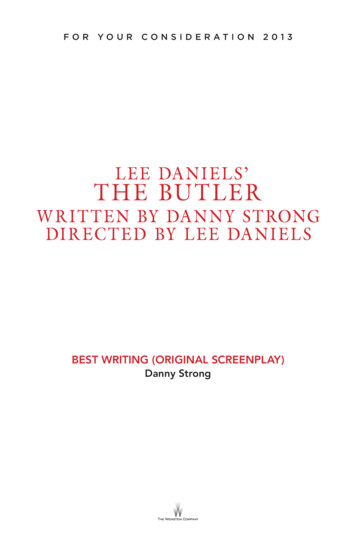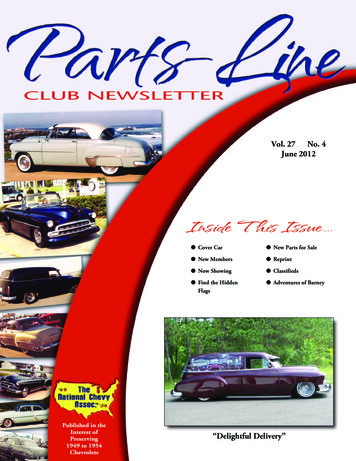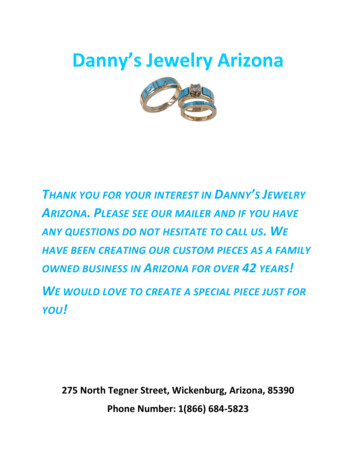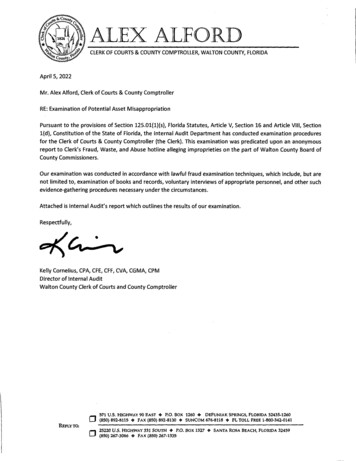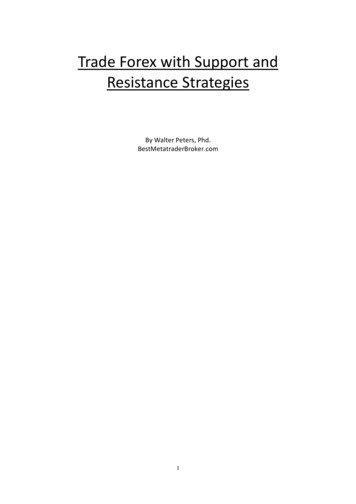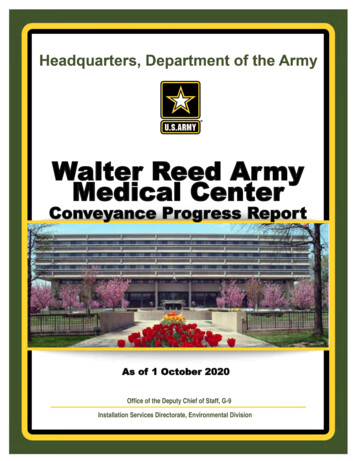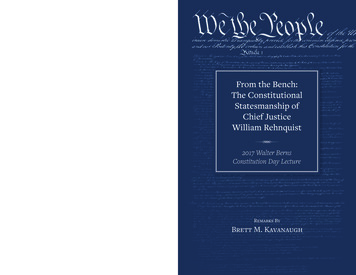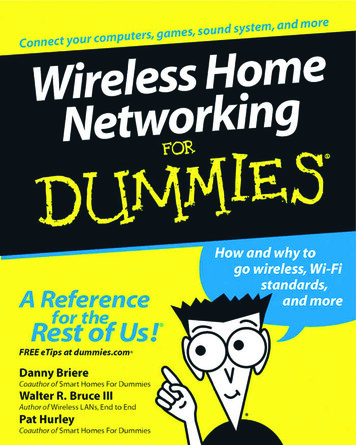
Transcription
Wireless HomeNetworkingFORDUMmIES‰by Danny Briere, Walter R. Bruce III,and Pat Hurley
Wireless HomeNetworkingFORDUMmIES‰
Wireless HomeNetworkingFORDUMmIES‰by Danny Briere, Walter R. Bruce III,and Pat Hurley
Wireless Home Networking For Dummies Published byWiley Publishing, Inc.909 Third AvenueNew York, NY 10022www.wiley.comCopyright 2003 by Wiley Publishing, Inc., Indianapolis, IndianaPublished by Wiley Publishing, Inc., Indianapolis, IndianaPublished simultaneously in CanadaNo part of this publication may be reproduced, stored in a retrieval system or transmitted in any form or byany means, electronic, mechanical, photocopying, recording, scanning or otherwise, except as permittedunder Sections 107 or 108 of the 1976 United States Copyright Act, without either the prior written permission of the Publisher, or authorization through payment of the appropriate per-copy fee to the CopyrightClearance Center, 222 Rosewood Drive, Danvers, MA 01923, (978) 750-8400, fax (978) 646-8700. Requests tothe Publisher for permission should be addressed to the Legal Department, Wiley Publishing, Inc., 10475Crosspoint Blvd., Indianapolis, IN 46256, (317) 572-3447, fax (317) 572-4447, e-mail: permcoordinator@wiley.com.Trademarks: Wiley, the Wiley Publishing logo, For Dummies, the Dummies Man logo, A Reference for theRest of Us!, The Dummies Way, Dummies Daily, The Fun and Easy Way, Dummies.com and related trade dressare trademarks or registered trademarks of Wiley Publishing, Inc., in the United States and other countries,and may not be used without written permission. All other trademarks are the property of their respectiveowners. Wiley Publishing, Inc., is not associated with any product or vendor mentioned in this book.LIMIT OF LIABILITY/DISCLAIMER OF WARRANTY: WHILE THE PUBLISHER AND AUTHOR HAVE USEDTHEIR BEST EFFORTS IN PREPARING THIS BOOK, THEY MAKE NO REPRESENTATIONS OR WARRANTIES WITH RESPECT TO THE ACCURACY OR COMPLETENESS OF THE CONTENTS OF THIS BOOKAND SPECIFICALLY DISCLAIM ANY IMPLIED WARRANTIES OF MERCHANTABILITY OR FITNESS FOR APARTICULAR PURPOSE. NO WARRANTY MAY BE CREATED OR EXTENDED BY SALES REPRESENTATIVES OR WRITTEN SALES MATERIALS. THE ADVICE AND STRATEGIES CONTAINED HEREIN MAY NOTBE SUITABLE FOR YOUR SITUATION. YOU SHOULD CONSULT WITH A PROFESSIONAL WHERE APPROPRIATE. NEITHER THE PUBLISHER NOR AUTHOR SHALL BE LIABLE FOR ANY LOSS OF PROFIT ORANY OTHER COMMERCIAL DAMAGES, INCLUDING BUT NOT LIMITED TO SPECIAL, INCIDENTAL, CONSEQUENTIAL, OR OTHER DAMAGES.For general information on our other products and services or to obtain technical support, please contactour Customer Care Department within the U.S. at 800-762-2974, outside the U.S. at 317-572-3993, or fax317-572-4002.Wiley also publishes its books in a variety of electronic formats. Some content that appears in print maynot be available in electronic books.Library of Congress Control Number: 2003101860ISBN: 0-7645-3910-8Manufactured in the United States of America10 9 8 7 6 5 4 3 2 11B/SR/QV/QT/INis a trademark of Wiley Publishing, Inc.
About the AuthorsDanny Briere founded TeleChoice, Inc., a telecommunications consultingcompany, in 1985 and now serves as CEO of the company. Widely knownthroughout the telecommunications and networking industry, Danny haswritten more than 1,000 articles about telecommunications topics and hasauthored or edited eight books, including Internet Telephony For Dummies,Smart Homes For Dummies, 2nd Edition, and Home Theater For Dummies. Heis frequently quoted by leading publications on telecommunications andtechnology topics and can often be seen on major TV networks providinganalysis on the latest communications news and breakthroughs. Danny livesin Mansfield Center, Connecticut, with his wife and four children.Walter R. Bruce III is a writer and consultant who is an avid wireless networkuser and who has been programming and using computers since the late 1960s(that’s right, he’s old). For more than a dozen years, Walter has been trainingcomputer users and writing and publishing books about computer technology.He has written many internationally published books on a variety of computeroperating system, database, telecommunication, and networking topics. As apublishing professional, he has also directed the publication of hundreds ofcomputer-related books for three successful publishing companies. Walterholds an undergraduate degree in mathematics as well as a law degree. Walterinstalled his first network in 1985 in the Pentagon while working for the JudgeAdvocate General of the United States Air Force. He was practicing law in theUSAF when he discovered his affinity for teaching people how to use computers. For several years, he has directed Novell Press, the official publisher ofbooks about Novell networking technology. Walter currently lives with hisfamily in the Silicon Valley area of northern California.Pat Hurley is a consultant with TeleChoice, Inc., specializing in emergingtelecommunications technologies including all the latest access and hometechnologies: wireless LANs, DSL, cable modems, satellite services, and homenetworking services. Pat frequently consults with the leading telecommunications carriers, equipment vendors, consumer goods manufacturers, andother players in the telecommunications and consumer electronics industries. Pat is the co-author of Internet Telephony For Dummies, Smart HomesFor Dummies, 2nd Edition, and Home Theater For Dummies. He lives in SanDiego, California, with his wife and two smelly dogs.
DedicationTo Mom and Dad, you’ve always been there for us. We can’t thank youenough.—WaltAuthors’ AcknowledgmentsDanny wants to thank his wife, Holly, and kids, for their infinite patience whilehe and Pat wrestled with this book toward the finish line. He agrees that thewireless Webcam in the shower was not a good idea. (Just kidding.) He alsowants to thank his sister, Michelle, for all her hard work over the years thathas made it possible to continue to survive in this crazy business environment — we could not have made it without her. He also wants to note that hegot his pot rack (see Smart Homes for Dummies, 2nd Edition for details). Nowif we can only talk her into the 42-inch Samsung HDTV that he wants.Walt would like to thank all the staff at Wiley for the incredible hours of workthat go into the publication of every book — especially this one. There aremany people whose work is essential to each book’s publication but whoseem to go unnoticed and unthanked. So let me say thank you to AndyCummings, to Melody Layne for having the confidence in us to write thisbook, and to Nicole Sholly for her invaluable project management. Thanksalso to Teresa Artman for her crisp copy editing, to Michael Williams for hisinvaluable technical review, and to all the unnamed people at Wiley who buythe paper, hire the printer, design and produce the cover, hire and managethe proofreader and indexer, design and implement marketing plans and promotions, sell the book to the retailer, pay the bills (especially the royalties),and perform all the other unnamed but still necessary tasks to keep a majorpublisher in business. Finally, I want to thank my family — Terry, Rich, Rob,Heather, Heidi, Monty, and Tahj (yes, I have a big family) — for putting upwith me for all these years. You’re the greatest.Pat, as always, thanks his wife, Christine, for providing her impeccable “CanI write this wisecrack and not get in trouble?” judgment, and for her ability torestrain her desire to knock him over the head with a big frying pan whendeadlines and late-night writing intrude on the domestic tranquility. He alsowants to thank her for letting him hog the computers and the sofa whilewriting.
Danny and Pat want to thank the following people and organizations for theirsupport in writing this book: Jeff Denenholz at X10 who has been a huge supporter for all our books (buy X10 stuff so that Jeff looks good); Doug Fay atConnectPR for Siemens/Efficient Networks and D’Andre Ladson atSiemens/Efficient Networks; Doug Hagan at NETGEAR; Fred Bargetzi atCrestron; Shawn Gusz at G-NET Canada (still waiting to try Auroras in ourcars!); Karen Sohl at Linksys; Keith Smith at Siemon; Mark Shapiro at DavisMarin for Proxim/ORiNOCO; Michael Scott at D-Link; Brad Kayton at Prismiq(best of luck with the venture!); Bryan McLeod at Intrigue Technologies; CraigSlawson at CorAccess (good luck too!); and others who helped get contentcorrect for the readers.Really extra special thanks go to Ed Ferris, IT Manager at TeleChoice, who byall rights should have been a co-author on this book (and only wasn’tbecause the covers had already printed) for all the process and technicalediting that he performed on the book. Ed, you’ll be on the cover next editionif we have any say in the matter.Thanks also to our acquisition editor, Melody Layne, who by now knowsevery product that will be wirelessly enabled from here to eternity, and toour project editor, Nicole Sholly, who probably hates being an editor at thispoint but nonetheless let us rant about the problems when they occurred(which they did constantly, continually, and drastically). Melody was a truechamp keeping her faith up in Pat and Danny while they continually rewrotetext in this book to make it more accurate and timely.
Publisher’s AcknowledgmentsWe’re proud of this book; please send us your comments through our online registration formlocated at www.dummies.com/register/.Some of the people who helped bring this book to market include the following:Acquisitions, Editorial, and MediaDevelopmentProductionAssociate Project Editor: Nicole ShollyAcquisitions Editor: Melody LayneSenior Copy Editor: Teresa ArtmanTechnical Editor: Michael WilliamsEditorial Manager: Kevin KirschnerPermissions Editor: Carmen KrikorianMedia Development Manager:Laura VanWinkleProject Coordinator: Dale WhiteLayout and Graphics: Jennifer Click,Seth Conley, Kelly Emkow,Stephanie D. Jumper, Tiffany Muth,Jackie Nicholas, Lynsey Osborn,Brent Savage, Rashell Smith, Ron TerryProofreaders: John Greenough, Angel PerezCarl Pierce, TECHBOOKS ProductionServicesIndexer: TECHBOOKS Production ServicesMedia Development Supervisor:Richard GravesEditorial Assistant: Amanda FoxworthCartoons: Rich Tennant www.the5thwave.comPublishing and Editorial for Technology DummiesRichard Swadley, Vice President and Executive Group PublisherAndy Cummings, Vice President and PublisherMary C. Corder, Editorial DirectorPublishing for Consumer DummiesDiane Graves Steele, Vice President and PublisherJoyce Pepple, Acquisitions DirectorComposition ServicesGerry Fahey, Vice President of Production ServicesDebbie Stailey, Director of Composition Services
Contents at a GlanceIntroduction .1Part I: Wireless Networking Fundamentals .5Chapter 1: Introducing Wireless Home Networking .7Chapter 2: From a to g and b-yond .25Chapter 3: Bluetooth, HPNA, and HomePlug .47Part II: Making Plans .63Chapter 4: Planning a Wireless Home Network .65Chapter 5: Choosing Wireless Home Networking Equipment .87Part III: Installing a Wireless Network .103Chapter 6: Installing Wireless Access Points in Windows .105Chapter 7: Setting Up Your Windows PCs for Wireless Networking .117Chapter 8: Setting Up a Wireless Mac Network .135Chapter 9: Setting Up Internet Sharing .163Chapter 10: Securing Your Wireless Home Network .183Part IV: Using a Wireless Network .201Chapter 11: Putting Your Wireless Home Network To Work .203Chapter 12: Gaming over a Wireless Home Network .225Chapter 13: Networking Your Entertainment Center .245Chapter 14: Other Cool Things You Can Network .261Chapter 15: Using a Bluetooth Network .277Chapter 16: Going Wireless Away from Home .291Part V: The Part of Tens .303Chapter 17: Ten FAQs about Wireless Home Networks .305Chapter 18: Ten Ways to Troubleshoot Wireless LAN Performance .313Chapter 19: More Than Ten Devices You’ll Connect to YourWireless Network in the Future .325Chapter 20: Top Ten Sources for More Information .337Index .345
Table of ContentsIntroduction.1About This Book .1System Requirements .2How This Book Is Organized .2Part I: Wireless Networking Fundamentals .2Part II: Making Plans .2Part III: Installing a Wireless Network .3Part IV: Using a Wireless Network .3Part V: The Part of Tens .3Icons Used in This Book .3Where to Go from Here .4Part I: Wireless Networking Fundamentals .5Chapter 1: Introducing Wireless Home Networking . . . . . . . . . . . . . . .7Nothing but Net(work): Why You Need (Or Want) One .8File sharing .8Printer and peripheral sharing .9Internet connection sharing .10Home arcades and wireless to go .12Wired versus Wireless .13Installing wired home networks .13Installing wireless home networks .15Picking a Wireless Standard .16Planning Your Wireless Home Network .19Choosing Wireless Networking Equipment .20Chapter 2: From a to g and b-yond . . . . . . . . . . . . . . . . . . . . . . . . . . . . . .25Networking Buzzwords That You Need to Know .26Workstations and servers .26Network infrastructure .28Network interface adapters .31Get the (Access) Point? .35Your Wireless Network’s Power Station — the Antenna .38Industry Standards .40Chapter 3: Bluetooth, HPNA, and HomePlug . . . . . . . . . . . . . . . . . . . . .47Who or What Is Bluetooth? .48Wi-Fi versus Bluetooth .49Piconets, Masters, and Slaves .50
xiiWireless Home Networking For DummiesIntegrating Bluetooth in Your Wireless Network .53Wirelessly synching your PDAs .54Wireless printing and data transfer .56Integrating HPNA and HomePlug with Your WirelessHome Network .57Home Phoning (ET Got It Backward!) .58Network Power(line)! .59Part II: Making Plans .63Chapter 4: Planning a Wireless Home Network . . . . . . . . . . . . . . . . . .65Deciding What Is Connected to the Network .66Counting network devices .66Choosing wired or wireless .67Choosing a wireless technology .68Choosing an access point .69Deciding where to install the AP .71Adding printers .76Adding entertainment and more .78Connecting to the Internet .79Budgeting for Your Wireless Network .84Pricing access points .84Pricing wireless network adapters .85A sample budget .85Planning Security .86Chapter 5: Choosing Wireless Home Networking Equipment . . . . . .87Selecting Access Points .87Certification and Standards Support .88Compatibility and Form Factor .89Bundled Functionality: Servers, Gateways, Routers, and Switches .90DHCP servers .91Gateways, NAT, and cable/DSL routers .91Switches .93Print servers .93Operational Features .94Security .95Range and Coverage Issues .97Manageability .97Web-based configuration .97Software programming .98Telnetting to your device .99Upgradeable firmware .99Price .100Warranties .100Customer and Technical Support .101
Table of ContentsPart III: Installing a Wireless Network .103Chapter 6: Installing Wireless Access Points in Windows . . . . . . .105Before Getting Started, Get Prepared .105Setting Up the Access Point .107Preparing to install a wireless AP .107Installing the AP .108Configuring AP parameters .111Changing the AP Configuration .115Chapter 7: Setting Up Your Windows PCs forWireless Networking . . . . . . . . . . . . . . . . . . . . . . . . . . . . . . . . . . . . . . .117Setting Up Wireless Network Interface Adapters .117Installing device drivers and client software .118PC Cards and mini-PCI cards .120Compact Flash cards .122PCI and ISA cards .124USB adapters .125Modifying Wireless Network Adapters .126Synchronizing and Internet Access .127Wireless Zero Configuration with XP .129Easy installation .129Automatic network connections .130Tracking Your Network’s Performance .132Chapter 8: Setting Up a Wireless Mac Network . . . . . . . . . . . . . . . .135Apple AirPort Hardware .135Pick an AirPort Card, any card .136“Come in, AirPort Base Station, over . . .” .139Apple AirPort Software Updates .141AirPort 2.0 software .141AirPort 2.0.4 software .142AirPort 2.0.5 software .142AirPort 2.1.1 software .143OS 9 Wireless Networks .144Installing AirPort software on Mac OS 9 .145Upgrading AirPort Base Station firmware on OS 9 .146Configuring the AirPort Base Station on OS 9 .148Adding a computer to your AirPort network on OS 9 .151OS X Wireless Networks .152Installing the AirPort software on OS X .153Upgrading AirPort Base Station firmware on OS X .154Configuring the AirPort Base Station on OS X .155Adding another computer to your AirPort network on OS X .158Adding a Non-Apple Computer to Your AirPort Network .159Connecting to Non-Apple-Based Wireless Networks .161xiii
xivWireless Home Networking For DummiesChapter 9: Setting Up Internet Sharing . . . . . . . . . . . . . . . . . . . . . . . . .163Deciding How to Share Your Internet Connection .163Connection sharing .164Routers and gateways .164Sharing dialup Internet connections .166Obtaining an IP Address Automatically .167Windows 9x .169Windows 2000 .170Windows XP .172Mac OS .173Setting Up Internet Connection Sharing .175Windows 98 SE and Windows Me .176Windows 2000 .178Windows XP .180Mac OS X v. 10.2 (Jaguar) .181Chapter 10: Securing Your Wireless Home Network . . . . . . . . . . . . .183Assessing the Risks .184General Internet security .185Airlink security .186Introducing Wired Equivalent Privacy (WEP) .187How about a bit more about WEP? .188What’s wrong with WEP? .189Clamping Down on Your Wireless Home Network’s Security .190Getting rid of the defaults .191Enabling WEP .192Closing your network .195Looking into the Crystal Ball .197Waiting for WPA .197The future: 802.11i .198Part IV: Using a Wireless Network .201Chapter 11: Putting Your Wireless Home Network To Work . . . . . .203A Networking Review .204Basic networking terminology .204Setting up a workgroup .205Will You Be My Neighbor? .206Sharing — I Can Do That! .210Enabling file sharing on Windows 95/98/Me .211Sharing a document or folder on Windows 95/98/Me .211Enabling sharing on Windows 2000/XP .213Setting permissions .214Accessing shared files .216
Table of ContentsBe Economical: Share Those Peripherals .216Setting up a print server .216Sharing other peripherals .221Sharing between Macs and Windows-based PCs .221Chapter 12: Gaming over a Wireless Home Network . . . . . . . . . . . .225PC Gaming Hardware Requirements .227Networking Requirements for PC Gaming .228Getting Your Gaming Console on our Wireless Home Network .229Console online gaming services and equipment .230Console wireless networking equipment .234Dealing with Router Configurations .237Getting an IP address .238Dealing with port forwarding .239Setting Up a Demilitarized Zone (DMZ) .243Chapter 13 Networking Your Entertainment Center . . . . . . . . . . . . . .245Wirelessly Enabling Your Home Entertainment System .246Wireless Home Entertainment Gear .
Walter R. Bruce III is a writer and consultant who is an avid wireless network user and who has been programming and using computers since the late 1960s (thatÕs right, heÕs old). For more than a dozen years, Walter has been training . For Dummies, 2nd Edition, and Home Theater For Dummies. He lives in San Diego, California, with his wife .