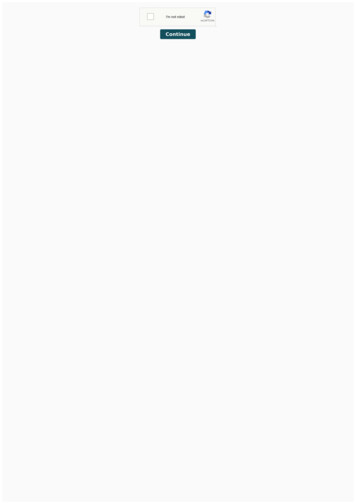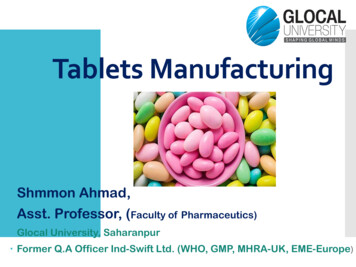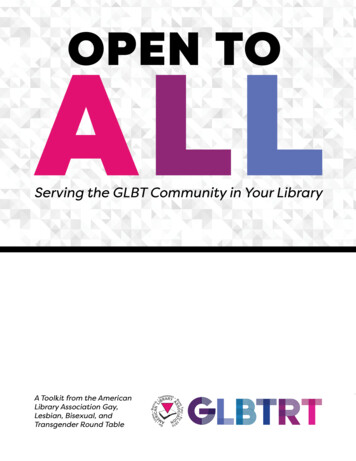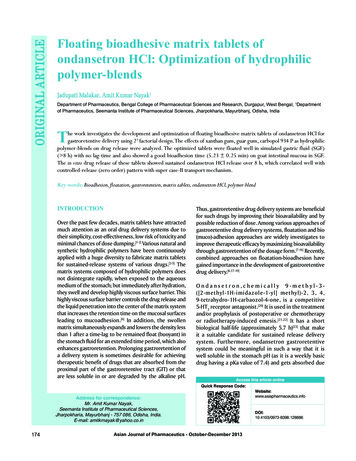Transcription
Basis for Current InterestTabletsWinter 2016By Patricia O. McPhersonOverview and DefinitionWell before iPads were developed, academiclibrarians were working to integrate handheldPCs, personal digital assistants, and otherportable devices into library services in order tofacilitate access to resources, promote activelearning, and enhance student engagement.Since Apple’s iPad was released in April 2010,additional manufacturers have entered thetablet market, production and ownership of thedevices has surged, and more students arereporting using these portable tools foreducational purposes. Many academic librariansare now focusing their efforts on leveragingtablet technology and available mobile apps toadvance personalized learning and supportdiscipline-specific information literacyinstruction. However, with a wide array ofdevices to choose from and the number of appsavailable for these mobile tools topping the 1.5million mark, decisions about how best toincorporate tablets into library instruction arebecoming more complex.In order to take advantage of thesetechnological tools, librarians must enhancetheir digital literacy skills and fostercommunities of practice that include their librarycolleagues, students, faculty, and ITprofessionals. Such collaborations can helpprovide the logistical, technological, andpedagogical support needed to maximize theeducational value of tablets.Many of today’s undergraduate students are usingtablets. According to the 2014 EDUCAUSE Centerfor Analysis and Research Study of UndergraduateStudents and Information Technology, about halfof the students surveyed (47%) owned a tablet, upfrom 31% in 2013. Additionally, 62% of thosetablet owners reported using that device in class.Those trends in undergraduate use of tablets wereillustrated by a recent study at Sam Houston StateUniversity that looked at the use of emergingtechnologies among students at that institution.Ninety-three percent of students surveyed reportedthat they used their tablets for recreationalpurposes, but 86% also reported using theirdevices for educational purposes (Cassidy et al.2014).Even more of tomorrow’s students are likely to betablet users, according to current research. ThePearson Student Mobile Device Survey (2015)found that tablet usage is growing, particularlyamong younger adults. Seventy-eight percent ofelementary school students reported that theyregularly used tablets, compared with 66% theprevious year. Sixty-nine percent of middle schoolstudents reported using tablets, up from 58% theprevious year, and nearly half of the high schoolstudents (49%) indicated they used tablets,compared with 42% the previous year.Current Applications in AcademicLibraries and Higher EducationFollowing the release of the iPad, many of thearticles about using tablets in higher educationfocused on using those devices for a number ofspecific aims: to promote active learning andenhance student engagement (Rossing et al.2012); as a tool to replicate tasks, such as reading,note-taking, and annotating, previouslyaccomplished using different devices (Mang andWardley 2011); as a means of conductingformative assessment (Enriquez 2010; Kowalski etal. 2013); and to provide access to digitaltextbooks and e-books (Gawelek, Spataro, andKomarny 2011).Tips and Trends, written by Instructional Technologies Committee members, introduces and discusses new, emerging, or even familiartechnology which can be applied in the library instruction setting. Issues are published 4 times a year.
Tips and Trends Winter 2016Articles in the professional literature of librarianshiphave looked at issues including: circulating tablets(Buzzard and Teetor 2011; Derr and Tolppanen2015); providing “roving reference” or point-ofneed reference instruction (Barnhart and Pierce2011; Lotts and Graves 2011); using conceptmapping (Graham 2011) and annotation (Holderied2011) tools during information literacy instructionsessions; and surveying patron preferences andsatisfaction (Jones and Sinclair 2011).Library Technology Reports, a publication of ALATechSource, has devoted several issues to the useof tablets in libraries. The shift in the focus oftablet technology coverage over time reflects thechanges in the tablet industry and new challengesbeing faced by librarians using these tools.Rethinking Reference and Instruction with Tablets(Miller, Meier, and Moorefield-Lang 2012) highlightsinitiatives related to making iPads available forstudent use at the reference desk, creating a tabletuser community of librarians, library staff andadministrators, and implementing a rovingreference service. Selecting and Evaluating the BestMobile Apps for Library Services (Hennig 2014)calls for “app literacy” for librarians and discussesthe process for evaluating mobile apps andintegrating mobile apps into library programs.Mobile Devices: Service with Intention (Miller,Moorefield-Lang, and Meier 2015) includes fivecase studies about the potential use of tablets,smartphones, and other mobile devices anddiscusses barriers that might stand in the way ofincorporating those devices into library services.The changing emphasis on use of tablets inlibraries reflects the growing complexity ofincorporating mobile devices and applications intolibrary instruction.Applications in Academic LibraryInstructionActive LearningLike their colleagues in the higher educationcommunity, academic librarians have examinedhow the use of tablets could promote activelearning. At Stonehill College’s MacPhaidin Library,where the author works, a renovation projecttransformed an outdated library instructionclassroom into the Flynn Collaboration andDiscovery Space, a tech-rich classroom equippedwith 30 HP ElitePad 100 tablets. To facilitate activelearning, instruction librarians published a series ofteaching templates providing outlines forinstruction sessions ranging in length from 20 to 75minutes. Each of these templates incorporate activelearning strategies such as “think-pair-share.”Similar guidance is provided to faculty andlibrarians through The University of ArkansasProject Ferrari/Tablet project which features aLibGuide providing tips for using the library’s iPad32GB tablets for instruction. The LibGuide includesinformation on troubleshooting the tablets, avariety of scholarly articles related to teaching withiPads, and a number of sample exercises.Research at the University of Arkansas suggestssuch active tablet-assisted instruction activities aresucceeding. There, library instruction sessions weredelivered via iPad in a SCALE-UP (Student CenteredActive Learning Environment with Upside-downPedagogies) classroom and researchers found thatthe iPad seemed to enhance student focus, lessendistractions, and support collaborative learning(Gibeault 2105).Personalized Education SupportIn addition to using tablets in active learninginformation literacy classes, instruction librarianshave also focused on leveraging tablets as tools tohelp provide personalized educational support. Thelibraries at the Massachusetts Institute ofTechnology offered a workshop on “personalcontent management.” Topics addressed includedcitation management, collaboration and sharingnotes, as well as organizing and annotating filesincluding PDFs, notes, and images. Apps used inthe workshop included Google Drive, Mendeley,RefWorks, Evernote, Dropbox, Papers,GoodReader, Flickr and Picasa (Hennig 2014).Rutgers University created a Mobile Apps forResearch and Study LibGuide that providesstudents, faculty, and staff with guidance on appsfor use in reference, research, reading, note taking,writing, presenting, collaborating, and file storage.The library at McGill University also offersworkshops on the use of tablets for research anddownloading and organizing data. Initially, theworkshops were offered to librarians and thenexpanded to students, faculty, and staff. Theworkshops were particularly helpful in educatingparticipants about the challenges posed by wirelessconnectivity issues and barriers to accessing
Tips and Trends Winter 2016content posed by DRM (Canuel, Crichton, andSavova 2012).Other academic libraries have focused onfacilitating students’ access to library-specificresources from their tablets and mobile devices byoffering instruction and resources to facilitatediscovery and access to information. The Library atTexas A & M at Kingsville created a Library MobileApps LibGuide that provides users with informationabout library-specific apps, such as those createdby database vendors WorldCat and EBSCO, LMSvendor BlackBoard, and a variety of citationmanagers. Similarly, Santa Clara Universityprovides a Mobile Library LibGuide offering accessto a suite of library-specific apps as well as links toapp reviews from blogs, trade publications, andother new sources.Discipline-Specific Mobile ToolsWhile many of the above examples focus onproviding help to individuals, other academiclibraries have focused on using tablets and apps toprovide discipline-specific support. The Art andArchitecture Library at Virginia Tech launched aniPad program to support students in the College ofArchitecture and Urban Studies. Dozens of appswere pre-installed on the devices, includingdiscipline-specific resources such as digitalsketching and computer-aided design apps (Tomlin2012). In 2011, Woodbury University, located inSan Diego, California, added five iPads to theSchool of Architecture following a successful grantproposal (Copper 2014). Two of the iPads wereplaced in the library: one in the stacks and one in astudy carrel for in-library research. The three othertablets circulated to patrons. At the beginning ofeach academic year, the library hosts tabletworkshops to highlight new apps of use toarchitecture students, particularly those that couldbe used as reference tools. For example, whenattempting to find information about landstructures, it might be more efficient to use a GISmap as opposed to a traditional reference source,such as an atlas.At Philadelphia’s Temple University, the Scienceand Engineering Library loans students a variety oftechnology tools including iPads. The iPads havebeen pre-configured to include a host of disciplinespecific apps, including the mobile sites of theAmerican Chemical Society and the Public Libraryof Science, a variety of GIS-related apps, andAutoCAD apps. Stanford University’s FalconerBiology Library has four third generation iPadsavailable for patrons to check out for up to twoweeks. The iPads have a number of news andproductivity apps pre-installed, as well as acollection of discipline-specific tools including 3DBrain, 3D Cell Simulation, iProtein, and Virtual CellAnimations.These initiatives illustrate the possibilities forproviding discipline-specific support using whatpreviously might have been considered nontraditional research tools: “Librarians should usetablets and apps as seamlessly in the library asthey would a reference book, the catalog, or adatabase” (Copper 2014, 122).Tablets, Apps, and Professional DevelopmentWhether librarians are seeking to develop activelearning pedagogies to incorporate tablets into theirteaching, offer workshops for students on usingtablets to enhance their productivity and facilitateresearch, or support discipline-specific instructionthrough mobile devices, they need to stay abreastof the latest developments in tablet technology andapp development.Some institutions have established successfullearning communities, ongoing workshop series, oruser groups to facilitate continuing professionaldevelopment. At San Diego State University,librarians started a tablet user group and, with thelarger campus community, developed tablets into“high-quality knowledge tools” (Salem, Cronin, andBliss 2012). That group encouraged professionaldevelopment among all librarians, providedmentoring for those with little tablet computingexperience, and afforded opportunities forbrainstorming the integration of tablets and appsinto reference, instruction, and other libraryservices. The authors note that the tablet usercommunity was particularly valuable in allowingparticipants to increase their skills and comfort inworking with technology. They also recommendthat in order to address the needs of the institutionas a whole, cross-institutional participation isessential when implementing tablet programs inthe academic library.Potential ValueThe literature mentioned above illustrates a shifttoward using tablets to provide more personalized
Tips and Trends Winter 2016and discipline-specific information and digitalliteracy instruction. Rather than simply usingtablets to help students access and annotateinformation, students can utilize research,productivity, and discipline-specific apps to find,manipulate, and analyze information and,ultimately, create new knowledge. According torecent research, this is precisely the type ofassistance students are seeking. A study conductedat the University of Central Florida found that 52%of the respondents who owned a mobile devicesaid they used apps to complete assignments atleast once a week. Additionally, students indicatedthey wanted to see more faculty use mobile appsand devices in their coursework (Chen andDenoyelles 2013). The 2014 Horizon Report,Library Edition noted that mobile apps have twoparticularly attractive features to academic andresearch libraries: they are inexpensive andplentiful, covering virtually all disciplines and areasof interest.Potential HurdlesThere are a variety of practical considerations thatmight discourage some libraries from focusing onthe use of tablets in instruction. Apple’s iPad doesnot support Adobe Flash, does not have USB ports,and, as is the case with other tablets, has batterylimitations.Additionally, tablet computers might poseaccessibility concerns. Morris et al. (2013) notesthat while many mobile devices offer features thatmake them more easily usable for people withcertain limitations, they might be less usable forothers. At my institution, Stonehill College,librarians have reported that both staff andstudents expressed frustration at using the smalltouch screen on the HP tablets. Mice werepurchased in an effort to address that concern, yetsome still preferred using their personal computersor a library desktop computer. Others have alsoreported complaints with the ergonomics of thetablets. Christiansen (2015) found that students didnot mind conducting searches in the library catalog,but were frustrated when required to enter bothletters and numbers, such as when placing holdson items and viewing their account information.Also, some continue to believe that tablets mightdivert students’ attention. According to the ECARStudy of Undergraduate Students and InformationTechnology, many instructors (67%) agree that inclass use of mobile devices is distracting, with overhalf (55%) banning or discouraging their use.Many argue that the biggest hurdles standing inthe way of successfully incorporating tablets intolibrary instruction are student, faculty, staff, andlibrarians’ digital literacy deficits. Digital literacy, asdefined by the American Library Association’sDigital Literacy Task Force, is “the ability to useinformation and communication technologies tofind, evaluate, create, and communicateinformation, requiring both cognitive and technicalskills.” Programmatic digital literacy support issometimes lacking when institutions attempt tolaunch tablet programs. Nguyen, Barton, andNguyen's 2014 review of research on using iPads inhigher education found that although learners maybe demanding mobile learning, there is “a lack ofinnovative pedagogical guidelines on how best touse this device to improve academic processes andachievements” (197).ConclusionIn their introduction to Mobile Devices: Service withIntention, Miller, Moorefield-Lang, and Meier(2015) identify five best practices for theintentional integration of tablets into libraryservices:1. Work with the big picture. Reviewinstitution- and library-level strategic plansas a means of deciding how to integratetablet programs into big picture goals.2. Understand the community’s behaviors,characteristics, and needs.3. Seek and build collaborations. Thesecollaborations should include not onlythose from within the library communitybut also groups and departments such asIT.4. Develop an assessment plan prior to thelaunch of a tablet program in order to beintentional about data collation.5. Know when to stop.By following these best practices, librarians canwork to consistently and efficiently incorporatetablet computers into their regular teachingpractice.
Tips and Trends Winter 2016ReferencesBarnhart, Fred D., and Jeannette E. Pierce. 2011.“Becoming Mobile: Reference in theUbiquitous Library.” Journal of LibraryAdministration 51 (3): 279-90.doi:10.1080/01930826.2011.556942.Buzzard, Pamela C., and Travis S. Teetor. 2011."Best Practices for a University LaptopLending Program."Code4Lib Journal, no. l, Robin, Chad Crichton, and Maria Savova.2012. “Tablets as Powerful Tools forUniversity Research.” In Miller, Meier, andMoorefield-Lang, Rethinking Reference andInstruction with Tablets, 35-41. 5.Cassidy, Erin Dorris, Angela Colmenares, GlendaJones, Tyler Manolovitz, Lisa Shen, andScott Vieira. 2014. “Higher Education andEmerging Technologies: Shifting Trends inStudent Usage.” The Journal of AcademicLibrarianship 40 (2): 124-33.doi:10.1016/j.acalib.2014.02.003.Chen, Baiyun, and Aimee deNoyelles. 2013.“Exploring Students' Mobile LearningPractices in Higher Education.” EDUCAUSEReview Online, October 7. tion.Christiansen, Erik Gordon. 2015. “Don’t Make MeType: A Study of Students’ Perceptions ofLibrary Catalogues on Tablet Computers.”Partnership: The Canadian Journal ofLibrary and Information Practice andResearch 10 (1). /3192/3502.Copper, Cathryn. 2014. “Incorporating Technology:Using Tablets and Apps as Reference andTeaching Tools in Architecture SchoolLibraries.” Art Documentation: Journal ofthe Art Libraries Society of North America33 (1): 119-28. doi:10.1086/675711.Derr, Janice, and Bradley P. Tolppanen. 2015.“Tablets: A Survey of Circulation Policies atAcademic Libraries.” Journal of AccessServices 12 (1/2): 21-30. doi:10.1080/15367967.2014.973110.Enriquez, Amelito G. 2010. “Enhancing StudentPerformance Using Tablet Computers.”College Teaching 58 (3): 77-84. doi:10.1080/87567550903263859.Gawelek, Mary Ann, Mary Spataro, and PhilKomarny. 2011. Mobile Perspectives: OniPads - Why Mobile?” EDUCAUSE Review 46(2): 28-32. pectives-on-ipads-why-mobile.Gibeault, Michelle J. 2015. “Using iPads toFacilitate Library Instruction Sessions in aSCALE-UP Classroom.” College &Undergraduate Libraries 22 (2): 209-23.doi: 10.1080/10691316.2014.924844.Accepted manuscript: http://scholarworks.uark.edu/libpub/1.Graham, Krista. 2011. “Charting theResearch Path: Online Concept MappingTools." Tech Matters, LOEX Quarterly 38(3): 6-7. 4.Hennig, Nicole. 2014. Selecting and Evaluating theBest Mobile Apps for Library Services.Library Technology Reports 50 (8). Chicago:ALA TechSource. ied, Anthony C. 2011. “Instructional Designfor the Active: Employing InteractiveTechnologies and Active Learning Exercisesto Enhance Library Instruction. “Journal ofInformation Literacy 5 (1): 23-32. iew/LLC-V5-I1-2011-2.Jones, Jennifer L., and Bryan Sinclair. 2011.“Assessment on the Go: SurveyingStudents with an iPad.” Journal of LibraryInnovation 2 (2): 22-35. http://www.libraryinnovation.org/article/view/134.
Tips and Trends Winter 2016Kowalski, F.V., Gus Greivel, Todd Ruskell, Tracy Q.Gardber, and S.E. Kowalski. 2013. “UsingInksurvey with Pen-Enabled Mobile Devicesfor Real-Time Formative Assessment II:Indications of Effectiveness in DiverseEducational Environments.” Paper presentedat the Workshop on the Impact of Pen andTouch Technology Education conference,Los Angeles, CA, March 21-23.http://arxiv.org/pdf/1308.3729.pdf.Lotts, Megan, and Stephanie Graves. 2011. “Usingthe iPad for Reference Services LibrariansGo Mobile.” College & Research LibrariesNews 72 (4): 217-20. http://crln.acrl.org/content/72/4/217.short.Mang, Colin F., and Leslie J. Wardley. 2012.“Effective Adoption of Tablets in PostSecondary Education: RecommendationsBased on a Trial of iPads in UniversityClasses.” Journal of Information TechnologyEducation 11 (1): 301-17. ang1138.pdf.Miller, Rebecca K., Carolyn Meier, and HeatherMoorefield-Lang, eds. 2012. RethinkingReference and Instruction with Tablets.Library Technology Reports 48 (8). Chicago:ALA TechSource. , Rebecca K., Heather Moorefield-Lang, andCarolyn Meier, eds. 2015. Mobile Devices:Service with Intention. Library TechnologyReports 51 (7). Chicago: ALA /526.Morris, John, James Mueller, Michael L. Jones, andBenjamin Lippencott. 2013. "WirelessTechnology Use and Disability: Results froma National Survey." Paper presented at the28th Annual International Technology andPersons with Disabilities Conference, SanDiego, CA, February 25-March 2. .Nguyen, Lemai, Siew Mee Barton, and Linh ThuyNguyen. 2015. “iPads in Higher Education—Hype and Hope.” British Journal ofEducational Technology 46 (1): 190-203.doi: doi:10.1111/bjet.12137.Rossing, Jonathan P., Willie M. Miller, Amanda K.Cecil, and Suzan E. Stamper. 2012.“iLearning: The Future of Higher Education?Student Perceptions on Learning withMobile Tablets.” Journal of the Scholarshipof Teaching and Learning 12 (2): f.Salem, Linda, Brittany Cronin, and Laurel Bliss.2012. "Smarter Together: CollaborativeTablet Communities on Campus andReference Services Innovation." In Miller,Meier, and Moorefield-Lang, RethinkingReference and Instruction with Tablets, 1721. 1.Tomlin, Patrick. 2012. “The Fine Art (andArchitecture) of Mobilizing StudentLearning.” In Miller, Meier, and MoorefieldLang, Rethinking Reference and Instructionwith Tablets, 48-53. 7.Further ReadingsBarnes, Sheryl, Lynn Cooke, and Craig Mack.2013. “iPad Initiatives in Higher Education –Impacting Teaching & Learning: A ResourceSite for the NERCOMP Pre-conferenceSession, March, 2013.” http://sites.tufts.edu/nercompipad2013/.CNET. “Tablet Reviews.” Accessed January 12,2016. USE. “Tablets and iPads.” EDUCAUSELibrary. Accessed January 12, ads.
database" (Copper 2014, 122). Tablets, Apps, and Professional Development Whether librarians are seeking to develop active learning pedagogies to incorporate tablets into their teaching, offer workshops for students on using tablets to enhance their productivity and facilitate research, or support discipline-specific instruction