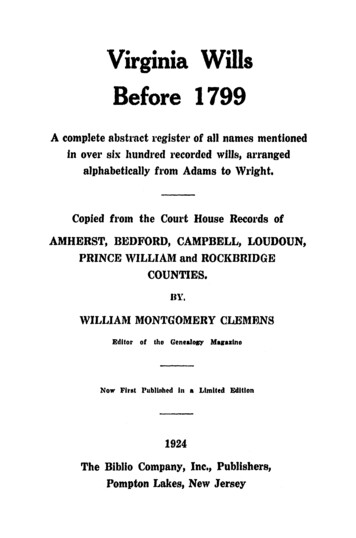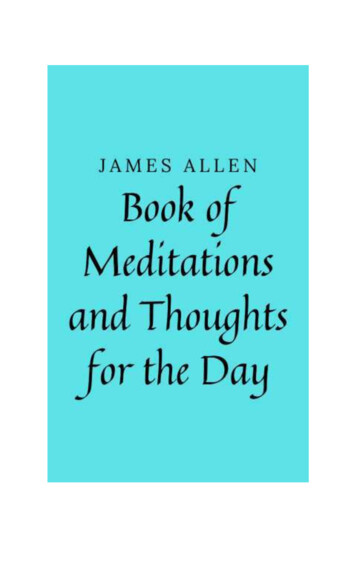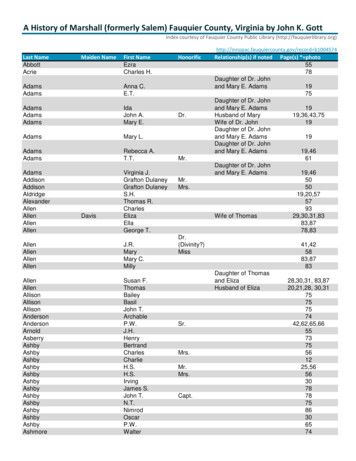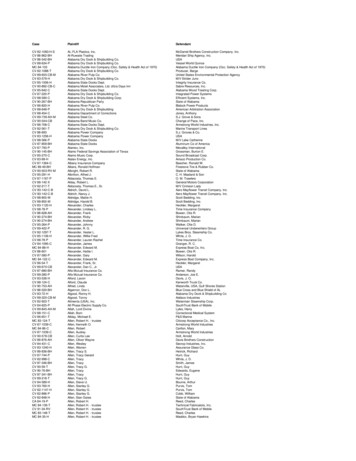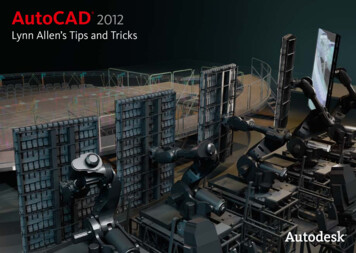
Transcription
AutoCAD 2012 Lynn Allen’s Tips and Tricks
AutoCAD 2012 Lynn Allen’s Tips and TricksLynn AllenCadalyst columnist and worldwideAutodesk Technical EvangelistAutodesk Inventor FusionUse the very cool Autodesk InventorFusion technology to easily edit andvalidate models from almost anysource. The super friendly and intuitive direct manipulation capabilitiesprovides direct modeling for speedydesign changes in 3D.Without exiting AutoCAD, youcan launch Inventor Fusion, useit to modify a 3D model and thencontinue working on the modifiedobjects in AutoCAD.NOTE You must install AutodeskInventor Fusion 2012 to use it.In Fusion you can zoom, pan, andorbit to navigate around your modelsimilar to AutoCAD. You ll evenfind the familiar Navigation bar andViewCube.
TIP Multifunctional grips are evenmore powerful when dynamic inputis on.Multifunctional GripsIn AutoCAD 2012 multifunctionalGrips have been added to manyobjects! Polylines have extra gripsto make editing much easier.Secondary grips are located at themidpoint of each segment. Hoveringover a grip provides several valuableediting options such as stretch, addor remove vertex and Convert toArc/Line.Look for these powerful grips inlines, arcs, elliptical arcs, dimensionsand mleaders. 3d faces, edges andvertices also have them. Just hoverover a grip to access numerousrelevant options.
Model DocumentationIt s never been easier to go fromyour 3D models to 2D documentation. You ll even find that if youmodify the 3D model – the 2D documentation will update as well!The new model documentationcommands are found in the DrawingView panel of the Annotate ribbontab.Start with base View to automatically display a scaled preview ofthe model attached to the cursor.Specify options such as type, orientation and scale.Create projected views from theBase view (as long as the Type option was set to Base and Projected)by dragging the cursor to the desired location. AutoCAD automatically creates the appropriate view.Modify properties for a selecteddrawing view the Properties palette.Easily modify drawing views fromthe contextual ribbon tab by doubleclicking on a view.NOTE Projected views become thechild in a parent/child relationshipand inherit the parent propertiesand edits.TIP Use the multifunctional grip atthe center of each view to stretch orrotate a view – or break and repairalignment.
3D Model ImportSo many file formats – so little time!Now you can import a much widervariety of file formats includingCATIA, NX, Pro/Engineer, Rhino andSolidWorks.2D Associative ArraysThe new visual preview makes iteasier than ever to get your arrayright the first time. It s easy tomanipulate with multifunctionalgrips or the Properties palette. Thecontextual ribbon tab and right clickmenu also makes it easy to edit anassociative array. The contextualribbon tab and right click menumakes it easy to edit an array.Individual items in an array can beselected and edited by using the CtrlKey. Use the new Replace item toolto replace selected instances withother objects.The Reset tool returns theitems to their default size andposition.TIPThe data is translated to native AutoCAD geometry and inserted intothe drawing as blocks. Parts andassemblies are preserved as nestedblocks. And of course you can editthe objects. Just explode it first!Learn more tips and tricks at:www.autodesk.xx/youandautocad
Find out what the latest AutoCAD release can do for you.www.autodesk.xx/youandautocadAutodesk, AutoCAD, Autodesk Inventor, DWG, Inventor and 3ds Max are registered trademarks ortrademarks of Autodesk, Inc., and/or its subsidiaries and/or affiliates in the USA and/or other countries.All other brand names, product names, or trademarks belong to their respective holders. Autodesk reservesthe right to alter product and services offerings, and specifications and pricing at any time without notice,and is not responsible for typographical or graphical errors that may appear in this document. 2012 Autodesk, Inc. All rights reserved.Image courtesy of Tait Towers, Inc.
2012 Lynn Allen's Tips and Tricks Lynn Allen Cadalyst columnist and worldwide Autodesk Technical Evangelist Autodesk Inventor Fusion Use the very cool Autodesk Inventor Fusion technology to easily edit and validate models from almost any source. The super friendly and intui-tive direct manipulation capabilities provides direct modeling for .