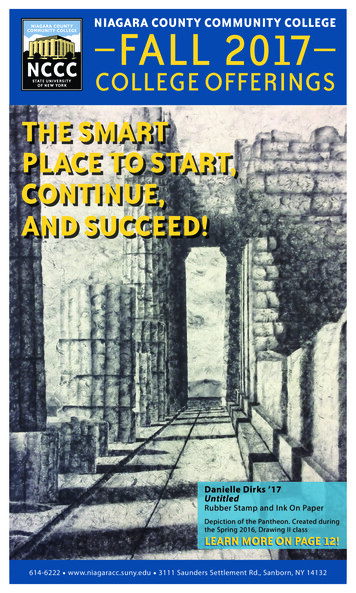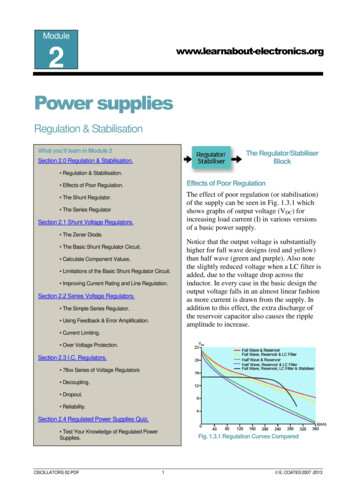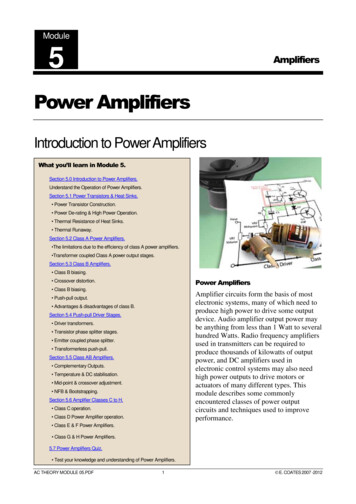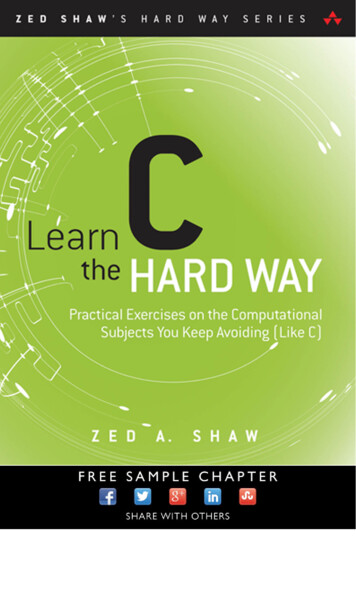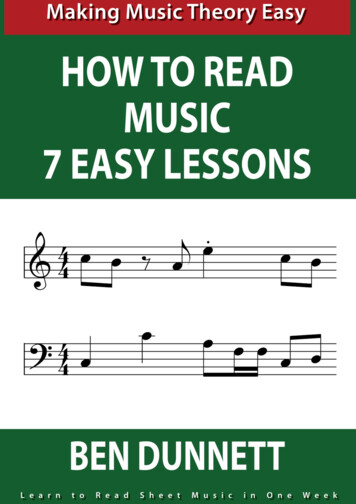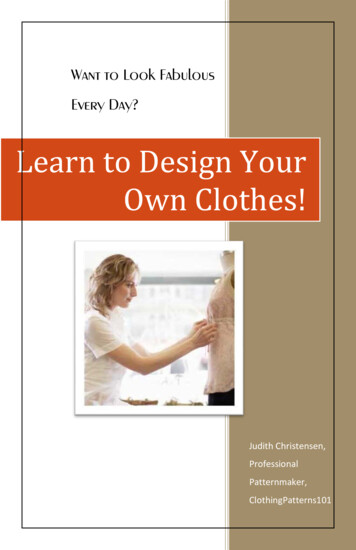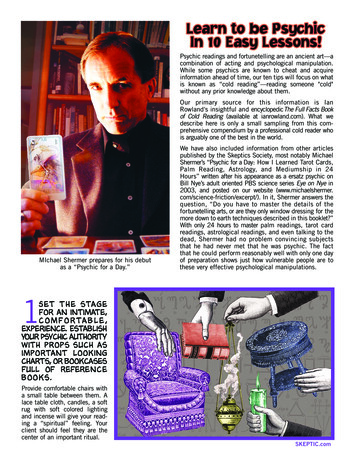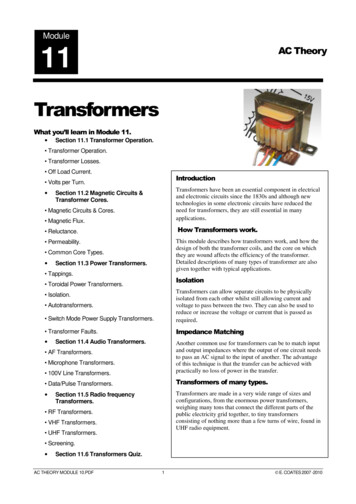Transcription
LearnC#by Building a Simple RPGScott Lilly2nd Edition, June 2016
This work is a reproduction of an online tutorial by Scott Lilly. The original tutorial can be reachedat scottlilly.com.If you find an error in the text or the code, have a suggestion on improving this book, or just wantto say hi, let me know at feedback@scottlilly.com, or leave a comment at scottlilly.com.Thanks and have fun! 2016 Scott Lilly
If you want to write a Role Playing Game, but don't know how to program, or justwant to learn how to program in C#, then you're at right the place.These lessons will take you from a complete beginner, to being an author of aRole Playing Game, for free.Now, this isn't the world's greatest game. In fact, it's very short and kind of ugly.However, as you create it, you'll learn the most common C# programming practices and techniques. Then, if you want, you can improve the game, adding morefeatures and your own special touch to it.Mandatory Giant Spider!
TABLE OF CONTENTSAbout this tutorial 1General information about programming in C# 3Parts of Visual Studio 4Building the base game1 Defining classes and objects for the game 92 Building the solution for the game 113 Building the first screen 134 Creating the Player class and its properties 165 Creating objects from classes 196 Creating the remaining classes 237 Inheritance and base classes 278 Setting properties with a class constructor 308.1 Using class constructors with derived classes 339 Using your classes as datatypes 3610 Creating collections of objects 3811 Using a static class 4412 Add the remaining UI controls 5313 Functions, procedures, and methods 5613.1 Creating functions to handle user input 6014 Variables 6114.1 IF, ELSE, ELSE IF statements 6414.2 FOREACH loops 6915 Getting random numbers for the game 7216 Writing the function to move the player 7516.1 Refactoring the player movement function 9216.2 Functions to use weapons and potions 10217 Running the game on another computer 10918 Future enhancements for the game 111
Enhancements to the game19.1 Scroll to the bottom of a rich text box 11519.2 Use a calculated value for a property 11619.3 Clean up the source code by converting FOREACH loops to LINQ 11919.4 Saving and loading the player information (XML) 12419.5 Changing dropdown default values 13719.6 Increase maximum hit points when the player gains a level 142Improving SuperAdventure’s code quality by refactoring20 Refactoring the SuperAdventure program 14520.1 Binding a custom object's properties to UI controls 14620.2 Binding list properties to datagridviews 15120.3 Binding child list properties to a combobox 15920.4 Moving the game logic functions from the UI project to the Engine project 168Adding a vendor to locations (with buying and selling items)21 Plans for adding a vendor to locations 18121.1 Adding a price to game items 18221.2 Create the vendor class and add it to locations 18621.3 Add a button and create its eventhandler in code, without theUI design screen 18921.4 Completing the trading screen 192Use SQL to save and restore player’s game data22 Installing MS SQL Server on your computer 20522.1 Creating database tables from classes 20622.2 Creating the SQL to save and load the saved game data 213Creating a console UI for SuperAdventure23 Creating a console front-end for the game 231Final refactoring (cleanup) of the SuperAdventure source code24 Make the SuperAdventure source code easier to understand and modify 247
About this tutorialAbout this tutorialWhat is in these lessons?These lessons will teach you the basics of C#, by building a very simple role-playing game(RPG).What will be in the game?The game will let you create a player, set up locations for them to travel to, discover queststo complete, and fight monsters.When I say that it's very simple, that's what I mean?There are no graphics, there are only nine locations, three different types of monsters, twodifferent weapons, and two quests. The battles are very simple, and there is no armor, magic, or crafting. However, at the end, you will know the basics of C# programming. That's thegoal of these lessons – not to build the next Skyrim or World of Warcraft.What will the game look like?Like this:1
About this tutorialWhat will I learn?The focus of these lessons is to show you the most common things you'll need to do tocreate a C# program – such as creating classes, handling user inputs, and doing commoncalculations. Think of the Pareto Principle. You'll learn the 20% of the things that you'll needto do 80% of the time, when writing a program in C#.Will I learn the best way to write a C# program?There's always a better way. In fact, there will be some things that I know could be donebetter, but are more complex than I want to introduce to you right now. This will get youstarted, with the ability to create a program that works. But if you want to do more advancedthings in your programs, you'll need to learn, and practice, more.Can I add more to the game?Yes! If you want to add more locations, creatures, quests, weapons, potions, etc., you'll beable to easily do that. If you want to expand the game with more features (armor, crafting,buying/selling, poisons, spells, repeatable quests, etc.), let me know. I may be able to findsome time to expand the game.2
General information about programming in C#General information about programming in C#Before you write your first program in C#, you need to know a few general things about C#and programming.C# is case-sensitive. When you name anything in C# (class, variable, function, etc.), thecasing you use is important. Player is different from player and PLAYER. It usually doesn'tmatter what you use, as long as you are consistent. However, there are some standards thatmany C# programmers use. If you get used to them now, that will make it easier for you toread other programs, or have other programmers read your programs. The standards I'lluse while building this game are fairly common. Visual Studio is the editor we will use. Aneditor is basically a word processor for your program. With a word processor, you can type adocument, makes changes to it, and have it check if the spelling and grammar is correct. Aneditor lets you do similar things with your programs.C# is a high-level language. This means is that C# looks similar to natural English – well,at a certain level. Computers really only understand machine language, a very low-levellanguage, which doesn't look anything like English. So it's much easier to program in a highlevel language, and letting the computer compile that into a low-level language.What are functions, procedures, and methods? These are all names we use to describea small piece of a program that does a specific thing. For example, in this game we're going to fight monsters. When the player clicks on the Attack button, we need to determinea random amount of damage to apply to the monster. So, we'll create a function to determine this random number. By having this piece of the program in a function, we can use itin several different places in the program. Once the player defeats a monster, we want torandomly determine what loot the player gets from the monster. So, we can use this samerandom number function for that.What is compiling/building? Before a computer can run a C# program, the program needsto be converted into something a computer can read. This is called compiling. In Visual Studio, you compile your program by either selecting the Build menu option or the Start menuoption (which compiles the program and then runs it). We are going to use Visual StudioExpress 2013 for Windows Desktop. It's free for you to download and use. You can get it atvisualstudio.com.Make sure you have enough space on your hard drive as the installation can be quite demanding (upwards of 10 gigabytes). If you happen have a newer version of Visual Studioinstalled, you're ready to go.3
Parts of Visual StudioParts of Visual StudioBefore you start using Visual Studio, you should get familiar with the different parts of it.Here is what Visual Studio will look like after you start building your game.MenuJust like many programs, the menu options are at the top. The ones you'll use most often are:1. File – To open your solution, and start working on it.2. Save – Save the current file you're working on.3. Save All – Save all changes in the current solution you're working on.4. Build – This compiles your solution – converts it from C# code to code that the computer can understand. This will also tell you if there are any problems in your solution.5. Start – This builds (compiles) your program and runs it – so you can actually use it.Solution ExplorerThis section shows all the projects in your solutionand all the files in the projects. This is where you willadd files to your projects, rename or move existingfiles, and (sometimes) delete files from your project.1. The SuperAdventure Solution – The top level grouping of your program/application.2. Engine project – Where we will put the logicof the program.3. SuperAdventure project – Where we will putthe screen/display part of the program.4
Parts of Visual StudioWorkspaceThis is the space where you actually work on a part of your program. You select what youwant to work on, from the Solution Explorer, and work on it here. You can have several filesopen on your workspace at one time (see the tabs at the top of the workspace), but you'llonly have one on top, that you're actually working on at the moment.OutputWhen you build, or run, your program, this is where you'll receive status messages. If everything is OK, you see that everything succeeded. If there were any problems, you'll see wherethey are, so you can go fix them.5
Parts of Visual StudioPropertiesWhen you're working with the parts of thegame that appear on the screen – from themain form to the individual buttons and boxes on it – the Properties section will show youthings you change about your currently selected object.For instance, you can set the height and widthof a form. You can set the words you want displayed on a button. You can set whether or notsomething is visible.We'll set some properties for the objects wecreate from this section of Visual Studio. Someothers will be set from other places inside theprogram.ToolboxJust like the Properties section, the Toolboxarea is filled when you're currently working onthe parts of your program that are displayedon the screen.This section shows you all the things you canadd to the forms in your program – buttons, labels (text
What will I learn? The focus of these lessons is to show you the most common things you'll need to do to create a C# program – such as creating classes, handling user inputs, and doing common calculations. Think of the Pareto Principle. You'll learn the 20% of the things that you'll need to do 80% of the time, when writing a program in C#.