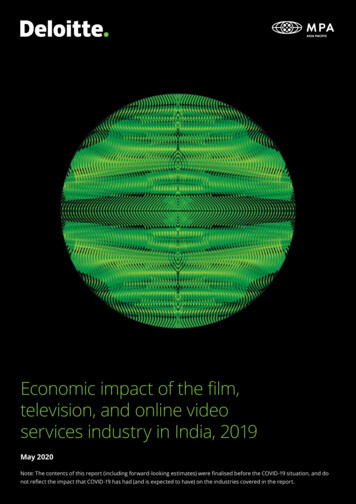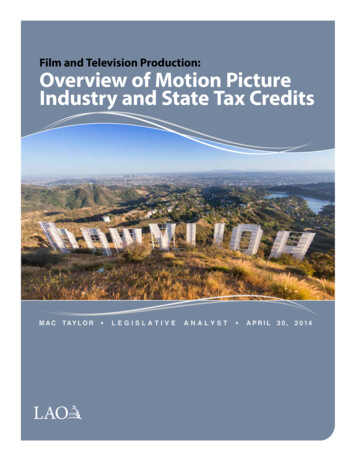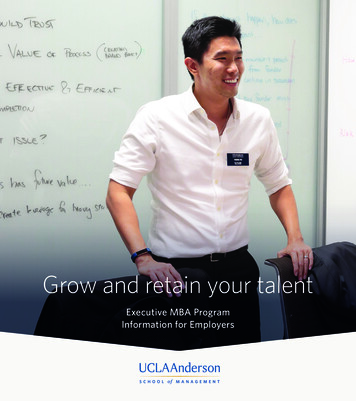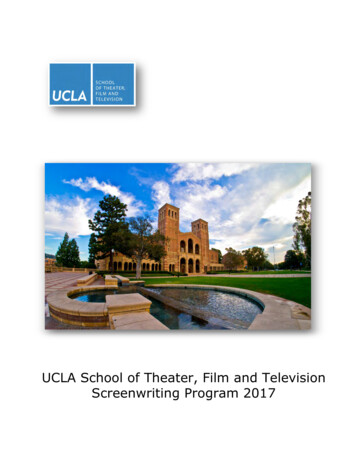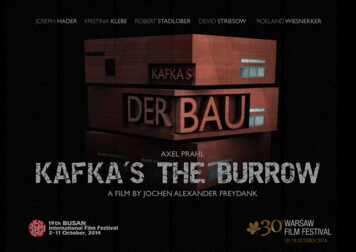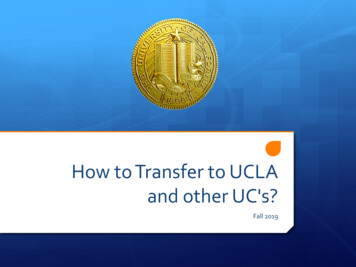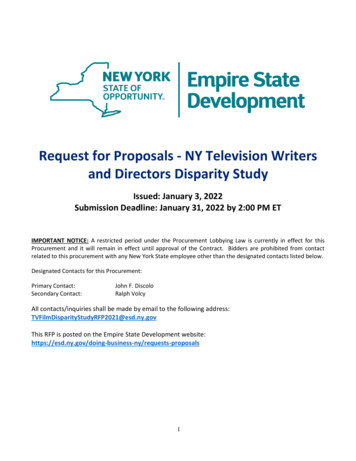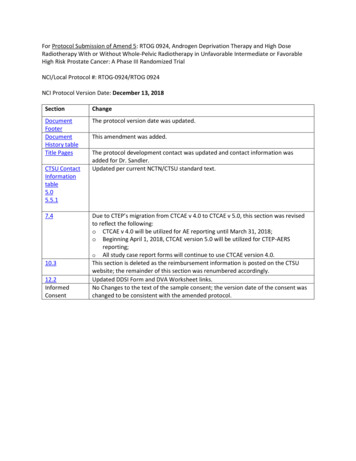Transcription
UCLA DEPARTMENT OF FILM, TELEVISION AND DIGITAL MEDIATraditional Animation Track – Class SyllabiExample Syllabus. The syllabi posted are general syllabi for students and alumni who wish tofind out the topics generally covered in these coursesFTV 178: FILM & TELEVISION PRODUCTION LABORATORYCourse Description and Goals:In conjunction with FTV 180A and 180B, this course will cover postproduction for animation.The primary focus is on editing sound in the industry-standard software program AdobePremiere. This course also includes figure drawing from live human models.Required Materials: Adobe Premiere video editing software. Recommended: Version 13.x or later.Students may use a version of Premiere as old as CS5.5, with the understanding thatdemos will be in version 13x and assignments must be completed consistent with courserequirements, regardless of Premiere version.The latest Adobe Premiere Pro may be ordered here; please note that educationaldiscounts may be available by subscribing to bundled Creative Cloud software packages thatinclude Premiere. Computer or laptop that has the ability to run Adobe PremiereSystem requirements for Premiere ProSystem requirements for Premiere Pro v13.x Digital storage space on their computer to store class projects OR an external hard drive(1TB or more recommended) Sketchbook and pencils or pens, OR digital drawing tablet and stylus Zoom-compatible computer with built-in camera and microphone Robust Internet connection for video conferencing via Zoom Quiet space in which to participate in class Zoom sessions Google account for turning in assignments via the class Google drive folder. Create a freeaccount here.
Freesound.org account to source free sound effects for class assignmentsWk1ADateActivitiesIntroduction to the course and to sound’s roles in animationLecture: Using Adobe Premiere to add sound and render moviesHands-on: Water Drop with Sound (add sound to 180A WaterDrop animation)Assignment 1: Water Drop with Sound1BLecture: Introduction to Premiere to editing toolsHands-on: Bouncing Ball (add sound to 180A Bouncing Ballanimation)Assignment 2: Bouncing Ball with Sound2ALecture: Introduction to Premiere to editing toolsHands-on: Asterisk with Sound (add sound to 180A Asteriskanimation)Assignment 3: Asterisk with Sound2BLecture: Intermediate Premiere editing toolsHands on: Facial Expression with Sound (add sound to 180A faceanimation)Assignment 4: Facial Expression with Sound3ALecture: Rendering with proper sound output levels Hands-on:Add sound to walk cycle from 180AAssignment: Walk Cycle with Sound3BLife drawing 1: Drawing from a clothed/draped human modelvia ZoomLife drawing 2: Drawing from a clothed/draped human modelvia ZoomLife drawing 3: Drawing from a clothed/draped human modelvia ZoomLecture: Using basic effects in Adobe Premiere: transitions,camera moves Hands on: Add camera moves and/or transitionsto 1 existing animationReview: Rendering with proper sound settings Hands-on: Gathersound effects for final film.Hands-on: Students will use the sound effects they have sourcedto add sound to their 180A film, then export their finished filmto Google drive using proper render settings.Due: Final Film with Sound4A4B5A5B6A6BLife drawing 4: Drawing from a clothed/draped human modelvia Zoom
Recommended Materials:The Vilppu Drawing Manual, by Glenn Vilppu – Available on Amazon.com.Required Participation:1. Participate in class activities, including sound assignments and life drawing sessions, via Zoom.2. Complete assignments in a timely manner.Grading:Zoom class participation . . 30%Completed sound exercises (5 @8% each) . . 40%Final . . 30%Sound assignments must be completed during class and turned in via Google drive by the endof class for viewing in the 180A class the next day. Any assignment turned in after the end ofclass on the assigned day will reduced by half a grade. For example, an assignment thatwould have earned a B, but was turned in a day late, will be given a B–.Final:Students will add sound to their final 180A films, using proper rendering settings.The schedule is subject to change as needed.Life Drawing Participation:Students are expected to use life drawing sessions to develop or hone their drawing skills.Live models will be performing poses via remote access. Due to the online nature of thiscourse, models will be clothed. While students are not required to show their work, it isencouraged so the instructor can provide guidance and students can support one another.
SYLLABUS & COURSE OUTLINE FOR BEGINNING ANIMATION 180A ( REMOTE )Example Syllabus. The syllabi posted are general syllabi for students and alumni who wish tofind out the topics generally covered in these coursesUnits: 4Course Requirements:1. Regular REMOTE attendance.2. Weekly assignments via CCLE & ZOOM video3. Midterm: A board presentation of your proposed final project4. Final: A good 10 second animated film w/ sound, INCLUDING TITLES.5. Additional assignments as required.Perquisites: None except a desire to learn animation and to make a good animated film.Ability to draw is not required. Timing is considered more important than drawing foranimation.Purpose: An introduction to the principles, practices, and philosophy of animation.Content: Each student will learn the animation process by making a 10 second silentanimated film. Also taught and discussed, in both a practical and aesthetic context, will bethe history, ethics, current practices, and future directions in animation.Students will learn traditional methods and execute their projects with Pencil2D, digitalanimation software.Texts: Recommended:Preston Blair’s CARTOON ANIMATION & Richard Williams, The Animator’s Survival KitAverage cost per student: 25 for materials not provided.Average time per student: 1-10 hours per pencil test, 20 - 200 hours for the final project.Grading:Class ncil tests.30%Final - the completion of a great animated film. 50%FINAL PROJECTRequired: A good animated film based on the previous 4 weekly assignments.Length: 10 seconds 240x (frames). Titles of 2 seconds 48x (frames) areincluded in the 240x's. No more than 240x's will be created.PENCIL TESTS AND FINAL PROJECTS WILL BE ANIMATED BY STUDENTS.PCLX PROJECT FILES WILL EMAILED TO PROFESSOR WHERE THEY WILL REVIEW,RENDER AND POST A COLLECTION OF EACH WEEK’S PROJECTS ON THE CLASS CCLEPAGE FOR EVERYONE TO VIEW.
Content, viewpoint, style, concept, and form are entirely the choice of the filmmaker.Project Files and all material must be checked before you turn in your projects.(FINAL PROJECT FILES WILL BE EMAILED TO PROFESSOR FOR REVIEW)You must email your final animation .pclx by the scheduled deadline to avoidreceiving an F grade.The FINAL film and weekly animation exercises will be emailed as Pencil2D .pclx project file.The Professor and TA need to see a record of how each student timed their films. The fileswill then be rendered as movies and the group of projects will be transferred for reference.Students will add sound to their projects and then send their projects w/sound where theywill be transferred back to Professor to show in the next class.The Final, a screening of your films, will be on TBD.Each student will receive: .PDF files of handouts, and access to tutorial andlecture videos on the CCLE PAGE.180A ANIMATION SUMMER INSTITUTE (Remote) Weekly Schedule*Week 1 – Day 1. LECTURE – Intro to class, discussion of traditional animation processand intro to Pencil2D softwareASSIGNMENT 1 – Animate a Drop of Water(Students email their .pclx project filesThis assignment will be SILENT)Day 2. LECTURE path animation, squash and stretch, “Gertie the Dinosaur”Review Water Drop assignments via CCLE PAGEASSIGNMENT 2 – Animate a Bouncing Ball(Students email their .pclx project filesso they can add audio to their projects DURING WEEK 2)Week 2 – Day 3. LECTURE - Acting, Head drawing & how to move it, “Felix The Cat”Review Bouncing Ball tests SILENT via CCLE PAGEASSIGNMENT 3 – Animate a Facial expression(Students email their .pclx project filesso they can add audio to their projects the next day)Day 4. LECTURE - Timing for animation, “Steamboat Willie”Review Facial expression tests w/audio via CCLE pageReview Bouncing Ball tests with Audio via CCLE pageASSIGNMENT 4 – Animate a bird flying and create a panning Background(Students email their .pclx project files
so they can add audio to their projects the next day)Bird Cycle w/ audio uploaded to CCLE PAGEWeek 3 – Day 5. LECTURE – How to draw a character Walking Character, “Walking”Review Bird cycle tests w/audio via CCLE PAGEASSIGNMENT 5 – Animate Walk cycle, character walking in place.(Students email their .pclx projectso they can add audio to their projects the next day)Walk Cycle assignments w/ audio uploaded to CCLE PAGEDay 6. LECTURE – How to do storyboards for Final animationof 10 second film w/ titles and audio.ASSIGNMENT 6 – Create storyboard for Final project based on and reimaginingany or all of the previous assignments.Review Walk Cycles w/audio via CCLE PAGEStudents scan or photograph boardsWeek 4 - Day 7. LECTURE – Review boards via ZOOM and/or CCLE pageStudents revise boards. LECTURE – Layout for animation BeginsDay 8. LECTURE – Layout and AnimationView Tutorial Video on how to Create and Animate The Final FilmsASSIGNMENT 7 – Complete Layout and begin Final animationWeek 5 – Day 9. LECTURE – Animation for Final projectZoom meeting to check in with students on questionsContinue Final animation productionDay 10. Zoom meeting to check in with students for animation questionsWEEK 6 – STUDENTS EDIT THEIR SCENES TOGETHER IN PREMIEREAND ADD SOUND TO THESE PROJECTSWeek 6 – Day 11. LECTURE - The future of Animation via Zoom videoCheck in with students for any problems.Day 12. – Zoom session to discuss films and closing remarks.Students email final .pclx files with audioProfessor ouputs and assembles the Finals films with eachstudent’s weekly exercises for screening via YouTube or TBD.Day 13. - FINAL ANIMATION SCREENING at TBD?* NOTE: All weekly assignments .pclx files will be emailed and will
be posted the following class with audio on the class CCLE Page for viewing.** Note 2: Students will view 4 “CLASSIC” videos about traditionalanimation practices and posted videos about historic animated films & theircreators. Students will be directed to YouTube links to view these films.THIS SCHEDULE MAY CHANGE AT ANY TIME FOR ANY GIVEN REASONEach 3 hour session via ZOOM video or the class CCLE PAGE goes as follows:TBD Special announcementsTBD Viewing the pencil test assignment with discussion.TBD Lecture (Techniques and History)TBD Assign the new pencil test or lecture or screeningTBD Animate assignmentsWEEKLY LIST OF FILMS:“Gertie the Dinosaur”“Steamboat Willie”“Felix Woos Whoopee”“Your Face”(Other films TBD depending on availability?)Other Recommended Readings: HOW TO DRAW ANIMATION by Christopher Hart,THE ANIMATION BOOK, by Kit Laybourne, The Illusion of Life, Frank Thomas, OllieJohnstonA separate document will be provided to instruct students where and how todownload, Pencil2D animation software.Also documents will be emailed weekly, directing students where to view lectures,how-to videos, historical videos, films and upload folders for digital delivery oftheir assignments.Details and teaching of this course are subject too change.SYLLABUS – FTV 180B: Writing for AnimationExample Syllabus. The syllabi posted are general syllabi for students and alumni who wish tofind out the topics generally covered in these coursesWelcome to FTV 180 B Writing for Animation. In this class, you will learn the basics ofstoryboarding in Animation and how to clearly communicate your stories in a studio setting.
Students will learn the basics of composition and perspective, character design, and how topitch their boards to an eager audience.-Materials:Day 1 will be a lecture, Day 2 a critique session. Students may create work digitally ortraditionally as it suits them and what they have available.Assignments:Assignments must be uploaded via google drive the morning of class. This is to make sureeveryone gets equal feedback and attention.-----------------------Schedule:Class Meetings will be held twice a week.Week 1Learning the Ropes- Storyboarding BasicsStudents will learn what storyboards are, how they’re used to communicate story, thedifference between feature and TV storyboards, and what elements are needed in a sequenceto communicate an idea. Lock out system will be taught.Assignment 1:Create a storyboard based on what you wanted the most as a child. How did you get it?Communicate through action, no dialogue is allowed for this assignment.Week 2Point of View- Who’s story is it anyway?Students will learn the various points of views and the shot languages available to them. Theywill also learn how to make said shots clear so as not to confuse the audience.Assignment 2: Students will be assigned a random sequence from an already animated film ortelevision show. Using the example, they will create an entirely new sequence based on theirown interpretations.Week 3
Perspective and Action- Drawing in the viewerStudents will learn how to use perspective to their advantage in storyboards. Similarly thecharacter’s action and needs will be revisited.Assignment 3:Go back to any of the two previous assignment and redo them with a more perspectivalinterpretation. Do this to increase the tension and excitement of the scene. Create two LOCKsbased on existing IPs.Week 4Composition- Orchestrating a sequenceStudents will learn the different aspects of composition and how to apply them to theirstoryboards. They will also learn about shorthand and how to simplify characters.Assignment 4:Based on your chosen LOCK, create a character design and shorthand that you will use for saidcharacter design.Week 5Putting it all togetherThe class will go over the past week’s lessons for review. Students will learn the do’s and don’tsof pitching a storyboard and will use the rest of class time working on their own personalstoryboards and asking clarifying questions.Assignment 5:Students will create a 300-400 board sequence based on their LOCK storyline.Week 6No lecture this week.Final class will be spent with students pitching their completed sequences to the class.
UCLA Film & Television Summer InstituteFTV 101A: Summer Speaker Symposium in AnimationExample Syllabus. The syllabi posted are general syllabi for students and alumni who wish tofind out the topics generally covered in these coursesCourse DescriptionProducers, Writers, Directors, Artists, Technicians and other aspiring animation industrypersonnel need to hone their craft, but they also need to know more about the array of jobsthat will be available to them, and also to understand the different disciplines of professionalswith whom they will be closely collaborating, to be most successful in their future area ofexpertise. To this end, this course is designed to help aspiring animation personnel get a closerlook into the inner workings of the various Hollywood-based animation studio systems, whichfrequently seem to the professionally uninitiated to be monolithic and impenetrable.Each week, students will have the opportunity to hear entertainment professionals speak abouttheir chosen area of expertise, as well as their path to employment and discovery of voice. Thebulk of each class session is devoted to moderated conversation and Q&A driven by thestudents, so that students can ask questions to help them shape their own career goals.The goal is for students to widen their options for areas of identified focus; create a foundationfor mutual respect across the areas of discipline; and to begin to find within the class ofstudents a network of creative support for their future careers.1. Course RequirementsCourse work consists of attending weekly class meetings, coming prepared with questions forthe speakers, and either writing 3 Thank You letters OR a short summary paper, evaluating thepanels, at the end of the term.2. Weekly Class TopicsClass 1: Writing & Directing for AnimationClass 2: Pipeline & Production Overview and the first department: Story!Class 3: Visual Development & How to Build your PortfolioClass 4: Technically Speaking: Animation & Shot Quota Artistic DepartmentsClass 5: Editorial & Post ProductionClass 6: Alternative Platforms3. Thank You Notes -or- Summary Paper
The art of the handwritten Thank You note is not dead in Hollywood. Writing thoughtful notesafter informational interviews is an important networking tool for building relationships. And anetwork is an important way to get started in finding your perfect job.Each student must pick 3 panelists and write them a thoughtful thank you note, saying whatpart of their advice struck them and why.PROCESS FOR SUBMITTING THANK YOU NOTES:Send your Thank you Note to:SUBJECT LINE should read: Thank you to SPEAKER NAME From YOUR NAMEIN LIEU OF THANK YOU NOTES, YOU MAY WRITE A PAPER.If the idea of writing relative strangers a note is just too uncomfortable, students may elect towrite a 2-page summary paper of the course, explaining what panels were the most valuableand why.4. Grading50%: Participation in Class Discussions & Guest Panels50%: Thank You Notes/Summary Paper
FOR ALL COURSES – IMPORTANT UCLA POLICIES AND INFORMATIONUCLA Statement of Academic Integrity and Information on Student Conduct:With its status as a world-class research institution, it is critical that the University uphold thehighest standards of integrity both inside and outside the classroom. As a student and memberof the UCLA community, you are expected to demonstrate integrity in all of your academicendeavors.Accordingly, when accusations of academic dishonesty occur, the Office of the Dean of Studentsis charged with investigating and adjudicating suspected violations. Academic dishonesty,includes, but is not limited to, cheating, fabrication, plagiarism, multiple submissions orfacilitating academic misconduct. Plagiarism is a serious offense. It is the presentation ofanother author’s words or ideas as if they were your own.If you have any questions about documentation, quotations, and related matters, please do nothesitate to ask your instructor before submitting your work. Please also refer to the UCLA Rulesof Student Conduct at the below -ConductUCLA Statement on Equity, Diversity and Inclusion:The diversity of the people of California has been the source of innovative ideas and creativeaccomplishments throughout the state’s history into the present. Diversity – a defining featureof California’s past, present, and future – refers to the variety of personal experiences, values,and worldviews that arise from differences of culture and circumstance. Such differencesinclude race, ethnicity, gender, age, religion, language, abilities/disabilities, sexual orientation,socioeconomic status, and geographic region, and more.Because the core mission of the University of California is to serve the interests of the State ofCalifornia, it must seek to achieve diversity among its student bodies and among its employees.The State of California has a compelling interest in making sure that people from allbackgrounds perceive that access to the University is possible for talented students, staff, andfaculty from all groups. The knowledge that the University of California is open to qualifiedstudents from all groups, and thus serves all parts of the community equitably, helps sustainthe social fabric of the State.Diversity should also be integral to the University’s achievement of excellence. Diversity canenhance the ability of the University to accomplish its academic mission. Diversity aims tobroaden and deepen both the educational experience and the scholarly environment, asstudents and faculty learn to interact effectively with each other, preparing them to participatein an increasingly complex and pluralistic society. Ideas and practices based on those ideas, can
be made richer by the process of being born and nurtured in a diverse community. Thepluralistic university can model a process of proposing and testing ideas through respectful, civilcommunication.Educational excellence that truly incorporates diversity thus can promote mutual respect andmake possible the full, effective use of the talents and abilities of all to foster innovation andtrain future leadership.Therefore, the University of California renews its commitment to the full realization of itshistoric promise to recognize and nurture merit, talent, and achievement by supportingdiversity and equal opportunity in its education, services, and administration, as well asresearch and creative activity. The University particularly acknowledges the acute need toremove barriers to the recruitment, retention, and advancement of talented students, faculty,and staff from historically excluded populations who are currently underrepresented.UCLA Disability Discrimination Mandate:Students needing academic accommodations based on a disability should contact theCenter for Accessible Education (CAE) at (310)825-1501 or in person at Murphy Hall A255.When possible, students should contact the CAE within the first two weeks of the term asreasonable notice is needed to coordinate accommodations. For more information visitwww.cae.ucla.edu.
animation. Purpose: An introduction to the principles, practices, and philosophy of animation. Content: Each student will learn the animation process by making a 10 second silent animated film. Also taught and discussed, in both a practical and aesthetic context, will be the history, ethics, current practices, and future directions in animation.