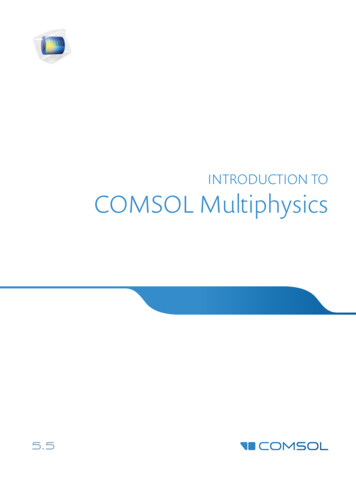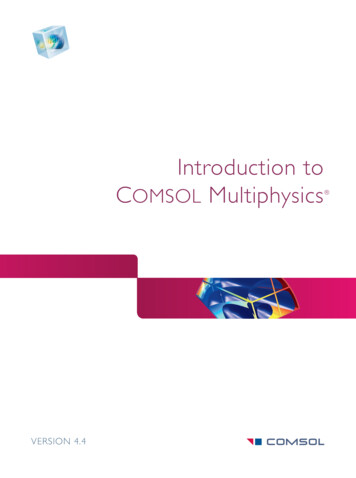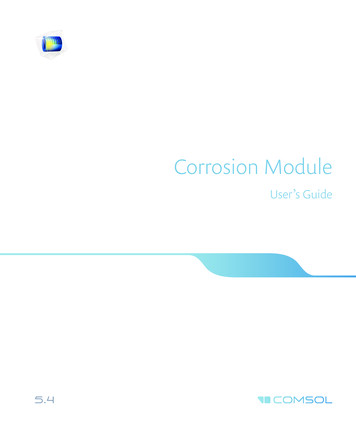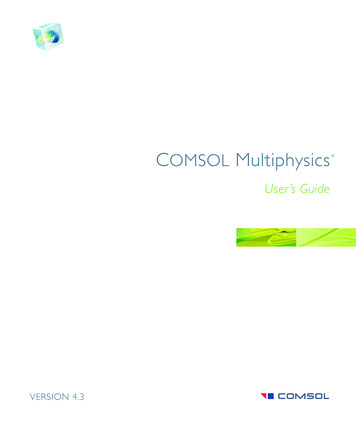
Transcription
Comsol MultiphysicsUser s GuideVERSION 4.3
COMSOL Multiphysics User’s Guide 1998–2012 COMSOLProtected by U.S. Patents 7,519,518; 7,596,474; and 7,623,991. Patents pending.This Documentation and the Programs described herein are furnished under the COMSOL Software LicenseAgreement (www.comsol.com/sla) and may be used or copied only under the terms of the license agreement.COMSOL, COMSOL Desktop, COMSOL Multiphysics, and LiveLink are registered trademarks or trademarks of COMSOL AB. Other product or brand names are trademarks or registered trademarks of theirrespective holders.Version:May 2012COMSOL 4.3Contact InformationVisit www.comsol.com/contact for a searchable list of all COMSOL offices and localrepresentatives. From this web page, search the contacts and find a local salesrepresentative, go to other COMSOL websites, request information and pricing, submittechnical support queries, subscribe to the monthly eNews email newsletter, and muchmore.If you need to contact Technical Support, an online request form is located atwww.comsol.com/support/contact.Other useful links include: Technical Support www.comsol.com/support Software updates: www.comsol.com/support/updates Online community: www.comsol.com/community Events, conferences, and training: www.comsol.com/events Tutorials: www.comsol.com/products/tutorials Knowledge Base: www.comsol.com/support/knowledgebasePart No. CM020002
C o n t e n t sChapter 1: IntroductionAbout COMSOL Multiphysics34The COMSOL Modules37AC/DC Module . . . . . . . . . . . . . . . . . . . . . . . 38Acoustics Module . . . . . . . . . . . . . . . . . . . . . . 39Batteries & Fuel Cells Module . . . . . . . . . . . . . . . . . . 40CFD Module . . . . . . . . . . . . . . . . . . . . . . . . 41Chemical Reaction Engineering Module . . . . . . . . . . . . . . 42Corrosion Module . . . . . . . . . . . . . . . . . . . . . . 43Geomechanics Module. . . . . . . . . . . . . . . . . . . . . 44Heat Transfer Module . . . . . . . . . . . . . . . . . . . . . 45MEMS Module . . . . . . . . . . . . . . . . . . . . . . . . 45Microfluidics Module . . . . . . . . . . . . . . . . . . . . . 46Nonlinear Structural Materials Module. . . . . . . . . . . . . . 47Optimization Module . . . . . . . . . . . . . . . . . . . . . 47Particle Tracing Module . . . . . . . . . . . . . . . . . . . . 48Pipe Flow Module . . . . . . . . . . . . . . . . . . . . . . 49Plasma Module. . . . . . . . . . . . . . . . . . . . . . . . 51RF Module . . . . . . . . . . . . . . . . . . . . . . . . . 52Structural Mechanics Module . . . . . . . . . . . . . . . . . . 53Subsurface Flow Module . . . . . . . . . . . . . . . . . . . . 54CAD Import and LiveLink Connections . . . . . . . . . . . . . . 55LiveLink for MATLAB . . . . . . . . . . . . . . . . . . . . . 56Overview of the User’s Guide57The COMSOL Documentation Set61Where Do I Access the Documentation and Model Library? . . . . . . 62Checking for Software Updates . . . . . . . . . . . . . . . . . 63Typographical Conventions . . . . . . . . . . . . . . . . . . . 64CONTENTS 3
Chapter 2: The COMSOL Modeling EnvironmentThe COMSOL Desktop EnvironmentIntroduction68. . . . . . . . . . . . . . . . . . . . . . . . 68Changing the COMSOL Desktop Layout . . . . . . . . . . . . . . 69Moving Between Windows and Sections on the COMSOL Desktop . . . 70Changing the COMSOL Desktop Language . . . . . . . . . . . . . 71Printing from the COMSOL Desktop . . . . . . . . . . . . . . . 72The Main Menu and Toolbar. . . . . . . . . . . . . . . . . . 73Introduction to the Model Wizard and the Model Builder76The Model Wizard . . . . . . . . . . . . . . . . . . . . . . 76Basic Steps to Build a Model . . . . . . . . . . . . . . . . . . 79The Model Builder Window. . . . . . . . . . . . . . . . . . 80About Sequencing in COMSOL Multiphysics . . . . . . . . . . . . 84Opening a Context Menu to Add Nodes . . . . . . . . . . . . . . 85Moving Nodes in the Model Tree. . . . . . . . . . . . . . . . . 87Going to the Source Node . . . . . . . . . . . . . . . . . . . 88Copying, Pasting, and Duplicating Nodes . . . . . . . . . . . . . . 88Expanding and Collapsing All Nodes . . . . . . . . . . . . . . . 90Undoing and Redoing Operations . . . . . . . . . . . . . . . . 90Clearing All Meshes and Clearing all Solutions . . . . . . . . . . . . 90Sorting Nodes by Space Dimension and Type . . . . . . . . . . . . 91Introduction to the COMSOL Windows95The Node Settings Windows . . . . . . . . . . . . . . . . . . 95The Graphics Window. . . . . . . . . . . . . . . . . . . . 96Plot Windows . . . . . . . . . . . . . . . . . . . . . . . . 97The Messages Window . . . . . . . . . . . . . . . . . . . . 97The Progress Window . . . . . . . . . . . . . . . . . . . . . 98The Log Window. . . . . . . . . . . . . . . . . . . . . . . 98The Results Window . . . . . . . . . . . . . . . . . . . . . 994 CONTENTSThe Help Window . . . . . . . . . . . . . . . . . . . . .100The Model Library Window106. . . . . . . . . . . . . . . . .The Material Browser Window . . . . . . . . . . . . . . . .108The External Process Window. . . . . . . . . . . . . . . . .108Errors and Warnings . . . . . . . . . . . . . . . . . . . .109
The About COMSOL Multiphysics Box . . . . . . . . . . . . .110Keyboard Shortcuts111Key to the Nodes and Toolbar Buttons113Chapter 3: Global and Local DefinitionsAbout Global and Local Definitions120Global Definitions . . . . . . . . . . . . . . . . . . . . .120Local Definitions . . . . . . . . . . . . . . . . . . . . . .121Load Group . . . . . . . . . . . . . . . . . . . . . . . .122Constraint Group . . . . . . . . . . . . . . . . . . . . .123About Building Expressions . . . . . . . . . . . . . . . . . .123Operators, Functions, and Variables Reference125Unary and Binary Operators . . . . . . . . . . . . . . . . .126Special Operators . . . . . . . . . . . . . . . . . . . . .126Mathematical Functions . . . . . . . . . . . . . . . . . . .141Physical Constants . . . . . . . . . . . . . . . . . . . . .143Reference . . . . . . . . . . . . . . . . . . . . . . . .144Global Parameters145About the Global Parameters . . . . . . . . . . . . . . . . .145Defining, Saving, or Importing Global Parameters. . . . . . . . . .145Loading Parameters from a Text File . . . . . . . . . . . . . .146Variables147About Global and Local Variables. . . . . . . . . . . . . . .147Predefined Physics Interface Variables . . . . . . . . . . . . . .149Variable Naming Convention and Scope . . . . . . . . . . . . .150Variable Classification and Geometric Scope . . . . . . . . . . .151Specifying Varying Coefficients and Material Properties . . . . . . .152Variables for Time, Frequency, and Eigenvalues. . . . . . . . . .153Geometric Variables . . . . . . . . . . . . . . . . . . . .155Shape Function Variables . . . . . . . . . . . . . . . . . . .160CONTENTS 5
Solver Variables . . . . . . . . . . . . . . . . . . . . . .164Adding Global Variables to the Model Builder . . . . . . . . . . .166Adding Local Variables to Individual Models . . . . . . . . . . . .167Assigning Geometric Scope to a Variable. . . . . . . . . . . .167Adding Variable Definitions . . . . . . . . . . . . . . . . . .168Editing Variable Definitions . . . . . . . . . . . . . . . . . .168Saving Variable Definitions to a Text File . . . . . . . . . . . . .168Loading Variable Definitions from a Text File . . . . . . . . . . .169Summary of Common Predefined Variables . . . . . . . . . . . .169Global and Local Functions170About Global and Local Functions . . . . . . . . . . . . . . .170Analytic Functions . . . . . . . . . . . . . . . . . . . . .174Elevation Functions . . . . . . . . . . . . . . . . . . . . .175External Functions (Global Only) . . . . . . . . . . . . . . . .176Gaussian Pulse Functions . . . . . . . . . . . . . . . . . . .178Image Functions . . . . . . . . . . . . . . . . . . . . . .179Interpolation Functions . . . . . . . . . . . . . . . . . . .180MATLAB Functions (Global Only) . . . . . . . . . . . . . . .186Piecewise Functions . . . . . . . . . . . . . . . . . . . . .186Ramp Functions . . . . . . . . . . . . . . . . . . . . . .188Random Functions . . . . . . . . . . . . . . . . . . . . .189Rectangle Functions . . . . . . . . . . . . . . . . . . . . .189Step Functions . . . . . . . . . . . . . . . . . . . . . . .190Triangle Functions . . . . . . . . . . . . . . . . . . . . .191Waveform Functions . . . . . . . . . . . . . . . . . . . .192Specifying Discontinuous Functions . . . . . . . . . . . . . . .192Model Couplings195About Model Couplings and Coupling Operators. . . . . . . . .195About Extrusion Model Coupling and Operators. . . . . . . . . .199About Projection Model Couplings and Operators . . . . . . . . .203About Scalar Model Couplings and Operators . . . . . . . . . . .205Defining a General Extrusion Model Coupling . . . . . . . . . . .208Defining a Linear Extrusion Model Coupling6 CONTENTS164Entering Ranges and Vector-Valued Expressions . . . . . . . . . . . . . . . . . . . .210Defining a Boundary Similarity Model Coupling . . . . . . . . . .212Defining One-Point, Two-Point, or Edge Maps (3D)213. . . . . . . .
Defining an Identity Mapping Model Coupling . . . . . . . . . . .215Defining a General Projection Model Coupling. . . . . . . . . . .216Defining a Linear Projection Model Coupling . . . . . . . . . . .218Defining an Integration Model Coupling . . . . . . . . . . . . .220Defining an Average Model Coupling . . . . . . . . . . . . . .221Defining Maximum and Minimum Model Couplings . . . . . . . . .223Coordinate Systems224About Coordinate Systems . . . . . . . . . . . . . . . . . .224About Base Vector Coordinate Systems . . . . . . . . . . . . .227Defining a Base Vector System . . . . . . . . . . . . . . . . .228About Boundary Coordinate Systems . . . . . . . . . . . . . .229Defining a Boundary System230. . . . . . . . . . . . . . . . .About Cylindrical Coordinate Systems. . . . . . . . . . . . .231Defining a Cylindrical System . . . . . . . . . . . . . . . . .232About Mapped Coordinate Systems. . . . . . . . . . . . . . .233Defining a Mapped System . . . . . . . . . . . . . . . . . .233About Rotated Coordinate Systems234. . . . . . . . . . . . . .Defining a Rotated System . . . . . . . . . . . . . . . . . .235About Spherical Coordinate Systems . . . . . . . . . . . . . .235Defining a Spherical System . . . . . . . . . . . . . . . . . .236About Scaling Coordinate Systems . . . . . . . . . . . . . . .237Defining a Scaling System . . . . . . . . . . . . . . . . . . .238About Infinite Element Domains and Perfectly Matched Layers238. . . .Identity and Contact Pairs244About Pairs . . . . . . . . . . . . . . . . . . . . . . . .244Identity Pairs . . . . . . . . . . . . . . . . . . . . . . .245Contact Pairs . . . . . . . . . . . . . . . . . . . . . . .246Probes249About Probes . . . . . . . . . . . . . . . . . . . . . . .249Domain Probes, Boundary Probes, and Edge Probes . . . . . . . .251Defining a Domain Point Probe and Adding a Point Probe Expression . .252Defining a Boundary Point Probe and Adding a Point Probe Expression .254Global Variable Probes. . . . . . . . . . . . . . . . . . . .256CONTENTS 7
C h a p t e r 4 : V i s u a l i z a t i o n a n d S e l e c t i o n To o l sWorking with Geometry258About Using Geometry in COMSOL Multiphysics . . . . . . . . .258About Geometric Entities . . . . . . . . . . . . . . . . . .259About Selecting Geometric Entities . . . . . . . . . . . . . . .261The Graphics Toolbar Buttons . . . . . . . . . . . . . . . . .263Using the Selection List Window . . . . . . . . . . . . . . . .266Selecting and Deselecting Geometric Entities . . . . . . . . . . .269Zooming In and Out in the Graphics Window . . . . . . . . . . .274Changing Views in the Graphics Window. . . . . . . . . . . .274Moving Around and Rotating 3D Geometry in the Graphics Window . .275Lighting, Transparency, and Wireframe Rendering . . . . . . . . .276Hiding and Showing Geometric Entities . . . . . . . . . . . . .277User-Defined Selections279About the Selections Node . . . . . . . . . . . . . . . . . .279Opening an Example Model . . . . . . . . . . . . . . . . . .281Creating User-Defined Selection Nodes . . . . . . . . . . . . .282Defining an Explicit Selection Node . . . . . . . . . . . . . . .283Defining a Boolean Selection Node . . . . . . . . . . . . . . .285Defining an Adjacent Selection Node . . . . . . . . . . . . . .286Defining a Box or Ball Selection Node . . . . . . . . . . . . . .287Duplicating a Selection Node from the Definitions Node Level . . . .288Creating a Selection Node from the Selection List Window. . . . .288. . . . . . . .289Creating Selections From Geometric Primitives and Features . . . . .290Pasting Selections. . . . . . . . . . . . . . . . . . . . . .291User-Defined Views292Creating a Selection Node from a Settings Window8 CONTENTSThe View Nodes . . . . . . . . . . . . . . . . . . . . . .292Editing the 2D View and Axis Nodes . . . . . . . . . . . . . .293About 3D Views . . . . . . . . . . . . . . . . . . . . . .294About the 3D View Light Sources and Attributes. . . . . . . . .295Editing the 3D View Node . . . . . . . . . . . . . . . . . .301Editing the 3D View Camera Node . . . . . . . . . . . . . . .302Editing the 3D View Light Source Nodes . . . . . . . . . . . . .303
Hiding Geometry Objects and Geometric Entities in a View . . . . .306Capturing and Copying Screenshots308C h a p t e r 5 : G e o m e t r y M o d e l i n g a n d C A D To o l sCreating a Geometry for Successful Analysis312Working with the Geometry Sequence314Adding a Model Geometry . . . . . . . . . . . . . . . . . .314Adding and Building Nodes . . . . . . . . . . . . . . . . . .314Editing Nodes . . . . . . . . . . . . . . . . . . . . . . .316The Current Node . . . . . . . . . . . . . . . . . . . . .317Errors and Warnings . . . . . . . . . . . . . . . . . . . .318The COMSOL Multiphysics Geometry and CAD Environment320Overview of Geometry Modeling Concepts321. . . . . . . . . . .Geometric Primitives . . . . . . . . . . . . . . . . . . . .322General Geometry Features . . . . . . . . . . . . . . . . .324Boolean Operations. . . . . . . . . . . . . . . . . . . . .325Geometry Object Transforms . . . . . . . . . . . . . . . . .326Geometry Object Conversions . . . . . . . . . . . . . . . .326The Geometry Toolbar Buttons . . . . . . . . . . . . . . . .327Selecting the Space Dimension for the Model Geometry . . . . . . .331About Selecting the Space Dimension and Coordinate System. . . . .333Creating Composite Geometry Objects . . . . . . . . . . . . .335Adding Affine Transformations to Geometry Objects . . . . . . . .336Creating an Array of Identical Geometry Objects . . . . . . . . .338Copying and Pasting Geometry Objects . . . . . . . . . . . . .338Converting Geometry Objects. . . . . . . . . . . . . . . .340Editing 2D Geometry Objects . . . . . . . . . . . . . . . . .341Splitting Geometry Objects . . . . . . . . . . . . . . . . . .344Deleting Objects, Entities, and Sequences . . . . . . . . . . . .345Creating 3D Geometries From 2D Work Planes and 3D Faces . . . .345Drawing on the 2D Work Plane in 3D. . . . . . . . . . . . .346Finalizing the Geometry . . . . . . . . . . . . . . . . . . .350CONTENTS 9
Removing Interior Boundaries . . . . . . . . . . . . . . . . .351Creating a 1D Geometry Model352Creating a 2D Geometry Model353Creating a 3D Geometry Model363Creating 3D Geometries Using the Model Builder . . . . . . . . .363Using Virtual Geometry Operations375Virtual Geometry Operations . . . . . . . . . . . . . . . . .375Importing a Virtual Geometry . . . . . . . . . . . . . . . . .376Example 1: Forming Composite Edge and Face by Ignoring Vertex andEdges . . . . . . . . . . . . . . . . . . . . . . . . . .376Example 2: Merging Vertices by Collapsing Edge . . . . . . . . . .382Chapter 6: MaterialsMaterials Overview388About the Material Databases . . . . . . . . . . . . . . . . .388About Using Materials in COMSOL . . . . . . . . . . . . . . .390Opening the Material Browser. . . . . . . . . . . . . . . . .393Using Material Properties394. . . . . . . . . . . . . . . . . .About the Material Browser395The Material Browser Window . . . . . . . . . . . . . . . .396The Material Page . . . . . . . . . . . . . . . . . . . . .397Errors Relating to the Material Nodes . . . . . . . . . . . . . .401Property Groups . . . . . . . . . . . . . . . . . . . . . .402Adding Predefined Materials405Working in the Material Browser10 C O N T E N T S. . . . . . . . . . . . . . .405Working on the Material Page . . . . . . . . . . . . . . . . .406Customizing the Appearance of a Material in the Graphics Window . .409Working on the Property Group Page . . . . . . . . . . . . . .412Adding a User-Defined Property Group . . . . . . . . . . . . .413
User-Defined Materials and Libraries414Adding User-Defined Materials to a Model . . . . . . . . . . . .414Adding an External Material Library . . . . . . . . . . . . . . .415Creating Your Own User-Defined Libraries . . . . . . . . . . . .415Restoring a Deleted User-Defined Library . . . . . . . . . . . .417Material Properties Reference418About the Output Materials Properties . . . . . . . . . . . . .418Model Input Properties . . . . . . . . . . . . . . . . . . .423Predefined Built-In Materials for all COMSOL Modules . . . . . . .424Material Property Groups Descriptions . . . . . . . . . . . . .427Using Functions431Adding a Function to the Material . . . . . . . . . . . . . . .431Example of Defining an Analytic Function. . . . . . . . . . . . .432Chapter 7: Building a COMSOL ModelThe Model Wizard and Model Builder436The Model Nodes in the Model Builder . . . . . . . . . . . . .437Adding Nodes to the Model Builder. . . . . . . . . . . . . .439Deleting, Disabling, and Enabling Nodes . . . . . . . . . . . . .440Model Administration441About the COMSOL Model File Formats. . . . . . . . . . . . .441Saving COMSOL Multiphysics Model Files . . . . . . . . . . . .443Reverting to the Last Saved Model File. . . . . . . . . . . . . .444Saving a Model Thumbnail Image . . . . . . . . . . . . . . . .444Resetting the Model History . . . . . . . . . . . . . . . . .444Saving Recovery Files . . . . . . . . . . . . . . . . . . . .444Working with Remote Servers. . . . . . . . . . . . . . . . .445Editing Node Properties, Names, and Identifiers . . . . . . . . . .446Opening and Searching the Model Library . . . . . . . . . . . .449Changing the Model Library Root Folder . . . . . . . . . . . . .451Updating the Model Library Using Model Library Update. . . . . . .452Adding a User Model Library . . . . . . . . . . . . . . . . .453CONTENTS 11
Editing Preferences Settings . . . . . . . . . . . . . . . . . .453Checking and Controlling Products and Licenses Used467. . . . . . .Borrowing Licenses . . . . . . . . . . . . . . . . . . . . .468Information About Memory Use . . . . . . . . . . . . . . . .469Viewing Node Names, Identifiers, Types, and Tags . . . . . . . . .469Showing and Expanding Advanced Physics Sections472Resetting to Default. . . . . . . . . . . . . . . . . . . . .473Resetting from Preferences . . . . . . . . . . . . . . . . . .473Setting as Preferences . . . . . . . . . . . . . . . . . . . .473Expanding Sections . . . . . . . . . . . . . . . . . . . . .473Expanding the Equation Sections . . . . . . . . . . . . . . . .474Show Equation Sections . . . . . . . . . . . . . . . . . . .474Show Equation View . . . . . . . . . . . . . . . . . . . .475Show Override and Contribution. . . . . . . . . . . . . . .475. . . . . . . . . . . . . . . . . . . .475Show DiscretizationShow Stabilization . . . . . . . . . . . . . . . . . . . . .477Show Advanced Physics Options . . . . . . . . . . . . . . . .479Show Advanced Physics Options—Context Menu Equation-Based Feature12 C O N T E N T SNodes . . . . . . . . . . . . . . . . . . . . . . . . . .479Show Advanced Study Options . . . . . . . . . . . . . . . .481Show Advanced Results Options . . . . . . . . . . . . . . . .481The Physics Feature Nodes483Specifying Physics Settings . . . . . . . . . . . . . . . . . .483Physics Node Context Menu Layout . . . . . . . . . . . . . .484Physics Nodes by Space Dimension . . . . . . . . . . . . . . .485Physics Exclusive and Contributing Feature Node Types . . . . . . .487Physics Node Status. . . . . . . . . . . . . . . . . . . . .491Physics Default Feature Nodes. . . . . . . . . . . . . . . . .492Physics Boundary Types . . . . . . . . . . . . . . . . . . .493Continuity on Interior Boundaries . . . . . . . . . . . . . . .494Physics Axial Symmetry Node . . . . . . . . . . . . . . . . .495Specifying Boundary Conditions for Identity Pairs . . . . . . . . .495The Equation View Node. . . . . . . . . . . . . . . . . . .497Specifying Model Equation Settings501Specifying Initial Values. . . . . . . . . . . . . . . . . . . .501
Modeling Anisotropic Materials . . . . . . . . . . . . . . . .502Periodic Boundary Conditions504Using Periodic Boundary Conditions . . . . . . . . . . . . . .504Periodic Boundary Condition Example. . . . . . . . . . . . . .504Calculating Accurate Fluxes508Flux Computation Example—Equation-Based Model . . . . . . . .509Flux Calculation Example—Heat Transfer Model . . . . . . . . . .511Using Load Cases514Defining Load Groups and Constraint Groups . . . . . . . . . . .514Defining and Evaluating Load Cases . . . . . . . . . . . . . . .515Using Units517Unit Systems in COMSOL Multiphysics . . . . . . . . . . . . .517Selecting a Unit System . . . . . . . . . . . . . . . . . . .519Using Standard Unit Prefixes and Syntax . . . . . . . . . . . . .520SI Base, Derived, and Other Units . . . . . . . . . . . . . . .523Special British Engineering Units . . . . . . . . . . . . . . . .527Special CGSA Units . . . . . . . . . . . . . . . . . . . . .528Special EMU Units . . . . . . . . . . . . . . . . . . . . .528Special ESU Units. . . . . . . . . . . . . . . . . . . . . .529Special FPS Units . . . . . . . . . . . . . . . . . . . . . .530Special IPS Units . . . . . . . . . . . . . . . . . . . . . .531Special MPa Units. . . . . . . . . . . . . . . . . . . . . .531Special Gravitational IPS Units . . . . . . . . . . . . . . . . .531Switching Unit System . . . . . . . . . . . . . . . . . . . .532About Temperature Units . . . . . . . . . . . . . . . . . .532About Editing Geometry Length and Angular Units . . . . . . . . .533Indication of Unexpected, Unknown, or Inconsistent Units . . . . . .534Units and Space Dimensions . . . . . . . . . . . . . . . . .535CONTENTS 13
Chapter 8: Over view of the Physics InterfacesThe COMSOL Multiphysics Physics Interfaces538Introduction to the Physics Interfaces . . . . . . . . . . . . . .538Physics Interfaces Groups in the Model Wizard . . . . . . . . . .539Physics List in COMSOL Multiphysics . . . . . . . . . . . . . .540Selecting a Physics Interface . . . . . . . . . . . . . . . . . .544Show More Physics Options545. . . . . . . . . . . . . . . . .Modeling Guidelines548Using Symmetries . . . . . . . . . . . . . . . . . . . . .548Effective Memory Management549. . . . . . . . . . . . . . . .Selecting an Element Type . . . . . . . . . . . . . . . . . .550Analyzing Model Convergence and Accuracy . . . . . . . . . . .551Achieving Convergence When Solving Nonlinear Equations. . . . . .551Avoiding Strong Transients . . . . . . . . . . . . . . . . . .552Physics-Related Checks and Guidelines . . . . . . . . . . . . .553Results With Small Unphysical Values . . . . . . . . . . . . . .554Equations for the Physics Interfaces558Physics Nodes—Equation Section . . . . . . . . . . . . . . .558Physics Nodes Advanced Settings560. . . . . . . . . . . . . . .Chapter 9: The AC/DC Branch14 C O N T E N T SThe Electromagnetics Interfaces562Fundamentals of Electromagnetics563Maxwell’s Equations . . . . . . . . . . . . . . . . . . . . .563Constitutive Relations . . . . . . . . . . . . . . . . . . . .564Potentials. . . . . . . . . . . . . . . . . . . . . . . . .566Material Properties . . . . . . . . . . . . . . . . . . . . .566About the Boundary and Interface Conditions . . . . . . . . . . .567Electromagnetic Forces . . . . . . . . . . . . . . . . . . .568References for Electromagnetic Theory . . . . . . . . . . . . .568
Theory of Electric Fields569Charge Relaxation Theory . . . . . . . . . . . . . . . . . .569Theory for the Electrostatics Interface572Electrostatics Equations . . . . . . . . . . . . . . . . . . .572Theory for the Electric Currents Interface574Electric Currents Equations in Steady State . . . . . . . . . . . .574Theory of Magnetic and Electric Fields575Maxwell’s Equations . . . . . . . . . . . . . . . . . . . . .575Magnetic and Electric Potentials . . . . . . . . . . . . . . . .575Gauge Transformations . . . . . . . . . . . . . . . . . . .576Selecting a Particular Gauge. . . . . . . . . . . . . . . . . .577The Gauge and the Equation of Continuity for Dynamic Fields. . . . .577Time-Harmonic Magnetic Fields . . . . . . . . . . . . . . . .577Theory for the Magnetic Fields Interface579Magnetostatics Equation . . . . . . . . . . . . . . . . . . .579Frequency Domain Equation . . . . . . . . . . . . . . . . .580Transient Equation . . . . . . . . . . . . . . . . . . . . .580The Electrostatics Interface581Domain, Boundary, Edge, Point, and Pair Conditions for theElectrostatics Interface. . . . . . . . . . . . . . . . . . . .582Charge Conservation . . . . . . . . . . . . . . . . . . . .585Space Charge Density . . . . . . . . . . . . . . . . . . . .586Initial Values. . . . . . . . . . . . . . . . . . . . . . . .586Ground . . . . . . . . . . . . . . . . . . . . . . . . .586Electric Potential . . . . . . . . . . . . . . . . . . . . . .587Surface Charge Density . . . . . . . . . . . . . . . . . . .588External Surface Charge Accumulation. . . . . . . . . . . . .588Floating Potential . . . . . . . . . . . . . . . . . . . . . .589Electric Displacement Field . . . . . . . . . . . . . . . . . .590Periodic Condition . . . . . . . . . . . . . . . . . . . . .590Zero Charge . . . . . . . . . . . . . . . . . . . . . . .591Thin Low Permittivity Gap . . . . . . . . . . . . . . . . . .591Line Charge592. . . . . . . . . . . . . . . . . . . . . . .CONTENTS 15
Line Charge (on Axis) . . . . . . . . . . . . . . . . . . . .593Line Charge (Out-of-Plane) . . . . . . . . . . . . . . . . . .593Point Charge . . . . . . . . . . . . . . . . . . . . . . .594Point Charge (on Axis) . . . . . . . . . . . . . . . . . . .595Change Cross-Section . . . . . . . . . . . . . . . . . . . .596Change Thickness (Out-of-Plane). . . . . . . . . . . . . . . .596Infinite Elements . . . . . . . . . . . . . . . . . . . . . .597The Electric Currents Interface598Domain, Boundary, Edge, Point, and Pair Features for the ElectricCurrents Interface . . . . . . . . . . . . . . . . . . . . .600Current Conservation . . . . . . . . . . . . . . . . . . . .602Floating Potential . . . . . . . . . . . . . . . . . . . . . .603External Current Density. . . . . . . . . . . . . . . . . . .604Current Source . . . . . . . . . . . . . . . . . . . . . .605Initial Values. . . . . . . . . . . . . . . . . . . . . . . .605Boundary Current Source . . . . . . . . . . . . . . . . . .605Normal Current Density . . . . . . . . . . . . . . . . . . .606Distributed Impedance. . . . . . . . . . . . . . . . . . . .607Electric Insulation. . . . . . . . . . . . . . . . . . . . .607Contact Impedance . . . . . . . . . . . . . . . . . . . . .608Sector Symmetry . . . . . . . . . . . . . . . . . . . . . .610Line Current Source . . . . . . . . . . . . . . . . . . . .611Line Current Source (on Axis). . . . . . . . . . . . . . . . .611Point Current Source . . . . . . . . . . . . . . . . . . . .612Point Current Source (on Axis) . . . . . . . . . . . . . . . .613The Magnetic Fields Interface614Domain, Boundary, Point, and Pair Conditions for the Magnetic Fields16 C O N T E N T SInterface . . . . . . . . . . . . . . . . . . . . . . . . .616Ampère’s Law . . . . . . . . . . . . . . . . . . . . . . .618External Current Density. . . . . . . . . . . . . . . . . . .620Velocity (Lorentz Term) . . . . . . . . . . . . . . . . . . .621Initial Values. . . . . . . . . . . . . . . . . . . . . . . .622Magnetic Insulation . . . . . . . . . . . . . . . . . . . . .622Magnetic Field . . . . . . . . . . . . . . . . . . . . . . .623Surface Current . . . . . . . . . . . . . . . . . . . . . .624Magnetic Potential . . . . . . . . . . . . . . . . . . . . .624
Perfect Magnetic Conductor . . . . . . . . . . . . . . . . .625Line Current (Out-of-Plane)626. . . . . . . . . . . . . . . . .Chapter 10: The Acoustics BranchFundamentals of Acoustics628Acoustics Explained . . . . . . . . . . . . . . . . . . . . .628Examples of Standard Acoustics Problems . . . . . . . . . . . .629Mathematical Models for Acoustic Analysis . . . . . . . . . . . .630Theory for the Pressure Acoustics, Frequency Domain Interface 631Frequency Domain Study . . . . . . . . . . . . . . . . . . .631Eigenfrequency Study . . . . . . . . . . . . . . . . . . . .633References for the Pressure Acoustics, Frequency Domain Interface . .633The Pressure Acoustics, Frequency Domain Interface635Domain, Boundary, Edge, Point, and Pair Features for the PressureAcoustics, Frequency Domain Interface . . . . . . . . . . . . .638Pressure Acoustics Model . . . . . . . . . . . . . . . . . .639Monopole Source639. . . . . . . . . . . . . . . . . . . . .Dipole Source . . . . . . . . . . . . . . . . . . . . . . .640Initial Values. . . . . . . . . . . . . . . . . . . . . . . .640Sound Hard Boundary (Wall) . . . . . . . . . . . . . . . . .640Normal Acceleration . . . . . . . . . . . . . . . . . . . .641Sound Soft Boundary . . . . . . . . . . . . . . . . . . . .641Pressure . . . . . . . . . . . . . . . . . . . . . . . . .642Impedance . . . . . . . . . . . . . . . . . . . . . . . .643Plane, Spherical, and Cylindrical Radiation Boundary Conditions . . . .643Plane Wave Radiation . . . . . . . . . . . . . . . . . . . .645Spherical Wave Radiation. . . . . . . . . . . . . . . . . .
representative, go to other COMSOL websites, request information and pricing, submit technical support queries, subscribe to the monthly eNews email newsletter, and much more.