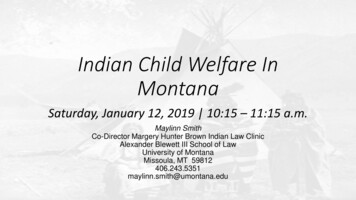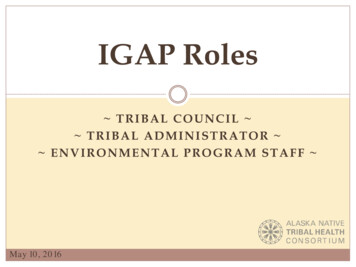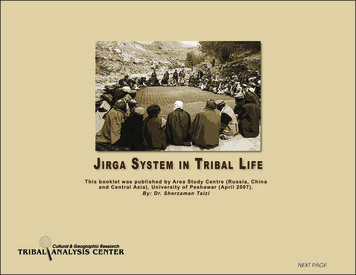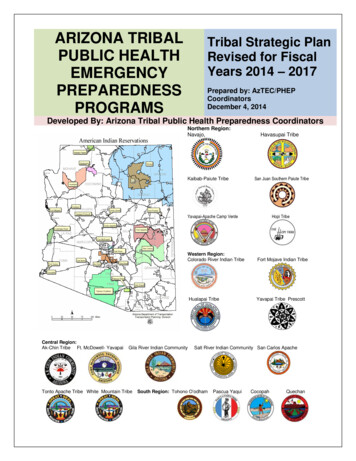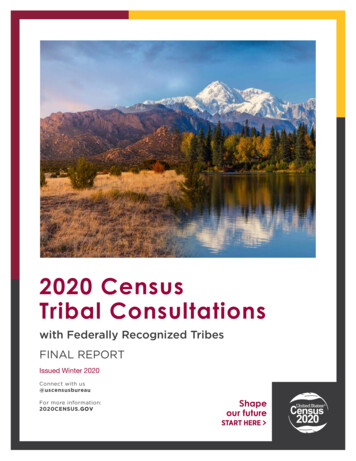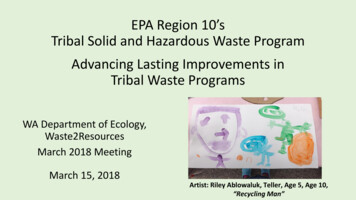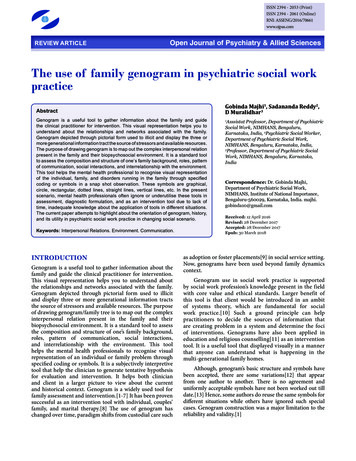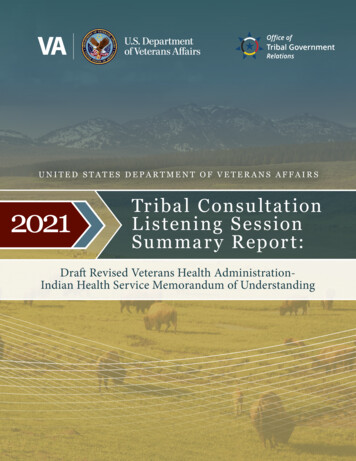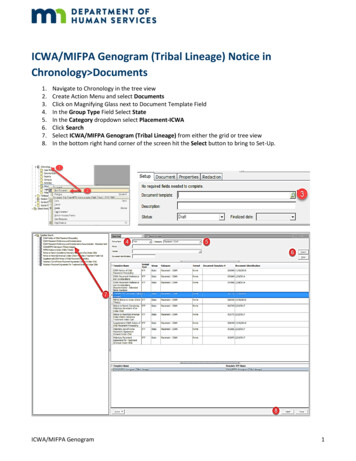
Transcription
ICWA/MIFPA Genogram (Tribal Lineage) Notice inChronology Documents1.2.3.4.5.6.7.8.Navigate to Chronology in the tree viewCreate Action Menu and select DocumentsClick on Magnifying Glass next to Document Template FieldIn the Group Type Field Select StateIn the Category dropdown select Placement-ICWAClick SearchSelect ICWA/MIFPA Genogram (Tribal Lineage) from either the grid or tree viewIn the bottom right hand corner of the screen hit the Select button to bring to Set-Up.ICWA/MIFPA Genogram1
ICWA/MIFPA Genogram Setup1.2.3.4.Enter Date of Notice with free text or selecting date on date picker.Agency, Agency Name, and “Is agency county or region” auto fill with previously entered information.Workgroup auto fills with current Workgroup Information.Users will then select whether to Display the language block.5. Select Child 1 from the Participant drop down. First Name Last Name, Date of Birth, Place of Birth,Other Names, and Race information populate into document when this information was put into thecorrect folders before creation of the document. Place a check mark in the boxes next to each Racecontainer.6. Select the Child 1’s Address and Previous Address (if applicable) from the dropdown.ICWA/MIFPA Genogram2
7. Workers will then navigate and complete all known and entered information regarding paternal familymembers. Remember (if able) to enter Race along with Tribal Enrollment Status (if known), Date ofBirth, Date of Death, Address, Email, and Phone detail for each of the following family members beforesetting up this document.Fields related to Father are labeled as follows:a) F0 Fatherb) F1 Child(rens) Paternal Grandfather (Father’s Father)c) F2 Child(rens) Paternal Grandmother (Father’s Mother)d) F3 Father Paternal Grandfathere) F4 Father Paternal Grandmotherf) F5 Father Maternal Grandfatherg) F6 Father Maternal Grandmother8. Workers will then navigate and complete all know and entered information regarding maternal familymembers. Remember to enter Race along with Tribal Enrollment Status (if known), Date of Birth, Dateof Death, Address, Email, and Phone detail for each of the following family members up front.Fields related to Mother are labeled as follows:a) M0 Motherb) M1 Child(rens) Maternal Grandfather (Mother’s Father)c) M2 Child(rens) Maternal Grandmother (Mother’s Mother)d) M3 Mother Paternal Grandfathere) M4 Mother Paternal Grandmotherf) M5 Mother Maternal Grandfatherg) M6 Mother Maternal GrandmotherICWA/MIFPA Genogram3
9. Workers will then navigate and complete additional relative containers (up to 6 additional relatives).Remember to enter Race along with Tribal Enrollment Status (if known), Date of Birth, Date of Death,Address, Email, and Phone detail.10. After all relatives are entered, additional children related to the sibling group can be pulled into thedocument setup (up to 6 additional children).ICWA/MIFPA Genogram Pre-Work and Information1. Prior to the creation of the ICWA/MIFPA Genogram (Tribal Lineage) document in SSIS the followingsteps will save workers time in reference to pulling data into appropriate fields.2. Conduct ICWA Inquiry as early as possible and list race and potential or known Tribal Lineageinformation into the Participant’s Race Folder.3. Gather as much information regarding relatives at the earliest stage possible. The ICWA/MIFPAGenogram (Tribal Lineage) document contains space for:a)b)c)d)e)f)g)Child(rens) Father and MotherChild(rens) Paternal Grandfather and Grandmother.Child(rens) Paternal Great Grandfather and Maternal Great GrandmotherChild(rens) Maternal Grandfather and GrandmotherChild(rens) Maternal Great Grandfather and Great GrandmotherChild(rens) Maternal Great Grandfather and Maternal Great GrandmotherSpace for 6 additional relatives is provided on this document.Each time information is discovered regarding family members the genogram will need to updated andsent to the tribe(s)ICWA/MIFPA Genogram4
4. Navigate to the Participant Node(s) and open the Relationship Folder. Always begin associatingrelationships to all participants through a searchwithin the Relationship screen. When informationis gathered regarding grandparents and relatives, but these individuals are not searchable via SWNDX,workers can create space within the workgroup for relatives as Collaterals. When entering relatives ascollaterals be sure to indicate their gender and other required information on the Participant Screen.If gender is not selected, Grandparent will be used in place of Grandfather or Grandmother etc. Thevalue of Grandparent will not allow that relationship to be pulled into the ICWA/MIFPA Genogram(Tribal Lineage) document. It is also beneficial to enter the Race along with Tribal Enrollment Status (ifknown), Date of Birth, Date of Death, Address, Email, and Phone of the grandparents and relatives.Following these steps will assist tribes with eligibility determinations.5. There is space on the ICWA/MIFPA Genogram (Tribal Lineage) document for up to six children. Whenthere is different lineage among siblings within a family group, separate genograms will need to becreated (e.g. half siblings, step-siblings). When there are more than six children in a sibling group aseparate genogram will need to be completed for the remaining child(ren).6. The ICWA/MIFPA Genogram (Tribal Lineage) document is a required to be sent with MIFPA Notice(s)and ICWA Notice(s) of Child Custody Proceedings.ICWA/MIFPA Genogram5
ICWA/MIFPA Genogram Setup 1. Enter Date of Notice with free text or selecting date on date picker. 2. Agency, Agency Name, and "Is agency county or region" auto fill with previously entered information. 3. Workgroup auto fills with current Workgroup Information. 4. Users will then select whether to Display the language block.