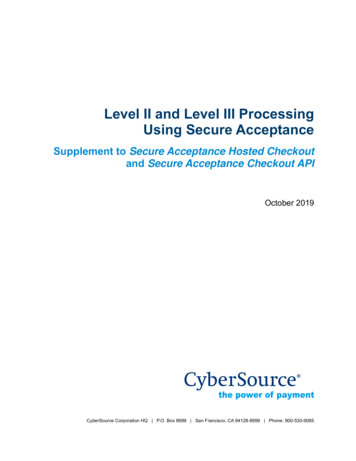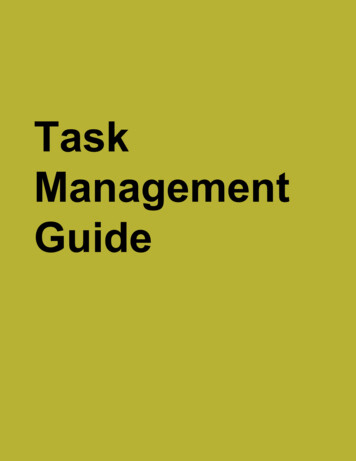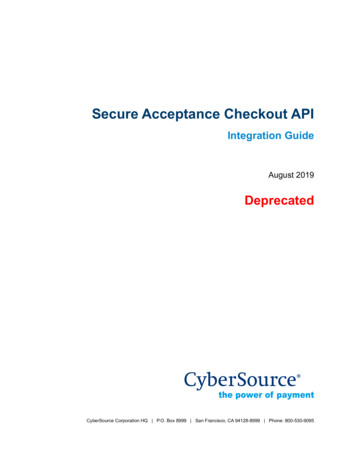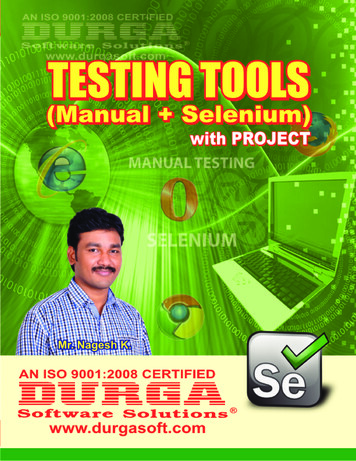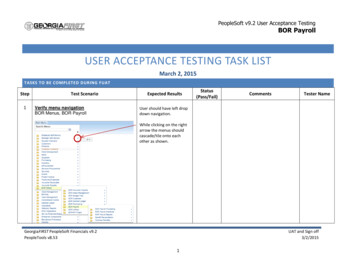
Transcription
PeopleSoft v9.2 User Acceptance TestingBOR PayrollUSER ACCEPTANCE TESTING TASK LISTMarch 2, 2015TASKS TO BE COMPLETED DURING FUATStep1Test ScenarioVerify menu navigationBOR Menus, BOR PayrollExpected ResultsStatus(Pass/Fail)CommentsTester NameUser should have left dropdown navigation.While clicking on the rightarrow the menus shouldcascade/tile onto eachother as shown.GeorgiaFIRST PeopleSoft Financials v9.2PeopleTools v8.53UAT and Sign off3/2/20151
PeopleSoft v9.2 User Acceptance TestingBOR PayrollStep2Test ScenarioVerify that the three BOR Payroll subfoldersare present when the menu is tiled.Expected ResultsBOR Payroll ProcessingBOR Payroll InterfacesBOR Payroll ReportsStatus(Pass/Fail)CommentsTester NameLeft menu navigational views:Availability of menus aredependent upon user roleassignment.3Verify the BOR Payroll Processing foldercontentsThere should be onesubfolder “TIGA” and fiveprocesses shown.View of all BOR Payroll Processingcontents.4If your user role includes TIGA processing,verify the TIGA subfolder contentsThere should be six TIGAprocesses/reports showing.View of TIGA processes and reports.GeorgiaFIRST PeopleSoft Financials v9.2PeopleTools v8.53UAT and Sign off3/2/20152
PeopleSoft v9.2 User Acceptance TestingBOR PayrollStepTest ScenarioExpected ResultsStatus(Pass/Fail)CommentsTester Name5Click on the Load Payroll for TIGA menuYou should be navigated tothe Build TIGA ReportingTable Run Control page,click SearchView of the TIGA Reporting TableRun Control page.6Click on a Run Control from the SearchresultsThe run parameterspage should be returnedView of the run parameters page.GeorgiaFIRST PeopleSoft Financials v9.2PeopleTools v8.53UAT and Sign off3/2/20153
PeopleSoft v9.2 User Acceptance TestingBOR PayrollStatus(Pass/Fail)StepTest ScenarioExpected Results7Verify the Business Unit search – click on themagnifying glassVerify search resultsreturned are for yourspecific Business Unit onlyand that it can be selectedView of the Business Unit search.8Verify *Begin Date search functionalityThe Calendar page shouldbe presentedView of the Calendar page search Click the calendar link – select July 1,2014GeorgiaFIRST PeopleSoft Financials v9.2PeopleTools v8.53CommentsTester NameUAT and Sign off3/2/20154
PeopleSoft v9.2 User Acceptance TestingBOR PayrollStep9Test ScenarioVerify *End Date search functionality 10Click the calendar link – select June 30,2015Click the Save button on the run parameterspageExpected ResultsStatus(Pass/Fail)CommentsTester NameThe Calendar page shouldbe presentedFiscal Year 2015 shouldbe populatedGeorgiaFIRST PeopleSoft Financials v9.2PeopleTools v8.53View of a completed runparameters page.UAT and Sign off3/2/20155
PeopleSoft v9.2 User Acceptance TestingBOR PayrollStepTest Scenario Expected ResultsStatus(Pass/Fail)CommentsTester NameVerify that the correct Fiscal Year ispopulated11Click the Run and OK buttons to processProcess should run toSuccessClick the Process Monitor link tomonitor the Run Status.12Click the Edit TIGA Reporting Table menuThe Search page shouldopen.Review the search results. 13Select or enter your business unit andclick searchVerify results returned are for yourspecific business unit employees onlySelect any one employee Verify pre-populated fields that are noteditable have valuesBusiness UnitEmplidFirst NameLast NameMiddle NameName Suffix (if applicable)Fiscal YearGeorgiaFIRST PeopleSoft Financials v9.2PeopleTools v8.53UAT and Sign off3/2/20156
PeopleSoft v9.2 User Acceptance TestingBOR PayrollStepTest ScenarioExpected Results14Verify editable fields are open for editSocial Security #Job FamilyAccountBOR Entity CodePay GroupTotal Salary15Verify Insert/Delete functionalityThat data rows areinserted/deleted whenfunction buttons areclicked Click the plus signClick the minus sign16Run the TIGA Payroll Modification onlinequery Enter or search for your business unit Fiscal Year 2014Data should be returnedfor edits performed17Run the TIGA Payroll Detail online query Enter or search for your business unit Fiscal Year 2014Data should be returnedfor all data rows18Run the TIGA Payroll Summary online query Enter or search for your business unit Fiscal Year 2014Data should be returned inaccount summary order19Run the TIGA Final Process and Report Enter or Search for Business Unit Enter or Search for Begin Date 07/01/2014 Enter or Search for End Date That the process will runsuccessfullyGeorgiaFIRST PeopleSoft Financials v9.2PeopleTools v8.53Status(Pass/Fail)CommentsTester NameStatus will show data rows markedas MODIFIED and ORIGINALView of the process parameterspageUAT and Sign off3/2/20157
PeopleSoft v9.2 User Acceptance TestingBOR PayrollStepTest Scenario Expected ResultsStatus(Pass/Fail)CommentsTester Name06/30/2015Final Report Flag – DO NOT checkClick the Save buttonClick RunClick OK20Verify results in the Details link in the Processmonitor Click the Details hyperlink Click the View/Log Trace hyperlinkThere should be five filesreturned.BORADP44 XXXXX.CSVBORADP44 XXXXX.TXTSQR BORADP44 xxxxxxx.logboradp44 xxxxxxx.PDFboradp44 xxxxxxx.out21Navigate to the Pay Dist Code Maintenancemenu Click the Search button to perform search(Business Unit will be the only criteriaused) Click the Business Unit SearchVerify search returns allcurrent valuesView of output files.Verify your business unit isthe only one available GeorgiaFIRST PeopleSoft Financials v9.2PeopleTools v8.53UAT and Sign off3/2/20158
PeopleSoft v9.2 User Acceptance TestingBOR PayrollStep22Test Scenario Click the Budget with Department search Click the Project searchClick the Add a New Value tab Enter a dummy 12 digit code – beginningwith the first two digits of your businessunit i.e. 423456789123Expected ResultsStatus(Pass/Fail)CommentsTester NameVerify departments arereturnedVerify projects arereturnedConfirm navigation to theAdd pageView of the ADP Account CodeMaintenance pageOnce dummy account codehas been entered, confirmnavigation to the ADPAccount CodeMaintenance pageDO NOT SAVE2324Click the Fringe Reallocation Table menu Verify Search Criteria page is presented Verify that the Add a New Value tab isavailableClick on the Year End Payroll Accrual menu Perform search for Run Control ID or Adda New Value*** If your institution doesnot have any FringeReallocations set up therewill be no results returnedOnce Run Control ID hasbeen selected, verify thatyou are navigated to theYear End Payroll Accrualprocessing parameter pageGeorgiaFIRST PeopleSoft Financials v9.2PeopleTools v8.53View of the Year End Payroll Accrualpage.UAT and Sign off3/2/20159
PeopleSoft v9.2 User Acceptance TestingBOR PayrollStep25Test ScenarioClick on the Zero Pers Serv Encumbrancemenu 26Perform search for Run Control ID or Adda New ValueClick on the Third Party Purge Payroll menu Perform search for Run Control ID or AddExpected ResultsStatus(Pass/Fail)CommentsOnce Run Control ID hasbeen selected, verify thatyou are navigated to theZero Pers ServEncumbrance processingparameter page.View of the Zero Pers ServEncumbrance page.Once Run Control ID hasbeen selected, verify thatyou are navigated to theView of the Third Party PurgePayroll page.GeorgiaFIRST PeopleSoft Financials v9.2PeopleTools v8.53Tester NameUAT and Sign off3/2/201510
PeopleSoft v9.2 User Acceptance TestingBOR PayrollStepTest Scenarioa New ValueExpected ResultsStatus(Pass/Fail)CommentsTester NameThird Party Purge Payrollprocessing parameterpage.27Verify the BOR Payroll Interface foldercontentsThere should be twoprocesses shown.View of the BOR Payroll Interfacessubmenus.28Click on the Payroll to GL menuOnce Run Control ID hasbeen selected, verify thatyou are navigated to thePayroll to GL processingparameter page.View of the Payroll to GL parameterpage. Perform search for Run Control ID or Adda New ValueGeorgiaFIRST PeopleSoft Financials v9.2PeopleTools v8.53UAT and Sign off3/2/201511
PeopleSoft v9.2 User Acceptance TestingBOR PayrollStepTest Scenario Verify that the Business Unit searchpresents only your business unit andselect. Click on the Add button. Verify that theFile Attachment upload box is presented. Click the Browse button and search for afile (this can be any file for this testingdoes not have to be a payroll file)Click the Upload button – confirm that thefile loads into the Process Parameterswindow.Click the Save buttonClick the Delete button – confirm file isremoved from the Process Parameterswindow. 29Click on the Encumbrance Projection to GLmenu Perform search for Run Control ID or Adda New ValueExpected ResultsOnce Run Control ID hasbeen selected, verify thatyou are navigated to theEncumbrance Projection toGL processing parameterGeorgiaFIRST PeopleSoft Financials v9.2PeopleTools v8.53Status(Pass/Fail)CommentsTester NameView of the EncumbranceProjection to GL parameter page.UAT and Sign off3/2/201512
PeopleSoft v9.2 User Acceptance TestingBOR PayrollStepTest ScenarioVerify that the Business Unit searchpresents only your business unit andselect. Click on the Add button. Verify that theFile Attachment upload box is presented. Click the Browse button and search for afile (this can be any file for this testingdoes not have to be a payroll file)Click the Upload button – confirm that thefile loads into the Process Parameterswindow.Click the Save buttonClick the Delete button – confirm file isremoved from the Process Parameterswindow. 30Status(Pass/Fail)CommentsTester Namepage. Expected ResultsVerify the BOR Payroll Reports foldercontentsThere should be onesubfolder “Audit” and ninereports shown.GeorgiaFIRST PeopleSoft Financials v9.2PeopleTools v8.53View of the BOR Payroll Reportssubmenus.UAT and Sign off3/2/201513
PeopleSoft v9.2 User Acceptance TestingBOR PayrollStepTest ScenarioExpected Results31Navigate to the subfolder “Audit” contentsThere should be only tworeports shown.32Click on the ADP File Load Audit menu Verify results are returnedThis report provides thelast date of processedinformation for themonthly data loadsGeorgiaFIRST PeopleSoft Financials v9.2PeopleTools v8.53Status(Pass/Fail)CommentsTester NameView of the Audit subfolder reports.UAT and Sign off3/2/201514
PeopleSoft v9.2 User Acceptance TestingBOR PayrollStep33Test ScenarioClick on the ADP Audit Job Table menu 3435Verify prompts for run parametersExpected ResultsStatus(Pass/Fail)CommentsTester NameBusiness UnitFrom DateTo DateAudit Action (Add, Delete,etc.)Action (Hire etc.)Change Amount 0Navigate to the Encumbrance Trans Listingreport Select the Business Unit promptVerify that only yourbusiness unit is shown Select the Pay Run ID promptVerify that only Pay RunID’s ending with “E” areavailable for selectionThis report has been corrected tohave a prompt for onlyencumbrance projection payun ID’s.Encumbrance Payrun ID’s end with“E”Navigate to the Run Employee Pay CheckReport Select the Business Unit promptVerify that only yourbusiness unit is shown Click the Begin Date calendar searchVerify that the calendar issearchable Click the End Date calendar search In the Report Option group box click theAll Employees radio buttonVerify no other criteria ispresentedGeorgiaFIRST PeopleSoft Financials v9.2PeopleTools v8.53UAT and Sign off3/2/201515
PeopleSoft v9.2 User Acceptance TestingBOR PayrollStepTest Scenario 36Navigate to the Payroll YTD Summary report 37Verify four prompts are shown and havesearch link (except for Company)Navigate to the Payroll register by Ded. Codequery 39Verify three prompts are shown and havesearch linkNavigate to the Payroll Deduction Registerquery 38In the Report Option group box click theSome Employees radio buttonVerify five prompts are shown and havesearch link (except for Company andDEDCD)Navigate to the Compensated AbsencesQuery Verify three prompts are shown and havesearch linkEnter or Select your Business UnitSearch for the last Transaction Load DateEnter Fiscal Year End Date 06/30/2015Click the View Results buttonExpected ResultsStatus(Pass/Fail)CommentsTester NameVerify that an Empl IDsearch box is presentedBusiness UnitBegin DateEnd DateBusiness UnitCompanyBegin DateEnd DateBusiness UnitCompanyMonth Begin DateMonth End DateDEDCDBusiness UnitTransaction Load DateFiscal Year End DateVerify results are returnedGeorgiaFIRST PeopleSoft Financials v9.2PeopleTools v8.53UAT and Sign off3/2/201516
PeopleSoft v9.2 User Acceptance TestingBOR PayrollStep40Test ScenarioNavigate to the Compare Job Rates query 41Navigate to the Salary Data query 42Verify three prompts are shown and havesearch linkStatus(Pass/Fail)CommentsTester NameBusiness UnitFiscal Year End DateComp Absence Report DateBusiness UnitEffective DateVerify two prompts are shown and havesearch linkNavigate to the Benefits Summary query Expected ResultsVerify three prompts are shown and havesearch linkBusiness UnitFrom DateTo DateThis is a reference view of tiled menus with both left and right navigations:GeorgiaFIRST PeopleSoft Financials v9.2PeopleTools v8.53UAT and Sign off3/2/201517
PeopleSoft v9.2 User Acceptance TestingBOR PayrollStepTest ScenarioExpected ResultsGeorgiaFIRST PeopleSoft Financials v9.2PeopleTools v8.53Status(Pass/Fail)CommentsTester NameUAT and Sign off3/2/201518
PeopleSoft v9.2 User Acceptance TestingBOR PayrollSIGNATURE AND SUBMISSION PAGEInstitution:Verification by UAT Participant that the UAT Tasks have been successfully completed:Name of UAT Participant (Print)SignatureDate CompletedReturn completed/signed form by COB Monday, March 2, 2015 to PSFIN Upgrade@usg.eduGeorgiaFIRST PeopleSoft Financials v9.2PeopleTools v8.53UAT and Sign off3/2/201519
USER ACCEPTANCE TESTING TASK LIST March 2, 2015 TASKS TO BE COMPLETED DURING FUAT Step Test Scenario Expected Results Status (Pass/Fail) Comments Tester Name 1 Verify menu navigation BOR Menus, BOR Payroll User should have left drop down navigation. While clicking on the right arro