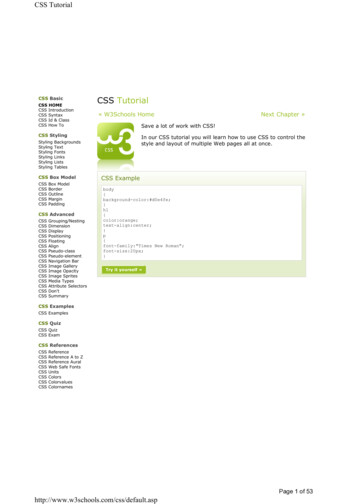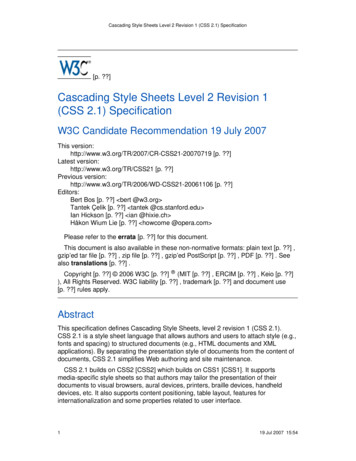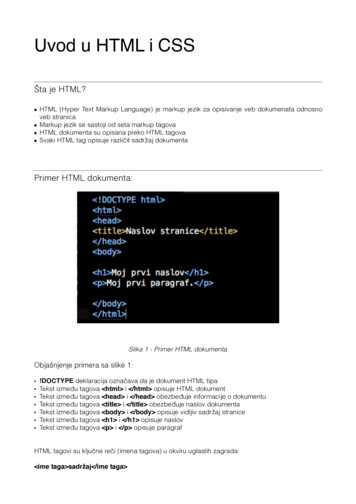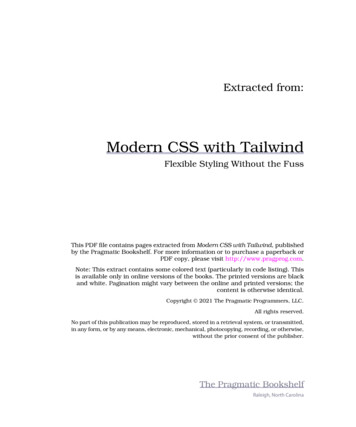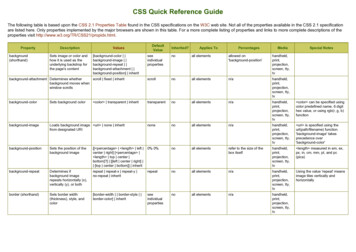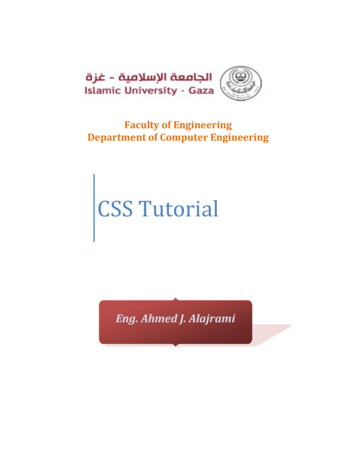
Transcription
Faculty of EngineeringDepartment of Computer EngineeringCSS TutorialEng. Ahmed J. Alajrami
CSSWhat is CSS? Cascading: Multiple styles can overlap in order to specify a range of style from a wholeweb site down to a unique element. Which style gets applied pertains to the rules of CSScascading logic.Style: CSS deals specifically with the presentation domain of designing a web page(color, font, layout, etc).Sheet: Normally, CSS is a file separate from the HTML file –linked to the HTML filethrough its head (exceptions apply).Why CSS? Allows for much richer document appearances than HTML.Reduce workload by centralizing commands for visual appearance instead of scatteredthroughout the HTML doc.Use same style on multiple pages.Reduce page download size.Use HTML for content; CSS for Presentation.Reference CSS from HTML html head link rel "stylesheet" type "text/css" href “example.css" / /head /html
CSS Syntax The Selector selects elements on the HTML page.The associated Style Block applies its Style Values to the selected Element’s PropertieSelectors 1234-Select elements to apply a declared style.Selector types:Element Selectors: selects all elements of a specific type ( body , h1 , p , etc.)Class Selectors: selects all elements that belong to a given class.ID Selectors: selects a single element that’s been given a unique id.Pseudo Selectors: combines a selector with a user activated state(:hover, :link, :visited)Element Selectors Finds all HTML elements that have the specified element type.Example:h1{color: blue;}Finds all elements of type h1 and makes the text color blue.
Class Selectors Finds all elements of a given class –based on the attribute’s class value.Syntax: .classname (Remember the dot means class selector)Example:.legs{font-weight: bold;background: pink;}Finds all elements whose class “legs” and makes their font bold and their backgrounds pink.ID Selectors Finds a single element that’s been given a unique id–based on the attribute’s id value.Syntax: #idname (Remember the pound-sign means id selector)Example:#snout{border: solid red;}Finds a single element whose id “snout” and gives it a solid red border.Pseudo-Selectors Apply styles to a user activated state of an element.If used, must be declared in a specific order in the style sheet.General Purpose Pseudo-Selector::hover Element with mouse overSpecific to hyperlinks (and/or buttons)a:activeA link or button that is currently being clicked on.a:linkA link that has NOT been visited yet.a:visitedA link that HAS been visited.Grouping Selectors Lets say you want to apply the same style to several different selectors. Don’t repeat thestyle –use a comma!!Syntax: sel1, sel2, sel3 (Remember the comma to group several different selectors)Example:h1, .legs, #snout{font-size: 20pt;}Finds all elements of type h1 , all elements with class “legs” and the single element whose id “snout” then makes their font-size 20pt.
Conflict Resolution It’s possible to have different styles applied to the same selector (CascadingSS), butwhat if the styles tell the browser to do conflicting things? Rules:– Which selector is more specific?– If the selectors are the same, then which style was applied last?Sharpen Your Selector Order of specificity:(specific) id, class, elementtype(ambiguous)Combine selectors:Element type.classnameor Element type#idnamee.g. p.legs or h2#snoutDescendant Selectors:Specify the context in the HTML tree from each ancestor down to the desired element –each separated by a space.e.g. body.pig p.pig-head #snoutHTML Tree: body class “pig” p class “pig-head” h1 id “snout” Snout Snout Snout /h1 /p /body Color Properties color: specifies the text color.background-color: specifies the background color.black; or #000000;red; or #FF0000;lime; or #00FF00;blue; or #0000FF;white; or #000000; and more see: http://www.w3schools.com/css/css colornames.asp
Background Image Properties round-repeat:tile image in backgroundbackground-position:vertical(top, center, bottom, or size) horizontal(left, center, right, orsize)background-attachment: (scrollor fixed)Font Properties font-family: times, arial, serif, sans-serif, monospace;font-style: italic;font-weight: (bold, bolder, lighter, or 100 –900;)font-size: size; or shorthand font: style weight size family;Text Properties text-indent:indents first line of a paragraph according to sizetext-align:right;or left;or center;or justify;text-decoration: none; added vertical space to each line of text according to sizeList Properties ul list-style-type:none, disc, circle, square,(other types available)list-style-position: inside oroutsidelist-style-image:url(./path/to/image.jpg) or shorthandlist-style:type position imageReferences:1- www.w3schools.com2- www.csstutorial.net3- www.echoecho.com/css.htm
CSS What is CSS? Cascading: Multiple styles can overlap in order to specify a range of style from a whole web site down to a unique element. Which style gets applied pertains to the rules of CSS cascading logic. Style: CSS deals specifically with the presentation domain of designing a web page (color, font, layout, etc).