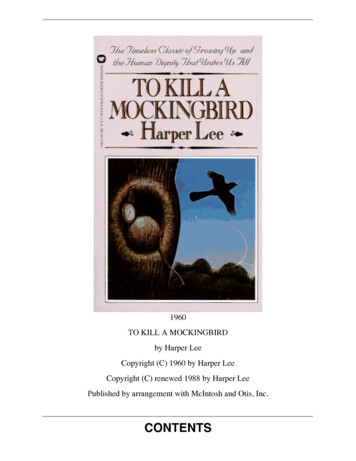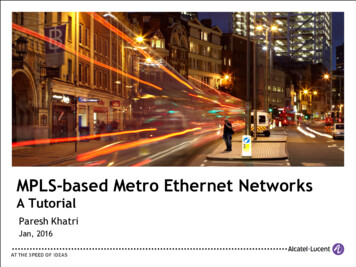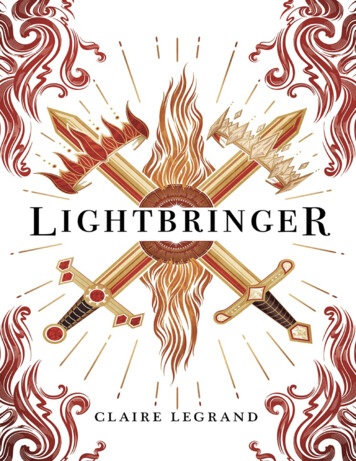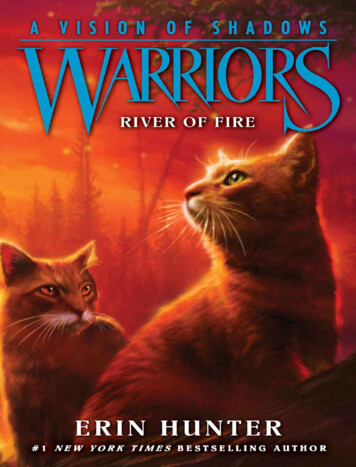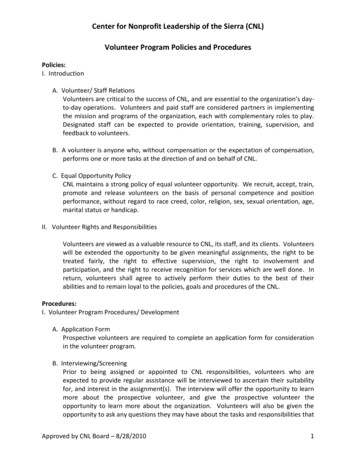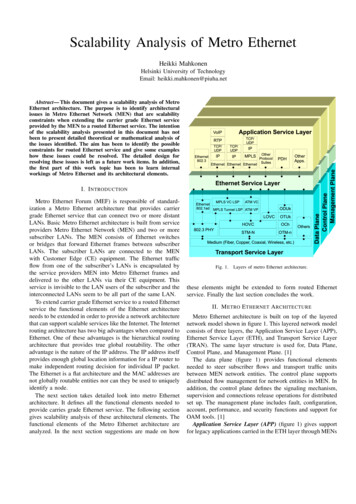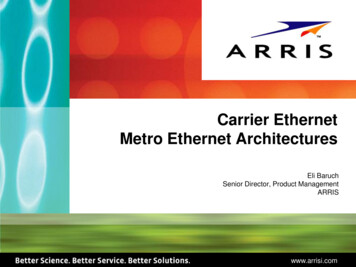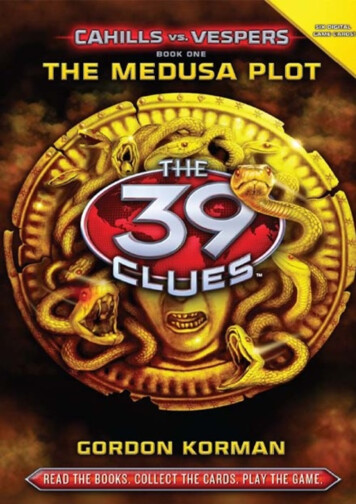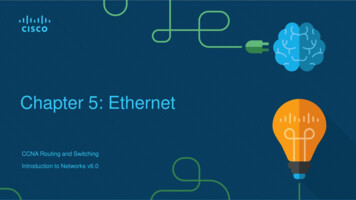
Transcription
Chapter 5: EthernetCCNA Routing and SwitchingIntroduction to Networks v6.0
Chapter 5 - Sections & Objectives 5.1 Ethernet Protocol Explain the operation of Ethernet. Explain how the Ethernet sublayers are related to the frame fields. Describe the Ethernet MAC address5.2 LAN Switches Explain how a switch operates. Explain how a switch builds its MAC address table and forwards frames. Describe switch forwarding methods and port settings available on Layer 2 switch ports.5.3 Address Resolution Protocol Explain how the address resolution protocol enables communication on a network. Compare the roles of the MAC address and the IP address. Describe the purpose of ARP. Explain how ARP requests impact network and host performance. 2016 Cisco and/or its affiliates. All rights reserved. Cisco Confidential2
5.1 Ethernet Protocol 2016 Cisco and/or its affiliates. All rights reserved. Cisco Confidential3
Ethernet FrameEthernet Encapsulation Ethernet is the most widely used LAN technology today. Defined in the IEEE 802.2 and 802.3 standards. It supports data bandwidths of 10 Mb/s, 100 Mb/s, 1000 Mb/s(1 Gb/s), 10,000 Mb/s (10 Gb/s), 40,000 Mb/s (40 Gb/s), and100,000 Mb/s (100 Gb/s). Ethernet operates in the data link layer and the physicallayer. Ethernet relies on the two separate sublayers of the datalink layer to operate, the Logical Link Control (LLC) and theMAC sublayers. 2016 Cisco and/or its affiliates. All rights reserved. Cisco Confidential4
Ethernet FrameEthernet Encapsulation (Cont.) The Ethernet LLC sublayer handles the communicationbetween the upper layers and the lower layers. It isimplemented in software, and its implementation isindependent of the hardware. The MAC sublayer constitutes the lower sublayer of thedata link layer. MAC is implemented by hardware, typicallyin the computer NIC. 2016 Cisco and/or its affiliates. All rights reserved. Cisco Confidential5
Ethernet FrameMAC Sublayer The MAC sublayer has two primary responsibilities: Data encapsulation Media access control Data encapsulation provides three primary functions: Frame delimiting Addressing Error detection Media access control is responsible for the placement of frames on the media and the removal offrames from the media. This sublayer communicates directly with the physical layer. 2016 Cisco and/or its affiliates. All rights reserved. Cisco Confidential6
Ethernet FrameEthernet Evolution Since 1973, Ethernet standards have evolved specifying faster and more flexible versions of thetechnology. Early versions of Ethernet were relatively slow at 10 Mbps. The latest versions of Ethernet operate at 10 Gigabits per second and faster. 2016 Cisco and/or its affiliates. All rights reserved. Cisco Confidential7
Ethernet FrameEthernet Frame Fields The minimum Ethernet frame sizefrom Destination MAC address toFCS is 64 bytes and the maximumis 1518 bytes. Frames less than 64 bytes are called a “collision fragment” or “runt frame” and are automaticallydiscarded by receiving stations. Frames greater than 1500 bytes of data are considered “jumbo” or“baby giant frames”. If the size of a transmitted frame is less than the minimum or greater than the maximum, thereceiving device drops the frame. 2016 Cisco and/or its affiliates. All rights reserved. Cisco Confidential8
Ethernet MAC AddressesMAC Addresses and Hexadecimal An Ethernet MAC address is a 48-bit binary value expressed as 12 hexadecimal digits (4 bits perhexadecimal digit). Hexadecimal is used to represent Ethernet MACaddresses and IP Version 6 addresses. Hexadecimal is a base sixteen system using thenumbers 0 to 9 and the letters A to F. It is easier to express a value as a single hexadecimaldigit than as four binary bits. Hexadecimal is usually represented in text by the valuepreceded by 0x (E.g., 0x73). Convert the decimal or hexadecimal value to binary, and then to convert the binary value to eitherdecimal or hexadecimal as needed. 2016 Cisco and/or its affiliates. All rights reserved. Cisco Confidential9
Ethernet MAC AddressesMAC Addresses: Ethernet Identity MAC addresses were created to identify the actual source and destination. The MAC address rules are established by IEEE. The IEEE assigns the vendor a 3-byte (24-bit) code, called the Organizationally Unique Identifier (OUI). IEEE requires a vendor to follow two simplerules: All MAC addresses assigned to a NIC orother Ethernet device must use that vendor'sassigned OUI as the first 3 bytes. All MAC addresses with the same OUI mustbe assigned a unique value in the last 3 bytes. 2016 Cisco and/or its affiliates. All rights reserved. Cisco Confidential10
Ethernet MAC AddressesFrame Processing The MAC address is often referred to as a burned-in address (BIA) meaning the address isencoded into the ROM chip permanently. When the computer starts up, the first thing the NIC doesis copy the MAC address from ROM into RAM. When a device is forwarding a message to anEthernet network, it attaches headerinformation to the frame. The header information contains the sourceand destination MAC address. 2016 Cisco and/or its affiliates. All rights reserved. Cisco Confidential11
Ethernet MAC AddressesMAC Address Representations Use the ipconfig /all command on a Windows host to identify the MAC address of an Ethernetadapter. On a MAC or Linux host, the ifconfig command is used. Depending on the device and the operating system, you will see various representations of MACaddresses. 2016 Cisco and/or its affiliates. All rights reserved. Cisco Confidential12
Ethernet MAC AddressesUnicast MAC Address A unicast MAC address is the uniqueaddress used when a frame is sentfrom a single transmitting device to asingle destination device. For a unicast packet to be sent andreceived, a destination IP addressmust be in the IP packet header anda corresponding destination MACaddress must also be present in theEthernet frame header. 2016 Cisco and/or its affiliates. All rights reserved. Cisco Confidential13
Ethernet MAC AddressesBroadcast MAC Address Many network protocols, such asDHCP and ARP, use broadcasts. A broadcast packet contains adestination IPv4 address that has allones (1s) in the host portionindicating that all hosts on that localnetwork will receive and process thepacket. When the IPv4 broadcast packet isencapsulated in the Ethernet frame,the destination MAC address is thebroadcast MAC address of FF-FFFF-FF-FF-FF in hexadecimal (48ones in binary). 2016 Cisco and/or its affiliates. All rights reserved. Cisco Confidential14
Ethernet MAC AddressesMulticast MAC Address Multicast addresses allow asource device to send a packet toa group of devices. Devices in a multicast group areassigned a multicast group IPaddress in the range of 224.0.0.0to 239.255.255.255 (IPv6multicast addresses begin withFF00::/8). The multicast IP address requiresa corresponding multicast MACaddress that begins with 01-005E in hexadecimal. 2016 Cisco and/or its affiliates. All rights reserved. Cisco Confidential15
5.2 LAN Switches 2016 Cisco and/or its affiliates. All rights reserved. Cisco Confidential16
The MAC Address TableSwitch Fundamentals A Layer 2 Ethernet switch makes its forwarding decisions based only on the Layer 2 Ethernet MACaddresses. A switch that is powered on, will have an emptyMAC address table as it has not yet learned theMAC addresses for the four attached PCs. Note: The MAC address table is sometimesreferred to as a content addressable memory(CAM) table. 2016 Cisco and/or its affiliates. All rights reserved. Cisco Confidential17
The MAC Address TableLearning MAC Addresses The switch dynamically builds the MACaddress table. The process to learn theSource MAC Address is: Switches examine all incoming frames fornew source MAC address information tolearn. If the source MAC address is unknown, itis added to the table along with the portnumber. If the source MAC address does exist, theswitch updates the refresh timer for thatentry. By default, most Ethernet switches keepan entry in the table for 5 minutes.Switching ProcessDescription 2016 Cisco and/or its affiliates. All rights reserved. Cisco Confidential18
The MAC Address TableLearning MAC Addresses (Cont.) The process to forward the DestinationMAC Address is: If the destination MAC address is abroadcast or a multicast, the frame is alsoflooded out all ports except the incomingport. If the destination MAC address is aunicast address, the switch will look for amatch in its MAC address table. If the destination MAC address is in thetable, it will forward the frame out thespecified port. If the destination MAC address is not inthe table (i.e., an unknown unicast) theswitch will forward the frame out all portsexcept the incoming port. 2016 Cisco and/or its affiliates. All rights reserved. Cisco Confidential19
The MAC Address TableFiltering Frames As a switch receives frames from different devices, it is able to populate its MAC address table byexamining the source MAC address of every frame. When the switch’s MAC addresstable contains the destination MACaddress, it is able to filter the frameand forward out a single port. 2016 Cisco and/or its affiliates. All rights reserved. Cisco Confidential20
The MAC Address TableVideo Demonstration - MAC Address Tables on Connected Switches The switch receives the Ethernet frame,examines the source MAC address andnotices that this MAC address is not in itsMAC address table, so it adds the MACaddress and the incoming port number. Next, the switch examines the destinationMAC address and notices that this MACaddress is not in its table, so it floods it outall ports. The computer receives the Ethernet frame,examines the destination MAC addressagainst its own MAC address, and noticesthat that is a match and receives the rest ofthe frame. 2016 Cisco and/or its affiliates. All rights reserved. Cisco Confidential21
The MAC Address TableVideo Demonstration - Sending a Frame to the Default Gateway The computer is going to send a packet tothe Internet, because the destination IPaddress is in on another network. In thiscase, the source MAC address is that of thesending computer. The destination MACaddress is that of the router of 00-0D. 2016 Cisco and/or its affiliates. All rights reserved. Cisco Confidential22
Switch Forwarding MethodsFrame Forwarding Methods on Cisco Switches Switches use one of the following forwarding methods for switching data between network ports: 2016 Cisco and/or its affiliates. All rights reserved. Cisco Confidential23
Switch Forwarding MethodsCut-Through Switching In cut-through switching, the switch buffersjust enough of the frame to read thedestination MAC address so that it candetermine to which port to forward the data.The switch does not perform any errorchecking on the frame. There are two variants of cut-throughswitching: Fast-forward switching offers the lowest level oflatency. The switch immediately forwards a packetafter reading the destination address. This is themost typical form of cut-through switching. Fragment-free switching, in which the switch storesthe first 64 bytes of the frame before forwarding. Itis a compromise between store-and-forward andfast-forward switching. 2016 Cisco and/or its affiliates. All rights reserved. Cisco Confidential24
Switch Forwarding MethodsMemory Buffering on Switches An Ethernet switch may use a memory buffering technique to store frames before forwarding them.Buffering may also be used when the destination port is busy due to congestion and the switchstores the frame until it can be transmitted. There are two types of memory buffering techniques:Memory Buffering MethodDescriptionPort-based memory Frames are stored in queues that are linked to specific incoming and outgoingports. A frame is transmitted when all the frames ahead of it have been transmitted.Shared memory All frames are deposited into a common buffer which is shared by all ports onthe switch. 2016 Cisco and/or its affiliates. All rights reserved. Cisco Confidential25
Switch Forwarding MethodsDuplex and Speed Settings There are two types of duplex settings used for communications on an Ethernet network: Full-duplex – Both ends of the connection can send and receive simultaneously. Half-duplex – Only one end of the connection can send at a time. Most devices use autonegotiation which enables two devices to automatically exchange informationabout speed and duplex capabilities and choose the highest performance mode. Duplex mismatch is a commoncause of performance issues withEthernet links. It occurs whenone port on the link operates athalf-duplex while the other portoperates at full-duplex. 2016 Cisco and/or its affiliates. All rights reserved. Cisco Confidential26
Switch Forwarding MethodsAuto-MDIX Connections between specific devices such as switch-to-switch, switch-to-router, switch-to-host, and router-to-hostdevices, once required the use of specific cable types(crossover or straight-through). Most switch devices now support the automatic medium-dependent interface crossover (auto-MDIX) feature. Thisis enabled by default on switches since IOS 12.2(18)SE. When enabled using the mdix auto interface configuration command, the switch detects the typeof cable attached to the port, and configures the interfaces accordingly. 2016 Cisco and/or its affiliates. All rights reserved. Cisco Confidential27
5.3 Address Resolution Protocol 2016 Cisco and/or its affiliates. All rights reserved. Cisco Confidential28
MAC and IPDestination on Same Network There are two primary addresses assigned to a device on an Ethernet LAN: Physical address (the Ethernet MAC address) Logical address (the IP address) As an example, PC-A sends an IP packet tothe file server on the same network. TheLayer 2 Ethernet frame contains: Destination MAC address Source MAC address The Layer 3 IP packet contains: Source IP address Destination IP address 2016 Cisco and/or its affiliates. All rights reserved. Cisco Confidential29
MAC and IPDestination on Remote Network When the destination IP address is on a remotenetwork, the destination MAC address will bethe address of the host’s default gateway. In the figure, PC-A is sending an IP packet to aweb server on a remote network. The destination IP address is that of the FileServer. The destination MAC address is that of Ethernetinterface of R1. 2016 Cisco and/or its affiliates. All rights reserved. Cisco Confidential30
ARPIntroduction to ARP When a device sends an Ethernet frame, it containsthese two addresses: Destination MAC address Source MAC address To determine the destination MAC address, the deviceuses ARP. ARP provides two basic functions: Resolving IPv4 addresses to MAC addresses Maintaining a table of mappings 2016 Cisco and/or its affiliates. All rights reserved. Cisco Confidential31
ARPARP Functions Ethernet devices refer to an ARP table (or theARP cache) in its memory (i.e., RAM) to find theMAC address that is mapped to the IPv4 address. A device will search its ARP table for a destinationIPv4 address and a corresponding MAC address. If the packet’s destination IPv4 address is on thesame network as the source IPv4 address, thedevice will search the ARP table for the destinationIPv4 address. If the destination IPv4 address is on a differentnetwork than the source IPv4 address, the devicewill search the ARP table for the IPv4 address ofthe default gateway. 2016 Cisco and/or its affiliates. All rights reserved. Cisco Confidential32
ARPVideo Demonstration – ARP Request An ARP request is a broadcast frame sentwhen a device needs a MAC addressassociated with an IPv4 address, and itdoes not have an entry for the IPv4 addressin its ARP table. ARP messages are encapsulated directlywithin an Ethernet frame. There is no IPv4header. The ARP request message includes: Target IPv4 address Target MAC address 2016 Cisco and/or its affiliates. All rights reserved. Cisco Confidential33
ARPVideo Demonstration – ARP Reply Only the device with an IPv4 addressassociated with the target IPv4 address inthe ARP request will respond with an ARPreply. The ARP reply message includes: Sender’s IPv4 address Sender’s MAC address Entries in the ARP table are time stamped. Ifa device does not receive a frame from aparticular device by the time the timestampexpires, the entry for this device is removedfrom the ARP table. 2016 Cisco and/or its affiliates. All rights reserved. Cisco Confidential34
ARPVideo Demonstration – ARP role in Remote Communications When a host creates a packet for adestination, it compares the destination IPv4address and its own IPv4 address todetermine if the two IPv4 addresses arelocated on the same Layer 3 network. If the destination host is not on its samenetwork, the source checks its ARP table foran entry with the IPv4 address of the defaultgateway. If there is not an entry, it uses the ARPprocess to determine a MAC address of thedefault gateway. 2016 Cisco and/or its affiliates. All rights reserved. Cisco Confidential35
ARPRemoving Entries from an ARP Table Every device has an ARP cache timer that removes ARP entries that have not been used for aspecified period of time. The times differ depending on thedevice’s operating system. Asshown in the figure, someWindows operating systems storeARP cache entries for 2 minutes. You can also manually remove all or some of the entries in the ARP table. 2016 Cisco and/or its affiliates. All rights reserved. Cisco Confidential36
ARPARP TablesOn a RouterOn a Windows HostOn a Cisco router, the show ip arp command isused to display the ARP table.On a Windows 7 PC, the arp –a command is used todisplay the ARP table.Router# show ip arpProtocol AddressAge Hardware Ethernet0/0Ethernet0/0Ethernet0/0 2016 Cisco and/or its affiliates. All rights reserved. Cisco Confidential37
ARP IssuesARP Broadcasts As a broadcast frame, an ARP request is received and processed by every device on the localnetwork. ARP requests can flood the local segment if a large number of devices were to be powered up andall start accessing network services at the same time. 2016 Cisco and/or its affiliates. All rights reserved. Cisco Confidential38
ARP IssuesARP Spoofing Attackers can respond to requests andpretend to be providers of services. One type of ARP spoofing attack usedby attackers is to reply to an ARPrequest for the default gateway. In thefigure, host A requests the MACaddress of the default gateway. Host Creplies to the ARP request. Host Areceives the reply and updates its ARPtable. It now sends packets destined tothe default gateway to the attacker hostC. Enterprise level switches includemitigation techniques known asdynamic ARP inspection (DAI). 2016 Cisco and/or its affiliates. All rights reserved. Cisco Confidential39
5.4 Chapter Summary 2016 Cisco and/or its affiliates. All rights reserved. Cisco Confidential40
ConclusionChapter 5: Ethernet Explain the operation of Ethernet. Explain how a switch operates. Explain how the address resolution protocol enables communication on a network. 2016 Cisco and/or its affiliates. All rights reserved. Cisco Confidential41
5.1 Ethernet Protocol Explain the operation of Ethernet. Explain how the Ethernet sublayers are related to the frame fields. Describe the Ethernet MAC address 5.2 LAN Switches Explain how a switch operates. Explain how a switch builds its MAC address table and forwards frames.