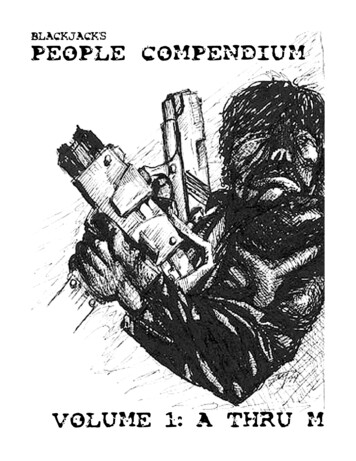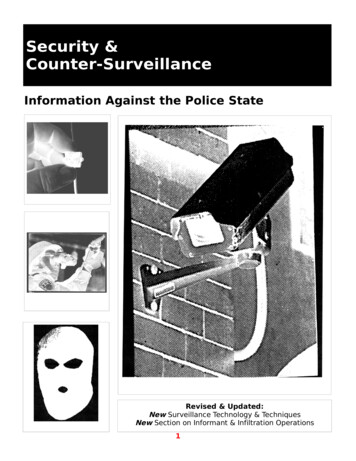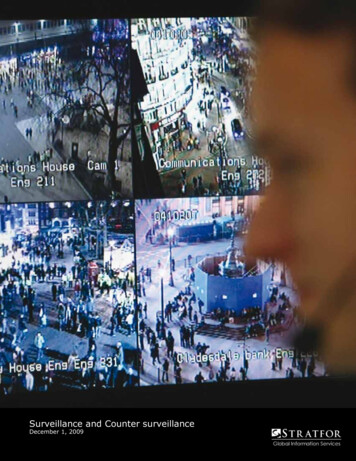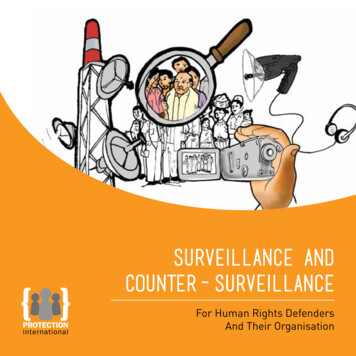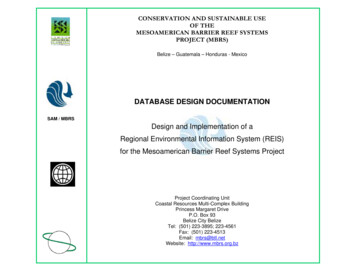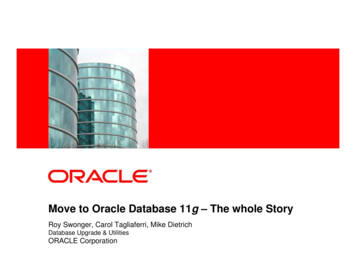Transcription
05/18/05Blackjack Counter databaseBasicDeepNet TechnologiesWeb: www.deepnettech.comE-mail: info@deepnettech.comThank you for purchasing this supplementary database of action tables for BlackjackCounter. This set includes many Basic Strategy action tables for different casino rulevariations. We have attempted to provide a thorough list of Basic Strategy tables coveringdifferent deck counts, DAS/noDAS, and S17/H17.Although Blackjack Counter comes with a number of pre-configured tables, they are reincluded in this database. A number of small corrections have been made to the defaulttables over time. By including them here, you are assured that you will get the mostcurrent and correct versions.In theory, there is only one optimal Basic Strategy for any given casino rule set. But thereare subtle differences in the tables, depending on which authority you consult! On someBlackjack plays, the gain or loss to the player (expectation) is very similar for two differentactions. The result is that different experts list different plays, depending on their ownpersonal judgement.To help select the best choices for this database, many different books and otherBlackjack resources have been consulted. Where there is ambiguity, we ran tests usingour DeepNet Blackjack Audit simulation software to measure the exactexpectation/performance for the hand combination.If you want to modify any of these tables, we recommend you make a copy and modifythat, rather than changing the original. After loading the database into Blackjack Counter,follow these instructions: Go to Action modeTap on the 'Table' buttonSelect the Action table you want to start with.Tap on the 'New table' button.Tap on the 'Rename table' button, and enter a different name.Tap the 'Ok' button.Modify the action table plays as necessary.Installation for Palm OSTo install this database in Blackjack Counter for Palm OS, do the following:Copyright 2000-2001, DeepNet Technologies
DeepNet Technologies05/18/05 Make sure version 3.0 or higher of Blackjack Counter is installed and registered onyour Palm device. Select 'About' from the Help menu to check the version number.You can get the latest version from our web site:http://www.deepnettech.com/bjcounter.zip. To install the newer version, simply installthe 'bjcounter.prc' program in the downloaded zip file to your Palm device. Do notuninstall your prior version of Blackjack Counter. If you do, you will lose anycustom databases you have created, and will have to re-enter your registration code.Make sure you run Blackjack Counter at least once before installing thissupplementary database. Extract the pdb file(s) from the zip file that was e-mailed to you after you purchasedthe database. Install these pdb files to your Palm device, as you would any other program (see theUser Manual that came with your Palm device if your are unsure how to do this). Ifyour desktop operating system is Windows, all you have to do is double click on thepdb file from Explorer. Run Blackjack Counter on your Palm device. You will see this screen: Tap on the 'Yes' button. The extra action tables, count systems, and/or index sets inthis database will be installed in Blackjack Counter. This dialog will not come upagain after the database is installed. If you tap 'No', the database is not installed andyou will be prompted again the next time you run Blackjack Counter. If you tap 'No,delete all', the database is not installed and is deleted (you will not be prompted thenext time you run Blackjack Counter. Note: Databases can only be installed if Blackjack Counter is registered. This database includes all of the default tables that come with Blackjack Counterinitially. They are included in this database since there have been a number of smallcorrections made over time.Copyright 2000-2001, DeepNet TechnologiesPage2of11
DeepNet Technologies05/18/05 Although you have several choices, you should use 'Replace the original' option andtap on the 'Same for rest' button. This will update your default systems and ensurethat your tables are correct. Switch to Action mode, and tap on the 'Table' button. Make sure the 'Use action table' checkbox is set. Select the action table you want to use. The heading describe the different tables. Note: do not install more than one supplementary database in Blackjack Counter at atime. Sync one database, run Blackjack Counter to incorporate the database, theninstall the next database.Installation for WindowsTo install this database in Blackjack Counter for Windows, do the following: Extract the pdb file(s) from the zip file that was e-mailed to you after you purchasedthe database. Start Blackjack Counter for Windows. Select 'Open settings/systems ' from the filemenu. Switch the 'Files of type' option in the file browser to 'BJ Counter file (Palm,*.pdb)'. Select the pdb file you downloaded and saved in the prior step. Click 'OK' to the next dialog to input the new systems. This database includes all of the default tables that come with Blackjack Counterinitially. They are included in this database since there have been a number of smallcorrections made over time.Copyright 2000-2001, DeepNet TechnologiesPage3of11
DeepNet Technologies05/18/05 If you have any action tables, count systems, or index sets with the same names, youwill be prompted about replacement. Switch the selection to the second replacementchoice as shown below, and click on the 'Same for rest' button. Switch to Action mode, and tap on the 'Table' button. Make sure the 'Use action table' checkbox is set. Select the action table you want to use. The heading describes the different tables.Installation for Pocket PCTo install this database in Blackjack Counter for Pocket PC, do the following: Extract the pdb file(s) from the zip file that was e-mailed to you after you purchasedthe database. Put your Pocket PC device in the cradle and turn it on. Start the 'Microsoft ActiveSync' program from the Start/Programs menu on yourWindows desktop. Click on the 'Explore' toolbar button in ActiveSync. Copy the pdb files extractedearlier to the device directory window just opened (the root 'My Documents' folder isthe initial directory that is opened). Start Blackjack Counter for Pocket PC. Select 'Open settings/systems ' from the filemenu. Make sure the 'Type' option in the file browser is set to 'BJ Counter file (Palm,*.pdb)'. Select the pdb file you downloaded and saved in the prior step. Click 'OK' to the next dialog to input the new systems. This database includes all of the default tables that come with Blackjack Counterinitially. They are included in this database since there have been a number of smallcorrections made over time.Copyright 2000-2001, DeepNet TechnologiesPage4of11
DeepNet Technologies05/18/05 If you have any action tables, count systems, or index sets with the same names, youwill be prompted about replacement. Switch the selection to the second replacementchoice as shown below, and click on the 'Same for rest' button. Switch to Action mode, and tap on the 'Table' button. Make sure the 'Use action table' checkbox is set. Select the action table you want to use. The heading describes the different tables.Multi1: D8, noDAS, h17, DblAnyThis action table applies to the following casino rules: 4 or more decks.No double after splits (noDAS).Dealer hits on soft 17 (H17).Player may double any first two dealt cards (DblAny).Simulation ResultsYour expectation for this game is -0.67%, using flat betting and 3/4 eight deck shoepenetration (you will lose on average 67 cents for each 100 bet). This data was derivedusing Blackjack Audit, a new simulation analysis program by DeepNet Technologies. Theexpectation is the amount won or lost in the simulation divided by the total of all bets. 1billion rounds were run in this simulation.Multi2: D8, DAS, h17, DblAnyThis action table applies to the following casino rules:Copyright 2000-2001, DeepNet TechnologiesPage5of11
DeepNet Technologies 05/18/054 or more decks.double after splits (DAS).Dealer hits on soft 17 (H17).Player may double any first two dealt cards (DblAny).Simulation ResultsYour expectation for this game is -0.54%, using flat betting and 3/4 eight deck penetration(you will lose on average 54 cents for each 100 bet). This data was derived usingBlackjack Audit, a new simulation analysis program by DeepNet Technologies. Theexpectation is the amount won or lost in the simulation divided by the total of all bets. 1billion rounds were run in this simulation.Multi3: D8, DAS, s17, DblAnyThis action table applies to the following casino rules: 4 or more decks.Double after splits (DAS).Dealer stands on soft 17 (S17).Player may double any first two dealt cards (DblAny).If you look very carefully, you will find that this table is exactly the same as the built-in'Multi2: D8, DAS, h17, DblAny' action table. In other words, S17/H7 makes no differencein multi-deck play. So why did we include it here?Not every Blackjack expert, resource or book agree 100% on this table. We haveconsulted a wide range of resources and tried many simulations with different tables, andhave confirmed that this strategy is best for eight deck Blackjack (S17 or H17). Havingsaid this, included below is an analysis of some of the variations you may run into.This table corresponds exactly to the following resources (see Bibliography): "Blackjack:Take the Money and Run", "Million Dollar Blackjack", "The World's Greatest BlackjackBook", "Blackjack for Blood".A2/5In "Professional Blackjack" by Stanford Wong, he recommends hitting soft 13 (Ace, two)versus a dealer's 5 up card. No other resources, books or on the web, recommend thisplay. Analysis shows that the gain is very marginal with doubling this play. Also, mostbalanced count systems have an index value of zero for A2/5, which further indicates amarginal call. If you are not using a count system, then you could choose to not doublethis play.11/A:D, A8/6:D, A7/2:DYou may find some Internet resources, namely http://www.bjmath.com, that suggests todouble in these circumstances if the dealer hits soft 17 (H17). Detailed analysis inBlackjack Audit and Statistical Blackjack Analyzer (SBA) clearly show that all of theseplays do not improve your game, with S17 or H17.Most Blackjack resources recommend the same table for S17 and H17, with multi-deck,DAS, and DblAny. This is why our two tables are identical in this database.Copyright 2000-2001, DeepNet TechnologiesPage6of11
DeepNet Technologies05/18/05Simulation ResultsYour expectation for this game is -0.35%, using flat betting and 3/4 eight deck penetration(you will lose on average 35 cents for each 100 bet). This data was derived usingBlackjack Audit, a new simulation analysis program by DeepNet Technologies. Theexpectation is the amount won or lost in the simulation divided by the total of all bets. 1billion rounds were run in this simulation.Multi4: D8, noDAS, s17, DblAnyThis action table applies to the following casino rules: 4 or more decks.No double after splits (noDAS).Dealer stands on soft 17 (S17).Player may double any first two dealt cards (DblAny).The differences in Basic Strategy from DAS to noDAS in multi-deck are universallyagreed upon. The only differences occur in some of the pair hands. The following tableshows the lines with differences (bold items vary from the DAS strategy, which calls forsplitting in these cases):Hand223344662HHHH3HHHPDealer up card45PPPPHHPP6PPHPSimulation ResultsYour expectation for this game is -0.47%, using flat betting and 3/4 eight deck penetration(you will lose on average 48 cents for each 100 bet). This data was derived usingBlackjack Audit, a new simulation analysis program by DeepNet Technologies. Theexpectation is the amount won or lost in the simulation divided by the total of all bets. 1billion rounds were run in this simulation.Single1: D1, noDAS, s17, DblAnyThis action table comes with Blackjack Counter but had an incorrect entry prior to version2.56. 99 versus dealer ace was listed as split; the correct strategy is stand. Installing thisdatabase corrects the problem. This Basic Strategy table corresponds to these casinorules: 1 deck.No double after splits allowed (noDAS).Dealer stands on soft 17 (S17)Double on any first two dealt cards (DblAny).Copyright 2000-2001, DeepNet TechnologiesPage7of11
DeepNet Technologies05/18/05Simulation ResultsYour expectation for this game is -0.07%, using flat betting and 2/3 shoe penetration (youwill lose on average 7 cents for each 100 bet). This data was derived using BlackjackAudit, a new simulation analysis program by DeepNet Technologies. The expectation isthe amount won or lost in the simulation divided by the total of all bets. 1 billion roundswere run in this simulation.This game variation is often called "Las Vegas Strip Rules". Some books actually list theexpectation as 0.1% for the player, but this assumes 100% play of the shoe. At best, 2/3penetration will be played, which lowers the expectation slightly.Single2: D1, DAS, s17, DblAnyThis action table comes with Blackjack Counter but had an incorrect entry prior to version2.56. 99 versus dealer ace was listed as split; the correct strategy is stand. Installing thisdatabase corrects the problem. This Basic Strategy table corresponds to these casinorules: 1 deck.Double after splits allowed (DAS).Dealer stands on soft 17 (S17)Double on any first two dealt cards (DblAny).99/AYou may find some Internet resources, namely http://www.bjmath.com, that suggests tosplit two nines versus a dealer ace if the dealer hits soft 17 (H17). Detailed analysis inBlackjack Audit and Statistical Blackjack Analyzer (SBA) clearly show that this plays doesnot improve your game, with S17 or H17.A7/AIn multi-deck games, Basic Strategy is the same for S17 and H17. This is not true forsingle deck games. Most resources indicate one (and only one) difference: Ace-Sevenversus dealer Ace is stand in S17, and hit in H17.S
our DeepNet Blackjack Audit simulation software to measure the exact expectation/performance for the hand combination. If you want to modify any of these tables, we recommend you make a copy and modify that, rather than changing the original. After loading the database into Blackjack Counter, follow these instructions: Go to Action mode