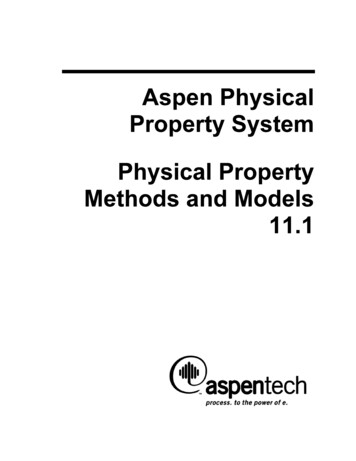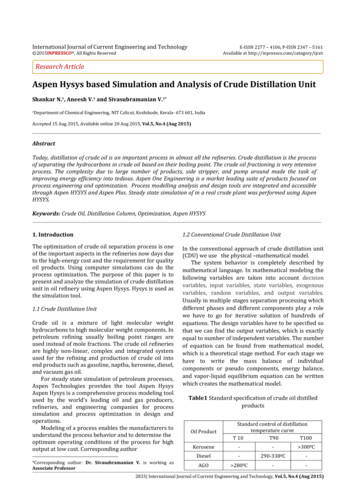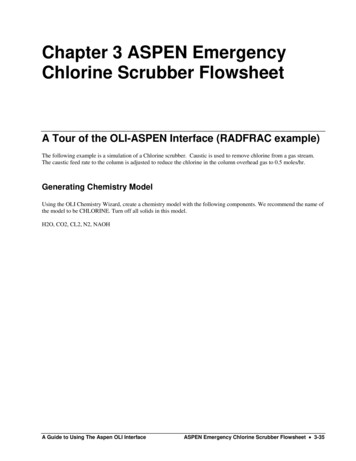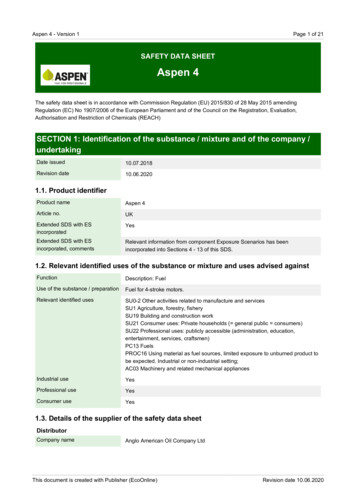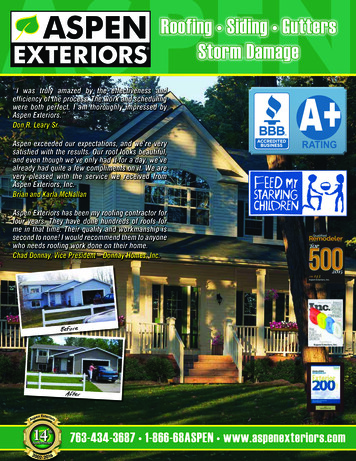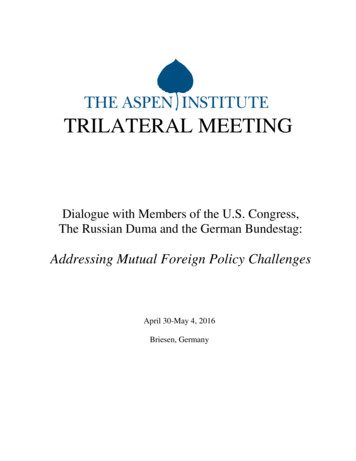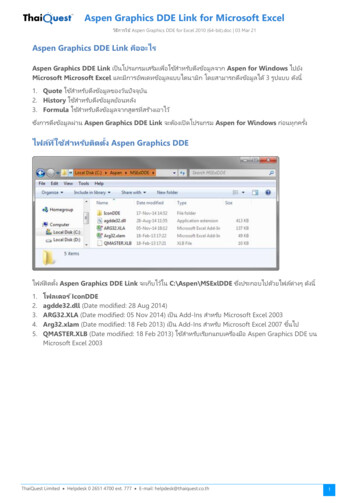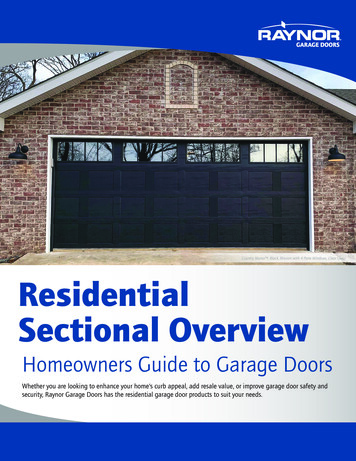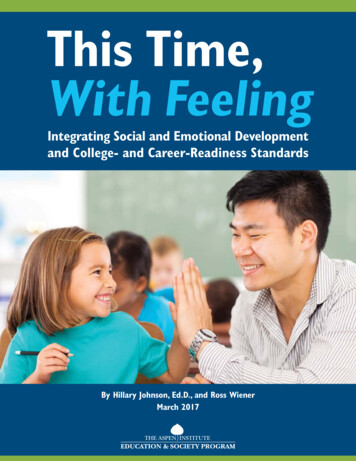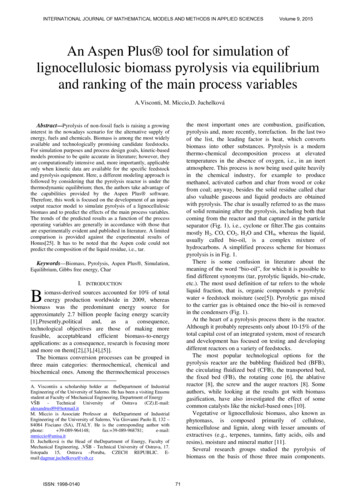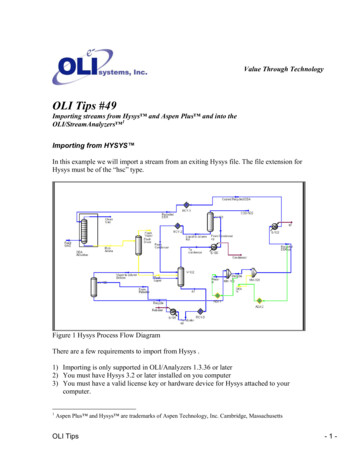
Transcription
Value Through TechnologyOLI Tips #49Importing streams from Hysys and Aspen Plus and into theOLI/StreamAnalyzers 1Importing from HYSYS In this example we will import a stream from an exiting Hysys file. The file extension forHysys must be of the “hsc” type.Figure 1 Hysys Process Flow DiagramThere are a few requirements to import from Hysys .1) Importing is only supported in OLI/Analyzers 1.3.36 or later2) You must have Hysys 3.2 or later installed on you computer3) You must have a valid license key or hardware device for Hysys attached to yourcomputer.1Aspen Plus and Hysys are trademarks of Aspen Technology, Inc. Cambridge, MassachusettsOLI Tips-1-
To begin the import process, start an OLI/Analyzer program. In our example we will beusing the OLI/CorrosionAnalyzer although the steps for importing are the same in allOLI/Analyzer products.Start the OLI product.Figure 2 OLI/CorrosionAnalyzer Main Window.Select File from the Menu Line.Figure 3 Select FileThis will display a file menu system.OLI Tips-2-
Figure 4 Select ImportSelect ImportThis will display a fly-out menuFigure 5 Select StreamSelect Stream This will display a standard Windows File/Open dialog. Switch the folder that containsthe file with the stream of interest.OLI Tips-3-
Figure 6 Available files for import in this folder.Click on the appropriate file name.The import process will start and load Hysys. You may get the following warning. This isa common message which is displayed when you have too many processes running.Figure 7 Server BusyClick the Switch To buttonAs Hysys begins to load, you may get additional informational messages.Figure 8 Preference list informational warning.Click Yes.OLI Tips-4-
After loading Hysys for the selected file, a list of available streams will be displayed.Figure 9 Available streams.Click on the desired stream in the Streams in file box.We have selected the stream “CO2-H2S”Click the Import buttonFigure 10 A message from the Analyzers indicating that the stream has been imported.OLI Tips-5-
Figure 11 The imported stream is now ready for use.OLI Tips-6-
Importing from Aspen PlusFigure 12 Aspen Plust 12.1 Model ManagerImporting from Aspen Plus is similar to importing from Hysys . There are a fewrequirements prior to importing from Aspen Plus.1)2)3)4)Only Aspen OLI files may be imported.Aspen Plus must be installed on your computerA valid OLI Chemistry Model must exist for the Aspen OLI case.Two environmental variables must be set.2a) ASPTOP must be set toi) C:\Program Files\AspenTech\Aspen Plus 12.1\Engineb) ASPTOOLKITPATH must be set toi) C:\Program Files\AspenTech\APrSystem 12.1\Engine\Xeq5) The PATH statement for your computer must have the ASPTOOLKITPATHenvironmental variable addeda) PATH must have ;%ASPENTOOLKITPATH% appended to the end of thepath.i) temRoot%\System32\Wbem;C:\Program Files\Common Files\AspenTechShared\;%ASPENTOOLKITPATH%2We will be assuming a default installation of Aspen 12.1OLI Tips-7-
It is beyond the scope of this document to instruct the user on how to modify theenvironmental variables.To begin the import, follow the steps outlined in Figures 2 - 5Switch to the working folder. Both the BKP and DBS file should be in this folder.Figure 13 Locating BKP filesSelect the desired BKP file.It is necessary to have the OLI DBS file to start the import. This DBS file should be inthe same folder and the BKP file.OLI Tips-8-
Select the DBS file and click OPEN.Figure 14 Selecting the DBS fileFigure 15 Available streams.A list of available streams will be displayed.Select the desired stream and click Import.OLI Tips-9-
A dialog will appear that the stream was successfully imported.Figure 16 Good News!Figure 17 The imported Stream.The stream is now available for use.OLI Tips- 10 -
Importing streams from Hysys and Aspen Plus and into the OLI/StreamAnalyzers 1 Importing from HYSYS In this example we will import a stream from an exiting Hysys file. The file extension for Hysys must be of the "hsc" type. Figure 1 Hysys Process Flow Diagram There are a few requirements to import from Hysys .