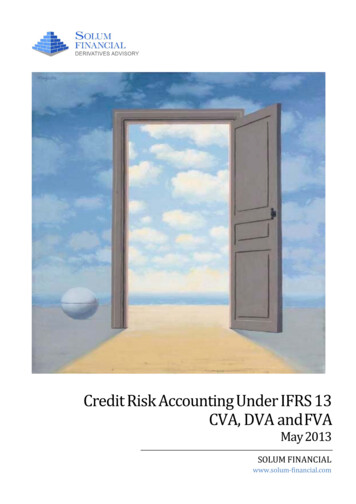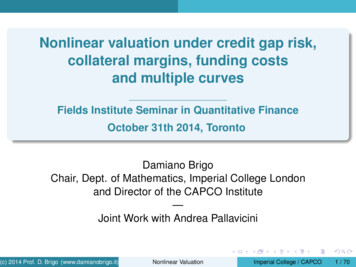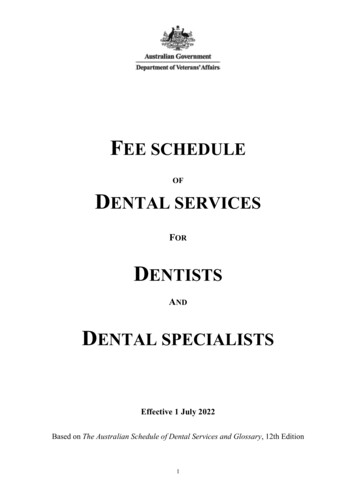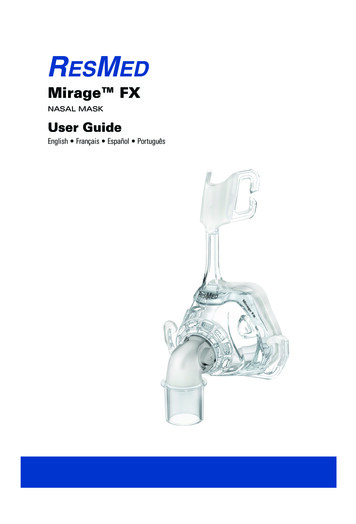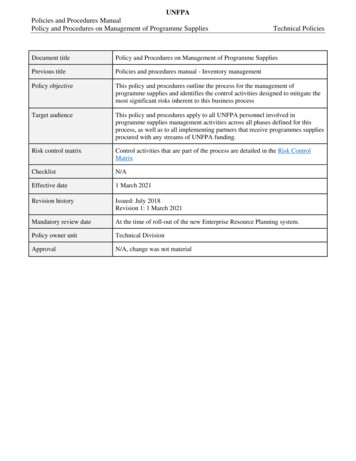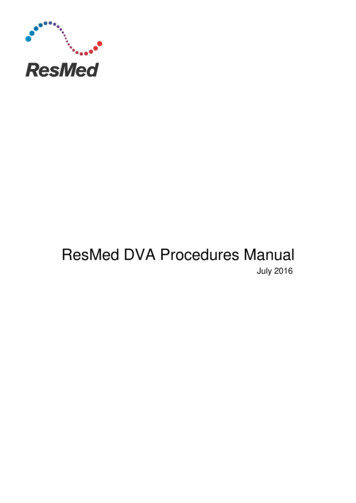
Transcription
ResMed DVA Procedures ManualJuly 2016
Table of ContentsTable of Contents . 21.Introduction . 32.ResMed DVA Support Centre - Contact Details. 33.DVA Client Paperwork and Credit Claims . 34.ResMed DVA Quick Process Guide. 45.Services . 56.Credit Claim Process . 97.Delivery Timeframes. 118.Loan Product . 119.Retrieval of Product . 1210. Service Requests / Recycle Product . 1211. Resupply of Product . 1412. Complaints Handling . 15Appendix A - Application for CPAP/Bi-Level Therapy Equipment . 16Appendix B - Receipt of Product Form . 19Appendix C - Service Request Form . 20ResMed Asia Pacific Ltd 1 Elizabeth Macarthur Drive, Bella Vista NSW 2153 AustraliaT 1800 625 088 F 1800 647 259 E supportcentre@resmed.com.au ABN 86 070 076 470ResMed.com/DVA2
1. Introduction This Manual is to be read in conjunction with the ResMed DVA Agreement. It sets out the requirementsto provide Product and Services under the ResMed DVA Agreement. If not defined in this Manual, capitalised terms are as defined in the ResMed DVA Agreement.2. ResMed DVA Support Centre - Contact DetailsPhoneFaxSupport Centre EmailService Centre EmailAddressPartner PortalWebsite1800 625 0881800 647 u1 Elizabeth Macarthur Drive, Bella Vista, NSW m/DVA3. DVA Client Paperwork and Credit Claims Only Products and Services listed in Schedule A of the ResMed DVA Agreement can be claimed as acredit. No variations will be accepted and will result in a rejected claim. All Client details must be sent through to the ResMed DVA Support Centre before a credit claim issubmitted. ResMed will validate the DVA Client details, and when necessary advise of an approvalnumber. All credit claims are to be processed through the ResMed Online Store (ROS). See Section 6 (CreditClaim Process) of this Manual and clause 4 of the ResMed DVA Agreement. DVA or DVA Clients will not be charged or billed directly for Products and Services. It is not necessary to provide a DVA Client with any paperwork however if requested, a copy of theReceipt of Product Form (Appendix B) is acceptable. Under no circumstances should a DVA Clientreceive an invoice containing monetary values for Products or Services provided if that Product orService is included in Schedule A. Where a Product is not listed in Schedule A and a DVA Client has requested that Product, the DVAClient may purchase it at their own expense. You cannot claim a Credit for this transaction. Products and Services that are GST applicable do not have the GST amount applied in Schedule A.GST will be applied to the credit claim at the time of processing.ResMed Asia Pacific Ltd 1 Elizabeth Macarthur Drive, Bella Vista NSW 2153 AustraliaT 1800 625 088 F 1800 647 259 E supportcentre@resmed.com.au ABN 86 070 076 470ResMed.com/DVA3
4. ResMed DVA Quick Process GuidePrint this page and keep it close by to refer back to at any time.All DVA Clients that hold a White Card must have prior approval from theResMed DVA Support Centre for every transaction before providing productsand services. Call 1800 625 088.ResMed Asia Pacific Ltd 1 Elizabeth Macarthur Drive, Bella Vista NSW 2153 AustraliaT 1800 625 088 F 1800 647 259 E supportcentre@resmed.com.au ABN 86 070 076 470ResMed.com/DVA4
5. ServicesAppointment TypeAppointmentTimeframeItem CodeInitial Set upDay 0 SETUP-PAPInitial Follow Up2 weeks N/A*Intermediary Follow Up2 Months N/A*Other ConsultationVisitsAs required VISIT-PAP REPORT-PAPUrgent AppointmentAs requested URGENT-PAPTasks Required Initial Product SetupEducation on ProductProvide all written instructionsCredit Claim FormDownload ReportAddress any therapy issuesDownload ReportAddress any therapy issuesDownload ReportAddress any therapy issuesCredit Claim FormFollow instructions RequestedCredit Claim Form* The Initial Setup, initial follow up and intermediary follow up services are required for all new PAP set ups and are included in the initialsetup fee.Initial Set UpThe Partner will provide an initial set up, 2 week follow up and 2 month follow up. All 3 appointments areincluded in the initial SETUP-PAP claim.The initial set up will include OSA and Product Education, demonstration of safe use of Product and ongoingsupport. Further to this:1Provide required Product and Service to DVA Client within the stated time frame using stock from yourshelves. Refer to delivery timeframes in section 7 for further information. Where a timeframe will not bemet the Partner is required to inform ResMed DVA Support Centre and update when delivery will occur.2Ensure the following materials have been given to the DVA Client:oAll user product guides (e.g. Device user guide, mask guide).oResMed DVA Client Kit (order through ADC).oSecure the ResMed DVA Contact Sticker to the DVA Client device (see ResMed DVA ClientKit)3Complete the Receipt of Product Form (Appendix B) ensuring all fields are completed and requiredsignatures are provided. Incorrect, missing or illegible information may be rejected.4Submit all required paperwork through ResMed Online Store.ResMed Asia Pacific Ltd 1 Elizabeth Macarthur Drive, Bella Vista NSW 2153 AustraliaT 1800 625 088 F 1800 647 259 E supportcentre@resmed.com.au ABN 86 070 076 470ResMed.com/DVA5
Initial Follow UpTwo weeks after the initial set up the Partner will contact the DVA Client to provide an initial follow up. The initialfollow up is to ensure compliance and assist the DVA Client with any immediate therapeutic discomfort orneeds.Intermediary Follow UpTwo months after the initial set up the Partner will contact the DVA Client to ensure continued compliance andassist the DVA Client with any immediate therapeutic discomfort and/or psychological needs .Service Example:Credit Claim Form for Initial Set up37352Airsense10 Auto Device162904P10 Mask System - Std136852Filters (12 pkt) – Airsense10161918ResMed 62 Pk Wipes2SETUP-PAPPAP Initial Set up and 2x Follow up150DIST1-50 km distance1Travel Claimed: Only when providing home visitsNote: Travel kilometres only apply to home visits (Can only be claimed if Partner provides service at locationother than Partner’s Store location)ResMed Asia Pacific Ltd 1 Elizabeth Macarthur Drive, Bella Vista NSW 2153 AustraliaT 1800 625 088 F 1800 647 259 E supportcentre@resmed.com.au ABN 86 070 076 470ResMed.com/DVA6
Service Example:Two week and two month Consultation (as part of the Initial Setup Appointment)Preferred method of consultation is in person. Follow up consultation can be by phone where the device hasWireless Connectivity (i.e. AirView).50DIST1-50km distance1Travel Claimed: Only when providing home visitsvisitsNote: Travel kilometres only apply to home visits (Can only be claimed if Partner provides service at locationother than Partner’s Store location)Delivery Codes and ClaimsItem Code50DIST100DIST200DIST201DISTDescriptionQuantity Claim1-50 km distance51 - 100 km distance101-200 km distanceMore than 200 km distance111Per kmThe following applies to claims made for travel: Round trip: From your workplace (as nominated in the ResMed DVA Agreement) to DVA Client locationand back to your workplace. Only one Delivery Claim code can be claimed per DVA Client transaction (where applicable). Travel can be claimed for all appointment types where the partner has provided Product and Services toa DVA Client’s location. If more than 200 km, after selecting ResMed item # 201DIST, enter the total number of kilometrestravelled in the quantity field in the ResMed Online Store.ResMed Asia Pacific Ltd 1 Elizabeth Macarthur Drive, Bella Vista NSW 2153 AustraliaT 1800 625 088 F 1800 647 259 E supportcentre@resmed.com.au ABN 86 070 076 470ResMed.com/DVA7
Example:Claiming for Delivery over 200kmPartner travels from workplace to DVA Client and back to workplace. The total travel is 235km round trip.201DISTMore Than 200km DistanceResMed Asia Pacific Ltd 1 Elizabeth Macarthur Drive, Bella Vista NSW 2153 AustraliaT 1800 625 088 F 1800 647 259 E supportcentre@resmed.com.au ABN 86 070 076 470235ResMed.com/DVA8
6. Credit Claim ProcessThe following steps outline how to raise a Credit Claim through ResMed DVA Support Centre to receive a Creditfor Product and Services provided to a DVA Client.Steps to take:1. Log into ROS https://au-onlinestore.resmed.com Google Chrome is the preferred web browser for ROS.Note:-Only one Credit Claim can be processed at a time.-All Credit Claims must be submitted within two business days of supply of Products and Services toa DVA Client.Blank Receipt of Product FormResMed DVA ProceduresStep 1. Click Credit Claim andselect Create DVA Credit ClaimStep 2. Select Partner locationStep 3. Fill in all DVA ClientDetails. Ensure all details arecorrect.Step 4. Search Item by enteringCode or Description. Click ondrop down item to add.Step 5. Enter Lot or SerialinformationStep 6. Click NextFor additional Item lines click Add 5 rowsImportant: Lot or Serial number information is required.ResMed Asia Pacific Ltd 1 Elizabeth Macarthur Drive, Bella Vista NSW 2153 AustraliaT 1800 625 088 F 1800 647 259 E supportcentre@resmed.com.au ABN 86 070 076 470ResMed.com/DVA9
2. When the Credit Claim summary page appears complete the following steps:Step 1. Print Receipt of Product FormStep 2. Client signs FormStep 3. Upload Signed FormStep 4. Ensure box is tickedStep 5. Hover over and tick box once Client ConsentStep 6. Submit Credit Claimdisclaimer has been read to DVA Client.Important: Ensure the customer consent information is read out to the DVA Client and the box is ticked.3. Once the Credit Claim has been submitted an acknowledgement will be sent to your nominatedbusiness email account. Please verify that your details are correct and advise of any changes by callingthe ResMed DVA Support Centre.ResMed Asia Pacific Ltd 1 Elizabeth Macarthur Drive, Bella Vista NSW 2153 AustraliaT 1800 625 088 F 1800 647 259 E supportcentre@resmed.com.au ABN 86 070 076 470ResMed.com/DVA10
Home Visit Services - Credit Claim Process1. When performing home visits, Partner can either:a. Prepopulate and print the Receipt of Product Form (Appendix B) for the DVA Client to sign byfilling in the required details; orb. Pre-print a blank Receipt of Product Form (Appendix B) for the DVA Client to sign. You willneed to fill in all fields and writing must be legible.2. At completion of the home visit service, follow the steps as set out in this Section 6.7. Delivery Timeframes7.1 Once a Partner receives a valid Prescription from ResMed DVA Support Centre, the Partner mustcontact the DVA Client on the same day that the Partner receives the Prescription.7.2 Partner must supply Products and Services to the DVA Client according to the timeframes as set out inthe table below:24 hoursFor urgent orders*48 hoursFor metropolitan, regional and rural areas72 hoursFor remote areas5 working daysIf products need to be removed from a DVA Client, the partner has no morethan 5 working days to collect the product. In some circumstances, includingbut not limited to the DVA Client’s death, the Partner may extend the removalperiod without penalty.*All urgent orders are prescriber requested.7.3 Partner must notify ResMed DVA Support Centre at the time if it becomes clear that the Partner will beunable to provide the Product or Service within the timeframe specified above.8. Loan Product Loan product must be provided where:oDVA Client device is being servicedoIf requested by an Authorised Prescriber. There is no reimbursement for hire fees. For Bi-Level / ASV / Ventilators, if not already in your loan pool, ResMed will organise a loan device.Contact your ResMed Business Manager to arrange.ResMed Asia Pacific Ltd 1 Elizabeth Macarthur Drive, Bella Vista NSW 2153 AustraliaT 1800 625 088 F 1800 647 259 E supportcentre@resmed.com.au ABN 86 070 076 470ResMed.com/DVA11
9. Retrieval of ProductFrom time to time, a Partner may need to retrieve Product from a DVA Client. The Partner must take intoaccount the general age and frailty of the veteran community when arranging and effecting delivery or removalof Product.Removal of Product must only be done: Once the Partner has liaised with ResMed DVA Support Centre Where the Authorised Prescriber has given authorisation. Where the DVA Client is recently deceased, the Partner may extend the retrieval timeframe as acourtesy to the DVA Client’s family. (Refer to clause 6.4 of the ResMed DVA Agreement).Returning ProductTo return retrieved Product to ResMed, follow the Service Request Process in Section 10.10. Service Requests / Recycle ProductServicing ProductFor all breakdowns the Partner is required to: Provide the DVA Client with a loan Product from the Partner loan pool. Return ResMed Product back to ResMed, Bella Vista for repair. Note: For Bi-Level / ASV / Ventilators, if not already in your loan pool, ResMed will organise a loandevice. Contact your ResMed Business Manager to arrange.For ResMed ProductsFollow the standard ResMed servicing procedures using the Service Request Form (Appendix C). Ensureaccurate and complete information is included.1.Submit Service Request Form (Appendix C) to service@resmed.com.au2.ResMed Service Centre will provide a Service Request Number and a Courier connote.3.Partner to attach connote supplied to package (remove old connotes).4.ResMed Service Centre will repair or replace device.5.Upon receipt of serviced device, the Partner will coordinate with the DVA Client to return their device.6.The Partner will complete a Credit Claim Form through ResMed Online Store for Delivery Chargeswhere Partner has travelled (See Section 5 for Delivery Charges)ResMed Asia Pacific Ltd 1 Elizabeth Macarthur Drive, Bella Vista NSW 2153 AustraliaT 1800 625 088 F 1800 647 259 E supportcentre@resmed.com.au ABN 86 070 076 470ResMed.com/DVA12
For Non-ResMed Products Within Warranty Follow standard manufacturer servicing procedures. Email a copy of documentation to ResMed Service Centre service@resmed.com.auOut of Warranty Product Contact ResMed Service Centre, who will advise if new product is to be issued or DVA Clientrequires a loan device, while their device is being serviced.If new product providedoComplete Service Request Form (Appendix C)and return out of warranty Product to ResMedService Centre.oIf loan product providedoProvide DVA Client with loan product until furtherinstruction from ResMed Service Centre.Follow the Credit Claim process as per Section 6(Credit Claim Process).Note: The Partner may be required to provide a loan Product during this process (refer to Section 8 (LoanProduct)).ResMed Asia Pacific Ltd 1 Elizabeth Macarthur Drive, Bella Vista NSW 2153 AustraliaT 1800 625 088 F 1800 647 259 E supportcentre@resmed.com.au ABN 86 070 076 470ResMed.com/DVA13
11. Resupply of ProductProductDevice0 to 3 months3 to 6 months Requires new Prescription Contact ResMed DVA Support Centre for validation Follow Credit Claim process6 months onwards If damaged coveredMask Replacement Under Warrantyby Manufacture No approval requiredwarranty Must have original prescription Follow credit claim process Fill in ServiceRequest FormMask ReplacementAccessories(Cushion/Tubing/Headgear/ Filtersetc.) No Approval required Must have original Prescription Follow Credit Claim process If damaged coveredby Manufacture No Approval requiredwarranty Must have original Prescription Follow Credit Claim process Fill in ServiceRequest FormResMed Asia Pacific Ltd 1 Elizabeth Macarthur Drive, Bella Vista NSW 2153 AustraliaT 1800 625 088 F 1800 647 259 E supportcentre@resmed.com.au ABN 86 070 076 470ResMed.com/DVA14
12. Complaints HandlingIf the Partner receives a complaint from a DVA Client, the Partner must inform the ResMed DVA Support Centrein writing within 24 hours from the time the complaint was made.(a) Notification of a complaint to the ResMed DVA Support Centre must include the:1. DVA Client name and details (including address, telephone number and DVA file number);2. Authorised Prescriber name and details (including provider number, address, telephone numberand email);3. Date and time of complaint;4. Nature of the complaint;5. Step(s) taken by the Partner to rectify the complaint; and outcome of these steps6. DVA Client’s expectations and future action required.(b) The Partner must not contact DVA Government Department directly.(c) All complaints must go through ResMed DVA Support Centre.(d) Where injury or damage is implied, contact the ResMed DVA Support Centre immediately.ResMed Asia Pacific Ltd 1 Elizabeth Macarthur Drive, Bella Vista NSW 2153 AustraliaT 1800 625 088 F 1800 647 259 E supportcentre@resmed.com.au ABN 86 070 076 470ResMed.com/DVA15
Appendix AForm: PrescriptionResMed Asia Pacific Ltd 1 Elizabeth Macarthur Drive, Bella Vista NSW 2153 AustraliaT 1800 625 088 F 1800 647 259 E supportcentre@resmed.com.au ABN 86 070 076 470ResMed.com/DVA16
ResMed Asia Pacific Ltd 1 Elizabeth Macarthur Drive, Bella Vista NSW 2153 AustraliaT 1800 625 088 F 1800 647 259 E supportcentre@resmed.com.au ABN 86 070 076 470ResMed.com/DVA17
ResMed Asia Pacific Ltd 1 Elizabeth Macarthur Drive, Bella Vista NSW 2153 AustraliaT 1800 625 088 F 1800 647 259 E supportcentre@resmed.com.au ABN 86 070 076 470ResMed.com/DVA18
Appendix BForm: Receipt of Product FormResMed Asia Pacific Ltd 1 Elizabeth Macarthur Drive, Bella Vista NSW 2153 AustraliaT 1800 625 088 F 1800 647 259 E supportcentre@resmed.com.au ABN 86 070 076 470ResMed.com/DVA19
Appendix CForm: Service Request FormReturn address: Attn: Service Centre. 1 Elizabeth Macarthur Dr. Bella Vista, NSW 2153i Outlet Contact Details (Fields marked with * are mandatory)*Reported By*Phone*Outlet NameFax*Outlet Address*ResMed Account No.*Email*Patient Name*EquipmentFirstNameSurnameResMed Owned OutletPatient Owned Owned DVA Client Fill in DVA info belowii ResMed DVA Client Information (if applicable)DVA File no.DVA AddressDVA Card TypeGOLD / WHITE (circle)GenderM / F (circle)iii Product Details (Fields marked with * are mandatory)*Product Codesleepvantage memberNo.*Product Name*Date of Purchase*Serial No.*Warranty detailsMask TypeDate Problem occurredHour meter readingAdditional Itemsbeing sent.Tick all applicable *Pressure SettingsHumidifier SD Card Tubing Bag Serial No.*Detailed ProblemDescriptionService Centre OnlyResMed ServiceRequest No. (SR#)Distributor reference/PO No. (if applicable)ResMed Asia Pacific Ltd 1 Elizabeth Macarthur Drive, Bella Vista NSW 2153 AustraliaT 1800 625 088 F 1800 647 259 E supportcentre@resmed.com.au ABN 86 070 076 470DVA ApprovalNo. (if applicable)ResMed.com/DVA20
ResMed Asia Pacific Ltd 1 Elizabeth Macarthur Drive, Bella Vista NSW 2153 Australia T 1800 625 088 F 1800 647 259 E supportcentre@resmed.com.au ABN 86 070 076 470 .
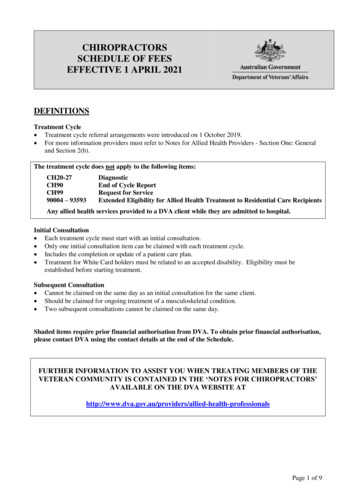

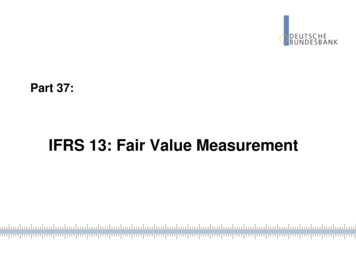

![The DaVita Retirement Savings Plan [401(k)]](/img/16/enrollment-guide.jpg)